QUOTE(AVFAN @ Oct 19 2017, 12:21 PM)
ue630x owners using Astrogo, a tip for you.
Astrogo latest version 8.1.68 does NOT work.
i tried several versions, and found only one will work at this time - 8.0.4.2.
other requirements:
.. the default leanback keyboard of the androidtv is NOT compatible with Astrogo.
so, u need to go to playstore, install the google INDIC keyboard, activate and set it as default.
.. the app in default is in portrait, need to install from playstore one of those "orientation" apps to rotate 90 deg, make it landscape.
.. remote controls will not work, need mouse to click-hold-drag to navigate.
Re above, latest astrogo version 8.1.93 also dun work on the ue630x.Astrogo latest version 8.1.68 does NOT work.
i tried several versions, and found only one will work at this time - 8.0.4.2.
other requirements:
.. the default leanback keyboard of the androidtv is NOT compatible with Astrogo.
so, u need to go to playstore, install the google INDIC keyboard, activate and set it as default.
.. the app in default is in portrait, need to install from playstore one of those "orientation" apps to rotate 90 deg, make it landscape.
.. remote controls will not work, need mouse to click-hold-drag to navigate.
Keep using 8.0.4.2, still good.
What has changed... astrogo has improved on picture quality, most are now hd... at long last.
Do try it. Will be very handy come world cup 2018 in june... astro has monopoly.
Take note astrogo does NOT work in many boxes... but works on tv's n devices running on androidtv.


 Mar 4 2018, 05:03 PM
Mar 4 2018, 05:03 PM

 Quote
Quote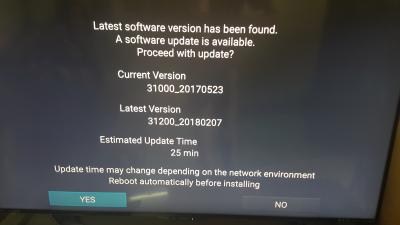

 0.0266sec
0.0266sec
 0.75
0.75
 6 queries
6 queries
 GZIP Disabled
GZIP Disabled