Just bought 50" 630x yesterday.
I have some issues.
1. Screen auto off but LED indicator still lit up while watching DTV.
2. Can you please share your picture setting as this TV have many picture settings. Currently using 'Standard'.
3. Juddering while watching fast motion.
This post has been edited by xphr3ak: Jan 1 2018, 09:23 AM
Battle of the +/- rm7k TVs, + Discussion on Sharp UE630X


 Jan 1 2018, 08:32 AM
Jan 1 2018, 08:32 AM
 Quote
Quote
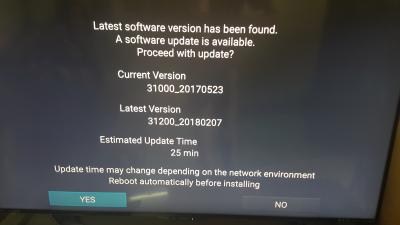

 0.0204sec
0.0204sec
 0.40
0.40
 7 queries
7 queries
 GZIP Disabled
GZIP Disabled