Synology Drive for Android v2.5 have been released at their forum on the day they held their 2022 Event, but until now not yet available at their website download center or Google Play Store. I check this version still using API level 29 while Google have made it mandatory that new update on Play Store from Nov onward must be at least API level 30. This level 30 have strict restriction on storage permission, such as can't set read/write at certain folder. So this version unlikely will ever appear in Play Store, Synology have to update it to at least API level 30 while at the same time find ways to overcome the strict restriction if want to get it into Play Store.

The forum link
https://community.synology.com/enu/forum/1/post/149404App download link
Synology Android-Drive/It didn't say this is beta or anything. So far I use didn't encounter any issue. This still look like previous Drive. In their presentation, seem they mention the new mobile app is version 3, this is still version 2.5
It still doesn't have the new interface that they show in their presentation and no night mode. But now have additional Sync Tasks button
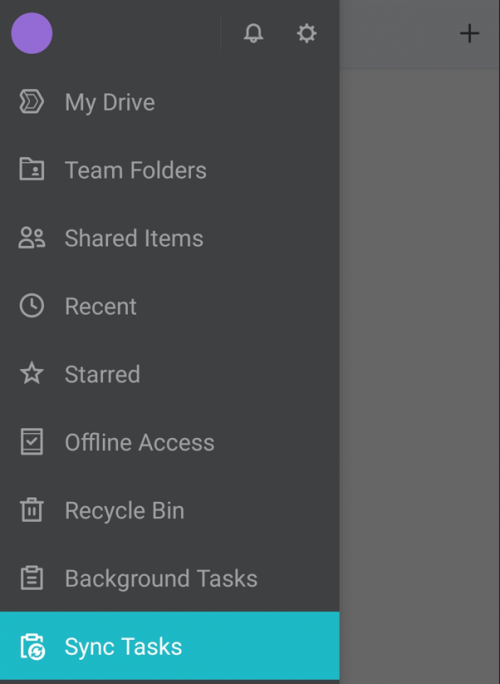
It can play mp3/flac file directly from Drive, but only appear in notification. Not sure previous version can play directly or not. Don't have playlist yet.
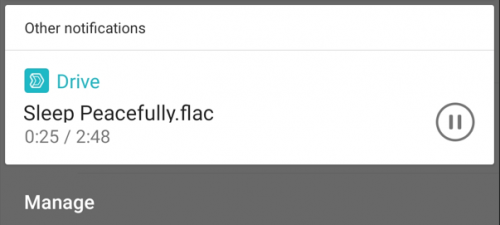
These are the options for sync task. It's limited to 2 way sync only. Set which folder to sync on your phone. If need more than 1 folder in root to sync, can create multiple sync task. If want manual sync also can.
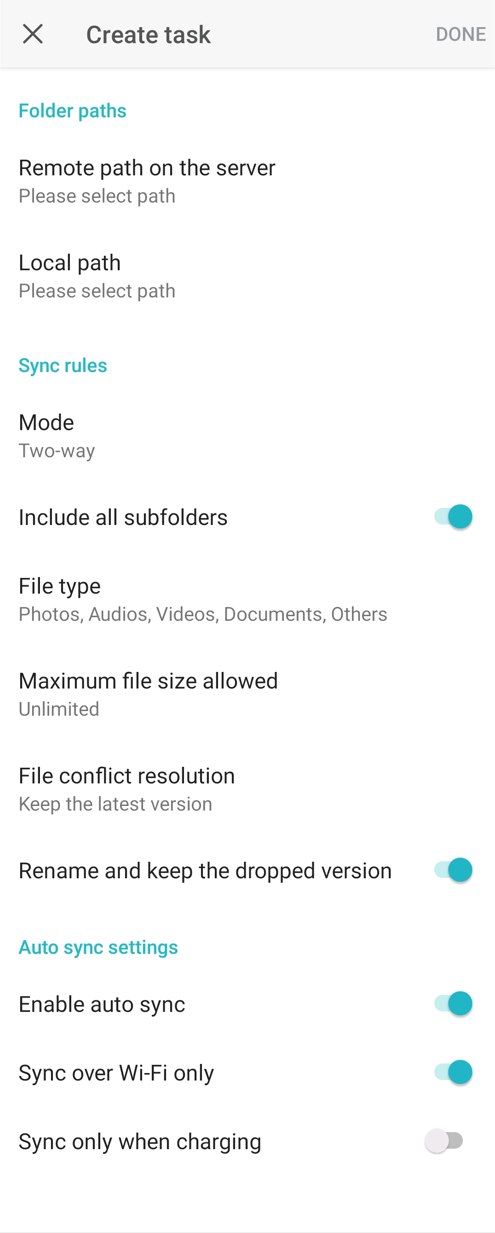
Can set which file type to sync
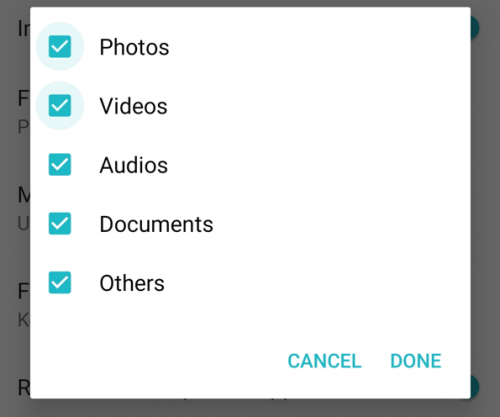
A lot option for maximum file size to sync
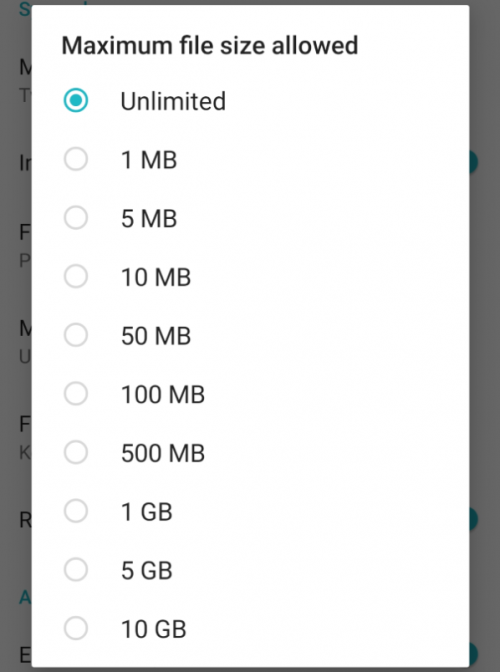
If sync conflict, can choose whether to keep latest version or keep the version on server. Can also set the toggle to keep older version by renaming it.
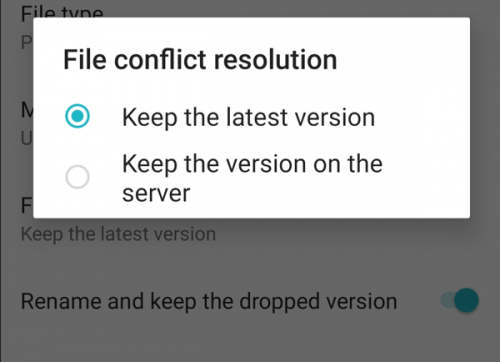
Now if delete or rename files in NAS, the changes will also reflect in the phone. No more after edit need to manually upload to NAS like before or need to manually delete on phone once files has been moved to archive.
 This post has been edited by xxboxx: Jan 9 2022, 09:19 AM
This post has been edited by xxboxx: Jan 9 2022, 09:19 AM 

 Nov 14 2021, 07:51 PM
Nov 14 2021, 07:51 PM
 Quote
Quote
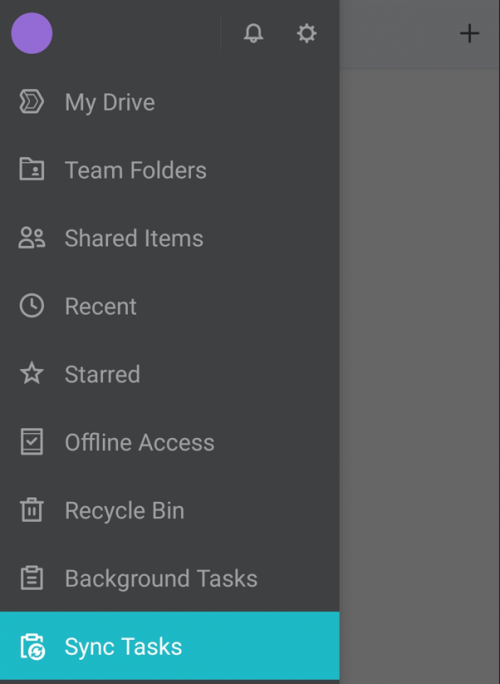
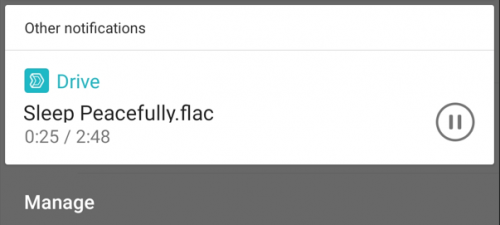
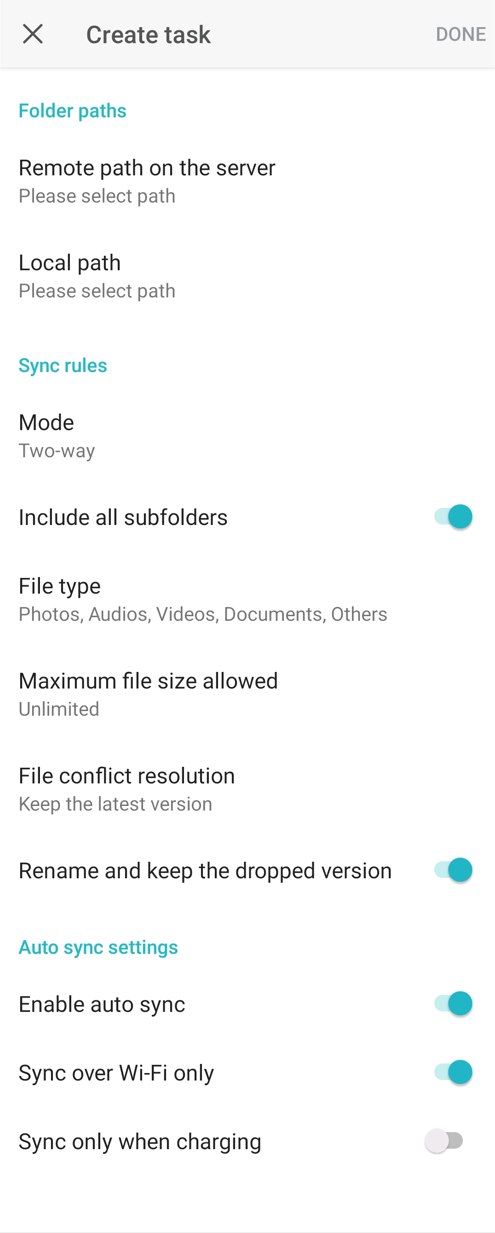
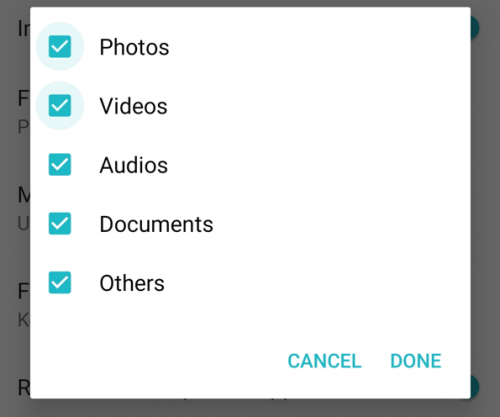
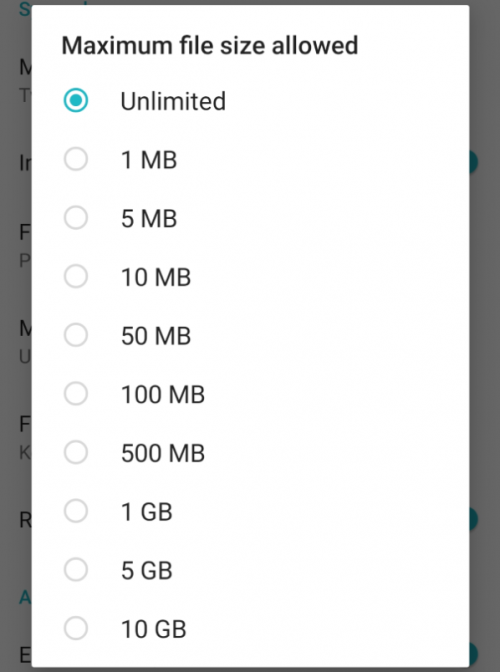
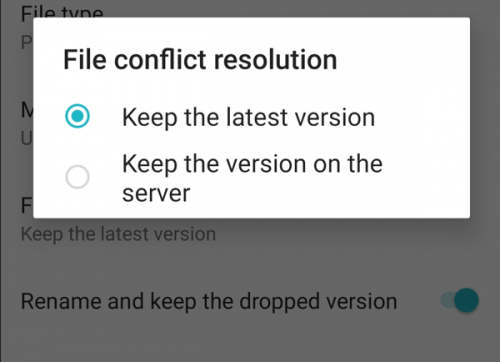
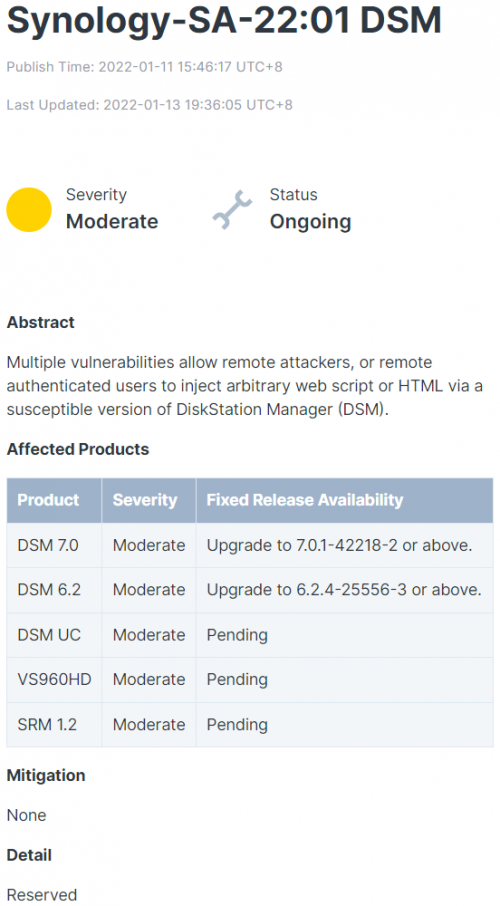
 0.0322sec
0.0322sec
 0.47
0.47
 6 queries
6 queries
 GZIP Disabled
GZIP Disabled