Outline ·
[ Standard ] ·
Linear+
NETWORK ATTACHED STORAGE (NAS) V2
|
kaiserreich
|
 Mar 8 2022, 11:14 AM Mar 8 2022, 11:14 AM
|

|
Anyone did a lower power build?
These custom build NAS are cheap but most of the recommendations revolve around using ATX PSU which are not efficient at idle power.
My main Alder Lake rig is 50W idle and I have a 80plus Bronze 650W PSU.
50W @ 55sen tier means this thing will consume Rm240 of electricity per year if left to run for 24/7
A DS420 consumes almost 5x less.
|
|
|
|
|
|
TristanX
|
 Mar 8 2022, 11:23 AM Mar 8 2022, 11:23 AM
|
Where is my stars?


|
QUOTE(kaiserreich @ Mar 8 2022, 11:14 AM) Anyone did a lower power build? These custom build NAS are cheap but most of the recommendations revolve around using ATX PSU which are not efficient at idle power. My main Alder Lake rig is 50W idle and I have a 80plus Bronze 650W PSU. 50W @ 55sen tier means this thing will consume Rm240 of electricity per year if left to run for 24/7 A DS420 consumes almost 5x less. I got i3-10100 with single M.2, 1 7200rpm HDD and 1 SATA SSD. Consumes 20ish watts idle with FSP 450W SFX. Higher end boards consume more power. How many SATA ports you need? |
|
|
|
|
|
kaiserreich
|
 Mar 8 2022, 11:58 AM Mar 8 2022, 11:58 AM
|

|
QUOTE(TristanX @ Mar 8 2022, 11:23 AM) I got i3-10100 with single M.2, 1 7200rpm HDD and 1 SATA SSD. Consumes 20ish watts idle with FSP 450W SFX. Higher end boards consume more power. How many SATA ports you need? 20w at the wall right? I only need around 4 ports. Pretty much most motherboards will work i think. |
|
|
|
|
|
TristanX
|
 Mar 8 2022, 12:33 PM Mar 8 2022, 12:33 PM
|
Where is my stars?


|
QUOTE(kaiserreich @ Mar 8 2022, 11:58 AM) 20w at the wall right? I only need around 4 ports. Pretty much most motherboards will work i think. Yes, off the wall https://tristx.asuscomm.com/10100.mp4Try Core i3-10100 - 499 Asrock B560M-ITX/ac - 448 or Core i3-12100 - 589 Asrock B660M-ITX/ac - 569 8GB DDR4-3200 - 150 Corsair MP510 480GB - 329 FSP SFX 450W - 249 Fractal Design Node 304 - 379 This post has been edited by TristanX: Mar 8 2022, 02:03 PM |
|
|
|
|
|
xxboxx
|
 Mar 16 2022, 07:53 AM Mar 16 2022, 07:53 AM
|

|
QNAP warns severe Linux bug affects most of its NAS devicesQUOTE Taiwanese hardware vendor QNAP warns most of its Network Attached Storage (NAS) devices are impacted by a high severity Linux vulnerability dubbed 'Dirty Pipe' that allows attackers with local access to gain root privileges.
"Currently there is no mitigation available for this vulnerability. We recommend users to check back and install security updates as soon as they become available."
Customers who have Internet-exposed NAS devices should take the following measures to defend from attacks:
Disable the Port Forwarding function of the router: Go to the management interface of your router, check the Virtual Server, NAT, or Port Forwarding settings, and disable the port forwarding setting of NAS management service port (port 8080 and 433 by default).
Disable the UPnP function of the QNAP NAS: Go to myQNAPcloud on the QTS menu, click the "Auto Router Configuration," and unselect "Enable UPnP Port forwarding." So far haven't heard this vulnerability affect other maker.
|
|
|
|
|
|
WaNaWe900
|
 Mar 19 2022, 11:02 PM Mar 19 2022, 11:02 PM
|

|
Gais  Anyone using Cloud Sync on DSM 7 ? Just notice I couldn't do the setting due to stuck cannot put entry on path   |
|
|
|
|
|
xxboxx
|
 Mar 20 2022, 11:29 AM Mar 20 2022, 11:29 AM
|

|
QUOTE(WaNaWe900 @ Mar 19 2022, 11:02 PM) Gais  Anyone using Cloud Sync on DSM 7 ? Just notice I couldn't do the setting due to stuck cannot put entry on path   I'm using it. I select local path: main-folder/cloud-folder/ Remote path: root folder |
|
|
|
|
|
WaNaWe900
|
 Mar 20 2022, 03:32 PM Mar 20 2022, 03:32 PM
|

|
QUOTE(xxboxx @ Mar 20 2022, 11:29 AM) I'm using it. I select local path: main-folder/cloud-folder/ Remote path: root folder maybe some bugs  tried uninstall, install back, log-out & login then it's back to normal  can select the path folders |
|
|
|
|
|
TristanX
|
 Mar 23 2022, 09:14 PM Mar 23 2022, 09:14 PM
|
Where is my stars?


|
Upgraded my NAS.
Core i3-12100
Noctua NH-L12S
Asus Prime Z690M-Plus D4
Crucial 8GB DDR4-2400 (3200C16) X2
Still country mile faster than any branded NAS.
This post has been edited by TristanX: Mar 23 2022, 09:18 PM
|
|
|
|
|
|
xxboxx
|
 Mar 23 2022, 10:27 PM Mar 23 2022, 10:27 PM
|

|
QUOTE(TristanX @ Mar 23 2022, 09:14 PM) Upgraded my NAS. Core i3-12100 Noctua NH-L12S Asus Prime Z690M-Plus D4 Crucial 8GB DDR4-2400 (3200C16) X2 Still country mile faster than any branded NAS. So fast you want to go where?  Which OS you using for the build? Got running any dockers? |
|
|
|
|
|
TristanX
|
 Mar 23 2022, 10:54 PM Mar 23 2022, 10:54 PM
|
Where is my stars?


|
QUOTE(xxboxx @ Mar 23 2022, 10:27 PM) So fast you want to go where?  Which OS you using for the build? Got running any dockers? Everything faster. Windows and IIS. Just 10 HDD case. |
|
|
|
|
|
anil1328
|
 Mar 30 2022, 05:27 PM Mar 30 2022, 05:27 PM
|
Getting Started
 

|
need advice
i have a apple time capsule lying around with 3tb storage, can i use it as a NAS storage
so that my windows machine and Android TV have access to it over ethernet
|
|
|
|
|
|
WaNaWe900
|
 Mar 30 2022, 05:51 PM Mar 30 2022, 05:51 PM
|

|
QUOTE(anil1328 @ Mar 30 2022, 05:27 PM) need advice i have a apple time capsule lying around with 3tb storage, can i use it as a NAS storage so that my windows machine and Android TV have access to it over ethernet  Never experience it but see from the built can try to use Bonjour app on Windows machine to access it, yet for Android no info... It may works if you kept it in Apple Eco-system  |
|
|
|
|
|
anil1328
|
 Mar 30 2022, 08:22 PM Mar 30 2022, 08:22 PM
|
Getting Started
 

|
QUOTE(WaNaWe900 @ Mar 30 2022, 05:51 PM)  Never experience it but see from the built can try to use Bonjour app on Windows machine to access it, yet for Android no info... It may works if you kept it in Apple Eco-system  will try that Thank you This post has been edited by anil1328: Mar 30 2022, 08:22 PM |
|
|
|
|
|
xxboxx
|
 Apr 7 2022, 09:15 PM Apr 7 2022, 09:15 PM
|

|
Finally Drive client v3 released for mobile phone. Still in beta though but so far all usable. https://www.synology.com/en-global/dsm/feature/drive/app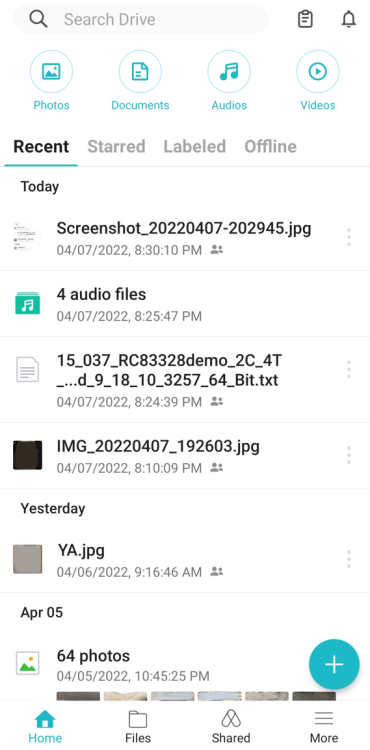 Problem I encounter is the app takes long time to load thumbnail. Also the usual "press back again to exit" sometimes not working. |
|
|
|
|
|
WaNaWe900
|
 Apr 13 2022, 04:15 PM Apr 13 2022, 04:15 PM
|

|
QUOTE(xxboxx @ Apr 7 2022, 09:15 PM) Finally Drive client v3 released for mobile phone. Still in beta though but so far all usable. https://www.synology.com/en-global/dsm/feature/drive/app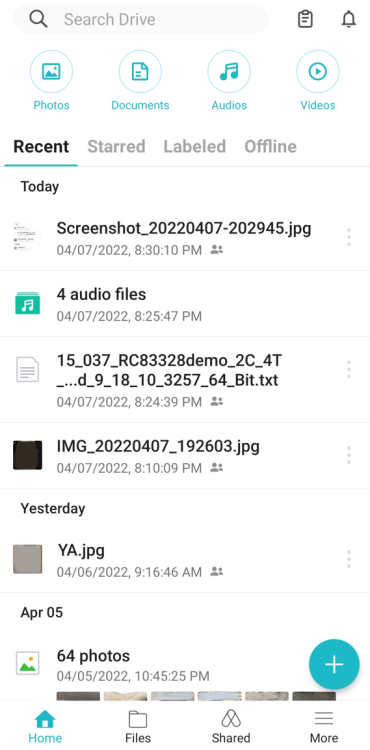 Problem I encounter is the app takes long time to load thumbnail. Also the usual "press back again to exit" sometimes not working. Is it more stable now... login via Quick Connect ID is it  |
|
|
|
|
|
xxboxx
|
 Apr 14 2022, 05:29 PM Apr 14 2022, 05:29 PM
|

|
QUOTE(WaNaWe900 @ Apr 13 2022, 04:15 PM) Is it more stable now... login via Quick Connect ID is it  Previously v2.5 the Sync Tasks sometimes will fail to complete the sync. I have to delete the task and create the task again. Got 1 time it wiped out all the files in sync folder in my phone, and it show there's no files in the Drive. Luckily in NAS the files is still there, after re-create the task it sync those files back to my phone. So far with v3.0 I haven't encounter such issue, and no fail sync yet. I didn't use QuickConnect, only use VPN. |
|
|
|
|
|
WaNaWe900
|
 Apr 14 2022, 08:24 PM Apr 14 2022, 08:24 PM
|

|
QUOTE(xxboxx @ Apr 14 2022, 05:29 PM) Previously v2.5 the Sync Tasks sometimes will fail to complete the sync. I have to delete the task and create the task again. Got 1 time it wiped out all the files in sync folder in my phone, and it show there's no files in the Drive. Luckily in NAS the files is still there, after re-create the task it sync those files back to my phone. So far with v3.0 I haven't encounter such issue, and no fail sync yet. I didn't use QuickConnect, only use VPN.  same encounter last time so stop using it  had disable the QuickConnect too  using VPN not yet go thru... you means VPN setting inside DSM is it  |
|
|
|
|
|
xxboxx
|
 Apr 15 2022, 07:14 AM Apr 15 2022, 07:14 AM
|

|
QUOTE(WaNaWe900 @ Apr 14 2022, 08:24 PM)  same encounter last time so stop using it  had disable the QuickConnect too  using VPN not yet go thru... you means VPN setting inside DSM is it  Not the package in DSM, I'm using the one built-in on my router. |
|
|
|
|
|
zzzz52
|
 Apr 15 2022, 11:25 AM Apr 15 2022, 11:25 AM
|

|
I’m not sure which section to post this in, but I think it would be relevant to ask it here.
I’m just trying to bounce this off you smart folks here.
Currently I’m running a single PC as my media server/NAS like storage, 24/7 torrent, gaming PC, general work all in one, specs as below:
OS: Windows 11
CPU: i7-11700F
Mobo: B560 steel legend
GPU: Asus TUF RTX 3080
Storage: Two-way mirror storage space – 4x 8TB + 2x 4TB,
Other HDD: 2x 3TB, 2x 2TB, 2x 1TB, 2x 500GB
NVME drive: 500GB + 1TB
I was thinking if I need to separate out the media/torrent part from the gaming/general work side? Any issues running all from a single PC, aside from the higher power consumption, ~130W idle/torrenting.
Any thoughts are much appreciated.
|
|
|
|
|


 Mar 8 2022, 11:14 AM
Mar 8 2022, 11:14 AM
 Quote
Quote
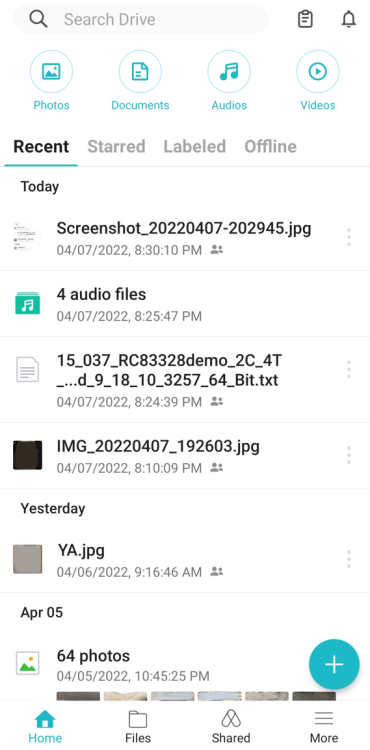
 0.0265sec
0.0265sec
 0.28
0.28
 6 queries
6 queries
 GZIP Disabled
GZIP Disabled