QUOTE(primaroti @ Jul 25 2013, 12:36 PM)
Added to the list, thx for the effort The SSD Thread V4, Solid State Drive
The SSD Thread V4, Solid State Drive
|
|
 Jul 25 2013, 07:24 PM Jul 25 2013, 07:24 PM
|
      
Senior Member
3,375 posts Joined: Apr 2012 From: Sarawak |
|
|
|
|
|
|
 Jul 26 2013, 01:09 PM Jul 26 2013, 01:09 PM
|
      
Senior Member
4,196 posts Joined: Sep 2012 |
http://www.anandtech.com/show/7173/samsung...b-models-tested
Anandtech review of Samsung 840 Evo. Numbers look really good (better than normal 840). This post has been edited by nexus2238: Jul 26 2013, 01:19 PM |
|
|
 Jul 26 2013, 04:23 PM Jul 26 2013, 04:23 PM
|
     
Senior Member
1,174 posts Joined: Feb 2005 |
My first SSD at the beginning of time... 40GB only lol install windows then no space for anything else already... but that time damn expensive
I think is corsair force series 
Update: My Samsung 840 pro arrived!! quite happy with the write speed though I not sure why the 4KQD32 score so low.. but I don't know what is 4KQD32 also lol 
This post has been edited by iori57: Jul 26 2013, 09:28 PM |
|
|
 Jul 27 2013, 01:31 PM Jul 27 2013, 01:31 PM
|
      
Senior Member
3,706 posts Joined: Jul 2011 From: Taiping |
QUOTE ASUS ROG Launches RAIDR Express PCI Express-based SSD ASUS ROG today announced RAIDR Express, the first PCI Express-based SSD in the world with a DuoMode feature that allows it to work with either legacy (traditional) or modern UEFI BIOS. Aimed at hardcore gamers and PC enthusiasts demanding a faster and more reliable computer experience, RAIDR Express combines the best compatibility and great performance with incredible durability. With 240 GB capacity, sequential 830 MB/s read and 810 MB/s write speeds, and bundled with tons of features that maintain the high-speed performance and extend the lifespan, RAIDR Express is made for real speed-demons. Boasting the gorgeous ROG red and black design with double-sided metal shielding and an incredible 620,000 hours mean time between failure (MTBF) to ensure quality, RAIDR Express is built to last.  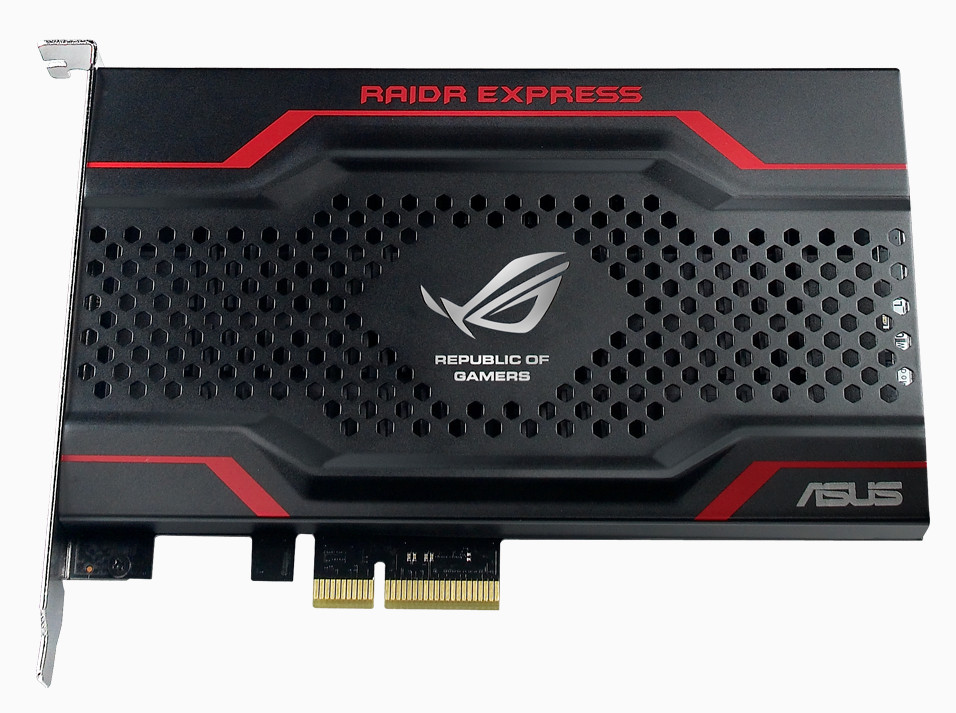   Exclusive design, exclusive flexibility RAIDR Express isn't like other SSDs. It's the world's first and only PCIe-based SSD with DuoMode BIOS support. With two BIOS chips onboard, RAIDR Express includes a hardware switch that lets users easily alternate between legacy and UEFI modes, ensuring the best compatibility with PCs old and new. In legacy mode, the RAIDR Express can be used on older motherboards - those with a traditional (non-UEFI) BIOS. By switching to UEFI mode, users can significantly boost PC startup times. With the flexibility of choosing which mode is best, users can enjoy the benefits of both. Made for real speed demons With the latest generation dual LSI SandForce controller, Toshiba-made 19 nm 16K-page size multi-level cell (MLC) sync-NAND flash, 100,000 4K read/write input/output operations per second (IOPS) and 830/ 810 MB/s sequential read/write speeds, RAIDR Express doesn't keep users waiting. As well, RAIDR Express has several other speed-boosting tricks up its sleeve. The bundled RAMDisk utility that allows users to dedicate up to 80% of a computer's available RAM for use as a high-speed virtual drive that accelerates the loading of favorite applications and games. In ASUS tests, read speeds of over 12,000 MB/s were reached. Better still, RAMDisk extends the life of RAIDR Express by reducing unnecessary write operations. RAMDisk even backs itself up to the main system drive when the PC is shut down and restores itself automatically at power-up, for maximum speed and minimum hassle. The ROG SSD TweakIt tool ups the speed stakes still further by relocating repetitive write activities to the RAMDisk for even faster operation, while keeping RAIDR Express at peak performance for much longer. SSD TweakIt can also be used to apply a preset profile that refines processor settings automatically to achieve additional speed boosts of up to 5%. RAIDR Express also includes ROG HybriDisk technology super-charges hard disk drive storage. HybriDisk allows RAIDR Express to act as a solid-state cache for high-capacity hard drives up to 4 TB, but its PCIe architecture means data transfers smash the 600 MB/s SATA limit for traditional PC storage. The included ROG CrystalDiskMark benchmark tool allows users to see for themselves just how fast RAIDR Express can go - and keep on going. Fast, compatible and built to last RAIDR Express is fast and offers the widest system compatibility, but it's also built to last. RAIDR Express is rated at an amazing 620,000 hours' mean time between failure (MTBF), so users are assured year after year of trouble-free use and strict testing ensures wide system compatibility. RAIDR Express also has a highly durable design packed with unique ROG innovations designed to extend its lifespan. Tough, double-sided metal shielding provides great heat dissipation and reduces electromagnetic interference (EMI), improving cooling and overall stability. Specification PCI Express 2.0 x2 240 GB capacity Dual LSI SandForce SF-2281 controllers Toshiba 19 nm 16K page size MLC Sync-NAND Flash Sequential read/write speed: 830/810 MB/s Up to 100,000 4K read/write IOPS (Input/Output operations Per Second) Legacy and UEFI BIOS support Driver-free with TRIM support Windows 7 / Windows 8 compatible Windows 8 Secure Boot compatible 157 x 120 x 20 mm Source : http://www.techpowerup.com/187824/asus-rog...-based-ssd.html |
|
|
 Jul 27 2013, 02:00 PM Jul 27 2013, 02:00 PM
|
      
Senior Member
3,375 posts Joined: Apr 2012 From: Sarawak |
QUOTE(nexus2238 @ Jul 26 2013, 01:09 PM) http://www.anandtech.com/show/7173/samsung...b-models-tested Anandtech review of Samsung 840 Evo. Numbers look really good (better than normal 840). QUOTE(primaroti @ Jul 27 2013, 01:31 PM) Updated to the list, thx for providing nice info & reviews Asus PCIe SSD seems outstanding in looking, not sure how does it perform if compared to others This post has been edited by hmwgbworld: Jul 27 2013, 02:00 PM |
|
|
 Jul 27 2013, 02:39 PM Jul 27 2013, 02:39 PM
|
      
Senior Member
3,706 posts Joined: Jul 2011 From: Taiping |
|
|
|
|
|
|
 Jul 27 2013, 04:09 PM Jul 27 2013, 04:09 PM
|
       
All Stars
12,573 posts Joined: Nov 2008 |
QUOTE(iori57 @ Jul 26 2013, 04:23 PM) My first SSD at the beginning of time... 40GB only lol install windows then no space for anything else already... but that time damn expensive Ya...your 4KQD32 numbers are low. Even my 128GB is higher I think is corsair force series 
Update: My Samsung 840 pro arrived!! quite happy with the write speed though I not sure why the 4KQD32 score so low.. but I don't know what is 4KQD32 also lol 
|
|
|
 Jul 27 2013, 10:13 PM Jul 27 2013, 10:13 PM
|
      
Senior Member
3,591 posts Joined: Feb 2008 |
|
|
|
 Jul 27 2013, 10:48 PM Jul 27 2013, 10:48 PM
|

Junior Member
34 posts Joined: Jun 2010 |
Hi guys, any Sifu know which size of ssd can fit to lenovo g400s? 7mm or standard 9mm ? Thanks
|
|
|
 Jul 27 2013, 10:49 PM Jul 27 2013, 10:49 PM
|

Junior Member
34 posts Joined: Jun 2010 |
lenovo g400s 5936-9953 , i5 3230m
|
|
|
 Jul 27 2013, 11:21 PM Jul 27 2013, 11:21 PM
|
      
Senior Member
3,375 posts Joined: Apr 2012 From: Sarawak |
|
|
|
 Jul 27 2013, 11:27 PM Jul 27 2013, 11:27 PM
|

Junior Member
34 posts Joined: Jun 2010 |
thanks 4 reply. the thing is, i decide to buy both laptop n ssd together. went to lowyat few days ago. ask quite a number of shop but nobody can give me an answer. the sale person n technical guy all just nod their head.
decided to get plextor m5s 128gb (9.5mm) so , i do no can fit or not anyone here using lenovo g400s |
|
|
 Jul 27 2013, 11:43 PM Jul 27 2013, 11:43 PM
|
     
Senior Member
1,174 posts Joined: Feb 2005 |
|
|
|
|
|
|
 Jul 27 2013, 11:45 PM Jul 27 2013, 11:45 PM
|
|
Elite
4,420 posts Joined: Jan 2003 |
I thought ramdisk do not provide visible improvement anymore with ssd nowadays??
|
|
|
 Jul 27 2013, 11:54 PM Jul 27 2013, 11:54 PM
|
      
Senior Member
3,375 posts Joined: Apr 2012 From: Sarawak |
QUOTE(op 1 @ Jul 27 2013, 11:27 PM) thanks 4 reply. the thing is, i decide to buy both laptop n ssd together. went to lowyat few days ago. ask quite a number of shop but nobody can give me an answer. the sale person n technical guy all just nod their head. G400s still a laptop size, so the included hdd size should be still around 9.5mm imo.decided to get plextor m5s 128gb (9.5mm) so , i do no can fit or not anyone here using lenovo g400s If ultrabook, then it would be mostly like using pcie ssd or 7.0mm hdd/ssd. |
|
|
 Jul 27 2013, 11:54 PM Jul 27 2013, 11:54 PM
|
      
Senior Member
6,612 posts Joined: Jan 2003 From: Tomorrow |
Hi guise, my 10 months old SSD currently losing like 5%-10% of it original speed. My question is, will it go back to it former glory if i format or do a secure erase?
 |
|
|
 Jul 28 2013, 12:34 AM Jul 28 2013, 12:34 AM
|
      
Senior Member
6,015 posts Joined: Feb 2007 |
|
|
|
 Jul 28 2013, 12:34 AM Jul 28 2013, 12:34 AM
|
      
Senior Member
3,591 posts Joined: Feb 2008 |
QUOTE(iori57 @ Jul 27 2013, 11:43 PM) Run the AS SSD Benchmark program and it will display the partition offset. It should be on the line above your SSD's storage capacity. If it is "1024 K - OK" or any value that is cleanly divisible by 4, then your SSD is aligned.QUOTE(Lurker @ Jul 27 2013, 11:45 PM) The number of cases where ramdisk shows a visible improvement has significantly reduced with SSDs, but it is still not zero.QUOTE(Acid_RuleZz @ Jul 27 2013, 11:54 PM) Hi guise, my 10 months old SSD currently losing like 5%-10% of it original speed. My question is, will it go back to it former glory if i format or do a secure erase? It should regain most of its speed on either format or secure erase. But it is also not worth the trouble and your performance loss might not reduce much if your SSD has already achieved 'steady state' performance. |
|
|
 Jul 28 2013, 12:35 AM Jul 28 2013, 12:35 AM
|

Junior Member
34 posts Joined: Jun 2010 |
thanks hmwgbworld, but normal laptop height around 32mm n g400s is 21mm, tat why worry about the size. the only 120gb ssd with 7mm is Sandisk ultra plus. but on prefer tis brand.
my budget is around rm300-350 |
|
|
 Jul 28 2013, 02:13 AM Jul 28 2013, 02:13 AM
|
      
Senior Member
2,808 posts Joined: Jan 2009 From: Subang Jaya |
Hi guys. Would appreciate some help regarding my what I think is now a dead SSD. Is there anyway to be completely certain it's dead?
My rig won't detect it, so I can't boot. I plug it into a different computer while in windows and it doesn't appear as a drive. I'm quite annoyed by this. I have an OCZ Vector. |
|
Topic ClosedOptions
|
| Change to: |  0.0284sec 0.0284sec
 1.25 1.25
 6 queries 6 queries
 GZIP Disabled GZIP Disabled
Time is now: 19th December 2025 - 11:00 PM |