QUOTE(k3et @ Jul 8 2013, 11:23 AM)
Yes, I already connected to Marvell sata 3 port with AHCI enable.
The best I got is 400mb read. Wondering is that possible my other setting or tweak that I can boost the reading speed back to 490~520mb as per advertise or average other ppl reading speed.
Your is old motherboard, the Marvel 3 SATA 3 port bandwidth probably limited by the PCI express 5GB/s speed.The best I got is 400mb read. Wondering is that possible my other setting or tweak that I can boost the reading speed back to 490~520mb as per advertise or average other ppl reading speed.
just live with it or upgrade your motherboard to newer one with true native intel 6GB/s SATA port.


 Jul 8 2013, 11:38 AM
Jul 8 2013, 11:38 AM

 Quote
Quote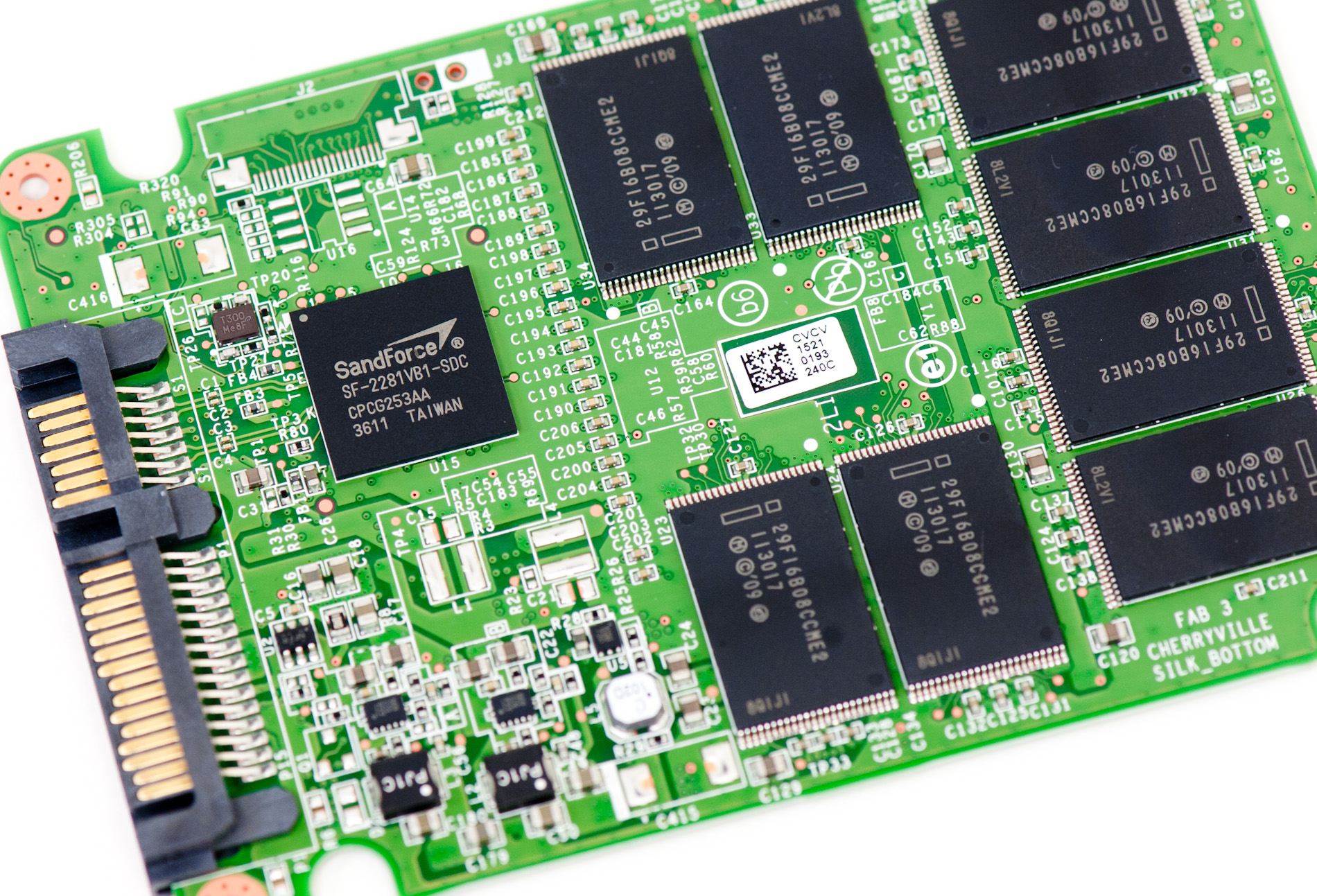
 0.0844sec
0.0844sec
 0.82
0.82
 7 queries
7 queries
 GZIP Disabled
GZIP Disabled