QUOTE(iori57 @ Jul 26 2013, 04:23 PM)
Update: My Samsung 840 pro arrived!! quite happy with the write speed though I not sure why the 4KQD32 score so low.. but I don't know what is 4KQD32 also lol
Are its partitions properly aligned?The SSD Thread V4, Solid State Drive
|
|
 Jul 27 2013, 10:13 PM Jul 27 2013, 10:13 PM
Return to original view | Post
#1
|
      
Senior Member
3,591 posts Joined: Feb 2008 |
|
|
|
|
|
|
 Jul 28 2013, 12:34 AM Jul 28 2013, 12:34 AM
Return to original view | Post
#2
|
      
Senior Member
3,591 posts Joined: Feb 2008 |
QUOTE(iori57 @ Jul 27 2013, 11:43 PM) Run the AS SSD Benchmark program and it will display the partition offset. It should be on the line above your SSD's storage capacity. If it is "1024 K - OK" or any value that is cleanly divisible by 4, then your SSD is aligned.QUOTE(Lurker @ Jul 27 2013, 11:45 PM) The number of cases where ramdisk shows a visible improvement has significantly reduced with SSDs, but it is still not zero.QUOTE(Acid_RuleZz @ Jul 27 2013, 11:54 PM) Hi guise, my 10 months old SSD currently losing like 5%-10% of it original speed. My question is, will it go back to it former glory if i format or do a secure erase? It should regain most of its speed on either format or secure erase. But it is also not worth the trouble and your performance loss might not reduce much if your SSD has already achieved 'steady state' performance. |
|
|
 Jul 28 2013, 09:28 AM Jul 28 2013, 09:28 AM
Return to original view | Post
#3
|
      
Senior Member
3,591 posts Joined: Feb 2008 |
QUOTE(iori57 @ Jul 28 2013, 02:53 AM) One method would be to start over from scratch. Repartition and reformat the SSD with the Windows 7 installer, confirm that it is aligned and then reinstall everything. Windows 7 and above will always create aligned partitions if they are given the opportunity to repartition the SSD/HDD.Only reformatting will not fix the problem, as the problem lies with the partitions itself. An alternative would be to clone your SSD to another HDD/SSD, and then clone back to your SSD but with the partitions aligned. You'll have to find out which cloning software can do this or how to do it. It might be as simple as creating the partitions first and then cloning the contents. I recommend reinstalling from scratch if you did not do a clean install of Windows 7, like upgraded from Windows XP. This post has been edited by everling: Jul 28 2013, 09:38 AM |
|
|
 Jul 28 2013, 03:09 PM Jul 28 2013, 03:09 PM
Return to original view | Post
#4
|
      
Senior Member
3,591 posts Joined: Feb 2008 |
You can use quick format if that option is available. A full format is only needed once in a very long while or when you need to confirm that there are no bad sectors.
As for the 'damage', don't worry. You can theoretically reformat once everyday and still expect the SSD to survive to its third year. If it was quick formatted, it won't even notice. I hope that you deleted all the partitions and recreated the partitions during installation. This is done before formatting. Otherwise you might still get the same "1 K - BAD" status. This post has been edited by everling: Jul 28 2013, 03:09 PM |
|
|
 Jul 29 2013, 10:34 AM Jul 29 2013, 10:34 AM
Return to original view | Post
#5
|
      
Senior Member
3,591 posts Joined: Feb 2008 |
QUOTE(iori57 @ Jul 28 2013, 05:13 PM) After partition wizard did the magic, I reinstalled windows 7 again doing a quick format and now it is aligned That does look fine, and you're welcome. Thanks a bunch everling!!! New benchmark results way better than before, this is great!! QUOTE(wildwestgoh @ Jul 29 2013, 09:40 AM) Hi, I wonder if anyone has installed and successfully activate TRIM on their Lenovo G400S? On the Windows platform, wasn't TRIM enabled if the SSD was on AHCI and you have a TRIM-supported OS?I'm going to purchase that soon (with 1TB HDD) so I'm thinking about slot another adapter to put the HDD and put the optical drive aside for external use. Now the real question is: 1. Any settings on BIOS (UEFI?) to activate the TRIM? 2. Does fresh install Windows 8 automatically activate the TRIM? Or do I need to runs through the steps to activate it? I want to save much trouble cause I'll be short on time and need to transfer all 200GB of data from my (this) laptop quickly to the new laptop. All comments (and critiques?) are appreciated. Thank you all. Note: I'm going for Plextor M5S 128GB, if info confirmed, I'll straight bank-in and have it ship right away. |
|
|
 Jul 29 2013, 10:55 AM Jul 29 2013, 10:55 AM
Return to original view | Post
#6
|
      
Senior Member
3,591 posts Joined: Feb 2008 |
QUOTE(wildwestgoh @ Jul 29 2013, 10:48 AM) Erm, I believe the laptop that I'm going to purchase is going to support TRIM right? (Windows 8 support TRIM??) Windows 7 and above (including Windows 8) supports TRIM. Windows Vista and below doesn't support TRIM.If it's going to be a new laptop, I assume the BIOS (UEFI?) will default AHCI on the SATA right? I just want to confirm. Thank you for your input. I can't confirm if your intended laptop would default to AHCI or not, but I would be surprised if it defaulted to IDE. And even more surprised if you can't manually change it to AHCI. I have a five year old laptop that can be manually switched to AHCI, long before SSDs came around. It also doesn't matter if it defaults to AHCI or not, as long as you can manually switch it to AHCI. |
|
|
|
|
|
 Jul 29 2013, 01:05 PM Jul 29 2013, 01:05 PM
Return to original view | Post
#7
|
      
Senior Member
3,591 posts Joined: Feb 2008 |
QUOTE(wildwestgoh @ Jul 29 2013, 11:19 AM) Even with the latest laptop and manufacturer still uses IDE mode? My current laptop also defaults to AHCI and I certainly would expect any modern laptop to default to AHCI and fully support SSDs. So much so that the very idea hadn't crossed my mind until you brought it up; and hopefully it won't come up again thereafter. But without access to a Lenovo G400S, I can't confirm it.FYI my Dell Studio 1555 near 4 years is AHCI by default and can switch between IDE and AHCI. |
|
|
 Aug 2 2013, 06:57 PM Aug 2 2013, 06:57 PM
Return to original view | Post
#8
|
      
Senior Member
3,591 posts Joined: Feb 2008 |
QUOTE(nuekkacak @ Jul 31 2013, 09:39 PM) I think my plextor (yet not pro) can't beat samsung 840pro but very satisfied with it.. I use ramdisk to avoid unnecessary read and write on ssd.. Reads do not harm SSD life, so this is not an issue.Writes do exhaust an SSD's limited writes, so this is an issue. However, the probability of normal users exhausting their SSD's write lifespan approaches zero. You need to focus and work hard on destroying your SSD to successfully kill it through write exhaustion before your three year warranty is up. I don't worry about unnecessary writes. QUOTE(iori57 @ Aug 2 2013, 07:47 AM) Check out these: A partition alignment expert already! http://lifehacker.com/5837769/make-sure-yo...ive-performance http://www.overclock.net/t/1226963/how-to-...-hdd-partitions Pro-tip: Partition alignment isn't only for SSDs! It also improves write performance by an average of about 5-10% on Advanced Format HDDs, which is roughly all HDDs since January 2011. QUOTE(wildwestgoh @ Aug 2 2013, 08:55 AM) So from your explanation, can I assume that from Windows Vista and above, we do not need to worry about alignment any more for any new SSD during fresh installation, is that correct? Only if "fresh installation" includes wiping the partitions or on unpartitioned SSDs/HDDs. Windows Vista and above only creates aligned partitions if there were no existing partitions. If there exists unaligned partitions, Windows Vista and above will keep these unaligned partitions.For example, if you default install a Windows XP onto a HDD/SSD, that HDD/SSD's partitions will be unaligned. And then if you clean install Windows Vista/7/8/above on it with format, the partitions will still be unaligned; formatting only isn't enough. You need to delete all the old partitions and then create new ones to get aligned partitions. Here is the proof. 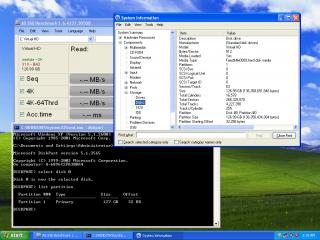
Default Windows XP installation. Unaligned. (As a side note, it seems that Windows XP's "diskpart" doesn't report the offset correctly, which can lead to mistaken assumptions.) 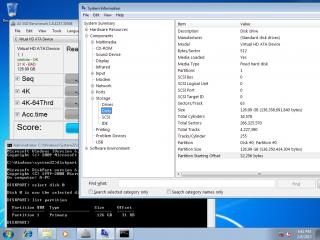
Default Windows 7 installation on the same disk. Format is used. Partitions not recreated. Unaligned. This post has been edited by everling: Aug 2 2013, 07:08 PM |
|
|
 Aug 4 2013, 10:24 AM Aug 4 2013, 10:24 AM
Return to original view | Post
#9
|
      
Senior Member
3,591 posts Joined: Feb 2008 |
QUOTE(muhiann @ Aug 4 2013, 01:18 AM) Even on the MSAHCI, it was already good enough. It's practically impossible for an ordinary person to tell the difference between the two without the benchmarks giving out the performance numbers. But it is better now. This post has been edited by everling: Aug 4 2013, 10:24 AM |
|
|
 Aug 6 2013, 02:34 PM Aug 6 2013, 02:34 PM
Return to original view | Post
#10
|
      
Senior Member
3,591 posts Joined: Feb 2008 |
QUOTE(wildwestgoh @ Aug 5 2013, 01:22 PM) The reason for my slow in adapting SSD is the price/capacity, now with the price drop, and the time to change to a faster laptop, I have good excuses to put SSD in my laptop. You haven't experienced how poisonous SSDs are yet? QUOTE(wildwestgoh @ Aug 5 2013, 01:22 PM) except for my desktop as it's still the old BIOS so it'll probably be another year or 2 before I switch my desktop to SSD (primary boot disk) as well, with UEFI the boot is even faster by hell lot. You really don't need to wait for a UEFI motherboard. UEFI only takes care of the pre-boot. SSD takes care of the boot and everything else afterwards. Take your SSD poison today!QUOTE(wildwestgoh @ Aug 5 2013, 01:22 PM) New laptop boot speed now with 1TB 5,400rpm HDD is less than 15 seconds to desktop, switch to SSD? From 15 seconds down to 0 seconds isn't as unthinkable as coming from > 1 minute down to 20+ seconds... QUOTE(nuekkacak @ Aug 5 2013, 07:03 PM) why bigger player like seagate and WD dont want to produce SSD in large volume? It will reduce the price.. or they want to concentrate on hybrid hdd.. One, SSDs was a highly lucrative business, which is great for publicly-owned businesses driven by profits. Reducing the price, and thus the profits, will make their shareholders very unhappy. And unhappy shareholders can potentially destabilise their businesses.Two, both Seagate and WD do not have the infrastructure required to build NAND chips, particularly chips in the 20nm or the 10nm range. They must buy their NAND chips from NAND manufacturers. And there are limited NAND manufacturers in the world, who are already selling everything they can make. This post has been edited by everling: Aug 6 2013, 02:37 PM |
|
|
 Aug 22 2013, 12:28 PM Aug 22 2013, 12:28 PM
Return to original view | Post
#11
|
      
Senior Member
3,591 posts Joined: Feb 2008 |
QUOTE(sotong168 @ Aug 21 2013, 11:36 AM) is it worth the price (rm130++ upside as compare to m5s) for the additional 2yr warranty? what do u think For me, it is not worth the extra two years, especially with how quickly SSDs depreciate in market value.I bought a cheap 128GB SSD three years ago (RM900~) and I'm glad I didn't buy a more expensive one, compared to today's prices. |
|
|
 Aug 23 2013, 10:56 PM Aug 23 2013, 10:56 PM
Return to original view | Post
#12
|
      
Senior Member
3,591 posts Joined: Feb 2008 |
QUOTE(wildwestgoh @ Aug 23 2013, 10:08 AM) Sequential Read/Write only important for those doing transcoding videos in massive amounts, other than that, 4K is for daily usage where smaller files Read/Write is much frequent than you reading couple hundreds of MBs. When talking about transcoding videos, if they're Blu-ray sources, they only need about 4.5 MB/s transfer rate for real-time transcoding. HDDs will perform fine for such work, even if your CPU is good for 10x real-time transcoding (~45 MB/s).To actually push the limits using only video transcoding, you're talking about applications that 99.99% of consumers probably won't ever encounter. Like YouTube's server farms. |
|
|
 Aug 23 2013, 10:58 PM Aug 23 2013, 10:58 PM
Return to original view | Post
#13
|
      
Senior Member
3,591 posts Joined: Feb 2008 |
|
|
Topic ClosedOptions
|
| Change to: |  0.0207sec 0.0207sec
 0.53 0.53
 7 queries 7 queries
 GZIP Disabled GZIP Disabled
Time is now: 28th November 2025 - 10:19 AM |