QUOTE(Skeuomorphic @ May 16 2019, 10:39 AM)
How do you disconnect internet services/pppoe from the archer c5v? Because I want to configure it on my own custom router
I only use chrome browser inspect and edit and than unlock the hidden chooseTonight I try backup conf.bin and try reset and restore config try first. It ok I will upload conf.bin to here
And I will buy spi flash programme tool and backup firmware, and flash other same hardware firmware openwrt to test
This post has been edited by delaciox: May 16 2019, 01:48 PM


 May 16 2019, 01:38 PM
May 16 2019, 01:38 PM

 Quote
Quote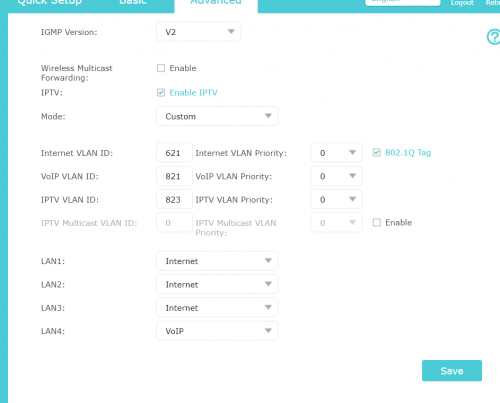


 0.0287sec
0.0287sec
 0.32
0.32
 6 queries
6 queries
 GZIP Disabled
GZIP Disabled