http://www.trainingmikrotik.co.id/mikrotik...mtcna--106.htmlRegister now
Spectrum Indonesia, Certified MikroTik Training Partner, will conduct MikroTik RouterOS Certified BASIC Trainer in cooperation with Axomic Malaysia. This Training will be conducted in ENGLISH and will cover all the Basic features of MikroTik and prepare the participants to qualified the MikroTik Certified Network Associate Certificate (MTCNA).
Participants required to have basic knowledge about TCP/IP and experience in MikroTik (even only for connect) will help.
Date : May, 8 - 11 2012
Hour : 08:00 - 17:00
Location : Cititel Mid Valley Hotel
Mid Valley City
Lingkaran Syed Putra 59200
Phone : 603 2296 1188
http://www.cititelmidvalley.com/ Registration Fee : RM 1,800
RM 1,500 (for first 5 registered participants)
Capacity : 20 Pax
Payment Information
Payment in USD via wire-transfer will have to add another USD 30 for wire-transfer fee
Payment in MYR should contact our Local Partner (Axomic)
Early bird price is valid for first 5 registered participants
The Course Materials will cover :
Basic MikroTik (short explanation, with pre-training course material)
Installation using NetInstall
Terminal Console
TCP/IP Basic Theory
Traffic Management
Basic Firewall (securing and managing internet usage)
Network Address Translation (DMZ)
Bridge and Routing Concept
Static Routing (Load Balancing and Fail Over)
Dynamic Routing (OSPF)
Wireless
Wireless Basic (Theory), short explanation with pre-training material
Wireless Connection with MikroTik
Bridge Wireless Connection (WDS)
Routed Wireless Connection
Tunnel dan VPN
Bandwidth Limiter (Quality of Service)
User Management (DHCP, Static ARP, RouterOS Services)
HTTP Proxy
Hotspot and implementation
Hands-on-Lab
Every Participants will get :
Coffee break in the morning and evening
Lunch
Training module
Souvenir (TSHIRT)
MikroTik Level 4 License (as prepaid key)
RouterBOARD (used during Training)
Online Test from MikroTik Latvia
Certificate (for those who pass and not)
Participants need to prepare :
OS Microsoft Windows XP (recommended)
Wireless interface supported (for WiFi)
Ethernet interface supported (RJ45)
USB port available (optional)
UTP Cable (2 pcs, each 3 feet length)
Extension cable (for you and your router) - UK Plug
Other Accomodation :
Spectrum Indonesia and Partner doesn't provide other accomodation, however, you can contact our local partner to help you arrange additional accomodation with extra costs.
For more information, contact :
* Spectrum Indonesia
* Websites :
http://www.trainingmikrotik.co.id Email : training@spectrumindo.com
Phone : +62 31 5482250
+62 81334487088 (Muhti Subiyantoro)
+62 81793 43779 (Herry Darmawan)
* Axomic Malaysia
* Websites :
http://www.axomic.com.sg Address : 7B Jalan Puchong Utama 7/4
Email : hunt.ng@axomic.com.sg
Phone : +603-8063-3090 (Hunt Ng)




 Feb 29 2012, 10:53 AM
Feb 29 2012, 10:53 AM

 Quote
Quote




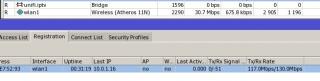

 0.0219sec
0.0219sec
 0.62
0.62
 6 queries
6 queries
 GZIP Disabled
GZIP Disabled