Use simple queues to shape/limit/prioritize traffic, use queue trees to distribute bandwidth.
Enterprise Networking Mikrotik Routers (RouterBoard & RouterOS), User and owner discussion group
Enterprise Networking Mikrotik Routers (RouterBoard & RouterOS), User and owner discussion group
|
|
 Feb 10 2012, 12:45 PM Feb 10 2012, 12:45 PM
Return to original view | IPv6 | Post
#1
|
|
Elite
4,541 posts Joined: Jan 2003 From: BSRPPG51 Access Concentrator |
Use simple queues to shape/limit/prioritize traffic, use queue trees to distribute bandwidth.
|
|
|
|
|
|
 Mar 1 2012, 08:53 AM Mar 1 2012, 08:53 AM
Return to original view | IPv6 | Post
#2
|
|
Elite
4,541 posts Joined: Jan 2003 From: BSRPPG51 Access Concentrator |
My Intel laptop can connect to the router at 300MB, it has Atheros chipset it seems. My ASUS wireless router, with DD-WRT firmware and configured as a wireless client bridge can also connect to the router at 300MB, it has a Broadcom chipset.
|
|
|
 Apr 3 2012, 06:49 PM Apr 3 2012, 06:49 PM
Return to original view | IPv6 | Post
#3
|
|
Elite
4,541 posts Joined: Jan 2003 From: BSRPPG51 Access Concentrator |
QUOTE(aliex87 @ Apr 3 2012, 05:47 PM) hi all sifus here, i have a question. i just got a RB750. i want to setup it to be a router at my school's computer lab. now my school use maxis's vsat, which which are connected to a 24 ports switch. now every computer need to configure ip address before can connect to internet. now i want to make the rb750 to be a dhcp server, that'll give automatic ip to all pc connected to it. my setup will be vsat gateway => rb750 => 24ports switch =>pcs/ap/wireless routers. how to setup it? ive looked in the wiki and cant seem to find the answer.....i didnt know that mikrotik is very hard to configure...i bought it because my friend said its high quality......hope any sifu can point me to the right direction...tq.. How did the Maxis vsat device works? Is that a router by itself?Assuming that the answer is yes, and that the Maxis STB has its own IP (for example 192.168.1.1). Connect the decoder to port 1 of the RB750. Connect the 24-port switch (I assume it is unmanaged) to port 2 of RB750. Configure the port 1 of RB750 to have the IP of 192.168.1.2/24. Make a srcnat masquerade NAT rule with port 1 being the Output Interface. Create a DHCP server running on port 2 of RB750. If the said port is part of a bridge, run the DHCP server on the bridge. If a bridge exist, port 1 must not be part of it. Configure the computers to use DHCP, and then connect them to the unmanaged switch. At this time, the computers should be able to connect to the Internet already. |
|
|
 Apr 3 2012, 07:18 PM Apr 3 2012, 07:18 PM
Return to original view | IPv6 | Post
#4
|
|
Elite
4,541 posts Joined: Jan 2003 From: BSRPPG51 Access Concentrator |
QUOTE(aliex87 @ Apr 3 2012, 07:08 PM) thank you for replying in the first place Ok then, as of now, how did you configure static IP for a computer that will connect to the Internet via the STB?the maxis vsat stb has static ip range (10.193.10.200-250) (i have no way to set it to be dhcp enabled) so in a common router i'll have to set the wan to one of the static ip in the range. so here i have to 1. configure the port 1 of rb750 to have the ip in the range of (10.193.10.200-250)? what is the /24 suppose to mean? how to make a srcnat masquerade nat rule with port 1 being the output interface? very sorry im extremely noob in this, hope you will be patient with me... IP Address: Subnet Mask: Default Gateway: Fill the info above, and we can go from there. |
|
|
 Apr 4 2012, 01:26 PM Apr 4 2012, 01:26 PM
Return to original view | IPv6 | Post
#5
|
|
Elite
4,541 posts Joined: Jan 2003 From: BSRPPG51 Access Concentrator |
QUOTE(aliex87 @ Apr 4 2012, 12:40 PM) IP Address: 10.121.192.205 The default gateway isn't even in the same /26 subnet as the example IP address is. Plus, it isn't what you have said earlier, where you claim that the Maxis STB used static IP addresses between 10.193.10.200-250.Subnet Mask: 255.255.255.192 Default Gateway: 10.121.194.193 can you help me? A question, if you configure the computer this setting:- IP Address: 10.121.194.205 Subnet Mask: 255.255.255.192 Default Gateway: 10.121.194.193 can the computer connects to the Internet? |
|
|
 Apr 4 2012, 01:59 PM Apr 4 2012, 01:59 PM
Return to original view | IPv6 | Post
#6
|
|
Elite
4,541 posts Joined: Jan 2003 From: BSRPPG51 Access Concentrator |
QUOTE(aliex87 @ Apr 4 2012, 01:37 PM) sorry, the 10.193.10.200-250. i mention earlier is wrong, i confused with the schoolnet adsl modem setting. the one i posted above is the maxis vsat setting. So the setting I mentioned works then? If yes, below is what you should do.here' a screen shot: other computer has 10.121.194.194 up to 215 that i have seen. there's one wireless router been assigned 208 by me and its working. internet is slow but working, help me here Connect the decoder to port 1 of the RB750. Connect the 24-port switch (I assume it is unmanaged) to port 2 of RB750. Configure the port 1 of RB750 to have the IP of 10.121.194.205/32, and the network to use 10.121.194.193. Make a srcnat masquerade NAT rule with port 1 being the Output Interface. Make a new static route entry where the destination address is 0.0.0.0/0, gateway being 10.121.194.193, and the distance being 1. Create a DHCP server running on port 2 of RB750. If the said port is part of a bridge, run the DHCP server on the bridge. If a bridge exist, port 1 must not be part of it. Configure the computers to use DHCP, and then connect them to the unmanaged switch. After that, from one of the computers, try pinging 8.8.8.8 This post has been edited by asellus: Apr 4 2012, 02:00 PM |
|
|
|
|
|
 Apr 8 2012, 01:21 AM Apr 8 2012, 01:21 AM
Return to original view | IPv6 | Post
#7
|
|
Elite
4,541 posts Joined: Jan 2003 From: BSRPPG51 Access Concentrator |
Step 3 is done at IP -> Addresses.
Step 4 is done at IP -> Firewall, in the NAT tab. Step 5 is done at IP -> Routes. Step 6 is done at IP -> DHCP Server. In Winbox, click the 'New Terminal' button, run the command '/interface print' and put them here. |
|
|
 Apr 15 2012, 11:27 PM Apr 15 2012, 11:27 PM
Return to original view | IPv6 | Post
#8
|
|
Elite
4,541 posts Joined: Jan 2003 From: BSRPPG51 Access Concentrator |
QUOTE(aliex87 @ Apr 15 2012, 11:18 AM) here's the interface print So it works then, actually I forgot to tell you to specify the DNS servers too. Did you manually set the DNS servers on the computers?» Click to show Spoiler - click again to hide... « and it worked!! thank you very2 much!! |
|
|
 Apr 19 2012, 09:30 AM Apr 19 2012, 09:30 AM
Return to original view | IPv6 | Post
#9
|
|
Elite
4,541 posts Joined: Jan 2003 From: BSRPPG51 Access Concentrator |
QUOTE(Prince of Andalus @ Apr 19 2012, 08:59 AM) anybody can help in mikrotik forum? Put output of '/interface vlan print' here.i'm just stuck in configuring intervlan routing in mikrotik.. http://forum.mikrotik.com/viewtopic.php?f=2&t=61219 Hi everyone, I just got 1 RB750UP to play with. I'm trying to configurre intervlan routing in this model but not fully functional. This my diagram.  User A - can ping 8.8.8.8 (internet) - can ping 192.168.0.254 (ADSL internal interface) - can ping 10.0.0.1 (br-vlan2) - can not ping user B (10.0.0.200) User B - can not ping 8.8.8.8 (internet) - can not ping 192.168.0.254 (ADSL internal interface) - can ping 192.168.0.1 (br-vlan1) - can ping user A (192.168.0.200) 1. How do i make user A can ping user B (10.0.0.200)? 2. How do i make user B can ping 192.168.0.254 (ADSL internal interface) and the internet through that? TQ very much for your help. A question - why you don't put the ADSL router at ether-gateway interface? You are lucky that the ADSL router and vlan1 is in the same broadcast domain, else User A will not be able to connect to the Internet. |
|
|
 Apr 25 2012, 12:45 AM Apr 25 2012, 12:45 AM
Return to original view | IPv6 | Post
#10
|
|
Elite
4,541 posts Joined: Jan 2003 From: BSRPPG51 Access Concentrator |
QUOTE(88sales88 @ Apr 25 2012, 12:27 AM) Hi I need some help. If remote ap doesn't support wds, then you cannot do it with rb751g. Need to do a cable run to the remote AP.Just got a rb751g ap. I want to setup following to get client on the internet Clients <wifi> rb751g ap ---------- remote ap <> internet Left part is Ok but need help with getting from rb751g to remote ap and internet. Remote ap don't support wds. I read somewhere I need to setup the 751g as repeater which acts like client. Need some help on what to do using win box or web fig. Thank you sifus in advance. |
|
|
 Apr 25 2012, 08:57 AM Apr 25 2012, 08:57 AM
Return to original view | IPv6 | Post
#11
|
|
Elite
4,541 posts Joined: Jan 2003 From: BSRPPG51 Access Concentrator |
QUOTE(88sales88 @ Apr 25 2012, 07:49 AM) Isn't there anyway to configure the rb to function as a normal wifi client to the remote ap ? The answer to the first question is yes, but then you cannot use the RB751G as an AP then. If the remote AP supports WDS then it is doable.Or is the challenge because I want the rb to also serve as an ap to my PC clients wirelessly? |
|
|
 May 16 2012, 03:53 PM May 16 2012, 03:53 PM
Return to original view | IPv6 | Post
#12
|
|
Elite
4,541 posts Joined: Jan 2003 From: BSRPPG51 Access Concentrator |
|
|
|
 May 18 2012, 03:42 PM May 18 2012, 03:42 PM
Return to original view | IPv6 | Post
#13
|
|
Elite
4,541 posts Joined: Jan 2003 From: BSRPPG51 Access Concentrator |
QUOTE(clawhammer @ May 18 2012, 02:58 PM) kaisam, thanks for all the help earlier and I know you're an expert in this Doesn't that will limit the bandwidth on the wireless network, which is a strange thing to do?If you want to limit Internet speed for wireless users, detach the wireless interface from the bridge, run a DHCP server on the wireless interface with its own IP range, and then throttle the said IP range Internet speed. |
|
|
|
|
|
 May 18 2012, 07:53 PM May 18 2012, 07:53 PM
Return to original view | IPv6 | Post
#14
|
|
Elite
4,541 posts Joined: Jan 2003 From: BSRPPG51 Access Concentrator |
QUOTE(clawhammer @ May 18 2012, 04:10 PM) Maybe I should explain further as to what I'm trying to achieve Then what I have said before will do exactly what you want. All devices that connect to the wireless interface of the router can have its Internet connection throttled to whatever speed you wanted, while keeping the LAN users to enjoy full speed Internet access. Your earlier method will not only limit Internet speed but also wireless LAN badnwidth.If you have a better solution, please let me know. I'm sorry as I'm not a networking guy and the other day it took me so many hours just to configure port forwarding on the router, lol. |
|
|
 May 22 2012, 12:17 AM May 22 2012, 12:17 AM
Return to original view | IPv6 | Post
#15
|
|
Elite
4,541 posts Joined: Jan 2003 From: BSRPPG51 Access Concentrator |
QUOTE(clawhammer @ May 21 2012, 03:23 PM) Thank you sir but I have no idea where to start, lol. I suppose the WLAN is already a separate interface for now (default configuration) so I basically need to create an IP address range and assign it to this interface then a queue to throttle it? With your router, I'm sure that the wireless interface is part of a bridge, therefore you cannot run a DHCP server on the wireless interface if you already have another running on the bridge. Detach the wireless interface from the bridge, assign a new IP address in a /24 range that is different than the one used by the bridge, run a DHCP server using the said range (no need to utilize the whole /24, use a /26 only for example) on the detached wireless interface. Then throttle the DHCP range they way you wanted it to happen.The VirtualAP method can be used too though. Make a new virtual AP, assign a /24 address range to it, run a DHCP server to distribute address from a /26 within the /24, then throttle away. |
|
|
 Aug 13 2012, 09:10 PM Aug 13 2012, 09:10 PM
Return to original view | IPv6 | Post
#16
|
|
Elite
4,541 posts Joined: Jan 2003 From: BSRPPG51 Access Concentrator |
|
|
|
 Sep 27 2012, 07:03 PM Sep 27 2012, 07:03 PM
Return to original view | IPv6 | Post
#17
|
|
Elite
4,541 posts Joined: Jan 2003 From: BSRPPG51 Access Concentrator |
Because Mikrotik routers are enterprise-grade product and is also affordable (at least compared to the likes of Cisco anyway).
|
|
|
 Oct 10 2013, 12:40 PM Oct 10 2013, 12:40 PM
Return to original view | IPv6 | Post
#18
|
|
Elite
4,541 posts Joined: Jan 2003 From: BSRPPG51 Access Concentrator |
|
|
|
 Oct 28 2013, 09:54 AM Oct 28 2013, 09:54 AM
Return to original view | IPv6 | Post
#19
|
|
Elite
4,541 posts Joined: Jan 2003 From: BSRPPG51 Access Concentrator |
QUOTE(maxcheam @ Oct 28 2013, 08:27 AM) One more concern: You can do so below:-I'm feeling this headache ever since I started using the RB2011UAS-2HnD-IN. It's located less than 2 meters away from my desk where I usually spend my hours doing computing there. I don't have this problem when I was using TP-Link WDR4300 located less than 1 meter away. Is there a way to reduce the transmit power of the Mikrotik router? Anybody else have this issue? 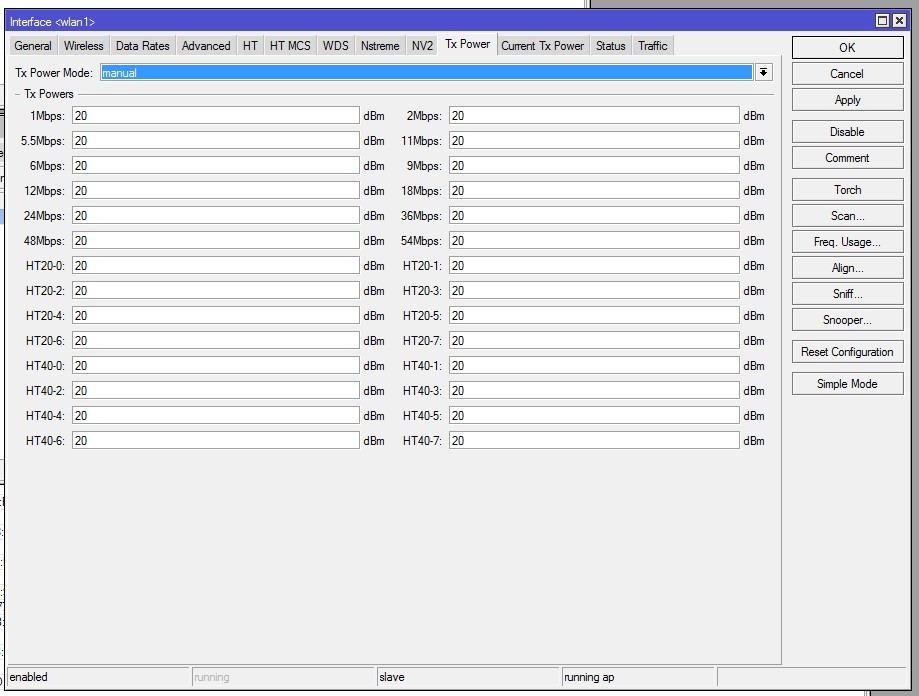 Although, for SKMM compliance, do the below:- 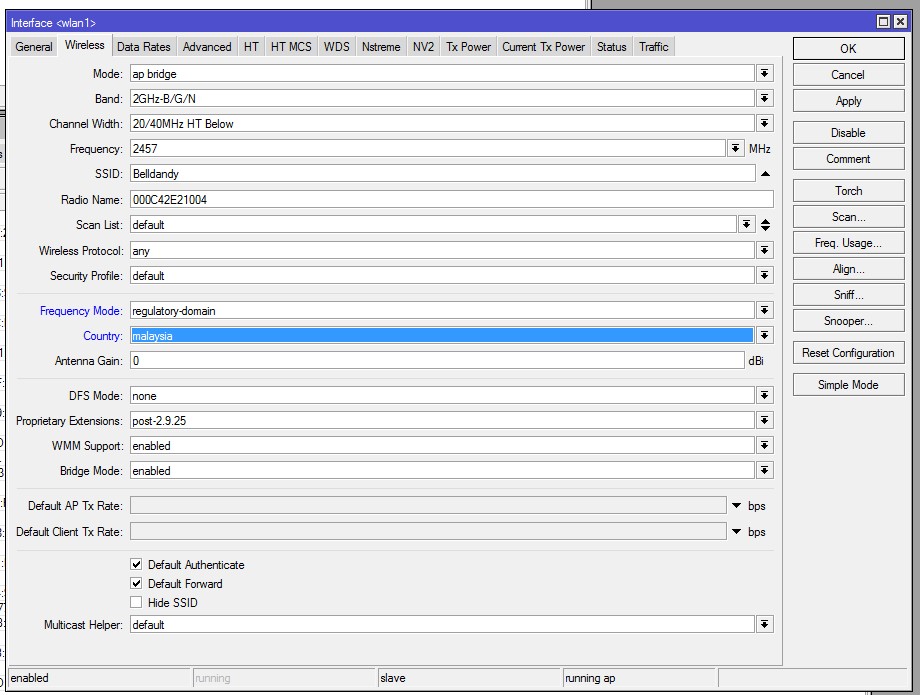 |
|
|
 Oct 28 2013, 10:22 AM Oct 28 2013, 10:22 AM
Return to original view | IPv6 | Post
#20
|
|
Elite
4,541 posts Joined: Jan 2003 From: BSRPPG51 Access Concentrator |
QUOTE(maxcheam @ Oct 28 2013, 10:12 AM) thanks for your guide. I'm using WebFig v6.5 and your screenshots don't look familiar. Are you access it via Winbox or other channel? Anyway, I'll look through the menus again. It is from Winbox. The settings can also be accessed from webfig as shown below:-» Click to show Spoiler - click again to hide... « This post has been edited by asellus: Oct 28 2013, 10:23 AM |
| Change to: |  0.0233sec 0.0233sec
 0.21 0.21
 7 queries 7 queries
 GZIP Disabled GZIP Disabled
Time is now: 28th November 2025 - 01:33 AM |