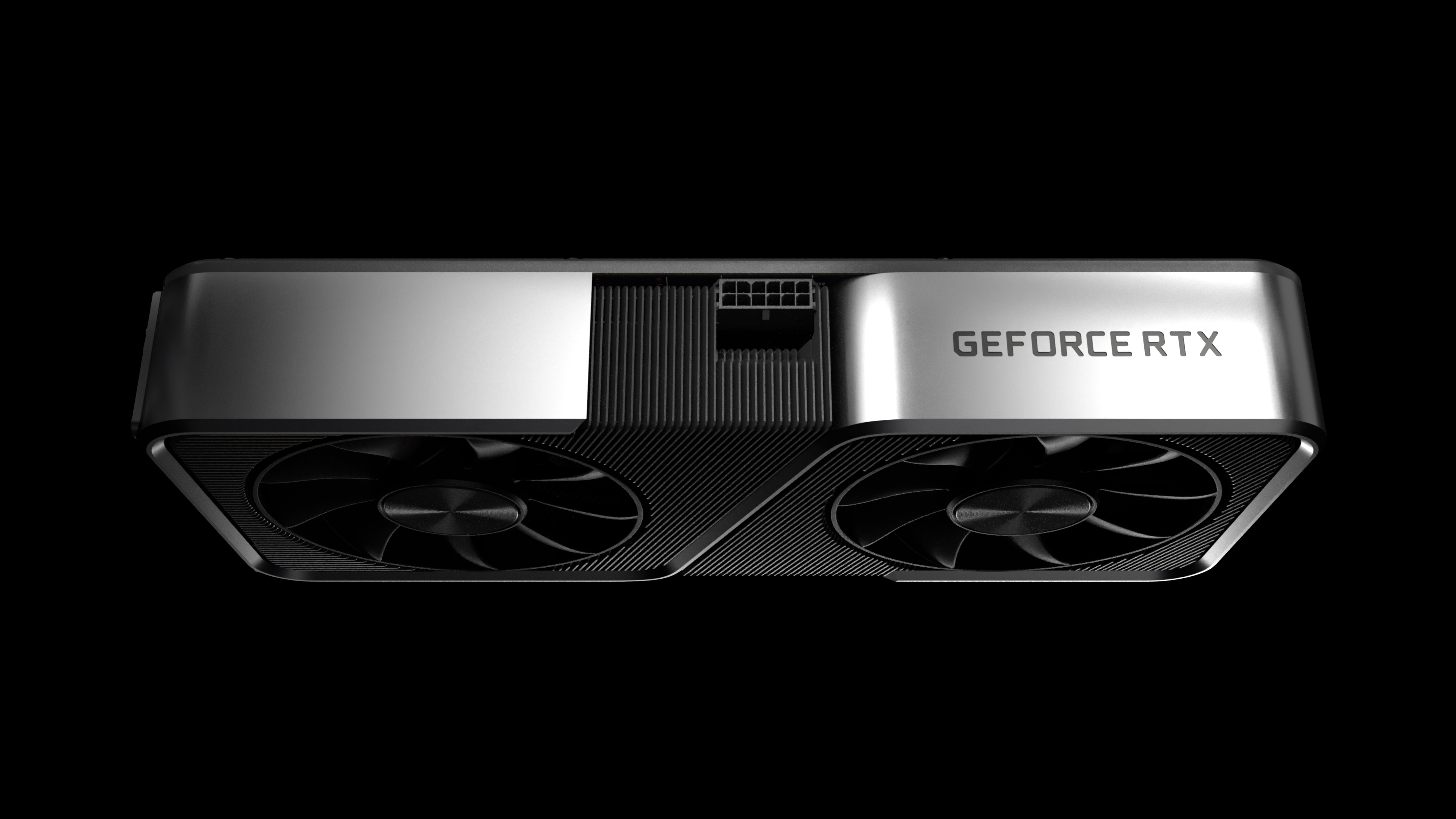
Image credits NVIDIA
This is a thread to show off overclocking of NVIDIA graphics card OC.
Please share your benchmark, stability, overclocking tips & guides etc...
======================================================================
Introductions:
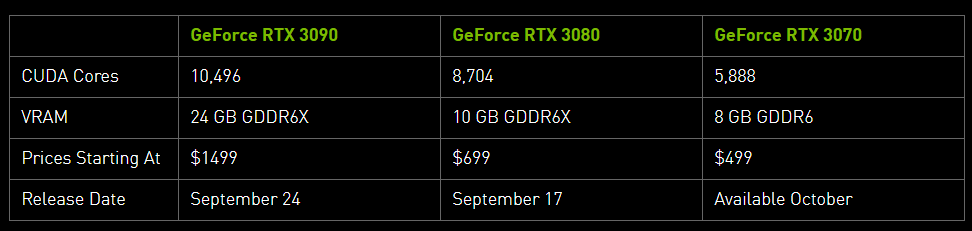
NVDIA: https://www.nvidia.com/en-us/geforce/news/i...graphics-cards/
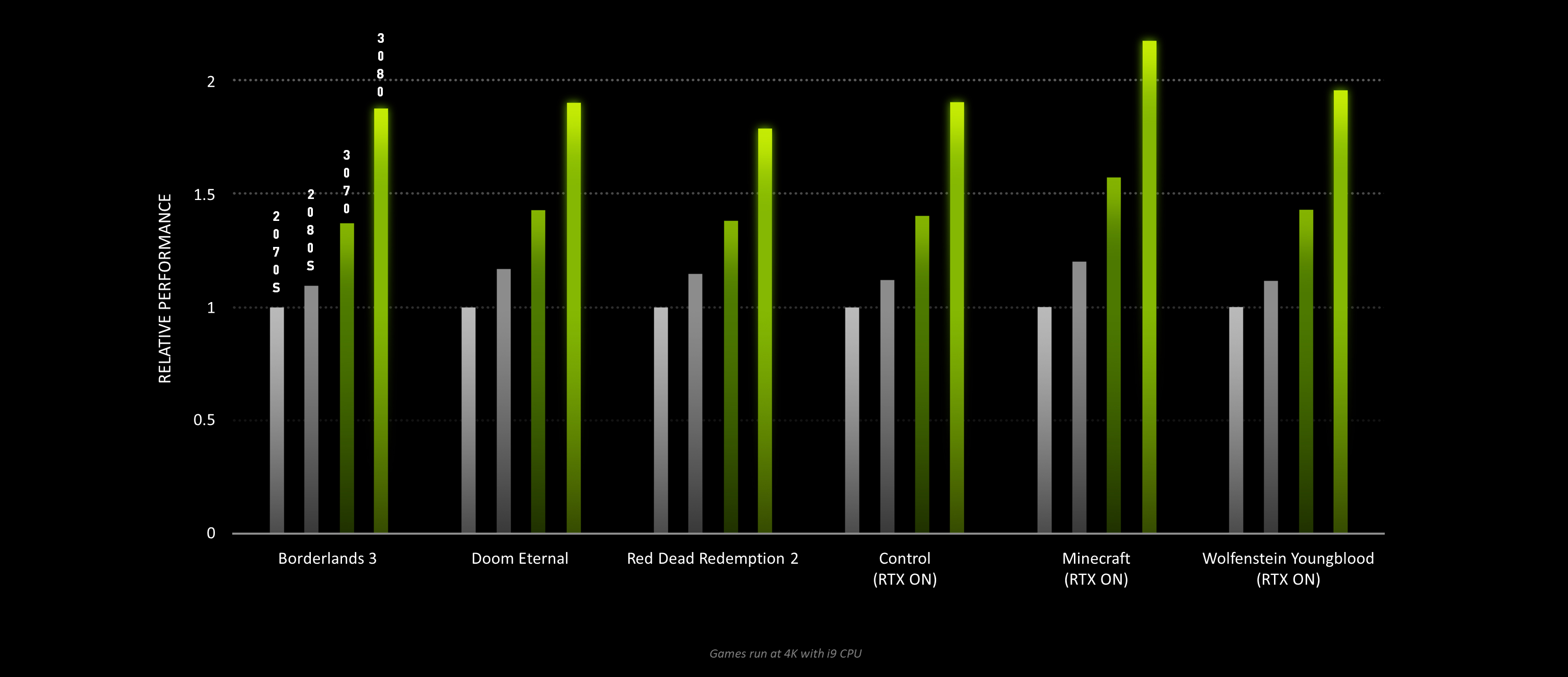
======================================================================
GeForce Driver:
Download Link
Software:
PhysX
GeForce Experience
GPU-Z
NVIDIA Inspector
MSI AfterBurner & Kombustor
OCCT
NVFlash64 v5.660 for Ampere
======================================================================
OC Tips & Guides:
[LYN] NVIDIA Ampere Afterburner Curve UV/OC Guide by nrw NEW!
[Techspot] Nvidia GeForce RTX 2080 and RTX 2080 Ti Overclocking Guide
[PCGamer] How to OC your GC
======================================================================
vBIOS Flashing Guides:
How-To Flash RTX Video Card BIOS To A Different Series
This post has been edited by owikh84: May 26 2021, 02:24 PM


 Sep 3 2010, 02:36 PM, updated 5y ago
Sep 3 2010, 02:36 PM, updated 5y ago Quote
Quote







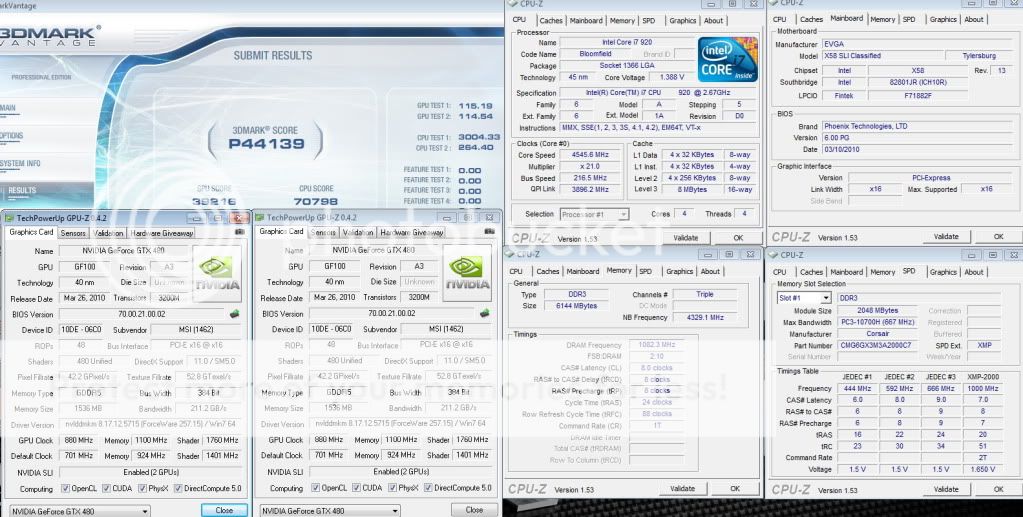
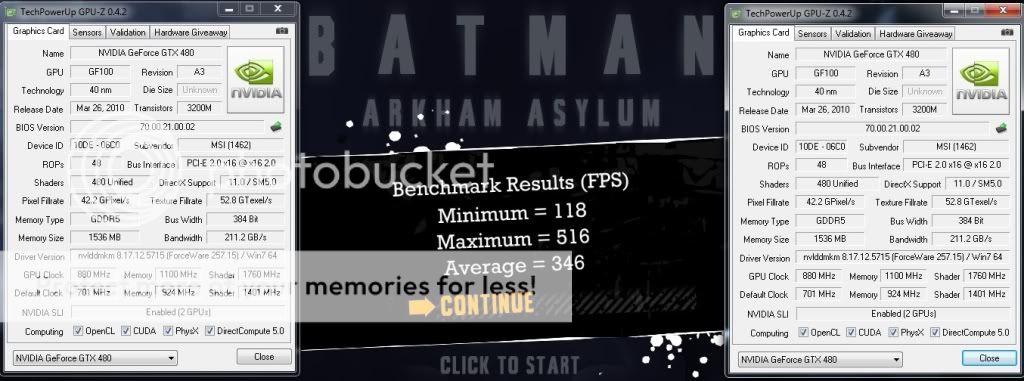

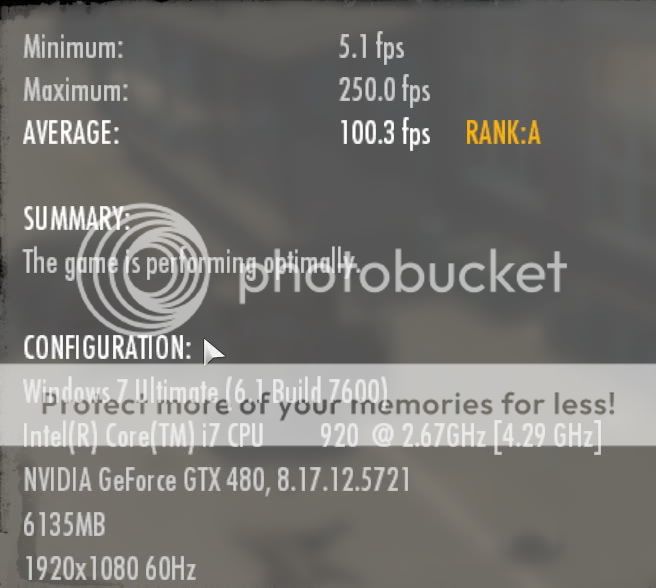









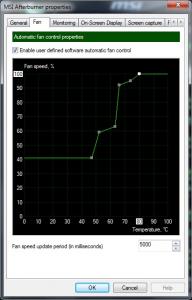



















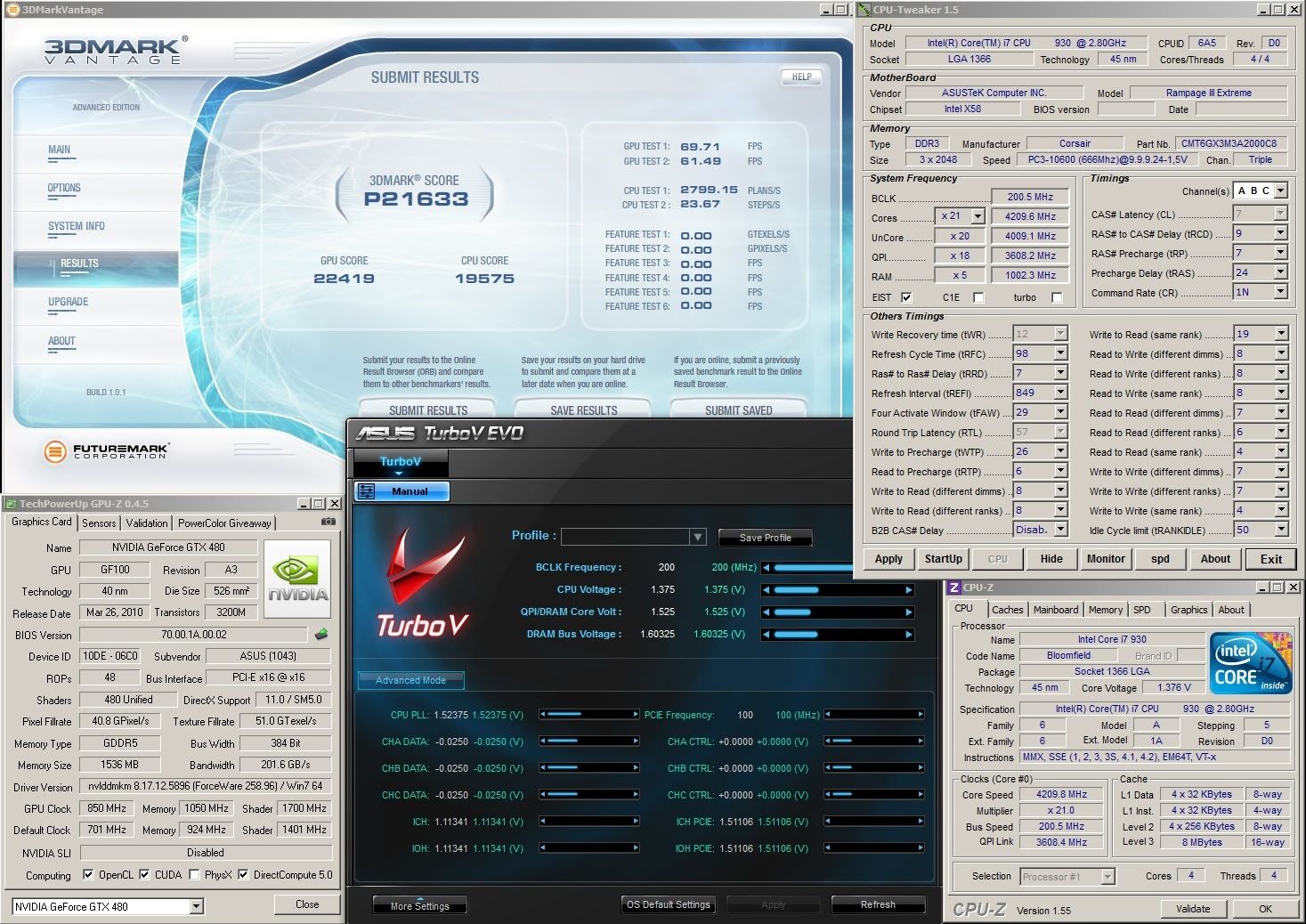










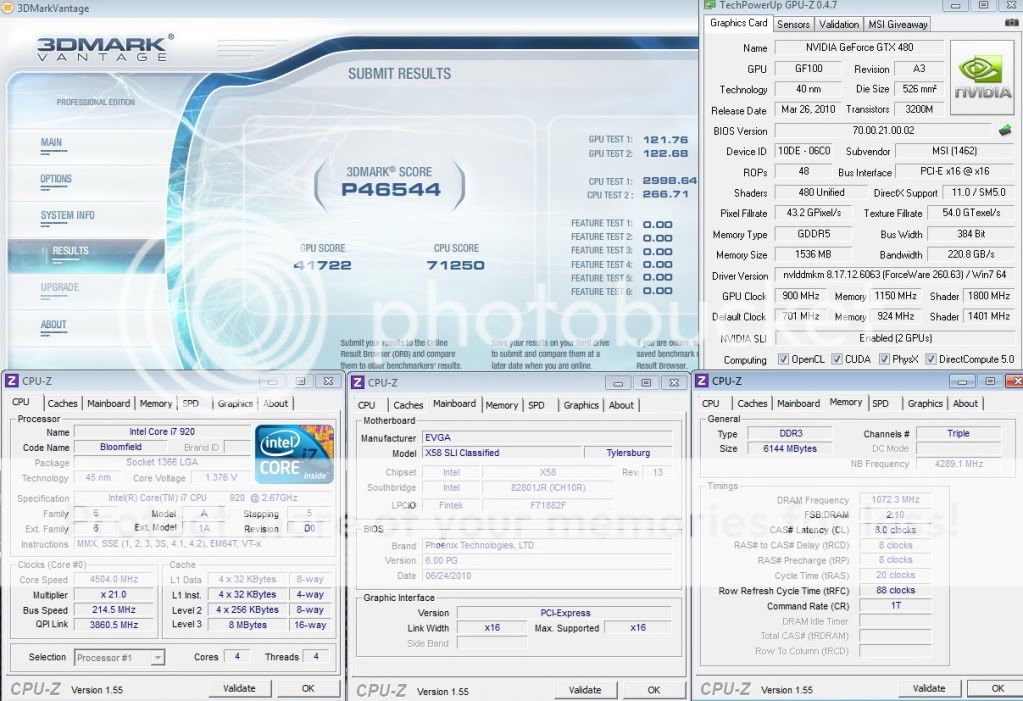



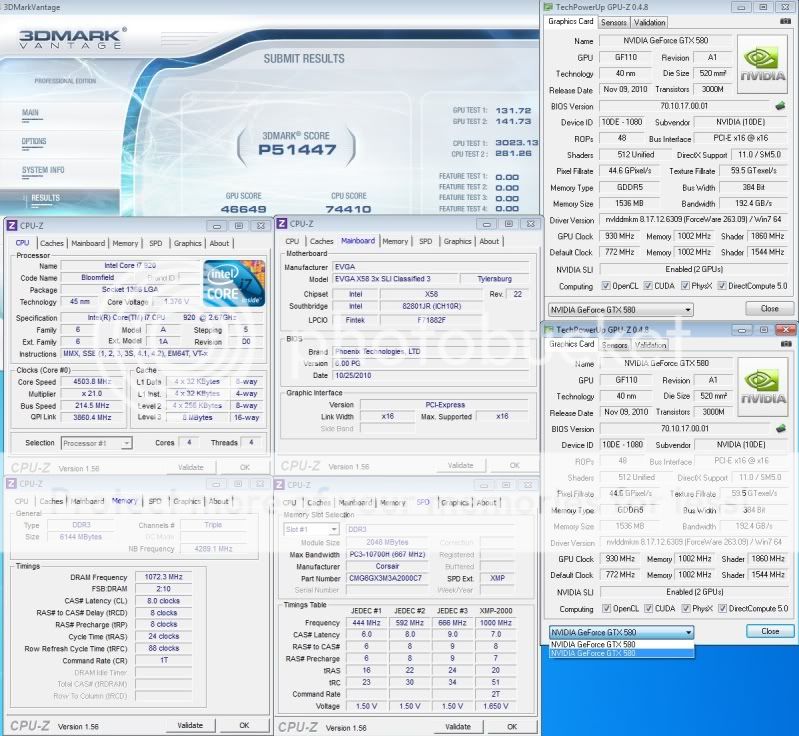














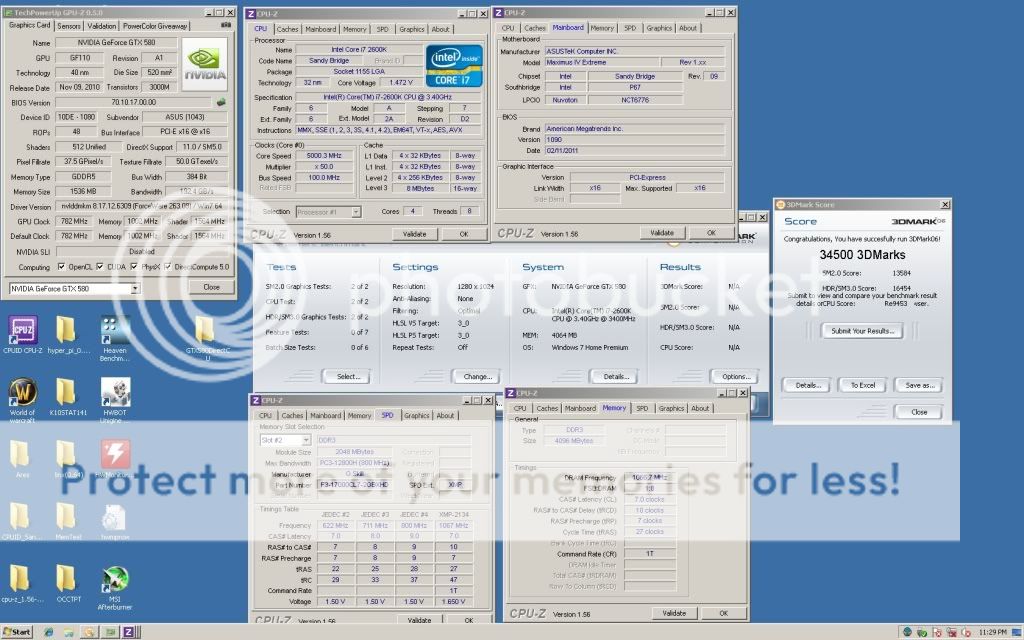
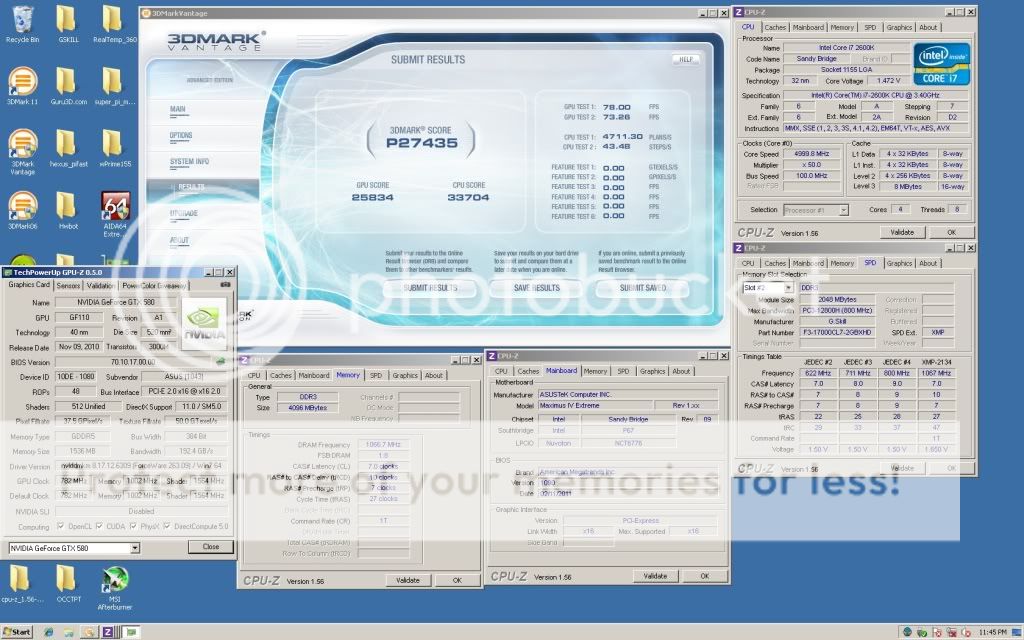
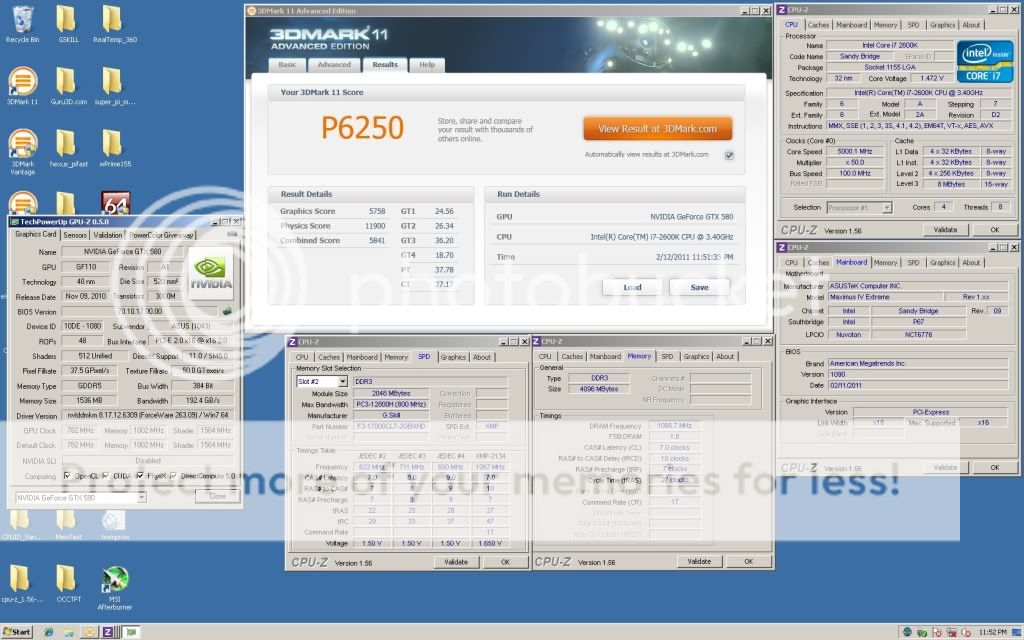
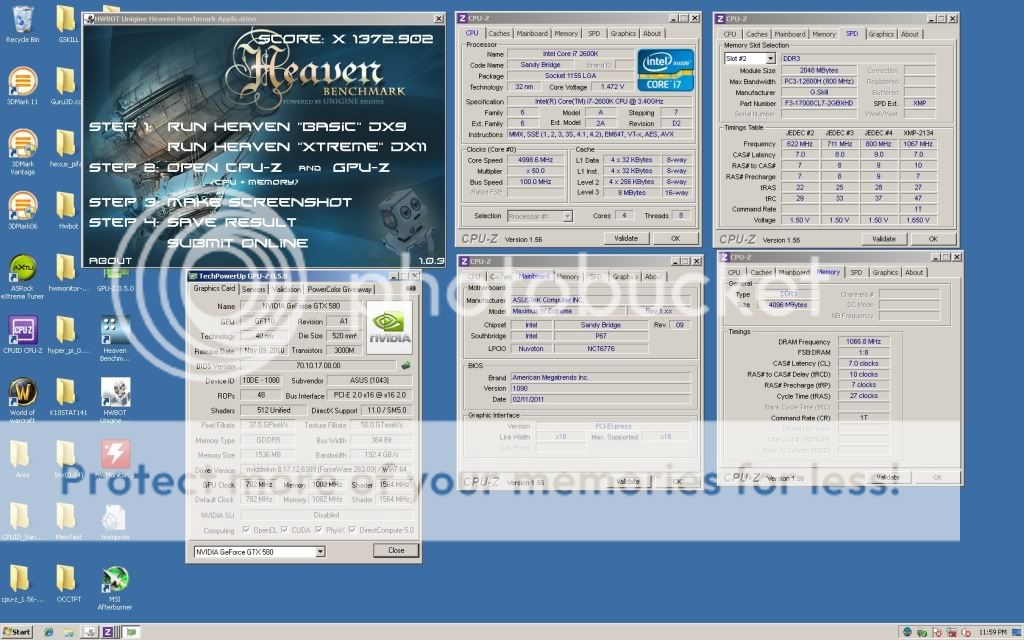
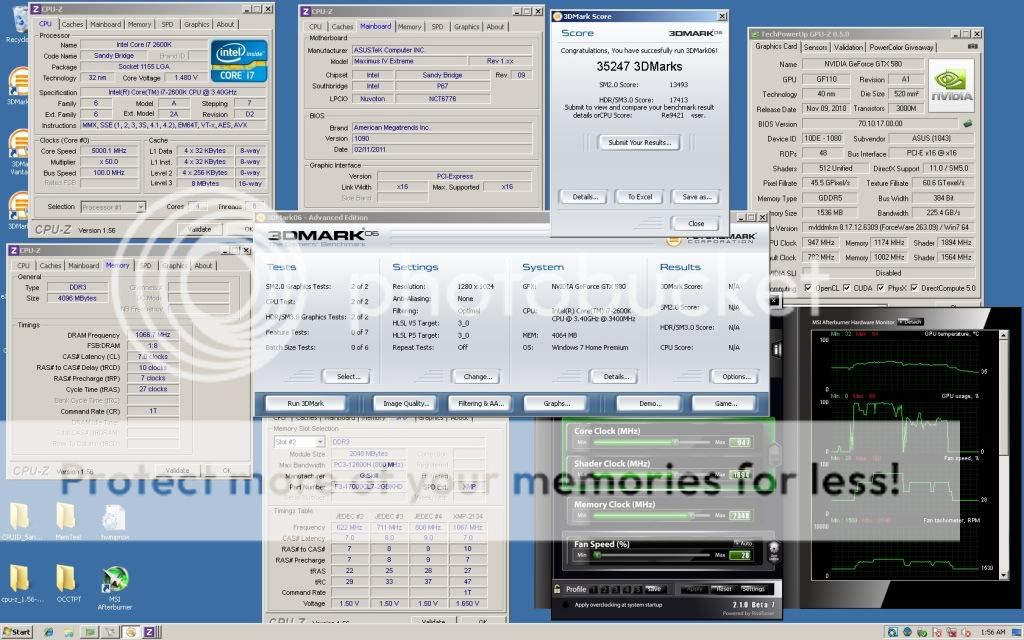
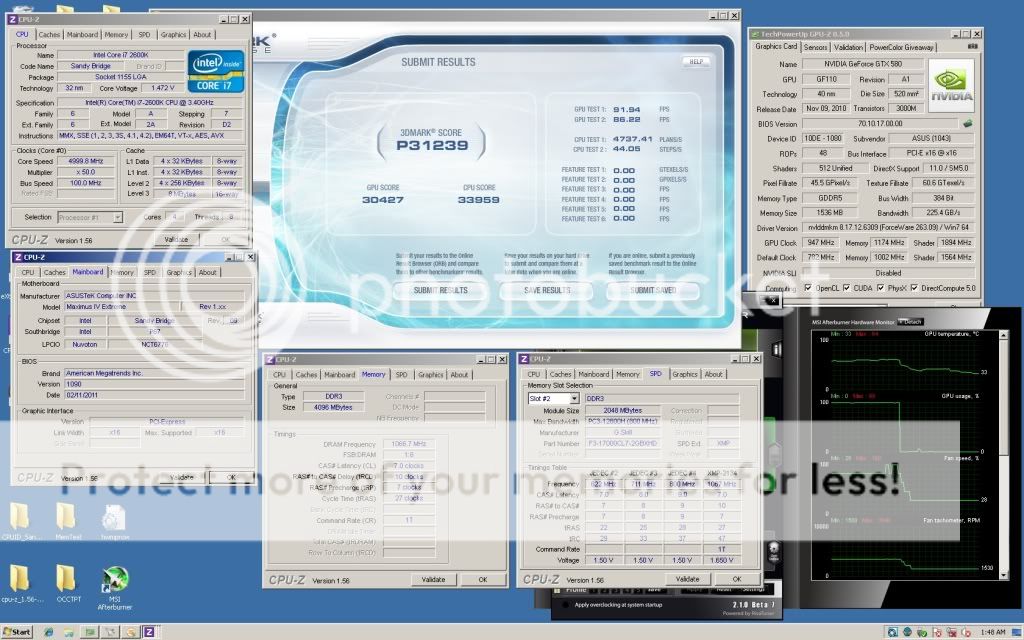
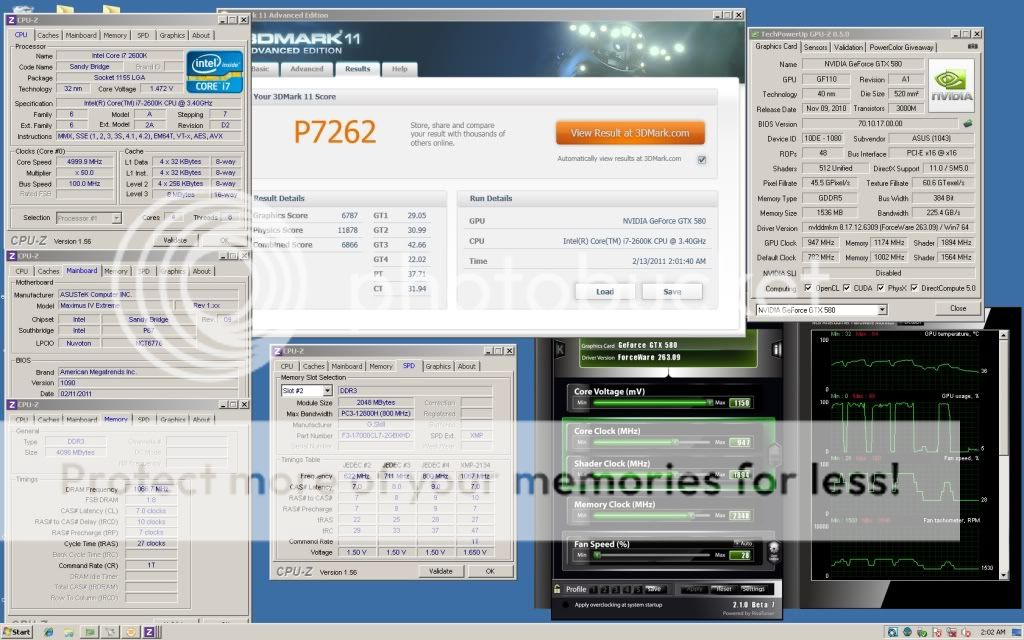


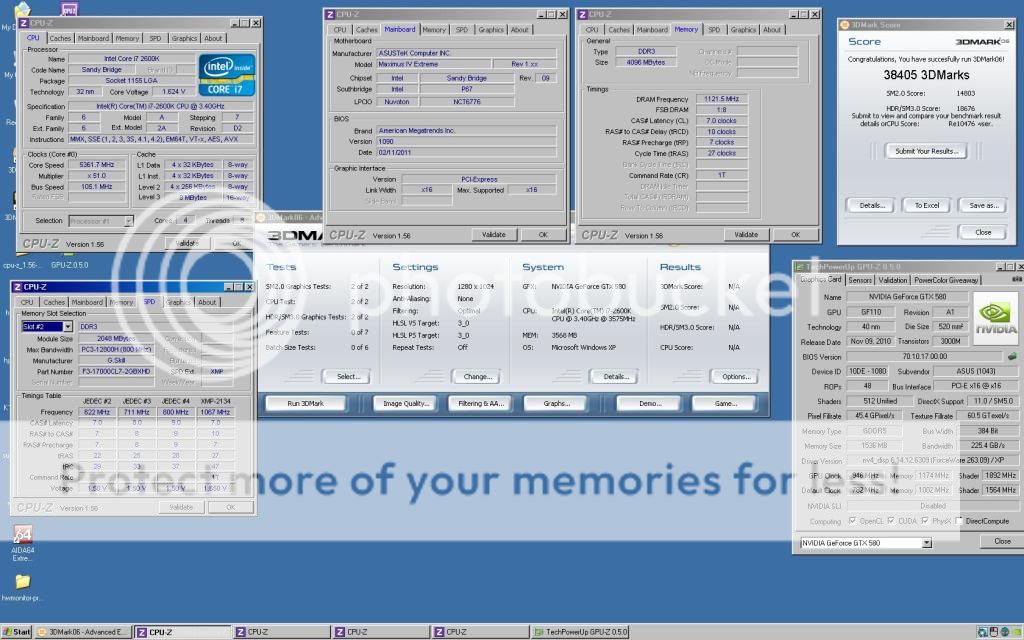
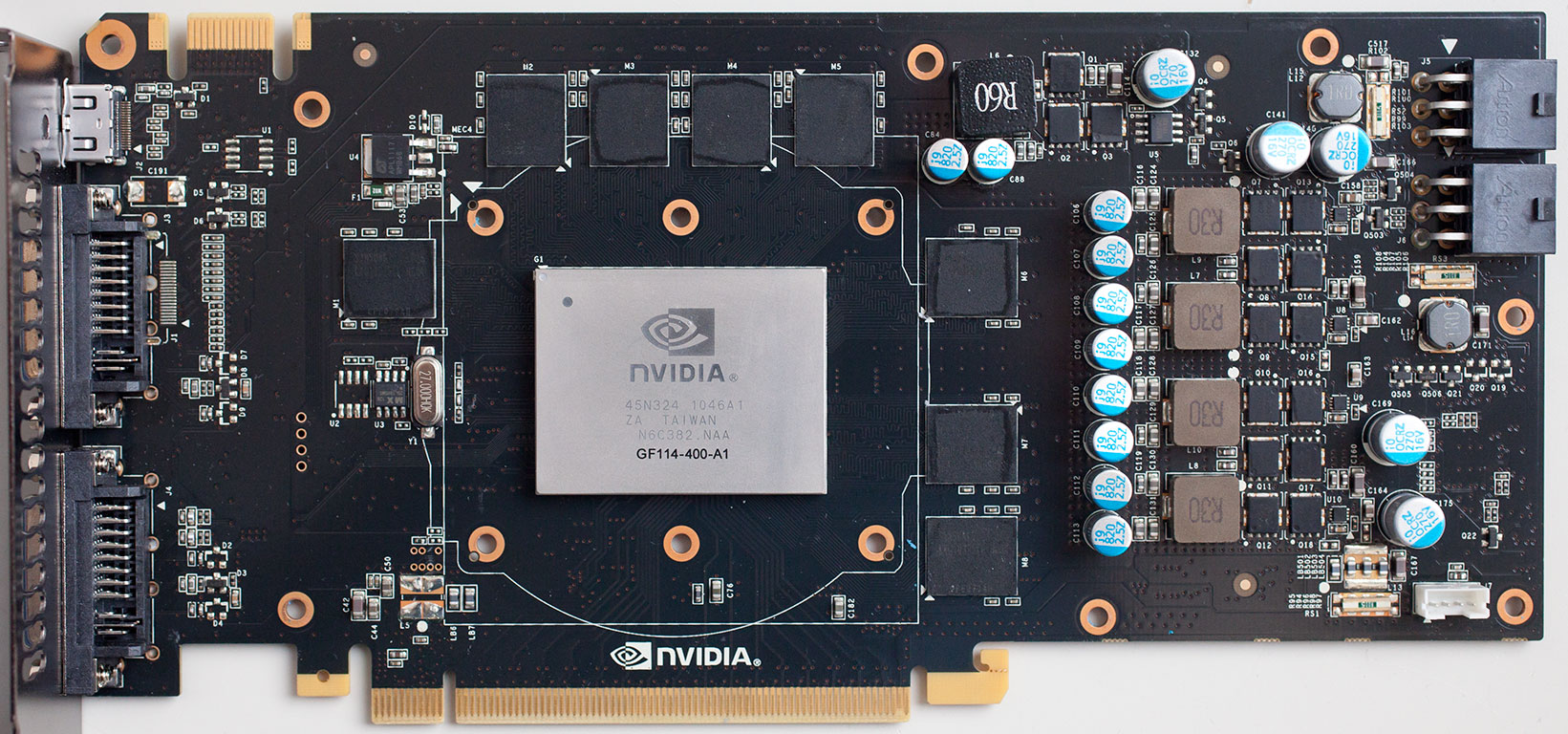



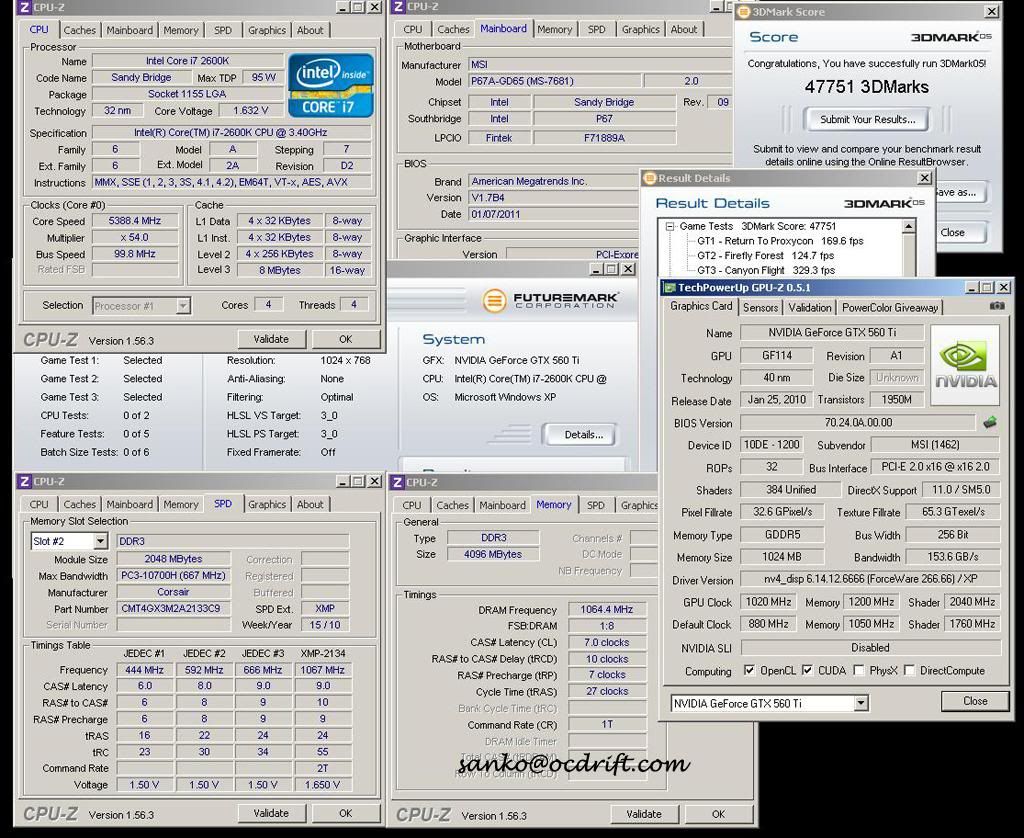
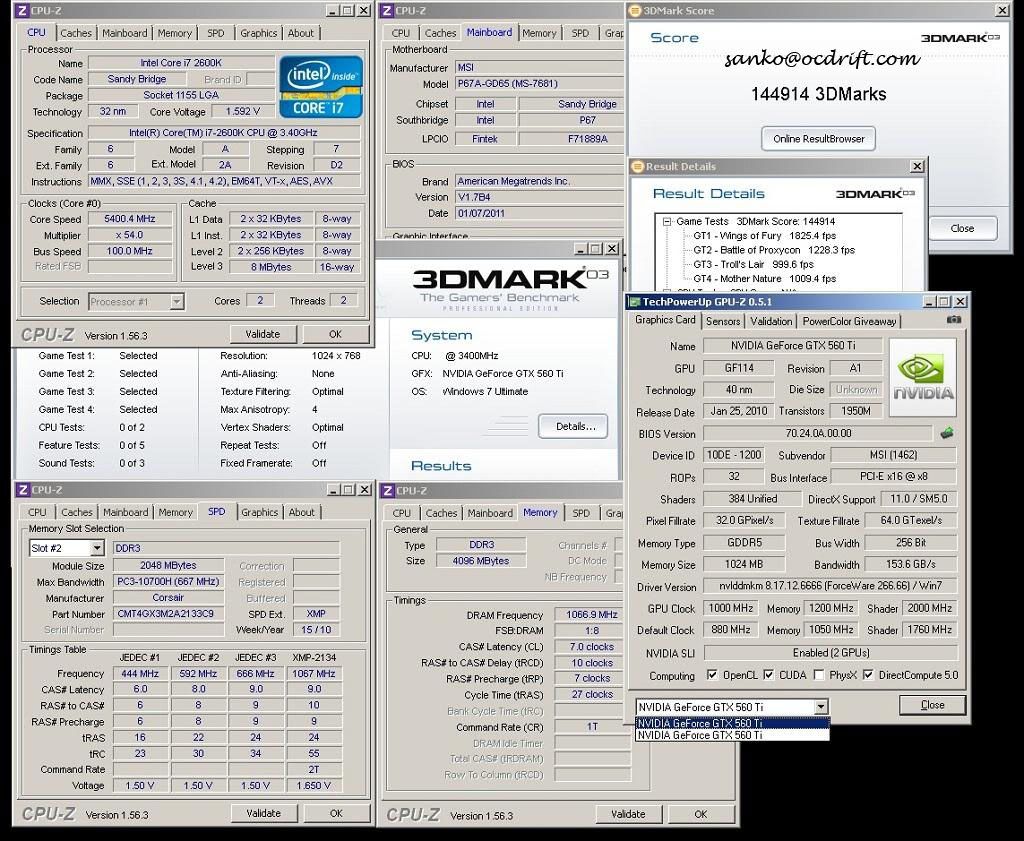
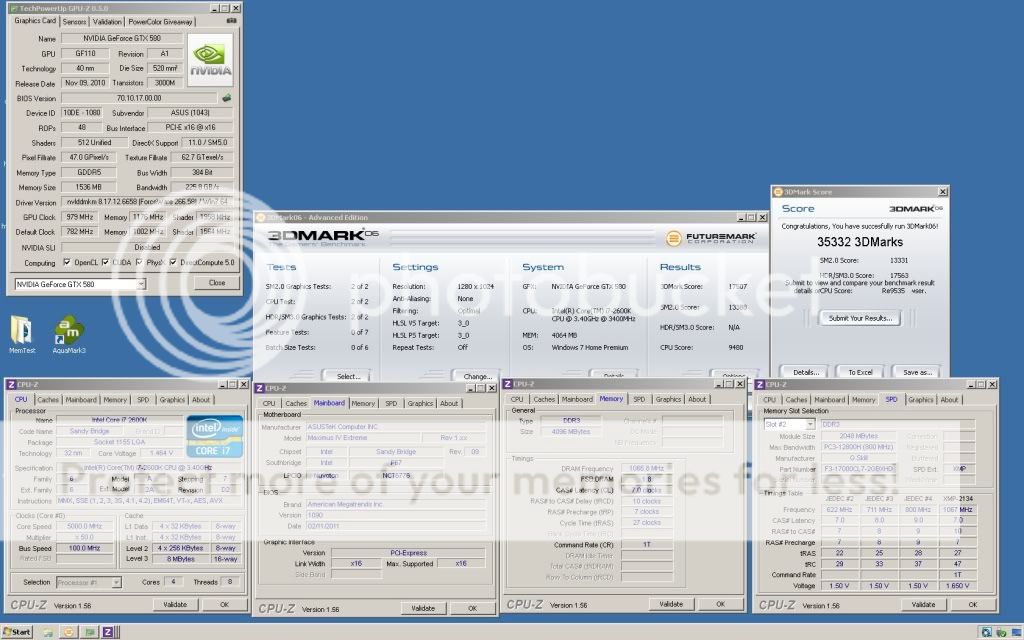
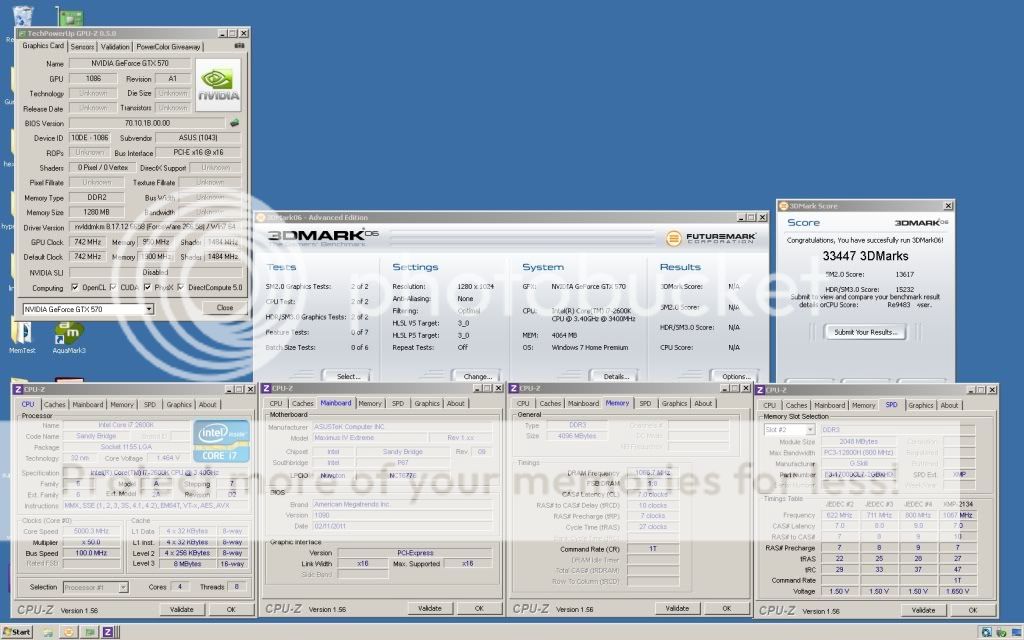
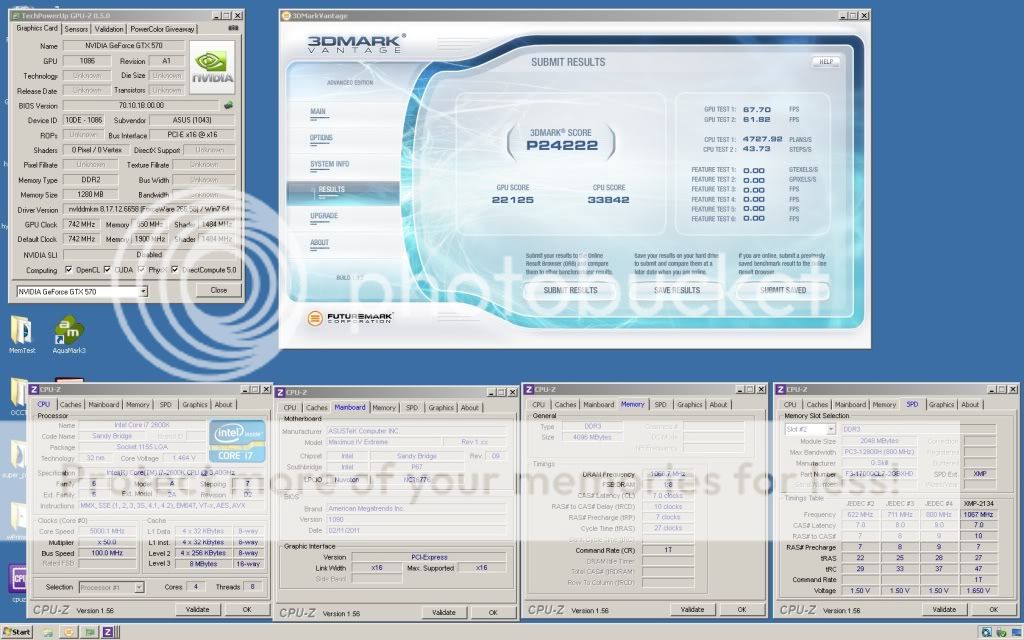
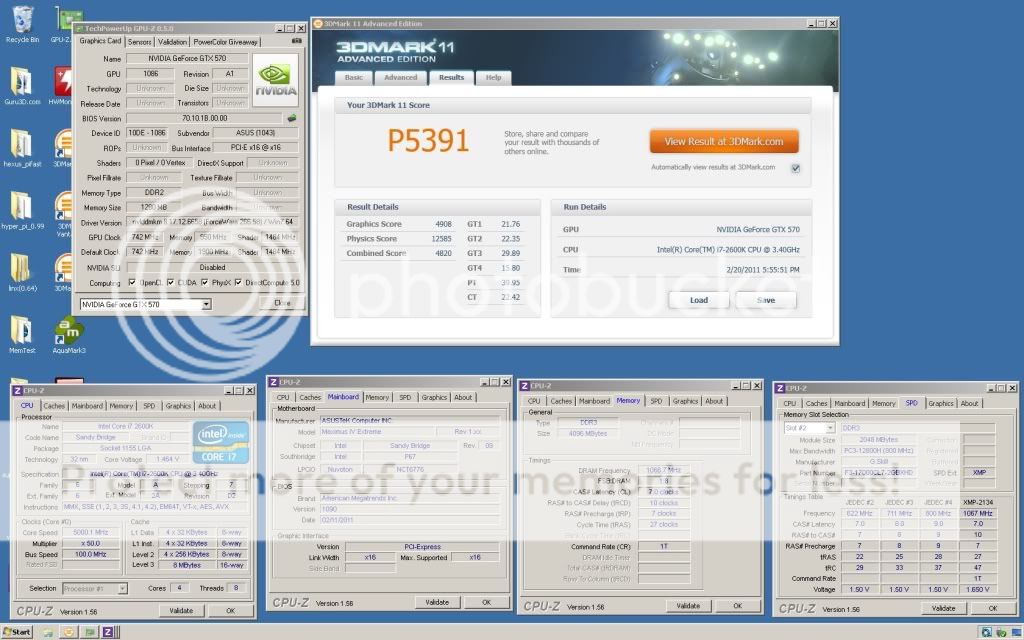
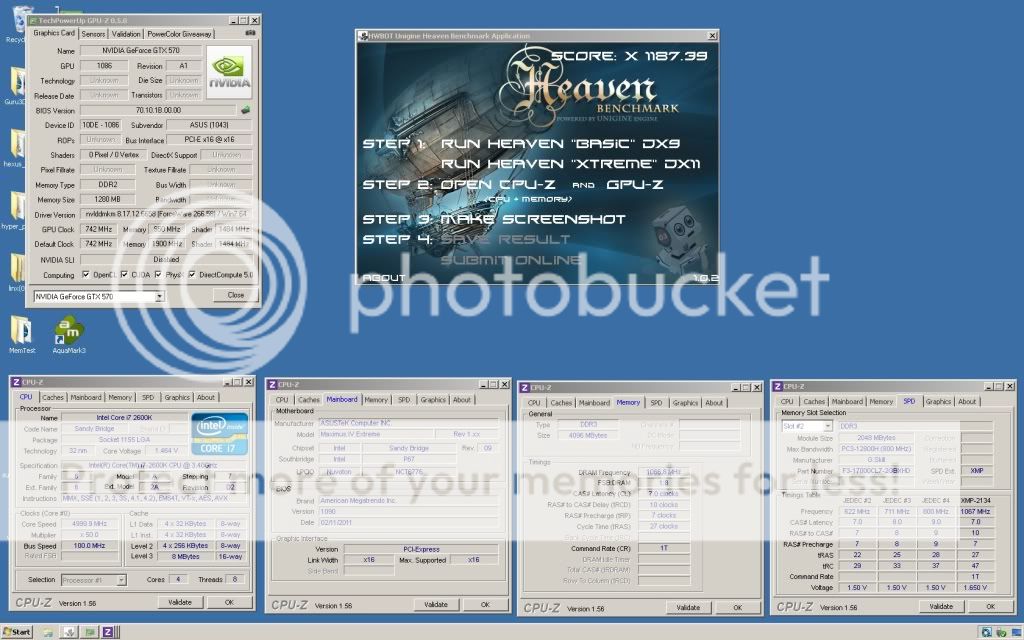
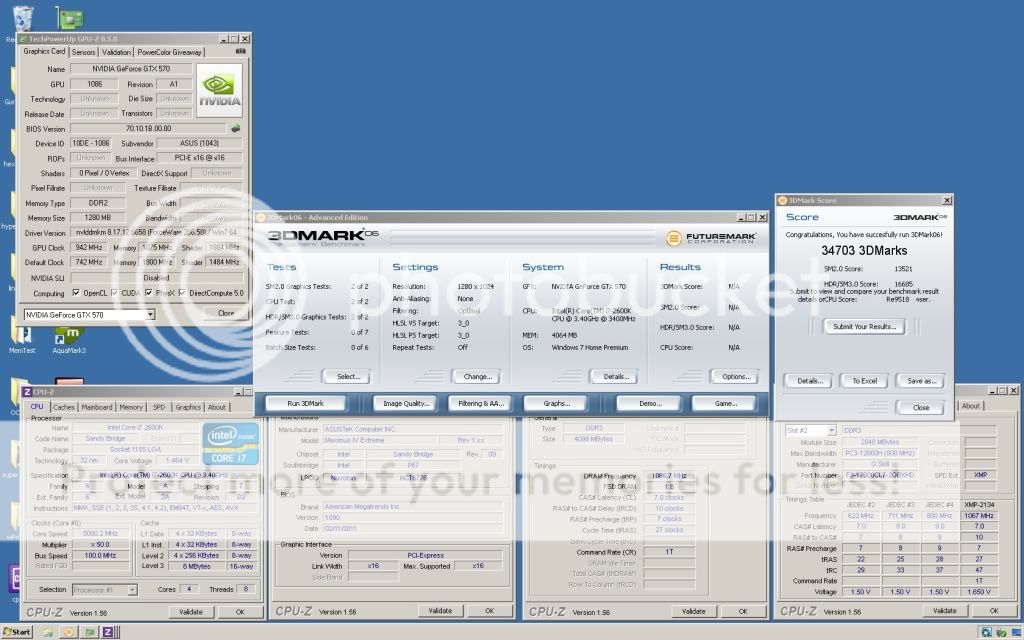
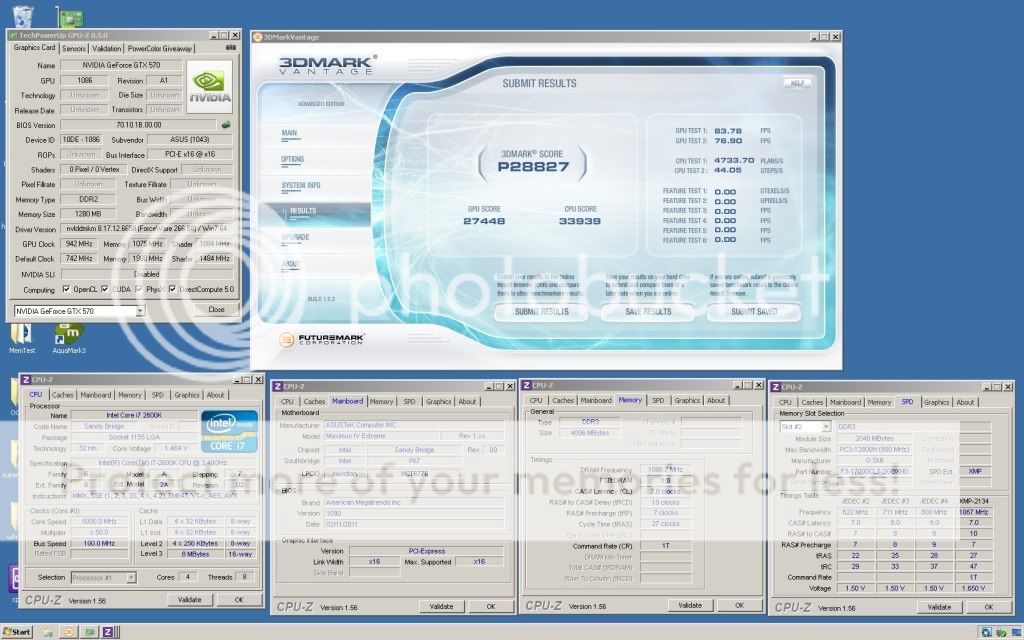
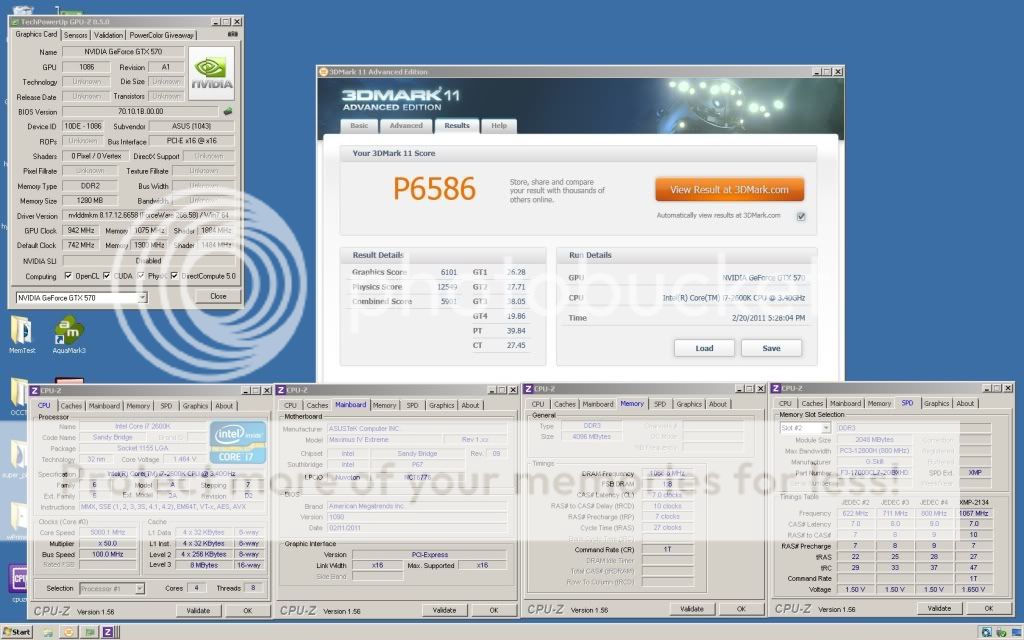
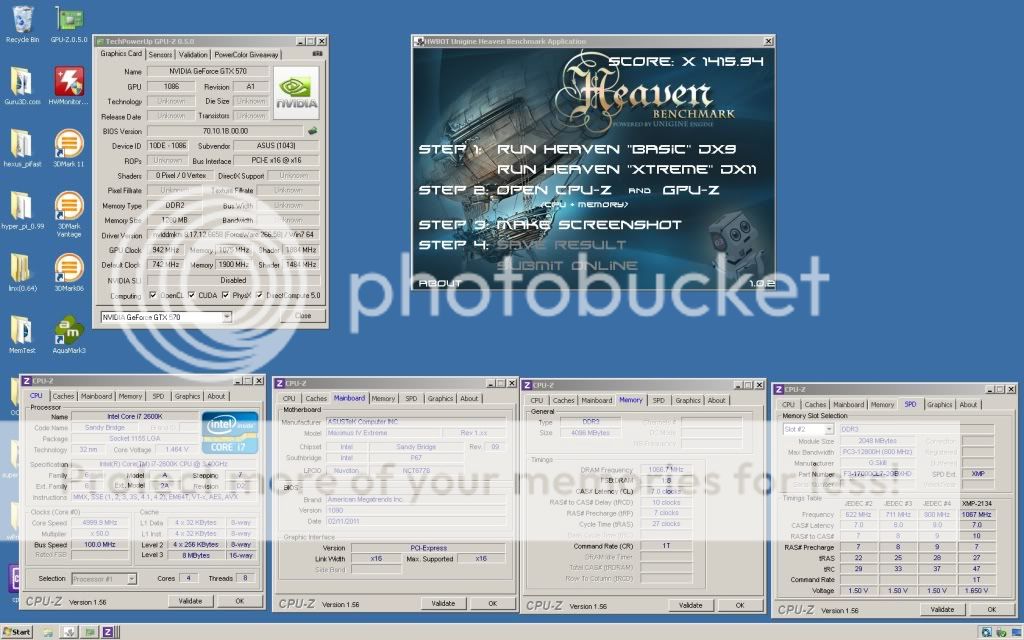




















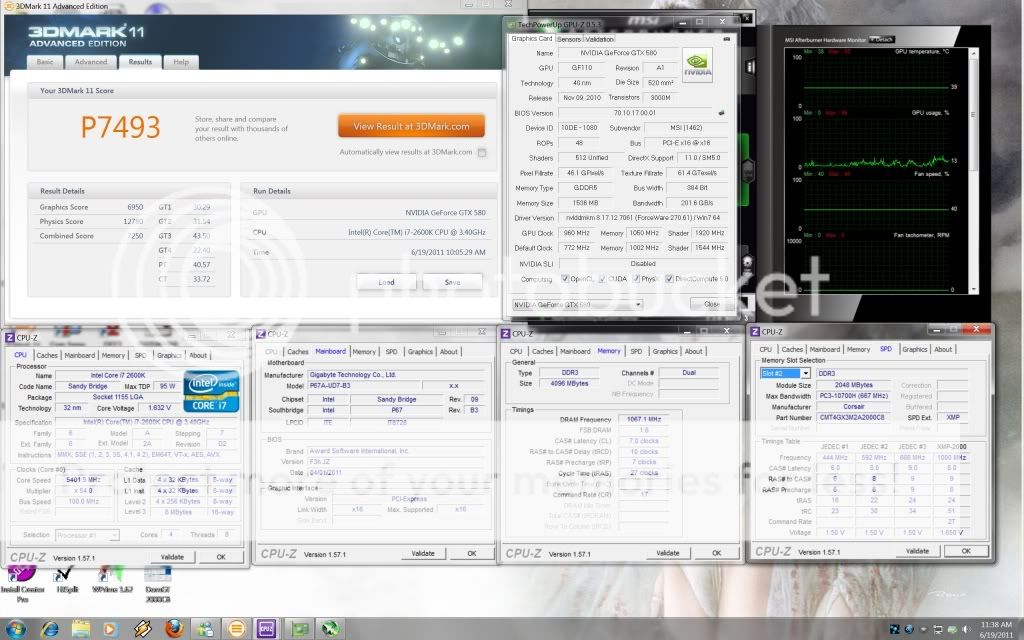









 0.4294sec
0.4294sec
 0.41
0.41
 6 queries
6 queries
 GZIP Disabled
GZIP Disabled