Stock core/shader/mem : 715/1430/3600mhz
VDDC stock idle/load : 0.875v/0.987v
Fan : Auto
Idle temperature (at core/shader/mem : 51/101/540mhz) : 36-40'c (non air-con, depending on weather)
Load temperature (gaming/benchmark @ 1680x1050): Up to 71'c
- Starcraft 2 : 63-64'c
- Heaven benchmark (DX11) : 70-71'c
- Battlefield bad company 2 : 71'c
3Dmark vantage at stock
» Click to show Spoiler - click again to hide... «
Stress program : OCCT (GPU) 15 min (twice), 1680 x 1050, full screen, error check
Core/shader/mem : 715/1430/3600mhz (Stock)
VDDC : Stock
Load temperature : 80'c
Fan : Auto
Load temperature : 76'c
Fan : set to 100% above 70'c
Core/shader/mem : 715/1430/4006mhz
VDDC : Stock
Load temperature : 81'c
Fan : Auto (went up to 82% at 81'c)
OC stable at core/shader/mem : 785/1570/4006mhz
OC VDDC voltage idle/load : Stock
Load temperature : 83'c
Fan : Auto (went up to 88% at 83'c)

Could do normal gaming at core 830mhz but unigine benchmark will show minimal artifacts.....
At core 840mhz, gaming will cause the Nvidia driver to stop responding.....
At the moment, gonna run the card at stock. Not planning to OC 24/7.....
This post has been edited by kmarc: Sep 8 2010, 03:53 PM


 Sep 4 2010, 11:27 AM
Sep 4 2010, 11:27 AM
 Quote
Quote
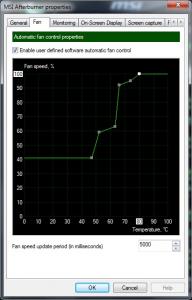



 0.0239sec
0.0239sec
 0.39
0.39
 7 queries
7 queries
 GZIP Disabled
GZIP Disabled