
My quick take of the new Viewsonic VX2423WM 24" monitor.
I have been looking to upgrade to a FullHD 24", and without too much research, I bought the ViewSonic monitor above. When testing the monitor at the store before buying (with nVidia GPU using HDMI connection), I already noticed that the colors are washed out, too bright I say. Apart from that there are no other visible problems, even after playing some 1080p test videos, so I bought it anyway.
At home, I unpacked the monitor and connected it to a Geforce GT220 via HDMI connection, and with the washed out colors I seen during the store testing, I also have overscan problems that I didn't experience during testing. Apparently, this monitor has two modes of HDMI connection; HDMI PC and HDMI AV (default). Changing the connection type to HDMI PC solves the overscan problem.
Then I moved to solve the washed out color problems, and this is where I spent much of my time in trial-and-error mode. First, I tried to adjust the brightness and contrast settings but to no avail. I also tried to adjust the RGB colors and the result is the same. Stumped, I left the monitor alone as I get some afternoon nap.
After I wake up, I checked my RSS feed and found out that Psyren 95 has come out. I downloaded it and then fired up FastStone Image Viewer to read it. It was here I found out what caused the washed out color problem, and that is, unlike the majority of the computer monitors out there, the new LCD is currently calibrated with TV levels (16-235) instead of the usual PC levels (0-255). To confirm my findings, I played some videos that has some true blacks in it and they come out grey.
As I have no idea how to change the levels, I popped in the included CD and started to read the manual (no printed manual for you here). In one of the pages, the manual says that you can change the 'Display Mode' between RGB and YUV, and the manual says YUV is the HD mode. I changed the setting to YUV, but there are to visible improvements seen in the LCD levels.
I then remembers that nVidia drivers defaulted at passing RGB color format to the monitor if the HDMI connection is used, so I opened the nVidia Control Panel and changed the digital color format from RGB to YCbCr 444 and voila, I now have correct black/white levels! Blacks are not grey anymore and white are not washed out.
The only thing left to do is to fix the gamma curve which is too high, causing the colors to be less vivid compared to my older Samsung 226bw. That was taken care of with Windows 7 calibration utility, but I need to borrow a hardware calibration soon to generate a profile.
After all that, this monitor is quite good actually, after all the headaches fixing the out-of-the-box settings and normalized the gamma curve. I think the monitor started to overscan because it detected that I am passing audio via the HDMI cable. I think the calibration level problem would not be there either if I use DVI connection.


 Dec 7 2009, 11:17 PM
Dec 7 2009, 11:17 PM
 Quote
Quote

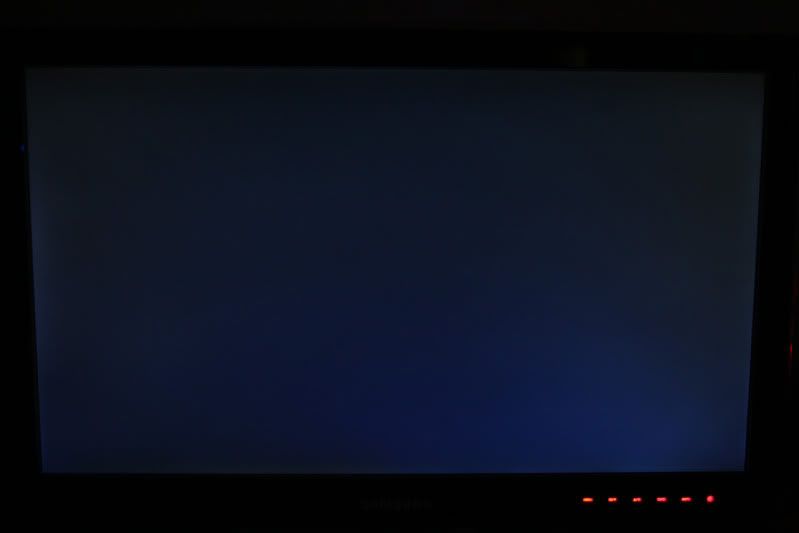
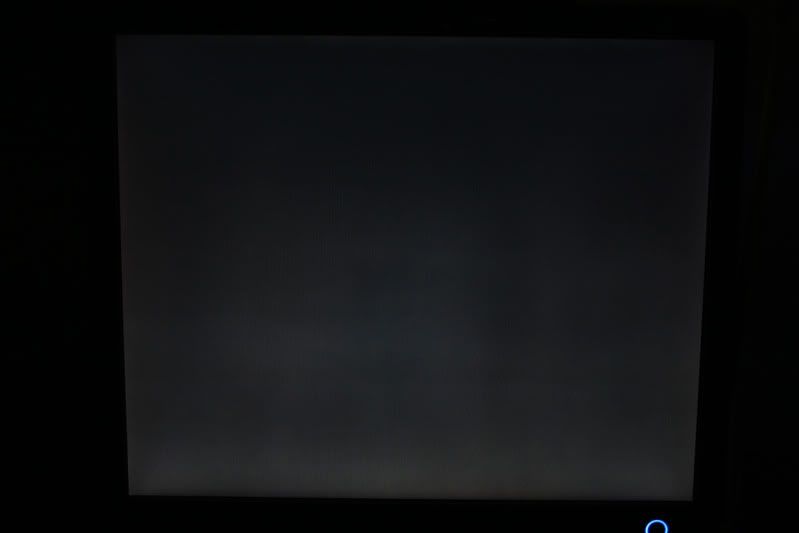
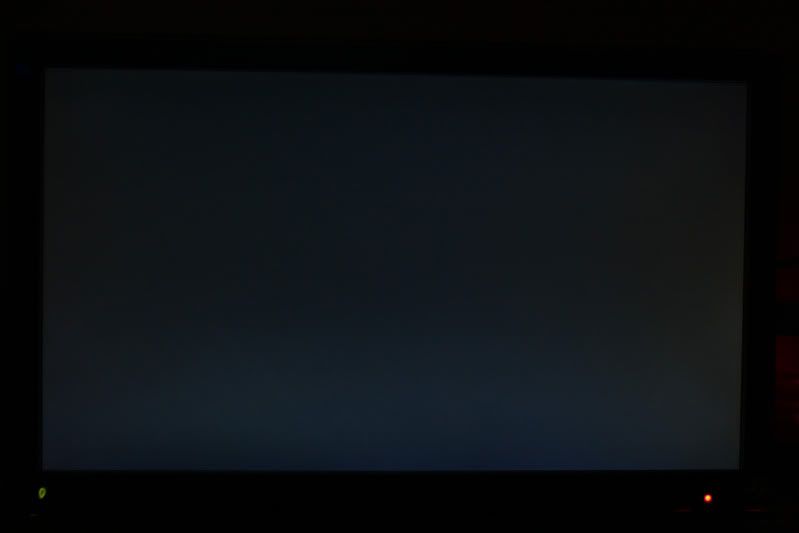
 0.0270sec
0.0270sec
 0.41
0.41
 6 queries
6 queries
 GZIP Disabled
GZIP Disabled