Features:-
» Click to show Spoiler - click again to hide... «
1. The device is priced at USD359 and ships free within USA if can wait the shipping period of 3 days. For my stay, I had to rush it to overnight, for an additional USD20, raking up the price to USD379. The unit comes with a Quick-guide manual, a USA two-prong charger head that allows the provided USB cable to charge the device. Charge port is at the bottom of the unit.
2. I've also added this to my purchase:-
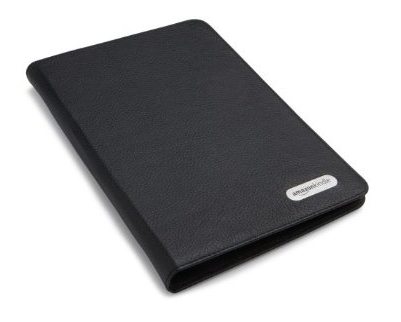
which reflects the item it holds inside nicely with that Amazon Kindle logo outside the cover.
3. The process of which to register and start using your Kindle 2, particularly for usage OUTSIDE the coverage of Sprint's EVDO/3G Whispernet feature is pretty tricky. At first boot up of the device, while within coverage of Whispernet, you are offered to register your Kindle 2 wirelessly via Whispernet. This allows coupling of your Kindle 2 to a particular email address which holds an Amazon account. For American users, this account should hold no problems whatsoever since purchase of electronic books via Amazon requires a valid American-based credit card with validated US address to that particular credit card. There are several options to bypass this, one such option is to get a prepaid or virtual credit card with address based in the US, and topping up credit into that card using Malaysian credit card. This is tedious and heavily dependant on the third-party service provider doing the credit top-up to that account, which may incur additional charges.
4. A simpler way to alleviate problem mentioned in #3 is registering your Kindle 2 as if it is outside wireless coverage. But first you need to prepare a couple of things.
i) Register an email account that is devoid of any geographical markings/indications. This is usually marked by ***@yahoo.co.jp or similar, which marks geographical region. Tying your Kindle to an Amazon account linked to an email such as this will automatically disable your ability to purchase or download free books onto your Kindle 2. In my case, I used a freshly-made Gmail.com account, which is registered under US as the region when asked..
ii) You will also need two Amazon accounts. One is used to purchase Amazon gift cards, while the other is the receiving end of that gift card. For the Amazon account used to purchase the Gift cards, you can go ahead and register with Amazon, your Malaysian credit card. Let's name this Amazon Account A. Go through the registering process, which will tie up an email address to this Amazon account, Account A. Once that is done, register a second account, let's name this Amazon Account B. For Account B, use that freshly-made account from step i), and during registration, on ANY OCCASION when the registering process prompts for a geographical location, make sure you use a VALID US address. Google if you need to.
iii)Use Account A to purchase an Amazon Gift Card and when asked, emailed it either to yourself, or to the email attached to Amazon Account B. The only thing you need to make sure is that you need to make sure you can properly access the mailbox of that email address(es) so that you can retrieve the Gift Card code so that you can redeem them.
iv)Once you have retrieve the code, apply and redeem it on Account B, by logging into Account B, click "Your Account", and under "Payment" section, click "Apple Gift Certificate/Card to Your Account". Make sure the credit is redeem in by clicking "Your Account" and under the "Payment" section, click "View Gift Certificate/Card Balance".
v)Register your Kindle ONLINE by going to the "Digital Content" section in the "Your Account", and click "Manage your Kindle". Check at the back of your Kindle, and enter your Kindle's serial number to register.Make sure your Kindle is registered to Account B, not A. If you do make that mistake, you can click "Deregister" and rectify the situation. Under this section, will also appear the iPhone[s] and iPod Touch[es] registered to Account B. You can use your iPhone or iPod Touch to download and read your Kindle electronic material by downloading the "Kindle for iPhone" app from Apple's Appstore and registering your iPhone/iPod Touch to Account B. Your iPhone/iPod Touch will then sync with Account B and all its purchased content, and you will be able to download your Kindle-purchased content to these devices as well! This is useful when you dont have your Kindle with you and want to continue on reading your favourite books on these secondary devices. Bear in mind though, reading on iPhones or iPod Touches will result on eye-strain after prolonged period of time. The Kindle is designed to mimic book pages with its electronic ink and eliminate this problem of eye-strain.
vi) Log into your Account B. Set up the 1-Click Payment Method, by entering your credit card details(credit card number, expiry date, CVV/CVV2 number), BUT use the same US address you have used to create Amazon Account B. What happens here is , because you have applied and credit the Gift card purchased from Account A into Account B, Amazon will not attempt to authorize the card until your Gift Card credit has depleted. So always keep your account credit above ZERO and you will be fine. The minimum amount of Gift card credit available for purchase from Amazon is USD5.
vii)Go ahead and purchase your first Kindle book. Since you are outside of the wireless Whispernet coverage, once you click the "Buy Now with 1-Click" button, your purchase will go into your digital locker. Under "Your Account"/ "Manage Your Kindle", scroll down to the "Your Order" list, and your Kindle Book will be listed there. Click on the "+" sign next to the title to expand it, and under the "No Wireless Coverage?" will the "Download to Computer" button. Click that, and once the download is complete, plug in your Kindle using the USB cable that comes with it, to the computer and drag-and-drop the downloaded file (in .azw format) into the "Document" folder on your Kindle. You can also download Mobipocket and/or .prc ebooks wherever you can find them (I got mine from www.feedbooks.com/mobile) and drag-and-drop them into the same "Document" folder as well. Once you have unplugged your Kindle from your computer, your Kindle will auto-refresh and your books will come listed as "New!" in the "Home" screen.
Voila! The key here is to make sure that Account B is devoid of any indication or address that points towards location outside of the USA, be it the email address registered to it (hence step i)), or the address used for the payment of the Kindle books (hence step ii)).
Besides its primary function as an excellent e-reader, Kindle 2 now also comes with Text-to-Speech, on supported Kindle books. Don't be mistaken, the Text-to-Speech is not dull or robotic, it mimics human speech and is very pleasant. Simply plug into a regular headphone/earbuds into your Kindle 2 and enjoy.
The Kindle 2 also able to play MP3s (non-DRM only) and surf the web, but web-surfing is strictly on the Whispernet network, hence therefore not available in Malaysia. But before you go ahead and start transferring your MP3s into your Kindle 2, bear in mind that Kindle 2 only holds 2GB of storage space, 1.4GB made available for the end user.
Also, since this process I have described also allots credit into your account, you can now buy other digital content on the Amazon, such as DRM-free high-bitrate MP3s or whole albums off Amazon! This nice side-effect allows you to purchase music off Amazon, which is priced at much cheaper pricetag compared to similarly tagged music off Apple's iTunes. Only please remember to keep your credit above ZERO, otherwise Amazon will start authorizing your credit card details on Account B and complicates things later.
Other than that, enjoy! I have been having tons of fun with my Kindle 2, and I bring it everywhere with me now. It is an excellent companion, and a great way (for me at least) to recapture my long lost love for reading. Kindle books are also priced WAAAAAAYYYYYY cheaper than the actual physical copy, and you are also doing your bit in helping the environment and greening your routine. IF you are hesitant, or am not sure what selections are available on the Amazon Kindle Store, check out what's available for your perusal here. PDF-reading is also available, there are two methods, free and 10-cents-per-transfer method. If anyone wants me to elaborate on that, I shall post that later, otherwise I believe Kindle book reading alone will eat a lot of your time, for the reading junkies among us.
This post has been edited by stringfellow: Jun 5 2009, 06:07 AM


 Jun 5 2009, 04:22 AM, updated 16y ago
Jun 5 2009, 04:22 AM, updated 16y ago


 Quote
Quote
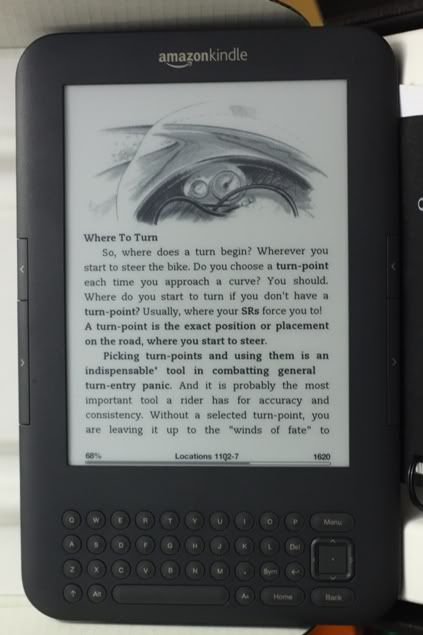
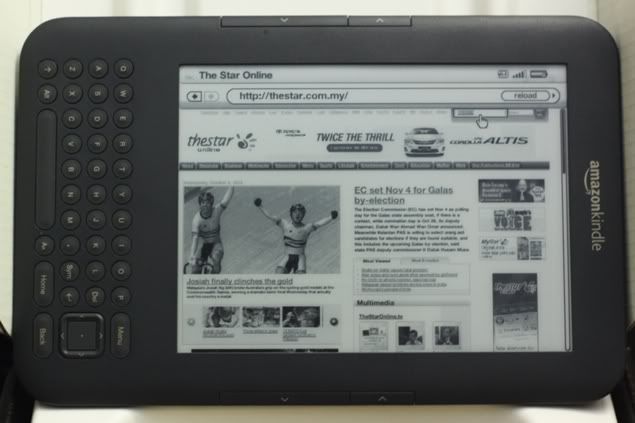
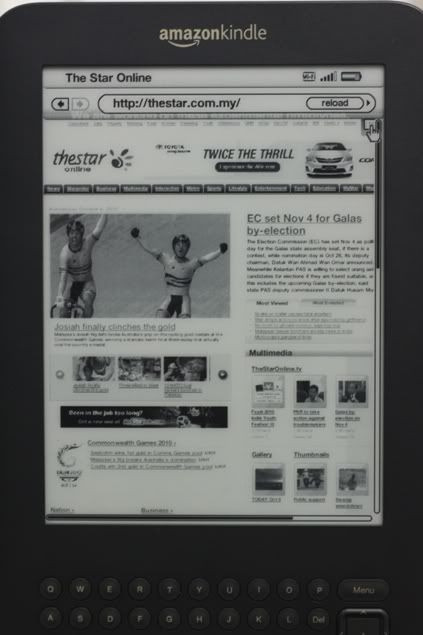
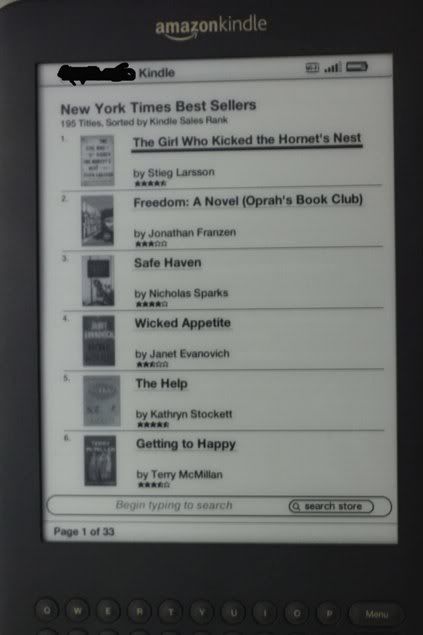








 0.1366sec
0.1366sec
 0.55
0.55
 6 queries
6 queries
 GZIP Disabled
GZIP Disabled