I am not a seller, pls get it from the authorised resellers.
Pls get official Lenovo Local set specs as below and beware of those oversea set from US (AP set) with major warranty claims issues as reported below.
Pls ensure local set part No. written on box before u open it. Refer to guide below to identify local set.
Lenovo warranty registration
Pls remember to register the 2 yrs warranty on-line as per the guide by kuroneko0509 in below link for local set Lenovo laptop come with 2 yrs warranty. Else it will show 1 yr warranty from manufactured date in Lenovo system.
https://forum.lowyat.net/topic/2619081/+3
http://support.lenovo.com/en_MY/product-se...arrantyReg.page
Y510p with new Haswell core i7-4700MQ/GT750m/Full HD anti-glare screen and longer battery life with optimus is coming.
Y510p i7-4700MQ + GT750M(GDDR5) + (1920x1080, anti-glare)@TBA, 8GB, 1TB, W8, red backlit, 120w psu, 2 yrs
Swappable ultrabay GT750m/ODD@TBA.
Y410p with new Haswell core i7-4700MQ + GT750m(GDDR5) and longer battery life with optimus in MY.
Y410p(5936-9493) i7-4700MQ + GT750M(GDDR5)@RM2899, 8GB, 1TB, W8, red backlit, 120w psu, swappable ODD, 2 yrs
» Click to show Spoiler - click again to hide... «
G400s affordable slim profile laptop in MY.
G400s i5-3230M + GT720M@RM1799, 4GB, 500GB, W8
G400s(5937-5147) i5-3230M + GT720M@RM1899, 4GB, 1TB, W8
http://lnv.gy/10UEiPI
Y500(59-377008), i7-3630QM + GT750M(GDDR5) + 1920x1080@RM2999, 8GB, 1TB, W8, red backlit, ODD, 120w psu, 2 yrs
» Click to show Spoiler - click again to hide... «
Y500(59-378187), i7-3630QM + GT750M(GDDR5) + 1920x1080@RM3899[2.7kg], 8GB, 1TB, W8, red backlit, GN37 exGPU & ODD, 120w+170w psu, 2 yrs
» Click to show Spoiler - click again to hide... «
Y400(5937-7760), i7-3630QM, GT750M(GDDR5)@RM2499, 4GB, 500GB, freeDOS, red backlit, 120w psu, ODD, 2 years
Y400(59-373880), i7-3630QM, GT750M(GDDR5)@RM2799, 4GB, 500GB, W8, red backlit, 120w psu, ODD, 2 yrs
Z400, i5-3230M + Nvidia GT740M@RM2099[2kg] 4GB, backlit, 1TB, W8
Z400T, i5-3230M + Nvidia GT740M + (1366x768, touch)@RM2399[2kg], 4GB, 1TB, backlit, W8; 2 years warranty
Z400T, i7-3632QM + Nvidia GT740M + (1366x768, touch)]@RM2799[2kg], 4GB, 1TB, backlit, W8; 2 years warranty
Z400T, Pentium 2020 + Intel HD3000 + (1366x768, touch)@RM1699[2kg], 4GB, 500GB, backlit, W8
Z500, i5-3230M + Nvidia GT740M@RM2299[2.2kg], 4GB, 1TB, backlit, W8; 2 years warranty
Z500T, i5-3230M + Nvidia GT740M + (1366x768, touch)@RM2499[2.2kg], 4GB, 1TB, backlit, W8; 2 years warranty
Remarks:
All quoted price is RSP and negotiable.
swappable ODD(optical disk drive) = Removable DVD Burner
swappable GN37 exGPU = Removable Y500 External Graphic (Nvidia GT 750M 2G DDR5)
Additional 170W(output 20V,8.5A) For SLI, 120W(output 19.5V,6.15A) AC Adapter include in box
Current Y500 model with GT650m SLI:
Y500, i7-3630QM+GT650M(GDDR5)+1920x1080@3799, 4GB, 500GB, W8, red backlit, no ODD, 2 yrs
Free - Y500 GN36(GT650m) - External Graphic / Removable
Free- Additional 170W(output 20V,8.5A) and 120W(output 19.5V,6.15A) AC Adapter
Lenovo latest flyer from Hikari85
http://gtech.my/product/laptop/Lenovo_Q2_04.jpg



pic & box identification for official local set Y500/Y400/Y580:
- SIRIM sticker is at the bottom of local set laptop
- Look for "MY" sign on the box, ie IDEAPADY500xxxxxxxxxxMY.
- make sure the spec same as local set listed above.
- make sure is the local set part No. stated on the box.
Y500/GT750m(59-377008), Y500/GT750m sli(59-378187), Y400/GT750m/DOS(5937-7760), Y400/GT750m/W8(59-373880)
Refer local Lenovo site for any changes:http://bit.ly/rpZTBR
- local set all come with 2 yrs international warranty


Y500/Y400 optional ultrabay components available according to Hikari85:
Idea Y Series Options
Y400 Removable DVD Burner DB35 RM190
Y500 Removable DVD Burner DB36 RM190
Y400 Removable HDD F450 RM450
Y500 Removable HDD F451 RM450
Y400 Removable Graphics GN35(GT650m) RM580
Y500 Removable Graphics GN36(GT650m) RM580
Y400 Removable Fan S2601 RM75
Y500 Removable Fan S2602 RM75
IdeaPad 170W AC Adapter (CE) RM229

Benchmarks from China:http://ideapad.it168.com/thread-3658952-1-1.html
It seems gt750m is an OC gtx660m with higher clock due to matured 28nm manufacturing.
GPUZ gt750m/Y400 vs gtx660m/Y580 vs gt650m/Y400
» Click to show Spoiler - click again to hide... «
3Dmark11 with core i7, gt750m/Y400=P2937 > gtx660m/Y580=P2636 > gt650m/Y400=P2300.
3Dmark11 gt750m pawn gtx660m.
» Click to show Spoiler - click again to hide... «
Furmark stress test for gt750m/Y400 vs gt650m/Y400 with default clock speed.
Default GT750m core clock 941mhz turbo boost to 1058mhz in Furmark test exceeded the default boost clock 967mhz
Default GT650m core clock 790mhz remains the same in Furmark test since GPU boost is not enable.
GT750m temp increase to 55C with 1.1120V compare to GT650m at 43C with 1.0250V.
» Click to show Spoiler - click again to hide... «
Y500 review from notebookcheck
http://www.notebookcheck.net/Review-Lenovo...ok.87585.0.html

Y500/Y400 grey imported set (AP set)
Other variants of Y500/Y400 are US imported set(AP set) with same/different specs, cheaper price and 1 yr US warranty. Its best to avoid due to many potential hardware/warranty issues.
- read the threads on grey imported set warranty issues:
http://forum.lowyat.net/topic/2647407
https://forum.lowyat.net/topic/2825975
http://forum.lowyat.net/topic/2619606
- Major warranty claim issues on imported set((AP set) reported in local Lenovo facebook.
http://forum.lowyat.net/topic/2491914/+930
Case 1) Replied from Lenovo Malaysia in their facebook for the user who bought the imported set (AP set) quoted below:
Lenovo Malaysia:
"Hi Ms Radhika, sorry for the delay. I have intended to contact you as soon I was able to speak to the reseller who sold you the U300 but was unable to since their number was not reachable, however, in the process, dialled your brother's number which was written in the purchase invoice (thinking it could be the salesman's contact number) and I have spoken to him with regards to the management disposition on this case.
Lenovo management has decided that we will not be able to support your request for a replacement or refund because this machine is a US based machine. The dealer who sold you the unit is not an authorized Lenovo reseller. I have tried to contact the reseller but to no avail, in order to advise them the situation and for them to liase with you with regards to the solution that they may be able to offer you. I suggest that you walk in to the reseller's office if you also fail to reach them via telephone and bring up this issue to them.
Although Lenovo is an international company, the services that we render is subjected to the company's local policy and at the same time governed by Lenovo International Term & Condition.
For your existing U300 which are still at our service center, we will finish up the repair but there won't be any more warranty repair should any issue surfaces after this. "
- Major warranty claim issues on grey imported set((AP set) of Y580 face by unlucky forumer.
Case 2). https://forum.lowyat.net/topic/2637513/+51
QUOTE(skan1 @ Jan 8 2013, 12:37 AM)
Seller doesn't have original receipt for the laptops she purchased.
I bought 2 units from the seller above. One broke down in 18 days.
She told me to sent it in for warranty despite I want a replacement from her.
Nevermind , I agreed with her. Now Lenovo did not fix anything and sent me back a faulty unit. This part is not her fault.
But IBM Service Center offered me a chance of a replacement unit. However, they needed the official receipt.
I contacted fie. She replied me that she doesn't have any official receipt.
Laptop buyers beware. I just want to state to you all what I have gone through for 1 month.
She will try to reassured you but words are just words, she just does nothing and is only INTERESTED IN UR MONEY.
my word of advice to all of u , get from a store which has the official receipt.
Attached is my conversation with this person.

I bought 2 units from the seller above. One broke down in 18 days.
She told me to sent it in for warranty despite I want a replacement from her.
Nevermind , I agreed with her. Now Lenovo did not fix anything and sent me back a faulty unit. This part is not her fault.
But IBM Service Center offered me a chance of a replacement unit. However, they needed the official receipt.
I contacted fie. She replied me that she doesn't have any official receipt.
Laptop buyers beware. I just want to state to you all what I have gone through for 1 month.
She will try to reassured you but words are just words, she just does nothing and is only INTERESTED IN UR MONEY.
my word of advice to all of u , get from a store which has the official receipt.
Attached is my conversation with this person.

» Click to show Spoiler - click again to hide... «
Reviews/ benchmark
Y500 i7+GT650M SLI+FHD reviews/benchmarks by our pro bro.
Thank you very much and credit to our pro reviewer/ benchmarker.
Jabberwocky
» Click to show Spoiler - click again to hide... «
myotgo
» Click to show Spoiler - click again to hide... «
destroyer
» Click to show Spoiler - click again to hide... «
23/11/12 update
Y500 benchmark from China
» Click to show Spoiler - click again to hide... «
-21/11/12 update
Y400 interior layout & unboxing in China
http://itbbs.pconline.com.cn/notebook/15974545.html
Y500 unboxing in China
http://ideapad.zol.com.cn/60/160_592752.html
Unboxing of Y400 in youtube.
https://www.youtube.com/watch?v=jIElyWsVXZ4
This post has been edited by ytlay: Jun 17 2013, 02:39 AM


 Sep 1 2012, 05:35 PM, updated 13y ago
Sep 1 2012, 05:35 PM, updated 13y ago















 Quote
Quote















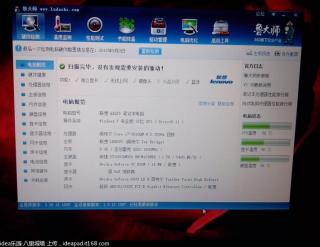








































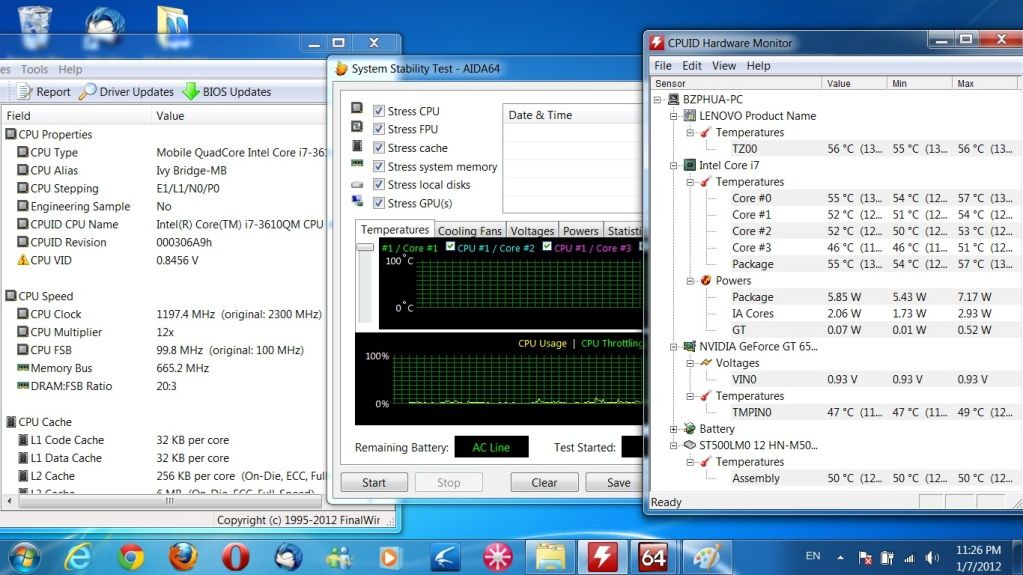
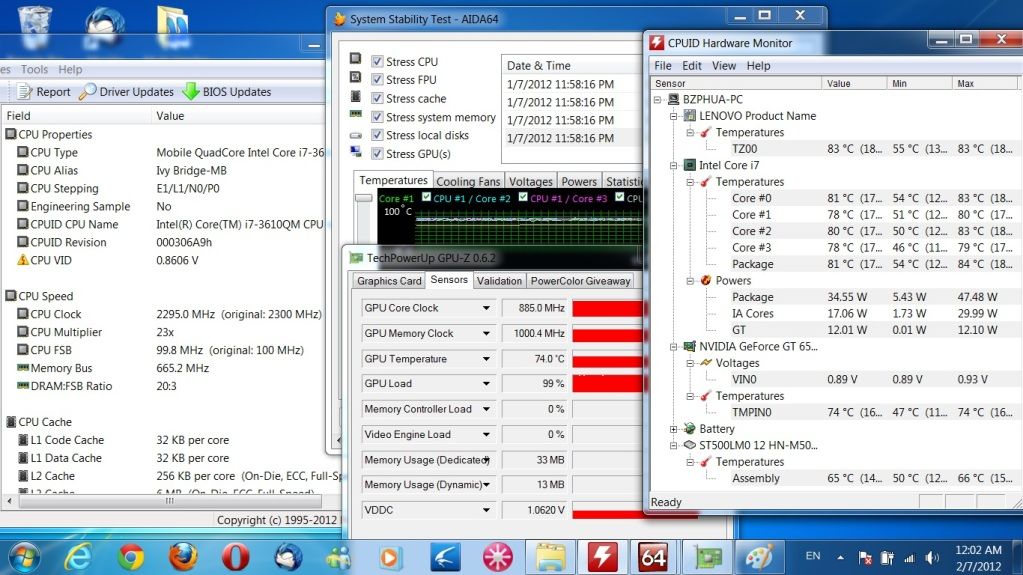









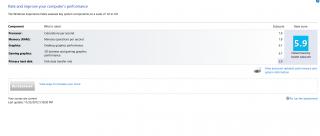







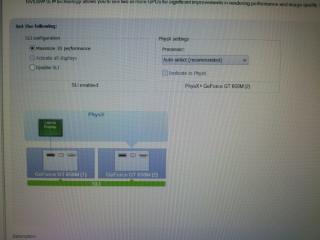

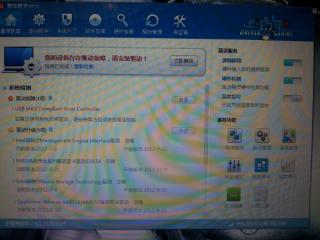
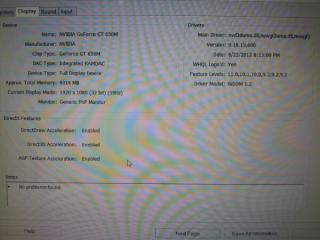





 0.3045sec
0.3045sec
 0.55
0.55
 6 queries
6 queries
 GZIP Disabled
GZIP Disabled