Many thanks.

Y500 stress temp is very promising.

External gpu temp before and after stress around the same at 38C.
Look like it only stress the on-board gpu. weird!

Can post display adapter in device manager as in pic.
Wish to confirm any Nvidia optimus support for Intel HD. Wonder how is the battery life?

» Click to show Spoiler - click again to hide... «
QUOTE(Jabberwocky @ Nov 26 2012, 09:49 PM)
Ok I've done a Furmark test with 1920x1080, 4X MSAA for 20 mins.
The CPU/GPU temperature starts to stables at 6 min mark and I let it run until 20 min before I took the screenshot.
Here is it.
» Click to show Spoiler - click again to hide... «
BEFORE Furmark Test

AFTER Furmark Test

Don't boom me if I done it wrong, first timer here

Edit:
- No laptop cooler/fan was used when the test is running, except the ceiling fan in my room running at 2x.
- GPU-Z is showing the primary GPU 650M profile while CPUID is showing both.
Place it under the wire mesh ventilation area.

U3 is more suitable for Y500. u can add additional fans for u2.

QUOTE(myotgo @ Nov 26 2012, 10:14 PM)
i bought y500 too...
y500 seem feel more slimmer body look than y580(old design and bulky body)
btw,
i used cooler master notepal u2, any idea where to put those fans?anyone?


 Nov 26 2012, 09:49 PM
Nov 26 2012, 09:49 PM


 Quote
Quote


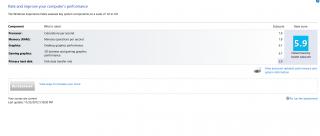
 0.0173sec
0.0173sec
 1.26
1.26
 6 queries
6 queries
 GZIP Disabled
GZIP Disabled