hello, does anyone here have any advice on how to get maxis to switch out my olt to the 2.5gbps one?
ive been trying for months and they just send over some lazy tm guy who says this is the best of the best router when i cant even get above 920mbps now
i have a 2.5gbps router i just need them to change the olt from this fibrehome bs which they switched over to for me when i upgraded and didnt increase the speeds at all from the 10 year old nokia i was using
Maxis Fibre 1Gbps Unable to Deliver


 Aug 28 2024, 08:52 AM
Aug 28 2024, 08:52 AM
 Quote
Quote
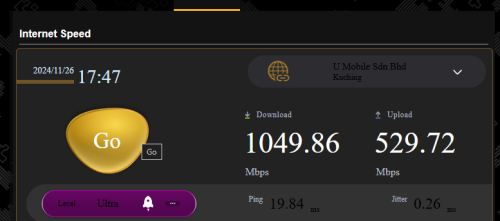
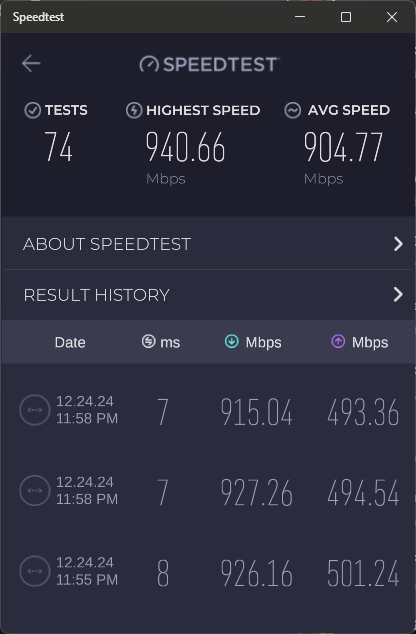
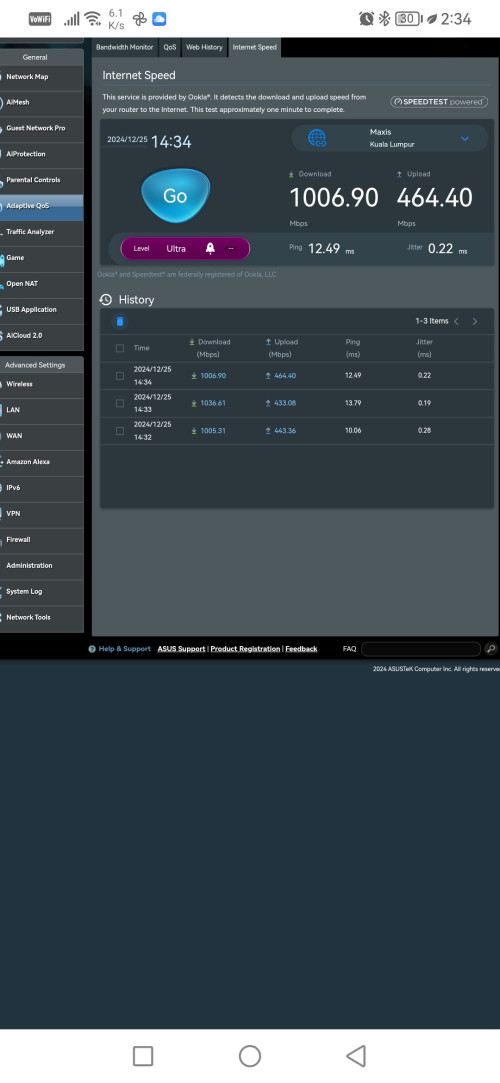

 0.0231sec
0.0231sec
 0.61
0.61
 5 queries
5 queries
 GZIP Disabled
GZIP Disabled