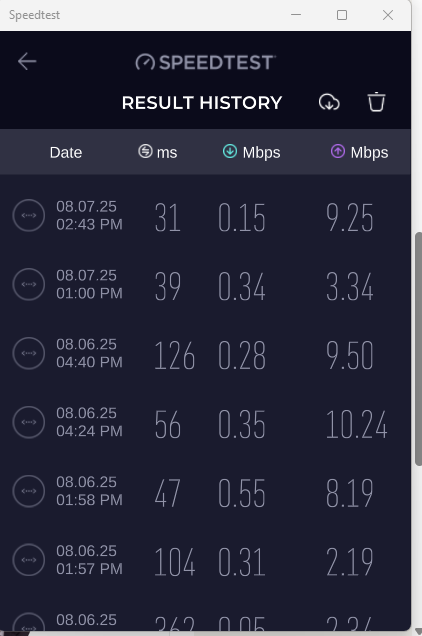
After ten months, the slow internet come back again since end of July.
Had reported to UM and MCMC, the solution is waiting for fifth time router replacement. CR said will be Huawei model, hopefully the logistic won't mess up old model to me.
U Home 5G
|
|
 Aug 7 2025, 02:53 PM Aug 7 2025, 02:53 PM
|
  
Junior Member
363 posts Joined: Jan 2009 |
|
|
|
|
|
|
 Aug 7 2025, 02:55 PM Aug 7 2025, 02:55 PM
|
|
Staff
72,904 posts Joined: Sep 2005 From: KUL |
QUOTE(ericsow @ Aug 7 2025, 02:53 PM) 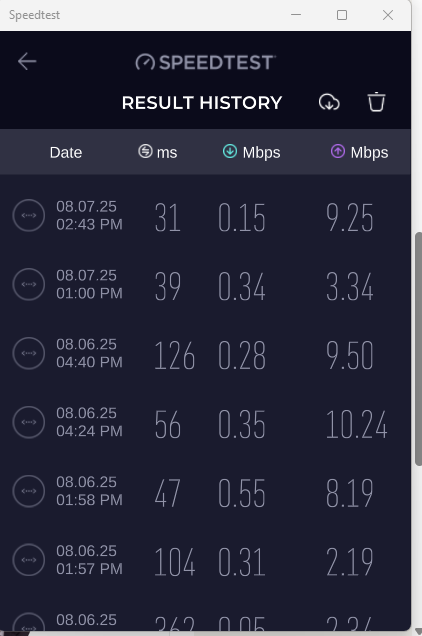 After ten months, the slow internet come back again since end of July. Had reported to UM and MCMC, the solution is waiting for fifth time router replacement. CR said will be Huawei model, hopefully the logistic won't mess up old model to me. |
|
|
 Aug 7 2025, 04:15 PM Aug 7 2025, 04:15 PM
|
  
Junior Member
363 posts Joined: Jan 2009 |
|
|
|
 Aug 7 2025, 04:30 PM Aug 7 2025, 04:30 PM
|
|
Staff
72,904 posts Joined: Sep 2005 From: KUL |
QUOTE(ericsow @ Aug 7 2025, 04:15 PM) I am not sure but at least last years September after four time replaced router, the internet connect is reasonable. Router location not changed. You should bring it to somewhere else to test, if the speed is ok meaning the tower near your place is the one having issue.Most likely they are moving the tower.  |
|
|
 Aug 8 2025, 11:44 AM Aug 8 2025, 11:44 AM
|
  
Junior Member
363 posts Joined: Jan 2009 |
|
|
|
 Aug 8 2025, 11:45 AM Aug 8 2025, 11:45 AM
|
  
Junior Member
337 posts Joined: Dec 2005 |
QUOTE(ericsow @ Aug 7 2025, 02:53 PM) 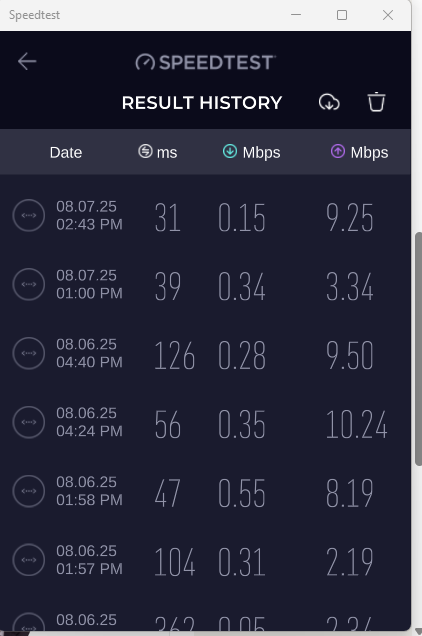 After ten months, the slow internet come back again since end of July. Had reported to UM and MCMC, the solution is waiting for fifth time router replacement. CR said will be Huawei model, hopefully the logistic won't mess up old model to me. |
|
|
|
|
|
 Aug 8 2025, 11:55 AM Aug 8 2025, 11:55 AM
|
|
Staff
72,904 posts Joined: Sep 2005 From: KUL |
QUOTE(ericsow @ Aug 8 2025, 11:44 AM) QUOTE(vkashin @ Aug 8 2025, 11:45 AM) just curious though, what is the 5G speedtest from the same location, using mobile phone? could help to pinpoint problem with modem or 5g coverage/tower too i think Ya, check your mobile data also since they should be connected to the same 5G tower. |
|
|
 Aug 8 2025, 12:23 PM Aug 8 2025, 12:23 PM
|
  
Junior Member
363 posts Joined: Jan 2009 |
QUOTE(vkashin @ Aug 8 2025, 11:45 AM) just curious though, what is the 5G speedtest from the same location, using mobile phone? could help to pinpoint problem with modem or 5g coverage/tower too i think Test result using PC direct connect LAN cable to router.QUOTE(fruitie @ Aug 8 2025, 11:55 AM) Switch sim to phone at same location much more better. This is part to troubleshooting and proof capture to UM CS during make report.Just received my fifth replacement router, Huawei H153-381. Will do the test but the router itself has location optimize function, tested as result below. 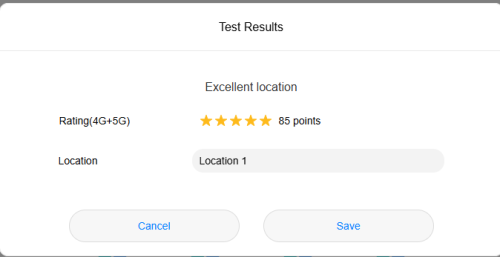 FYI, Huawei H153-381 come with one RJ45 and one RJ11 port. |
|
|
 Aug 8 2025, 12:45 PM Aug 8 2025, 12:45 PM
|
|
Staff
72,904 posts Joined: Sep 2005 From: KUL |
QUOTE(ericsow @ Aug 8 2025, 12:23 PM) Test result using PC direct connect LAN cable to router. Nice. The Huawei router does look like the older bro Huawei B618. RJ11 is useful for SIM cards with free unlimited calls. Now I'm interested in this router since the Zyxel router I have doesn't come with RJ11. Switch sim to phone at same location much more better. This is part to troubleshooting and proof capture to UM CS during make report. Just received my fifth replacement router, Huawei H153-381. Will do the test but the router itself has location optimize function, tested as result below. 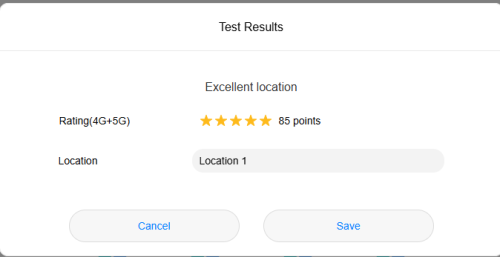 FYI, Huawei H153-381 come with one RJ45 and one RJ11 port. |
|
|
 Aug 8 2025, 02:21 PM Aug 8 2025, 02:21 PM
|
  
Junior Member
363 posts Joined: Jan 2009 |
|
|
|
 Aug 8 2025, 02:30 PM Aug 8 2025, 02:30 PM
|
|
Staff
72,904 posts Joined: Sep 2005 From: KUL |
|
|
|
 Aug 8 2025, 04:39 PM Aug 8 2025, 04:39 PM
|
     
Senior Member
1,426 posts Joined: Jan 2008 From: Southern Kledang |
QUOTE(ericsow @ Aug 7 2025, 04:15 PM) I am not sure but at least last years September after four time replaced router, the internet connect is reasonable. Router location not changed. I am experiencing the same too, and I do get this feeling that either the tower moved, or they decreased the transmission power. Even my phone rarely catch 5G signal inside at home lately.Most likely they are moving the tower.  |
|
|
 Aug 8 2025, 04:41 PM Aug 8 2025, 04:41 PM
Show posts by this member only | IPv6 | Post
#2273
|
  
Junior Member
337 posts Joined: Dec 2005 |
QUOTE(ericsow @ Aug 8 2025, 12:23 PM) Test result using PC direct connect LAN cable to router. haha what i meant was what was the speed test result, if you ran one at the same location, using the data plan from your mobile phone; compared to 5G speeds obtained through your 5G modemSwitch sim to phone at same location much more better. This is part to troubleshooting and proof capture to UM CS during make report. Just received my fifth replacement router, Huawei H153-381. Will do the test but the router itself has location optimize function, tested as result below. 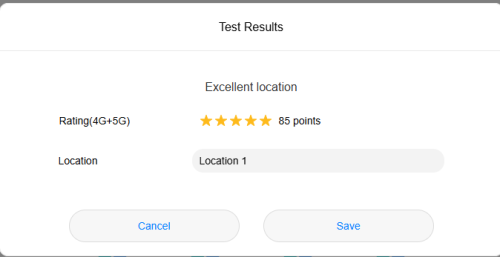 FYI, Huawei H153-381 come with one RJ45 and one RJ11 port. but glad to see that your speed has improved with the huawei router |
|
|
|
|
|
 Aug 8 2025, 08:53 PM Aug 8 2025, 08:53 PM
|
  
Junior Member
363 posts Joined: Jan 2009 |
QUOTE(vkashin @ Aug 8 2025, 04:41 PM) haha what i meant was what was the speed test result, if you ran one at the same location, using the data plan from your mobile phone; compared to 5G speeds obtained through your 5G modem My bad as forward thinking. I did what you had mentioned. because by default, UM customer service will ask you to do same thing. Below is what you had to do when report any connection problem, and it wont be one time, maybe few time as per escalation.but glad to see that your speed has improved with the huawei router Trust me, I did all those steps and captured the proof. If not, how can I to get router replacement because of poor internet connection. ************************************************************************************************** 1. Check that the SIM card is inserted correctly and completely (it can only be inserted one way). 2. See how many lights are on the device. 3. If all the lights are on, try placing the router in different positions. 4. To manually update your device's firmware, follow these steps: a) Open the the admin configuration page at 192.168.0.1 b) Navigate to the Firmware Update page: More > System Settings > Firmware Upgrade c) Click on Local Upgrade and upload your the new firmware file. For more info, you may refer to this link https://www.u.com.my/en/personal/support/fa...g-router-bundle If you find that the issue persists despite trying the above steps, we kindly request that you provide us with the following details. This information will allow us to gain a better understanding of your situation and assist you more effectively: 1. LED router 2. Screenshot of the Latest Speed Test Result with Visible Signal Bar & Network Type via this link ( https://www.speedtest.net/ ): *Kindly provide speed test result taken from both router and smartphone* 3. Since when start facing this issue 4. Smartphone model 5. Longitude & Latitude via this link https://www.gps-coordinates.net/: 6. Alternate contact number 7. Router IMEI vkashin liked this post
|
|
|
 Aug 9 2025, 09:19 AM Aug 9 2025, 09:19 AM
Show posts by this member only | IPv6 | Post
#2275
|
       
All Stars
13,491 posts Joined: Jan 2012 |
» Click to show Spoiler - click again to hide... « Salute at your persistent... I tried getting a replacement router as well but I gave up half way. They kept repeating the same question, even when I supplied the router imei and speedtest. Even when I showed them the speedtest from my X50, still ask me to reset the router etc. They are pretending not to understand router hang. In the end, I just gave up since Im happy with the speed I get. |
|
|
 Aug 9 2025, 02:18 PM Aug 9 2025, 02:18 PM
|
    
Senior Member
729 posts Joined: Dec 2005 |
|
|
|
 Aug 13 2025, 08:09 PM Aug 13 2025, 08:09 PM
|
  
Junior Member
363 posts Joined: Jan 2009 |
|
|
|
 Aug 14 2025, 09:30 PM Aug 14 2025, 09:30 PM
|
    
Senior Member
729 posts Joined: Dec 2005 |
QUOTE(ericsow @ Aug 13 2025, 08:09 PM) Since no one reply your question. then really way much more cheaper than UHome5G with 2TB but for 9 days only, not more than RM50 per month if keep renewing.Yes. It is can be insert to router. It also my backup plan when UM5G go weird. I am using is on my old router Huawei B618 on 4G. |
|
|
 Aug 14 2025, 09:37 PM Aug 14 2025, 09:37 PM
|
|
Staff
72,904 posts Joined: Sep 2005 From: KUL |
|
|
|
 Aug 14 2025, 10:49 PM Aug 14 2025, 10:49 PM
|
   
Junior Member
592 posts Joined: Dec 2016 From: johor |
QUOTE(fruitie @ Aug 14 2025, 09:37 PM) I've tested it before, can get 5g using 5g router. only drawback every few days need to remember to buy the internet package. since it's prepaid & this internet add-on is not auto renewal one.This post has been edited by xswatch: Aug 14 2025, 10:54 PM |
| Change to: |  0.0180sec 0.0180sec
 0.73 0.73
 6 queries 6 queries
 GZIP Disabled GZIP Disabled
Time is now: 21st December 2025 - 08:52 PM |