QUOTE(Klemann C @ Apr 8 2025, 10:20 AM)
I have 2 sim card both from U Mobile, Postpaid 38 and UHome5G.
The findings i have to narrow down testing with X50 5G modem swapping sim card in between:
Postpaid 38 is uncapped able to reach 300Mbps (120GB quota limit) + hotspot enabled.
While UHome5G always hovering around 100Mbps. (1TB quota limit)
Bare in mind both sim card FUP utilisation not yet exceed limit.
The modem is fine and not faulty, i suspect is the provider speed capped my UHome 5G sim card.
Interesting... I was thinking the other way around. I thought smartphone plan would be throttle on the router instead. Location?The findings i have to narrow down testing with X50 5G modem swapping sim card in between:
Postpaid 38 is uncapped able to reach 300Mbps (120GB quota limit) + hotspot enabled.
While UHome5G always hovering around 100Mbps. (1TB quota limit)
Bare in mind both sim card FUP utilisation not yet exceed limit.
The modem is fine and not faulty, i suspect is the provider speed capped my UHome 5G sim card.
Im getting 500Mbps these day, up from 300Mbps on the lousy ZTE router that I modded with 2 fans and still hang regardless. Im so satisfied with the X50 5G that I bought another one for my office.
BTW, what is the firmware you are running on the X50 5G?
This post has been edited by andrekua2: Apr 8 2025, 04:04 PM


 Apr 8 2025, 04:03 PM
Apr 8 2025, 04:03 PM

 Quote
Quote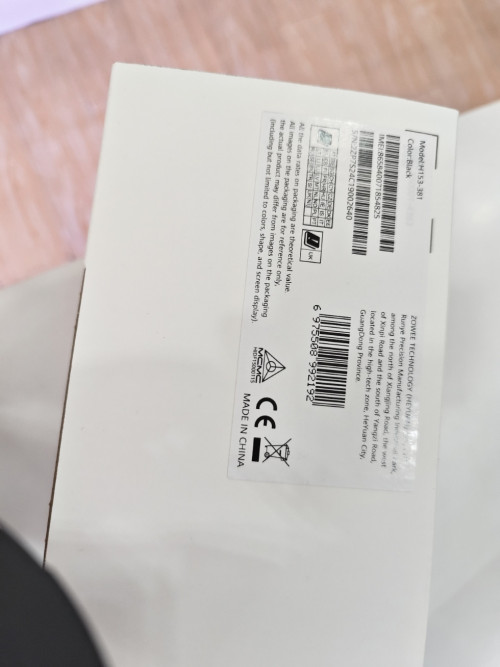
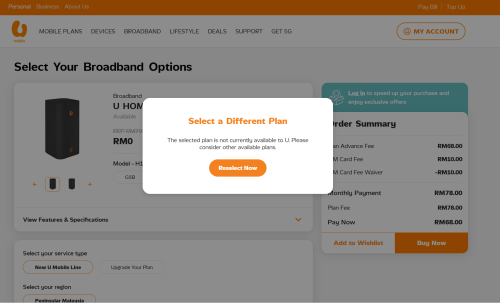
 0.0211sec
0.0211sec
 0.43
0.43
 6 queries
6 queries
 GZIP Disabled
GZIP Disabled