QUOTE(life5tyle @ Jun 29 2021, 07:03 PM)
MAC is way much more expensive than PC. That's why we stick with PC. A normal mid-end spec AMD PC cost around RM4000+ while with same spec for MAC would cost you RM9000+.
Is not we don't want to shift to MAC is because of the costing.
I tested the new M1 to compare with my mid-end spec AMD PC, running on Adobe Premiere Pro. M1 will be laggy while processing the video while my PC is running smoothly. Mac M1 will have a way to go on catching up the performance.
Lucky I didn't bought Mac or else I be very regret now in term of cost and performance.
I like Mac is when you turn off the application, it free up 100% memory of the application took up when it was running. While on Windows-based PC, it did not free up the memory 100%. That's while after long hours of running our PC will becoming laggy while Mac don't have this issue. Linux also won't have this issue. Not sure what is the reason while Windows having this issue.
I'm using operating system since MS DOS to Windows 3.11 to Windows Me to Windows XP to Windows 2000 to Windows Vista to Windows 8.1 to Windows 7 to Windows 10 and now testing on Windows 11. Running on Linux Red Hat, Ubuntu and Kali. MacOS would be one of the best and most user friendly OS. Most powerful OS still Linux kick a$$.
The problem with Win 10 is because a lot of people abused the Kernel mode driver (Those drivers ask for admin privilege during installation. Even some games did that), and they are buggy.Is not we don't want to shift to MAC is because of the costing.
I tested the new M1 to compare with my mid-end spec AMD PC, running on Adobe Premiere Pro. M1 will be laggy while processing the video while my PC is running smoothly. Mac M1 will have a way to go on catching up the performance.
Lucky I didn't bought Mac or else I be very regret now in term of cost and performance.
I like Mac is when you turn off the application, it free up 100% memory of the application took up when it was running. While on Windows-based PC, it did not free up the memory 100%. That's while after long hours of running our PC will becoming laggy while Mac don't have this issue. Linux also won't have this issue. Not sure what is the reason while Windows having this issue.
I'm using operating system since MS DOS to Windows 3.11 to Windows Me to Windows XP to Windows 2000 to Windows Vista to Windows 8.1 to Windows 7 to Windows 10 and now testing on Windows 11. Running on Linux Red Hat, Ubuntu and Kali. MacOS would be one of the best and most user friendly OS. Most powerful OS still Linux kick a$$.
If you stay with user mode, there is no way you can leave memory behind after shutting down. If you came from the 386 era, you should have heard of the word Protected Mode.
Viruses or some unknown services (games are notorious for this) installed and running at the background with also cause this problem.
And finally Win 10 preload some of your commonly used application into memory, so that it will open much faster when you need it. Those memory seems like occupied, but in fact they will be released immediately when needed.


 Jun 30 2021, 07:45 AM
Jun 30 2021, 07:45 AM

 Quote
Quote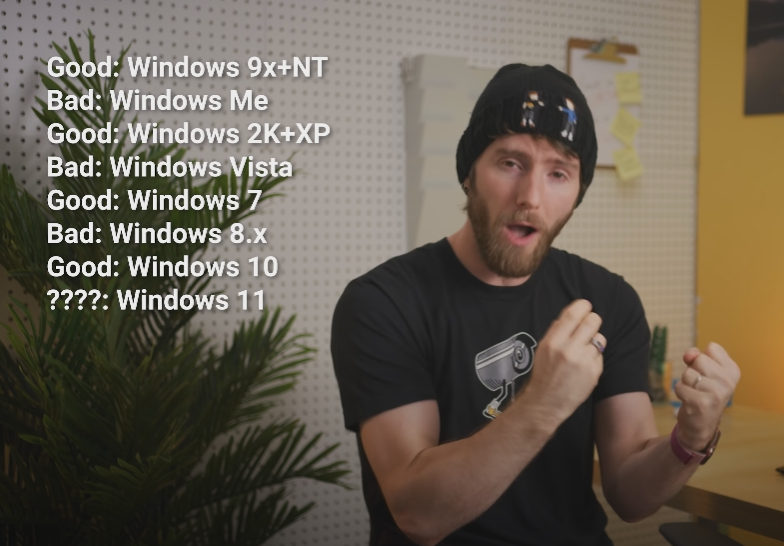
 0.0418sec
0.0418sec
 0.55
0.55
 6 queries
6 queries
 GZIP Disabled
GZIP Disabled