Outline ·
[ Standard ] ·
Linear+
Other ISP Astro Fibre v1, Is it good?
|
westlife
|
 Mar 17 2024, 10:03 AM Mar 17 2024, 10:03 AM
|

|
QUOTE(GamersFamilia @ Mar 17 2024, 09:35 AM) speed , may be his area not so many people use it , but me sticking to unifi because already good no need to change here and there :lol2: Ic. Ok ok. Ya. Unifi I had used it for more than 10 years while I am still on landed. It is good. No need to change if it is working well. |
|
|
|
|
|
GamersFamilia
|
 Mar 17 2024, 10:10 AM Mar 17 2024, 10:10 AM
|

|
QUOTE(westlife @ Mar 17 2024, 10:03 AM) Ic. Ok ok. Ya. Unifi I had used it for more than 10 years while I am still on landed. It is good. No need to change if it is working well. yes  |
|
|
|
|
|
togekiss
|
 Mar 20 2024, 10:00 AM Mar 20 2024, 10:00 AM
|

|
i would stick with unifi instead of switching to astro broadband.
|
|
|
|
|
|
matt_rix
|
 Apr 17 2024, 08:34 PM Apr 17 2024, 08:34 PM
|

|
Anyone on astro 30bmps got free speed upgrade?
|
|
|
|
|
|
joshhd
|
 Apr 17 2024, 10:28 PM Apr 17 2024, 10:28 PM
|

|
QUOTE(matt_rix @ Apr 17 2024, 08:34 PM) Anyone on astro 30bmps got free speed upgrade? Astro 30Mbps? Are you on Astro & Broadband (Maxis) 30Mbps plan? Free speed upgrade offers is mainly valid for Astro Fibre, not Astro & Broadband. It's 2 different product offerings actually. |
|
|
|
|
|
peter32
|
 Apr 24 2024, 02:42 PM Apr 24 2024, 02:42 PM
|

|
I noticed slow to near impossible connection with Google Meet, Google School connection via astro fibre connection. User pls feedback if such slow connection are being experienced too.
Other connections appeared normal, even with 4K netflix or youtube.
|
|
|
|
|
|
chkwong
|
 Apr 25 2024, 07:56 AM Apr 25 2024, 07:56 AM
|

|
Astro BB, not that great value for money. Considering cancelling this on next renewal and just get the normal Astro viewing. Save more $$$. Hardly use the BB.
|
|
|
|
|
|
ericwidaz
|
 Jul 3 2024, 08:30 PM Jul 3 2024, 08:30 PM
|
Getting Started
 

|
Hi there, Normally, I will try to look through Google for instructions, but I can't seem to find the directions to set up the Asus CT8 with Astro Fiber (not Astro+Broadband). I was wondering if anyone can walk me through on how to set up the router. 1. I already have the PPOE username and password 2. I cannot find VLAN in LAN config in Asus web UI to set it to 630 3. Any other things I should consider? I am by no means a network engineer, so please be patient with me when giving the instructions  Also, all my CCTV with LAN cables are not working (connected to a switch. WiFi cameras are OK). Could it be because of the lack of Public IP? They were working before with Maxis. If so, is there a workaround? Thank you! |
|
|
|
|
|
PRSXFENG
|
 Jul 3 2024, 08:40 PM Jul 3 2024, 08:40 PM
|

|
QUOTE(ericwidaz @ Jul 3 2024, 08:30 PM) Hi there, Normally, I will try to look through Google for instructions, but I can't seem to find the directions to set up the Asus CT8 with Astro Fiber (not Astro+Broadband). I was wondering if anyone can walk me through on how to set up the router. 1. I already have the PPOE username and password 2. I cannot find VLAN in LAN config in Asus web UI to set it to 630 3. Any other things I should consider? I am by no means a network engineer, so please be patient with me when giving the instructions  Also, all my CCTV with LAN cables are not working (connected to a switch. WiFi cameras are OK). Could it be because of the lack of Public IP? They were working before with Maxis. If so, is there a workaround? Thank you! 2 LAN -> IPTV -> Select ISP Profile -> Manual Setting -> enter the vlan into the Internet section as for the cctvs... is it the "traditional" kind with a central recorder that needs port forwarding? If so, I dont think there is exactly an option for public ip, probably have to look into solutions like tailscale or zerotier |
|
|
|
|
|
ericwidaz
|
 Jul 3 2024, 08:42 PM Jul 3 2024, 08:42 PM
|
Getting Started
 

|
QUOTE(PRSXFENG @ Jul 3 2024, 08:40 PM) 2 LAN -> IPTV -> Select ISP Profile -> Manual Setting -> enter the vlan into the Internet section as for the cctvs... is it the "traditional" kind with a central recorder that needs port forwarding? If so, I dont think there is exactly an option for public ip, probably have to look into solutions like tailscale or zerotier Thanks, buddy! And yes, I do have a central recorder. |
|
|
|
|
|
joshhd
|
 Jul 3 2024, 09:17 PM Jul 3 2024, 09:17 PM
|

|
QUOTE(ericwidaz @ Jul 3 2024, 08:42 PM) Thanks, buddy! And yes, I do have a central recorder. Astro Fibre do offers Public IP service if you need one. But there will be additional monthly charge of RM5/month. Call customer service if you want to add one. |
|
|
|
|
|
ericwidaz
|
 Jul 3 2024, 09:51 PM Jul 3 2024, 09:51 PM
|
Getting Started
 

|
QUOTE(joshhd @ Jul 3 2024, 09:17 PM) Astro Fibre do offers Public IP service if you need one. But there will be additional monthly charge of RM5/month. Call customer service if you want to add one. Hi there, I’ve asked. They said no. |
|
|
|
|
|
pokemon
|
 Jul 3 2024, 10:11 PM Jul 3 2024, 10:11 PM
|

|
QUOTE(ericwidaz @ Jul 3 2024, 09:51 PM) Hi there, I’ve asked. They said no. Meaning assthrow has removed public ip or never been offering it after all? |
|
|
|
|
|
pokemon
|
 Jul 3 2024, 10:11 PM Jul 3 2024, 10:11 PM
|

|
Double posting...
This post has been edited by pokemon: Jul 3 2024, 10:12 PM
|
|
|
|
|
|
ericwidaz
|
 Jul 3 2024, 10:45 PM Jul 3 2024, 10:45 PM
|
Getting Started
 

|
Thanks! I have managed to set up my Asus mesh routers and coincidentally, my CCTVs are back online. So, I guess it's the router that makes a difference, regardless of whether it's public IP or not?
|
|
|
|
|
|
pokemon
|
 Jul 3 2024, 10:53 PM Jul 3 2024, 10:53 PM
|

|
QUOTE(ericwidaz @ Jul 3 2024, 10:45 PM) Thanks! I have managed to set up my Asus mesh routers and coincidentally, my CCTVs are back online. So, I guess it's the router that makes a difference, regardless of whether it's public IP or not? Glad you have successfully fix the issue without the need of public ip now. |
|
|
|
|
|
joshhd
|
 Jul 4 2024, 12:30 AM Jul 4 2024, 12:30 AM
|

|
QUOTE(ericwidaz @ Jul 3 2024, 09:51 PM) Hi there, I’ve asked. They said no. Where or which platform did you ask them whether they offer Public IP? |
|
|
|
|
|
ericwidaz
|
 Jul 4 2024, 06:36 AM Jul 4 2024, 06:36 AM
|
Getting Started
 

|
QUOTE(joshhd @ Jul 4 2024, 12:30 AM) Where or which platform did you ask them whether they offer Public IP? The installer, chat and call just to see their consistency  This post has been edited by ericwidaz: Jul 4 2024, 06:43 AM This post has been edited by ericwidaz: Jul 4 2024, 06:43 AM |
|
|
|
|
|
ericwidaz
|
 Jul 4 2024, 10:16 PM Jul 4 2024, 10:16 PM
|
Getting Started
 

|
QUOTE(PRSXFENG @ Jul 3 2024, 08:40 PM) 2 LAN -> IPTV -> Select ISP Profile -> Manual Setting -> enter the vlan into the Internet section as for the cctvs... is it the "traditional" kind with a central recorder that needs port forwarding? If so, I dont think there is exactly an option for public ip, probably have to look into solutions like tailscale or zerotier Do I need to change the value of PRIO or leave it as 0? |
|
|
|
|
|
joshhd
|
 Jul 4 2024, 11:20 PM Jul 4 2024, 11:20 PM
|

|
QUOTE(joshhd @ Jul 3 2024, 09:17 PM) Astro Fibre do offers Public IP service if you need one. But there will be additional monthly charge of RM5/month. Call customer service if you want to add one. QUOTE(ericwidaz @ Jul 3 2024, 09:51 PM) Hi there, I’ve asked. They said no. QUOTE(joshhd @ Jul 4 2024, 12:30 AM) Where or which platform did you ask them whether they offer Public IP? QUOTE(ericwidaz @ Jul 4 2024, 06:36 AM) The installer, chat and call just to see their consistency  Here, the official answer from Astro regarding Public IP on Astro Fibre: 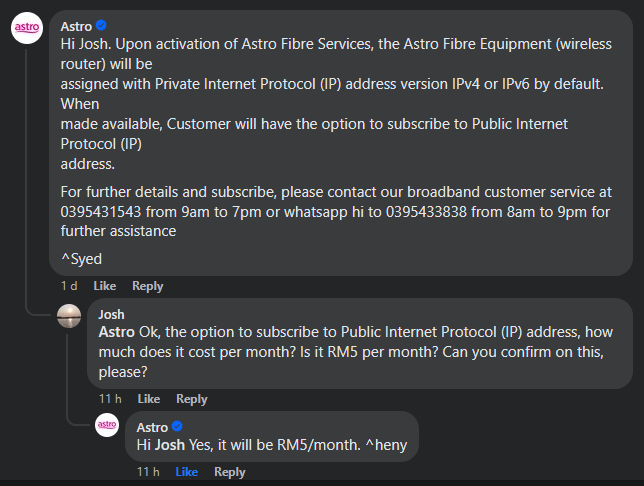 |
|
|
|
|


 Mar 17 2024, 10:03 AM
Mar 17 2024, 10:03 AM

 Quote
Quote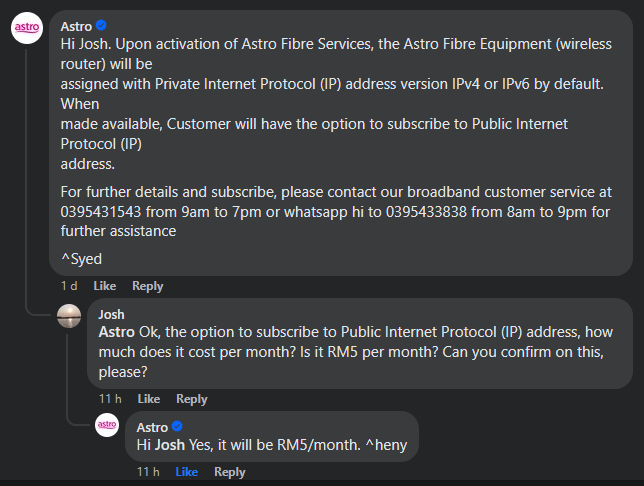
 0.0275sec
0.0275sec
 0.38
0.38
 6 queries
6 queries
 GZIP Disabled
GZIP Disabled