
This post has been edited by westlife: Nov 11 2020, 03:10 AM
[2020] Mac Mini with M1 Discussion Thread
|
|
 Nov 11 2020, 02:31 AM, updated 5y ago Nov 11 2020, 02:31 AM, updated 5y ago
Show posts by this member only | Post
#1
|
       
All Stars
14,313 posts Joined: Jan 2011 |
 This post has been edited by westlife: Nov 11 2020, 03:10 AM |
|
|
|
|
|
 Nov 11 2020, 02:35 AM Nov 11 2020, 02:35 AM
Show posts by this member only | Post
#2
|
       
All Stars
14,313 posts Joined: Jan 2011 |
Reserved...
|
|
|
 Nov 11 2020, 02:52 AM Nov 11 2020, 02:52 AM
Show posts by this member only | IPv6 | Post
#3
|
 
Junior Member
207 posts Joined: Apr 2012 |
It’s Mac Mini, not MacBook Mini 😜
|
|
|
 Nov 11 2020, 02:57 AM Nov 11 2020, 02:57 AM
Show posts by this member only | Post
#4
|
       
All Stars
14,313 posts Joined: Jan 2011 |
|
|
|
 Nov 11 2020, 03:55 AM Nov 11 2020, 03:55 AM
Show posts by this member only | Post
#5
|
 
Junior Member
272 posts Joined: Jan 2010 |
looking forward to this. Seems like a great little unit for homekit hub / home entertainment..
|
|
|
 Nov 11 2020, 08:07 AM Nov 11 2020, 08:07 AM
Show posts by this member only | Post
#6
|
 
Junior Member
79 posts Joined: May 2009 |
Base model mac mini is 1.6k cheaper than intel mac mini !
|
|
|
|
|
|
 Nov 11 2020, 08:21 AM Nov 11 2020, 08:21 AM
Show posts by this member only | Post
#7
|
 
Junior Member
153 posts Joined: Nov 2006 From: KL |
Almost bought it and lucky I didn't press the checkout button lol. But maximum 16GB ram is possibly a deal breaker for me... probably will get the intel version instead
|
|
|
 Nov 13 2020, 10:39 AM Nov 13 2020, 10:39 AM
Show posts by this member only | Post
#8
|
     
Senior Member
1,943 posts Joined: Apr 2005 |
for those who used the previous mac mini, does the mac mini supports 144hz refresh rates?
|
|
|
 Nov 14 2020, 11:52 AM Nov 14 2020, 11:52 AM
Show posts by this member only | Post
#9
|
  
Junior Member
355 posts Joined: Nov 2013 |
Which monitor do you plan to buy for the new M1 Mac Mini?
|
|
|
 Nov 14 2020, 08:48 PM Nov 14 2020, 08:48 PM
|
       
All Stars
14,313 posts Joined: Jan 2011 |
|
|
|
 Nov 14 2020, 09:48 PM Nov 14 2020, 09:48 PM
|
  
Junior Member
355 posts Joined: Nov 2013 |
QUOTE(westlife @ Nov 14 2020, 08:48 PM) seriously mini is not really worth it if u need to buy external monitor to use it. yes since the kids conquer the tv, I plan it for Netflix as well other than browsing the internet.unless u are using it as a media centre that connects to tv. else might as well buy macbook. price is very close. Edit: Why Mac Mini is less popular in Malaysia? This post has been edited by myrancid: Nov 14 2020, 09:54 PM |
|
|
 Nov 14 2020, 11:35 PM Nov 14 2020, 11:35 PM
|
       
All Stars
14,313 posts Joined: Jan 2011 |
|
|
|
 Nov 15 2020, 07:47 PM Nov 15 2020, 07:47 PM
Show posts by this member only | IPv6 | Post
#13
|
 
Junior Member
222 posts Joined: Mar 2013 |
Mac mini good for heavy task?
|
|
|
|
|
|
 Nov 15 2020, 11:44 PM Nov 15 2020, 11:44 PM
|
       
All Stars
14,313 posts Joined: Jan 2011 |
|
|
|
 Nov 16 2020, 06:15 PM Nov 16 2020, 06:15 PM
|
  
Junior Member
355 posts Joined: Nov 2013 |
|
|
|
 Nov 16 2020, 10:45 PM Nov 16 2020, 10:45 PM
|
 
Junior Member
153 posts Joined: Nov 2006 From: KL |
QUOTE(myrancid @ Nov 14 2020, 11:52 AM) It'll actually replace my Macbook Air... si it'll be using my current LG 27" GL850 myrancid liked this post
|
|
|
 Nov 16 2020, 10:48 PM Nov 16 2020, 10:48 PM
|
 
Junior Member
153 posts Joined: Nov 2006 From: KL |
|
|
|
 Nov 17 2020, 10:27 AM Nov 17 2020, 10:27 AM
|
  
Junior Member
403 posts Joined: Jan 2005 |
Anyone know when will Apple Mac mini M1 will arrive here?
|
|
|
 Nov 18 2020, 11:01 AM Nov 18 2020, 11:01 AM
|
  
Junior Member
403 posts Joined: Jan 2005 |
by the way, the Mac mini motherboard are so small!!
|
|
|
 Nov 18 2020, 09:20 PM Nov 18 2020, 09:20 PM
|
 
Junior Member
153 posts Joined: Nov 2006 From: KL |
|
|
|
 Nov 19 2020, 05:56 AM Nov 19 2020, 05:56 AM
Show posts by this member only | IPv6 | Post
#21
|
     
Senior Member
1,391 posts Joined: May 2011 From: Muar, Johor |
Finally, after wait so long to get simple MacOS, this is the one I'm waiting for ! bangolufsen and MaxLaw liked this post
|
|
|
 Nov 19 2020, 03:27 PM Nov 19 2020, 03:27 PM
|
       
All Stars
17,467 posts Joined: May 2008 From: Lazada |
Finally a good reason to own a mac?
|
|
|
 Nov 21 2020, 01:35 PM Nov 21 2020, 01:35 PM
Show posts by this member only | IPv6 | Post
#23
|
 
Junior Member
248 posts Joined: Feb 2020 |
|
|
|
 Nov 21 2020, 02:59 PM Nov 21 2020, 02:59 PM
|
  
Junior Member
497 posts Joined: Feb 2010 |
QUOTE(bangolufsen @ Nov 21 2020, 01:35 PM) I think mostly it’s behavior, most will gravitate to tablet or laptop. Same with Apple, most will buy iPad or MacBook. not really....people dun buy Mac mini and they need to additional purchase for monitor screen and keyboard + mouseif you want to get a good monitor (4K & Above) with color calibration to use with this Mac mini....the total price can let you to purchase iMac already.... This post has been edited by kevinpss: Nov 21 2020, 03:00 PM |
|
|
 Nov 21 2020, 03:58 PM Nov 21 2020, 03:58 PM
Show posts by this member only | IPv6 | Post
#25
|
 
Junior Member
248 posts Joined: Feb 2020 |
QUOTE(kevinpss @ Nov 21 2020, 02:59 PM) not really....people dun buy Mac mini and they need to additional purchase for monitor screen and keyboard + mouse You can see the trend of worldwide shipment of desktop vs laptop vs tablet here:if you want to get a good monitor (4K & Above) with color calibration to use with this Mac mini....the total price can let you to purchase iMac already.... https://www.statista.com/statistics/272595/...nd-desktop-pcs/ Worldwide sales of laptops have eclipsed desktops for more than a decade. This gap is expected to only grow in the future as mobile performance becomes better (eg apple silicon on MacBook Air). |
|
|
 Nov 21 2020, 07:54 PM Nov 21 2020, 07:54 PM
|
 
Junior Member
153 posts Joined: Nov 2006 From: KL |
Mac Mini serves a specific market and user group I guess: first time mac user, companies that run mac servers (?), users who don't like all-in-one-computer and those who prefer to use own monitors and peripherals...
|
|
|
 Nov 21 2020, 09:51 PM Nov 21 2020, 09:51 PM
|
       
All Stars
14,313 posts Joined: Jan 2011 |
QUOTE(kevinpss @ Nov 21 2020, 02:59 PM) not really....people dun buy Mac mini and they need to additional purchase for monitor screen and keyboard + mouse yup exactly. even can buy a macbook air already and it comes with nice retina display. if one is buying mac mini, even u can buy a monitor, the quality also cannot fight with apple's retina display.if you want to get a good monitor (4K & Above) with color calibration to use with this Mac mini....the total price can let you to purchase iMac already.... |
|
|
 Nov 22 2020, 01:41 AM Nov 22 2020, 01:41 AM
Show posts by this member only | IPv6 | Post
#28
|
  
Junior Member
497 posts Joined: Feb 2010 |
QUOTE(bangolufsen @ Nov 21 2020, 03:58 PM) You can see the trend of worldwide shipment of desktop vs laptop vs tablet here: I can't view the data, but it is not surprised that laptop demand is low for the past many years, after introduction of smart phone.https://www.statista.com/statistics/272595/...nd-desktop-pcs/ Worldwide sales of laptops have eclipsed desktops for more than a decade. This gap is expected to only grow in the future as mobile performance becomes better (eg apple silicon on MacBook Air). Gamers = Desktop ofcos. Personal Usage = replaced by smart phone Office/corporate = number of operational staff > sales team (non-travel --> Desktop; travel --> laptop) Uni/college students = laptop (but the library, lecturer rooms, chancellor office, HEP office all use desktop) TBH, I dun think Apple is looking forward to close the gap. In fact, Windows OS still dominant in corporate...probably this benefit Lenovo, Dell, HP more... Oh yea....if accounting students --> windows still the 1st choice This post has been edited by kevinpss: Nov 22 2020, 01:03 PM |
|
|
 Nov 27 2020, 03:22 PM Nov 27 2020, 03:22 PM
Show posts by this member only | IPv6 | Post
#29
|
     
Senior Member
1,011 posts Joined: Aug 2014 |
Guys new to mac stuff, wta with my setup if I buy this mac mini will it just be plug and play or do I need to buy some more apple products to be able to use it properly??? Asking bcs if need to spend more money than I might as well spend the extra rm1k and get a macbook air which comes with everything...
Monitor: benq xl2411p Mouse: logitech g502 Keyboard: hyperx gaming keyboard |
|
|
 Nov 27 2020, 03:39 PM Nov 27 2020, 03:39 PM
|

Newbie
19 posts Joined: Jan 2008 |
You probably need to spend some money on some accessories:- - USB/SD-Card hubs. The Mac mini only comes with 2 USB-A, 2 Thunderbolt (USB-C) and HDMI ports. If you have a lot of things to connect, then you need this. Actually, this even more required if you buy the MacBook Air which only has 2 USB-C ports. - External SSD. Unless you want to spend extra to upgrade the base 256GB SSD to a 512GB, you are better off getting this separately. Though, some have said that the SSD that Apple provides is screaming fast. Apart from that, nothing much. Most accessories doesn't have to be Apple branded (unless you are completist who likes everything to "jive"). I switch regularly between Windows and Mac for work and pleasure and most of my peripherals are not Apple branded (using a 27" 4K Dell monitor, a Keychron K2 keyboard and the Apple Magic Mouse/Alienware mouse, SanDisk SSD) If you are new to Macs, you probably want to make your decision on RAM upfront. The newer M1 models don't give an option to upgrade RAM as it is running on a unified architecture where the RAM is built into the M1 system-on-a-chip. Based on reviews, the base 8GB model should be enough for almost everybody and it performs like an Intel Mac/Windows machines with 16GB. But if you can afford additional RM800, then go for it as it will ensure that you can still use your Mac for a long, long, long time. Cheers! QUOTE(RiriRuruRara @ Nov 27 2020, 03:22 PM) Guys new to mac stuff, wta with my setup if I buy this mac mini will it just be plug and play or do I need to buy some more apple products to be able to use it properly??? Asking bcs if need to spend more money than I might as well spend the extra rm1k and get a macbook air which comes with everything... Monitor: benq xl2411p Mouse: logitech g502 Keyboard: hyperx gaming keyboard faizalmzain liked this post
|
|
|
 Nov 27 2020, 04:15 PM Nov 27 2020, 04:15 PM
Show posts by this member only | IPv6 | Post
#31
|
     
Senior Member
1,011 posts Joined: Aug 2014 |
QUOTE(dogsick @ Nov 27 2020, 03:39 PM) You probably need to spend some money on some accessories:- Hi thanks for replying. I only need to plug in my 3 things monitor,mouse and keyboard and just using the machine for web browsing and youtube, so not really a heavy user. That's why my first option was for the macbook air bcs it's monitor quality is much better than what I have now, but after I saw this mac mini which was over rm1k cheaper and if I don't have to spend anymore money on accessories than this mac mini is good enough for me and I can save that extra rm1k++.- USB/SD-Card hubs. The Mac mini only comes with 2 USB-A, 2 Thunderbolt (USB-C) and HDMI ports. If you have a lot of things to connect, then you need this. Actually, this even more required if you buy the MacBook Air which only has 2 USB-C ports. - External SSD. Unless you want to spend extra to upgrade the base 256GB SSD to a 512GB, you are better off getting this separately. Though, some have said that the SSD that Apple provides is screaming fast. Apart from that, nothing much. Most accessories doesn't have to be Apple branded (unless you are completist who likes everything to "jive"). I switch regularly between Windows and Mac for work and pleasure and most of my peripherals are not Apple branded (using a 27" 4K Dell monitor, a Keychron K2 keyboard and the Apple Magic Mouse/Alienware mouse, SanDisk SSD) If you are new to Macs, you probably want to make your decision on RAM upfront. The newer M1 models don't give an option to upgrade RAM as it is running on a unified architecture where the RAM is built into the M1 system-on-a-chip. Based on reviews, the base 8GB model should be enough for almost everybody and it performs like an Intel Mac/Windows machines with 16GB. But if you can afford additional RM800, then go for it as it will ensure that you can still use your Mac for a long, long, long time. Cheers! |
|
|
 Nov 27 2020, 09:29 PM Nov 27 2020, 09:29 PM
|
|
Elite
7,826 posts Joined: Jan 2003 |
QUOTE(myrancid @ Nov 14 2020, 11:52 AM) I got this at home waiting for it, https://www.benq.com/en-us/monitor/gaming/ex2780q.htmlIt can plug in via the USB-C cable The only question is, should I get the M1 Mac Mini myrancid liked this post
|
|
|
 Nov 27 2020, 09:31 PM Nov 27 2020, 09:31 PM
|
|
Elite
7,826 posts Joined: Jan 2003 |
QUOTE(RiriRuruRara @ Nov 27 2020, 03:22 PM) Guys new to mac stuff, wta with my setup if I buy this mac mini will it just be plug and play or do I need to buy some more apple products to be able to use it properly??? Asking bcs if need to spend more money than I might as well spend the extra rm1k and get a macbook air which comes with everything... When you plug in the gaming keyboard, don't forget to go to the Keyboard settings and swap command and options button. I do that with my Logitech Gaming Keyboard.Monitor: benq xl2411p Mouse: logitech g502 Keyboard: hyperx gaming keyboard Also please note that your Mac Mini has no audio output as well so you might invest in a speaker setup. If you are planning on doing video conferences as well, you would need a webcam. I personally use this together with my Mac Mini at work. https://www.logitech.com/en-my/product/conferencecam-connect I use it to output audio, it has an inbuilt Mic and also a webcam. Takes up 1 USB-A port. You can connect to it via Bluetooth but the Mac Mini has been seriously notorious when it comes to bluetooth connectivity stability. |
|
|
 Nov 27 2020, 09:33 PM Nov 27 2020, 09:33 PM
|
|
Elite
7,826 posts Joined: Jan 2003 |
QUOTE(kevinpss @ Nov 22 2020, 01:41 AM) I can't view the data, but it is not surprised that laptop demand is low for the past many years, after introduction of smart phone. Actually the demand for laptop skyrocketed over the past 6 months locally. Went to Lowyat the other day and alot of the laptops were sold out due to parents scrambling to get laptops so that their kids can attend online classes and all.Gamers = Desktop ofcos. Personal Usage = replaced by smart phone Office/corporate = number of operational staff > sales team (non-travel --> Desktop; travel --> laptop) Uni/college students = laptop (but the library, lecturer rooms, chancellor office, HEP office all use desktop) TBH, I dun think Apple is looking forward to close the gap. In fact, Windows OS still dominant in corporate...probably this benefit Lenovo, Dell, HP more... Oh yea....if accounting students --> windows still the 1st choice |
|
|
 Nov 27 2020, 11:11 PM Nov 27 2020, 11:11 PM
Show posts by this member only | IPv6 | Post
#35
|
 
Junior Member
248 posts Joined: Feb 2020 |
QUOTE(Mavik @ Nov 27 2020, 09:33 PM) Actually the demand for laptop skyrocketed over the past 6 months locally. Went to Lowyat the other day and alot of the laptops were sold out due to parents scrambling to get laptops so that their kids can attend online classes and all. there's really no reason to buy a desktop nowadays for the average user. even professionals tend to get "mobile workstations" too instead of the big dekstops anymore. |
|
|
 Nov 27 2020, 11:13 PM Nov 27 2020, 11:13 PM
|
|
Elite
7,826 posts Joined: Jan 2003 |
QUOTE(bangolufsen @ Nov 27 2020, 11:11 PM) there's really no reason to buy a desktop nowadays for the average user. even professionals tend to get "mobile workstations" too instead of the big dekstops anymore. There is a different market for different folks I guess, I still see IdealTech building rigs non-stop and I myself just purchased one from them to handle the heavy lifting stuff like editing videos, gaming, broadcasting, etc..etc..But in terms of ration, I reckon laptop outsell desktops at least 20:1 |
|
|
 Nov 28 2020, 05:19 AM Nov 28 2020, 05:19 AM
Show posts by this member only | IPv6 | Post
#37
|
     
Senior Member
1,011 posts Joined: Aug 2014 |
QUOTE(Mavik @ Nov 27 2020, 09:31 PM) When you plug in the gaming keyboard, don't forget to go to the Keyboard settings and swap command and options button. I do that with my Logitech Gaming Keyboard. Thanks bro for the reply. After careful consideration I think I just add the extra thousand ringgit and get the macbook air.Also please note that your Mac Mini has no audio output as well so you might invest in a speaker setup. If you are planning on doing video conferences as well, you would need a webcam. I personally use this together with my Mac Mini at work. https://www.logitech.com/en-my/product/conferencecam-connect I use it to output audio, it has an inbuilt Mic and also a webcam. Takes up 1 USB-A port. You can connect to it via Bluetooth but the Mac Mini has been seriously notorious when it comes to bluetooth connectivity stability. |
|
|
 Nov 28 2020, 01:31 PM Nov 28 2020, 01:31 PM
|

Newbie
19 posts Joined: Jan 2008 |
Good choice. The MacBook Air M1 looks like the best value (performance over price) that money can buy today and it will serve you very well in the years to come I’m holding on to my 2018 MacBook Pro for a while longer and upgrade maybe later next year when they introduce the newer Apple Silicon chip with a new hardware design. So, my interest in the Mac Mini M1 is for heavy photo editing workflow. Raw photo files demand a lot of processing power and my MacBook Pro and Windows PC (i7, 16GB) can barely keep up. QUOTE(RiriRuruRara @ Nov 28 2020, 05:19 AM) RiriRuruRara liked this post
|
|
|
 Nov 28 2020, 11:21 PM Nov 28 2020, 11:21 PM
|
       
All Stars
14,313 posts Joined: Jan 2011 |
QUOTE(dogsick @ Nov 28 2020, 01:31 PM) Good choice. The MacBook Air M1 looks like the best value (performance over price) that money can buy today and it will serve you very well in the years to come Tried the new MacBooks with M1. Can seriously feel the difference even for simple task like launching safari.I’m holding on to my 2018 MacBook Pro for a while longer and upgrade maybe later next year when they introduce the newer Apple Silicon chip with a new hardware design. So, my interest in the Mac Mini M1 is for heavy photo editing workflow. Raw photo files demand a lot of processing power and my MacBook Pro and Windows PC (i7, 16GB) can barely keep up. |
|
|
 Nov 28 2020, 11:26 PM Nov 28 2020, 11:26 PM
|
      
Senior Member
2,619 posts Joined: Apr 2005 From: KL |
Anyone knows when the M1 Mac Mini gonna reach Malaysia ? i'm planning to buy it. Now looking for a good USB hub to pair it with, those that has a FAN inside and an insert a SSD.
|
|
|
 Dec 3 2020, 09:19 AM Dec 3 2020, 09:19 AM
Show posts by this member only | IPv6 | Post
#41
|
     
Senior Member
1,964 posts Joined: Apr 2005 From: Sabah, Malaysia. |
Hmm. I guess for iPad users who want a Mac, the mac mini m1 is the best "entry point" without breaking the bank.
Unless you ditch the iPad, then go for a macbook (air / pro) instead. |
|
|
 Dec 3 2020, 01:02 PM Dec 3 2020, 01:02 PM
|
      
Senior Member
2,619 posts Joined: Apr 2005 From: KL |
QUOTE(hyperyouth_firepower @ Dec 3 2020, 09:19 AM) Hmm. I guess for iPad users who want a Mac, the mac mini m1 is the best "entry point" without breaking the bank. Actually the new ipad air is already damn powerful. Just get a keyboard and mouse enough.Unless you ditch the iPad, then go for a macbook (air / pro) instead. |
|
|
 Dec 3 2020, 06:52 PM Dec 3 2020, 06:52 PM
Show posts by this member only | IPv6 | Post
#43
|
 
Junior Member
248 posts Joined: Feb 2020 |
|
|
|
 Dec 3 2020, 11:13 PM Dec 3 2020, 11:13 PM
|
      
Senior Member
2,619 posts Joined: Apr 2005 From: KL |
until now still no update on the M1 Mac mini availability.... heard it was pending sirim approval
|
|
|
 Dec 3 2020, 11:45 PM Dec 3 2020, 11:45 PM
|
  
Junior Member
397 posts Joined: Apr 2012 |
QUOTE(carpathia @ Dec 3 2020, 11:13 PM) Its already approved last week, u can keep up with the news when the m1 drops.Check here: http://m1.sirimdb.com This post has been edited by NubPro: Dec 3 2020, 11:45 PM |
|
|
 Dec 3 2020, 11:48 PM Dec 3 2020, 11:48 PM
|
      
Senior Member
2,619 posts Joined: Apr 2005 From: KL |
QUOTE(NubPro @ Dec 3 2020, 11:45 PM) Its already approved last week, u can keep up with the news when the m1 drops. Thanks but i dont use discordCheck here: http://m1.sirimdb.com |
|
|
 Dec 4 2020, 01:06 AM Dec 4 2020, 01:06 AM
Show posts by this member only | IPv6 | Post
#47
|
       
All Stars
17,467 posts Joined: May 2008 From: Lazada |
kesian. made in MY tapi no stock to beli. got demo at any place?
|
|
|
 Dec 4 2020, 12:12 PM Dec 4 2020, 12:12 PM
|
      
Senior Member
2,619 posts Joined: Apr 2005 From: KL |
|
|
|
 Dec 9 2020, 04:29 PM Dec 9 2020, 04:29 PM
|
     
Senior Member
1,419 posts Joined: Sep 2004 |
I have received message from itworld. The preorder will available on December 10th starting 12am: https://www.itworld.com.my/Pre-Order-Mac-M1 fuze liked this post
|
|
|
 Dec 9 2020, 06:10 PM Dec 9 2020, 06:10 PM
|
     
Senior Member
1,416 posts Joined: Apr 2005 From: Kuala Lumpur |
QUOTE(mikelee @ Dec 9 2020, 04:29 PM) I have received message from itworld. The preorder will available on December 10th starting 12am: So itworld guy in cyberjaya i talked to is quite reliable. He said demo units are coming middle of the monthhttps://www.itworld.com.my/Pre-Order-Mac-M1 mikelee liked this post
|
|
|
 Dec 9 2020, 06:19 PM Dec 9 2020, 06:19 PM
|
    
Senior Member
809 posts Joined: Jan 2003 |
ayam waiting for mini .... so long already ...
|
|
|
 Dec 10 2020, 10:06 AM Dec 10 2020, 10:06 AM
|
  
Junior Member
403 posts Joined: Jan 2005 |
Just ordered. Will arrive on 22/12/2020
|
|
|
 Dec 10 2020, 12:01 PM Dec 10 2020, 12:01 PM
|
 
Junior Member
153 posts Joined: Nov 2006 From: KL |
|
|
|
 Dec 10 2020, 12:19 PM Dec 10 2020, 12:19 PM
|
  
Junior Member
403 posts Joined: Jan 2005 |
|
|
|
 Dec 10 2020, 12:20 PM Dec 10 2020, 12:20 PM
|
 
Junior Member
153 posts Joined: Nov 2006 From: KL |
|
|
|
 Dec 10 2020, 12:50 PM Dec 10 2020, 12:50 PM
|
    
Senior Member
809 posts Joined: Jan 2003 |
Same .. 22/12 - 16GB 512GB
|
|
|
 Dec 10 2020, 12:58 PM Dec 10 2020, 12:58 PM
|
 
Junior Member
153 posts Joined: Nov 2006 From: KL |
|
|
|
 Dec 10 2020, 01:16 PM Dec 10 2020, 01:16 PM
|
     
Senior Member
1,964 posts Joined: Apr 2005 From: Sabah, Malaysia. |
QUOTE(carpathia @ Dec 3 2020, 02:02 PM) Hmm. I'm using the 2020 pro, but certain things (Microsoft Office) is hampered. MaxLaw liked this post
|
|
|
 Dec 10 2020, 02:11 PM Dec 10 2020, 02:11 PM
|
      
Senior Member
2,619 posts Joined: Apr 2005 From: KL |
ordered MaxLaw liked this post
|
|
|
 Dec 12 2020, 11:49 PM Dec 12 2020, 11:49 PM
Show posts by this member only | IPv6 | Post
#60
|
      
Senior Member
2,619 posts Joined: Apr 2005 From: KL |
|
|
|
 Dec 13 2020, 07:19 AM Dec 13 2020, 07:19 AM
|
  
Junior Member
376 posts Joined: Aug 2006 |
QUOTE(carpathia @ Dec 12 2020, 11:49 PM) Am seriously wondering if the item will arrive this year considering the 12.12 sale will jam the logistics Don't think it will impact. As some orders which are placed later have their arrival time set to early Jan to mid Jan already. I believe they have staggered out the delivery based on who ordered first.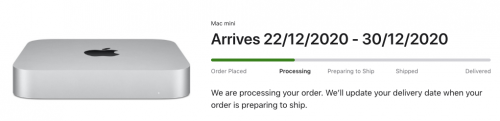 |
|
|
 Dec 13 2020, 10:59 AM Dec 13 2020, 10:59 AM
|
      
Senior Member
3,952 posts Joined: Apr 2005 From: Sector 1921B, Delta Quadrant |
QUOTE(hyperyouth_firepower @ Dec 3 2020, 09:19 AM) Hmm. I guess for iPad users who want a Mac, the mac mini m1 is the best "entry point" without breaking the bank. Already got an iPad 6 and a 15" MBP, but looking for an M1 Mac, couldn't decide whether to go for Mac Mini or MBA to replace my dying MBP...Unless you ditch the iPad, then go for a macbook (air / pro) instead. MBA will make my iPad redundant in my mobility, but Mac Mini plug onto a TV means no privacy when doing work at home. Decisions decisions... |
|
|
 Dec 13 2020, 12:06 PM Dec 13 2020, 12:06 PM
Show posts by this member only | IPv6 | Post
#63
|
      
Senior Member
2,619 posts Joined: Apr 2005 From: KL |
QUOTE(Eithanius @ Dec 13 2020, 10:59 AM) Already got an iPad 6 and a 15" MBP, but looking for an M1 Mac, couldn't decide whether to go for Mac Mini or MBA to replace my dying MBP... Just buy la.... from the reviews, the MBA is surprisingly powerful...only slows down under crazy heavy loadMBA will make my iPad redundant in my mobility, but Mac Mini plug onto a TV means no privacy when doing work at home. Decisions decisions... |
|
|
 Dec 13 2020, 12:22 PM Dec 13 2020, 12:22 PM
|
      
Senior Member
3,952 posts Joined: Apr 2005 From: Sector 1921B, Delta Quadrant |
QUOTE(carpathia @ Dec 13 2020, 12:06 PM) Just buy la.... from the reviews, the MBA is surprisingly powerful...only slows down under crazy heavy load Haha... Very tempted by the Gold MBA... Was thinking the Mini can BOINC or Folding 24/7 and can plug to TV permanently for entertainment... down side is no screen privacy when wanna work... |
|
|
 Dec 13 2020, 12:35 PM Dec 13 2020, 12:35 PM
Show posts by this member only | IPv6 | Post
#65
|
      
Senior Member
2,619 posts Joined: Apr 2005 From: KL |
QUOTE(Eithanius @ Dec 13 2020, 12:22 PM) Haha... Very tempted by the Gold MBA... please tell me what will you be doing on your MBA that will hit 100% CPU usage ???Was thinking the Mini can BOINC or Folding 24/7 and can plug to TV permanently for entertainment... down side is no screen privacy when wanna work... |
|
|
 Dec 16 2020, 01:57 PM Dec 16 2020, 01:57 PM
|
 
Junior Member
280 posts Joined: Oct 2005 |
Received my Mini yesterday, first time using Mac Os, so far so good, still learning the keyboard shortcut.
|
|
|
 Dec 16 2020, 02:59 PM Dec 16 2020, 02:59 PM
|
 
Junior Member
153 posts Joined: Nov 2006 From: KL |
|
|
|
 Dec 16 2020, 03:12 PM Dec 16 2020, 03:12 PM
|
 
Junior Member
280 posts Joined: Oct 2005 |
|
|
|
 Dec 17 2020, 02:08 AM Dec 17 2020, 02:08 AM
Show posts by this member only | IPv6 | Post
#69
|
      
Senior Member
2,619 posts Joined: Apr 2005 From: KL |
still waiting for mine and i think should be soon bcos my bank called me and asked if i made a purchase from apple
|
|
|
 Dec 17 2020, 11:14 AM Dec 17 2020, 11:14 AM
Show posts by this member only | IPv6 | Post
#70
|
       
All Stars
17,467 posts Joined: May 2008 From: Lazada |
anyone here buy from Senheng?
|
|
|
 Dec 17 2020, 11:37 AM Dec 17 2020, 11:37 AM
|
 
Junior Member
174 posts Joined: Apr 2012 |
|
|
|
 Dec 17 2020, 05:27 PM Dec 17 2020, 05:27 PM
Show posts by this member only | IPv6 | Post
#72
|
 
Junior Member
280 posts Joined: Oct 2005 |
|
|
|
 Dec 18 2020, 01:49 AM Dec 18 2020, 01:49 AM
Show posts by this member only | IPv6 | Post
#73
|
 
Junior Member
136 posts Joined: Nov 2008 From: The heaven above you. |
Is the mini available in physical store already?
You guys preorder online with student price? |
|
|
 Dec 18 2020, 10:19 AM Dec 18 2020, 10:19 AM
Show posts by this member only | IPv6 | Post
#74
|
       
All Stars
17,467 posts Joined: May 2008 From: Lazada |
|
|
|
 Dec 18 2020, 11:18 AM Dec 18 2020, 11:18 AM
|

Newbie
19 posts Joined: Jan 2008 |
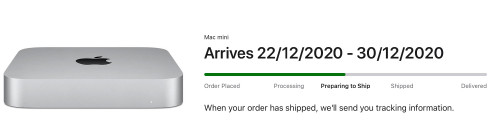 Ohh...there has been a change of status. Apple is preparing to ship the order already. My experience with Apple Store is that they will arrive plus minus one day from their promise date. Not sure if we are getting the Made in Malaysia version. MaxLaw liked this post
|
|
|
 Dec 18 2020, 04:36 PM Dec 18 2020, 04:36 PM
Show posts by this member only | IPv6 | Post
#76
|
     
Senior Member
1,964 posts Joined: Apr 2005 From: Sabah, Malaysia. |
QUOTE(Eithanius @ Dec 13 2020, 11:59 AM) Already got an iPad 6 and a 15" MBP, but looking for an M1 Mac, couldn't decide whether to go for Mac Mini or MBA to replace my dying MBP... If I had the mac mini M1, i'll use my iPad as the monitor for the Mac Mini. That's how I would do it. Privacy is still guaranteed. LOLMBA will make my iPad redundant in my mobility, but Mac Mini plug onto a TV means no privacy when doing work at home. Decisions decisions... |
|
|
 Dec 18 2020, 06:17 PM Dec 18 2020, 06:17 PM
|
     
Senior Member
1,282 posts Joined: Jul 2005 |
I’m thinking of getting this M1 mac mini... basically to replace my aging 2012 27” iMac...
I’m also thinking of getting 27 or 32 inch monitor... what monitor is suitable for mac mini? Never go this route before... is it make sense to get 144Hz monitor? |
|
|
 Dec 18 2020, 10:41 PM Dec 18 2020, 10:41 PM
|
 
Junior Member
153 posts Joined: Nov 2006 From: KL |
QUOTE(dogsick @ Dec 18 2020, 11:18 AM) 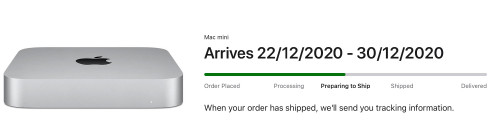 Ohh...there has been a change of status. Apple is preparing to ship the order already. My experience with Apple Store is that they will arrive plus minus one day from their promise date. Not sure if we are getting the Made in Malaysia version. |
|
|
 Dec 18 2020, 10:55 PM Dec 18 2020, 10:55 PM
|
  
Junior Member
376 posts Joined: Aug 2006 |
QUOTE(dogsick @ Dec 18 2020, 11:18 AM) 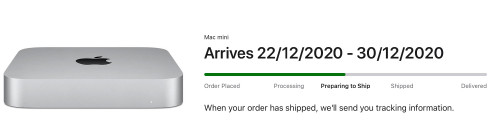 Ohh...there has been a change of status. Apple is preparing to ship the order already. My experience with Apple Store is that they will arrive plus minus one day from their promise date. Not sure if we are getting the Made in Malaysia version. |
|
|
 Dec 18 2020, 11:47 PM Dec 18 2020, 11:47 PM
|

Newbie
19 posts Joined: Jan 2008 |
|
|
|
 Dec 18 2020, 11:52 PM Dec 18 2020, 11:52 PM
|

Newbie
19 posts Joined: Jan 2008 |
|
|
|
 Dec 19 2020, 11:48 AM Dec 19 2020, 11:48 AM
Show posts by this member only | IPv6 | Post
#82
|
      
Senior Member
2,619 posts Joined: Apr 2005 From: KL |
QUOTE(Masculine @ Dec 18 2020, 06:17 PM) I’m thinking of getting this M1 mac mini... basically to replace my aging 2012 27” iMac... Why not ? i i will be pairing with this 34" model I’m also thinking of getting 27 or 32 inch monitor... what monitor is suitable for mac mini? Never go this route before... is it make sense to get 144Hz monitor? QUOTE(MaxLaw @ Dec 18 2020, 10:41 PM) They only updated 3 days before the estimated date? Mine is 28 Dec... Guess I'll have to wait until next week Mine is Dec 23rd as i ordered on the launch day. QUOTE(dogsick @ Dec 18 2020, 11:47 PM) yeah same here....forked over RM800 for additional 8gb lolThis post has been edited by carpathia: Dec 19 2020, 11:48 AM |
|
|
 Dec 20 2020, 04:30 PM Dec 20 2020, 04:30 PM
Show posts by this member only | IPv6 | Post
#83
|
 
Junior Member
136 posts Joined: Nov 2008 From: The heaven above you. |
|
|
|
 Dec 22 2020, 10:42 AM Dec 22 2020, 10:42 AM
|

Newbie
19 posts Joined: Jan 2008 |
 Looks like I'll be receiving my unit by afternoon today. Any updates from anyone of you who bought directly from Apple Store online? MaxLaw liked this post
|
|
|
 Dec 22 2020, 11:24 AM Dec 22 2020, 11:24 AM
|
    
Senior Member
809 posts Joined: Jan 2003 |
|
|
|
 Dec 22 2020, 01:14 PM Dec 22 2020, 01:14 PM
|

Newbie
19 posts Joined: Jan 2008 |
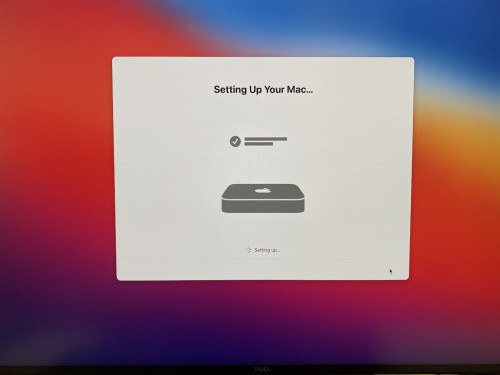 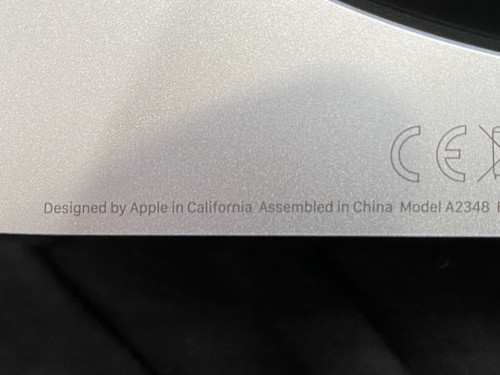  Received and setting up now. Interesting that even though there are reports that some Mac Minis were assembled in Malaysia, the unit that I got was assembled in China. Faced a bluetooth problem out of the box- it didn't recognise my Magic Mouse. However, I luckily have a Magic Trackpad nearby and it connected via bluetooth without any problems. Installing the software that I need for work (Microsoft Office, Microsoft Teams, Adobe Photoshop, Adobe Lightroom, Slack, etc) now and will report back on the experience. |
|
|
 Dec 22 2020, 01:41 PM Dec 22 2020, 01:41 PM
Show posts by this member only | IPv6 | Post
#87
|
      
Senior Member
2,619 posts Joined: Apr 2005 From: KL |
Just got my unit too.
|
|
|
 Dec 22 2020, 01:53 PM Dec 22 2020, 01:53 PM
|
    
Senior Member
809 posts Joined: Jan 2003 |
|
|
|
 Dec 22 2020, 02:12 PM Dec 22 2020, 02:12 PM
Show posts by this member only | IPv6 | Post
#89
|
|
VIP
9,495 posts Joined: Dec 2004 |
|
|
|
 Dec 22 2020, 02:36 PM Dec 22 2020, 02:36 PM
|
 
Junior Member
174 posts Joined: Apr 2012 |
QUOTE(dogsick @ Dec 22 2020, 01:14 PM) 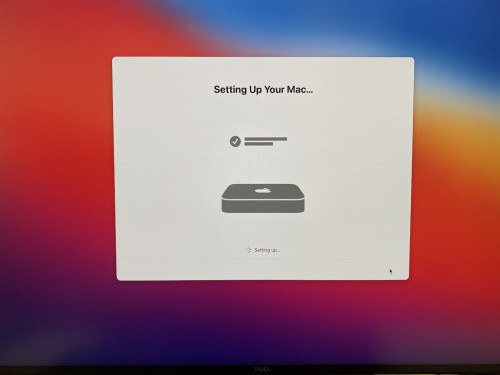 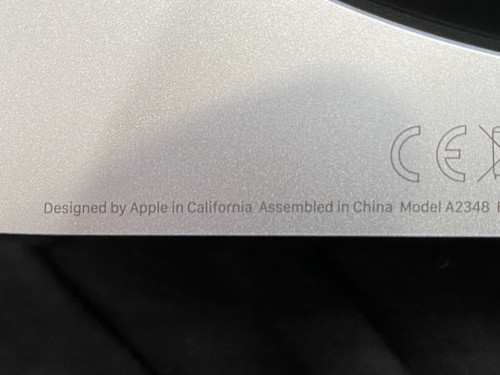  Received and setting up now. Interesting that even though there are reports that some Mac Minis were assembled in Malaysia, the unit that I got was assembled in China. Faced a bluetooth problem out of the box- it didn't recognise my Magic Mouse. However, I luckily have a Magic Trackpad nearby and it connected via bluetooth without any problems. Installing the software that I need for work (Microsoft Office, Microsoft Teams, Adobe Photoshop, Adobe Lightroom, Slack, etc) now and will report back on the experience. |
|
|
 Dec 22 2020, 03:08 PM Dec 22 2020, 03:08 PM
|

Newbie
19 posts Joined: Jan 2008 |
Okay, almost finish setting up the machine. Observations so far:- 1. Bluetooth: I currently have 3 devices connected to the Mac Mini, a Keycrhon K2 keyboard, a Magic Trackpad and Magic Mouse. I was having a problem with Magic Mouse in the beginning when I was setting up (the setup recognised Trackpad but not Mouse even though I toggled the power on-and-off on those devices). However, after post setting up, I tried from Bluetooth Devices in Systems Preferences and my mouse showed up. So far, after 3 hours or running (and waking up), my devices are still connected. 2. DAC: Internal speakers for Mac mini sucks (as expected). Instead of using the headphone jack, I connected the machine via USB to an Anker USB dongle and then into an external DAC. Toggling the sound output to the DAC yielded really good results. Of course, do remember to change the configuration to the sample rate that you want via Audio Midi Setup 3. External Monitor: Connected directly via HDMI to my 27" Dell 4K monitor. I must say that it looks brilliant! Previously, I had a MacBook Pro connected via the Anker dongle to the monitor. I noticed that colours were crisper and refresh rate was faster (don't know how that happened). 4. Software: Been running a mix of Apple M1 native and Intel apps. Microsoft Office is available as native M1 already (but Microsoft Teams and One Drive still Intel). Chrome is native M1. Adobe apps are still Intel. So is Slack, Tidal, LastPass and WhatsApp. But the reviewers were spot on when they said that there is no noticeable difference in the performance of the app whether if they are native M1 or Intel. Keyword is noticeable in terms of how they behave on the UI level. 5. Memory Usage: Here is where the 16GB really came in handy as I didn't expect memory usage to be so much. The system used up 11.95GB of my 16GB RAM when I was setting up. Some Intel apps are memory hoggers. Have a look at my activity monitor screen shot. (Even this Lowyat forum tab on Safari took up 365MB of my RAM). 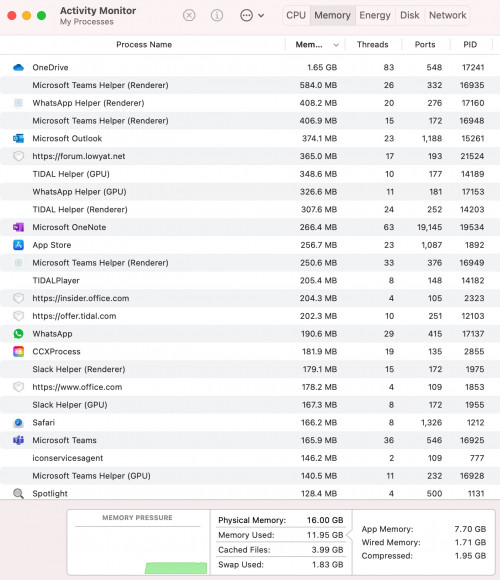 6. Performance: Wow. It's true. My workflow is that I like to create multiple virtual desktops and group my browsers, apps depending on the "theme" of the work (eg. one desktop for communications/conference apps, one for e-mail and work docs, one for general web research and exploration, one for YouTube and music). I struggled to them properly on my 2018 MacBook Pro and it would take noticeable seconds before windows would scale up and down. Usually the content in the windows will have to refresh when that happens. On the Mac mini M1, everything was buttery smooth. YouTube videos kept playing without skipping when I move from Desktop to Desktop. In fact, I barely notice the machine struggling at all. So, it's still early days but really happy with the performance so far! woodentiger86, raining again, and 2 others liked this post
|
|
|
 Dec 22 2020, 03:33 PM Dec 22 2020, 03:33 PM
|
    
Senior Member
809 posts Joined: Jan 2003 |
QUOTE(pizzaboy @ Dec 22 2020, 02:12 PM) Hey man did this work with any random cable? I can’t seem to get Mine to work with my DisplayPort to usbC cable i bought from shopee .. https://shopee.com.my/product/9295568/2728919354 |
|
|
 Dec 22 2020, 03:45 PM Dec 22 2020, 03:45 PM
|
 
Junior Member
66 posts Joined: Jul 2020 |
This is so damn cool
|
|
|
 Dec 22 2020, 05:11 PM Dec 22 2020, 05:11 PM
|
      
Senior Member
2,619 posts Joined: Apr 2005 From: KL |
QUOTE(spacerx @ Dec 22 2020, 03:33 PM) Thanks for the info! Will try with my 34" , see can get the high refresh rate or not spacerx liked this post
|
|
|
 Dec 22 2020, 08:44 PM Dec 22 2020, 08:44 PM
|
    
Senior Member
809 posts Joined: Jan 2003 |
|
|
|
 Dec 23 2020, 11:59 AM Dec 23 2020, 11:59 AM
|
 
Junior Member
174 posts Joined: Apr 2012 |
finally my order is preparing to ship. Ordered on 12/12
|
|
|
 Dec 23 2020, 12:22 PM Dec 23 2020, 12:22 PM
Show posts by this member only | IPv6 | Post
#97
|
 
Junior Member
136 posts Joined: Nov 2008 From: The heaven above you. |
|
|
|
 Dec 23 2020, 03:11 PM Dec 23 2020, 03:11 PM
|
      
Senior Member
5,580 posts Joined: Jan 2005 |
|
|
|
 Dec 23 2020, 03:36 PM Dec 23 2020, 03:36 PM
|
 
Junior Member
153 posts Joined: Nov 2006 From: KL |
I also received mine today
|
|
|
 Dec 23 2020, 03:38 PM Dec 23 2020, 03:38 PM
|
 
Junior Member
174 posts Joined: Apr 2012 |
|
|
|
 Dec 23 2020, 03:49 PM Dec 23 2020, 03:49 PM
|
 
Junior Member
153 posts Joined: Nov 2006 From: KL |
|
|
|
 Dec 23 2020, 06:12 PM Dec 23 2020, 06:12 PM
|
      
Senior Member
2,619 posts Joined: Apr 2005 From: KL |
you guys planning to buy a dock for your mac mini ?
|
|
|
 Dec 23 2020, 07:21 PM Dec 23 2020, 07:21 PM
|
 
Junior Member
153 posts Joined: Nov 2006 From: KL |
|
|
|
 Dec 24 2020, 06:37 AM Dec 24 2020, 06:37 AM
|
 
Junior Member
153 posts Joined: Nov 2006 From: KL |
Amazed by how they designed even the cardboard holding the mini This post has been edited by MaxLaw: Dec 24 2020, 06:40 AM TaintedSoul and mamakap liked this post
|
|
|
 Dec 26 2020, 01:16 PM Dec 26 2020, 01:16 PM
|
 
Junior Member
174 posts Joined: Apr 2012 |
|
|
|
 Dec 26 2020, 03:59 PM Dec 26 2020, 03:59 PM
|
 
Junior Member
174 posts Joined: Apr 2012 |
Anyone experience blurry text when connect Mac mini to external monitor? The text is like pixelated and not smooth. Using my Acer X34p monitor 3440x1440 resolution.
|
|
|
 Dec 26 2020, 05:25 PM Dec 26 2020, 05:25 PM
|
 
Junior Member
153 posts Joined: Nov 2006 From: KL |
|
|
|
 Dec 26 2020, 05:43 PM Dec 26 2020, 05:43 PM
|
 
Junior Member
174 posts Joined: Apr 2012 |
|
|
|
 Dec 26 2020, 06:01 PM Dec 26 2020, 06:01 PM
Show posts by this member only | IPv6 | Post
#109
|
      
Senior Member
2,619 posts Joined: Apr 2005 From: KL |
|
|
|
 Dec 26 2020, 06:04 PM Dec 26 2020, 06:04 PM
|
 
Junior Member
153 posts Joined: Nov 2006 From: KL |
|
|
|
 Dec 26 2020, 06:06 PM Dec 26 2020, 06:06 PM
|
 
Junior Member
174 posts Joined: Apr 2012 |
|
|
|
 Dec 26 2020, 06:09 PM Dec 26 2020, 06:09 PM
|
 
Junior Member
153 posts Joined: Nov 2006 From: KL |
|
|
|
 Dec 26 2020, 06:20 PM Dec 26 2020, 06:20 PM
|
 
Junior Member
174 posts Joined: Apr 2012 |
|
|
|
 Dec 26 2020, 06:23 PM Dec 26 2020, 06:23 PM
|
 
Junior Member
174 posts Joined: Apr 2012 |
QUOTE(MaxLaw @ Dec 26 2020, 06:09 PM) I'm using mine with two 27" 2560x1440 screens... one using USB-C to DisplayPort and one using HDMI... both also ok. Your monitor is using HDMI 2.0 right? Also tested with a single 1440p at 144hz, both HDMI and DisplayPort also can reach 144hz Mine is using HDMI 1.4. And the maximum refresh rate just 50hz @ 3440 x 1440 |
|
|
 Dec 26 2020, 07:04 PM Dec 26 2020, 07:04 PM
|
 
Junior Member
153 posts Joined: Nov 2006 From: KL |
|
|
|
 Dec 28 2020, 12:42 AM Dec 28 2020, 12:42 AM
Show posts by this member only | IPv6 | Post
#116
|
      
Senior Member
2,619 posts Joined: Apr 2005 From: KL |
Only managed to get 100hz on my HDMI output. Looks like I gotta switch to DisplayPort to get my 144hz Attached thumbnail(s) 
MaxLaw liked this post
|
|
|
 Dec 28 2020, 01:05 PM Dec 28 2020, 01:05 PM
|
 
Junior Member
183 posts Joined: Nov 2006 From: Johor Bahru, Johor |
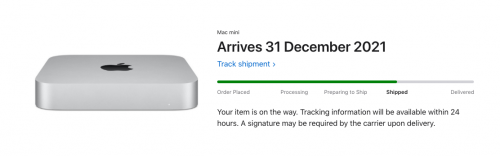 lol.. spot the error ordered 16 dec 2020. 16GB 512GB guess i need to wait a year to receive my mini This post has been edited by od3n: Dec 28 2020, 01:08 PM raining again liked this post
|
|
|
 Dec 30 2020, 01:35 AM Dec 30 2020, 01:35 AM
|
    
Senior Member
895 posts Joined: Nov 2006 |
|
|
|
 Dec 31 2020, 12:13 PM Dec 31 2020, 12:13 PM
|
 
Junior Member
153 posts Joined: Nov 2006 From: KL |
|
|
|
 Dec 31 2020, 12:34 PM Dec 31 2020, 12:34 PM
Show posts by this member only | IPv6 | Post
#120
|
      
Senior Member
2,619 posts Joined: Apr 2005 From: KL |
|
|
|
 Dec 31 2020, 02:00 PM Dec 31 2020, 02:00 PM
|
      
Senior Member
3,952 posts Joined: Apr 2005 From: Sector 1921B, Delta Quadrant |
|
|
|
 Dec 31 2020, 03:46 PM Dec 31 2020, 03:46 PM
Show posts by this member only | IPv6 | Post
#122
|
       
All Stars
17,467 posts Joined: May 2008 From: Lazada |
|
|
|
 Dec 31 2020, 09:30 PM Dec 31 2020, 09:30 PM
Show posts by this member only | IPv6 | Post
#123
|
      
Senior Member
2,619 posts Joined: Apr 2005 From: KL |
QUOTE(Eithanius @ Dec 31 2020, 02:00 PM) Only 10 tabs wor.... and safari is supposed to be more efficient compared to chrome...QUOTE(NightFelix @ Dec 31 2020, 03:46 PM) yeah.... I'm also surprised . so if you plan to buy the m1 Mac mini, go for the 16gb |
|
|
 Jan 1 2021, 02:10 AM Jan 1 2021, 02:10 AM
|
    
Senior Member
895 posts Joined: Nov 2006 |
QUOTE(carpathia @ Dec 31 2020, 12:34 PM) I think you guys got a little bit confused by this. Your ram memory pressure is very low, in the greens. Even my 16gb Mac mini, will try to use all the ram. Not necessarily an app hogging on the memory but macOS works very different from windows task manager. And even having 64gb ram above, macOS will still use internal nvme ssd swap files. That's just how macOS works, to utilise all the resources efficiently all the time, than hanging by doing nothing. Both the forumers and Apple website advice user to refer to Ram pressure instead for accurate readings. swap file even ram is 50% free, ignore it official apple website regarding how to read ram pressure rather than free/used 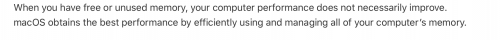 From my experience, its better not to see the swap thing which can be highly confusing. Rather focus on the ram pressure. Green good, Red not ok. Another more certain way to see if its actually needing more ram is by opening 50-100 safari tabs and see if macOS stop and hanged to show that you are out of memory, ask u to close some apps. If there's no spinning wheel of death, there's still way to go. Until you see the spinning wheel, that would be more accurate readings of how much 4k videos tabs u can run on your 16gb ram. So far as I see from the m1 videos, even if all the ram is used up, it isn't having hiccups. And the m1 chip of 8GB works more like a pc version of 16GB ram, as well your 16GB ram is more equivalent to 32GB of a pc ram. so you are tally having way more than enough for Spotify + a few safari tabs. 2020 M1 MacBook - Browsing, 20+ tabs, 8K streaming, Multitasking I wouldn't worry. Unless you are doing a lot of 4k-8k video renderings in Final Cut Pro. That would be more prominent to be able to see an m1 8GB and 16GB ram difference. For it to used up the ram space to quicken the exporting time. From my research, m1 8GB and 16GB ram has not significant difference when it comes to compare exporting timeline of 4K videos. But with 8k video, the 16gb Ram became quite big deal to shorten the export time by quite a margin. This post has been edited by raining again: Jan 1 2021, 02:28 AM woodentiger86, banchik, and 3 others liked this post
|
|
|
 Jan 5 2021, 11:12 PM Jan 5 2021, 11:12 PM
Show posts by this member only | IPv6 | Post
#125
|

Probation
3 posts Joined: Jul 2020 |
I received my mac mini today. Tried connecting to my monitor using the HDMI port with my HDMI to VGA converter but it's not working
Anyone having the same issue as me? I'm going to borrow a DP to VGA converter from my friend tomorrow and see if it workds |
|
|
 Jan 6 2021, 12:18 AM Jan 6 2021, 12:18 AM
Show posts by this member only | IPv6 | Post
#126
|
      
Senior Member
2,619 posts Joined: Apr 2005 From: KL |
QUOTE(oha123 @ Jan 5 2021, 11:12 PM) I received my mac mini today. Tried connecting to my monitor using the HDMI port with my HDMI to VGA converter but it's not working why are you using VGA ????Anyone having the same issue as me? I'm going to borrow a DP to VGA converter from my friend tomorrow and see if it workds raining again liked this post
|
|
|
 Jan 6 2021, 02:43 AM Jan 6 2021, 02:43 AM
|
    
Senior Member
895 posts Joined: Nov 2006 |
|
|
|
 Jan 6 2021, 09:30 AM Jan 6 2021, 09:30 AM
|
      
Senior Member
3,952 posts Joined: Apr 2005 From: Sector 1921B, Delta Quadrant |
maybe he has an old monitor that only supports VGA input...
|
|
|
 Jan 6 2021, 08:49 PM Jan 6 2021, 08:49 PM
Show posts by this member only | IPv6 | Post
#129
|
      
Senior Member
2,619 posts Joined: Apr 2005 From: KL |
|
|
|
 Jan 6 2021, 08:52 PM Jan 6 2021, 08:52 PM
|
      
Senior Member
3,952 posts Joined: Apr 2005 From: Sector 1921B, Delta Quadrant |
|
|
|
 Jan 7 2021, 02:10 PM Jan 7 2021, 02:10 PM
|
     
Senior Member
1,282 posts Joined: Jul 2005 |
After playing with my wife MBA M1... I just cannot resist it anymore.... ordered mac mini m1 just now....
|
|
|
 Jan 7 2021, 02:28 PM Jan 7 2021, 02:28 PM
|
 
Junior Member
153 posts Joined: Nov 2006 From: KL |
|
|
|
 Jan 10 2021, 10:42 PM Jan 10 2021, 10:42 PM
|

Junior Member
48 posts Joined: Nov 2006 |
Hi guys,
I got my Mac Mini M1 few days back. Right off the bat, I see static and blinking purple squares on the screen at startup. They go away after I open any window over them. This keeps happening at every restart. Then there's blurry text issue. I tried disabling MacOS Font Smoothing using Terminal scrip, it helps a bit but still a pain to look at. I connect my old Samsung 24" 1080p monitor to the M1 direct using HDMI 2.0 cable. Swapped a few HDMI cables, and results are the same. Anyone experienced this ? Would appreciate any inputs. Thanks guys. |
|
|
 Jan 11 2021, 12:11 AM Jan 11 2021, 12:11 AM
Show posts by this member only | IPv6 | Post
#134
|
      
Senior Member
2,619 posts Joined: Apr 2005 From: KL |
QUOTE(numero @ Jan 10 2021, 10:42 PM) Hi guys, Probably it's your monitor problem ?I got my Mac Mini M1 few days back. Right off the bat, I see static and blinking purple squares on the screen at startup. They go away after I open any window over them. This keeps happening at every restart. Then there's blurry text issue. I tried disabling MacOS Font Smoothing using Terminal scrip, it helps a bit but still a pain to look at. I connect my old Samsung 24" 1080p monitor to the M1 direct using HDMI 2.0 cable. Swapped a few HDMI cables, and results are the same. Anyone experienced this ? Would appreciate any inputs. Thanks guys. |
|
|
 Jan 11 2021, 12:58 AM Jan 11 2021, 12:58 AM
|

Junior Member
48 posts Joined: Nov 2006 |
|
|
|
 Jan 11 2021, 06:31 AM Jan 11 2021, 06:31 AM
|
  
Junior Member
403 posts Joined: Jan 2005 |
I too having the same purple or pink squares during start up, but its comes and goes. Apple is aware of this issue, and there are discussion in the Apple Community forum. https://discussions.apple.com/thread/252076...8209022&page=18 This post has been edited by mamakap: Jan 11 2021, 06:31 AM numero liked this post
|
|
|
 Jan 13 2021, 03:41 AM Jan 13 2021, 03:41 AM
Show posts by this member only | IPv6 | Post
#137
|
       
All Stars
11,459 posts Joined: Oct 2007 From: KL |
Just ordered mine today. 16/256. Delivery stated as 28/1-4/2. Can't wait to get it. Also got an Acasin branded TBT3 NVME enclosure from Shopee. Monitor will be a Viewsonic 32" 2K monitor. The Mac mini will be replacing my MBPR 15" 2013 which is basically tethered to my desk almost all of the time anyway. Fingers crossed that MCO 2.0 won't cause too much of a delay. mamakap liked this post
|
|
|
 Jan 13 2021, 06:34 AM Jan 13 2021, 06:34 AM
|
  
Junior Member
403 posts Joined: Jan 2005 |
I'm using this Hagibis brand USB-C Hub with hard disk enclosure, just for basic storage function. Planning to get a NVM for fast performance storage.  This post has been edited by mamakap: Jan 13 2021, 06:35 AM marquis liked this post
|
|
|
 Jan 13 2021, 07:57 AM Jan 13 2021, 07:57 AM
|
     
Senior Member
1,282 posts Joined: Jul 2005 |
Mine already arrive in KL
|
|
|
 Jan 13 2021, 11:25 AM Jan 13 2021, 11:25 AM
|
      
Senior Member
2,619 posts Joined: Apr 2005 From: KL |
QUOTE(mamakap @ Jan 13 2021, 06:34 AM) I'm using this Hagibis brand USB-C Hub with hard disk enclosure, just for basic storage function. Planning to get a NVM for fast performance storage. Is it good ? i heard the transfer speed for the ports and hd is quite slow which was why i didnt buy one but i desperately need to find a proper usb solution. need to plug in SD Card, USB Mic, keyboard, etc  |
|
|
 Jan 13 2021, 12:06 PM Jan 13 2021, 12:06 PM
|
  
Junior Member
403 posts Joined: Jan 2005 |
QUOTE(carpathia @ Jan 13 2021, 11:25 AM) Is it good ? i heard the transfer speed for the ports and hd is quite slow which was why i didnt buy one but i desperately need to find a proper usb solution. need to plug in SD Card, USB Mic, keyboard, etc As I mentioned, is good for normal storage usage like documents and others, if you want to use it like fast transfer data, get the external nvm storage and a good thunderbolt 4 hub like OWC. |
|
|
 Jan 13 2021, 01:22 PM Jan 13 2021, 01:22 PM
|
      
Senior Member
2,619 posts Joined: Apr 2005 From: KL |
|
|
|
 Jan 13 2021, 04:05 PM Jan 13 2021, 04:05 PM
|
  
Junior Member
403 posts Joined: Jan 2005 |
QUOTE(carpathia @ Jan 13 2021, 01:22 PM) I got it from Taobao, if you prefer get from local, below is one of the online store selling it.https://shopee.com.my/Hagibis-USB-C-Hub-Wit...8777.3568542924 This post has been edited by mamakap: Jan 13 2021, 04:11 PM |
|
|
 Jan 13 2021, 04:34 PM Jan 13 2021, 04:34 PM
|
      
Senior Member
2,619 posts Joined: Apr 2005 From: KL |
QUOTE(mamakap @ Jan 13 2021, 04:05 PM) I got it from Taobao, if you prefer get from local, below is one of the online store selling it. Thanks boss. cheaper from taobao ?https://shopee.com.my/Hagibis-USB-C-Hub-Wit...8777.3568542924 |
|
|
 Jan 13 2021, 05:17 PM Jan 13 2021, 05:17 PM
|
  
Junior Member
403 posts Joined: Jan 2005 |
|
|
|
 Jan 13 2021, 09:39 PM Jan 13 2021, 09:39 PM
Show posts by this member only | IPv6 | Post
#146
|
 
Junior Member
116 posts Joined: May 2011 |
Just ordered custom build mac mini m1 from apple malaysia website using public bank debit last week. The status on public bank still unposted. Usually how long will it take for the bank to clear the transfer? Really need it asap for my work.
|
|
|
 Jan 14 2021, 03:24 AM Jan 14 2021, 03:24 AM
Show posts by this member only | IPv6 | Post
#147
|

Newbie
9 posts Joined: Aug 2010 |
Hi guys, just got my Mac mini few days ago. Right now I’m using it with an external monitor (S2721QS) and I realised in the display setting I don’t have the option to adjust the resolution and refresh rate. also when I enable HDR the black are more grey and colours are pretty bland but it is all good when HdR is disabled. From “System Information” -> Graphics/Display “Resolution”: 3840 x 2160 and “UI looks like” 1920 x 1080 @60hz
I’m using hdmi to hdmi, and I believe the is 1.4 hdmi cable. Anyone with such issue? This post has been edited by helpme2: Jan 14 2021, 03:41 AM |
|
|
 Jan 14 2021, 03:24 PM Jan 14 2021, 03:24 PM
|
     
Senior Member
1,282 posts Joined: Jul 2005 |
Setting up my Mac mini M1 now...
SSD 512GB and 16GB RAM Monitor Asus PA27AC. thunderbolt 3 Single apple HomePod.... |
|
|
 Jan 14 2021, 05:36 PM Jan 14 2021, 05:36 PM
Show posts by this member only | IPv6 | Post
#149
|
       
All Stars
11,459 posts Joined: Oct 2007 From: KL |
QUOTE(paan_halim @ Jan 13 2021, 09:39 PM) Just ordered custom build mac mini m1 from apple malaysia website using public bank debit last week. The status on public bank still unposted. Usually how long will it take for the bank to clear the transfer? Really need it asap for my work. Ordered mine too on Jan 13 but my credit card was not charged. There was just this RM0 transaction when I placed the order.Update: What a coincidence. Right after I wrote the above, I went to check and my credit card has been charged for the Mac Mini. Also received SMS for the charges. This post has been edited by soonwai: Jan 14 2021, 05:50 PM |
|
|
 Jan 14 2021, 07:31 PM Jan 14 2021, 07:31 PM
Show posts by this member only | IPv6 | Post
#150
|
 
Junior Member
116 posts Joined: May 2011 |
QUOTE(soonwai @ Jan 14 2021, 05:36 PM) Ordered mine too on Jan 13 but my credit card was not charged. There was just this RM0 transaction when I placed the order. Hmm. Until now, my debit card still not deduct (unposted). Whats your status?Update: What a coincidence. Right after I wrote the above, I went to check and my credit card has been charged for the Mac Mini. Also received SMS for the charges. 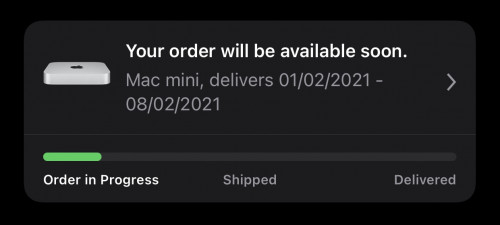 |
|
|
 Jan 14 2021, 08:44 PM Jan 14 2021, 08:44 PM
Show posts by this member only | IPv6 | Post
#151
|
       
All Stars
11,459 posts Joined: Oct 2007 From: KL |
|
|
|
 Jan 14 2021, 10:38 PM Jan 14 2021, 10:38 PM
Show posts by this member only | IPv6 | Post
#152
|
 
Junior Member
116 posts Joined: May 2011 |
QUOTE(soonwai @ Jan 14 2021, 08:44 PM) Mine 16/1tb. I'm graphic designer and casual video editor. I specifically chose this spec because want to use it for a long time. 1st time buying a mac. My last pc and still use till now is from 2010 during uni. Now very slowww. Want to try mac because of m1. |
|
|
 Jan 14 2021, 11:06 PM Jan 14 2021, 11:06 PM
|

Junior Member
48 posts Joined: Nov 2006 |
QUOTE(helpme2 @ Jan 14 2021, 03:24 AM) Hi guys, just got my Mac mini few days ago. Right now I’m using it with an external monitor (S2721QS) and I realised in the display setting I don’t have the option to adjust the resolution and refresh rate. also when I enable HDR the black are more grey and colours are pretty bland but it is all good when HdR is disabled. From “System Information” -> Graphics/Display “Resolution”: 3840 x 2160 and “UI looks like” 1920 x 1080 @60hz Are you seeing blurry texts ?I’m using hdmi to hdmi, and I believe the is 1.4 hdmi cable. Anyone with such issue? |
|
|
 Jan 14 2021, 11:21 PM Jan 14 2021, 11:21 PM
Show posts by this member only | IPv6 | Post
#154
|
       
All Stars
11,459 posts Joined: Oct 2007 From: KL |
QUOTE(paan_halim @ Jan 14 2021, 10:38 PM) Mine 16/1tb. I'm graphic designer and casual video editor. I specifically chose this spec because want to use it for a long time. 1st time buying a mac. My last pc and still use till now is from 2010 during uni. Now very slowww. Want to try mac because of m1. Same here, my current computer is a Macbook, also from 2010. I ordered 16/256 as I plan to use a Thunderbolt 3 enclosure with either 1 or 2TB SSD. Haven't decided which SSD to buy yet. |
|
|
 Jan 15 2021, 12:06 AM Jan 15 2021, 12:06 AM
|
      
Senior Member
5,806 posts Joined: Aug 2007 From: PJ | Tokyo |
planning to use m1 with 2 same brand same spec monitor, do I use splitter and pluck to HDMI port or 1 to HDMI, another to type C?
|
|
|
 Jan 15 2021, 01:47 AM Jan 15 2021, 01:47 AM
Show posts by this member only | IPv6 | Post
#156
|
       
All Stars
11,459 posts Joined: Oct 2007 From: KL |
QUOTE(Belphegor @ Jan 15 2021, 12:06 AM) planning to use m1 with 2 same brand same spec monitor, do I use splitter and pluck to HDMI port or 1 to HDMI, another to type C? 1 to HDMI and 1 to USBCor both USBC to monitors or 1 USBC to Thunderbolt Hub which has 2 USBC ports and/or HDMI ports. or 1 USBC to monitor then daisy chain to next monitor (if your monitor has 2 Thunderbolt ports) This post has been edited by soonwai: Jan 15 2021, 01:48 AM nanananabilah liked this post
|
|
|
 Jan 15 2021, 11:34 AM Jan 15 2021, 11:34 AM
Show posts by this member only | IPv6 | Post
#157
|

Newbie
9 posts Joined: Aug 2010 |
|
|
|
 Jan 15 2021, 01:51 PM Jan 15 2021, 01:51 PM
|
      
Senior Member
2,619 posts Joined: Apr 2005 From: KL |
QUOTE(helpme2 @ Jan 14 2021, 03:24 AM) Hi guys, just got my Mac mini few days ago. Right now I’m using it with an external monitor (S2721QS) and I realised in the display setting I don’t have the option to adjust the resolution and refresh rate. also when I enable HDR the black are more grey and colours are pretty bland but it is all good when HdR is disabled. From “System Information” -> Graphics/Display “Resolution”: 3840 x 2160 and “UI looks like” 1920 x 1080 @60hz try changing cableI’m using hdmi to hdmi, and I believe the is 1.4 hdmi cable. Anyone with such issue? |
|
|
 Jan 16 2021, 03:47 AM Jan 16 2021, 03:47 AM
Show posts by this member only | IPv6 | Post
#159
|
       
All Stars
11,459 posts Joined: Oct 2007 From: KL |
Pressing ⌘R in Safari repeatedly seemed to have helped.
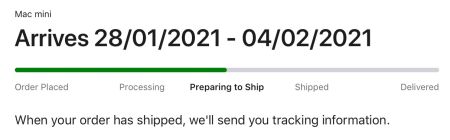 13/1 Ordered (ETA: 28/1 - 4/2) 14/1 Card Charged 16/1 Preparing to Ship 16/1 Shipped (ETA: 25/1) 18/1 E-Invoice Received This post has been edited by soonwai: Jan 19 2021, 02:53 AM |
|
|
 Jan 16 2021, 01:33 PM Jan 16 2021, 01:33 PM
Show posts by this member only | IPv6 | Post
#160
|
      
Senior Member
2,619 posts Joined: Apr 2005 From: KL |
|
|
|
 Jan 16 2021, 03:24 PM Jan 16 2021, 03:24 PM
|
  
Junior Member
403 posts Joined: Jan 2005 |
|
|
|
 Jan 16 2021, 07:09 PM Jan 16 2021, 07:09 PM
Show posts by this member only | IPv6 | Post
#162
|
       
All Stars
11,459 posts Joined: Oct 2007 From: KL |
Things are moving again. Status changed to shipped.
 13/1 Ordered (ETA: 28/1 - 4/2) 14/1 Card Charged 16/1 Preparing to Ship 16/1 Shipped (ETA: 25/1) 18/1 E-Invoice Received 19/1 Out for Delivery & Delivered This post has been edited by soonwai: Jun 14 2021, 12:42 PM |
|
|
 Jan 16 2021, 11:16 PM Jan 16 2021, 11:16 PM
Show posts by this member only | IPv6 | Post
#163
|
      
Senior Member
2,619 posts Joined: Apr 2005 From: KL |
QUOTE(mamakap @ Jan 16 2021, 03:24 PM) nice...which version did you get ? i prefer the non spring version : mamakap liked this post
|
|
|
 Jan 17 2021, 07:50 PM Jan 17 2021, 07:50 PM
|
  
Junior Member
403 posts Joined: Jan 2005 |
|
|
|
 Jan 19 2021, 11:17 AM Jan 19 2021, 11:17 AM
Show posts by this member only | IPv6 | Post
#165
|
       
All Stars
11,459 posts Joined: Oct 2007 From: KL |
Out for delivery! 6 days ahead of ETA.
Thunderbolt enclosure delivered. One more thing to go. Mac mini delivered. This post has been edited by soonwai: Jan 19 2021, 03:36 PM |
|
|
 Jan 19 2021, 05:31 PM Jan 19 2021, 05:31 PM
|
  
Junior Member
403 posts Joined: Jan 2005 |
|
|
|
 Jan 19 2021, 06:07 PM Jan 19 2021, 06:07 PM
|
 
Junior Member
116 posts Joined: May 2011 |
QUOTE(soonwai @ Jan 19 2021, 11:17 AM) Out for delivery! 6 days ahead of ETA. I’m very jealous. Just cancelled my order and reorder again at Apple Store Malaysia thinking that the 1st order got problem. I had emailed the public bank customer service regarding the payment that had been hold for a week. They said its up to the merchant aka apple to confirm the purchase then the payment will be cleared. Now back to the waiting game. So sad.Thunderbolt enclosure delivered. One more thing to go. Mac mini delivered. |
|
|
 Jan 20 2021, 05:09 AM Jan 20 2021, 05:09 AM
Show posts by this member only | IPv6 | Post
#168
|
       
All Stars
11,459 posts Joined: Oct 2007 From: KL |
|
|
|
 Jan 22 2021, 01:15 AM Jan 22 2021, 01:15 AM
|
      
Senior Member
3,952 posts Joined: Apr 2005 From: Sector 1921B, Delta Quadrant |
Anyone with Mac Mini M1 here can take power consumption measurement in Watts on sustained max CPU load...?
|
|
|
 Jan 22 2021, 04:20 PM Jan 22 2021, 04:20 PM
|
  
Junior Member
363 posts Joined: Mar 2009 |
Which is more value buy?
Mac Mini M1 base model MacBook Air M1 base model Mac Mini has built in fan and 8 core GPU |
|
|
 Jan 22 2021, 05:03 PM Jan 22 2021, 05:03 PM
Show posts by this member only | IPv6 | Post
#171
|
      
Senior Member
2,619 posts Joined: Apr 2005 From: KL |
|
|
|
 Jan 22 2021, 06:37 PM Jan 22 2021, 06:37 PM
|
    
Senior Member
875 posts Joined: Jan 2003 |
|
|
|
 Jan 22 2021, 09:01 PM Jan 22 2021, 09:01 PM
|
       
All Stars
11,459 posts Joined: Oct 2007 From: KL |
QUOTE(happyday119 @ Jan 22 2021, 04:20 PM) Which is more value buy? I am using MBPR 15" Late 2013 and was also considering both. Eventually settled for Mac mini 16/256.Mac Mini M1 base model MacBook Air M1 base model Mac Mini has built in fan and 8 core GPU This post has been edited by soonwai: Jan 22 2021, 09:03 PM |
|
|
 Jan 30 2021, 02:02 PM Jan 30 2021, 02:02 PM
Show posts by this member only | IPv6 | Post
#174
|
 
Junior Member
116 posts Joined: May 2011 |
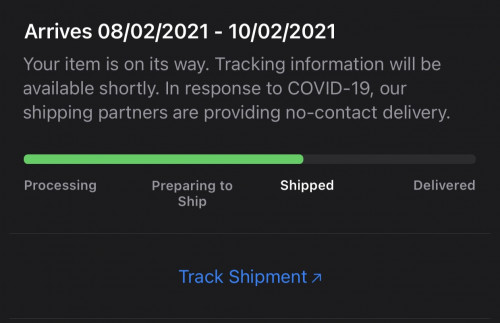 Finally shipped! But why i got my money back in my bank account? Early on, my bank account updated with the Apple Store (UNPOSTED) status disappeared & the money restored to my account. Then 3 days later, the status on the apple store changed to 'shipped'. I thought apple had cancelled my 2nd order. Am i getting mac mini for free? Or they will deduct after the parcel had been delivered. Hmm.. |
|
|
 Feb 1 2021, 01:03 AM Feb 1 2021, 01:03 AM
|
 
Junior Member
174 posts Joined: Apr 2012 |
|
|
|
 Feb 1 2021, 06:41 AM Feb 1 2021, 06:41 AM
|
 
Junior Member
116 posts Joined: May 2011 |
QUOTE(paan_halim @ Jan 30 2021, 02:02 PM) 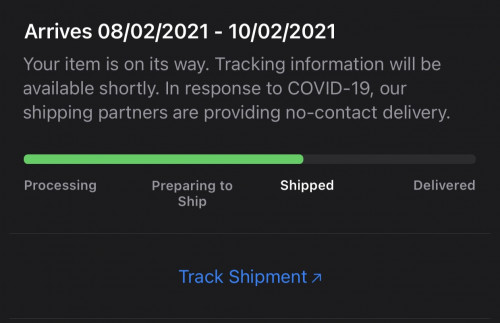 Finally shipped! But why i got my money back in my bank account? Early on, my bank account updated with the Apple Store (UNPOSTED) status disappeared & the money restored to my account. Then 3 days later, the status on the apple store changed to 'shipped'. I thought apple had cancelled my 2nd order. Am i getting mac mini for free? Or they will deduct after the parcel had been delivered. Hmm.. |
|
|
 Feb 2 2021, 02:59 PM Feb 2 2021, 02:59 PM
|
       
All Stars
11,459 posts Joined: Oct 2007 From: KL |
Is anyone seeing the macOS 11.2 update for Mac Mini now? I updated it last night but I think Apple pulled it this morning. I wonder why they pulled it.
There were some weird stuff going on during the update. Monitor blanks out which is normal but came back on out of sync with "digital static". A bit disconcerting. Waited for a few mins and the process pulled through. Update: Right after, and I mean seconds after, posting the above, my Mac Mini kernel panicked as if to answer my question. This Apple neural engine is quite amazing. This post has been edited by soonwai: Feb 2 2021, 03:08 PM |
|
|
 Feb 2 2021, 03:36 PM Feb 2 2021, 03:36 PM
|
      
Senior Member
2,619 posts Joined: Apr 2005 From: KL |
Question - anyone here alternating between the m1 mac mini + another pc/laptop on a same monitor ? i'm having problems with my USB C - Displayport , it just wont output the display after i use the monitor with another laptop hdmi ( which i've switched off before turning on the m1 )
i had to always manually unplug and plug the cable back in on the mac mini for the display to be detected |
|
|
 Feb 2 2021, 04:57 PM Feb 2 2021, 04:57 PM
|
  
Junior Member
403 posts Joined: Jan 2005 |
QUOTE(carpathia @ Feb 2 2021, 03:36 PM) Question - anyone here alternating between the m1 mac mini + another pc/laptop on a same monitor ? i'm having problems with my USB C - Displayport , it just wont output the display after i use the monitor with another laptop hdmi ( which i've switched off before turning on the m1 ) Sounds like you need a KVM switch?? i had to always manually unplug and plug the cable back in on the mac mini for the display to be detected |
|
|
 Feb 2 2021, 08:00 PM Feb 2 2021, 08:00 PM
|
      
Senior Member
2,619 posts Joined: Apr 2005 From: KL |
|
|
|
 Feb 2 2021, 11:46 PM Feb 2 2021, 11:46 PM
|

Junior Member
48 posts Joined: Nov 2006 |
QUOTE(TaintedSoul @ Feb 1 2021, 01:03 AM) Hi,Check out this resource about Font Smoothing : https://www.macrumors.com/how-to/disable-fo...-macos-big-sur/ I did some adjustments using the Terminal script, as outlined in that page. It helped a little, but its still bad. Could be compatibility issue with my old 1080p monitor, I suppose. For now, I hook up the Mac Mini M1 to my 32" TV as display. Looks good, even though it's only 720p. Gonna shop for a new monitor. woodentiger86 liked this post
|
|
|
 Feb 3 2021, 01:15 AM Feb 3 2021, 01:15 AM
Show posts by this member only | IPv6 | Post
#182
|
       
All Stars
11,459 posts Joined: Oct 2007 From: KL |
For those updating to macOS 11.2, please be patient and let the process finish.
When I updated mine last night, it started off fine then had minutes of black empty screen, then the monitor went out of sync and displayed "digital static" and then more black screens. It restarted at least 2, 3 or 4 times. I thought something was wrong and was tempted to power off and on the Mac Mini. Just be patient and wait. Eventually it finished and booted up properly. Not sure how long it took as I went to do other things. Somewhere between 10 and 20 mins. I dread to think what would have happened if I had gone ahead and power cycled the Mac Mini. This post has been edited by soonwai: Feb 3 2021, 04:59 AM |
|
|
 Feb 3 2021, 04:14 AM Feb 3 2021, 04:14 AM
Show posts by this member only | IPv6 | Post
#183
|
 
Junior Member
116 posts Joined: May 2011 |
QUOTE(soonwai @ Feb 3 2021, 01:15 AM) For those updating to macOS 11.2, please be patient and let the process finish. Ok. So, just wait for the update to finish. Mine just arrived yesterday morning but still in box. Today will buy normal speaker to go with it before unbox it.When I updated mine last night, it started off fine then had minutes of black empty screen, then the monitor went out of sync and displayed "digital static" and then more black screens. It restarted at least 2, 3 or 4 times. I thought something was wrong and was tempted to power off and on the Mac Mini. Just be patient and wait. Eventually it finished and booted up properly. I dread to think what would have happened if I had gone ahead and power cycled the Mac Mini. |
|
|
 Feb 3 2021, 05:02 AM Feb 3 2021, 05:02 AM
Show posts by this member only | IPv6 | Post
#184
|
       
All Stars
11,459 posts Joined: Oct 2007 From: KL |
QUOTE(paan_halim @ Feb 3 2021, 04:14 AM) Ok. So, just wait for the update to finish. Mine just arrived yesterday morning but still in box. Today will buy normal speaker to go with it before unbox it. Let us know how yours goes. It could be just a combination of my hardware and monitor that caused what I experienced. |
|
|
 Feb 3 2021, 01:12 PM Feb 3 2021, 01:12 PM
|
      
Senior Member
2,619 posts Joined: Apr 2005 From: KL |
QUOTE(soonwai @ Feb 3 2021, 01:15 AM) For those updating to macOS 11.2, please be patient and let the process finish. holy cow luckily i havent updated yet. thanks for sharingWhen I updated mine last night, it started off fine then had minutes of black empty screen, then the monitor went out of sync and displayed "digital static" and then more black screens. It restarted at least 2, 3 or 4 times. I thought something was wrong and was tempted to power off and on the Mac Mini. Just be patient and wait. Eventually it finished and booted up properly. Not sure how long it took as I went to do other things. Somewhere between 10 and 20 mins. I dread to think what would have happened if I had gone ahead and power cycled the Mac Mini. |
|
|
 Feb 3 2021, 01:31 PM Feb 3 2021, 01:31 PM
Show posts by this member only | IPv6 | Post
#186
|
       
All Stars
11,459 posts Joined: Oct 2007 From: KL |
This macOS 11.2 not so good lah. Just a few minutes ago, screen turned green and rebooted. I was just browsing Telegram groups.
Crash reported as "SOCD report detected: (AP watchdog expired)" Since macOS 11.2 update yesterday (2/2), I've had 2 crashes. No crashes before the update back to 19/1 when I received and started using the Mac. 2/2 Kernel Panic CPU 3/2 SOCD report detected: (AP watchdog expired) carpathia Can you see the macOS 11.2 update in System Prefs? I wonder if Apple has pulled it. This post has been edited by soonwai: Feb 3 2021, 01:48 PM |
|
|
 Feb 3 2021, 03:58 PM Feb 3 2021, 03:58 PM
|
      
Senior Member
2,619 posts Joined: Apr 2005 From: KL |
QUOTE(soonwai @ Feb 3 2021, 01:31 PM) This macOS 11.2 not so good lah. Just a few minutes ago, screen turned green and rebooted. I was just browsing Telegram groups. i got the prompt 2 days back but i didn't update because i was working on something. Maybe i wait few more days until apple sort out the issue. Apple updates always screws up something for the 1st batch, i always wait for proper updateCrash reported as "SOCD report detected: (AP watchdog expired)" Since macOS 11.2 update yesterday (2/2), I've had 2 crashes. No crashes before the update back to 19/1 when I received and started using the Mac. 2/2 Kernel Panic CPU 3/2 SOCD report detected: (AP watchdog expired) carpathia Can you see the macOS 11.2 update in System Prefs? I wonder if Apple has pulled it. |
|
|
 Feb 3 2021, 06:41 PM Feb 3 2021, 06:41 PM
|
    
Senior Member
964 posts Joined: Dec 2005 From: Ipoh! |
Are you guys using any hub/ adaptor that can recommend?
I think I just need more usb-A ports 1 thunderbolt for hub 1 thunderbolt for external NVME |
|
|
 Feb 3 2021, 08:26 PM Feb 3 2021, 08:26 PM
Show posts by this member only | IPv6 | Post
#189
|
       
All Stars
11,459 posts Joined: Oct 2007 From: KL |
QUOTE(SticH @ Feb 3 2021, 06:41 PM) Are you guys using any hub/ adaptor that can recommend? I'm using the TPLink UH720 USB 3.0 hub (7 ports + 2 charge only) for my keyboard, music keyboard, mouse, microphone, USB3 HD & SATA SSD. It comes with a 12v 3.3a PSU. Quite happy with this hub. I was using this with my MBPR and now with the new Mac Mini.I think I just need more usb-A ports 1 thunderbolt for hub 1 thunderbolt for external NVME For external NVME, I'm using an Acasis FA-TB34 Thunderbolt 3 only enclosure with a 2TB Adata SX8200 Pro NVME SSD. My mini only has 256GB. I've got another Acasis enclosure otw from CN. This one is the USB4/TBT3 model that accepts both SATA and NVME SSDs. I don't have the model handy right now. This post has been edited by soonwai: Feb 3 2021, 08:27 PM |
|
|
 Feb 3 2021, 08:30 PM Feb 3 2021, 08:30 PM
Show posts by this member only | IPv6 | Post
#190
|
       
All Stars
11,459 posts Joined: Oct 2007 From: KL |
QUOTE(carpathia @ Feb 3 2021, 03:58 PM) i got the prompt 2 days back but i didn't update because i was working on something. Maybe i wait few more days until apple sort out the issue. Apple updates always screws up something for the 1st batch, i always wait for proper update Ya, better wait a bit. I have already volunteered to be the guinea pig. Can you check for me if you go into Sys Prefs, Software Update, does the 11.2 update show for you? |
|
|
 Feb 3 2021, 08:41 PM Feb 3 2021, 08:41 PM
|
      
Senior Member
2,619 posts Joined: Apr 2005 From: KL |
QUOTE(SticH @ Feb 3 2021, 06:41 PM) Are you guys using any hub/ adaptor that can recommend? Get this http://colorii.cc/#/I think I just need more usb-A ports 1 thunderbolt for hub 1 thunderbolt for external NVME |
|
|
 Feb 3 2021, 08:50 PM Feb 3 2021, 08:50 PM
Show posts by this member only | IPv6 | Post
#192
|
       
All Stars
11,459 posts Joined: Oct 2007 From: KL |
Anybody who needs Epson printer drivers but cannot find them on epson.com.my, try epson.eu. The drivers there works with my old L355 ink tank printer. I believe including scanning, the icon is there but I haven't tested it yet.
This post has been edited by soonwai: Feb 4 2021, 12:33 AM |
|
|
 Feb 4 2021, 12:06 AM Feb 4 2021, 12:06 AM
Show posts by this member only | IPv6 | Post
#193
|
     
Senior Member
1,135 posts Joined: Jan 2003 From: Seri Kembangan |
QUOTE(soonwai @ Feb 3 2021, 08:26 PM) I'm using the TPLink UH720 USB 3.0 hub (7 ports + 2 charge only) for my keyboard, music keyboard, mouse, microphone, USB3 HD & SATA SSD. It comes with a 12v 3.3a PSU. Quite happy with this hub. I was using this with my MBPR and now with the new Mac Mini. Have you tested the Thunderbolt 3 nvme enclosure speed? can it reach 2GB/s sequential read/write speed?For external NVME, I'm using an Acasis FA-TB34 Thunderbolt 3 only enclosure with a 2TB Adata SX8200 Pro NVME SSD. My mini only has 256GB. I've got another Acasis enclosure otw from CN. This one is the USB4/TBT3 model that accepts both SATA and NVME SSDs. I don't have the model handy right now. |
|
|
 Feb 4 2021, 12:42 AM Feb 4 2021, 12:42 AM
Show posts by this member only | IPv6 | Post
#194
|
       
All Stars
11,459 posts Joined: Oct 2007 From: KL |
QUOTE(Kiding @ Feb 4 2021, 12:06 AM) Have you tested the Thunderbolt 3 nvme enclosure speed? can it reach 2GB/s sequential read/write speed? You bet I have. I posted my results here: https://forum.lowyat.net/index.php?showtopi...post&p=99759788 This is what I got with the Adata 2TB SX8200 Pro in the Acasis FT-B34 Thunderbolt 3 enclosure which has an Intel JHL6340 controller. I was a bit disappointed. The Adata performs well in a PC. I've seen tests of the Samsung 970 Pro in an Orico enclosure with 2+GB/s reads and writes. The Orico is using the same controller. So yeah, I was hoping for better results. Not sure if its the Acasis enclosure or the Adata or a combo of both. I have another Acasis enclosure on the way. This has a slightly newer controller, JHL7440. Not sure if it will make a difference. Unfortunately I don't have another NVME SSD to test with. This post has been edited by soonwai: Feb 4 2021, 12:43 AM |
|
|
 Feb 4 2021, 09:17 PM Feb 4 2021, 09:17 PM
|
     
Senior Member
1,135 posts Joined: Jan 2003 From: Seri Kembangan |
QUOTE(soonwai @ Feb 4 2021, 12:42 AM) You bet I have. I posted my results here: https://forum.lowyat.net/index.php?showtopi...post&p=99759788 I saw many youtube m1 review saying that its thunderbolt 3 performance is slower than mac intel platform. This is what I got with the Adata 2TB SX8200 Pro in the Acasis FT-B34 Thunderbolt 3 enclosure which has an Intel JHL6340 controller. I was a bit disappointed. The Adata performs well in a PC. I've seen tests of the Samsung 970 Pro in an Orico enclosure with 2+GB/s reads and writes. The Orico is using the same controller. So yeah, I was hoping for better results. Not sure if its the Acasis enclosure or the Adata or a combo of both. I have another Acasis enclosure on the way. This has a slightly newer controller, JHL7440. Not sure if it will make a difference. Unfortunately I don't have another NVME SSD to test with. Anyway, there is not much difference under light usage even the external SSD is running at below 1GB/sec. |
|
|
 Feb 6 2021, 08:45 PM Feb 6 2021, 08:45 PM
|
 
Junior Member
116 posts Joined: May 2011 |
Now that i had playing around with the machine, so far the performance is just ok from my honest opinion. Adobe Illustrator, Photoshop, Premiere Pro, After Effect was just ok. I understand that the adobe suite is still not optimized. But it is so much better than my old windows pc. The storage also occupied very quickly. Thank god that i bought 16gb/1tb spec. For those who just do casual work, i think it is quite ok for that.
|
|
|
 Feb 6 2021, 10:34 PM Feb 6 2021, 10:34 PM
|
 
Junior Member
278 posts Joined: Oct 2011 |
Hi, im interested in Mac Mini M1 16gb 256gb ssd configuration. Right now im still confuse whether to go for this or custom pc (ryzen 3600, 1660 super, 512gb ssd, 16gb ram) as the price is roughly the same. In terms of performance, which one will give better performance ? (Handle multitasking, light video editing, some productivity works). How bout life span? Do Mac pc last longer than windows pc in terms of software support?
|
|
|
 Feb 7 2021, 12:19 PM Feb 7 2021, 12:19 PM
|
    
Junior Member
914 posts Joined: Mar 2011 |
QUOTE(maxwell91 @ Feb 6 2021, 10:34 PM) Hi, im interested in Mac Mini M1 16gb 256gb ssd configuration. Right now im still confuse whether to go for this or custom pc (ryzen 3600, 1660 super, 512gb ssd, 16gb ram) as the price is roughly the same. In terms of performance, which one will give better performance ? (Handle multitasking, light video editing, some productivity works). How bout life span? Do Mac pc last longer than windows pc in terms of software support? Mac got good 2nd hand market, both in demand and price |
|
|
 Feb 8 2021, 12:01 PM Feb 8 2021, 12:01 PM
Show posts by this member only | IPv6 | Post
#199
|
       
All Stars
17,467 posts Joined: May 2008 From: Lazada |
QUOTE(maxwell91 @ Feb 6 2021, 10:34 PM) Hi, im interested in Mac Mini M1 16gb 256gb ssd configuration. Right now im still confuse whether to go for this or custom pc (ryzen 3600, 1660 super, 512gb ssd, 16gb ram) as the price is roughly the same. In terms of performance, which one will give better performance ? (Handle multitasking, light video editing, some productivity works). How bout life span? Do Mac pc last longer than windows pc in terms of software support? Selling 10 years old Mac still got ppl gonna buy. the demand for 2nd hand market is there. |
|
|
 Feb 8 2021, 02:46 PM Feb 8 2021, 02:46 PM
|
       
All Stars
11,459 posts Joined: Oct 2007 From: KL |
QUOTE(maxwell91 @ Feb 6 2021, 10:34 PM) Hi, im interested in Mac Mini M1 16gb 256gb ssd configuration. Right now im still confuse whether to go for this or custom pc (ryzen 3600, 1660 super, 512gb ssd, 16gb ram) as the price is roughly the same. In terms of performance, which one will give better performance ? (Handle multitasking, light video editing, some productivity works). How bout life span? Do Mac pc last longer than windows pc in terms of software support? Depends on what you're doing. eg: if gaming then GTX1660 Super will be much better. M1 iGPU is about GTX1650 level. marquis liked this post
|
|
|
 Feb 10 2021, 03:37 PM Feb 10 2021, 03:37 PM
Show posts by this member only | IPv6 | Post
#201
|
 
Junior Member
80 posts Joined: Feb 2011 |
Just wondering if all of you ordered your Mac Mini from Apple's official page? Been looking around resellers' websites, all out of stock.
|
|
|
 Feb 10 2021, 06:12 PM Feb 10 2021, 06:12 PM
Show posts by this member only | IPv6 | Post
#202
|
       
All Stars
11,459 posts Joined: Oct 2007 From: KL |
|
|
|
 Feb 12 2021, 01:37 PM Feb 12 2021, 01:37 PM
|

Junior Member
28 posts Joined: Feb 2021 |
|
|
|
 Feb 13 2021, 11:40 PM Feb 13 2021, 11:40 PM
|
      
Senior Member
4,166 posts Joined: May 2005 |
QUOTE(toytoy @ Jan 22 2021, 06:37 PM) Do you remember how much was it during shocking sale? |
|
|
 Feb 14 2021, 06:06 AM Feb 14 2021, 06:06 AM
|
    
Senior Member
875 posts Joined: Jan 2003 |
|
|
|
 Feb 19 2021, 09:03 AM Feb 19 2021, 09:03 AM
Show posts by this member only | IPv6 | Post
#206
|
 
Junior Member
80 posts Joined: Feb 2011 |
Finally received my Mac Mini (base model) yesterday heh heh. Really blazing fast this thing.
Just a thought, do you guys usually leave it plugged in to Sleep at night? Or would you turn off the switch? I know with Macbooks, it’s usually better to leave them to Sleep overnight but not sure with Mac Mini 😂😅 |
|
|
 Feb 19 2021, 09:27 AM Feb 19 2021, 09:27 AM
|
|
Elite
7,826 posts Joined: Jan 2003 |
QUOTE(EuPhoBoy @ Feb 19 2021, 09:03 AM) Finally received my Mac Mini (base model) yesterday heh heh. Really blazing fast this thing. Just let them go to sleep that is fine. If you want to save power then turn it off, doesn't really matter anyway since the startup/loadup is so fast!Just a thought, do you guys usually leave it plugged in to Sleep at night? Or would you turn off the switch? I know with Macbooks, it’s usually better to leave them to Sleep overnight but not sure with Mac Mini 😂😅 |
|
|
 Feb 19 2021, 07:05 PM Feb 19 2021, 07:05 PM
Show posts by this member only | IPv6 | Post
#208
|
       
All Stars
11,459 posts Joined: Oct 2007 From: KL |
QUOTE(EuPhoBoy @ Feb 19 2021, 09:03 AM) Finally received my Mac Mini (base model) yesterday heh heh. Really blazing fast this thing. I shut mine down at night and scheduled it to startup in the morning.Just a thought, do you guys usually leave it plugged in to Sleep at night? Or would you turn off the switch? I know with Macbooks, it’s usually better to leave them to Sleep overnight but not sure with Mac Mini 😂😅 |
|
|
 Feb 22 2021, 02:21 AM Feb 22 2021, 02:21 AM
|
       
All Stars
11,459 posts Joined: Oct 2007 From: KL |
Has anyone purchased Apple's Pro Apps Bundle for Education before?
At which stage of the process, did you receive the redemption codes? 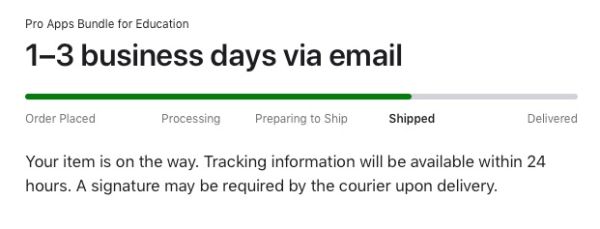 My order has changed to Shipped but I have not received any email. Update: Received the codes this morning. This post has been edited by soonwai: Feb 22 2021, 05:00 PM |
|
|
 Feb 22 2021, 06:21 PM Feb 22 2021, 06:21 PM
Show posts by this member only | IPv6 | Post
#210
|
|
Elite
3,350 posts Joined: Jan 2003 From: Petaling Jaya |
QUOTE(EuPhoBoy @ Feb 19 2021, 09:03 AM) Finally received my Mac Mini (base model) yesterday heh heh. Really blazing fast this thing. Sleep is fine. Don't leave plugged in. In fact, don't leave any devices with batteries plugged in. It will take a toll on your batteries.Just a thought, do you guys usually leave it plugged in to Sleep at night? Or would you turn off the switch? I know with Macbooks, it’s usually better to leave them to Sleep overnight but not sure with Mac Mini 😂😅 |
|
|
 Feb 22 2021, 08:29 PM Feb 22 2021, 08:29 PM
|
      
Senior Member
2,619 posts Joined: Apr 2005 From: KL |
|
|
|
 Feb 22 2021, 09:54 PM Feb 22 2021, 09:54 PM
Show posts by this member only | IPv6 | Post
#212
|
|
Elite
3,350 posts Joined: Jan 2003 From: Petaling Jaya |
|
|
|
 Feb 23 2021, 10:25 AM Feb 23 2021, 10:25 AM
|
      
Senior Member
2,619 posts Joined: Apr 2005 From: KL |
i cant seem to find a way to force my mac mini to output via USB C /thunderbolt.
|
|
|
 Feb 23 2021, 12:44 PM Feb 23 2021, 12:44 PM
|
     
Senior Member
1,135 posts Joined: Jan 2003 From: Seri Kembangan |
|
|
|
 Feb 23 2021, 12:58 PM Feb 23 2021, 12:58 PM
|
|
Elite
7,826 posts Joined: Jan 2003 |
QUOTE(carpathia @ Feb 23 2021, 10:25 AM) 1) Which external monitor are you connecting to? What is the model number?2) What sort of USB-C cable are you using? Are you using the cable that comes with the monitor or are you using just any USB-C cable? 3) Have you tested the USB-C cable and monitor on another device? Does it work through there? I have tested a work unit via USB-C with my BenQ EX2780Q monitor as well as with my Macbook Pro M1 and Macbook Air M1 and it all works fine. |
|
|
 Feb 23 2021, 03:14 PM Feb 23 2021, 03:14 PM
Show posts by this member only | IPv6 | Post
#216
|
 
Junior Member
80 posts Joined: Feb 2011 |
QUOTE(Mavik @ Feb 23 2021, 12:58 PM) 1) Which external monitor are you connecting to? What is the model number? Woww... you really went all-in with the M1 chip eh? 2) What sort of USB-C cable are you using? Are you using the cable that comes with the monitor or are you using just any USB-C cable? 3) Have you tested the USB-C cable and monitor on another device? Does it work through there? I have tested a work unit via USB-C with my BenQ EX2780Q monitor as well as with my Macbook Pro M1 and Macbook Air M1 and it all works fine. This post has been edited by EuPhoBoy: Feb 23 2021, 03:14 PM |
|
|
 Feb 23 2021, 04:06 PM Feb 23 2021, 04:06 PM
|
|
Elite
7,826 posts Joined: Jan 2003 |
|
|
|
 Feb 23 2021, 05:57 PM Feb 23 2021, 05:57 PM
Show posts by this member only | IPv6 | Post
#218
|
|
Elite
3,350 posts Joined: Jan 2003 From: Petaling Jaya |
|
|
|
 Feb 23 2021, 05:59 PM Feb 23 2021, 05:59 PM
|
      
Senior Member
2,619 posts Joined: Apr 2005 From: KL |
QUOTE(Kiding @ Feb 23 2021, 12:44 PM) Cooler Master 34" ultrawide monitorQUOTE(Mavik @ Feb 23 2021, 12:58 PM) 1) Which external monitor are you connecting to? What is the model number? 1) Cooler Master 34" ultrawide monitor2) What sort of USB-C cable are you using? Are you using the cable that comes with the monitor or are you using just any USB-C cable? 3) Have you tested the USB-C cable and monitor on another device? Does it work through there? I have tested a work unit via USB-C with my BenQ EX2780Q monitor as well as with my Macbook Pro M1 and Macbook Air M1 and it all works fine. 2 ) I bought a USB - Displayport from shopee. works well and output 144hz at ultrawide resolution 3) Yes So my macmini (usb c - displayport) m1 shares the same display with my lenovo notebook ( hdmi). i realised that whenever i turn on my macmini, the display will not output to the monitor and the monitor will say no signal, go to sleep. I have to turn off, unplug and plug the cable back in order for the mac mini to display to the monitor. thinking this was my monitor issue, i tried using the same usb c to displayport on my lenovo thinkpad on the same monitor and it works without any problems. so i dont think it's my cable or monitor issue. |
|
|
 Feb 23 2021, 10:07 PM Feb 23 2021, 10:07 PM
|
|
Elite
7,826 posts Joined: Jan 2003 |
|
|
|
 Feb 24 2021, 03:55 AM Feb 24 2021, 03:55 AM
|
  
Junior Member
403 posts Joined: Jan 2005 |
QUOTE(carpathia @ Feb 23 2021, 05:59 PM) Cooler Master 34" ultrawide monitor Have you try with USB-C Hub (HDMI and USB-C) connected to mac mini?1) Cooler Master 34" ultrawide monitor 2 ) I bought a USB - Displayport from shopee. works well and output 144hz at ultrawide resolution 3) Yes So my macmini (usb c - displayport) m1 shares the same display with my lenovo notebook ( hdmi). i realised that whenever i turn on my macmini, the display will not output to the monitor and the monitor will say no signal, go to sleep. I have to turn off, unplug and plug the cable back in order for the mac mini to display to the monitor. thinking this was my monitor issue, i tried using the same usb c to displayport on my lenovo thinkpad on the same monitor and it works without any problems. so i dont think it's my cable or monitor issue. |
|
|
 Feb 24 2021, 06:04 PM Feb 24 2021, 06:04 PM
|
    
Senior Member
875 posts Joined: Jan 2003 |
Hi All, i just gotten M1 Mini last month. Paired it with Dell S2721QS. Bought an el cheapo USB-C to DP cable which stated to work at 4K@60Hz but the display signal keep turning on and off every other second.
May I know which cable is recommended or is it better to buy a USB-C to DP dongle and pair it with DP-DP cable? |
|
|
 Feb 24 2021, 06:29 PM Feb 24 2021, 06:29 PM
|

Junior Member
27 posts Joined: Oct 2020 |
QUOTE(toytoy @ Feb 24 2021, 06:04 PM) Hi All, i just gotten M1 Mini last month. Paired it with Dell S2721QS. Bought an el cheapo USB-C to DP cable which stated to work at 4K@60Hz but the display signal keep turning on and off every other second. why not just use a hdmi cable?May I know which cable is recommended or is it better to buy a USB-C to DP dongle and pair it with DP-DP cable? |
|
|
 Feb 24 2021, 06:50 PM Feb 24 2021, 06:50 PM
|
    
Senior Member
875 posts Joined: Jan 2003 |
|
|
|
 Feb 24 2021, 07:56 PM Feb 24 2021, 07:56 PM
|
      
Senior Member
2,619 posts Joined: Apr 2005 From: KL |
QUOTE(mamakap @ Feb 24 2021, 03:55 AM) i dont have a USB C Hub.... QUOTE(toytoy @ Feb 24 2021, 06:04 PM) Hi All, i just gotten M1 Mini last month. Paired it with Dell S2721QS. Bought an el cheapo USB-C to DP cable which stated to work at 4K@60Hz but the display signal keep turning on and off every other second. i'm using a RM30+ USB C to Display port and im able to get full widescreen resolution at 144hz.... super smoothMay I know which cable is recommended or is it better to buy a USB-C to DP dongle and pair it with DP-DP cable? |
|
|
 Feb 24 2021, 10:43 PM Feb 24 2021, 10:43 PM
|
    
Senior Member
875 posts Joined: Jan 2003 |
|
|
|
 Feb 24 2021, 11:30 PM Feb 24 2021, 11:30 PM
|
     
Senior Member
1,135 posts Joined: Jan 2003 From: Seri Kembangan |
QUOTE(toytoy @ Feb 24 2021, 10:43 PM) Mind to share the brand? I am also using RM30+ cable from Shopee. But it didn't work for 4K. 1080p no problem. Do you know to run 4K@60Hz, you will need cable that able to transfer 18Gb bandwidth, and the longer the cable, the narrower the bandwidth it can run.Get a good quality cable that really support 4K HDR and support DP 1.4 version, also cable length the shorter the better, <=1 meter long is ideal. toytoy liked this post
|
|
|
 Feb 25 2021, 08:36 PM Feb 25 2021, 08:36 PM
|
    
Senior Member
813 posts Joined: Mar 2011 |
For normal usage browsing and watch video 8/256 is enough to use?
|
|
|
 Feb 25 2021, 11:10 PM Feb 25 2021, 11:10 PM
|
      
Senior Member
2,619 posts Joined: Apr 2005 From: KL |
QUOTE(toytoy @ Feb 24 2021, 10:43 PM) Mind to share the brand? I am also using RM30+ cable from Shopee. But it didn't work for 4K. 1080p no problem. https://shopee.com.my/product/58707163/1077413013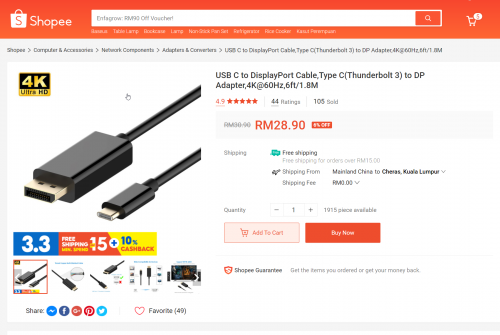 woodentiger86 and toytoy liked this post
|
|
|
 Feb 26 2021, 01:22 AM Feb 26 2021, 01:22 AM
|
    
Junior Member
914 posts Joined: Mar 2011 |
|
|
|
 Feb 26 2021, 01:28 AM Feb 26 2021, 01:28 AM
|
       
All Stars
11,459 posts Joined: Oct 2007 From: KL |
|
|
|
 Feb 26 2021, 11:37 AM Feb 26 2021, 11:37 AM
|
    
Senior Member
813 posts Joined: Mar 2011 |
|
|
|
 Feb 26 2021, 11:42 AM Feb 26 2021, 11:42 AM
|
    
Senior Member
813 posts Joined: Mar 2011 |
QUOTE(soonwai @ Feb 26 2021, 01:28 AM) Thinking take 8/512 but scared no need that much memory, but also scared take jor 8/256 later no enough memory pulak And also thinking want learn how to Edit and Cut Video those extra skill |
|
|
 Feb 26 2021, 12:15 PM Feb 26 2021, 12:15 PM
|
    
Junior Member
914 posts Joined: Mar 2011 |
|
|
|
 Feb 26 2021, 12:26 PM Feb 26 2021, 12:26 PM
|
    
Senior Member
813 posts Joined: Mar 2011 |
|
|
|
 Feb 26 2021, 01:11 PM Feb 26 2021, 01:11 PM
|
       
All Stars
11,459 posts Joined: Oct 2007 From: KL |
QUOTE(leechunghan @ Feb 26 2021, 11:42 AM) Thinking take 8/512 but scared no need that much memory, but also scared take jor 8/256 later no enough memory pulak Memory for sure cannot add. SSD at least still can add external. Even though it won't be as fast as the internal but external Thunderbolt drives good enough for me.And also thinking want learn how to Edit and Cut Video those extra skill |
|
|
 Feb 26 2021, 02:07 PM Feb 26 2021, 02:07 PM
|
    
Junior Member
914 posts Joined: Mar 2011 |
QUOTE(leechunghan @ Feb 26 2021, 12:26 PM) Also thinking buy Mac want learn how to Edit and Cut Video those extra skill can do self geh vlog, you got use Final Cut Pro? The apps take many space mou? the apps itself do take a few gb though, better to check it through, if you do editing... better go for 16/512... unless you get a nice hub for the mac mini that can integrate nvme drive |
|
|
 Feb 26 2021, 06:19 PM Feb 26 2021, 06:19 PM
|
    
Senior Member
964 posts Joined: Dec 2005 From: Ipoh! |
Anyone external SSD runs hot?
My orico thunderbolt 3 nvme hub is so hot despite idling, not sure whats going on |
|
|
 Feb 26 2021, 06:29 PM Feb 26 2021, 06:29 PM
|
       
All Stars
11,459 posts Joined: Oct 2007 From: KL |
QUOTE(SticH @ Feb 26 2021, 06:19 PM) Anyone external SSD runs hot? My external Acasis Thunderbolt NVME enclosure has a surface temp of 42.4º. (according to cheap china temp gun). smartctl reporting 41º for the same SSD. Idling temps.My orico thunderbolt 3 nvme hub is so hot despite idling, not sure whats going on |
|
|
 Feb 28 2021, 01:08 PM Feb 28 2021, 01:08 PM
Show posts by this member only | IPv6 | Post
#240
|
       
All Stars
11,459 posts Joined: Oct 2007 From: KL |
A few problems encountered so far. Not sure Big Sur or M1 problems.
Happens on 11.2, 11.2.1, 11.2.2 and 11.3b2. (Can't remember if it happened on 11.1) 1. Video would play with a black screen. VLC+mp4 or mkv. VLC with mpeg2 in a DVD folder. Twice so far. Had to restart. 2. Safari losing Command-~ shortcut for switching windows. Quitting doesn't help. Had to restart. Once or twice so far. 3. Solved, OSI Layer 8 error. The App Switcher follows the monitor where I last accessed the dock. 4. Telco phone calls via my iPhone seems to be a lot less reliable than my MBPR Late 2013. Keeps disconnecting or losing audio or mic. Happens half the time. Enough for me not to want to use the Mac to make calls. 5. Screenshots stops working after awhile. ⌘-⇧-4 activates the selection pointer but doesn't capture anything. ⌘-⇧-5 brings up the screenshot bar but is unresponsive to anything other than Escape. 6. Illustrator 23.1.1 beachballs a lot when switching windows. 7. Crossover running Win32 apps loses mouse clicks. #2, #5 and #7 happen together. The only thing special that I have that may be different from you guys is that I have a 3rd party kext running, Tuxera NTFS. To install this, I had to change my Mac's Security Policy to Reduced Security. And I have one System Extension running, Little Snitch. Updates: 28/2: 11.3b2 broke Crossover 64-bit bottles. 32-bit are OK. 4/3: Just installed 11.3b3. Crossover 64-bit bottles fixed. This post has been edited by soonwai: Mar 4 2021, 06:58 PM |
|
|
 Feb 28 2021, 05:39 PM Feb 28 2021, 05:39 PM
Show posts by this member only | IPv6 | Post
#241
|
 
Junior Member
80 posts Joined: Feb 2011 |
QUOTE(soonwai @ Feb 28 2021, 01:08 PM) A few problems encountered so far. Not sure Big Sur or M1 problems. I have the same issue with no. 5. Need to restart to get it working again. 1. Video would play with a black screen. VLC+mp4 or mkv. VLC with mpeg2 in a DVD folder. Twice so far. Had to restart. 2. Safari losing Command-~ shortcut for switching windows. Quitting doesn't help. Had to restart. Once or twice so far. 3. Solved, OSI Layer 8 error. The App Switcher follows the monitor where I last accessed the dock. 4. Telco phone calls via my iPhone seems to be a lot less reliable than my MBPR Late 2013. Keeps disconnecting or losing audio or mic. Happens half the time. Enough for me not to want to use the Mac to make calls. 5. Screenshots stops working after awhile. ⌘-⇧-4 activates the selection pointer but doesn't capture anything. ⌘-⇧-5 brings up the screenshot bar but is unresponsive to anything other than Escape. 6. Illustrator 23.1.1 beachballs a lot when switching windows. The only thing special that I have that may be different from you guys is that I have a 3rd party kext running, Tuxera NTFS. To install this, I had to change my Mac's Security Policy to Reduced Security. And I have one System Extension running, Little Snitch. The rest, not sure as they are not applicable to me. |
|
|
 Feb 28 2021, 06:08 PM Feb 28 2021, 06:08 PM
Show posts by this member only | IPv6 | Post
#242
|
       
All Stars
11,459 posts Joined: Oct 2007 From: KL |
QUOTE(EuPhoBoy @ Feb 28 2021, 05:39 PM) I have the same issue with no. 5. Need to restart to get it working again. Are you using Bettertouchtool? I suspect that may be conflicting with screenshot capture. Will test it out next time the problem occurs.The rest, not sure as they are not applicable to me. |
|
|
 Mar 1 2021, 12:03 PM Mar 1 2021, 12:03 PM
Show posts by this member only | IPv6 | Post
#243
|
 
Junior Member
80 posts Joined: Feb 2011 |
|
|
|
 Mar 4 2021, 11:30 AM Mar 4 2021, 11:30 AM
|
       
All Stars
11,459 posts Joined: Oct 2007 From: KL |
Apple getting ready to be sued by (and losing to) Intel? https://newsroom.intel.com/editorials/x86-a...ll-going-strong 2017 article by Intel. Read the section "Protecting x86 ISA Innovation" This post has been edited by soonwai: Mar 4 2021, 06:53 PM |
|
|
 Mar 4 2021, 12:10 PM Mar 4 2021, 12:10 PM
|
      
Senior Member
2,619 posts Joined: Apr 2005 From: KL |
» Click to show Spoiler - click again to hide... « The only damn app that's still using x86 is bloody spotify. |
|
|
 Mar 4 2021, 04:56 PM Mar 4 2021, 04:56 PM
|
       
All Stars
11,459 posts Joined: Oct 2007 From: KL |
QUOTE(carpathia @ Mar 4 2021, 12:10 PM) » Click to show Spoiler - click again to hide... « The only damn app that's still using x86 is bloody spotify. 1. Dropbox 2. OneDrive 3. Evernote 4. Whatsapp 5. All Adobe apps except Creative Cloud which is native. Just updated to 11.3 beta 3. Looking good so far. Crossover 64-bit bottles back to working again, beta 2 broke them. This post has been edited by soonwai: Mar 4 2021, 04:57 PM |
|
|
 Mar 4 2021, 06:47 PM Mar 4 2021, 06:47 PM
Show posts by this member only | IPv6 | Post
#247
|
 
Junior Member
116 posts Joined: May 2011 |
QUOTE(soonwai @ Feb 28 2021, 01:08 PM) 7. Crossover running Win32 apps loses mouse clicks. #2, #5 and #7 happen together. Crossover is subscription based right? |
|
|
 Mar 4 2021, 06:52 PM Mar 4 2021, 06:52 PM
|
       
All Stars
11,459 posts Joined: Oct 2007 From: KL |
|
|
|
 Mar 5 2021, 12:09 AM Mar 5 2021, 12:09 AM
|
 
Junior Member
116 posts Joined: May 2011 |
QUOTE(soonwai @ Mar 4 2021, 06:52 PM) I guess. The cheapest tier is buy once, use forever but I see. I got some games that not supported on m1.Fifa 18 (PC) - Origin Battlefield 3 (PC) - Origin GTA V - Epic Can i play those game using CrossOver? Currently only can play CS: GO. Other games i’m not very interested to play.. |
|
|
 Mar 5 2021, 01:15 AM Mar 5 2021, 01:15 AM
|
       
All Stars
11,459 posts Joined: Oct 2007 From: KL |
QUOTE(paan_halim @ Mar 5 2021, 12:09 AM) I see. I got some games that not supported on m1. No idea, I haven't tried games with Crossover.Fifa 18 (PC) - Origin Battlefield 3 (PC) - Origin GTA V - Epic Can i play those game using CrossOver? Currently only can play CS: GO. Other games i’m not very interested to play.. |
|
|
 Mar 7 2021, 01:34 AM Mar 7 2021, 01:34 AM
|
       
All Stars
11,459 posts Joined: Oct 2007 From: KL |
Free Pixelmator Pro 2.
https://www.falkemedia-download.de/pixelmator-gratis/ This post has been edited by soonwai: Mar 7 2021, 03:42 AM |
|
|
 Mar 8 2021, 03:47 PM Mar 8 2021, 03:47 PM
|
       
All Stars
11,459 posts Joined: Oct 2007 From: KL |
Update to the problems encountered. Not sure Big Sur or M1 problems.
Happens on 11.2, 11.2.1, 11.2.2 and 11.3b2. (Can't remember if it happened on 11.1) 1. Video plays with a black screen with audio. VLC+mp4 or mkv. VLC with mpeg2 in a DVD folder. Had to logout. Rarely happens. So far twice. 2. Telco phone calls via my iPhone seems to be a lot less reliable than my MBPR Late 2013. Keeps disconnecting or losing audio or mic. Happens half the time. Enough for me not to want to use the Mac to make calls. Seems to be ok now on 11.3b3. 3. Safari losing Command-~ shortcut for switching windows. Quitting doesn't help. 4. Screenshots stops working after awhile. ⌘-⇧-4 activates the selection pointer but doesn't capture anything. ⌘-⇧-5 brings up the screenshot bar but is unresponsive to anything other than Escape. 5. Crossover running Win32/64 apps loses mouse clicks. 6. Sublime Text opens with a blank white window. *3, 4, 5 & 6 happens together. Seems to occur less on 11.3b3. Only twice so far since 4/3. A logout fixes it. 7. qBittorrent 4.3.3 interface is very slow, click, beachball... Started happening with 11.3b3. 8. ⌥ key sometimes stops working for ⌥-⇧ (word selection), ⌥-arrows (cursor movement) and ⌥-letters/numbers (characters) but still works for other things (eg: ⌥-space to invoke Alfred). Affects only native apps, Some but not all Intel apps are fine. Happens only when Unicode Hex Input is selected. 9. SNMP community gets reset after every update (including 11.3b4) Updates: 28/2: 11.3b2 broke Crossover 64-bit bottles. 32-bit are OK. 4/3: Just installed 11.3b3. Crossover 64-bit bottles fixed. 16/3: Installed 11.3b4. This post has been edited by soonwai: Mar 16 2021, 09:12 PM |
|
|
 Mar 16 2021, 05:08 PM Mar 16 2021, 05:08 PM
|
       
All Stars
11,459 posts Joined: Oct 2007 From: KL |
Updated to 11.3b4 today. Everything seems snappier. Maybe just my imagination. Hope it solves some of the above problems.
But update not so smooth. Hung at the Apple Logo+Progress bar @80% early in the update. I think this is the part where the update restarts the Mac. Anyway waited 30-40mins before I dare to manually off/on. This post has been edited by soonwai: Mar 17 2021, 12:54 AM |
|
|
 Mar 16 2021, 10:05 PM Mar 16 2021, 10:05 PM
Show posts by this member only | IPv6 | Post
#254
|
      
Senior Member
2,660 posts Joined: Jan 2003 From: Given Not |
QUOTE(soonwai @ Jan 13 2021, 03:41 AM) Just ordered mine today. 16/256. Delivery stated as 28/1-4/2. Can't wait to get it. Also got an Acasin branded TBT3 NVME enclosure from Shopee. Monitor will be a Viewsonic 32" 2K monitor. I plan to get a Mac Mini to work with presumably the same monitor as yours. How is it so far? I'm replacing my MBPR 15 as well as its always in clamshell mode.The Mac mini will be replacing my MBPR 15" 2013 which is basically tethered to my desk almost all of the time anyway. Fingers crossed that MCO 2.0 won't cause too much of a delay. |
|
|
 Mar 17 2021, 12:57 AM Mar 17 2021, 12:57 AM
|
       
All Stars
11,459 posts Joined: Oct 2007 From: KL |
|
|
|
 Mar 18 2021, 11:08 PM Mar 18 2021, 11:08 PM
|
||||||||||||||||||||||||||||||||||||
       
All Stars
11,459 posts Joined: Oct 2007 From: KL |
Internal SSD writes since I got my Mac mini.
Mac mini M1 16/256
This post has been edited by soonwai: Jun 9 2021, 07:38 PM |
||||||||||||||||||||||||||||||||||||
|
|
 Mar 19 2021, 11:25 AM Mar 19 2021, 11:25 AM
Show posts by this member only | IPv6 | Post
#257
|
      
Senior Member
2,660 posts Joined: Jan 2003 From: Given Not |
QUOTE(soonwai @ Mar 17 2021, 12:57 AM) That's great! I'm still contemplating on whether to pull the trigger or wait for that M1X mini. Are you using a Viewsonic VX3276-2K monitor? If yes, any issues with it? |
|
|
 Apr 2 2021, 08:52 PM Apr 2 2021, 08:52 PM
|
       
All Stars
11,459 posts Joined: Oct 2007 From: KL |
QUOTE(bem69 @ Mar 19 2021, 11:25 AM) That's great! I'm still contemplating on whether to pull the trigger or wait for that M1X mini. Are you using a Viewsonic VX3276-2K monitor? If yes, any issues with it? Yup, that's the monitor. So far no probs. Only concern I had was of bad pixels but luckily none at all. |
|
|
 Apr 16 2021, 09:27 AM Apr 16 2021, 09:27 AM
|
      
Senior Member
2,173 posts Joined: May 2010 |
QUOTE(bem69 @ Mar 19 2021, 11:25 AM) That's great! I'm still contemplating on whether to pull the trigger or wait for that M1X mini. Are you using a Viewsonic VX3276-2K monitor? If yes, any issues with it? yep, same thought here.. not sure when is the M1X mini will be released and dunno to wait for it or not.. tot of getting the mini now but just worry on the SSD write issues. |
|
|
 Apr 21 2021, 09:01 AM Apr 21 2021, 09:01 AM
|
 
Junior Member
78 posts Joined: May 2010 |
|
|
|
 Apr 21 2021, 09:16 AM Apr 21 2021, 09:16 AM
|
       
All Stars
14,313 posts Joined: Jan 2011 |
|
|
|
 Apr 21 2021, 09:27 AM Apr 21 2021, 09:27 AM
|
    
Senior Member
875 posts Joined: Jan 2003 |
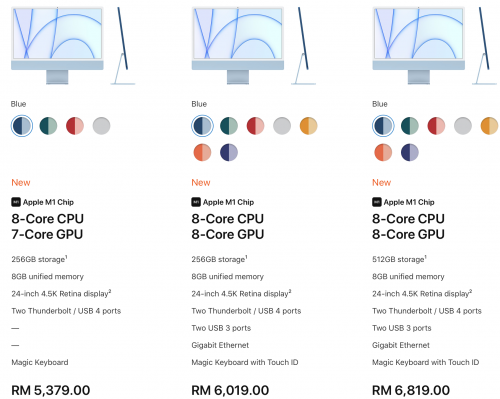 The iMac M1 with 8core CPU and 8 Core GPU with 16GB of RAM + Magic Keyboard with Touch ID costs RM6819 student price. Mac Mini M1 with 8 Core CPU and 8 Core GPU with 16GB or RAM costs RM3599 + Magic Keyboard with Touch ID say estimate RM500 also around RM4100. That leaves us RM2719 to buy a pretty decent monitor which can plug in multiple sources instead of tied to iMac only. It depends on your needs. I think Mini is more flexible but 4.5K XDR display is very very nice |
|
|
 Apr 21 2021, 09:30 AM Apr 21 2021, 09:30 AM
|
       
All Stars
14,313 posts Joined: Jan 2011 |
QUOTE(toytoy @ Apr 21 2021, 09:27 AM) 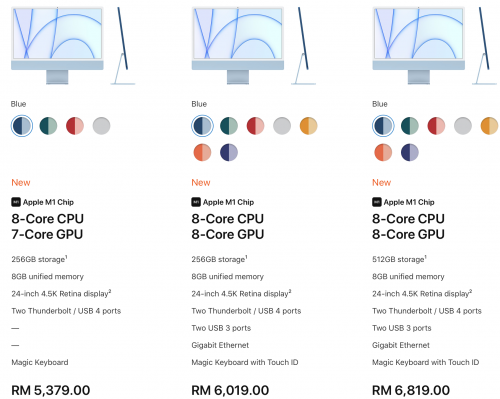 The iMac M1 with 8core CPU and 8 Core GPU with 16GB of RAM + Magic Keyboard with Touch ID costs RM6819 student price. Mac Mini M1 with 8 Core CPU and 8 Core GPU with 16GB or RAM costs RM3599 + Magic Keyboard with Touch ID say estimate RM500 also around RM4100. That leaves us RM2719 to buy a pretty decent monitor which can plug in multiple sources instead of tied to iMac only. It depends on your needs. I think Mini is more flexible but 4.5K XDR display is very very nice |
|
|
 Apr 21 2021, 09:56 AM Apr 21 2021, 09:56 AM
|
    
Senior Member
875 posts Joined: Jan 2003 |
QUOTE(westlife @ Apr 21 2021, 09:30 AM) Yes correct, but you lose some flexibility. Depends on each own needs. Some people might wan to go for better or better display but with iMac they are tied to 24".really depends on the use case. but the new colours are damn nice... |
|
|
 Apr 21 2021, 10:43 AM Apr 21 2021, 10:43 AM
|
       
All Stars
14,313 posts Joined: Jan 2011 |
QUOTE(toytoy @ Apr 21 2021, 09:56 AM) Yes correct, but you lose some flexibility. Depends on each own needs. Some people might wan to go for better or better display but with iMac they are tied to 24". but dun forget the facetime camera, mic and speakers are all studio standard, which mac mini does not even have built-in mic and the speakers seriously... really depends on the use case. but the new colours are damn nice... agreed that mac mini is a good option for one who just wants to step into apple ecosystem or already have existing keyboard, mouse and display. i just bought an 2018 Intel mac mini to replace my macbook pro 2017 for daily usage also. becos i have been using my macbook pro 2017 like a desktop which it is on 24x7 and the battery kepts on bloated even after replacement becos it is plugged in to AC power all the time. |
|
|
 Apr 21 2021, 11:25 AM Apr 21 2021, 11:25 AM
|
    
Senior Member
875 posts Joined: Jan 2003 |
QUOTE(westlife @ Apr 21 2021, 10:43 AM) but dun forget the facetime camera, mic and speakers are all studio standard, which mac mini does not even have built-in mic and the speakers seriously... Yaya i also replaced my Windows Laptop with Mini M1 for light editing and daily use. agreed that mac mini is a good option for one who just wants to step into apple ecosystem or already have existing keyboard, mouse and display. i just bought an 2018 Intel mac mini to replace my macbook pro 2017 for daily usage also. becos i have been using my macbook pro 2017 like a desktop which it is on 24x7 and the battery kepts on bloated even after replacement becos it is plugged in to AC power all the time. Initially wanted to wait for M1X chips on iMac. But now was glad I didn't wait. hehe |
|
|
 Apr 21 2021, 11:28 AM Apr 21 2021, 11:28 AM
|
       
All Stars
14,313 posts Joined: Jan 2011 |
QUOTE(toytoy @ Apr 21 2021, 11:25 AM) Yaya i also replaced my Windows Laptop with Mini M1 for light editing and daily use. yeah. wanted to buy M1 mac mini for daily usage but too bad i still rely on windows quite a bit. so i ended bought a similar price refurbished i3 mac mini 2018. haha. for daily usage. no choice. dun want to spend so much on a brand new intel mac mini also. no point, intel chip is as good as trash. except that it can run bootcamp windows natively. Initially wanted to wait for M1X chips on iMac. But now was glad I didn't wait. hehe |
|
|
 Apr 21 2021, 11:33 AM Apr 21 2021, 11:33 AM
|
    
Senior Member
875 posts Joined: Jan 2003 |
QUOTE(westlife @ Apr 21 2021, 11:28 AM) yeah. wanted to buy M1 mac mini for daily usage but too bad i still rely on windows quite a bit. so i ended bought a similar price refurbished i3 mac mini 2018. haha. for daily usage. no choice. dun want to spend so much on a brand new intel mac mini also. no point, intel chip is as good as trash. except that it can run bootcamp windows natively. Ya I also cannot live without windows. Currently still using my old laptop. Parallels with Windows 10 Arm version is working quite well already with the latest update. Now hopefully major windows apps can support ARM ASAP. |
|
|
 Apr 21 2021, 11:39 AM Apr 21 2021, 11:39 AM
|
       
All Stars
14,313 posts Joined: Jan 2011 |
QUOTE(toytoy @ Apr 21 2021, 11:33 AM) Ya I also cannot live without windows. Currently still using my old laptop. Parallels with Windows 10 Arm version is working quite well already with the latest update. yes, once there are more arm-based windows app around, i will move to M1 Macs. haha.Now hopefully major windows apps can support ARM ASAP. |
|
|
 May 3 2021, 04:13 PM May 3 2021, 04:13 PM
|
|
Elite
3,350 posts Joined: Jan 2003 From: Petaling Jaya |
QUOTE(westlife @ Apr 21 2021, 11:28 AM) yeah. wanted to buy M1 mac mini for daily usage but too bad i still rely on windows quite a bit. so i ended bought a similar price refurbished i3 mac mini 2018. haha. for daily usage. no choice. dun want to spend so much on a brand new intel mac mini also. no point, intel chip is as good as trash. except that it can run bootcamp windows natively. Run a hypervisor host and remote into it! |
|
|
 May 3 2021, 04:20 PM May 3 2021, 04:20 PM
|
      
Senior Member
7,594 posts Joined: May 2012 |
QUOTE(toytoy @ Apr 21 2021, 11:33 AM) Ya I also cannot live without windows. Currently still using my old laptop. Parallels with Windows 10 Arm version is working quite well already with the latest update. Now hopefully major windows apps can support ARM ASAP. QUOTE(ionStorm @ May 3 2021, 04:13 PM) parallel now support M1 so u can setup Windows VM |
|
|
 May 3 2021, 04:26 PM May 3 2021, 04:26 PM
|
|
Elite
3,350 posts Joined: Jan 2003 From: Petaling Jaya |
|
|
|
 May 3 2021, 04:27 PM May 3 2021, 04:27 PM
|
       
All Stars
14,313 posts Joined: Jan 2011 |
|
|
|
 May 3 2021, 04:29 PM May 3 2021, 04:29 PM
|
       
All Stars
14,313 posts Joined: Jan 2011 |
|
|
|
 May 3 2021, 06:41 PM May 3 2021, 06:41 PM
|
      
Senior Member
7,594 posts Joined: May 2012 |
QUOTE(westlife @ May 3 2021, 04:29 PM) Not the same. It is an arm-based Technical previews and not the full license version. And it can only run arm-based windows applications which are very limited now too. yeah...yeah...always forget m1 is arm.best is rdp into windows which is availableIt cannot run x386 applications. |
|
|
 May 3 2021, 07:56 PM May 3 2021, 07:56 PM
|
       
All Stars
11,459 posts Joined: Oct 2007 From: KL |
|
|
|
 May 3 2021, 07:58 PM May 3 2021, 07:58 PM
|
      
Senior Member
3,389 posts Joined: Sep 2019 |
|
|
|
 May 3 2021, 08:21 PM May 3 2021, 08:21 PM
|
       
All Stars
11,459 posts Joined: Oct 2007 From: KL |
QUOTE(waghyu @ May 3 2021, 07:58 PM) Internal cannot even though there's so much space inside. I use external thunderbolt 3 enclosure with NVME SSD. Posted about it here.https://forum.lowyat.net/index.php?showtopi...&#entry99759788 Mine macam slow a bit. I see on YouTube Samsung SSD 970 Evo Plus external much faster but Adata is cheap. This post has been edited by soonwai: May 3 2021, 08:27 PM |
|
|
 May 3 2021, 08:27 PM May 3 2021, 08:27 PM
|
       
All Stars
11,459 posts Joined: Oct 2007 From: KL |
QUOTE(toytoy @ Apr 21 2021, 11:33 AM) Ya I also cannot live without windows. Currently still using my old laptop. Parallels with Windows 10 Arm version is working quite well already with the latest update. Dun think that's going to happen anytime soon, so few ARM PCs, but Win 10 ARM x86-64 emulation is not bad. I use it on my M1 for 1) Mikrotik Winbox router configuration app and 2) Steam Windows only games.Now hopefully major windows apps can support ARM ASAP. |
|
|
 May 3 2021, 08:58 PM May 3 2021, 08:58 PM
|
      
Senior Member
3,389 posts Joined: Sep 2019 |
QUOTE(soonwai @ May 3 2021, 08:21 PM) Internal cannot even though there's so much space inside. I use external thunderbolt 3 enclosure with NVME SSD. Posted about it here. Thanks, I use Samsung 980 Pro series nvmehttps://forum.lowyat.net/index.php?showtopi...&#entry99759788 Mine macam slow a bit. I see on YouTube Samsung SSD 970 Evo Plus external much faster but Adata is cheap. |
|
|
 May 3 2021, 09:10 PM May 3 2021, 09:10 PM
|
       
All Stars
14,313 posts Joined: Jan 2011 |
|
|
|
 May 3 2021, 09:15 PM May 3 2021, 09:15 PM
|
       
All Stars
11,459 posts Joined: Oct 2007 From: KL |
QUOTE(waghyu @ May 3 2021, 08:58 PM) No problem lah. Even my Adata running at slower speed, I don't feel much difference. All my Steam games and Parallels VMs resides on the external TBT3 SSD. Downside is that the enclosure a bit more costly than typical USB3 ones. |
|
|
 May 7 2021, 02:22 AM May 7 2021, 02:22 AM
|
       
All Stars
11,459 posts Joined: Oct 2007 From: KL |
qBittorrent M1 available here.
https://github.com/qbittorrent/qBittorrent/...mment-831176881 Also if you need a M1 native Dropbox client. https://www.maestral.app This post has been edited by soonwai: May 7 2021, 02:25 AM |
|
|
 May 7 2021, 01:40 PM May 7 2021, 01:40 PM
|
      
Senior Member
7,594 posts Joined: May 2012 |
QUOTE(soonwai @ May 7 2021, 02:22 AM) qBittorrent M1 available here. both app cannot run on rosetta?https://github.com/qbittorrent/qBittorrent/...mment-831176881 Also if you need a M1 native Dropbox client. https://www.maestral.app |
|
|
 May 9 2021, 05:39 PM May 9 2021, 05:39 PM
|
      
Senior Member
7,594 posts Joined: May 2012 |
m1 mac mini reported in. box came with 11.2.2. upgraded to 11.3.1. so far no issue on Bluetooth
|
|
|
 May 9 2021, 07:39 PM May 9 2021, 07:39 PM
|
       
All Stars
11,459 posts Joined: Oct 2007 From: KL |
|
|
|
 May 15 2021, 04:22 AM May 15 2021, 04:22 AM
Show posts by this member only | IPv6 | Post
#287
|

Newbie
39 posts Joined: Feb 2018 |
QUOTE(toytoy @ Feb 24 2021, 06:04 PM) Hi All, i just gotten M1 Mini last month. Paired it with Dell S2721QS. Bought an el cheapo USB-C to DP cable which stated to work at 4K@60Hz but the display signal keep turning on and off every other second. I have the same problem with Dell monitor when using UsbC - DP cable. Have you found the solution?May I know which cable is recommended or is it better to buy a USB-C to DP dongle and pair it with DP-DP cable? |
|
|
 May 15 2021, 11:36 AM May 15 2021, 11:36 AM
|
    
Senior Member
719 posts Joined: Dec 2006 |
Hi,
I finally go ahead and order a Mac Mini M1 basic model 8/256. Will be testing out Parallels with Windows 10 for Arms first because I have to run Sage UBS accounting on this once in a while. Hopefully, it will run. Other than this it is just normal office stuff like Office stuff, email, browsing and some download here and there. For now, will hook it up to my existing 23" FHD monitor later maybe upgrade to a slightly larger 4K monitor. Anyone tried Parallels with Windows 10 for Arms. Would be great if I could get some review. |
|
|
 May 15 2021, 12:15 PM May 15 2021, 12:15 PM
Show posts by this member only | IPv6 | Post
#289
|
     
Senior Member
1,475 posts Joined: Nov 2005 |
QUOTE(jackdon @ May 15 2021, 11:36 AM) Hi, I’m using currently, and disappointed it doesnt support my office sharp printer/photostat machine.I finally go ahead and order a Mac Mini M1 basic model 8/256. Will be testing out Parallels with Windows 10 for Arms first because I have to run Sage UBS accounting on this once in a while. Hopefully, it will run. Other than this it is just normal office stuff like Office stuff, email, browsing and some download here and there. For now, will hook it up to my existing 23" FHD monitor later maybe upgrade to a slightly larger 4K monitor. Anyone tried Parallels with Windows 10 for Arms. Would be great if I could get some review. |
|
|
 May 15 2021, 01:01 PM May 15 2021, 01:01 PM
Show posts by this member only | IPv6 | Post
#290
|
      
Senior Member
2,619 posts Joined: Apr 2005 From: KL |
QUOTE(entiti77 @ May 15 2021, 04:22 AM) i paid for a more expensive usb c - DP cable also but my issue is no signal during bootup. need to unplug and plug a few times. other than that, no problem with suddenly loss of signal. |
|
|
 May 15 2021, 01:54 PM May 15 2021, 01:54 PM
Show posts by this member only | IPv6 | Post
#291
|
       
All Stars
11,459 posts Joined: Oct 2007 From: KL |
QUOTE(jackdon @ May 15 2021, 11:36 AM) I’m using it but mostly just to play a few Windows only Steam games.Initially I also used it for the software for configuring my routers but I use WINE for that now. This post has been edited by soonwai: May 15 2021, 01:57 PM |
|
|
 May 15 2021, 03:18 PM May 15 2021, 03:18 PM
Show posts by this member only | IPv6 | Post
#292
|

Newbie
39 posts Joined: Feb 2018 |
QUOTE(carpathia @ May 15 2021, 01:01 PM) i paid for a more expensive usb c - DP cable also but my issue is no signal during bootup. need to unplug and plug a few times. other than that, no problem with suddenly loss of signal. You are right, i have the same issue. My scenario is even worse, the screen doesnt come out at all even if I plug/unplug the Usb C port.I have no idea what to do, only HDMI-HDMI cable works for me but I have to use min two monitors. Meanwhile my Mac Mini Intel version doesnt have any problem at all using same USB C - DP cables and same monitors. |
|
|
 May 15 2021, 08:07 PM May 15 2021, 08:07 PM
|
    
Senior Member
875 posts Joined: Jan 2003 |
QUOTE(entiti77 @ May 15 2021, 03:18 PM) You are right, i have the same issue. My scenario is even worse, the screen doesnt come out at all even if I plug/unplug the Usb C port. From the other forums it seems like cable problem.I have no idea what to do, only HDMI-HDMI cable works for me but I have to use min two monitors. Meanwhile my Mac Mini Intel version doesnt have any problem at all using same USB C - DP cables and same monitors. I reported the problem to seller and he refunded. So now I m using HDMI to the DELL as my primary display and DP cable to another 1080p monitor as secondary display. I believe the solution is to buy a proper cable. |
|
|
 May 15 2021, 08:27 PM May 15 2021, 08:27 PM
Show posts by this member only | IPv6 | Post
#294
|
      
Senior Member
2,619 posts Joined: Apr 2005 From: KL |
QUOTE(entiti77 @ May 15 2021, 03:18 PM) You are right, i have the same issue. My scenario is even worse, the screen doesnt come out at all even if I plug/unplug the Usb C port. Ok, I thought it was only me with the problem of no display during boot up using USB C to DP cable. My cable is UGREEN ... Pretty expensive rm80 and can give me highest resolution and refresh rate.I have no idea what to do, only HDMI-HDMI cable works for me but I have to use min two monitors. Meanwhile my Mac Mini Intel version doesnt have any problem at all using same USB C - DP cables and same monitors. QUOTE(toytoy @ May 15 2021, 08:07 PM) From the other forums it seems like cable problem. What is a proper cable bossI reported the problem to seller and he refunded. So now I m using HDMI to the DELL as my primary display and DP cable to another 1080p monitor as secondary display. I believe the solution is to buy a proper cable. |
|
|
 May 15 2021, 09:11 PM May 15 2021, 09:11 PM
Show posts by this member only | IPv6 | Post
#295
|

Newbie
39 posts Joined: Feb 2018 |
QUOTE(toytoy @ May 15 2021, 08:07 PM) From the other forums it seems like cable problem. Would you please clarify if you are using USB C - DP and USB C - HDMI or USB C - DP and HDMI - HDMI?I reported the problem to seller and he refunded. So now I m using HDMI to the DELL as my primary display and DP cable to another 1080p monitor as secondary display. I believe the solution is to buy a proper cable. To the best of my knowledge Mac Mini M1 has issue to use both USB C as monitors' output, unless we use docking station which can connect up to 6 monitors if i am not mistaken. Currently i am using USB C - DP and HDMI - HDMI and they are working fine but I may need third monitor. |
|
|
 May 15 2021, 09:14 PM May 15 2021, 09:14 PM
Show posts by this member only | IPv6 | Post
#296
|
      
Senior Member
2,619 posts Joined: Apr 2005 From: KL |
QUOTE(entiti77 @ May 15 2021, 09:11 PM) Would you please clarify if you are using USB C - DP and USB C - HDMI or USB C - DP and HDMI - HDMI? Hdmi to hdmi is ok but USB C to DP is where most of us are facing problems. Initially I thought it was my cable but after buying a more expensive version, still same old shit.To the best of my knowledge Mac Mini M1 has issue to use both USB C as monitors' output, unless we use docking station which can connect up to 6 monitors if i am not mistaken. Currently i am using USB C - DP and HDMI - HDMI and they are working fine but I may need third monitor. |
|
|
 May 15 2021, 09:21 PM May 15 2021, 09:21 PM
Show posts by this member only | IPv6 | Post
#297
|
      
Senior Member
2,660 posts Joined: Jan 2003 From: Given Not |
|
|
|
 May 15 2021, 10:25 PM May 15 2021, 10:25 PM
Show posts by this member only | IPv6 | Post
#298
|
      
Senior Member
2,619 posts Joined: Apr 2005 From: KL |
|
|
|
 May 16 2021, 04:04 AM May 16 2021, 04:04 AM
|
    
Senior Member
875 posts Joined: Jan 2003 |
QUOTE(entiti77 @ May 15 2021, 09:11 PM) Would you please clarify if you are using USB C - DP and USB C - HDMI or USB C - DP and HDMI - HDMI? Im using usb c - dp for 1080p Monitor. The same cable cannot use on 4K monitor.To the best of my knowledge Mac Mini M1 has issue to use both USB C as monitors' output, unless we use docking station which can connect up to 6 monitors if i am not mistaken. Currently i am using USB C - DP and HDMI - HDMI and they are working fine but I may need third monitor. 4K is connected Using HDMI to HDMI. |
|
|
 May 16 2021, 08:49 AM May 16 2021, 08:49 AM
|
       
All Stars
14,313 posts Joined: Jan 2011 |
|
|
|
 May 16 2021, 08:49 AM May 16 2021, 08:49 AM
|
       
All Stars
14,313 posts Joined: Jan 2011 |
|
|
|
 May 17 2021, 08:22 AM May 17 2021, 08:22 AM
|
    
Senior Member
875 posts Joined: Jan 2003 |
|
|
|
 May 17 2021, 07:13 PM May 17 2021, 07:13 PM
Show posts by this member only | IPv6 | Post
#303
|

Newbie
39 posts Joined: Feb 2018 |
Ok I have another problem...my Chrome crashed after 40-50min using it and it happened twice (yesterday and today). If you guys happened to experience the same issue, let me know how to solve it.
|
|
|
 May 17 2021, 07:55 PM May 17 2021, 07:55 PM
Show posts by this member only | IPv6 | Post
#304
|
      
Senior Member
2,619 posts Joined: Apr 2005 From: KL |
|
|
|
 May 17 2021, 08:33 PM May 17 2021, 08:33 PM
Show posts by this member only | IPv6 | Post
#305
|

Newbie
39 posts Joined: Feb 2018 |
QUOTE(carpathia @ May 17 2021, 07:55 PM) Mine is 16 G. I installed Dark Reader, Secure Shell and Super Easy Auto Refresh on Mac Mini Intel. After moving to Mac Mini M1 and sync'ed the Chrome, the Super Easy Auto Refresh had gone and I installed Easy Auto Refresh. |
|
|
 May 17 2021, 10:35 PM May 17 2021, 10:35 PM
|
      
Senior Member
7,594 posts Joined: May 2012 |
|
|
|
 May 18 2021, 11:28 AM May 18 2021, 11:28 AM
Show posts by this member only | IPv6 | Post
#307
|
      
Senior Member
2,619 posts Joined: Apr 2005 From: KL |
QUOTE(entiti77 @ May 17 2021, 08:33 PM) Mine is 16 G. I installed Dark Reader, Secure Shell and Super Easy Auto Refresh on Mac Mini Intel. After moving to Mac Mini M1 and sync'ed the Chrome, the Super Easy Auto Refresh had gone and I installed Easy Auto Refresh. same 16g model and i dont have issue. i suspect it's one of your plugin |
|
|
 May 18 2021, 05:12 PM May 18 2021, 05:12 PM
|
      
Senior Member
7,594 posts Joined: May 2012 |
just tested sidecar.. sometimes, i loss wifi connectivity when connect side car to iPad. need to dc sidecar, then only internet working fine.
Sometimes, been sidecar for an hour, then wifi problem start again. is this common? |
|
|
 May 20 2021, 12:23 PM May 20 2021, 12:23 PM
|
 
Junior Member
72 posts Joined: Aug 2012 |
QUOTE(westlife @ Apr 21 2021, 10:43 AM) but dun forget the facetime camera, mic and speakers are all studio standard, which mac mini does not even have built-in mic and the speakers seriously... I am thinking to get 1 Mac Mini 16GB model, I am new to apple ecosystem, I wanted to replaced to my windows PC, I have existing keyboard/mouse and monitor.agreed that mac mini is a good option for one who just wants to step into apple ecosystem or already have existing keyboard, mouse and display. i just bought an 2018 Intel mac mini to replace my macbook pro 2017 for daily usage also. becos i have been using my macbook pro 2017 like a desktop which it is on 24x7 and the battery kepts on bloated even after replacement becos it is plugged in to AC power all the time. Question: 1) I wondering if Mac Mini compatible with the wireless non-mac keyboard/mouse that I have already owned, do you have any idea about this? 2) Since Mac Mini has HDMI port, I don't think we will have issue on plugging the hdmi port to my Philip 24" monitor right? This post has been edited by kwh01: May 20 2021, 12:46 PM |
|
|
 May 20 2021, 01:09 PM May 20 2021, 01:09 PM
Show posts by this member only | IPv6 | Post
#310
|

Newbie
39 posts Joined: Feb 2018 |
QUOTE(kwh01 @ May 20 2021, 12:23 PM) I am thinking to get 1 Mac Mini 16GB model, I am new to apple ecosystem, I wanted to replaced to my windows PC, I have existing keyboard/mouse and monitor. 1) i am using logitech keyboard and mouse, have no issue at allQuestion: 1) I wondering if Mac Mini compatible with the wireless non-mac keyboard/mouse that I have already owned, do you have any idea about this? 2) Since Mac Mini has HDMI port, I don't think we will have issue on plugging the hdmi port to my Philip 24" monitor right? 2) i bet it should be no issue as well, the hdmi port on apple product is applicable to all hdmi monitors |
|
|
 May 20 2021, 01:23 PM May 20 2021, 01:23 PM
Show posts by this member only | IPv6 | Post
#311
|
  
Junior Member
497 posts Joined: Feb 2010 |
QUOTE(kwh01 @ May 20 2021, 12:23 PM) I am thinking to get 1 Mac Mini 16GB model, I am new to apple ecosystem, I wanted to replaced to my windows PC, I have existing keyboard/mouse and monitor. is your mouse and keyboard in bluetooth wireless? Question: 1) I wondering if Mac Mini compatible with the wireless non-mac keyboard/mouse that I have already owned, do you have any idea about this? 2) Since Mac Mini has HDMI port, I don't think we will have issue on plugging the hdmi port to my Philip 24" monitor right? IMO, iMac is much better choice. 1. you get only 1 cable for the device, very neat. if normal computer set up normally need 3 wires. 2. 4.5k resolution screen (this screen is expensive) 3. Pro speaker (support Spatial Audio/Atmos Dolby) and mic 4. Keyboard and mouse/trackpad 5. Color choice. This post has been edited by kevinpss: May 20 2021, 01:24 PM |
|
|
 May 20 2021, 01:35 PM May 20 2021, 01:35 PM
|
 
Junior Member
72 posts Joined: Aug 2012 |
|
|
|
 May 20 2021, 01:37 PM May 20 2021, 01:37 PM
|
 
Junior Member
72 posts Joined: Aug 2012 |
QUOTE(kevinpss @ May 20 2021, 01:23 PM) is your mouse and keyboard in bluetooth wireless? My mouse/keyboard is wireless with USB port, so probably I will get 1 dongle to extend the additional USB-A port.IMO, iMac is much better choice. 1. you get only 1 cable for the device, very neat. if normal computer set up normally need 3 wires. 2. 4.5k resolution screen (this screen is expensive) 3. Pro speaker (support Spatial Audio/Atmos Dolby) and mic 4. Keyboard and mouse/trackpad 5. Color choice. iMAC does looks good, but since I have limited budget , Mac Mini is just works fine for me. |
|
|
 May 20 2021, 04:36 PM May 20 2021, 04:36 PM
Show posts by this member only | IPv6 | Post
#314
|
  
Junior Member
497 posts Joined: Feb 2010 |
QUOTE(kwh01 @ May 20 2021, 01:37 PM) My mouse/keyboard is wireless with USB port, so probably I will get 1 dongle to extend the additional USB-A port. can consider this keyboard from Logitech: https://www.logitech.com/en-my/products/key...60.html?crid=27iMAC does looks good, but since I have limited budget , Mac Mini is just works fine for me. |
|
|
 May 20 2021, 05:22 PM May 20 2021, 05:22 PM
Show posts by this member only | IPv6 | Post
#315
|
       
All Stars
11,459 posts Joined: Oct 2007 From: KL |
QUOTE(kwh01 @ May 20 2021, 12:23 PM) I am thinking to get 1 Mac Mini 16GB model, I am new to apple ecosystem, I wanted to replaced to my windows PC, I have existing keyboard/mouse and monitor. I should think no problem. I'm using bluetooth Anne Pro 2 Keyb as well as wired USB keyb. My monitor is Viewsonic connected to the Mac mini's HDMI port and another old Dell 17" connected to the Thunderport port using a DVI to HDMI cable and Vention USBC-HDMI adaptor.Question: 1) I wondering if Mac Mini compatible with the wireless non-mac keyboard/mouse that I have already owned, do you have any idea about this? 2) Since Mac Mini has HDMI port, I don't think we will have issue on plugging the hdmi port to my Philip 24" monitor right? |
|
|
 May 20 2021, 06:26 PM May 20 2021, 06:26 PM
|
 
Junior Member
72 posts Joined: Aug 2012 |
QUOTE(kevinpss @ May 20 2021, 04:36 PM) can consider this keyboard from Logitech: https://www.logitech.com/en-my/products/key...60.html?crid=27 will consider if my keyboard/mouse spoiled, haha..thanks for sharing. |
|
|
 May 20 2021, 06:26 PM May 20 2021, 06:26 PM
|
 
Junior Member
72 posts Joined: Aug 2012 |
QUOTE(soonwai @ May 20 2021, 05:22 PM) I should think no problem. I'm using bluetooth Anne Pro 2 Keyb as well as wired USB keyb. My monitor is Viewsonic connected to the Mac mini's HDMI port and another old Dell 17" connected to the Thunderport port using a DVI to HDMI cable and Vention USBC-HDMI adaptor. Great, I am getting confident now. Will order Mac Mini soon! |
|
|
 May 20 2021, 06:39 PM May 20 2021, 06:39 PM
|
    
Senior Member
875 posts Joined: Jan 2003 |
QUOTE(kwh01 @ May 20 2021, 12:23 PM) I am thinking to get 1 Mac Mini 16GB model, I am new to apple ecosystem, I wanted to replaced to my windows PC, I have existing keyboard/mouse and monitor. No problem at all. I've also just replaced my windows laptop with Mac mini M1. Using existing KB and Mouse. You just need to get used to the keys which are different from Mac. The Ctrl, Win, Alt key function differently. you can assign it however you want though.Question: 1) I wondering if Mac Mini compatible with the wireless non-mac keyboard/mouse that I have already owned, do you have any idea about this? 2) Since Mac Mini has HDMI port, I don't think we will have issue on plugging the hdmi port to my Philip 24" monitor right? Monitor can plug into HDMI no problem. Get 16GB with 256GB SSD enough. Save money buy external SSD to add storage. I would say the latest MacOS is very easy to use compared to long time ago. That time really not used to it. Now it is like a more advanced iPhone. lol. For everyday use sure no problem. |
|
|
 May 20 2021, 06:49 PM May 20 2021, 06:49 PM
|
 
Junior Member
72 posts Joined: Aug 2012 |
QUOTE(toytoy @ May 20 2021, 06:39 PM) No problem at all. I've also just replaced my windows laptop with Mac mini M1. Using existing KB and Mouse. You just need to get used to the keys which are different from Mac. The Ctrl, Win, Alt key function differently. you can assign it however you want though. How do you assign it? Need to install custom software?Monitor can plug into HDMI no problem. Get 16GB with 256GB SSD enough. Save money buy external SSD to add storage. I would say the latest MacOS is very easy to use compared to long time ago. That time really not used to it. Now it is like a more advanced iPhone. lol. For everyday use sure no problem. Also, may I know about the 3.5mm headphone jack, we can plug in our existing speaker also, shouldn't be problem right? This post has been edited by kwh01: May 20 2021, 06:55 PM |
|
|
 May 20 2021, 07:25 PM May 20 2021, 07:25 PM
Show posts by this member only | IPv6 | Post
#320
|
       
All Stars
11,459 posts Joined: Oct 2007 From: KL |
QUOTE(kwh01 @ May 20 2021, 06:49 PM) How do you assign it? Need to install custom software? No need additional software. macOS System Prefs can assign the keys. And yes, got 3.5mm audio out. I plug my old Aego 2 speakers to it.Also, may I know about the 3.5mm headphone jack, we can plug in our existing speaker also, shouldn't be problem right? |
|
|
 May 20 2021, 07:44 PM May 20 2021, 07:44 PM
|
 
Junior Member
72 posts Joined: Aug 2012 |
QUOTE(soonwai @ May 20 2021, 07:25 PM) No need additional software. macOS System Prefs can assign the keys. And yes, got 3.5mm audio out. I plug my old Aego 2 speakers to it. Cool, thanks alot for the confirmation.One last question, do you guys use any dongle to expand more slot for the USB-A or lighting port ? If yes, any recommended brand ? |
|
|
 May 20 2021, 09:13 PM May 20 2021, 09:13 PM
Show posts by this member only | IPv6 | Post
#322
|

Newbie
39 posts Joined: Feb 2018 |
QUOTE(kwh01 @ May 20 2021, 07:44 PM) Cool, thanks alot for the confirmation. Do you mean an adapter? I am using Ugreen USB 3.1 Type C to 4 ports USB 3.0 that can be connected to mic and webcam and usb storage. Price RM30 on Lazada/Shoppee.One last question, do you guys use any dongle to expand more slot for the USB-A or lighting port ? If yes, any recommended brand ? If you need more ports to extend, you may wany to buy a docking station which is a bit expensive. |
|
|
 May 20 2021, 09:45 PM May 20 2021, 09:45 PM
|
 
Junior Member
72 posts Joined: Aug 2012 |
QUOTE(entiti77 @ May 20 2021, 09:13 PM) Do you mean an adapter? I am using Ugreen USB 3.1 Type C to 4 ports USB 3.0 that can be connected to mic and webcam and usb storage. Price RM30 on Lazada/Shoppee. Oh yes, do you have the shopee link to share?If you need more ports to extend, you may wany to buy a docking station which is a bit expensive. |
|
|
 May 20 2021, 10:20 PM May 20 2021, 10:20 PM
Show posts by this member only | IPv6 | Post
#324
|

Newbie
39 posts Joined: Feb 2018 |
QUOTE(kwh01 @ May 20 2021, 09:45 PM) https://www.lazada.com.my/products/ugreen-6...viNLzJ&search=1I dont know why the price hiked up double. You can search for better price on Shopee/Lazada. kwh01 liked this post
|
|
|
 May 21 2021, 10:20 AM May 21 2021, 10:20 AM
|
    
Senior Member
875 posts Joined: Jan 2003 |
|
|
|
 May 21 2021, 11:45 AM May 21 2021, 11:45 AM
|
 
Junior Member
72 posts Joined: Aug 2012 |
QUOTE(toytoy @ May 21 2021, 10:20 AM) Thanks for sharing.I have ordered yesterday, can't wait to try it ! toytoy liked this post
|
|
|
 May 21 2021, 08:30 PM May 21 2021, 08:30 PM
Show posts by this member only | IPv6 | Post
#327
|
       
All Stars
11,459 posts Joined: Oct 2007 From: KL |
QUOTE(kwh01 @ May 20 2021, 07:44 PM) Cool, thanks alot for the confirmation. I use TP-Link UH720 9 port hub (7 USB + 2 charge only). Mac mini still got one USB port free. Thunderbolt already full, one for monitor and one for external NVME SSD. Later may need to get Thunderbolt hub which is expensive. ~RM700 for 3 ports.One last question, do you guys use any dongle to expand more slot for the USB-A or lighting port ? If yes, any recommended brand ? kwh01 liked this post
|
|
|
 May 22 2021, 02:52 PM May 22 2021, 02:52 PM
|
  
Junior Member
373 posts Joined: May 2007 |
Am deciding between macbook air and mac mini+ipad combo. It seems that Mac mini+ipad setup is better choice due to my table has limited width. I want a setup that ipad/macbook air as secondary screen and place in front of monitor.
Question: Do you get a battery/UPS? In case there is no electricity? Before COVID, I travel oversea once a month. Anybody has experience travelling with mac mini? Definitely travelling with macbook is more convenient, but mac mini isn't that bad to travel with right? As long as there is monitor and socket standby at other site. |
|
|
 May 22 2021, 06:49 PM May 22 2021, 06:49 PM
Show posts by this member only | IPv6 | Post
#329
|
      
Senior Member
2,619 posts Joined: Apr 2005 From: KL |
QUOTE(Charizard @ May 22 2021, 02:52 PM) Am deciding between macbook air and mac mini+ipad combo. It seems that Mac mini+ipad setup is better choice due to my table has limited width. I want a setup that ipad/macbook air as secondary screen and place in front of monitor. Travelling with Mac Mini ? why la.... Question: Do you get a battery/UPS? In case there is no electricity? Before COVID, I travel oversea once a month. Anybody has experience travelling with mac mini? Definitely travelling with macbook is more convenient, but mac mini isn't that bad to travel with right? As long as there is monitor and socket standby at other site. UPS - you should always get one to protect your equipment and work. It's not meant for you to work for hours. |
|
|
 May 22 2021, 06:54 PM May 22 2021, 06:54 PM
|
  
Junior Member
373 posts Joined: May 2007 |
QUOTE(carpathia @ May 22 2021, 06:49 PM) Travelling with Mac Mini ? why la.... I got 2 homes to travel to... Both places have monitors, just need to bring the "brain" UPS - you should always get one to protect your equipment and work. It's not meant for you to work for hours. Agreed that UPS should only protect my equipment and work. I remember many years ago when I using desktop, I lost all my work when no electricity. But then I see most people discuss about extension hub, wondering if you guys use UPS. This post has been edited by Charizard: May 22 2021, 06:56 PM |
|
|
 May 22 2021, 09:47 PM May 22 2021, 09:47 PM
Show posts by this member only | IPv6 | Post
#331
|

Newbie
39 posts Joined: Feb 2018 |
I am thinking to buy an UPS as well, what you guys are using? I am planning to buy APC 1400, what do you guys think? I am not very familiar with UPS things but I think it is very important.
|
|
|
 May 22 2021, 10:10 PM May 22 2021, 10:10 PM
|
      
Senior Member
7,594 posts Joined: May 2012 |
|
|
|
 May 23 2021, 01:42 AM May 23 2021, 01:42 AM
Show posts by this member only | IPv6 | Post
#333
|
      
Senior Member
2,619 posts Joined: Apr 2005 From: KL |
QUOTE(entiti77 @ May 22 2021, 09:47 PM) I am thinking to buy an UPS as well, what you guys are using? I am planning to buy APC 1400, what do you guys think? I am not very familiar with UPS things but I think it is very important. APC is solid brand. Go for it.QUOTE(ericlaiys @ May 22 2021, 10:10 PM) UPS is not only for backup in case of power failure but also provide stable electric current to your device so it lasts longer also. |
|
|
 May 23 2021, 11:39 AM May 23 2021, 11:39 AM
|
     
Senior Member
1,924 posts Joined: May 2009 From: Yokohama, JP |
QUOTE(Charizard @ May 22 2021, 02:52 PM) Am deciding between macbook air and mac mini+ipad combo. It seems that Mac mini+ipad setup is better choice due to my table has limited width. I want a setup that ipad/macbook air as secondary screen and place in front of monitor. I travel with my Mac mini and MBP, between JP and MY. prefer to do work on my 6 core 64GB desktop than the MBP. MBP for coffee shop, on-the-go usage onlyQuestion: Do you get a battery/UPS? In case there is no electricity? Before COVID, I travel oversea once a month. Anybody has experience travelling with mac mini? Definitely travelling with macbook is more convenient, but mac mini isn't that bad to travel with right? As long as there is monitor and socket standby at other site. This post has been edited by quadcube: May 23 2021, 11:40 AM |
|
|
 May 23 2021, 11:43 AM May 23 2021, 11:43 AM
|
     
Senior Member
1,924 posts Joined: May 2009 From: Yokohama, JP |
QUOTE(entiti77 @ May 22 2021, 09:47 PM) I am thinking to buy an UPS as well, what you guys are using? I am planning to buy APC 1400, what do you guys think? I am not very familiar with UPS things but I think it is very important. 1400 for the Mac only? that's pretty much overkill IMO..I use a APC backup pro 900 for my 24 core Xeon server (200+W), home network/APs also can last like 30 minutes for proper shutdown |
|
|
 May 23 2021, 11:57 AM May 23 2021, 11:57 AM
|
       
All Stars
14,313 posts Joined: Jan 2011 |
QUOTE(quadcube @ May 23 2021, 11:43 AM) 1400 for the Mac only? that's pretty much overkill IMO.. given that normally in bolehland if there is power disruption it will last longer than that. if you are not at home, how do you do a proper shutdown?I use a APC backup pro 900 for my 24 core Xeon server (200+W), home network/APs also can last like 30 minutes for proper shutdown |
|
|
 May 23 2021, 12:05 PM May 23 2021, 12:05 PM
|
     
Senior Member
1,924 posts Joined: May 2009 From: Yokohama, JP |
QUOTE(westlife @ May 23 2021, 11:57 AM) given that normally in bolehland if there is power disruption it will last longer than that. if you are not at home, how do you do a proper shutdown? oh, there's the serial connection to the APC UPS, so software client will be notified when it is running on battery and start performing shutdown sequence once battery goes below a certain threshold. I think there's an equivalent software client for Mac (power chute or something). I'm using some linux package with my script to do the same function |
|
|
 May 23 2021, 12:51 PM May 23 2021, 12:51 PM
|
      
Senior Member
7,594 posts Joined: May 2012 |
|
|
|
 May 23 2021, 01:02 PM May 23 2021, 01:02 PM
Show posts by this member only | IPv6 | Post
#339
|
     
Senior Member
1,135 posts Joined: Jan 2003 From: Seri Kembangan |
QUOTE(carpathia @ May 23 2021, 01:42 AM) APC is solid brand. Go for it. just to take note those cheap line interactive UPS does not provide stable current to your device, only those expensive online UPS doesUPS is not only for backup in case of power failure but also provide stable electric current to your device so it lasts longer also. |
|
|
 May 23 2021, 01:45 PM May 23 2021, 01:45 PM
|
     
Senior Member
1,924 posts Joined: May 2009 From: Yokohama, JP |
|
|
|
 May 23 2021, 04:44 PM May 23 2021, 04:44 PM
Show posts by this member only | IPv6 | Post
#341
|
      
Senior Member
2,619 posts Joined: Apr 2005 From: KL |
QUOTE(Kiding @ May 23 2021, 01:02 PM) just to take note those cheap line interactive UPS does not provide stable current to your device, only those expensive online UPS does Yup. if your life depends on your work, i can't recommend getting a proper UPS. You might say, aiyah, save in the cloud, never mind.... later only to find out your laptop/pc also kaput |
|
|
 May 23 2021, 06:51 PM May 23 2021, 06:51 PM
|
 
Junior Member
278 posts Joined: Oct 2011 |
hi, can suggest me a good Full Hd monitor for this mac mini? prefer 24-27inch, budget around 800-1k.
|
|
|
 May 23 2021, 08:19 PM May 23 2021, 08:19 PM
Show posts by this member only | IPv6 | Post
#343
|
      
Senior Member
2,619 posts Joined: Apr 2005 From: KL |
|
|
|
 May 23 2021, 10:49 PM May 23 2021, 10:49 PM
|
       
All Stars
14,313 posts Joined: Jan 2011 |
|
|
|
 May 23 2021, 10:52 PM May 23 2021, 10:52 PM
|
 
Junior Member
278 posts Joined: Oct 2011 |
|
|
|
 May 24 2021, 12:26 AM May 24 2021, 12:26 AM
|
      
Senior Member
2,619 posts Joined: Apr 2005 From: KL |
Imac only 27 inch
|
|
|
 May 24 2021, 12:29 AM May 24 2021, 12:29 AM
Show posts by this member only | IPv6 | Post
#347
|
       
All Stars
11,459 posts Joined: Oct 2007 From: KL |
|
|
|
 May 24 2021, 12:34 AM May 24 2021, 12:34 AM
|
       
All Stars
14,313 posts Joined: Jan 2011 |
QUOTE(maxwell91 @ May 23 2021, 10:52 PM) Exactly, actually iMac is a better buy. If one is to buy a similar display, keyboard, touchpad etc. for Mac Mini becos the price will be rather similar. Not to mention iMac has better front camera and speakers. |
|
|
 May 24 2021, 01:39 AM May 24 2021, 01:39 AM
|
 
Junior Member
278 posts Joined: Oct 2011 |
i take this for example,
M1 imac with 8core gpu,16gb ram, 256gb ssd= rm7249 mac mini m1 with 16gb ram, 256gb ssd= rm3799 2k monitor and keyboard with mouse, = rm1300 (roughly). Total price for mac mini with accessories only around 5.1k. Thats the main reason i went for mac mini at first place. To have that extra saving. If i were to have higher budget, imac would be the best choice lorr. |
|
|
 May 24 2021, 01:42 AM May 24 2021, 01:42 AM
|
 
Junior Member
278 posts Joined: Oct 2011 |
|
|
|
 May 24 2021, 01:44 AM May 24 2021, 01:44 AM
|
 
Junior Member
278 posts Joined: Oct 2011 |
|
|
|
 May 24 2021, 01:51 AM May 24 2021, 01:51 AM
Show posts by this member only | IPv6 | Post
#352
|
       
All Stars
11,459 posts Joined: Oct 2007 From: KL |
|
|
|
 May 24 2021, 02:24 AM May 24 2021, 02:24 AM
|
    
Senior Member
875 posts Joined: Jan 2003 |
QUOTE(maxwell91 @ May 24 2021, 01:39 AM) i take this for example, Depends on your usage also. I am sharing the monitor with my work laptop and sometimes Nintendo Switch / PS5 / Xbox. So if I buy iMac I cannot share the monitor. That's y I went for Mac mini. I am using Dell S2721QS. 4K@60Hz for around RM1416 with extended warranty. 5 years warranty in total. Although it's not meant for gaming, but everyday work and light video editing is ok. Checkout RTINGS review.M1 imac with 8core gpu,16gb ram, 256gb ssd= rm7249 mac mini m1 with 16gb ram, 256gb ssd= rm3799 2k monitor and keyboard with mouse, = rm1300 (roughly). Total price for mac mini with accessories only around 5.1k. Thats the main reason i went for mac mini at first place. To have that extra saving. If i were to have higher budget, imac would be the best choice lorr. |
|
|
 May 24 2021, 03:31 AM May 24 2021, 03:31 AM
Show posts by this member only | IPv6 | Post
#354
|
  
Junior Member
497 posts Joined: Feb 2010 |
QUOTE(toytoy @ May 24 2021, 02:24 AM) Depends on your usage also. I am sharing the monitor with my work laptop and sometimes Nintendo Switch / PS5 / Xbox. So if I buy iMac I cannot share the monitor. That's y I went for Mac mini. I am using Dell S2721QS. 4K@60Hz for around RM1416 with extended warranty. 5 years warranty in total. Although it's not meant for gaming, but everyday work and light video editing is ok. Checkout RTINGS review. I also using dell s2721qs. It is really a good budget 4k monitor. A bit tired when looking at the screen. |
|
|
 May 24 2021, 06:13 PM May 24 2021, 06:13 PM
|
      
Senior Member
2,414 posts Joined: Mar 2016 |
Hi sifus, just wanted to check - is the Mac Mini M1 [2020] a good choice as a desktop? I already have a Lenovo Y7000 as a personal laptop but that's mainly for light gaming [Football Manager with no graphics/Match highlight settings turned on]. Just that the moment I load several leagues up [> 5 leagues], the laptop fan starts to have very loud noise and slows down considerably.
I have read some pretty good reviews on the M1 Mac Mini and was wondering if it would be a good investment? I already have a monitor, keyboard etc at home which is basically plug and play so should I take the plunge or continue to hold out for a better PC? iMac is a bit out of my budget at the moment though. |
|
|
 May 24 2021, 06:31 PM May 24 2021, 06:31 PM
|
       
All Stars
14,313 posts Joined: Jan 2011 |
QUOTE(woodentiger86 @ May 24 2021, 06:13 PM) Hi sifus, just wanted to check - is the Mac Mini M1 [2020] a good choice as a desktop? I already have a Lenovo Y7000 as a personal laptop but that's mainly for light gaming [Football Manager with no graphics/Match highlight settings turned on]. Just that the moment I load several leagues up [> 5 leagues], the laptop fan starts to have very loud noise and slows down considerably. Totally yes. Mac mini is cheap even comparing to normal windows desktop. As long as ur workflows does not rely on windows and u can do everything within macOS, it is an excellent choice.I have read some pretty good reviews on the M1 Mac Mini and was wondering if it would be a good investment? I already have a monitor, keyboard etc at home which is basically plug and play so should I take the plunge or continue to hold out for a better PC? iMac is a bit out of my budget at the moment though. woodentiger86 liked this post
|
|
|
 May 24 2021, 07:16 PM May 24 2021, 07:16 PM
|
    
Senior Member
875 posts Joined: Jan 2003 |
|
|
|
 May 24 2021, 07:22 PM May 24 2021, 07:22 PM
|
      
Senior Member
2,619 posts Joined: Apr 2005 From: KL |
QUOTE(kevinpss @ May 24 2021, 03:31 AM) I also using dell s2721qs. It is really a good budget 4k monitor. A bit tired when looking at the screen. what's your screen refresh rate ? 27" is kinda small bro... i recommend upping to 34" at least QUOTE(woodentiger86 @ May 24 2021, 06:13 PM) Hi sifus, just wanted to check - is the Mac Mini M1 [2020] a good choice as a desktop? I already have a Lenovo Y7000 as a personal laptop but that's mainly for light gaming [Football Manager with no graphics/Match highlight settings turned on]. Just that the moment I load several leagues up [> 5 leagues], the laptop fan starts to have very loud noise and slows down considerably. if you ask me 2 years ago, i would say no but with the new M1 apple chip, it's damn good value for moneyI have read some pretty good reviews on the M1 Mac Mini and was wondering if it would be a good investment? I already have a monitor, keyboard etc at home which is basically plug and play so should I take the plunge or continue to hold out for a better PC? iMac is a bit out of my budget at the moment though. woodentiger86 liked this post
|
|
|
 May 24 2021, 11:04 PM May 24 2021, 11:04 PM
Show posts by this member only | IPv6 | Post
#359
|
  
Junior Member
497 posts Joined: Feb 2010 |
QUOTE(carpathia @ May 24 2021, 07:22 PM) what's your screen refresh rate ? 27" is kinda small bro... i recommend upping to 34" at least 34" too huge, need to sit with longer distance, and more eye travel from one point to another point.if you ask me 2 years ago, i would say no but with the new M1 apple chip, it's damn good value for money |
|
|
 May 24 2021, 11:10 PM May 24 2021, 11:10 PM
|
      
Senior Member
2,619 posts Joined: Apr 2005 From: KL |
|
|
|
 May 24 2021, 11:13 PM May 24 2021, 11:13 PM
Show posts by this member only | IPv6 | Post
#361
|
  
Junior Member
497 posts Joined: Feb 2010 |
|
|
|
 May 24 2021, 11:23 PM May 24 2021, 11:23 PM
Show posts by this member only | IPv6 | Post
#362
|
  
Junior Member
497 posts Joined: Feb 2010 |
|
|
|
 May 25 2021, 01:57 AM May 25 2021, 01:57 AM
|
    
Senior Member
875 posts Joined: Jan 2003 |
QUOTE(carpathia @ May 24 2021, 07:22 PM) what's your screen refresh rate ? 27" is kinda small bro... i recommend upping to 34" at least Was using 24", for my viewing distance and after scaling, 27" is just right. if you ask me 2 years ago, i would say no but with the new M1 apple chip, it's damn good value for money Of coz I wouldn't say no to a bigger screen, waiting for LG CX 48" to launch in MY and have to save up for it QUOTE(kevinpss @ May 24 2021, 11:13 PM) You can try to use ComfortView present mode or warm. I find it more pleasant to the eyes, or you can turn on Night Shift. Warmer colours are more comfortable to view over a longer period of time.4K is really clear, all the fonts are so sharp. I have an 1080p monitor next to it and the fonts look so pixelated. hehe Working with excel is perfect. can really view a lot of rows and columns. This post has been edited by toytoy: May 25 2021, 01:58 AM |
|
|
 May 25 2021, 12:09 PM May 25 2021, 12:09 PM
|
      
Senior Member
2,619 posts Joined: Apr 2005 From: KL |
|
|
|
 May 25 2021, 05:21 PM May 25 2021, 05:21 PM
|
      
Senior Member
2,414 posts Joined: Mar 2016 |
Just bought the 8/512 this afternoon.
Planning to pair with Xiaomi 34" curved monitor via HDMI. Bought the Magic Keyboard also since I had RM50 off at Machines so it was either that or the Magic Mouse... Will probably reuse an existing mouse to see how it goes since it's my first MacOs product in a very long time. The last time I was exposed to an Apple PC was many years ago and I wasn't used to the commands etc. Bought a USB-C hub also for use and shall report back on how it turns out. Thanks a lot for the advice and tips too. I finally managed to finish reading the whole thread from Page 1 and added a lot of things to my basket too, like the MX Master 3 and etc. |
|
|
 May 25 2021, 08:00 PM May 25 2021, 08:00 PM
|
|
Elite
7,826 posts Joined: Jan 2003 |
QUOTE(woodentiger86 @ May 25 2021, 05:21 PM) Just bought the 8/512 this afternoon. I would recommend that you find a Display Port to USB-C cable and you can enjoy the 144Hz refresh rate of the monitor.Planning to pair with Xiaomi 34" curved monitor via HDMI. Bought the Magic Keyboard also since I had RM50 off at Machines so it was either that or the Magic Mouse... Will probably reuse an existing mouse to see how it goes since it's my first MacOs product in a very long time. The last time I was exposed to an Apple PC was many years ago and I wasn't used to the commands etc. Bought a USB-C hub also for use and shall report back on how it turns out. Thanks a lot for the advice and tips too. I finally managed to finish reading the whole thread from Page 1 and added a lot of things to my basket too, like the MX Master 3 and etc. nanananabilah and woodentiger86 liked this post
|
|
|
 May 26 2021, 09:47 AM May 26 2021, 09:47 AM
Show posts by this member only | IPv6 | Post
#367
|
       
All Stars
11,459 posts Joined: Oct 2007 From: KL |
For today and tomorrow, shopback has an upsized cashback of 5% for Apple online store.
https://www.shopback.my/apple-online-store |
|
|
 May 27 2021, 07:15 AM May 27 2021, 07:15 AM
|
      
Senior Member
2,414 posts Joined: Mar 2016 |
|
|
|
 May 27 2021, 09:46 AM May 27 2021, 09:46 AM
|
      
Senior Member
7,594 posts Joined: May 2012 |
did anyone get 3 monitor hook to mac mini m1? So far test 2 and is working fine. Read that max it can support 2. Feel great with 2 monitor
|
|
|
 May 27 2021, 11:00 AM May 27 2021, 11:00 AM
|
    
Senior Member
809 posts Joined: Jan 2003 |
|
|
|
 May 27 2021, 12:40 PM May 27 2021, 12:40 PM
|
      
Senior Member
2,619 posts Joined: Apr 2005 From: KL |
|
|
|
 May 27 2021, 12:46 PM May 27 2021, 12:46 PM
|
      
Senior Member
7,594 posts Joined: May 2012 |
|
|
|
 May 27 2021, 05:34 PM May 27 2021, 05:34 PM
Show posts by this member only | IPv6 | Post
#373
|

Newbie
39 posts Joined: Feb 2018 |
QUOTE(woodentiger86 @ May 25 2021, 05:21 PM) Just bought the 8/512 this afternoon. I am currently using MI 34" curved monitor. I do not recommend if you purposely gonna use it for office work especially readings, for gaming should be okay. You will find the letters are too small or too big compare to 32" curved no matter how you adjust the scale. Go for 32" no regret.Planning to pair with Xiaomi 34" curved monitor via HDMI. Bought the Magic Keyboard also since I had RM50 off at Machines so it was either that or the Magic Mouse... Will probably reuse an existing mouse to see how it goes since it's my first MacOs product in a very long time. The last time I was exposed to an Apple PC was many years ago and I wasn't used to the commands etc. Bought a USB-C hub also for use and shall report back on how it turns out. Thanks a lot for the advice and tips too. I finally managed to finish reading the whole thread from Page 1 and added a lot of things to my basket too, like the MX Master 3 and etc. nanananabilah and woodentiger86 liked this post
|
|
|
 May 27 2021, 05:50 PM May 27 2021, 05:50 PM
|
      
Senior Member
2,414 posts Joined: Mar 2016 |
QUOTE(entiti77 @ May 27 2021, 05:34 PM) I am currently using MI 34" curved monitor. I do not recommend if you purposely gonna use it for office work especially readings, for gaming should be okay. You will find the letters are too small or too big compare to 32" curved no matter how you adjust the scale. Go for 32" no regret. I see, thanks for the feedback bro.I have another smaller curved monitor at 27" [the Spectrum G2711 bought from Heavy Arm previously]. Might just set it up as a mini PC/workstation in the near future. So far works well - seriously quiet machine. |
|
|
 May 27 2021, 06:44 PM May 27 2021, 06:44 PM
|
    
Senior Member
875 posts Joined: Jan 2003 |
|
|
|
 May 28 2021, 09:31 PM May 28 2021, 09:31 PM
|
       
All Stars
11,459 posts Joined: Oct 2007 From: KL |
Ordered another Mac mini 16/256 a few days ago. Processing was very fast. 26/5 - 1am Ordered (ETA: 09/06 - 11/06) 26/5 - 6am Card Charged 27/5 - Preparing to Ship 27/5 - Shipped (ETA: 8/6) 28/5 - E-Invoice Received but no updates to DHL tracking (Previous 2 orders, I received the E-Invoice the day before delivery.) 29/5 - Out for Delivery & Delivered This post has been edited by soonwai: May 29 2021, 11:57 AM nanananabilah and carpathia liked this post
|
|
|
 May 28 2021, 09:48 PM May 28 2021, 09:48 PM
Show posts by this member only | IPv6 | Post
#377
|
      
Senior Member
2,619 posts Joined: Apr 2005 From: KL |
QUOTE(soonwai @ May 28 2021, 09:31 PM) Ordered another Mac mini 16/256 a few days ago. Processing was very fast. Bro..... new mac mini with m1x chip is coming soon!! why you didnt wait!!26/5 - 1am Ordered (ETA: 09/06 - 11/06) 26/5 - 6am Card Charged 27/5 - Preparing to Ship 27/5 - Shipped (ETA: 8/6) 28/5 - E-Invoice Received but no updates to DHL tracking (Previous 2 orders, I received the E-Invoice the day before delivery.) nanananabilah liked this post
|
|
|
 May 28 2021, 09:51 PM May 28 2021, 09:51 PM
|
       
All Stars
11,459 posts Joined: Oct 2007 From: KL |
|
|
|
 May 29 2021, 12:18 PM May 29 2021, 12:18 PM
|
       
All Stars
11,459 posts Joined: Oct 2007 From: KL |
Didn't expect it to come in so fast but received the Mac mini today. 4 days in total. Came in from Shenzhen. So far consistent that if you receive the E-Invoice, delivery will be the next deliverable day.
This post has been edited by soonwai: May 29 2021, 12:27 PM |
|
|
 Jun 2 2021, 08:31 PM Jun 2 2021, 08:31 PM
|
 
Junior Member
72 posts Joined: Aug 2012 |
hey guys, finally I've received my mac mini.
Just want to check , do you guys sleep your mac mini or shutdown everytime you don't use it? I have concern on the power consumption where it has plugged to my monitor/keyboard/mouse & speaker. Although there are many people are telling that we should always SLEEP our mac as it is better, wondering which one we should practice it ? |
|
|
 Jun 2 2021, 09:09 PM Jun 2 2021, 09:09 PM
|
       
All Stars
11,459 posts Joined: Oct 2007 From: KL |
QUOTE(kwh01 @ Jun 2 2021, 08:31 PM) hey guys, finally I've received my mac mini. Overnight I’ll shut it down. If I’m going out for more than 2 hrs also I’ll shut it down. Otherwise I just leave on.Just want to check , do you guys sleep your mac mini or shutdown everytime you don't use it? I have concern on the power consumption where it has plugged to my monitor/keyboard/mouse & speaker. Although there are many people are telling that we should always SLEEP our mac as it is better, wondering which one we should practice it ? |
|
|
 Jun 2 2021, 10:30 PM Jun 2 2021, 10:30 PM
|
      
Senior Member
7,594 posts Joined: May 2012 |
same . i also shutdown it. coz it dont have battery like laptop.
|
|
|
 Jun 3 2021, 11:02 AM Jun 3 2021, 11:02 AM
|
 
Junior Member
278 posts Joined: Oct 2011 |
Hi guys, any recommended external ssd for this machine? Im thinking of sandisk extreme e60.
|
|
|
 Jun 3 2021, 02:36 PM Jun 3 2021, 02:36 PM
|
 
Junior Member
116 posts Joined: May 2011 |
|
|
|
 Jun 3 2021, 02:41 PM Jun 3 2021, 02:41 PM
|
 
Junior Member
116 posts Joined: May 2011 |
QUOTE(quadcube @ May 23 2021, 01:45 PM) I used this bag. https://s.lazada.com.my/s.2fOeOI always travel using this bag for my mac mini. Got display monitor between 2 homes. So, no need carry a monitor.  |
|
|
 Jun 3 2021, 10:09 PM Jun 3 2021, 10:09 PM
|
    
Senior Member
875 posts Joined: Jan 2003 |
QUOTE(kwh01 @ Jun 2 2021, 08:31 PM) hey guys, finally I've received my mac mini. I will lock the screen and it will automatically sleep. The M1 ARM based CPU consumes very little power even during operation. So don't worry about power consumption Just want to check , do you guys sleep your mac mini or shutdown everytime you don't use it? I have concern on the power consumption where it has plugged to my monitor/keyboard/mouse & speaker. Although there are many people are telling that we should always SLEEP our mac as it is better, wondering which one we should practice it ? |
|
|
 Jun 3 2021, 10:27 PM Jun 3 2021, 10:27 PM
|
       
All Stars
11,459 posts Joined: Oct 2007 From: KL |
QUOTE(maxwell91 @ Jun 3 2021, 11:02 AM) I use this. https://forum.lowyat.net/index.php?showtopi...post&p=99759788I have a Mac mini 16/256. |
|
|
 Jun 4 2021, 09:30 AM Jun 4 2021, 09:30 AM
|
     
Senior Member
1,924 posts Joined: May 2009 From: Yokohama, JP |
QUOTE(kwh01 @ Jun 2 2021, 08:31 PM) hey guys, finally I've received my mac mini. I never shutdown my Macs, whether desktop/laptop. Just want to check , do you guys sleep your mac mini or shutdown everytime you don't use it? I have concern on the power consumption where it has plugged to my monitor/keyboard/mouse & speaker. Although there are many people are telling that we should always SLEEP our mac as it is better, wondering which one we should practice it ? whenever I wake up, HomeKit wakes it from sleep and it's ready to work with my previous workspace intact. same when I go to bed, HomeKit also put all of my devices to sleep QUOTE(paan_halim @ Jun 3 2021, 02:41 PM) I used this bag. https://s.lazada.com.my/s.2fOeO look neat! I always travel using this bag for my mac mini. Got display monitor between 2 homes. So, no need carry a monitor.  |
|
|
 Jun 4 2021, 09:31 AM Jun 4 2021, 09:31 AM
|
     
Senior Member
1,924 posts Joined: May 2009 From: Yokohama, JP |
|
|
|
 Jun 4 2021, 09:42 AM Jun 4 2021, 09:42 AM
|
 
Junior Member
72 posts Joined: Aug 2012 |
QUOTE Overnight I’ll shut it down. If I’m going out for more than 2 hrs also I’ll shut it down. Otherwise I just leave on. I see, not sure if you plugged external ssd to your MM ? I see slowness on shutting down my MM with it plugged, if it gets unplugged then the shutdown will be very fast.QUOTE I will lock the screen and it will automatically sleep. The M1 ARM based CPU consumes very little power even during operation. So don't worry about power consumption smile.gif M1 MM itself I don't worry, I just worry my monitor/speaker power consumption..haha!QUOTE I never shutdown my Macs, whether desktop/laptop. Thanks for sharing.whenever I wake up, HomeKit wakes it from sleep and it's ready to work with my previous workspace intact. same when I go to bed, HomeKit also put all of my devices to sleep |
|
|
 Jun 6 2021, 08:57 PM Jun 6 2021, 08:57 PM
|
 
Junior Member
72 posts Joined: Aug 2012 |
does anyone have problem with using calculator on numpad in their keyboard? Like whenever i press number 5, it will hit the clear button as well...
|
|
|
 Jun 12 2021, 03:00 PM Jun 12 2021, 03:00 PM
|
     
Senior Member
1,586 posts Joined: Jun 2013 |
Hi guys, I am planning to get the base model of Mac mini. I watched few videos saying the Mac mini does have the Bluetooth issue pairing with Logitech mx master mouse. I do own a mx master 2s and mx keys, worry this may happen.
May I know anyone here using the same mouse and do you facing the issue? |
|
|
 Jun 12 2021, 05:02 PM Jun 12 2021, 05:02 PM
|
    
Senior Member
875 posts Joined: Jan 2003 |
QUOTE(clement5949 @ Jun 12 2021, 03:00 PM) Hi guys, I am planning to get the base model of Mac mini. I watched few videos saying the Mac mini does have the Bluetooth issue pairing with Logitech mx master mouse. I do own a mx master 2s and mx keys, worry this may happen. I bought the mouse last month. no problem so far. I believe most of the bluetooth issues have been resolved. May I know anyone here using the same mouse and do you facing the issue? I am connecting both keyboard and mouse using bluetooth and never faced any disconnection issue so far. nanananabilah liked this post
|
|
|
 Jun 12 2021, 08:33 PM Jun 12 2021, 08:33 PM
|
     
Senior Member
1,586 posts Joined: Jun 2013 |
|
|
|
 Jun 12 2021, 08:33 PM Jun 12 2021, 08:33 PM
|
     
Senior Member
1,586 posts Joined: Jun 2013 |
Super dilemma now on whether go for 8gb or 16gb ram 😔
|
|
|
 Jun 12 2021, 08:42 PM Jun 12 2021, 08:42 PM
Show posts by this member only | IPv6 | Post
#396
|
      
Senior Member
2,660 posts Joined: Jan 2003 From: Given Not |
|
|
|
 Jun 12 2021, 08:49 PM Jun 12 2021, 08:49 PM
|
       
All Stars
11,459 posts Joined: Oct 2007 From: KL |
|
|
|
 Jun 12 2021, 09:11 PM Jun 12 2021, 09:11 PM
|
     
Senior Member
1,586 posts Joined: Jun 2013 |
QUOTE(soonwai @ Jun 12 2021, 08:49 PM) I can't say which is the right choice, that would depend on your priorities but I went for 16/256 and an external 2TB SSD. I am fine to have external drive. Mostly I store things in the cloud. But just the ram part, I dunno I enough or not. Basically my usage is browser with around 10 tabs, Apple Music, Microsoft word and Microsoft excel on. I believe 8gb is more than enough right? |
|
|
 Jun 12 2021, 10:11 PM Jun 12 2021, 10:11 PM
|
      
Senior Member
7,594 posts Joined: May 2012 |
QUOTE(clement5949 @ Jun 12 2021, 09:11 PM) I am fine to have external drive. Mostly I store things in the cloud. But just the ram part, I dunno I enough or not. Basically my usage is browser with around 10 tabs, Apple Music, Microsoft word and Microsoft excel on. I believe 8gb is more than enough right? i been using 8gb with 256gb + nvme ssd on MacBook pro & mac mini m1 (same spec) for daily work and video recording and editing. so far no issue.unless you are very heavy video editing, then go for 16GB. it is up to you . For me, since using MacBook pro for 3 years with that spec & did not encounter any issue, so I get mac mini m1 (8gb, 256gb). Of coz mac mini is faster coz 8 core vs dual core. |
|
|
 Jun 12 2021, 10:20 PM Jun 12 2021, 10:20 PM
Show posts by this member only | IPv6 | Post
#400
|
      
Senior Member
2,660 posts Joined: Jan 2003 From: Given Not |
QUOTE(ericlaiys @ Jun 12 2021, 10:11 PM) i been using 8gb with 256gb + nvme ssd on MacBook pro & mac mini m1 (same spec) for daily work and video recording and editing. so far no issue. Is there any advantage having a 512gb internal ssd compared to 256gb + external ssd? What use case would be that you would need something bigger than 256gb internally?unless you are very heavy video editing, then go for 16GB. it is up to you . For me, since using MacBook pro for 3 years with that spec & did not encounter any issue, so I get mac mini m1 (8gb, 256gb). Of coz mac mini is faster coz 8 core vs dual core. |
|
|
 Jun 12 2021, 10:22 PM Jun 12 2021, 10:22 PM
|
    
Senior Member
875 posts Joined: Jan 2003 |
Double Post
This post has been edited by toytoy: Jun 12 2021, 10:23 PM |
|
|
 Jun 12 2021, 10:23 PM Jun 12 2021, 10:23 PM
|
    
Senior Member
875 posts Joined: Jan 2003 |
Go for 16GB. The RAM cannot be increased. Storage can always buy external. The internal storage price is too expensive.
|
|
|
 Jun 12 2021, 10:43 PM Jun 12 2021, 10:43 PM
|
    
Junior Member
914 posts Joined: Mar 2011 |
QUOTE(clement5949 @ Jun 12 2021, 08:33 PM) QUOTE(bem69 @ Jun 12 2021, 08:42 PM) Fun fact: Apple has been pricing their RAM upgrade the same since the 2012 retina macbook pro, last time was RM600, now RM800 because of exchange rate... |
|
|
 Jun 13 2021, 12:33 AM Jun 13 2021, 12:33 AM
|
     
Senior Member
1,586 posts Joined: Jun 2013 |
QUOTE(ericlaiys @ Jun 12 2021, 10:11 PM) i been using 8gb with 256gb + nvme ssd on MacBook pro & mac mini m1 (same spec) for daily work and video recording and editing. so far no issue. bro, ur comment do really helps a lot. then i will just save that rm700 get 8+256 and use 700 buy a WD home cloud storageunless you are very heavy video editing, then go for 16GB. it is up to you . For me, since using MacBook pro for 3 years with that spec & did not encounter any issue, so I get mac mini m1 (8gb, 256gb). Of coz mac mini is faster coz 8 core vs dual core. |
|
|
 Jun 13 2021, 01:47 PM Jun 13 2021, 01:47 PM
|
     
Senior Member
1,720 posts Joined: Jan 2003 From: Kuala Lumpur |
QUOTE(paan_halim @ Jun 3 2021, 02:41 PM) I used this bag. https://s.lazada.com.my/s.2fOeO Thanks for sharing this, in fact, Macmini just like small desktop without display...I always travel using this bag for my mac mini. Got display monitor between 2 homes. So, no need carry a monitor.  |
|
|
 Jun 13 2021, 09:30 PM Jun 13 2021, 09:30 PM
|
      
Senior Member
7,594 posts Joined: May 2012 |
|
|
|
 Jun 17 2021, 06:07 PM Jun 17 2021, 06:07 PM
Show posts by this member only | IPv6 | Post
#407
|
      
Senior Member
2,660 posts Joined: Jan 2003 From: Given Not |
|
|
|
 Jun 17 2021, 09:12 PM Jun 17 2021, 09:12 PM
|
       
All Stars
11,459 posts Joined: Oct 2007 From: KL |
QUOTE(bem69 @ Jun 12 2021, 10:20 PM) Is there any advantage having a 512gb internal ssd compared to 256gb + external ssd? What use case would be that you would need something bigger than 256gb internally? Certain apps can only install to internal /Applications. App Store apps won't update automatically if you install to SSD and then move to external. Many apps, even if you install to internal, their App Support or Library folders are still on the internal. Mine is 256GB+2TB+1TB and already my internal is down to 80GB free. |
|
|
 Jun 18 2021, 12:17 AM Jun 18 2021, 12:17 AM
Show posts by this member only | IPv6 | Post
#409
|
      
Senior Member
2,660 posts Joined: Jan 2003 From: Given Not |
QUOTE(soonwai @ Jun 17 2021, 09:12 PM) Certain apps can only install to internal /Applications. App Store apps won't update automatically if you install to SSD and then move to external. Many apps, even if you install to internal, their App Support or Library folders are still on the internal. Mine is 256GB+2TB+1TB and already my internal is down to 80GB free. Yeah I made the decision to go 512GB in the end, and later on just upgrade external thunderbolt SSD if I need to. I saw Acasis brand enclosure but got confused due to the price differences. From what I understand, the more expensive ones can function as USB-C drives as well.Finally shipped, from China. Interesting fact is that Mac Mini M1 is assembled in Malaysia, but goes back to China I guess. This post has been edited by bem69: Jun 22 2021, 09:41 AM |
|
|
 Jun 23 2021, 06:52 PM Jun 23 2021, 06:52 PM
Show posts by this member only | IPv6 | Post
#410
|
      
Senior Member
2,660 posts Joined: Jan 2003 From: Given Not |
Received my Mac Mini today. I'm very happy with the performance.
|
|
|
 Jun 23 2021, 10:05 PM Jun 23 2021, 10:05 PM
|
      
Senior Member
7,594 posts Joined: May 2012 |
|
|
|
 Jun 23 2021, 10:43 PM Jun 23 2021, 10:43 PM
Show posts by this member only | IPv6 | Post
#412
|
      
Senior Member
2,660 posts Joined: Jan 2003 From: Given Not |
|
|
|
 Jun 24 2021, 10:15 AM Jun 24 2021, 10:15 AM
Show posts by this member only | IPv6 | Post
#413
|
      
Senior Member
2,660 posts Joined: Jan 2003 From: Given Not |
So far so good. Some issues that I have is:
1. MS Teams app doesn't work at all. Is there a workaround besides going web? 2. My Logitech MX Master 3 scroll wheel is super sensitive. Tried adjusting via Logicool software and mac settings but its still the same. |
|
|
 Jun 24 2021, 10:41 AM Jun 24 2021, 10:41 AM
|
      
Senior Member
7,594 posts Joined: May 2012 |
QUOTE(bem69 @ Jun 24 2021, 10:15 AM) So far so good. Some issues that I have is: -no issue on using MS team on M1 mac mini1. MS Teams app doesn't work at all. Is there a workaround besides going web? 2. My Logitech MX Master 3 scroll wheel is super sensitive. Tried adjusting via Logicool software and mac settings but its still the same. -using Logitech logitech m585, so far so good |
|
|
 Jun 24 2021, 11:21 AM Jun 24 2021, 11:21 AM
Show posts by this member only | IPv6 | Post
#415
|
      
Senior Member
2,660 posts Joined: Jan 2003 From: Given Not |
|
|
|
 Jun 24 2021, 09:09 PM Jun 24 2021, 09:09 PM
|
    
Junior Member
914 posts Joined: Mar 2011 |
|
|
|
 Jun 24 2021, 09:34 PM Jun 24 2021, 09:34 PM
Show posts by this member only | IPv6 | Post
#417
|
  
Junior Member
497 posts Joined: Feb 2010 |
QUOTE(bem69 @ Jun 24 2021, 10:15 AM) So far so good. Some issues that I have is: I have no issue to use MS Teams in M1MBA. 1. MS Teams app doesn't work at all. Is there a workaround besides going web? 2. My Logitech MX Master 3 scroll wheel is super sensitive. Tried adjusting via Logicool software and mac settings but its still the same. BTW, MS Teams no M1 Native yet, but can run smoothly with Rossetta just install it normally. I am NOT download MS Teams from AppStore. You can check the M1 native app here: https://isapplesiliconready.com |
|
|
 Jun 24 2021, 09:35 PM Jun 24 2021, 09:35 PM
Show posts by this member only | IPv6 | Post
#418
|
  
Junior Member
497 posts Joined: Feb 2010 |
QUOTE(rickyro @ Jun 24 2021, 09:09 PM) did you install the M1 version of Teams? cuz when download, the browser can detect our OS, but it can't detect the chipset... Teams & OneDrive not M1 native yet. You can check here: https://isapplesiliconready.comNevertheless, it still can be use in M1 Mac, no issue at all. |
|
|
 Jun 24 2021, 09:48 PM Jun 24 2021, 09:48 PM
|
    
Junior Member
914 posts Joined: Mar 2011 |
QUOTE(bem69 @ Jun 24 2021, 11:21 AM) Dang, not sure what I'm doing wrong with Teams. Installed the desktop app and it doesn't load at all QUOTE(kevinpss @ Jun 24 2021, 09:35 PM) Teams & OneDrive not M1 native yet. You can check here: https://isapplesiliconready.com i did install it onto my M1 mac as well, maybe got to launch the words / excel first, then only launch teamsNevertheless, it still can be use in M1 Mac, no issue at all. |
|
|
 Jun 25 2021, 08:52 AM Jun 25 2021, 08:52 AM
Show posts by this member only | IPv6 | Post
#420
|
      
Senior Member
2,660 posts Joined: Jan 2003 From: Given Not |
Thanks for the input rickyro & kevinpss. Turns out all I needed to do was just rebooted the mac mini. Even my logitech mx master 3 scrolling now works.
Loving this product. Fully migrated from my Macbook Pro 2014 and unfortunately, I found out the battery there is bloated. 😱 |
|
|
 Jun 25 2021, 09:48 AM Jun 25 2021, 09:48 AM
|
    
Junior Member
914 posts Joined: Mar 2011 |
QUOTE(bem69 @ Jun 25 2021, 08:52 AM) Thanks for the input rickyro & kevinpss. Turns out all I needed to do was just rebooted the mac mini. Even my logitech mx master 3 scrolling now works. yeah... M1 has a bit of stiffed up moment sometimes just like any computer needing restarts occasionally..Loving this product. Fully migrated from my Macbook Pro 2014 and unfortunately, I found out the battery there is bloated. 😱 i did repair my 2012 rmbp battery 2 years back, used 3rd party battery, the repair was worth it, even though i plugged it in most of the time... |
|
|
 Jun 25 2021, 11:18 AM Jun 25 2021, 11:18 AM
Show posts by this member only | IPv6 | Post
#422
|
      
Senior Member
2,660 posts Joined: Jan 2003 From: Given Not |
QUOTE(rickyro @ Jun 25 2021, 09:48 AM) yeah... M1 has a bit of stiffed up moment sometimes just like any computer needing restarts occasionally.. Yeah, that's kinda strange for me a a mac user, guess I got to get used to that restart thing. If something doesn't work, most often than not, it just needs a restart.i did repair my 2012 rmbp battery 2 years back, used 3rd party battery, the repair was worth it, even though i plugged it in most of the time... I need to get a battery replacement too. The Macbook is still working good except for a sketchy USB port. |
|
|
 Aug 5 2021, 12:35 PM Aug 5 2021, 12:35 PM
Show posts by this member only | IPv6 | Post
#423
|
 
Junior Member
90 posts Joined: Sep 2010 |
hi, anybody looking to buy apple magic keyboard, im letting go mine thanks
https://forum.lowyat.net/index.php?act=ST&f...#entry101891072 |
|
|
 Aug 5 2021, 04:14 PM Aug 5 2021, 04:14 PM
Show posts by this member only | IPv6 | Post
#424
|
 
Junior Member
93 posts Joined: Nov 2020 |
QUOTE(mhs87 @ Aug 5 2021, 12:35 PM) hi, anybody looking to buy apple magic keyboard, im letting go mine thanks sorry.. just want to know if you have trackpad to let go?https://forum.lowyat.net/index.php?act=ST&f...#entry101891072 |
|
|
 Aug 14 2021, 05:28 PM Aug 14 2021, 05:28 PM
|
   
Junior Member
615 posts Joined: Nov 2008 |
Hi,
Im looking for a glass/acrylic stand like this? Anyone seen something can fit the Mac Mini M1 dimensions? https://www.amazon.com/JOKItech-Computer-Co...P3WDMTA3GZY8ZR9 Something like this (which is out of stock) https://www.newertech.com/products/nustand.php The ones in Shopee / Lazada are too big This post has been edited by thirumaran: Aug 14 2021, 05:30 PM |
|
|
 Aug 15 2021, 07:47 AM Aug 15 2021, 07:47 AM
Show posts by this member only | IPv6 | Post
#426
|
      
Senior Member
2,619 posts Joined: Apr 2005 From: KL |
QUOTE(thirumaran @ Aug 14 2021, 05:28 PM) Hi, these are too small and will impede airflow to your mac miniIm looking for a glass/acrylic stand like this? Anyone seen something can fit the Mac Mini M1 dimensions? https://www.amazon.com/JOKItech-Computer-Co...P3WDMTA3GZY8ZR9 Something like this (which is out of stock) https://www.newertech.com/products/nustand.php The ones in Shopee / Lazada are too big |
|
|
 Aug 15 2021, 10:17 AM Aug 15 2021, 10:17 AM
|
|
Elite
7,826 posts Joined: Jan 2003 |
QUOTE(thirumaran @ Aug 14 2021, 05:28 PM) Hi, Yeah the ones I searched on Shopee or Lazada as well have enough space for a keyboard. Im looking for a glass/acrylic stand like this? Anyone seen something can fit the Mac Mini M1 dimensions? https://www.amazon.com/JOKItech-Computer-Co...P3WDMTA3GZY8ZR9 Something like this (which is out of stock) https://www.newertech.com/products/nustand.php The ones in Shopee / Lazada are too big https://shopee.com.my/KECHMY-Acrylic-1.2CM-...6922.2776763784 But I would take a larger one so I could also slot other things next to the Mac Mini as well. |
|
|
 Aug 15 2021, 11:56 AM Aug 15 2021, 11:56 AM
|
   
Junior Member
615 posts Joined: Nov 2008 |
|
|
|
 Aug 15 2021, 10:39 PM Aug 15 2021, 10:39 PM
Show posts by this member only | IPv6 | Post
#429
|
      
Senior Member
2,619 posts Joined: Apr 2005 From: KL |
|
|
|
 Aug 30 2021, 12:17 AM Aug 30 2021, 12:17 AM
Show posts by this member only | IPv6 | Post
#430
|

Probation
1 posts Joined: Aug 2021 |
QUOTE(jackdon @ May 15 2021, 11:36 AM) Hi, I finally go ahead and order a Mac Mini M1 basic model 8/256. Will be testing out Parallels with Windows 10 for Arms first because I have to run Sage UBS accounting on this once in a while. Hopefully, it will run. Other than this it is just normal office stuff like Office stuff, email, browsing and some download here and there. For now, will hook it up to my existing 23" FHD monitor later maybe upgrade to a slightly larger 4K monitor. Anyone tried Parallels with Windows 10 for Arms. Would be great if I could get some review. |
|
|
 Sep 8 2021, 06:11 PM Sep 8 2021, 06:11 PM
Show posts by this member only | IPv6 | Post
#431
|
  
Junior Member
303 posts Joined: Jul 2012 From: ε(9-9)з |
|
|
|
 Sep 15 2021, 01:53 PM Sep 15 2021, 01:53 PM
|
     
Senior Member
1,981 posts Joined: Jan 2003 From: Malaysia |
What monitor do you all use with your Mac Mini?
|
|
|
 Sep 15 2021, 02:40 PM Sep 15 2021, 02:40 PM
|
      
Senior Member
7,594 posts Joined: May 2012 |
|
|
|
 Sep 15 2021, 04:00 PM Sep 15 2021, 04:00 PM
|
      
Senior Member
2,619 posts Joined: Apr 2005 From: KL |
|
|
|
 Sep 16 2021, 05:59 PM Sep 16 2021, 05:59 PM
|
     
Senior Member
1,981 posts Joined: Jan 2003 From: Malaysia |
|
|
|
 Sep 16 2021, 07:42 PM Sep 16 2021, 07:42 PM
Show posts by this member only | IPv6 | Post
#436
|
      
Senior Member
2,619 posts Joined: Apr 2005 From: KL |
|
|
|
 Sep 17 2021, 07:38 PM Sep 17 2021, 07:38 PM
|
       
All Stars
11,459 posts Joined: Oct 2007 From: KL |
|
|
|
 Oct 9 2021, 07:17 PM Oct 9 2021, 07:17 PM
|
     
Senior Member
1,711 posts Joined: Jan 2003 From: Kedah Khap Khoun Khap (4K) |
Thought of buying Mac mini M1 8/256 for my mini home entertainment to connect to my big LED tv.
Will Mac mini M1 runs chrome smoothly? Will always using Astro Go, and other movie streaming websites. Do i need to install anti virus / firewall on Mac mini? Because some of the movie streaming websites have hidden malicious malwares. |
|
|
 Oct 9 2021, 10:29 PM Oct 9 2021, 10:29 PM
|
      
Senior Member
7,594 posts Joined: May 2012 |
QUOTE(Zaryl @ Oct 9 2021, 07:17 PM) Thought of buying Mac mini M1 8/256 for my mini home entertainment to connect to my big LED tv. it is desktop. so run as normalWill Mac mini M1 runs chrome smoothly? Will always using Astro Go, and other movie streaming websites. Do i need to install anti virus / firewall on Mac mini? Because some of the movie streaming websites have hidden malicious malwares. |
|
|
 Oct 10 2021, 04:00 PM Oct 10 2021, 04:00 PM
Show posts by this member only | IPv6 | Post
#440
|
     
Senior Member
1,135 posts Joined: Jan 2003 From: Seri Kembangan |
QUOTE(Zaryl @ Oct 9 2021, 07:17 PM) Thought of buying Mac mini M1 8/256 for my mini home entertainment to connect to my big LED tv. Wait for end of October, Apple likely will announce new mac mini modelWill Mac mini M1 runs chrome smoothly? Will always using Astro Go, and other movie streaming websites. Do i need to install anti virus / firewall on Mac mini? Because some of the movie streaming websites have hidden malicious malwares. |
|
|
 Oct 19 2021, 12:41 PM Oct 19 2021, 12:41 PM
|
     
Senior Member
1,981 posts Joined: Jan 2003 From: Malaysia |
Was there supposed to be a high-end Mac Mini announcement today with the new MacBook Pro laptops?
|
|
|
 Oct 19 2021, 05:23 PM Oct 19 2021, 05:23 PM
Show posts by this member only | IPv6 | Post
#442
|
     
Senior Member
1,135 posts Joined: Jan 2003 From: Seri Kembangan |
|
|
|
 Oct 19 2021, 06:09 PM Oct 19 2021, 06:09 PM
Show posts by this member only | IPv6 | Post
#443
|
|
Staff
9,231 posts Joined: Aug 2010 |
QUOTE(engseng @ Oct 19 2021, 12:41 PM) QUOTE(Kiding @ Oct 19 2021, 05:23 PM) No love for mac mini this year.. maybe together with the next MBA event.. |
|
|
 Oct 19 2021, 08:11 PM Oct 19 2021, 08:11 PM
|
      
Senior Member
7,594 posts Joined: May 2012 |
|
|
|
 Oct 19 2021, 08:25 PM Oct 19 2021, 08:25 PM
Show posts by this member only | IPv6 | Post
#445
|
|
Staff
9,231 posts Joined: Aug 2010 |
|
|
|
 Oct 20 2021, 09:30 AM Oct 20 2021, 09:30 AM
|
|
Elite
7,826 posts Joined: Jan 2003 |
|
|
|
 Oct 20 2021, 11:42 AM Oct 20 2021, 11:42 AM
|
      
Senior Member
7,594 posts Joined: May 2012 |
|
|
|
 Oct 20 2021, 11:52 AM Oct 20 2021, 11:52 AM
|
|
Elite
7,826 posts Joined: Jan 2003 |
QUOTE(ericlaiys @ Oct 20 2021, 11:42 AM) If I was Apple, I wouldn't release them in November. I would probably wait for the next quarter because profits from Christmas shopping is always bolstered by the phones and now the new Macs. The quarter after is always a dip, so if I were Apple, I would plan out certain products to be launched then prop it up. |
|
|
 Oct 20 2021, 12:43 PM Oct 20 2021, 12:43 PM
|
      
Senior Member
7,594 posts Joined: May 2012 |
QUOTE(Mavik @ Oct 20 2021, 11:52 AM) If I was Apple, I wouldn't release them in November. I would probably wait for the next quarter because profits from Christmas shopping is always bolstered by the phones and now the new Macs. The quarter after is always a dip, so if I were Apple, I would plan out certain products to be launched then prop it up. M1 mac mini launched last year nov 2020. but high chance they wont release new release for mac mini every year |
|
|
 Oct 26 2021, 11:25 PM Oct 26 2021, 11:25 PM
Show posts by this member only | IPv6 | Post
#450
|
 
Junior Member
233 posts Joined: Dec 2011 |
What is the monitor you guys use? 4K? QHD? any blurry text problem?
|
|
|
 Oct 29 2021, 03:21 PM Oct 29 2021, 03:21 PM
|
      
Senior Member
3,918 posts Joined: Nov 2004 |
|
|
|
 Oct 30 2021, 02:56 PM Oct 30 2021, 02:56 PM
|
    
Senior Member
719 posts Joined: Dec 2006 |
Hi,
Using Mac Mini M1 base model. Would like to ask if with new Monterey update does it now support FreeSync. Thinking of getting the Xiaomi 34" Gaming monitor. Thanks. |
|
|
 Oct 31 2021, 12:06 PM Oct 31 2021, 12:06 PM
|
      
Senior Member
3,918 posts Joined: Nov 2004 |
QUOTE(jackdon @ Oct 30 2021, 02:56 PM) Hi, It should..Using Mac Mini M1 base model. Would like to ask if with new Monterey update does it now support FreeSync. Thinking of getting the Xiaomi 34" Gaming monitor. Thanks. |
|
|
 Nov 2 2021, 01:10 PM Nov 2 2021, 01:10 PM
|
 
Junior Member
268 posts Joined: Jul 2012 From: Kuching |
hi,
just jumped over from PC atmosphere wanna ask why my screen flickering when i tried to plug in hdmi-hdmi cable? tried 2-3 cables but still same. luckily my nintendo switch dock hdmi cable is OK no flicker. dont know the diff between these cables since no version was typed on those. can suggest other cable? because i wanna use back the switch cable on the dock. |
|
|
 Nov 2 2021, 04:30 PM Nov 2 2021, 04:30 PM
Show posts by this member only | IPv6 | Post
#455
|
  
Junior Member
497 posts Joined: Feb 2010 |
QUOTE(Askzra @ Nov 2 2021, 01:10 PM) hi, need a good cable....last time i use J5 brandjust jumped over from PC atmosphere wanna ask why my screen flickering when i tried to plug in hdmi-hdmi cable? tried 2-3 cables but still same. luckily my nintendo switch dock hdmi cable is OK no flicker. dont know the diff between these cables since no version was typed on those. can suggest other cable? because i wanna use back the switch cable on the dock. |
|
|
 Nov 3 2021, 11:32 PM Nov 3 2021, 11:32 PM
|
      
Senior Member
3,918 posts Joined: Nov 2004 |
Finally received!! Quite fast!! Ordered on 29th, received today! Took me few hours just trying to upgrade to Monterey. Failed couple times.  dikae liked this post
|
|
|
 Nov 4 2021, 09:10 AM Nov 4 2021, 09:10 AM
|

Newbie
4 posts Joined: May 2008 |
QUOTE(yvliew @ Nov 3 2021, 11:32 PM) Finally received!! Quite fast!! Ordered on 29th, received today! Took me few hours just trying to upgrade to Monterey. Failed couple times. So I assume this is the base model then. Ordered from Machines.com.my? I am planning to get from Apple/my because want the 16Gb version. |
|
|
 Nov 4 2021, 09:33 AM Nov 4 2021, 09:33 AM
|
  
Junior Member
325 posts Joined: Mar 2005 From: PJ |
All happy users of Mac Mini M1 … hope you enjoy your purchase for many years to come
|
|
|
 Nov 4 2021, 11:15 AM Nov 4 2021, 11:15 AM
Show posts by this member only | IPv6 | Post
#459
|
      
Senior Member
3,918 posts Joined: Nov 2004 |
|
|
|
 Nov 7 2021, 09:59 AM Nov 7 2021, 09:59 AM
|
     
Senior Member
1,804 posts Joined: Jun 2009 |
Hi guys. Upgrade mine from 2014 to M1 in 2days. Waiting arrival is sad. Lol. We need install this rosetta2 if want run apps for Intel Mac right? Like Microsoft office
This post has been edited by dannygeni: Nov 7 2021, 10:00 AM |
|
|
 Nov 8 2021, 09:17 AM Nov 8 2021, 09:17 AM
|
      
Senior Member
3,918 posts Joined: Nov 2004 |
QUOTE(dannygeni @ Nov 7 2021, 09:59 AM) Hi guys. Upgrade mine from 2014 to M1 in 2days. Waiting arrival is sad. Lol. We need install this rosetta2 if want run apps for Intel Mac right? Like Microsoft office I'm using office 365 and downloaded from microsoft, it's universal already meaning support natively for M1 and also intel. |
|
|
 Nov 8 2021, 10:14 AM Nov 8 2021, 10:14 AM
|
|
Staff
9,231 posts Joined: Aug 2010 |
QUOTE(dannygeni @ Nov 7 2021, 09:59 AM) Hi guys. Upgrade mine from 2014 to M1 in 2days. Waiting arrival is sad. Lol. We need install this rosetta2 if want run apps for Intel Mac right? Like Microsoft office QUOTE(yvliew @ Nov 8 2021, 09:17 AM) I'm using office 365 and downloaded from microsoft, it's universal already meaning support natively for M1 and also intel. Yeap I'm also using office 365, but it requires monthly license subscription.. |
|
|
 Nov 8 2021, 10:18 AM Nov 8 2021, 10:18 AM
|
     
Senior Member
1,804 posts Joined: Jun 2009 |
|
|
|
 Nov 9 2021, 02:14 PM Nov 9 2021, 02:14 PM
|
      
Senior Member
3,918 posts Joined: Nov 2004 |
anyone know what app can use for split window screen?
|
|
|
 Nov 9 2021, 05:36 PM Nov 9 2021, 05:36 PM
|
 
Junior Member
70 posts Joined: Feb 2013 |
|
|
|
 Nov 9 2021, 05:49 PM Nov 9 2021, 05:49 PM
|
      
Senior Member
3,918 posts Joined: Nov 2004 |
|
|
|
 Nov 20 2021, 12:22 PM Nov 20 2021, 12:22 PM
Show posts by this member only | IPv6 | Post
#467
|
     
Senior Member
1,327 posts Joined: Apr 2011 |
Thinking of choosing between mac mini m1 vs macbook air m1. Planning to utilize the tax relief.
At the base spec, there's a difference of 1.2k. which is down to laptop vs desktop (portability). I have external keyboard, mouse and monitor. Didn't use the screen on the laptop anymore, so no need to spend additional on those peripherals, but probably might need to fork out extra to get usb-c docking if i were to get macbook air. As of now, my 9 year old lenovo y580 is still going strong with no lag for my current usage (thanks to the ssd and 8gb ram). My usage is just normal web browsing, watching movies/videos , with occasional light gaming. Any other thoughts or suggestions? Have been preparing to get a new laptop with 3.5k budget while waiting for my current laptop to die. Interested to get this m1 version of mac due to performance and efficiency and also to dip my toe into mac since being a lifetime windows user. This post has been edited by ck.chunkeat: Nov 20 2021, 12:25 PM |
|
|
 Nov 20 2021, 12:47 PM Nov 20 2021, 12:47 PM
Show posts by this member only | IPv6 | Post
#468
|
|
Staff
9,231 posts Joined: Aug 2010 |
QUOTE(ck.chunkeat @ Nov 20 2021, 12:22 PM) Thinking of choosing between mac mini m1 vs macbook air m1. Planning to utilize the tax relief. Both also powerful machines, shouldn’t be too hard to decide since one is a desktop and another is laptop. I think your dilemma is because you already have a Lenovo y580 hence don’t see the reason of having 2 laptops around..At the base spec, there's a difference of 1.2k. which is down to laptop vs desktop (portability). I have external keyboard, mouse and monitor. Didn't use the screen on the laptop anymore, so no need to spend additional on those peripherals, but probably might need to fork out extra to get usb-c docking if i were to get macbook air. As of now, my 9 year old lenovo y580 is still going strong with no lag for my current usage (thanks to the ssd and 8gb ram). My usage is just normal web browsing, watching movies/videos , with occasional light gaming. Any other thoughts or suggestions? Have been preparing to get a new laptop with 3.5k budget while waiting for my current laptop to die. Interested to get this m1 version of mac due to performance and efficiency and also to dip my toe into mac since being a lifetime windows user. I would further narrow down my decision by seeing how much do you need a stationery machine to be used at home or office, vs the time you spent bringing your machine around. My pick though, would be a M1 mba…I’m all in for portability…I would either keep the Lenovo for spare or give it someone else who needs it..or use both for different functions.. |
|
|
 Nov 20 2021, 01:00 PM Nov 20 2021, 01:00 PM
Show posts by this member only | IPv6 | Post
#469
|
     
Senior Member
1,327 posts Joined: Apr 2011 |
QUOTE(dikae @ Nov 20 2021, 12:47 PM) Both also powerful machines, shouldn’t be too hard to decide since one is a desktop and another is laptop. I think your dilemma is because you already have a Lenovo y580 hence don’t see the reason of having 2 laptops around.. As of now I dont see myself bringing the laptop around. But I understand portability is always welcomed. I would further narrow down my decision by seeing how much do you need a stationery machine to be used at home or office, vs the time you spent bringing your machine around. My pick though, would be a M1 mba…I’m all in for portability…I would either keep the Lenovo for spare or give it someone else who needs it..or use both for different functions.. Main concern is not having 2 laptops, if I were to say , it's the price . My style is to only spend if it is necessary. So I'm contemplating between spending the extra 1-2k for the portability or use a portion of the money to upgrade the mac mini's ram to 16gb. |
|
|
 Nov 20 2021, 02:49 PM Nov 20 2021, 02:49 PM
Show posts by this member only | IPv6 | Post
#470
|
|
Staff
9,231 posts Joined: Aug 2010 |
QUOTE(ck.chunkeat @ Nov 20 2021, 01:00 PM) As of now I dont see myself bringing the laptop around. But I understand portability is always welcomed. If don’t see yourself bringing it around then just get the Mac mini 16gb ram Main concern is not having 2 laptops, if I were to say , it's the price . My style is to only spend if it is necessary. So I'm contemplating between spending the extra 1-2k for the portability or use a portion of the money to upgrade the mac mini's ram to 16gb. |
|
|
 Nov 24 2021, 03:20 PM Nov 24 2021, 03:20 PM
Show posts by this member only | IPv6 | Post
#471
|
 
Junior Member
296 posts Joined: Apr 2017 |
Probably when will got new Mac Mini with M2 or M1 Max?
|
|
|
 Nov 24 2021, 08:56 PM Nov 24 2021, 08:56 PM
|
      
Senior Member
3,918 posts Joined: Nov 2004 |
|
|
|
 Nov 24 2021, 10:05 PM Nov 24 2021, 10:05 PM
Show posts by this member only | IPv6 | Post
#473
|
 
Junior Member
296 posts Joined: Apr 2017 |
QUOTE(yvliew @ Nov 24 2021, 08:56 PM) Don't see it being upgraded again for a while. The next M1 Pro or Max line up will probably go to iMac Pro first.. Mac Mini will stay as cheapest mac appel can offer. Is it Mac mini can survive longer than MacBook ? in terms of battery, my previous PC battery swollen , luckily I managed to change battery myself, little saving. Working fine now, just my hand GATAL to try Mac OS. LOLfrom what I see , current MacBook Pro design likely allow us to change battery ourself? |
|
|
 Nov 25 2021, 08:39 AM Nov 25 2021, 08:39 AM
|
  
Junior Member
499 posts Joined: Dec 2007 |
Anyone kena zap from touching the Mac mini M1 body?
At first I thought its static, but the zap only happens when the power is on |
|
|
 Nov 25 2021, 09:29 AM Nov 25 2021, 09:29 AM
Show posts by this member only | IPv6 | Post
#475
|
 
Junior Member
296 posts Joined: Apr 2017 |
|
|
|
 Nov 25 2021, 11:05 AM Nov 25 2021, 11:05 AM
|
|
Staff
9,231 posts Joined: Aug 2010 |
QUOTE(ygchan @ Nov 24 2021, 10:05 PM) Is it Mac mini can survive longer than MacBook ? in terms of battery, my previous PC battery swollen , luckily I managed to change battery myself, little saving. Working fine now, just my hand GATAL to try Mac OS. LOL laptop is the worse when it comes to battery so yes the mac mini survives longer if you are using it for long daily hours.. the macbook provides portability though, which is one of the main criteria for certain people who uses it mobile..from what I see , current MacBook Pro design likely allow us to change battery ourself? langstrasse and ygchan liked this post
|
|
|
 Nov 29 2021, 10:35 AM Nov 29 2021, 10:35 AM
|
     
Senior Member
1,671 posts Joined: Apr 2012 |
Anyone here using M1 Mac Mini as HTPC ? Mainly will like to use it to watch Astro go, netflix, disney + and some 4K rip... anyone having good experience with this ?
|
|
|
 Nov 30 2021, 11:40 AM Nov 30 2021, 11:40 AM
Show posts by this member only | IPv6 | Post
#478
|
 
Junior Member
219 posts Joined: Jul 2008 |
What are the best monitors for Mac Mini M1 ya?
After some research, the monitor itself probably cost more than the Mac Mini, or better opt for the M1 iMac? |
|
|
 Dec 3 2021, 08:43 PM Dec 3 2021, 08:43 PM
|
  
Junior Member
499 posts Joined: Dec 2007 |
QUOTE(ygchan @ Nov 25 2021, 09:29 AM) Grounded the monitor, no more zap zapDiscovered this when I accidentally touched the monitor, which switched off and unplugged, and got zapped That time only the Mac Mini was plugged in (but not booted up) and connected to monitor via VGA Test pen lighted up After grounding the monitor, no more zap For MBA you can ground the charger |
|
|
 Dec 3 2021, 09:48 PM Dec 3 2021, 09:48 PM
Show posts by this member only | IPv6 | Post
#480
|
 
Junior Member
296 posts Joined: Apr 2017 |
QUOTE(Intimidated @ Dec 3 2021, 08:43 PM) Grounded the monitor, no more zap zap How to ground the charger? Thank you Discovered this when I accidentally touched the monitor, which switched off and unplugged, and got zapped That time only the Mac Mini was plugged in (but not booted up) and connected to monitor via VGA Test pen lighted up After grounding the monitor, no more zap For MBA you can ground the charger |
|
|
 Dec 3 2021, 10:00 PM Dec 3 2021, 10:00 PM
|
  
Junior Member
499 posts Joined: Dec 2007 |
|
|
|
 Dec 4 2021, 10:02 PM Dec 4 2021, 10:02 PM
|
 
Junior Member
296 posts Joined: Apr 2017 |
|
|
|
 Dec 4 2021, 10:23 PM Dec 4 2021, 10:23 PM
|
     
Senior Member
1,590 posts Joined: Oct 2010 |
Hi everyone,
A bit late to the game, but I just bought an M1 Mac Mini today. Got a question regarding docks, can anyone share recommendations here please? Tried searching this topic but didn't find anything recent. For context, I'm going for a 2 monitor setup: - 1 via HDMI(v1.4) - 1 via DisplayPort™ 1.2 (with HDCP support) I do have a ThinkPad USB-C Dock Gen 2, and wondering if I can actually make it work using a USB-C cable to the Mac Mini. https://support.lenovo.com/ro/en/solutions/...d-service-parts Any thoughts/suggestions please? |
|
|
 Dec 5 2021, 08:59 PM Dec 5 2021, 08:59 PM
Show posts by this member only | IPv6 | Post
#484
|

Probation
12 posts Joined: Oct 2019 |
|
|
|
 Dec 6 2021, 12:41 PM Dec 6 2021, 12:41 PM
Show posts by this member only | IPv6 | Post
#485
|
  
Junior Member
499 posts Joined: Dec 2007 |
QUOTE(lemonnoob @ Dec 5 2021, 08:59 PM) found out that the original plug don't have ground contact which causing this issues, if I ignore this zap will this issues cause damage to Mac mini after long term usage?? Probably nothing. Its just unpleasant to be shocked every time you touch it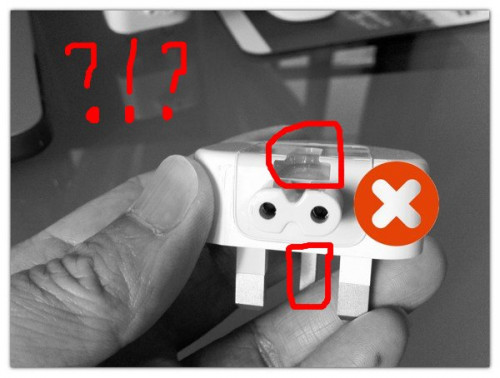 Maybe might damage some plug and play stuff Just attach a copper cable on the mac mini body and attach the other end to the earth pin of a 3-pin plug |
|
|
 Dec 8 2021, 12:27 AM Dec 8 2021, 12:27 AM
Show posts by this member only | IPv6 | Post
#486
|
      
Senior Member
6,425 posts Joined: Mar 2006 From: Besut, Terengganu |
if i reset/format my mac, will it remain at big sur or will it be updated to monterey?
|
|
|
 Dec 8 2021, 01:11 AM Dec 8 2021, 01:11 AM
Show posts by this member only | IPv6 | Post
#487
|
|
Staff
9,231 posts Joined: Aug 2010 |
|
|
|
 Dec 8 2021, 01:39 AM Dec 8 2021, 01:39 AM
Show posts by this member only | IPv6 | Post
#488
|
      
Senior Member
6,425 posts Joined: Mar 2006 From: Besut, Terengganu |
QUOTE(dikae @ Dec 8 2021, 01:11 AM) Thanks, previous owner mentioned he can't reset as the os will auto update once reset and cracked app will no longer working on monterey (he left few cracked app).I wish to reset this machine without having to update, there's so much I want to learn before jump into latest and greatest update available, also tend to have bugs unsolved yet. Glad I ask here. |
|
|
 Dec 8 2021, 07:55 AM Dec 8 2021, 07:55 AM
Show posts by this member only | IPv6 | Post
#489
|
|
Staff
9,231 posts Joined: Aug 2010 |
QUOTE(kamikraze @ Dec 8 2021, 01:39 AM) Thanks, previous owner mentioned he can't reset as the os will auto update once reset and cracked app will no longer working on monterey (he left few cracked app). yw I wish to reset this machine without having to update, there's so much I want to learn before jump into latest and greatest update available, also tend to have bugs unsolved yet. Glad I ask here. https://osxdaily.com/howto-reset-mac-to-factory-settings/ https://smallbusiness.chron.com/wipe-everyt...t-os-56796.html |
|
|
 Dec 8 2021, 02:22 PM Dec 8 2021, 02:22 PM
|
      
Senior Member
6,425 posts Joined: Mar 2006 From: Besut, Terengganu |
QUOTE(dikae @ Dec 8 2021, 07:55 AM) yw thanks. I'm doing it now.https://osxdaily.com/howto-reset-mac-to-factory-settings/ https://smallbusiness.chron.com/wipe-everyt...t-os-56796.html Attached thumbnail(s) 
|
|
|
 Dec 8 2021, 02:50 PM Dec 8 2021, 02:50 PM
Show posts by this member only | IPv6 | Post
#491
|
|
Staff
9,231 posts Joined: Aug 2010 |
|
|
|
 Dec 9 2021, 01:03 AM Dec 9 2021, 01:03 AM
|
      
Senior Member
6,425 posts Joined: Mar 2006 From: Besut, Terengganu |
|
|
|
 Dec 9 2021, 10:53 AM Dec 9 2021, 10:53 AM
Show posts by this member only | IPv6 | Post
#493
|
|
Staff
9,231 posts Joined: Aug 2010 |
|
|
|
 Dec 9 2021, 05:18 PM Dec 9 2021, 05:18 PM
|
      
Senior Member
6,425 posts Joined: Mar 2006 From: Besut, Terengganu |
|
|
|
 Dec 9 2021, 05:50 PM Dec 9 2021, 05:50 PM
Show posts by this member only | IPv6 | Post
#495
|
|
Staff
9,231 posts Joined: Aug 2010 |
|
|
|
 Dec 9 2021, 08:39 PM Dec 9 2021, 08:39 PM
|
      
Senior Member
6,425 posts Joined: Mar 2006 From: Besut, Terengganu |
QUOTE(dikae @ Dec 9 2021, 05:50 PM) The issue was after full wipe clean the storage, upon setup, I can't create computer account, said I can't use the name. Trying to change here and there, but to no avail.Found out that it happen after full reset of the system for many other user. The solution is as per link below. I was having trouble to understand the instruction as I'm not familiar with Mac to begin with. fix macOS stuck at "Create a Computer Account" |
|
|
 Dec 9 2021, 10:55 PM Dec 9 2021, 10:55 PM
Show posts by this member only | IPv6 | Post
#497
|
|
Staff
9,231 posts Joined: Aug 2010 |
QUOTE(kamikraze @ Dec 9 2021, 08:39 PM) The issue was after full wipe clean the storage, upon setup, I can't create computer account, said I can't use the name. Trying to change here and there, but to no avail. Ahh ok, thanks for sharing..hope it helps someone with similar issue in the near future Found out that it happen after full reset of the system for many other user. The solution is as per link below. I was having trouble to understand the instruction as I'm not familiar with Mac to begin with. fix macOS stuck at "Create a Computer Account" |
|
|
 Dec 11 2021, 04:03 PM Dec 11 2021, 04:03 PM
Show posts by this member only | IPv6 | Post
#498
|
      
Senior Member
6,425 posts Joined: Mar 2006 From: Besut, Terengganu |
|
|
|
 Dec 11 2021, 04:41 PM Dec 11 2021, 04:41 PM
Show posts by this member only | IPv6 | Post
#499
|
|
Staff
9,231 posts Joined: Aug 2010 |
|
|
|
 Dec 12 2021, 05:52 PM Dec 12 2021, 05:52 PM
|
      
Senior Member
6,425 posts Joined: Mar 2006 From: Besut, Terengganu |
|
| Change to: |  0.5281sec 0.5281sec
 0.41 0.41
 6 queries 6 queries
 GZIP Disabled GZIP Disabled
Time is now: 20th December 2025 - 06:40 PM |