- USB/SD-Card hubs. The Mac mini only comes with 2 USB-A, 2 Thunderbolt (USB-C) and HDMI ports. If you have a lot of things to connect, then you need this. Actually, this even more required if you buy the MacBook Air which only has 2 USB-C ports.
- External SSD. Unless you want to spend extra to upgrade the base 256GB SSD to a 512GB, you are better off getting this separately. Though, some have said that the SSD that Apple provides is screaming fast.
Apart from that, nothing much. Most accessories doesn't have to be Apple branded (unless you are completist who likes everything to "jive"). I switch regularly between Windows and Mac for work and pleasure and most of my peripherals are not Apple branded (using a 27" 4K Dell monitor, a Keychron K2 keyboard and the Apple Magic Mouse/Alienware mouse, SanDisk SSD)
If you are new to Macs, you probably want to make your decision on RAM upfront. The newer M1 models don't give an option to upgrade RAM as it is running on a unified architecture where the RAM is built into the M1 system-on-a-chip. Based on reviews, the base 8GB model should be enough for almost everybody and it performs like an Intel Mac/Windows machines with 16GB. But if you can afford additional RM800, then go for it as it will ensure that you can still use your Mac for a long, long, long time.
Cheers!
QUOTE(RiriRuruRara @ Nov 27 2020, 03:22 PM)
Guys new to mac stuff, wta with my setup if I buy this mac mini will it just be plug and play or do I need to buy some more apple products to be able to use it properly??? Asking bcs if need to spend more money than I might as well spend the extra rm1k and get a macbook air which comes with everything...
Monitor: benq xl2411p
Mouse: logitech g502
Keyboard: hyperx gaming keyboard
Monitor: benq xl2411p
Mouse: logitech g502
Keyboard: hyperx gaming keyboard


 Nov 27 2020, 03:39 PM
Nov 27 2020, 03:39 PM

 Quote
Quote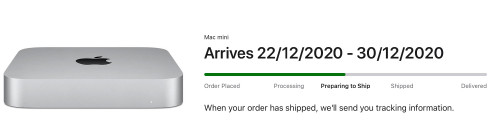


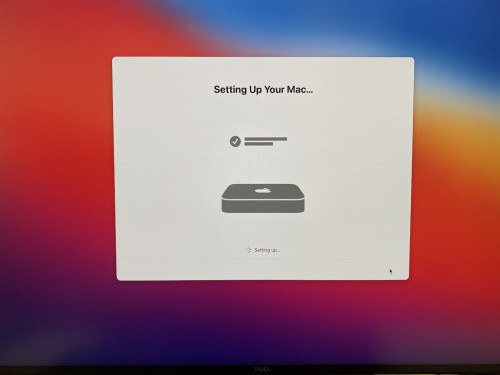
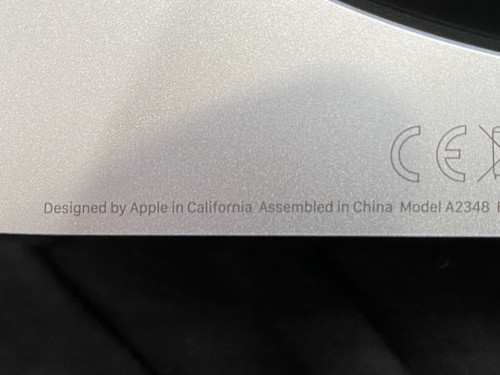

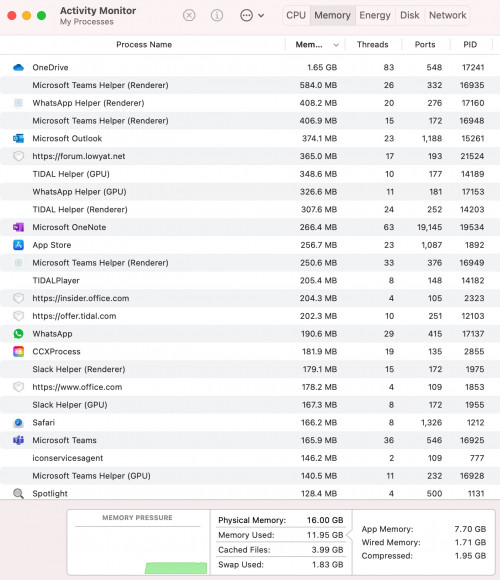
 0.0444sec
0.0444sec
 0.28
0.28
 7 queries
7 queries
 GZIP Disabled
GZIP Disabled