Outline ·
[ Standard ] ·
Linear+
[2020] Mac Mini with M1 Discussion Thread
|
kwh01
|
 May 20 2021, 12:23 PM May 20 2021, 12:23 PM
|
Getting Started
 

|
QUOTE(westlife @ Apr 21 2021, 10:43 AM) but dun forget the facetime camera, mic and speakers are all studio standard, which mac mini does not even have built-in mic and the speakers seriously...  agreed that mac mini is a good option for one who just wants to step into apple ecosystem or already have existing keyboard, mouse and display. i just bought an 2018 Intel mac mini to replace my macbook pro 2017 for daily usage also. becos i have been using my macbook pro 2017 like a desktop which it is on 24x7 and the battery kepts on bloated even after replacement becos it is plugged in to AC power all the time. I am thinking to get 1 Mac Mini 16GB model, I am new to apple ecosystem, I wanted to replaced to my windows PC, I have existing keyboard/mouse and monitor. Question: 1) I wondering if Mac Mini compatible with the wireless non-mac keyboard/mouse that I have already owned, do you have any idea about this? 2) Since Mac Mini has HDMI port, I don't think we will have issue on plugging the hdmi port to my Philip 24" monitor right? This post has been edited by kwh01: May 20 2021, 12:46 PM |
|
|
|
|
|
kwh01
|
 May 20 2021, 01:35 PM May 20 2021, 01:35 PM
|
Getting Started
 

|
QUOTE(entiti77 @ May 20 2021, 01:09 PM) 1) i am using logitech keyboard and mouse, have no issue at all 2) i bet it should be no issue as well, the hdmi port on apple product is applicable to all hdmi monitors good to hear that, thanks for your sharing. |
|
|
|
|
|
kwh01
|
 May 20 2021, 01:37 PM May 20 2021, 01:37 PM
|
Getting Started
 

|
QUOTE(kevinpss @ May 20 2021, 01:23 PM) is your mouse and keyboard in bluetooth wireless? IMO, iMac is much better choice. 1. you get only 1 cable for the device, very neat. if normal computer set up normally need 3 wires. 2. 4.5k resolution screen (this screen is expensive) 3. Pro speaker (support Spatial Audio/Atmos Dolby) and mic 4. Keyboard and mouse/trackpad 5. Color choice. My mouse/keyboard is wireless with USB port, so probably I will get 1 dongle to extend the additional USB-A port. iMAC does looks good, but since I have limited budget , Mac Mini is just works fine for me. |
|
|
|
|
|
kwh01
|
 May 20 2021, 06:26 PM May 20 2021, 06:26 PM
|
Getting Started
 

|
QUOTE(kevinpss @ May 20 2021, 04:36 PM) will consider if my keyboard/mouse spoiled, haha..thanks for sharing. |
|
|
|
|
|
kwh01
|
 May 20 2021, 06:26 PM May 20 2021, 06:26 PM
|
Getting Started
 

|
QUOTE(soonwai @ May 20 2021, 05:22 PM) I should think no problem. I'm using bluetooth Anne Pro 2 Keyb as well as wired USB keyb. My monitor is Viewsonic connected to the Mac mini's HDMI port and another old Dell 17" connected to the Thunderport port using a DVI to HDMI cable and Vention USBC-HDMI adaptor. Great, I am getting confident now. Will order Mac Mini soon!  |
|
|
|
|
|
kwh01
|
 May 20 2021, 06:49 PM May 20 2021, 06:49 PM
|
Getting Started
 

|
QUOTE(toytoy @ May 20 2021, 06:39 PM) No problem at all. I've also just replaced my windows laptop with Mac mini M1. Using existing KB and Mouse. You just need to get used to the keys which are different from Mac. The Ctrl, Win, Alt key function differently. you can assign it however you want though. Monitor can plug into HDMI no problem. Get 16GB with 256GB SSD enough. Save money buy external SSD to add storage. I would say the latest MacOS is very easy to use compared to long time ago. That time really not used to it. Now it is like a more advanced iPhone. lol. For everyday use sure no problem. How do you assign it? Need to install custom software? Also, may I know about the 3.5mm headphone jack, we can plug in our existing speaker also, shouldn't be problem right? This post has been edited by kwh01: May 20 2021, 06:55 PM |
|
|
|
|
|
kwh01
|
 May 20 2021, 07:44 PM May 20 2021, 07:44 PM
|
Getting Started
 

|
QUOTE(soonwai @ May 20 2021, 07:25 PM) No need additional software. macOS System Prefs can assign the keys. And yes, got 3.5mm audio out. I plug my old Aego 2 speakers to it. Cool, thanks alot for the confirmation. One last question, do you guys use any dongle to expand more slot for the USB-A or lighting port ? If yes, any recommended brand ? |
|
|
|
|
|
kwh01
|
 May 20 2021, 09:45 PM May 20 2021, 09:45 PM
|
Getting Started
 

|
QUOTE(entiti77 @ May 20 2021, 09:13 PM) Do you mean an adapter? I am using Ugreen USB 3.1 Type C to 4 ports USB 3.0 that can be connected to mic and webcam and usb storage. Price RM30 on Lazada/Shoppee. If you need more ports to extend, you may wany to buy a docking station which is a bit expensive. Oh yes, do you have the shopee link to share? |
|
|
|
|
|
kwh01
|
 May 21 2021, 11:45 AM May 21 2021, 11:45 AM
|
Getting Started
 

|
QUOTE(toytoy @ May 21 2021, 10:20 AM) 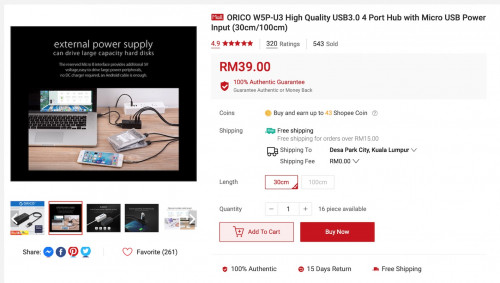 I am using this. Simple USB 3.0 hub only. Thanks for sharing. I have ordered yesterday, can't wait to try it ! |
|
|
|
|
|
kwh01
|
 Jun 2 2021, 08:31 PM Jun 2 2021, 08:31 PM
|
Getting Started
 

|
hey guys, finally I've received my mac mini.
Just want to check , do you guys sleep your mac mini or shutdown everytime you don't use it?
I have concern on the power consumption where it has plugged to my monitor/keyboard/mouse & speaker.
Although there are many people are telling that we should always SLEEP our mac as it is better, wondering which one we should practice it ?
|
|
|
|
|
|
kwh01
|
 Jun 4 2021, 09:42 AM Jun 4 2021, 09:42 AM
|
Getting Started
 

|
QUOTE Overnight I’ll shut it down. If I’m going out for more than 2 hrs also I’ll shut it down. Otherwise I just leave on. I see, not sure if you plugged external ssd to your MM ? I see slowness on shutting down my MM with it plugged, if it gets unplugged then the shutdown will be very fast. QUOTE I will lock the screen and it will automatically sleep. The M1 ARM based CPU consumes very little power even during operation. So don't worry about power consumption smile.gif M1 MM itself I don't worry, I just worry my monitor/speaker power consumption..haha! QUOTE I never shutdown my Macs, whether desktop/laptop.
whenever I wake up, HomeKit wakes it from sleep and it's ready to work with my previous workspace intact.
same when I go to bed, HomeKit also put all of my devices to sleep Thanks for sharing. |
|
|
|
|
|
kwh01
|
 Jun 6 2021, 08:57 PM Jun 6 2021, 08:57 PM
|
Getting Started
 

|
does anyone have problem with using calculator on numpad in their keyboard? Like whenever i press number 5, it will hit the clear button as well...
|
|
|
|
|



 May 20 2021, 12:23 PM
May 20 2021, 12:23 PM

 Quote
Quote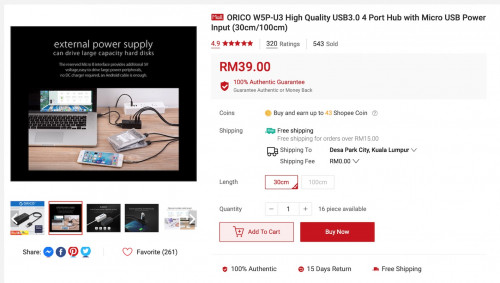
 0.0184sec
0.0184sec
 0.49
0.49
 7 queries
7 queries
 GZIP Disabled
GZIP Disabled