QUOTE(Assholer @ Dec 16 2020, 01:57 PM)
Received my Mini yesterday, first time using Mac Os, so far so good, still learning the keyboard shortcut.
Any problem with WIFI or Bluetooth? There are many cases saying Bluetooth connection keep disconnect.[2020] Mac Mini with M1 Discussion Thread
|
|
 Dec 17 2020, 11:37 AM Dec 17 2020, 11:37 AM
Return to original view | Post
#1
|
 
Junior Member
174 posts Joined: Apr 2012 |
|
|
|
|
|
|
 Dec 22 2020, 02:36 PM Dec 22 2020, 02:36 PM
Return to original view | Post
#2
|
 
Junior Member
174 posts Joined: Apr 2012 |
QUOTE(dogsick @ Dec 22 2020, 01:14 PM) 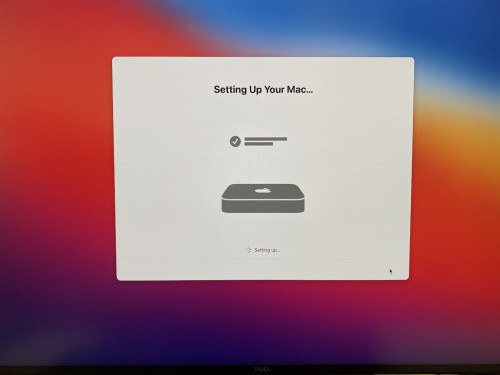 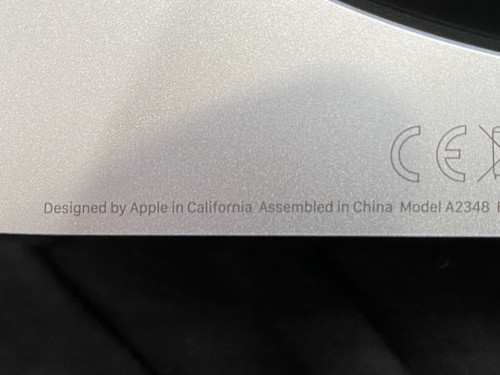  Received and setting up now. Interesting that even though there are reports that some Mac Minis were assembled in Malaysia, the unit that I got was assembled in China. Faced a bluetooth problem out of the box- it didn't recognise my Magic Mouse. However, I luckily have a Magic Trackpad nearby and it connected via bluetooth without any problems. Installing the software that I need for work (Microsoft Office, Microsoft Teams, Adobe Photoshop, Adobe Lightroom, Slack, etc) now and will report back on the experience. |
|
|
 Dec 23 2020, 11:59 AM Dec 23 2020, 11:59 AM
Return to original view | Post
#3
|
 
Junior Member
174 posts Joined: Apr 2012 |
finally my order is preparing to ship. Ordered on 12/12
|
|
|
 Dec 23 2020, 03:38 PM Dec 23 2020, 03:38 PM
Return to original view | Post
#4
|
 
Junior Member
174 posts Joined: Apr 2012 |
|
|
|
 Dec 26 2020, 01:16 PM Dec 26 2020, 01:16 PM
Return to original view | Post
#5
|
 
Junior Member
174 posts Joined: Apr 2012 |
|
|
|
 Dec 26 2020, 03:59 PM Dec 26 2020, 03:59 PM
Return to original view | Post
#6
|
 
Junior Member
174 posts Joined: Apr 2012 |
Anyone experience blurry text when connect Mac mini to external monitor? The text is like pixelated and not smooth. Using my Acer X34p monitor 3440x1440 resolution.
|
|
|
|
|
|
 Dec 26 2020, 05:43 PM Dec 26 2020, 05:43 PM
Return to original view | Post
#7
|
 
Junior Member
174 posts Joined: Apr 2012 |
|
|
|
 Dec 26 2020, 06:06 PM Dec 26 2020, 06:06 PM
Return to original view | Post
#8
|
 
Junior Member
174 posts Joined: Apr 2012 |
|
|
|
 Dec 26 2020, 06:20 PM Dec 26 2020, 06:20 PM
Return to original view | Post
#9
|
 
Junior Member
174 posts Joined: Apr 2012 |
|
|
|
 Dec 26 2020, 06:23 PM Dec 26 2020, 06:23 PM
Return to original view | Post
#10
|
 
Junior Member
174 posts Joined: Apr 2012 |
QUOTE(MaxLaw @ Dec 26 2020, 06:09 PM) I'm using mine with two 27" 2560x1440 screens... one using USB-C to DisplayPort and one using HDMI... both also ok. Your monitor is using HDMI 2.0 right? Also tested with a single 1440p at 144hz, both HDMI and DisplayPort also can reach 144hz Mine is using HDMI 1.4. And the maximum refresh rate just 50hz @ 3440 x 1440 |
|
|
 Feb 1 2021, 01:03 AM Feb 1 2021, 01:03 AM
Return to original view | Post
#11
|
 
Junior Member
174 posts Joined: Apr 2012 |
|
|
|
 Oct 30 2024, 12:25 PM Oct 30 2024, 12:25 PM
Return to original view | IPv6 | Post
#12
|
 
Junior Member
174 posts Joined: Apr 2012 |
Wanna let go my Mac mini M1 16/256. Anyone interested please pm me
|
| Change to: |  0.0186sec 0.0186sec
 0.21 0.21
 7 queries 7 queries
 GZIP Disabled GZIP Disabled
Time is now: 25th November 2025 - 08:00 PM |