QUOTE(sHawTY @ Dec 11 2020, 05:35 PM)
You can just remove the dummy drive and either install a 2.5" SATA HDD/SSD or an M.2 NVMe SSD
You have to choose one of them, can't have both
I myself installed a 1 x 512GB M.2 NVMe SSD & 1 x 1TB M.2 NVMe SSD on my younger brother's Legion 5
im getting below. and i can install a newly bought SN550 1TB SSD from WD in the dummy slot right?
RM4,560
Legion5 15ARH05H
Processor : AMD Ryzen 7 4800H Processor (2.90GHz, Max Boost up to 4.20GHz, 8 Cores, 8MB Cache)
Operating System : Windows 10 Home Single Language 64
Operating System Language : Windows 10 Home Single Language 64 English/Simplified Chinese
Microsoft Productivity Software : Microsoft Office Trial
Memory : 16GB(8+8) DDR4 3200MHz SoDIMM
First Hard Drive : Dummy Hard Disk Drive
Second Hard Drive : 256GB Solid State Drive, M.2 2280, PCIe-NVMe, TLC
Display : 15.6" FHD(1920x1080) IPS Anti-Glare 250nits 120Hz Narrow 45%CG Non-Touch
Graphic Card : NVIDIA GeForce RTX 2060 6GB GDDR6 192bits
Camera : 720p HD 4mm Camera with Array Microphone
Microphone : Array Microphone
Color : Phantom Black
Keyboard : Backlit 4 Zone RGB Keyboard Black English
Wireless : Wi-Fi 6 2x2 AX, Bluetooth Version 5.0 or above
Surface Treatment : Painting
Palmrest : PC/ABS
Battery : 4 Cell Li-Polymer Internal Battery, 60Wh
Power Cord : 230W AC Adapter Slim (3pin)-UK
Language Pack : Publication-English/Simplified Chinese
2Y Premium Care with Onsite upgrade from 1Y Depot/CCI
This post has been edited by talzer: Dec 12 2020, 04:29 PM 

 Dec 12 2020, 11:38 AM
Dec 12 2020, 11:38 AM
 Quote
Quote
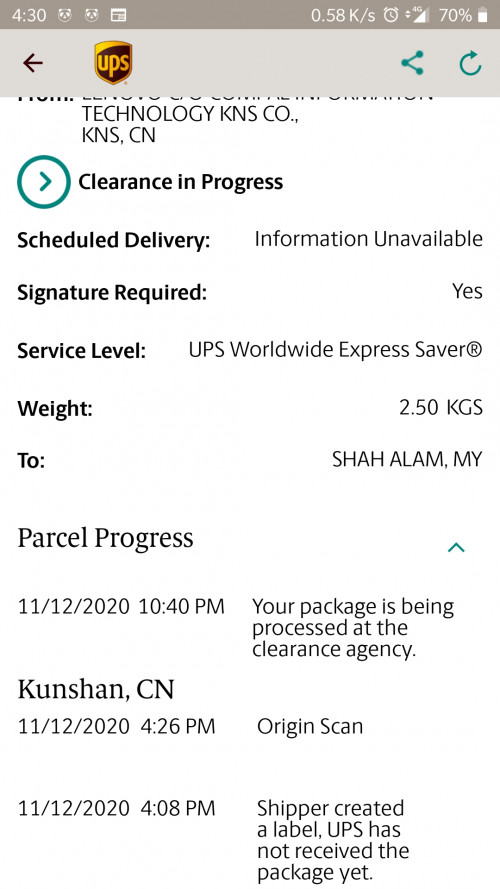
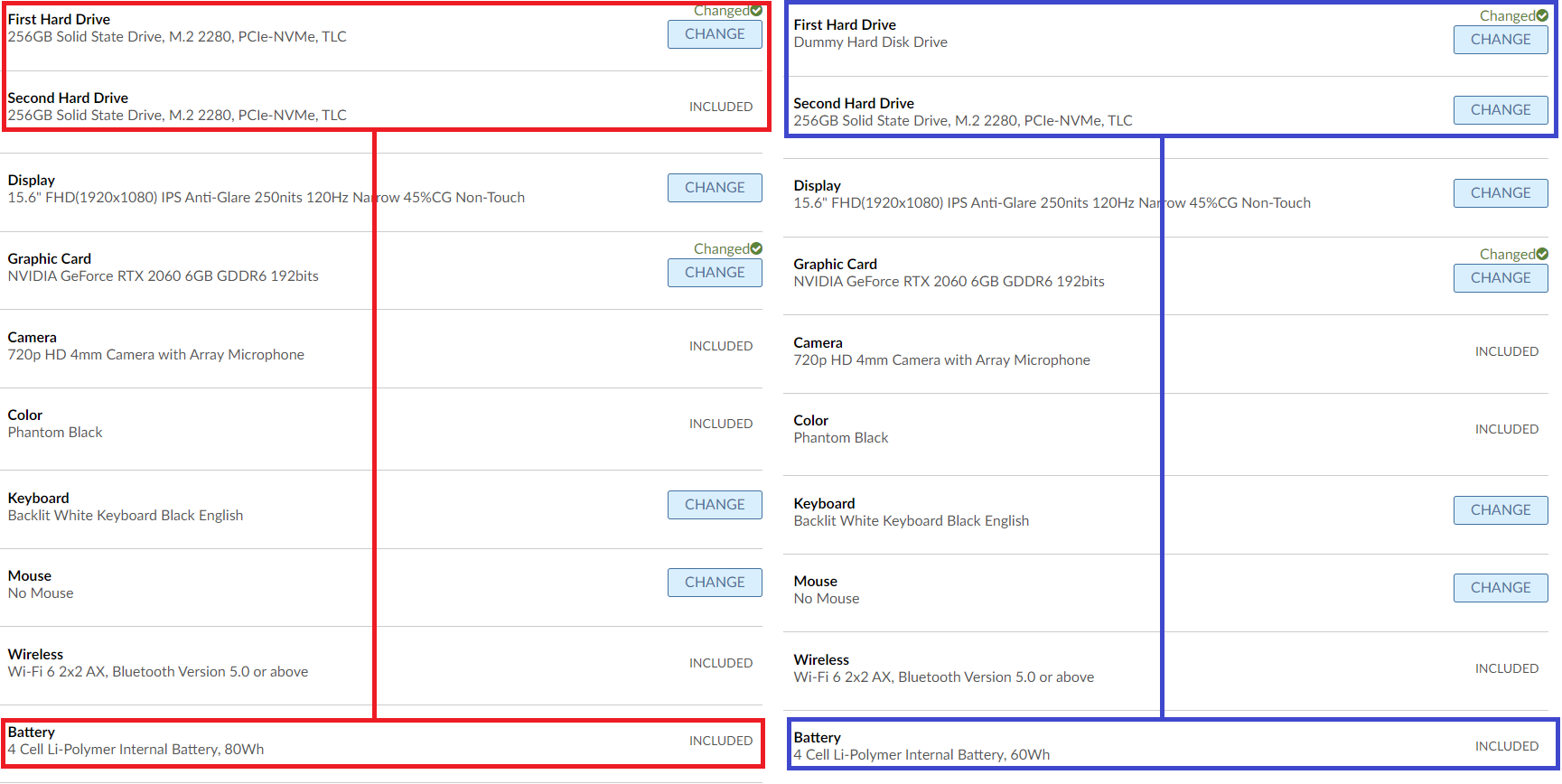
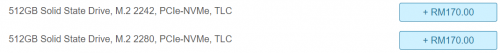
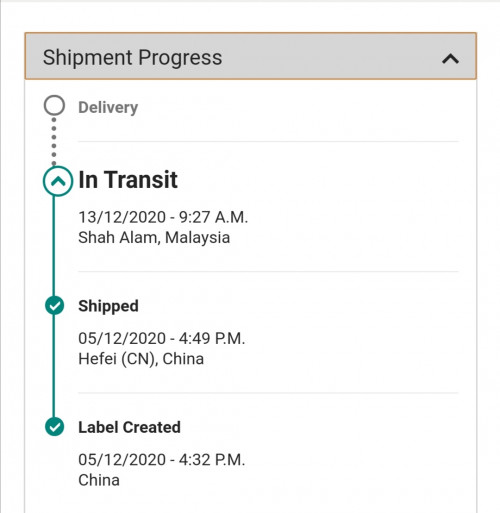
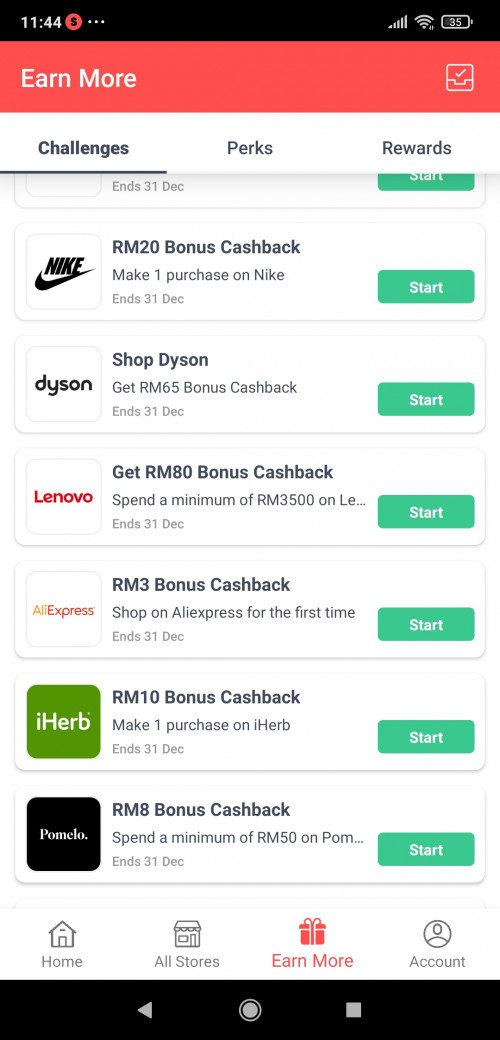
 0.0195sec
0.0195sec
 0.18
0.18
 6 queries
6 queries
 GZIP Disabled
GZIP Disabled