hi , i am not sure how to ask this, but i am on 800Mbps unifi at the moment, the question is
what router is best value for money for gaming stability on Cable connection,
i was using the tm provided dlink 842 Tm firmware and its horible( tm build in dns server connection ) , so i swap back to my trusty old Dlink 615 .
yes i know its only 100Mbps support but stable .and i am happy .
so what can you recomand which is not pocket burning and best value for money for gaming, and downloading/streaming? without having to restart every week/day.
i was recomanded to get tp-link ac2300 or asus rt ac3200
Thanks!
This post has been edited by yakumo: Jan 19 2019, 06:57 PM
Home Networking WiFi Router Discussion Thread, Updated for 2023


 Jan 19 2019, 06:46 PM
Jan 19 2019, 06:46 PM
 Quote
Quote


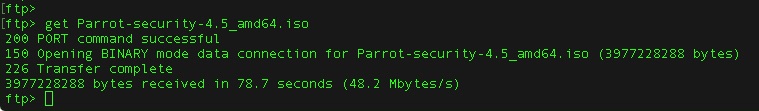
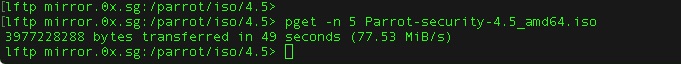





 0.0222sec
0.0222sec
 0.32
0.32
 6 queries
6 queries
 GZIP Disabled
GZIP Disabled