QUOTE(pandamerah @ Jan 22 2019, 09:02 AM)
Who still uses D-link 850L for turbo 800Mbps?
I think mine is bottle-necking and can only get max 300Mbps when direct download. Using cable of course.
Latest firmware 2.10TM.
Wifi, firewall, qos, and ipv6 are all turned off.
Direct download tested using IDM fetching from centos mirror, microsoft iso, and google drive.
The weird thing is, running speedtest is consistent at 840-850Mbps.
Torrent speed is also good at 600-700Mbps.
I tried plugging laptop directly to the ONU hg8240w and connect using windows pppoe. Yeah no problem getting full speed for direct download.
So definitely something is wrong with the 850L.
I'm confused why speedtest and torrents are fine, but normal http download was bottle-necked

I'm not using DIR-850L but it shouldn't have any problem handling 800Mbps on LAN. As you've already seen with your own speedtests and torrents.
How many connections for your direct download?
What do you get when you speedtest.net with single connection?
Just did a quick speedtest.net with OVH SG.
Multiple: 850Mbps
Single:350Mbps
2nd speedtest.net seems to be faster.

Single (Orange/Green icons)

Multiple (Cyan/Purple icons)
Direct download (FTP) from Singapore
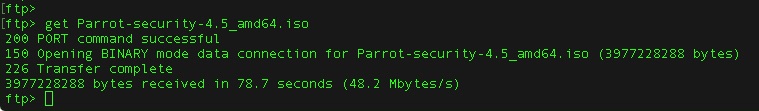
Normal FTP ie 1 connections 48.2MBps
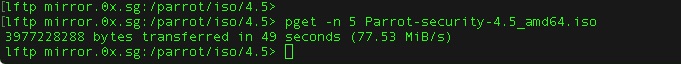
FTP with 5 connections 81.3MBps
This post has been edited by soonwai: Jan 22 2019, 12:56 PM 

 Sep 18 2018, 12:11 AM
Sep 18 2018, 12:11 AM
 Quote
Quote


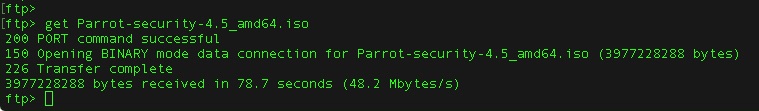
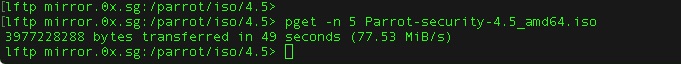




 0.1564sec
0.1564sec
 0.42
0.42
 7 queries
7 queries
 GZIP Disabled
GZIP Disabled