QUOTE(zero5177 @ Nov 4 2025, 04:31 PM)
Hi
blacktubiI recently moved to this new 1000sqft condo, understand the provided point is not optimum but I don't want to pull wires around the house.
I am currently using Unifi provided D-Link AX3000 WiFi 6, my bedroom 2 and master bedroom suffer low speed (<10% speed VS my 500mbps plan) and signal, including bad ping
I have TP-link RE305 plugged at Bedroom 2 marked in red which gives me full signal in Bedroom 2 but less than 5% of speed in Bedroom 2, thus I relocated to the blue area in hope of getting better signal, but the result does not improve.
Did a bit of research here and there including seeking advice from TP-Link and Asus ended me with 2 solutions
1. Going for Mesh, TP-link Deco X50 2 units replacing my TM D-link router & another at area marked in green
2. Replace my TM D-link router to a stronger standalone unit like Asus TUF AX6000 or RT-AX86u Pro at its original area.
Which would you suggest? would the AX86U Pro overkill? I heard this modem getting a huge price slash at 11.11 possibly around RM800 thus this is also reason why I am including in to consideration despite the price have some LEAP from Deco X50 or TUF AX6000
I open for other models recommendations too.

I wouldn't put 2 mesh units so closely together which would cause roaming / interference issues. Your device at living room / dining area will be jumping non stop between main / node and oh boy that's not gonna be fun.
If you get the AX86U PRO, put it towards the left side of TV cabinet, as left as possible. It would at least be much better than current situation.
As for the Deco X50 suggestion, it will cause roaming issue with this placement. But if you place 1 unit of the Deco X50 inside any one of the rooms, I afraid the signal might be too weak for the X50 to handle, ended up similar scenario like your repeater.
So ideally if you got the budget, get ZenWiFi XT8 twin pack, 1 unit on left side of TV cabinet and another unit inside Master room / bedroom 2 see which one perform better for your scenario.
In fact, you can try to adjust your D-Link, put it as left as possible you should see some improvement. Do let me know if it helps.
Edit, if this is a newer project, check if the developer includes LAN port at any of the rooms, you can save a lot of $$ if you were to just do wired backhaul
This post has been edited by blacktubi: Nov 4 2025, 04:58 PM 


 Nov 4 2025, 04:31 PM
Nov 4 2025, 04:31 PM
 Quote
Quote

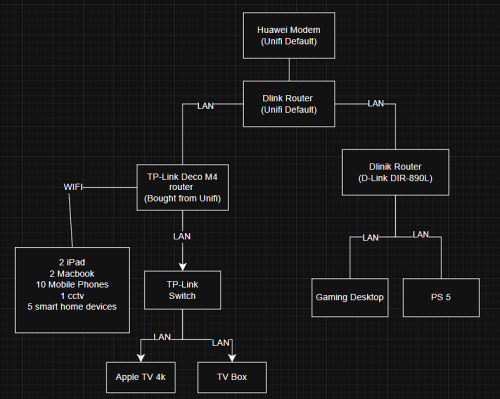
 0.0185sec
0.0185sec
 1.21
1.21
 6 queries
6 queries
 GZIP Disabled
GZIP Disabled