...after i go update to v15.03.05.05...cannot use already...
tenda ac18, who got firmware
tenda ac18, who got firmware
|
|
 Jan 17 2018, 08:14 PM, updated 8y ago Jan 17 2018, 08:14 PM, updated 8y ago
Show posts by this member only | Post
#1
|

Newbie
8 posts Joined: Jan 2013 |
...after i go update to v15.03.05.05...cannot use already...
|
|
|
|
|
|
 Jan 17 2018, 08:27 PM Jan 17 2018, 08:27 PM
Show posts by this member only | Post
#2
|
      
Senior Member
3,030 posts Joined: Dec 2011 |
How to said cannot use? Be specific.
You using Maxis fibre? Unifi? Streamyx? Vdsl? Still can access web interface? |
|
|
 Jan 17 2018, 08:31 PM Jan 17 2018, 08:31 PM
Show posts by this member only | Post
#3
|
       
All Stars
11,454 posts Joined: Oct 2007 From: KL |
|
|
|
 Jan 17 2018, 08:33 PM Jan 17 2018, 08:33 PM
Show posts by this member only | Post
#4
|

Newbie
8 posts Joined: Jan 2013 |
|
|
|
 Jan 17 2018, 08:34 PM Jan 17 2018, 08:34 PM
Show posts by this member only | Post
#5
|

Newbie
8 posts Joined: Jan 2013 |
|
|
|
 Jan 17 2018, 08:38 PM Jan 17 2018, 08:38 PM
Show posts by this member only | Post
#6
|
      
Senior Member
3,030 posts Joined: Dec 2011 |
Well u can go in more advance setting see about set vlan id set to 621.
|
|
|
|
|
|
 Jan 17 2018, 08:58 PM Jan 17 2018, 08:58 PM
Show posts by this member only | Post
#7
|

Newbie
8 posts Joined: Jan 2013 |
|
|
|
 Jan 18 2018, 01:54 AM Jan 18 2018, 01:54 AM
Show posts by this member only | IPv6 | Post
#8
|
     
Senior Member
1,448 posts Joined: Apr 2007 |
you bought from ookas? they got support for tenda products.
|
|
|
 Jan 19 2018, 04:56 PM Jan 19 2018, 04:56 PM
Show posts by this member only | Post
#9
|
  
Junior Member
344 posts Joined: Oct 2006 From: Kulaijaya, Johor |
The router comes with a firmware which has specific profiles for Malaysian ISPs. However, if you flash it to the latest available from the Tenda website, you will not have these profiles and hence won't be able to connect.
The solution is to flash Asus Merlin 68U firmware. http://forums.hardwarezone.com.sg/108975435-post47.html This post has been edited by dineshmike: Jan 19 2018, 04:58 PM |
|
|
 Apr 2 2018, 10:34 AM Apr 2 2018, 10:34 AM
|
|
VIP
1,246 posts Joined: Jan 2003 |
QUOTE(dineshmike @ Jan 19 2018, 04:56 PM) The router comes with a firmware which has specific profiles for Malaysian ISPs. However, if you flash it to the latest available from the Tenda website, you will not have these profiles and hence won't be able to connect. Very interesting. Has anyone here tried flashing to Merlin's AC68U firmware?The solution is to flash Asus Merlin 68U firmware. http://forums.hardwarezone.com.sg/108975435-post47.html |
|
|
 Apr 2 2018, 03:45 PM Apr 2 2018, 03:45 PM
|
      
Senior Member
2,281 posts Joined: Feb 2012 |
QUOTE(dineshmike @ Jan 19 2018, 04:56 PM) The router comes with a firmware which has specific profiles for Malaysian ISPs. However, if you flash it to the latest available from the Tenda website, you will not have these profiles and hence won't be able to connect. Nice. Can flash merlin.The solution is to flash Asus Merlin 68U firmware. http://forums.hardwarezone.com.sg/108975435-post47.html |
|
|
 Jun 13 2018, 09:14 PM Jun 13 2018, 09:14 PM
|

Newbie
16 posts Joined: Jun 2017 |
Can anyone give me a guide of setting maxis fiber with ac18 tenda ? It’s completely fine with unifi but not my maxis
|
|
|
 Jul 10 2018, 01:38 PM Jul 10 2018, 01:38 PM
|
 
Junior Member
216 posts Joined: Jan 2007 |
faikioscarm Just wondering if you ever manage to find the stock firmware?
This post has been edited by fli_guy84: Jul 10 2018, 01:38 PM |
|
|
|
|
|
 Jul 10 2018, 03:31 PM Jul 10 2018, 03:31 PM
|
|
VIP
2,615 posts Joined: Jan 2003 From: Kuala Lumpur |
QUOTE(faikioscarm @ Jan 17 2018, 08:34 PM) no bricked,i think is my update firmware cannot use Call Tenda support / PM them on Facebook. Get them to email you the Malaysia version of the firmware.maxis fibre,before update original interface routeer setting 1st startup setting got unifi/maxis choose...after update...dont have already.... Flash it & you are back in business. The Merlin firmware is not official (even Merlin himself don't endorse it) & the flashing procedures involved a few more steps than your 'standard' flashing. If you don't know what you are doing...don't. |
|
|
 Jul 10 2018, 10:40 PM Jul 10 2018, 10:40 PM
|
 
Junior Member
216 posts Joined: Jan 2007 |
Thanks for the suggestion wind01. I've gotten the firmware from Tenda MY support. It's the same version that comes with the router.
https://drive.google.com/file/d/0B6Nt8emUcJ...iew?usp=sharing Edit (09/06/2019): Link above is dead. Updated link: https://drive.google.com/open?id=1rHSOv6hKE...bGzQ26jMCs7kqyY And of course, flash it at your own risk. This post has been edited by fli_guy84: Jun 9 2019, 11:03 PM |
|
|
 Jul 12 2018, 10:20 PM Jul 12 2018, 10:20 PM
|
     
Senior Member
1,200 posts Joined: Jul 2013 |
Thought of getting this router for the coming unifi speed upgrade. To current owners what do you think? Is it good?
|
|
|
 Jul 13 2018, 12:12 AM Jul 13 2018, 12:12 AM
Show posts by this member only | IPv6 | Post
#17
|
       
All Stars
11,454 posts Joined: Oct 2007 From: KL |
QUOTE(xperiaVuser @ Jul 12 2018, 10:20 PM) Thought of getting this router for the coming unifi speed upgrade. To current owners what do you think? Is it good? Can't find anything for the AC18. This is the performance of the AC15. I guess safe to say that the AC18 will be better.https://www.smallnetbuilder.com/wireless/wi...howall=&start=2 WAN to LAN 760Mbps |
|
|
 Jul 13 2018, 03:26 PM Jul 13 2018, 03:26 PM
|
     
Senior Member
1,200 posts Joined: Jul 2013 |
QUOTE(soonwai @ Jul 13 2018, 12:12 AM) Can't find anything for the AC18. This is the performance of the AC15. I guess safe to say that the AC18 will be better. on second thoughts... I think I'll skip this router. Last firmware update was January 2017, when I asked tech support, they are clueless haha without these overhead costs it's no wonder they can price it cheap.https://www.smallnetbuilder.com/wireless/wi...howall=&start=2 WAN to LAN 760Mbps |
|
|
 Jul 13 2018, 03:38 PM Jul 13 2018, 03:38 PM
|
       
All Stars
11,454 posts Joined: Oct 2007 From: KL |
QUOTE(xperiaVuser @ Jul 13 2018, 03:26 PM) on second thoughts... I think I'll skip this router. Last firmware update was January 2017, when I asked tech support, they are clueless haha without these overhead costs it's no wonder they can price it cheap. If you like constant firmware updates, get a Mikrotik. They release RC firmwares like every other week and stable firmwares about once a month.Stable » Click to show Spoiler - click again to hide... « Release Candidate (RC) » Click to show Spoiler - click again to hide... « |
|
|
 Jul 13 2018, 03:43 PM Jul 13 2018, 03:43 PM
|
      
Senior Member
5,714 posts Joined: Mar 2007 |
QUOTE(soonwai @ Jul 13 2018, 03:38 PM) If you like constant firmware updates, get a Mikrotik. They release RC firmwares like every other week and stable firmwares about once a month. Hi bro, we discussed once about Mikrotik. I think it is time for me to explore this option now, even though I have a good router. Which would be a mid-range, not too expensive model, that I can explore? Looking for something with wireless, and have AC capabilities, with updated firmware? Thank you.Stable » Click to show Spoiler - click again to hide... « Release Candidate (RC) » Click to show Spoiler - click again to hide... « |
|
|
 Jul 13 2018, 07:06 PM Jul 13 2018, 07:06 PM
|
 
Junior Member
216 posts Joined: Jan 2007 |
QUOTE(xperiaVuser @ Jul 13 2018, 03:26 PM) on second thoughts... I think I'll skip this router. Last firmware update was January 2017, when I asked tech support, they are clueless haha without these overhead costs it's no wonder they can price it cheap. I have the router. Stock firmware has nothing to shout about, it's basic and it works.If you want more features, get the Asus-Merlin firmware. Though it's kind of 'illegal' to install it on non-Asus routers, it adds tons of features. WiFi strength gets a bit weaker but the additional features are worth it. |
|
|
 Jul 13 2018, 09:51 PM Jul 13 2018, 09:51 PM
Show posts by this member only | IPv6 | Post
#22
|
       
All Stars
11,454 posts Joined: Oct 2007 From: KL |
QUOTE(SilentVampire @ Jul 13 2018, 03:43 PM) Hi bro, we discussed once about Mikrotik. I think it is time for me to explore this option now, even though I have a good router. Which would be a mid-range, not too expensive model, that I can explore? Looking for something with wireless, and have AC capabilities, with updated firmware? Thank you. Mikrotik's lineup for 250-500 range is quite simple.Router only, 5 x GBe, no wifi, can handle 800Mbps, 256MB RAM hEX ~RM260 hEX S As above with 1 SFP port. WiFi Routers with 5 x GBe, 5GHZ AC hAP AC Lite - Single Stream (1:1 MIMO) (5 x Fe) hAP AC Lite only has 100mbit ethernet and is too slow for 800Mbps or even 500Mbps so is out. hAP AC2 - Dual Stream (2:2 MIMO, 128MB RAM) hAP AC - Triple Stream (3:3 MIMO, 128MB RAM) One thing to note is that Mikrotik positions these as APs but they work fine as routers too. They only have half the RAM of the hEX. However 128MB is still a lot for a Mikrotik. hAP AC2 and AC are both comparable. On paper, the newer model, hAP AC2, seems faster for routing but obviously slower for Wifi. I guess probably best to choose one of these. I forgot exactly but the price approx RM300 vs RM500?. You should check the Mikrotik forums for comments, they're all fanboys but they complain a lot too. A few points about Mikrotik's wifi. While they have cutting edge stuff for PtP wireless, their home wifi products are just average. For example, they don't have MU-MIMO in their firmware even though some of their newer products are MU-MIMO capable. To be fair, I've not used the latest hAP AC or AC2. Been meaning to get the hAP AC but just haven't got round to it. Currently I'm using the hEX and the hAP AC Lite and RB2011UAS-2HnD as APs. Quite happy with them. Lastly, firmware. It's the best thing about Mikrotik. It's updated regularly, more regularly than I can keep track of. One version of firmware works for all their devices. From the cheapest hAP Lite to their CloudCoreRouter, it's the same firmware and same features. Of course, subject to hardware limitations. Some other cool things about Mikrotik routers. - They can take a range of voltage. The hEX can be supplied with 8-30V. So in a pinch, you can even use a 19V laptop PSU as long as the plug fits. - If it has PoE, you can plug-in both PoE and DC. It'll use the one with the higher voltage. If that fails, it'll change to the other even if it's a different voltage. In fact, it's recommended that you use a different voltage so you can monitor the voltage and if it changes, you'll know that there's a failure with one of them. - The low-end models uses 5V micro-USB for power so you can use a phone charger or a powerbank in case the stock PSU fails. Or you can use the PSU to charge your phones. LOL. - Some models have a beeper and there're scripts to play a tune. LOL. OK, nvm this. - Scripting. So many things you can do with this. Update DDNS, send an email and message me on Telegram when the IP changes. This post has been edited by soonwai: Jul 13 2018, 10:31 PM |
|
|
 Jul 13 2018, 10:28 PM Jul 13 2018, 10:28 PM
|
      
Senior Member
5,714 posts Joined: Mar 2007 |
QUOTE(soonwai @ Jul 13 2018, 09:51 PM) Mikrotik's lineup for 250-500 range is quite simple. Very extensive write-up bro. Thank you. Very much appreciated. Will explore the products and see what options they are offering.Router only, 5 x GBe, no wifi, can handle 800Mbps, 256MB RAM hEX ~RM260 hEX S As above with 1 SFP port. WiFi Routers with 5 x GBe, 5GHZ AC hAP AC Lite - Single Stream (1:1 MIMO) (5 x Fe) hAP AC Lite only has 100mbit ethernet and is too slow for 800Mbps or even 500Mbps so is out. hAP AC2 - Dual Stream (2:2 MIMO, 128MB RAM) hAP AC - Triple Stream (3:3 MIMO, 128MB RAM) One thing to note is that Mikrotik positions these as APs but they work fine as routers too. They only have half the RAM of the hEX. However 128MB is still a lot for a Mikrotik. hAP AC2 and AC are both comparable. On paper, the newer model, hAP AC2, seems faster for routing but obviously slower for Wifi. I guess probably best to choose one of these. I forgot exactly but the price approx RM300 vs RM500?. You should check the Mikrotik forums for comments, they're all fanboys but they complain a lot too. A few points about Mikrotik's wifi. While they have cutting edge stuff for PtP wireless, their home wifi products are just average. For example, they don't have MU-MIMO in their firmware even though some of their newer products are MU-MIMO capable. To be fair, I've not used the latest hAP AC or AC2. Been meaning to get the hAP AC but just haven't got round to it. Currently I'm using the hEX and the hAP AC Lite and RB2011UAS-2HnD as APs. Quite happy with them. Lastly, firmware. It's the best thing about Mikrotik. It's updated regularly, more regularly than I can keep track of. One version of firmware works for all their devices. From the cheapest hAP Lite to their CloudCoreRouter, it's the same firmware and same features. Of course, subject to hardware limitations. Some other cool things about Mikrotik routers. - They can take a range of voltage. The hEX can be supplied with 8-30V. So in a pinch, you can even use a 19V laptop PSU as long as the plug fits. - If it has PoE, you can plug-in both PoE and DC. It'll use the one with the higher voltage. If that fails, it'll change to the other even if it's a different voltage. In fact, it's recommended that you use a different voltage so you can monitor the voltage and if it changes, you'll know that there's a failure with one of them. - The low-end models uses 5V micro-USB for power so you can use a phone charger or a powerbank in case the stock PSU fails. Or you can use the PSU to charge your phones. LOL. - Some models have a beeper and there're scripts to play a tune. LOL. OK, nvm this. |
|
|
 Jul 17 2018, 01:15 PM Jul 17 2018, 01:15 PM
|
     
Senior Member
1,200 posts Joined: Jul 2013 |
QUOTE(soonwai @ Jul 13 2018, 03:38 PM) If you like constant firmware updates, get a Mikrotik. They release RC firmwares like every other week and stable firmwares about once a month. I'll probably just go with asus or even tplink like the Archer C7. Tp link was quick to patch KRACK vulnerability in Nov 2017, which sounds good enough for me. https://www.tp-link.com/my/download/Archer-...4.html#Firmware» Click to show Spoiler - click again to hide... « |
|
|
 Jul 22 2018, 10:35 PM Jul 22 2018, 10:35 PM
|
    
Senior Member
966 posts Joined: Apr 2016 |
QUOTE(dineshmike @ Jan 19 2018, 04:56 PM) The router comes with a firmware which has specific profiles for Malaysian ISPs. However, if you flash it to the latest available from the Tenda website, you will not have these profiles and hence won't be able to connect. not sure can use the latest firmware or need to stick with 380.66_6?The solution is to flash Asus Merlin 68U firmware. http://forums.hardwarezone.com.sg/108975435-post47.html |
|
|
 Jul 22 2018, 10:56 PM Jul 22 2018, 10:56 PM
|
 
Junior Member
216 posts Joined: Jan 2007 |
QUOTE(prokiller1199 @ Jul 22 2018, 10:35 PM) Follow this guide, it's better: https://translate.google.com/translate?sl=a...t-text=&act=urlFor firmware mentioned in the guide, you can download it here: https://source.wifihell.com/9-firmware.koolshare.cn/MERLIN/ As far as I know, the firmware is customised version of Merlin by Koolshare. What I notice is it has Webshell built-in. Not sure what else is different. |
|
|
 Jul 22 2018, 11:04 PM Jul 22 2018, 11:04 PM
|
    
Senior Member
966 posts Joined: Apr 2016 |
QUOTE(fli_guy84 @ Jul 22 2018, 10:56 PM) Follow this guide, it's better: https://translate.google.com/translate?sl=a...t-text=&act=url Thank you bro for the help! actually i can read chinese, also the firmware just download the latest ac68u one?For firmware mentioned in the guide, you can download it here: https://source.wifihell.com/9-firmware.koolshare.cn/MERLIN/ As far as I know, the firmware is customised version of Merlin by Koolshare. What I notice is it has Webshell built-in. Not sure what else is different. |
|
|
 Jul 22 2018, 11:22 PM Jul 22 2018, 11:22 PM
|
 
Junior Member
216 posts Joined: Jan 2007 |
QUOTE(prokiller1199 @ Jul 22 2018, 11:04 PM) Thank you bro for the help! actually i can read chinese, also the firmware just download the latest ac68u one? It's good that you can read Chinese, it took me a few rounds of reading the translated page to fully understand the guide. I started with firmware RT-AC68U_378.56_beta2-X5.7-20151017 as in the guide. Then, I upgraded to RT-AC68U_380.59_X6.6.1 by using the Merlin's firmware upgrade page under Administration. Lastly, I upgraded to RT-AC68U_380.70_0-X7.9. I guess you can skip 380.59_X6.6.1 and go directly to 380.70_0-X7.9, but you gotta add the Webshell app manually under 'Koolshare Merlin software center'. I think it's important that you start with 378.56 as the base firmware though, so don't skip this firmware. Reason: https://github.com/RMerl/asuswrt-merlin/wiki/Installation QUOTE Starting with Asus's 3.0.0.4.380_3000, a new firmware format is used. To flash Asuswrt-Merlin on one of these newer firmwares, you will need 380.61 or newer. Likewise, downgrading to an older version is not supported. (Try firmware recovery mode if you really need to downgrade.) Edit: Added more info. This post has been edited by fli_guy84: Jul 23 2018, 10:05 AM |
|
|
 Jul 22 2018, 11:29 PM Jul 22 2018, 11:29 PM
|
    
Senior Member
966 posts Joined: Apr 2016 |
QUOTE(fli_guy84 @ Jul 22 2018, 11:22 PM) It's good that you can read Chinese, it took me a few rounds of reading the translated page to fully understand the guide. ok. so much info here! really appreciate it bro. thanks againI started with firmware RT-AC68U_378.56_beta2-X5.7-20151017 as in the guide. Then, I upgraded to RT-AC68U_380.59_X6.6.1 by using the Merlin's firmware upgrade page under Administration. Lastly, I upgraded to RT-AC68U_380.70_0-X7.9. I guess you can skip 380.59_X6.6.1 and go directly to 380.70_0-X7.9, but you gotta add the Webshell app manually under 'Koolshare Merlin software center'. I think it's important that you start with 378.56 as the base firmware though, so don't skip this firmware. Edit: Added more info. seems the 5g light won't light up ahaha is it? and u using it rn? This post has been edited by prokiller1199: Jul 22 2018, 11:30 PM |
|
|
 Jul 22 2018, 11:38 PM Jul 22 2018, 11:38 PM
|
 
Junior Member
216 posts Joined: Jan 2007 |
QUOTE(prokiller1199 @ Jul 22 2018, 11:29 PM) ok. so much info here! really appreciate it bro. thanks again Just noticed that 378.56 firmware is not available on the link. I've uploaded it here: https://drive.google.com/open?id=1N9pJO11ZD...-V7buCQxN7RZ3yCseems the 5g light won't light up ahaha is it? and u using it rn? Yup, I'm using it right now and just noticed that the '5G' and 'USB3.0' LEDs are not lighted up even though I've enabled them both. I guess it's a bug. |
|
|
 Jul 22 2018, 11:49 PM Jul 22 2018, 11:49 PM
Show posts by this member only | IPv6 | Post
#31
|
    
Senior Member
966 posts Joined: Apr 2016 |
QUOTE(fli_guy84 @ Jul 22 2018, 11:38 PM) Just noticed that 378.56 firmware is not available on the link. I've uploaded it here: https://drive.google.com/open?id=1N9pJO11ZD...-V7buCQxN7RZ3yC awww you are so caring! much thanks. I go try then let you know the outcome. tqYup, I'm using it right now and just noticed that the '5G' and 'USB3.0' LEDs are not lighted up even though I've enabled them both. I guess it's a bug. |
|
|
 Aug 11 2018, 01:51 PM Aug 11 2018, 01:51 PM
Show posts by this member only | IPv6 | Post
#32
|
 
Junior Member
223 posts Joined: Nov 2008 |
Hi guys have anyone having problem when upgrading to asus merlin firmware. Mine keep showing format error. I only able to flash firmware that is from tenda.
|
|
|
 Aug 23 2018, 03:43 AM Aug 23 2018, 03:43 AM
|

Newbie
1 posts Joined: Aug 2018 |
QUOTE(mushashi87 @ Aug 11 2018, 01:51 PM) Hi guys have anyone having problem when upgrading to asus merlin firmware. Mine keep showing format error. I only able to flash firmware that is from tenda. With the knowledge I now have, I believe you can emulate the ASUS routers on both the Tenda AC15 as well as the Tenda AC18. You will just have to compile a custom CFE, utilizing the real Tenda Variables in stead of the ASUS variables, together with something like the above modifications.If someone has a Tenda router, my suggestion would be to do a NVRAM dump. Then update the variables in the vortex CFE with the Tenda Variables... but only use the ones used in the Vortex CFE. Not necessary to add other variables. Flash your Tenda with your modified Vortex CFE, and then your Tenda router will also be an ASUS clone. (This is my working theory.. unfortunately I don't have a Tenda to experiment on)... maybe some readers in this group can comment, or do the experiment and enlighten us all. See this post ASUSWRT Merlin Build 384.5 or later ON Linksys EA6900 or EA6700 |
|
|
 Aug 27 2018, 11:02 PM Aug 27 2018, 11:02 PM
Show posts by this member only | IPv6 | Post
#34
|

Newbie
23 posts Joined: Dec 2016 From: Cheras |
Hello! I'm not very pro at routers and stuff but I thinking to replace my AC1200 since im getting the 800MBps turbo soon. everyone is saying this stock router is not strong enough for 800MBps so im thinking to change to Tenda AC1900. is it any good? the reviews in this lazada page says it has local unifi firm ware installed and it said it supports 800mbps Unifi. TENDA AC1900 Lazada
|
|
|
 Aug 27 2018, 11:07 PM Aug 27 2018, 11:07 PM
|
    
Senior Member
966 posts Joined: Apr 2016 |
QUOTE(thekhlover @ Aug 27 2018, 11:02 PM) Hello! I'm not very pro at routers and stuff but I thinking to replace my AC1200 since im getting the 800MBps turbo soon. everyone is saying this stock router is not strong enough for 800MBps so im thinking to change to Tenda AC1900. is it any good? the reviews in this lazada page says it has local unifi firm ware installed and it said it supports 800mbps Unifi. TENDA AC1900 Lazada on LAN connection confirm can. WiFi definitely not |
|
|
 Aug 27 2018, 11:10 PM Aug 27 2018, 11:10 PM
Show posts by this member only | IPv6 | Post
#36
|

Newbie
23 posts Joined: Dec 2016 From: Cheras |
|
|
|
 Aug 27 2018, 11:15 PM Aug 27 2018, 11:15 PM
|
    
Senior Member
966 posts Joined: Apr 2016 |
QUOTE(thekhlover @ Aug 27 2018, 11:10 PM) Thanks for replying friend. But is it still better overall compared to Archer C1200 ? it definitely will better than c1200 but WiFi is a very tricky thing. both the client and router side must be good. about the router that can go up till 800mbps will be very expensive ~2k above maybe can't even achieve.also any recommendations for routers than can go up to 800mbps via Wifi? |
|
|
 Aug 27 2018, 11:25 PM Aug 27 2018, 11:25 PM
Show posts by this member only | IPv6 | Post
#38
|
    
Junior Member
864 posts Joined: May 2005 |
QUOTE(thekhlover @ Aug 27 2018, 11:10 PM) Thanks for replying friend. But is it still better overall compared to Archer C1200 ? Speed-wise, C1200 max out around 200-300mbps. While Tenda AC18 can get around 400-500mbps.also any recommendations for routers than can go up to 800mbps via Wifi? The following routers below should be able to exceed 500mbps: Smallnetbuilder router rank |
|
|
 Aug 28 2018, 01:13 AM Aug 28 2018, 01:13 AM
|
 
Junior Member
51 posts Joined: Oct 2016 |
Was thinking of getting this router for my Time 100Mbps plan. Does it not work right out of the box?
|
|
|
 Aug 28 2018, 11:54 AM Aug 28 2018, 11:54 AM
|
      
Senior Member
5,714 posts Joined: Mar 2007 |
|
|
|
 Aug 30 2018, 10:25 PM Aug 30 2018, 10:25 PM
|
  
Junior Member
371 posts Joined: May 2007 |
Hi sifu, was planning to get this router and flash it with Merlin firmware.
Anyone tried whether it works with Unifi HyppTV? |
|
|
 Aug 30 2018, 11:22 PM Aug 30 2018, 11:22 PM
|
    
Senior Member
966 posts Joined: Apr 2016 |
|
|
|
 Aug 30 2018, 11:23 PM Aug 30 2018, 11:23 PM
|
    
Senior Member
966 posts Joined: Apr 2016 |
QUOTE(fli_guy84 @ Jul 22 2018, 11:38 PM) Just noticed that 378.56 firmware is not available on the link. I've uploaded it here: https://drive.google.com/open?id=1N9pJO11ZD...-V7buCQxN7RZ3yC so any new progress? I'm waiting it to be shipped and delivered.Yup, I'm using it right now and just noticed that the '5G' and 'USB3.0' LEDs are not lighted up even though I've enabled them both. I guess it's a bug. |
|
|
 Sep 1 2018, 08:08 PM Sep 1 2018, 08:08 PM
Show posts by this member only | IPv6 | Post
#44
|
   
Senior Member
606 posts Joined: Jan 2003 From: Deep Beach |
I just order yesterday from shopee..rm282 only..waiting to deliver next few days and hope can try flash with Asus merlin
|
|
|
 Sep 1 2018, 08:10 PM Sep 1 2018, 08:10 PM
|
    
Senior Member
966 posts Joined: Apr 2016 |
|
|
|
 Sep 1 2018, 08:24 PM Sep 1 2018, 08:24 PM
|
   
Senior Member
606 posts Joined: Jan 2003 From: Deep Beach |
Wah cheaper than me la.haha..bought from ookas?
|
|
|
 Sep 1 2018, 08:27 PM Sep 1 2018, 08:27 PM
|
    
Senior Member
966 posts Joined: Apr 2016 |
|
|
|
 Sep 2 2018, 10:01 PM Sep 2 2018, 10:01 PM
|
    
Senior Member
966 posts Joined: Apr 2016 |
QUOTE(fli_guy84 @ Jul 22 2018, 11:38 PM) Just noticed that 378.56 firmware is not available on the link. I've uploaded it here: https://drive.google.com/open?id=1N9pJO11ZD...-V7buCQxN7RZ3yC hi bro just get mine today.... should I flash the Merlin right away or late a bit haha. how r u using now? any cons?Yup, I'm using it right now and just noticed that the '5G' and 'USB3.0' LEDs are not lighted up even though I've enabled them both. I guess it's a bug. |
|
|
 Sep 3 2018, 09:57 AM Sep 3 2018, 09:57 AM
|
 
Junior Member
216 posts Joined: Jan 2007 |
QUOTE(prokiller1199 @ Sep 2 2018, 10:01 PM) hi bro just get mine today.... should I flash the Merlin right away or late a bit haha. how r u using now? any cons? Hey! It depends, if you're satisfied with the performance, I think you should just stick with the stock firmware. However, if you're feeling adventurous and willing to take a small risk of bricking the router, I do recommend you to flash the Merlin firmware for the added features. It's a small risk but I did brick my router after performing the factory reset. So, don't ever perform the factory reset.After flashing with Merlin, I have no issues at all. Everything works as intended after following the guide I posted earlier. I just haven't tested HyppTV but I guess it should work. No cons so far. |
|
|
 Sep 3 2018, 10:11 AM Sep 3 2018, 10:11 AM
|
    
Senior Member
966 posts Joined: Apr 2016 |
QUOTE(fli_guy84 @ Sep 3 2018, 09:57 AM) Hey! It depends, if you're satisfied with the performance, I think you should just stick with the stock firmware. However, if you're feeling adventurous and willing to take a small risk of bricking the router, I do recommend you to flash the Merlin firmware for the added features. It's a small risk but I did brick my router after performing the factory reset. So, don't ever perform the factory reset. omg it bricked after factory reset, I planned to upgrade to 384 branch. anyone tested?After flashing with Merlin, I have no issues at all. Everything works as intended after following the guide I posted earlier. I just haven't tested HyppTV but I guess it should work. No cons so far. |
|
|
 Sep 3 2018, 10:34 AM Sep 3 2018, 10:34 AM
|
 
Junior Member
216 posts Joined: Jan 2007 |
QUOTE(prokiller1199 @ Sep 3 2018, 10:11 AM) Damn, too little too late. Well, no way to unbrick it from my experience. Your best bet it to let contact the customer service for replacement and be honest about it. They did replace my router even though I said I flashed it with Merlin. |
|
|
 Sep 3 2018, 12:21 PM Sep 3 2018, 12:21 PM
|
    
Senior Member
966 posts Joined: Apr 2016 |
QUOTE(fli_guy84 @ Sep 3 2018, 10:34 AM) Damn, too little too late. Well, no way to unbrick it from my experience. Your best bet it to let contact the customer service for replacement and be honest about it. They did replace my router even though I said I flashed it with Merlin. I heard they say after upgrade to 384 branch better do a factory reset but i scare.... Have u tried goes to the newest stable merlin firmware?Edit: i want to upgrade cause my asus router app cant detect this router merlin firmware This post has been edited by prokiller1199: Sep 3 2018, 12:22 PM |
|
|
 Sep 3 2018, 01:05 PM Sep 3 2018, 01:05 PM
|
   
Senior Member
606 posts Joined: Jan 2003 From: Deep Beach |
can share the steps after you finish upgraded
|
|
|
 Sep 3 2018, 01:06 PM Sep 3 2018, 01:06 PM
|
   
Senior Member
606 posts Joined: Jan 2003 From: Deep Beach |
QUOTE(fli_guy84 @ Sep 3 2018, 09:57 AM) Hey! It depends, if you're satisfied with the performance, I think you should just stick with the stock firmware. However, if you're feeling adventurous and willing to take a small risk of bricking the router, I do recommend you to flash the Merlin firmware for the added features. It's a small risk but I did brick my router after performing the factory reset. So, don't ever perform the factory reset. Can you test Hypptv whether its working or not with Merlin? My kids need to watch HyppTv After flashing with Merlin, I have no issues at all. Everything works as intended after following the guide I posted earlier. I just haven't tested HyppTV but I guess it should work. No cons so far. |
|
|
 Sep 3 2018, 01:45 PM Sep 3 2018, 01:45 PM
|
 
Junior Member
216 posts Joined: Jan 2007 |
QUOTE(prokiller1199 @ Sep 3 2018, 12:21 PM) I heard they say after upgrade to 384 branch better do a factory reset but i scare.... Have u tried goes to the newest stable merlin firmware? Whoops, misunderstood your post. Thought you performed Factory Reset already. Glad that you didn't. Edit: i want to upgrade cause my asus router app cant detect this router merlin firmware Anyway, I've tried the latest branch from official Merlin, but the UI is a bit laggy so I didn't like it. So I sticked with latest Koolshare's version. You can try to flash it, just as long as you don't perform Factory Reset. For my case, I don't use the app so I'm fine with it. QUOTE(shamsay @ Sep 3 2018, 01:06 PM) Can't promise it, but I'll try when I'm free this week. My TV is gone, so gotta try to connect to my monitor, which is cumbersome. |
|
|
 Sep 3 2018, 01:48 PM Sep 3 2018, 01:48 PM
|
    
Senior Member
966 posts Joined: Apr 2016 |
QUOTE(shamsay @ Sep 3 2018, 01:06 PM) QUOTE(fli_guy84 @ Sep 3 2018, 01:45 PM) Whoops, misunderstood your post. Thought you performed Factory Reset already. Glad that you didn't. okook. for the hypptv later I go back I try and tell results.Anyway, I've tried the latest branch from official Merlin, but the UI is a bit laggy so I didn't like it. So I sticked with latest Koolshare's version. You can try to flash it, just as long as you don't perform Factory Reset. For my case, I don't use the app so I'm fine with it. Can't promise it, but I'll try when I'm free this week. My TV is gone, so gotta try to connect to my monitor, which is cumbersome. |
|
|
 Sep 3 2018, 03:24 PM Sep 3 2018, 03:24 PM
|
    
Senior Member
966 posts Joined: Apr 2016 |
|
|
|
 Sep 3 2018, 03:47 PM Sep 3 2018, 03:47 PM
Show posts by this member only | IPv6 | Post
#58
|
   
Senior Member
606 posts Joined: Jan 2003 From: Deep Beach |
Wow.nice. Cant wait my ac18 to arrive.You already flashwith Merlin?hows the performance
|
|
|
 Sep 3 2018, 03:50 PM Sep 3 2018, 03:50 PM
|
      
Senior Member
2,061 posts Joined: Jan 2003 From: Jabaronie to Astaka Status: のあ..? |
Got steps how flash to asus merlin?
|
|
|
 Sep 3 2018, 04:35 PM Sep 3 2018, 04:35 PM
|
 
Junior Member
216 posts Joined: Jan 2007 |
|
|
|
 Sep 3 2018, 04:48 PM Sep 3 2018, 04:48 PM
|
    
Senior Member
966 posts Joined: Apr 2016 |
QUOTE(shamsay @ Sep 3 2018, 03:47 PM) yes. haha I already flash Merlin on the first day LoL. I find that the wireless signal from 5ghz is not that stronk compared to stock firmware... I mainly use 5ghz band only.QUOTE(mdzaboy @ Sep 3 2018, 03:50 PM) refer up page 2 posted by this guy fli_guy84QUOTE(fli_guy84 @ Sep 3 2018, 04:35 PM) haha sifu u r the one who provide me the tutorials all. Tq so much.This post has been edited by prokiller1199: Sep 3 2018, 04:51 PM |
|
|
 Sep 3 2018, 04:49 PM Sep 3 2018, 04:49 PM
|
    
Senior Member
966 posts Joined: Apr 2016 |
*double post* deleted.
This post has been edited by prokiller1199: Sep 3 2018, 04:50 PM |
|
|
 Sep 3 2018, 05:55 PM Sep 3 2018, 05:55 PM
|
   
Senior Member
606 posts Joined: Jan 2003 From: Deep Beach |
Woww super adventurous..flashing Merlin firmware since day 1
|
|
|
 Sep 3 2018, 06:03 PM Sep 3 2018, 06:03 PM
|
   
Senior Member
606 posts Joined: Jan 2003 From: Deep Beach |
QUOTE(mdzaboy @ Sep 3 2018, 03:50 PM) Refer here bro https://post.smzdm.com/p/457435/ from previous fliguy post |
|
|
 Sep 3 2018, 08:17 PM Sep 3 2018, 08:17 PM
|
      
Senior Member
2,061 posts Joined: Jan 2003 From: Jabaronie to Astaka Status: のあ..? |
QUOTE(prokiller1199 @ Sep 3 2018, 04:48 PM) yes. haha I already flash Merlin on the first day LoL. I find that the wireless signal from 5ghz is not that stronk compared to stock firmware... I mainly use 5ghz band only. refer up page 2 posted by this guy [email=fli_guy84]fli_guy84[/email] haha sifu u r the one who provide me the tutorials all. Tq so much. QUOTE(shamsay @ Sep 3 2018, 06:03 PM) Thanks..will refer to it |
|
|
 Sep 4 2018, 05:45 PM Sep 4 2018, 05:45 PM
|
   
Junior Member
646 posts Joined: Jan 2011 |
|
|
|
 Sep 4 2018, 06:03 PM Sep 4 2018, 06:03 PM
|
    
Senior Member
966 posts Joined: Apr 2016 |
QUOTE(ceras @ Sep 4 2018, 05:45 PM) where to get at 280 ah? care to share the link? U go shopee buy and put the promo code is it easy to setup including for hypptv? afraid I may fumble on this... CODE https://shopee.com.my/product/180984/209475234/ Heads Up: 
It is extremely easy to set up hypptv on either Stock firmware or even Merlin. |
|
|
 Sep 4 2018, 06:07 PM Sep 4 2018, 06:07 PM
|
    
Senior Member
966 posts Joined: Apr 2016 |
QUOTE(prokiller1199 @ Sep 3 2018, 04:48 PM) yes. haha I already flash Merlin on the first day LoL. I find that the wireless signal from 5ghz is not that stronk compared to stock firmware... I mainly use 5ghz band only. I found a fix for weak wifi 5ghz signal for u guys using merlin firmware!Go to Wireless>Professional>last one:Region>Change it to All Area and voila. This is my setting: 
|
|
|
 Sep 4 2018, 06:10 PM Sep 4 2018, 06:10 PM
|
   
Junior Member
646 posts Joined: Jan 2011 |
QUOTE(prokiller1199 @ Sep 4 2018, 06:03 PM) U go shopee buy and put the promo code thank you for the heads up. will grab my unit now...CODE https://shopee.com.my/product/180984/209475234/ Heads Up: 
It is extremely easy to set up hypptv on either Stock firmware or even Merlin. This post has been edited by ceras: Sep 4 2018, 06:10 PM |
|
|
 Sep 4 2018, 06:21 PM Sep 4 2018, 06:21 PM
|
    
Senior Member
966 posts Joined: Apr 2016 |
|
|
|
 Sep 4 2018, 06:24 PM Sep 4 2018, 06:24 PM
|
 
Junior Member
91 posts Joined: Mar 2010 |
hi.. for those who have flash merlin firmware on the ac18..can you guys check whether ai mesh is supported? thanks
|
|
|
 Sep 4 2018, 06:31 PM Sep 4 2018, 06:31 PM
|
   
Junior Member
646 posts Joined: Jan 2011 |
|
|
|
 Sep 4 2018, 06:32 PM Sep 4 2018, 06:32 PM
|
    
Senior Member
966 posts Joined: Apr 2016 |
QUOTE(ks1230 @ Sep 4 2018, 06:24 PM) hi.. for those who have flash merlin firmware on the ac18..can you guys check whether ai mesh is supported? thanks AiMesh is a newer thing and it is not in the 380.70 merlin firmware. I did not dare to flash newer one scared have problem.and also some information, AiMesh is closed source, so right now it is not supported on Merlin, not sure in the future. This post has been edited by prokiller1199: Sep 4 2018, 06:34 PM |
|
|
 Sep 4 2018, 11:14 PM Sep 4 2018, 11:14 PM
|
 
Junior Member
91 posts Joined: Mar 2010 |
QUOTE(prokiller1199 @ Sep 4 2018, 06:32 PM) AiMesh is a newer thing and it is not in the 380.70 merlin firmware. I did not dare to flash newer one scared have problem. i see..thanks for the fast respond and also some information, AiMesh is closed source, so right now it is not supported on Merlin, not sure in the future. |
|
|
 Sep 5 2018, 12:57 AM Sep 5 2018, 12:57 AM
|
    
Senior Member
966 posts Joined: Apr 2016 |
I think I broke my c1200 v1 the 5ghz signal is very cacat aha!
|
|
|
 Sep 5 2018, 08:15 AM Sep 5 2018, 08:15 AM
|
      
Senior Member
5,714 posts Joined: Mar 2007 |
|
|
|
 Sep 5 2018, 08:17 AM Sep 5 2018, 08:17 AM
|
    
Senior Member
966 posts Joined: Apr 2016 |
QUOTE(SilentVampire @ Sep 5 2018, 08:15 AM) No now the link speed is terrible and cant get more than 10mps at 5ghz. This post has been edited by prokiller1199: Sep 5 2018, 08:34 AM |
|
|
 Sep 5 2018, 08:54 AM Sep 5 2018, 08:54 AM
|
      
Senior Member
5,252 posts Joined: Jan 2003 From: Apple MACland |
|
|
|
 Sep 5 2018, 09:09 AM Sep 5 2018, 09:09 AM
|
    
Senior Member
966 posts Joined: Apr 2016 |
|
|
|
 Sep 5 2018, 09:37 AM Sep 5 2018, 09:37 AM
|
 
Junior Member
189 posts Joined: Jul 2018 |
|
|
|
 Sep 5 2018, 09:40 AM Sep 5 2018, 09:40 AM
|
    
Senior Member
966 posts Joined: Apr 2016 |
|
|
|
 Sep 5 2018, 09:48 AM Sep 5 2018, 09:48 AM
|
 
Junior Member
189 posts Joined: Jul 2018 |
|
|
|
 Sep 5 2018, 09:52 AM Sep 5 2018, 09:52 AM
|
    
Senior Member
966 posts Joined: Apr 2016 |
|
|
|
 Sep 5 2018, 10:20 AM Sep 5 2018, 10:20 AM
|
 
Junior Member
189 posts Joined: Jul 2018 |
Go to 1st page of below thread to download eu firmware
Official TP-Link C1200 V1(EU) Firmware is out, Hidden WDS functionality works!, Page 29 Download the eu Jan version |
|
|
 Sep 5 2018, 12:50 PM Sep 5 2018, 12:50 PM
Show posts by this member only | IPv6 | Post
#85
|
 
Junior Member
89 posts Joined: May 2009 From: Kuala Lumpur |
Hi any ac18 user flash coolshare merlin firmware here ?
I flash it but cannot connect to Unifi, anyone can help ? I use wizard setup but not see any choice for Unifi or maxis |
|
|
 Sep 5 2018, 01:02 PM Sep 5 2018, 01:02 PM
|
    
Senior Member
966 posts Joined: Apr 2016 |
|
|
|
 Sep 5 2018, 10:22 PM Sep 5 2018, 10:22 PM
|
   
Senior Member
606 posts Joined: Jan 2003 From: Deep Beach |
Dem having problem to connect unifi after upgrade to merlin. Got error Timeout waiting for PADO packet".
|
|
|
 Sep 5 2018, 10:26 PM Sep 5 2018, 10:26 PM
|
    
Senior Member
966 posts Joined: Apr 2016 |
|
|
|
 Sep 5 2018, 10:26 PM Sep 5 2018, 10:26 PM
|
   
Senior Member
606 posts Joined: Jan 2003 From: Deep Beach |
|
|
|
 Sep 5 2018, 10:34 PM Sep 5 2018, 10:34 PM
|
   
Senior Member
606 posts Joined: Jan 2003 From: Deep Beach |
Can connect now after change IPTV port in LAN settings..it will assign to correct VLAN 500 for internet..
|
|
|
 Sep 5 2018, 10:36 PM Sep 5 2018, 10:36 PM
|
    
Senior Member
966 posts Joined: Apr 2016 |
|
|
|
 Sep 6 2018, 02:12 PM Sep 6 2018, 02:12 PM
Show posts by this member only | IPv6 | Post
#92
|
   
Senior Member
606 posts Joined: Jan 2003 From: Deep Beach |
|
|
|
 Sep 6 2018, 02:22 PM Sep 6 2018, 02:22 PM
|
    
Senior Member
966 posts Joined: Apr 2016 |
|
|
|
 Sep 6 2018, 02:23 PM Sep 6 2018, 02:23 PM
|
    
Senior Member
966 posts Joined: Apr 2016 |
|
|
|
 Sep 6 2018, 02:24 PM Sep 6 2018, 02:24 PM
|
   
Senior Member
606 posts Joined: Jan 2003 From: Deep Beach |
Yes. so far ok. still can reach from level 3 from my apartment..i have enabled region All Area
|
|
|
 Sep 6 2018, 03:17 PM Sep 6 2018, 03:17 PM
|
    
Senior Member
966 posts Joined: Apr 2016 |
|
|
|
 Sep 6 2018, 09:22 PM Sep 6 2018, 09:22 PM
Show posts by this member only | IPv6 | Post
#97
|
    
Senior Member
966 posts Joined: Apr 2016 |
Anyone notice signal very weird on merlin?
|
|
|
 Sep 6 2018, 09:31 PM Sep 6 2018, 09:31 PM
|
  
Junior Member
371 posts Joined: May 2007 |
Just receive the router today and unable to get into router page with 192.168.0.1.. wifi led and WiFi not working, tried power cycle, reset also no luck. Any sifu got face this issue before or other suggestion?
|
|
|
 Sep 6 2018, 09:34 PM Sep 6 2018, 09:34 PM
Show posts by this member only | IPv6 | Post
#99
|
    
Senior Member
966 posts Joined: Apr 2016 |
QUOTE(pisces1529 @ Sep 6 2018, 09:31 PM) Just receive the router today and unable to get into router page with 192.168.0.1.. wifi led and WiFi not working, tried power cycle, reset also no luck. Any sifu got face this issue before or other suggestion? Nope. Who u bought from? anyway it has 3 years warranty. |
|
|
 Sep 6 2018, 09:39 PM Sep 6 2018, 09:39 PM
|
  
Junior Member
371 posts Joined: May 2007 |
|
|
|
 Sep 6 2018, 09:43 PM Sep 6 2018, 09:43 PM
|
       
All Stars
18,503 posts Joined: Oct 2007 From: P.Jaya |
QUOTE(pisces1529 @ Sep 6 2018, 09:39 PM) Bought from ookas, has contacted tenda support and they request me to visit their service center to do further checking. https://www.routerdefaults.org/tenda/ac18First time buying tenda.. so was wondering anyone got this issue before. https://www.cleancss.com/router-default/Tenda/AC18 admin/admin or blank/blank 192.168.0.1 or hxxp://tendawifi.com xx=tt To reset the Tenda AC18 to its default settings, you have to do the following steps: Turn on router Press the Reset button until all of the router’s LEDs flash Restart of the device is automatically executed Default settings have been restored This post has been edited by stasio: Sep 6 2018, 09:50 PM |
|
|
 Sep 6 2018, 09:44 PM Sep 6 2018, 09:44 PM
Show posts by this member only | IPv6 | Post
#102
|
    
Senior Member
966 posts Joined: Apr 2016 |
|
|
|
 Sep 6 2018, 09:48 PM Sep 6 2018, 09:48 PM
|
   
Senior Member
606 posts Joined: Jan 2003 From: Deep Beach |
|
|
|
 Sep 6 2018, 09:50 PM Sep 6 2018, 09:50 PM
Show posts by this member only | IPv6 | Post
#104
|
    
Senior Member
966 posts Joined: Apr 2016 |
|
|
|
 Sep 6 2018, 09:51 PM Sep 6 2018, 09:51 PM
|
  
Junior Member
371 posts Joined: May 2007 |
QUOTE(stasio @ Sep 6 2018, 09:43 PM) https://www.routerdefaults.org/tenda/ac18 Can't even get IP from router on all LAN port. Laptop IP shows 169.254.x.xhttps://www.cleancss.com/router-default/Tenda/AC18 admin/admin or blank/blank 192.168.0.1 (or hxxp://tendawifi.com |
|
|
 Sep 6 2018, 09:56 PM Sep 6 2018, 09:56 PM
Show posts by this member only | IPv6 | Post
#106
|
    
Senior Member
966 posts Joined: Apr 2016 |
QUOTE(pisces1529 @ Sep 6 2018, 09:51 PM) maybe dhcp not on. Can u try this firmware by poking reset port at behind going into cfe upload?CODE https://drive.google.com/file/d/0B6Nt8emUcJ4KMUtvbHlVd1hrN0E/view Tutorial to poke » Click to show Spoiler - click again to hide... « follow Part 4 1.1 to 1.6 use google translate if u cant understand. This post has been edited by prokiller1199: Sep 6 2018, 09:59 PM |
|
|
 Sep 6 2018, 10:20 PM Sep 6 2018, 10:20 PM
|
  
Junior Member
371 posts Joined: May 2007 |
QUOTE(prokiller1199 @ Sep 6 2018, 09:56 PM) maybe dhcp not on. Can u try this firmware by poking reset port at behind going into cfe upload? Is this is firmware for malaysia version? I manage to get into CPE pageCODE https://drive.google.com/file/d/0B6Nt8emUcJ4KMUtvbHlVd1hrN0E/view Tutorial to poke » Click to show Spoiler - click again to hide... « follow Part 4 1.1 to 1.6 use google translate if u cant understand. |
|
|
 Sep 6 2018, 11:30 PM Sep 6 2018, 11:30 PM
|
  
Junior Member
371 posts Joined: May 2007 |
After multiple attempts with different browser, finally it let me upload and flash the firmware.
Now able to get into Tenda page. Thanks sifus |
|
|
 Sep 6 2018, 11:35 PM Sep 6 2018, 11:35 PM
|
    
Senior Member
966 posts Joined: Apr 2016 |
QUOTE(pisces1529 @ Sep 6 2018, 11:30 PM) After multiple attempts with different browser, finally it let me upload and flash the firmware. yes this is Malaysia firmware and good to hear thatNow able to get into Tenda page. Thanks sifus after I got the ping I also keep refresh to get the cpe page I used chrome. This post has been edited by prokiller1199: Sep 6 2018, 11:37 PM |
|
|
 Sep 6 2018, 11:45 PM Sep 6 2018, 11:45 PM
|
  
Junior Member
371 posts Joined: May 2007 |
QUOTE(prokiller1199 @ Sep 6 2018, 11:35 PM) yes this is Malaysia firmware and good to hear that Thanks for the help man.after I got the ping I also keep refresh to get the cpe page I used chrome. Initially chrome keep spinning without loading CPE screen, tried firefox and IE both can get CPE upload page but cant upload at all. Then in the end try chrome again can see the % keep loading. |
|
|
 Sep 6 2018, 11:55 PM Sep 6 2018, 11:55 PM
|
    
Senior Member
966 posts Joined: Apr 2016 |
QUOTE(pisces1529 @ Sep 6 2018, 11:45 PM) Thanks for the help man. haha more try more success! the stock firmware already good but if u want more feature and fancier UI. but I did notice is poor signal by flashing Merlin!Initially chrome keep spinning without loading CPE screen, tried firefox and IE both can get CPE upload page but cant upload at all. Then in the end try chrome again can see the % keep loading. This post has been edited by prokiller1199: Sep 7 2018, 12:59 AM |
|
|
 Sep 7 2018, 12:44 AM Sep 7 2018, 12:44 AM
|
  
Junior Member
371 posts Joined: May 2007 |
|
|
|
 Sep 7 2018, 12:51 AM Sep 7 2018, 12:51 AM
|
    
Senior Member
966 posts Joined: Apr 2016 |
QUOTE(pisces1529 @ Sep 7 2018, 12:44 AM) You mean try flashing Merlin? Initially I plan to flash Merlin too but abit discourage my unit came in like this actually if just now u want flash straight also can haha since like soft bricked when the router came. so why not?This post has been edited by prokiller1199: Sep 7 2018, 01:00 AM |
|
|
 Sep 7 2018, 01:00 AM Sep 7 2018, 01:00 AM
|
  
Junior Member
371 posts Joined: May 2007 |
QUOTE(prokiller1199 @ Sep 7 2018, 12:51 AM) Haha, you're right. Is there any features like Auto off wifi, schedule reboot in Asus Merlin?Beside upcoming unifi turbo, I actually bought tenda for these features to keep the router running long term. |
|
|
 Sep 7 2018, 01:05 AM Sep 7 2018, 01:05 AM
Show posts by this member only | IPv6 | Post
#115
|
    
Senior Member
966 posts Joined: Apr 2016 |
QUOTE(pisces1529 @ Sep 7 2018, 01:00 AM) Haha, you're right. Is there any features like Auto off wifi, schedule reboot in Asus Merlin? hmm auto on off wifi is in Wireless>Professional>WiFi Scheduler and for the schedule reboot need some hacks ya. Refer downBeside upcoming unifi turbo, I actually bought tenda for these features to keep the router running long term. » Click to show Spoiler - click again to hide... « |
|
|
 Sep 7 2018, 01:20 AM Sep 7 2018, 01:20 AM
|
  
Junior Member
371 posts Joined: May 2007 |
QUOTE(prokiller1199 @ Sep 7 2018, 01:05 AM) hmm auto on off wifi is in Wireless>Professional>WiFi Scheduler and for the schedule reboot need some hacks ya. Refer down Wow, thanks for the info. » Click to show Spoiler - click again to hide... « Kena poison already, in page one i see that it's recommend to flash from 378.56 first then upgrade to 380.70 right? I think I will flash later. lol |
|
|
 Sep 7 2018, 01:21 AM Sep 7 2018, 01:21 AM
|
    
Senior Member
966 posts Joined: Apr 2016 |
QUOTE(pisces1529 @ Sep 7 2018, 01:20 AM) Wow, thanks for the info. yes that's right. I flash between stock and Merlin 4th time dyKena poison already, in page one i see that it's recommend to flash from 378.56 first then upgrade to 380.70 right? I think I will flash later. lol This post has been edited by prokiller1199: Sep 7 2018, 01:22 AM |
|
|
 Sep 7 2018, 01:57 AM Sep 7 2018, 01:57 AM
|
  
Junior Member
371 posts Joined: May 2007 |
|
|
|
 Sep 7 2018, 02:52 AM Sep 7 2018, 02:52 AM
Show posts by this member only | IPv6 | Post
#119
|
 
Junior Member
89 posts Joined: May 2009 From: Kuala Lumpur |
try use ie load,
after flash merlin do'n not use the reset button again my ac18 brick total lost, tomoro will try send to service center now i cannot switch to CFE mode and cannot connect to ac18 LAN i flash to koolshare merlin 7.7 cannot connect to unifi atfer that i try direct flash asus merlin ac68u latest version but not yet try setup unifi account i wrong setup my LAN IP, i try press the reset button, reset to default router restart and cannot connect again, power off and try press reset button and power on damn cannot go to CFE again QUOTE https://fxxk.life/ac18-rescue-and-dual-system-modify/ |
|
|
 Sep 7 2018, 03:07 AM Sep 7 2018, 03:07 AM
|
  
Junior Member
371 posts Joined: May 2007 |
QUOTE(prokiller1199 @ Sep 7 2018, 01:05 AM) hmm auto on off wifi is in Wireless>Professional>WiFi Scheduler and for the schedule reboot need some hacks ya. Refer down I managed to find the auto reboot schedule under Administration > System > Miscellaneous > Enable Reboot Scheduler. » Click to show Spoiler - click again to hide... « If flash back to Tenda firmware, do we need to erase NVRAM like what we did for Merlin? I also notice cannot detect on Asus router app but the chinese website manage to use it. QUOTE(chong83 @ Sep 7 2018, 02:52 AM) try use ie load, Ahh, hope you able to get replacement when u send back. after flash merlin do'n not use the reset button again my ac18 brick total lost, tomoro will try send to service center now i cannot switch to CFE mode and cannot connect to ac18 LAN i flash to koolshare merlin 7.7 cannot connect to unifi atfer that i try direct flash asus merlin ac68u latest version but not yet try setup unifi account i wrong setup my LAN IP, i try press the reset button, reset to default router restart and cannot connect again, power off and try press reset button and power on damn cannot go to CFE again |
|
|
 Sep 7 2018, 07:50 AM Sep 7 2018, 07:50 AM
|
   
Senior Member
606 posts Joined: Jan 2003 From: Deep Beach |
|
|
|
 Sep 7 2018, 08:11 AM Sep 7 2018, 08:11 AM
|
   
Senior Member
606 posts Joined: Jan 2003 From: Deep Beach |
|
|
|
 Sep 7 2018, 11:37 AM Sep 7 2018, 11:37 AM
|
   
Senior Member
606 posts Joined: Jan 2003 From: Deep Beach |
|
|
|
 Sep 7 2018, 12:11 PM Sep 7 2018, 12:11 PM
|
  
Junior Member
371 posts Joined: May 2007 |
|
|
|
 Sep 7 2018, 12:18 PM Sep 7 2018, 12:18 PM
|
    
Senior Member
966 posts Joined: Apr 2016 |
mine 78 xd
|
|
|
 Sep 7 2018, 12:52 PM Sep 7 2018, 12:52 PM
|
  
Junior Member
371 posts Joined: May 2007 |
|
|
|
 Sep 7 2018, 01:02 PM Sep 7 2018, 01:02 PM
|
    
Senior Member
966 posts Joined: Apr 2016 |
|
|
|
 Sep 7 2018, 01:51 PM Sep 7 2018, 01:51 PM
|
  
Junior Member
371 posts Joined: May 2007 |
|
|
|
 Sep 7 2018, 01:54 PM Sep 7 2018, 01:54 PM
|
   
Senior Member
606 posts Joined: Jan 2003 From: Deep Beach |
QUOTE(fli_guy84 @ Jul 22 2018, 11:22 PM) It's good that you can read Chinese, it took me a few rounds of reading the translated page to fully understand the guide. Need to add manually from software centerI started with firmware RT-AC68U_378.56_beta2-X5.7-20151017 as in the guide. Then, I upgraded to RT-AC68U_380.59_X6.6.1 by using the Merlin's firmware upgrade page under Administration. Lastly, I upgraded to RT-AC68U_380.70_0-X7.9. I guess you can skip 380.59_X6.6.1 and go directly to 380.70_0-X7.9, but you gotta add the Webshell app manually under 'Koolshare Merlin software center'. I think it's important that you start with 378.56 as the base firmware though, so don't skip this firmware. This post has been edited by shamsay: Sep 7 2018, 01:59 PM |
|
|
 Sep 7 2018, 01:59 PM Sep 7 2018, 01:59 PM
|
  
Junior Member
371 posts Joined: May 2007 |
|
|
|
 Sep 7 2018, 03:47 PM Sep 7 2018, 03:47 PM
Show posts by this member only | IPv6 | Post
#131
|
 
Junior Member
89 posts Joined: May 2009 From: Kuala Lumpur |
|
|
|
 Sep 7 2018, 04:05 PM Sep 7 2018, 04:05 PM
|
   
Senior Member
606 posts Joined: Jan 2003 From: Deep Beach |
|
|
|
 Sep 7 2018, 04:14 PM Sep 7 2018, 04:14 PM
|
    
Senior Member
966 posts Joined: Apr 2016 |
QUOTE(pisces1529 @ Sep 7 2018, 01:51 PM) QUOTE(shamsay @ Sep 7 2018, 01:54 PM) Yes. for my case my software center got problem because it is not showing anything then I use telnet to do it. first day I flash Merlin it did present but 4th time nothing comes out. QUOTE(pisces1529 @ Sep 7 2018, 01:59 PM) I see, I directly upgraded from 378.56 to 380.70 it is correct just flash 378.56 at cfe then upgrade 380.70 inside router firmware upgrade.Possible to flash to older version from 380.70 to 378.56? This post has been edited by prokiller1199: Sep 7 2018, 04:19 PM |
|
|
 Sep 7 2018, 04:22 PM Sep 7 2018, 04:22 PM
|
    
Senior Member
966 posts Joined: Apr 2016 |
QUOTE(chong83 @ Sep 7 2018, 03:47 PM) yes 380.70 X7.9QUOTE(shamsay @ Sep 7 2018, 11:37 AM) QUOTE(pisces1529 @ Sep 7 2018, 12:11 PM) Mine also 70-72C.. last night I set WiFi scheduler auto off/on, this morning my parents cannot connect to WiFi, have to reboot the router only working. watch mine aha 
This post has been edited by prokiller1199: Sep 7 2018, 04:24 PM Attached thumbnail(s) 
|
|
|
 Sep 7 2018, 04:34 PM Sep 7 2018, 04:34 PM
|
   
Senior Member
606 posts Joined: Jan 2003 From: Deep Beach |
what are u doing.. high memory.. temp also hot..need to install fan lor.hehe
This post has been edited by shamsay: Sep 7 2018, 04:34 PM |
|
|
 Sep 7 2018, 04:39 PM Sep 7 2018, 04:39 PM
|
    
Senior Member
966 posts Joined: Apr 2016 |
QUOTE(shamsay @ Sep 7 2018, 04:34 PM) hahaha normally is 58mb only but that time I take snapshot it's 122 lol. temperature always like that wor, but I didn't install fan. haah now using stock firmware cause I using wds from c1200 always can't get DHCP from Merlin firmware. |
|
|
 Sep 7 2018, 05:24 PM Sep 7 2018, 05:24 PM
|
 
Junior Member
216 posts Joined: Jan 2007 |
QUOTE(prokiller1199 @ Sep 7 2018, 04:39 PM) hahaha normally is 58mb only but that time I take snapshot it's 122 lol. temperature always like that wor, but I didn't install fan. haah now using stock firmware cause I using wds from c1200 always can't get DHCP from Merlin firmware. Damn, are you like Torrenting with Max number of connections?Anyway, glad that a lot of people found this cheap router. |
|
|
 Sep 7 2018, 06:35 PM Sep 7 2018, 06:35 PM
|
    
Senior Member
966 posts Joined: Apr 2016 |
|
|
|
 Sep 7 2018, 09:14 PM Sep 7 2018, 09:14 PM
Show posts by this member only | IPv6 | Post
#139
|
      
Senior Member
5,252 posts Joined: Jan 2003 From: Apple MACland |
|
|
|
 Sep 7 2018, 10:05 PM Sep 7 2018, 10:05 PM
|
  
Junior Member
371 posts Joined: May 2007 |
QUOTE(prokiller1199 @ Sep 7 2018, 04:14 PM) Yes. for my case my software center got problem because it is not showing anything then I use telnet to do it. first day I flash Merlin it did I see. How bout reverting back to Tenda firmware, do we need to erase NVRAM or just flash it in CPE will do?present but 4th time nothing comes out. it is correct just flash 378.56 at cfe then upgrade 380.70 inside router firmware upgrade. |
|
|
 Sep 7 2018, 10:12 PM Sep 7 2018, 10:12 PM
|
    
Senior Member
966 posts Joined: Apr 2016 |
|
|
|
 Sep 7 2018, 10:57 PM Sep 7 2018, 10:57 PM
Show posts by this member only | IPv6 | Post
#142
|
 
Junior Member
89 posts Joined: May 2009 From: Kuala Lumpur |
ac18 after flash to merlin cannot reset right ?
all version same ? cannot press reset button ? i brick my ac18 because press reset button, this afternoon go to service center 1 to 1 replace my ac18 stock firmware is V15.03.3.11_multi not latest one, i can direct go to CFE flash to merlin ? or need flash to V15.03.05.05_EN ? i am worry brick my ac18 again upgrade step like this ? 1, go to CFE flash to merlin 378.56 2, login router UI flash to 380.70_0-X7.9 Sorry for my poor english This post has been edited by chong83: Sep 7 2018, 11:04 PM |
|
|
 Sep 7 2018, 11:10 PM Sep 7 2018, 11:10 PM
|
  
Junior Member
371 posts Joined: May 2007 |
QUOTE(prokiller1199 @ Sep 7 2018, 10:12 PM) When enter cpe, we need press reset button and power on until got ping. Does it consider reset?QUOTE(chong83 @ Sep 7 2018, 10:57 PM) ac18 after flash to merlin cannot reset right ? Yes, I do like this from stock 3.11 multi to 378.56. then from router ui upgraded to 380.70all version same ? cannot press reset button ? i brick my ac18 because press reset button, this afternoon go to service center 1 to 1 replace my ac18 stock firmware is V15.03.3.11_multi not latest one, i can direct go to CFE flash to merlin ? or need flash to V15.03.05.05_EN ? i am worry brick my ac18 again upgrade step like this ? 1, go to CFE flash to merlin 378.56 2, login router UI flash to 380.70_0-X7.9 Sorry for my poor english After u flash merlin, how did u reset? On router page or reset button? |
|
|
 Sep 7 2018, 11:18 PM Sep 7 2018, 11:18 PM
|
    
Senior Member
966 posts Joined: Apr 2016 |
QUOTE(chong83 @ Sep 7 2018, 10:57 PM) ac18 after flash to merlin cannot reset right ? that sifu already explained to u.all version same ? cannot press reset button ? i brick my ac18 because press reset button, this afternoon go to service center 1 to 1 replace my ac18 stock firmware is V15.03.3.11_multi not latest one, i can direct go to CFE flash to merlin ? or need flash to V15.03.05.05_EN ? i am worry brick my ac18 again upgrade step like this ? 1, go to CFE flash to merlin 378.56 2, login router UI flash to 380.70_0-X7.9 Sorry for my poor english QUOTE(pisces1529 @ Sep 7 2018, 11:10 PM) When enter cpe, we need press reset button and power on until got ping. Does it consider reset? no it is not reset, just enter the cpe mode.Yes, I do like this from stock 3.11 multi to 378.56. then from router ui upgraded to 380.70 After u flash merlin, how did u reset? On router page or reset button? |
|
|
 Sep 7 2018, 11:28 PM Sep 7 2018, 11:28 PM
|
  
Junior Member
371 posts Joined: May 2007 |
|
|
|
 Sep 8 2018, 12:47 AM Sep 8 2018, 12:47 AM
Show posts by this member only | IPv6 | Post
#146
|
 
Junior Member
89 posts Joined: May 2009 From: Kuala Lumpur |
QUOTE(pisces1529 @ Sep 7 2018, 11:10 PM) When enter cpe, we need press reset button and power on until got ping. Does it consider reset? press reset button for reset wrong LAN IP setting, it brick Yes, I do like this from stock 3.11 multi to 378.56. then from router ui upgraded to 380.70 After u flash merlin, how did u reset? On router page or reset button? Reset = Suicide |
|
|
 Sep 8 2018, 12:53 AM Sep 8 2018, 12:53 AM
|
  
Junior Member
371 posts Joined: May 2007 |
|
|
|
 Sep 8 2018, 01:42 AM Sep 8 2018, 01:42 AM
|
    
Senior Member
966 posts Joined: Apr 2016 |
QUOTE(pisces1529 @ Sep 8 2018, 12:53 AM) You long press reset button when the router is power on? yeah can't press reset button while on Merlin. but if u can enter CFE server can be saved yet.Actually quite similar to CPE method, turn off router and hold reset button then turn on the router until got ping. btw what is CPE ahha This post has been edited by prokiller1199: Sep 8 2018, 01:42 AM |
|
|
 Sep 8 2018, 02:01 AM Sep 8 2018, 02:01 AM
|
  
Junior Member
371 posts Joined: May 2007 |
QUOTE(prokiller1199 @ Sep 8 2018, 01:42 AM) yeah can't press reset button while on Merlin. but if u can enter CFE server can be saved yet. Hahaha, sorry it's CFE. btw what is CPE ahha Maybe flash back to Tenda when hand itchy or newer malaysia firmware version release. |
|
|
 Sep 8 2018, 02:02 AM Sep 8 2018, 02:02 AM
|
    
Senior Member
966 posts Joined: Apr 2016 |
QUOTE(pisces1529 @ Sep 8 2018, 02:01 AM) Hahaha, sorry it's CFE. yeah need to contact their China support to update our firmware tho. I don't understand why just don't put in vlan tagging for us to tag ourselves...Maybe flash back to Tenda when hand itchy or newer malaysia firmware version release. |
|
|
 Sep 8 2018, 02:18 AM Sep 8 2018, 02:18 AM
|
  
Junior Member
371 posts Joined: May 2007 |
QUOTE(prokiller1199 @ Sep 8 2018, 02:02 AM) yeah need to contact their China support to update our firmware tho. I don't understand why just don't put in vlan tagging for us to tag ourselves... Yea. They should include in every version so dont need to rely any ISP profile setting. Let alone this is one of the highest end among their product. Maybe ping tenda support and check whether there's any update in future. |
|
|
 Sep 8 2018, 02:24 AM Sep 8 2018, 02:24 AM
|
    
Senior Member
966 posts Joined: Apr 2016 |
QUOTE(pisces1529 @ Sep 8 2018, 02:18 AM) Yea. They should include in every version so dont need to rely any ISP profile setting. Let alone this is one of the highest end among their product. true. for a router yes, but I think now they going into mesh products. I did ask Malaysia support but they said firmware related need to refer back to China support.Maybe ping tenda support and check whether there's any update in future. |
|
|
 Sep 8 2018, 03:07 AM Sep 8 2018, 03:07 AM
|
 
Junior Member
233 posts Joined: Jan 2013 From: Sepang |
hey guys, waiting for this sunday 9.9 sale to get tenda, just wondering the advantage of merlin over stock firmware, never mess up the setting with my dir850 tho. and just wondering can using dir850 for repeater ? And speedtest over 2.4 and 5 ghz for 800mbps speed upgrade
This post has been edited by muhammadnajmi96: Sep 8 2018, 03:08 AM |
|
|
 Sep 8 2018, 09:31 AM Sep 8 2018, 09:31 AM
|
      
Senior Member
5,714 posts Joined: Mar 2007 |
QUOTE(muhammadnajmi96 @ Sep 8 2018, 03:07 AM) hey guys, waiting for this sunday 9.9 sale to get tenda, just wondering the advantage of merlin over stock firmware, never mess up the setting with my dir850 tho. and just wondering can using dir850 for repeater ? And speedtest over 2.4 and 5 ghz for 800mbps speed upgrade See my signature for list of recommended routers, and get one from the list that suits you. Forget about getting 800Mbps on Tenda routers. Click on my signature and see list that supports 800Mbps. |
|
|
 Sep 8 2018, 11:30 AM Sep 8 2018, 11:30 AM
|
   
Senior Member
606 posts Joined: Jan 2003 From: Deep Beach |
|
|
|
 Sep 8 2018, 11:31 AM Sep 8 2018, 11:31 AM
|
      
Senior Member
5,714 posts Joined: Mar 2007 |
QUOTE(shamsay @ Sep 8 2018, 11:30 AM) 2.4ghz speed almost same with 5ghz..enable 40mhz and auto mode.. Of course, but there will be more interference if you set 2.4GHz to 40MHz, and you are just making the whole wireless space on your apartment crowded lol Signal also strong..can reach from level 3 of my apartment 
|
|
|
 Sep 8 2018, 11:35 AM Sep 8 2018, 11:35 AM
|
   
Senior Member
606 posts Joined: Jan 2003 From: Deep Beach |
ooh..so just set to 20/40mhz ? to avoid crowded..even use non overlap channel?like 1,etc2
any more suggestion? |
|
|
 Sep 8 2018, 11:36 AM Sep 8 2018, 11:36 AM
|
    
Senior Member
966 posts Joined: Apr 2016 |
|
|
|
 Sep 8 2018, 11:40 AM Sep 8 2018, 11:40 AM
|
   
Senior Member
606 posts Joined: Jan 2003 From: Deep Beach |
|
|
|
 Sep 8 2018, 02:07 PM Sep 8 2018, 02:07 PM
|
  
Junior Member
371 posts Joined: May 2007 |
|
|
|
 Sep 8 2018, 03:14 PM Sep 8 2018, 03:14 PM
|
   
Senior Member
606 posts Joined: Jan 2003 From: Deep Beach |
i just set 2.4ghz to auto mode and enable 40mhz..find non overlap channel..like channel 1
Also wireless>professional>region> All Area |
|
|
 Sep 8 2018, 03:19 PM Sep 8 2018, 03:19 PM
|
    
Senior Member
966 posts Joined: Apr 2016 |
|
|
|
 Sep 8 2018, 03:37 PM Sep 8 2018, 03:37 PM
|
      
Senior Member
5,714 posts Joined: Mar 2007 |
|
|
|
 Sep 8 2018, 03:51 PM Sep 8 2018, 03:51 PM
|
  
Junior Member
371 posts Joined: May 2007 |
QUOTE(shamsay @ Sep 8 2018, 03:14 PM) i just set 2.4ghz to auto mode and enable 40mhz..find non overlap channel..like channel 1 I did set both on All area but I noticed when my 5Ghz signal is weak it wont auto switch to 2.4Ghz. Also wireless>professional>region> All Area Need to turn on Smart Connect only can auto switch, but if turn on smart connect, cant set much for channel bandwidth and wifi channel. |
|
|
 Sep 8 2018, 05:47 PM Sep 8 2018, 05:47 PM
|
      
Senior Member
5,714 posts Joined: Mar 2007 |
QUOTE(pisces1529 @ Sep 8 2018, 03:51 PM) I did set both on All area but I noticed when my 5Ghz signal is weak it wont auto switch to 2.4Ghz. Will teach you a life hack. Set both SSID on 2.4GHz, and 5GHz, to be identical to each other, and your devices will connect to the strongest signal available, and disconnect from weakest signal. Done.Need to turn on Smart Connect only can auto switch, but if turn on smart connect, cant set much for channel bandwidth and wifi channel. |
|
|
 Sep 8 2018, 06:07 PM Sep 8 2018, 06:07 PM
|
  
Junior Member
371 posts Joined: May 2007 |
QUOTE(SilentVampire @ Sep 8 2018, 05:47 PM) Will teach you a life hack. Set both SSID on 2.4GHz, and 5GHz, to be identical to each other, and your devices will connect to the strongest signal available, and disconnect from weakest signal. Done. Wow, thanks man. Initially thought cannot set same name for both frequency. |
|
|
 Sep 8 2018, 06:15 PM Sep 8 2018, 06:15 PM
|
      
Senior Member
5,714 posts Joined: Mar 2007 |
|
|
|
 Sep 8 2018, 07:19 PM Sep 8 2018, 07:19 PM
|
   
Junior Member
646 posts Joined: Jan 2011 |
|
|
|
 Sep 8 2018, 07:25 PM Sep 8 2018, 07:25 PM
|
    
Senior Member
966 posts Joined: Apr 2016 |
|
|
|
 Sep 8 2018, 07:40 PM Sep 8 2018, 07:40 PM
|
   
Junior Member
646 posts Joined: Jan 2011 |
|
|
|
 Sep 8 2018, 07:45 PM Sep 8 2018, 07:45 PM
|
    
Senior Member
966 posts Joined: Apr 2016 |
|
|
|
 Sep 8 2018, 07:48 PM Sep 8 2018, 07:48 PM
|
   
Junior Member
646 posts Joined: Jan 2011 |
|
|
|
 Sep 8 2018, 08:07 PM Sep 8 2018, 08:07 PM
Show posts by this member only | IPv6 | Post
#173
|
   
Junior Member
646 posts Joined: Jan 2011 |
|
|
|
 Sep 8 2018, 08:08 PM Sep 8 2018, 08:08 PM
Show posts by this member only | IPv6 | Post
#174
|
   
Junior Member
646 posts Joined: Jan 2011 |
|
|
|
 Sep 8 2018, 09:20 PM Sep 8 2018, 09:20 PM
Show posts by this member only | IPv6 | Post
#175
|
 
Junior Member
89 posts Joined: May 2009 From: Kuala Lumpur |
|
|
|
 Sep 8 2018, 09:25 PM Sep 8 2018, 09:25 PM
Show posts by this member only | IPv6 | Post
#176
|
   
Junior Member
646 posts Joined: Jan 2011 |
|
|
|
 Sep 8 2018, 09:42 PM Sep 8 2018, 09:42 PM
Show posts by this member only | IPv6 | Post
#177
|
 
Junior Member
89 posts Joined: May 2009 From: Kuala Lumpur |
|
|
|
 Sep 8 2018, 09:45 PM Sep 8 2018, 09:45 PM
Show posts by this member only | IPv6 | Post
#178
|
 
Junior Member
89 posts Joined: May 2009 From: Kuala Lumpur |
any ac18 user upgrade to 800mpbs ??
i want flash my fiemware to merlin but worry after firmware change, wifi speed drop because merlin is not design for AC18 |
|
|
 Sep 8 2018, 09:50 PM Sep 8 2018, 09:50 PM
|
  
Junior Member
371 posts Joined: May 2007 |
|
|
|
 Sep 8 2018, 09:55 PM Sep 8 2018, 09:55 PM
Show posts by this member only | IPv6 | Post
#180
|
 
Junior Member
89 posts Joined: May 2009 From: Kuala Lumpur |
|
|
|
 Sep 8 2018, 10:00 PM Sep 8 2018, 10:00 PM
|
  
Junior Member
371 posts Joined: May 2007 |
|
|
|
 Sep 8 2018, 10:25 PM Sep 8 2018, 10:25 PM
Show posts by this member only | IPv6 | Post
#182
|
 
Junior Member
89 posts Joined: May 2009 From: Kuala Lumpur |
|
|
|
 Sep 8 2018, 10:26 PM Sep 8 2018, 10:26 PM
|
   
Senior Member
606 posts Joined: Jan 2003 From: Deep Beach |
QUOTE Tenda Refer silentvampire post..ac18 supports 800MbpsTenda AC9 - 100Mbps, ~300Mbps Tenda AC10U - 100Mbps, ~300Mbps Tenda AC15 - 500Mbps, ~800Mbps Tenda AC18 - 500Mbps, ~800Mbps |
|
|
 Sep 8 2018, 10:31 PM Sep 8 2018, 10:31 PM
|
    
Senior Member
966 posts Joined: Apr 2016 |
|
|
|
 Sep 8 2018, 10:55 PM Sep 8 2018, 10:55 PM
Show posts by this member only | IPv6 | Post
#185
|
 
Junior Member
89 posts Joined: May 2009 From: Kuala Lumpur |
|
|
|
 Sep 8 2018, 10:57 PM Sep 8 2018, 10:57 PM
|
    
Senior Member
966 posts Joined: Apr 2016 |
|
|
|
 Sep 8 2018, 10:59 PM Sep 8 2018, 10:59 PM
|
   
Junior Member
646 posts Joined: Jan 2011 |
|
|
|
 Sep 8 2018, 11:02 PM Sep 8 2018, 11:02 PM
|
  
Junior Member
371 posts Joined: May 2007 |
|
|
|
 Sep 8 2018, 11:12 PM Sep 8 2018, 11:12 PM
|
       
All Stars
18,503 posts Joined: Oct 2007 From: P.Jaya |
QUOTE(shamsay @ Sep 8 2018, 10:26 PM) LAN to LAN: 943.95MbpsWAN to LAN: 938.55Mbps 2.4GHZ: 145.75Mbps MHz 5GHZ: 398.98Mbps MHz Source |
|
|
 Sep 8 2018, 11:15 PM Sep 8 2018, 11:15 PM
|
   
Junior Member
646 posts Joined: Jan 2011 |
|
|
|
 Sep 8 2018, 11:19 PM Sep 8 2018, 11:19 PM
|
  
Junior Member
371 posts Joined: May 2007 |
|
|
|
 Sep 8 2018, 11:21 PM Sep 8 2018, 11:21 PM
|
       
All Stars
18,503 posts Joined: Oct 2007 From: P.Jaya |
|
|
|
 Sep 8 2018, 11:50 PM Sep 8 2018, 11:50 PM
Show posts by this member only | IPv6 | Post
#193
|
 
Junior Member
89 posts Joined: May 2009 From: Kuala Lumpur |
|
|
|
 Sep 8 2018, 11:56 PM Sep 8 2018, 11:56 PM
|
   
Senior Member
606 posts Joined: Jan 2003 From: Deep Beach |
QUOTE(fli_guy84 @ Jul 10 2018, 10:40 PM) Thanks for the suggestion wind01. I've gotten the firmware from Tenda MY support. It's the same version that comes with the router. https://drive.google.com/file/d/0B6Nt8emUcJ...iew?usp=sharing And of course, flash it at your own risk. Download here |
|
|
 Sep 8 2018, 11:56 PM Sep 8 2018, 11:56 PM
|
  
Junior Member
371 posts Joined: May 2007 |
QUOTE(chong83 @ Sep 8 2018, 11:50 PM) flash to merlin will replace stock firmware right ? prokiller1199 give me this link earlier, you may download and keep itthen how to download the ac18 unifi firmware flash back ? i try google "v15.03.3.11_multi" and cannot get it https://drive.google.com/file/d/0B6Nt8emUcJ...HlVd1hrN0E/view |
|
|
 Sep 9 2018, 12:09 AM Sep 9 2018, 12:09 AM
Show posts by this member only | IPv6 | Post
#196
|
 
Junior Member
89 posts Joined: May 2009 From: Kuala Lumpur |
|
|
|
 Sep 9 2018, 12:11 AM Sep 9 2018, 12:11 AM
|
    
Senior Member
966 posts Joined: Apr 2016 |
yes!
|
|
|
 Sep 9 2018, 12:12 AM Sep 9 2018, 12:12 AM
|
    
Senior Member
733 posts Joined: Jan 2003 From: Selayang , Kepong |
Now ac18 sell so cheap around rm279 already ? I through this kind of router will price hit around rm400++. How much u get this before that ?
|
|
|
 Sep 9 2018, 12:21 AM Sep 9 2018, 12:21 AM
Show posts by this member only | IPv6 | Post
#199
|
 
Junior Member
89 posts Joined: May 2009 From: Kuala Lumpur |
|
|
|
 Sep 9 2018, 12:48 AM Sep 9 2018, 12:48 AM
|
    
Senior Member
966 posts Joined: Apr 2016 |
|
|
|
 Sep 9 2018, 01:04 AM Sep 9 2018, 01:04 AM
|
  
Junior Member
371 posts Joined: May 2007 |
Last week I get from shopee ookas for RM285 with voucher, now 9.9 cheaper again ..lol
|
|
|
 Sep 9 2018, 12:18 PM Sep 9 2018, 12:18 PM
|
   
Senior Member
606 posts Joined: Jan 2003 From: Deep Beach |
Lajanda only rm265 if using voucher..shet.rugi beli awal
|
|
|
 Sep 9 2018, 01:29 PM Sep 9 2018, 01:29 PM
Show posts by this member only | IPv6 | Post
#203
|
 
Junior Member
89 posts Joined: May 2009 From: Kuala Lumpur |
Finally I flash to merlin x7.9 software center and webshell working, I am no more use the IPTV function how I set port 4 to LAN ? Now I am use Unifi-Home mode
|
|
|
 Sep 9 2018, 01:30 PM Sep 9 2018, 01:30 PM
|
    
Senior Member
966 posts Joined: Apr 2016 |
|
|
|
 Sep 9 2018, 01:31 PM Sep 9 2018, 01:31 PM
|
   
Senior Member
606 posts Joined: Jan 2003 From: Deep Beach |
_
This post has been edited by shamsay: Sep 9 2018, 01:31 PM |
|
|
 Sep 9 2018, 04:52 PM Sep 9 2018, 04:52 PM
|
       
All Stars
18,503 posts Joined: Oct 2007 From: P.Jaya |
|
|
|
 Sep 9 2018, 07:25 PM Sep 9 2018, 07:25 PM
Show posts by this member only | IPv6 | Post
#207
|
   
Senior Member
606 posts Joined: Jan 2003 From: Deep Beach |
Voucher lazsb99..but already fully redeem..try shopee la..more cheaper.hehe
This post has been edited by shamsay: Sep 9 2018, 07:25 PM |
|
|
 Sep 9 2018, 09:55 PM Sep 9 2018, 09:55 PM
|
 
Junior Member
89 posts Joined: May 2009 From: Kuala Lumpur |
good news, my home upgrade to 800mbps
no sms no email, restart router speed test then upgrade 800mpbs  |
|
|
 Sep 9 2018, 10:10 PM Sep 9 2018, 10:10 PM
Show posts by this member only | IPv6 | Post
#209
|
   
Senior Member
606 posts Joined: Jan 2003 From: Deep Beach |
Wow..congrats..ac18 can support 800mbps..this using cable?
|
|
|
 Sep 9 2018, 10:23 PM Sep 9 2018, 10:23 PM
|
    
Senior Member
966 posts Joined: Apr 2016 |
|
|
|
 Sep 9 2018, 10:24 PM Sep 9 2018, 10:24 PM
Show posts by this member only | IPv6 | Post
#211
|
 
Junior Member
89 posts Joined: May 2009 From: Kuala Lumpur |
|
|
|
 Sep 9 2018, 10:45 PM Sep 9 2018, 10:45 PM
|
      
Senior Member
5,252 posts Joined: Jan 2003 From: Apple MACland |
|
|
|
 Sep 9 2018, 10:53 PM Sep 9 2018, 10:53 PM
|
      
Senior Member
5,714 posts Joined: Mar 2007 |
QUOTE(chong83 @ Sep 9 2018, 10:24 PM) Yes, not quite normal though, see my reply to you on the other thread.QUOTE(dragna @ Sep 9 2018, 10:45 PM) That is because iPhone X does not have 4x4 MIMO, unlike the newest iPhone that will be released next week. |
|
|
 Sep 9 2018, 11:50 PM Sep 9 2018, 11:50 PM
|
 
Junior Member
233 posts Joined: Jan 2013 From: Sepang |
|
|
|
 Sep 10 2018, 12:08 AM Sep 10 2018, 12:08 AM
|
       
All Stars
18,503 posts Joined: Oct 2007 From: P.Jaya |
QUOTE(muhammadnajmi96 @ Sep 9 2018, 11:50 PM) Finally waiting to be delivered shopee...?I order gigabit switch on 08.09.18...must wait till 14.09....to be shipped.... |
|
|
 Sep 10 2018, 12:20 AM Sep 10 2018, 12:20 AM
|
 
Junior Member
233 posts Joined: Jan 2013 From: Sepang |
|
|
|
 Sep 10 2018, 12:38 AM Sep 10 2018, 12:38 AM
|
    
Senior Member
966 posts Joined: Apr 2016 |
|
|
|
 Sep 11 2018, 08:28 PM Sep 11 2018, 08:28 PM
Show posts by this member only | IPv6 | Post
#218
|
 
Junior Member
89 posts Joined: May 2009 From: Kuala Lumpur |
wow, this ac18 is very stable
since upgrade to 800 until now not disconnect yet still same IP address |
|
|
 Sep 11 2018, 08:29 PM Sep 11 2018, 08:29 PM
|
    
Senior Member
966 posts Joined: Apr 2016 |
|
|
|
 Sep 11 2018, 08:50 PM Sep 11 2018, 08:50 PM
|
      
Senior Member
5,252 posts Joined: Jan 2003 From: Apple MACland |
|
|
|
 Sep 11 2018, 09:15 PM Sep 11 2018, 09:15 PM
|
   
Senior Member
606 posts Joined: Jan 2003 From: Deep Beach |
Super worth..im still waiting speed upgrade..
|
|
|
 Sep 11 2018, 10:11 PM Sep 11 2018, 10:11 PM
|
  
Junior Member
371 posts Joined: May 2007 |
|
|
|
 Sep 11 2018, 11:50 PM Sep 11 2018, 11:50 PM
|
 
Junior Member
89 posts Joined: May 2009 From: Kuala Lumpur |
i think the 800mb is only for malaysia and singapore local network
not for international network .... i try speedtest other country datacenter all under 150mbps ... |
|
|
 Sep 12 2018, 12:30 AM Sep 12 2018, 12:30 AM
|
    
Senior Member
733 posts Joined: Jan 2003 From: Selayang , Kepong |
|
|
|
 Sep 12 2018, 12:30 AM Sep 12 2018, 12:30 AM
|
      
Senior Member
5,252 posts Joined: Jan 2003 From: Apple MACland |
QUOTE(pisces1529 @ Sep 11 2018, 10:11 PM) Stock FW. Trying it first before flashing. So far so good.QUOTE(chong83 @ Sep 11 2018, 11:50 PM) i think the 800mb is only for malaysia and singapore local network Do you mean we aren't able to get 800Mbps overseas through Unifi or the router?not for international network .... i try speedtest other country datacenter all under 150mbps ... |
|
|
 Sep 12 2018, 12:34 AM Sep 12 2018, 12:34 AM
|
    
Senior Member
966 posts Joined: Apr 2016 |
QUOTE(gahkin @ Sep 12 2018, 12:30 AM) QUOTE(dragna @ Sep 12 2018, 12:30 AM) Stock FW. Trying it first before flashing. So far so good. I'm on stock too after flashing back and forth between Merlin and stock. I found stock better in terms of stability of signal.Do you mean we aren't able to get 800Mbps overseas through Unifi or the router? |
|
|
 Sep 12 2018, 12:48 AM Sep 12 2018, 12:48 AM
|
  
Junior Member
371 posts Joined: May 2007 |
|
|
|
 Sep 12 2018, 01:36 AM Sep 12 2018, 01:36 AM
|
    
Senior Member
966 posts Joined: Apr 2016 |
|
|
|
 Sep 12 2018, 05:25 AM Sep 12 2018, 05:25 AM
|
  
Junior Member
371 posts Joined: May 2007 |
|
|
|
 Sep 12 2018, 07:44 AM Sep 12 2018, 07:44 AM
Show posts by this member only | IPv6 | Post
#230
|
 
Junior Member
89 posts Joined: May 2009 From: Kuala Lumpur |
|
|
|
 Sep 12 2018, 09:15 AM Sep 12 2018, 09:15 AM
|
 
Junior Member
274 posts Joined: Jan 2005 |
Hi, may I know if this router flashed to Merlin, does it have the functions like Asus DDNS and Download Master?
|
|
|
 Sep 12 2018, 09:17 AM Sep 12 2018, 09:17 AM
|
 
Junior Member
274 posts Joined: Jan 2005 |
Hi, may I know if this router flashed to Merlin, does it have the functions like Asus DDNS and Download Master?
|
|
|
 Sep 12 2018, 02:17 PM Sep 12 2018, 02:17 PM
Show posts by this member only | IPv6 | Post
#233
|
 
Junior Member
89 posts Joined: May 2009 From: Kuala Lumpur |
|
|
|
 Sep 12 2018, 02:24 PM Sep 12 2018, 02:24 PM
|
    
Senior Member
966 posts Joined: Apr 2016 |
|
|
|
 Sep 12 2018, 03:10 PM Sep 12 2018, 03:10 PM
|
      
Senior Member
5,714 posts Joined: Mar 2007 |
|
|
|
 Sep 12 2018, 03:42 PM Sep 12 2018, 03:42 PM
Show posts by this member only | IPv6 | Post
#236
|
 
Junior Member
89 posts Joined: May 2009 From: Kuala Lumpur |
QUOTE(prokiller1199 @ Sep 12 2018, 02:24 PM) Ya, because I am cctv installerI still have 5 dyndns account renew every year Old Dvr still wanna use dyndns for mobile viewing I know no-ip can save money, but not all DVR and router support no-ip, I trying build a ddns server in my VPS, but no all Dvr can custom ddns too This post has been edited by chong83: Sep 12 2018, 03:50 PM |
|
|
 Sep 12 2018, 06:27 PM Sep 12 2018, 06:27 PM
|
  
Junior Member
371 posts Joined: May 2007 |
|
|
|
 Sep 12 2018, 07:37 PM Sep 12 2018, 07:37 PM
Show posts by this member only | IPv6 | Post
#238
|
 
Junior Member
89 posts Joined: May 2009 From: Kuala Lumpur |
|
|
|
 Sep 13 2018, 07:38 PM Sep 13 2018, 07:38 PM
|
      
Senior Member
3,848 posts Joined: Dec 2009 From: Ampang |
planning to get the tenda ac18 since its the cheapest router to support unifi 500mbps
i google this router seems to have issues with HP wireless printer, is that true? |
|
|
 Sep 13 2018, 08:24 PM Sep 13 2018, 08:24 PM
|
      
Senior Member
5,252 posts Joined: Jan 2003 From: Apple MACland |
QUOTE(Boy96 @ Sep 13 2018, 07:38 PM) planning to get the tenda ac18 since its the cheapest router to support unifi 500mbps Not too sure about that. Only way is to get one and try it, and what you've read could been fixed through a FW update.i google this router seems to have issues with HP wireless printer, is that true? |
|
|
 Sep 13 2018, 08:26 PM Sep 13 2018, 08:26 PM
Show posts by this member only | IPv6 | Post
#241
|
 
Junior Member
89 posts Joined: May 2009 From: Kuala Lumpur |
|
|
|
 Sep 13 2018, 08:29 PM Sep 13 2018, 08:29 PM
|
      
Senior Member
5,252 posts Joined: Jan 2003 From: Apple MACland |
|
|
|
 Sep 13 2018, 08:31 PM Sep 13 2018, 08:31 PM
|
  
Junior Member
344 posts Joined: Oct 2006 From: Kulaijaya, Johor |
|
|
|
 Sep 13 2018, 08:33 PM Sep 13 2018, 08:33 PM
|
      
Senior Member
3,848 posts Joined: Dec 2009 From: Ampang |
|
|
|
 Sep 13 2018, 08:34 PM Sep 13 2018, 08:34 PM
|
      
Senior Member
5,252 posts Joined: Jan 2003 From: Apple MACland |
|
|
|
 Sep 13 2018, 09:00 PM Sep 13 2018, 09:00 PM
Show posts by this member only | IPv6 | Post
#246
|
 
Junior Member
89 posts Joined: May 2009 From: Kuala Lumpur |
QUOTE(Boy96 @ Sep 13 2018, 08:33 PM) depend on you wifi receiver modelac18 to iphone 7 plus 5Ghz 300Mbps download & 200Mpbs upload 2.4Ghz 100Mbps Download & 100Mpbs Upload which phone can support up to 500+ or higer ? This post has been edited by chong83: Sep 13 2018, 09:04 PM |
|
|
 Sep 13 2018, 09:28 PM Sep 13 2018, 09:28 PM
|
   
Senior Member
606 posts Joined: Jan 2003 From: Deep Beach |
|
|
|
 Sep 13 2018, 10:19 PM Sep 13 2018, 10:19 PM
|
    
Senior Member
966 posts Joined: Apr 2016 |
|
|
|
 Sep 13 2018, 10:34 PM Sep 13 2018, 10:34 PM
|
  
Junior Member
344 posts Joined: Oct 2006 From: Kulaijaya, Johor |
|
|
|
 Sep 13 2018, 10:40 PM Sep 13 2018, 10:40 PM
|
   
Senior Member
606 posts Joined: Jan 2003 From: Deep Beach |
Laptop cooler master only.
|
|
|
 Sep 13 2018, 10:48 PM Sep 13 2018, 10:48 PM
|
      
Senior Member
5,252 posts Joined: Jan 2003 From: Apple MACland |
|
|
|
 Sep 14 2018, 01:21 PM Sep 14 2018, 01:21 PM
Show posts by this member only | IPv6 | Post
#252
|
 
Junior Member
89 posts Joined: May 2009 From: Kuala Lumpur |
|
|
|
 Sep 14 2018, 01:23 PM Sep 14 2018, 01:23 PM
Show posts by this member only | IPv6 | Post
#253
|
 
Junior Member
89 posts Joined: May 2009 From: Kuala Lumpur |
|
|
|
 Sep 14 2018, 04:30 PM Sep 14 2018, 04:30 PM
|
  
Junior Member
371 posts Joined: May 2007 |
|
|
|
 Sep 14 2018, 04:40 PM Sep 14 2018, 04:40 PM
Show posts by this member only | IPv6 | Post
#255
|
 
Junior Member
89 posts Joined: May 2009 From: Kuala Lumpur |
i just put a 12cm fan on router
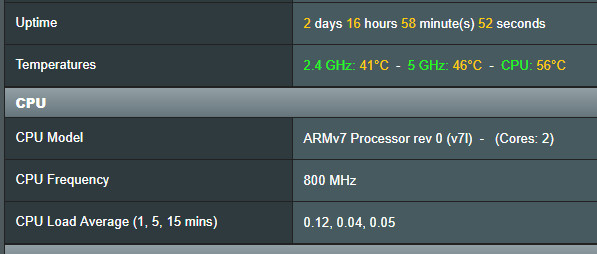 |
|
|
 Sep 14 2018, 04:49 PM Sep 14 2018, 04:49 PM
|
   
Senior Member
606 posts Joined: Jan 2003 From: Deep Beach |
|
|
|
 Sep 14 2018, 06:52 PM Sep 14 2018, 06:52 PM
|
  
Junior Member
371 posts Joined: May 2007 |
QUOTE(chong83 @ Sep 14 2018, 04:40 PM) wow, so low the temperature. Mine idle also 70CQUOTE(shamsay @ Sep 14 2018, 04:49 PM) Good idea. I got one spare laptop cooler laying around. After changing back to Tenda stock firmware feels the Qos not really good, when my family streaming sure slow like snail. Need to manually limit bandwidth which is troublesome. While on Merlin turn on adaptive Qos dont have such issue. |
|
|
 Sep 14 2018, 07:10 PM Sep 14 2018, 07:10 PM
Show posts by this member only | IPv6 | Post
#258
|
 
Junior Member
89 posts Joined: May 2009 From: Kuala Lumpur |
i am no set a Qos limit, i open a guest wifi without password
let my neighbor use .... 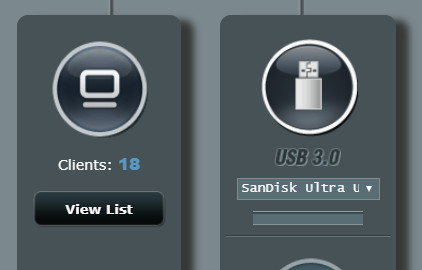 |
|
|
 Sep 14 2018, 07:26 PM Sep 14 2018, 07:26 PM
|
  
Junior Member
371 posts Joined: May 2007 |
|
|
|
 Sep 14 2018, 08:19 PM Sep 14 2018, 08:19 PM
|
      
Senior Member
5,252 posts Joined: Jan 2003 From: Apple MACland |
|
|
|
 Sep 14 2018, 08:21 PM Sep 14 2018, 08:21 PM
|
    
Senior Member
966 posts Joined: Apr 2016 |
|
|
|
 Sep 14 2018, 08:22 PM Sep 14 2018, 08:22 PM
|
   
Senior Member
606 posts Joined: Jan 2003 From: Deep Beach |
Woww..so generous..sharing is caring..see how ac18 can handle it
|
|
|
 Sep 15 2018, 08:29 AM Sep 15 2018, 08:29 AM
Show posts by this member only | IPv6 | Post
#263
|
 
Junior Member
89 posts Joined: May 2009 From: Kuala Lumpur |
|
|
|
 Sep 15 2018, 11:54 AM Sep 15 2018, 11:54 AM
|
      
Senior Member
5,252 posts Joined: Jan 2003 From: Apple MACland |
|
|
|
 Sep 15 2018, 11:55 AM Sep 15 2018, 11:55 AM
|
   
Senior Member
606 posts Joined: Jan 2003 From: Deep Beach |
Setup wifi portal...rm2/day..hehe
|
|
|
 Sep 15 2018, 12:23 PM Sep 15 2018, 12:23 PM
Show posts by this member only | IPv6 | Post
#266
|
 
Junior Member
89 posts Joined: May 2009 From: Kuala Lumpur |
QUOTE(shamsay @ Sep 15 2018, 11:55 AM) Good idea, now I free them some poison first After 2 month wifi iD change “please call xxx” for wifi Pull a cable and router to neighbor home, share 100mb to him then charge RM80 per month, 800mb can oversell to 20 neighbor This post has been edited by chong83: Sep 15 2018, 12:23 PM |
|
|
 Sep 16 2018, 08:41 PM Sep 16 2018, 08:41 PM
|
   
Junior Member
646 posts Joined: Jan 2011 |
I hooked up a cat 6 cable from the tenda ac18 direct to my pc but could only get 100mbps when my speed is supposed to be 500mbps. I am getting faster speeds through the wifi ...around 300mbps. I am supposed to be detting 500mbps with direct ethernet connection, no?
Appreciate some help fron Tenda sifus. ... |
|
|
 Sep 16 2018, 09:08 PM Sep 16 2018, 09:08 PM
|
    
Senior Member
966 posts Joined: Apr 2016 |
QUOTE(ceras @ Sep 16 2018, 08:41 PM) I hooked up a cat 6 cable from the tenda ac18 direct to my pc but could only get 100mbps when my speed is supposed to be 500mbps. I am getting faster speeds through the wifi ...around 300mbps. I am supposed to be detting 500mbps with direct ethernet connection, no? bro check ur pc ethernet link speed at adapter details.Appreciate some help fron Tenda sifus. ... |
|
|
 Sep 16 2018, 09:14 PM Sep 16 2018, 09:14 PM
|
  
Junior Member
371 posts Joined: May 2007 |
QUOTE(chong83 @ Sep 15 2018, 12:23 PM) Good idea, now I free them some poison first After 2 month wifi iD change “please call xxx” for wifi Pull a cable and router to neighbor home, share 100mb to him then charge RM80 per month, 800mb can oversell to 20 neighbor QUOTE(prokiller1199 @ Sep 16 2018, 09:08 PM) Win liao 😂👍 |
|
|
 Sep 16 2018, 09:19 PM Sep 16 2018, 09:19 PM
|
    
Senior Member
966 posts Joined: Apr 2016 |
|
|
|
 Sep 16 2018, 09:27 PM Sep 16 2018, 09:27 PM
|
  
Junior Member
371 posts Joined: May 2007 |
|
|
|
 Sep 16 2018, 10:45 PM Sep 16 2018, 10:45 PM
|
   
Junior Member
646 posts Joined: Jan 2011 |
|
|
|
 Sep 17 2018, 11:20 AM Sep 17 2018, 11:20 AM
Show posts by this member only | IPv6 | Post
#273
|
    
Junior Member
879 posts Joined: Jan 2007 |
|
|
|
 Sep 17 2018, 06:16 PM Sep 17 2018, 06:16 PM
Show posts by this member only | IPv6 | Post
#274
|
 
Junior Member
89 posts Joined: May 2009 From: Kuala Lumpur |
Damn my ac18 online time almost 6 day
I try utorrent open 9999 link connect only 5minute router auto restart .... |
|
|
 Sep 17 2018, 06:19 PM Sep 17 2018, 06:19 PM
Show posts by this member only | IPv6 | Post
#275
|
 
Junior Member
89 posts Joined: May 2009 From: Kuala Lumpur |
I try same torrent file by utorrent, transmission, qBitTorrent, deluge, xunlei + VIP ......
all cannot full speed, but xunlei is higher then other, Xunlei 35Mbps other 10-15Mbps only |
|
|
 Sep 17 2018, 06:31 PM Sep 17 2018, 06:31 PM
|
    
Senior Member
966 posts Joined: Apr 2016 |
|
|
|
 Sep 17 2018, 07:04 PM Sep 17 2018, 07:04 PM
Show posts by this member only | IPv6 | Post
#277
|
 
Junior Member
89 posts Joined: May 2009 From: Kuala Lumpur |
|
|
|
 Sep 17 2018, 07:22 PM Sep 17 2018, 07:22 PM
|
    
Senior Member
966 posts Joined: Apr 2016 |
|
|
|
 Sep 18 2018, 12:06 AM Sep 18 2018, 12:06 AM
|
 
Junior Member
75 posts Joined: Sep 2018 |
|
|
|
 Sep 18 2018, 05:21 AM Sep 18 2018, 05:21 AM
|
  
Junior Member
371 posts Joined: May 2007 |
|
|
|
 Sep 18 2018, 08:40 PM Sep 18 2018, 08:40 PM
Show posts by this member only | IPv6 | Post
#281
|
 
Junior Member
89 posts Joined: May 2009 From: Kuala Lumpur |
|
|
|
 Sep 18 2018, 08:47 PM Sep 18 2018, 08:47 PM
|
    
Senior Member
966 posts Joined: Apr 2016 |
|
|
|
 Sep 18 2018, 08:58 PM Sep 18 2018, 08:58 PM
Show posts by this member only | IPv6 | Post
#283
|
      
Senior Member
4,490 posts Joined: Oct 2014 |
|
|
|
 Sep 19 2018, 09:42 PM Sep 19 2018, 09:42 PM
Show posts by this member only | IPv6 | Post
#284
|
 
Junior Member
89 posts Joined: May 2009 From: Kuala Lumpur |
|
|
|
 Sep 19 2018, 11:43 PM Sep 19 2018, 11:43 PM
|
 
Junior Member
75 posts Joined: Sep 2018 |
|
|
|
 Sep 20 2018, 12:13 AM Sep 20 2018, 12:13 AM
|
      
Senior Member
5,252 posts Joined: Jan 2003 From: Apple MACland |
|
|
|
 Sep 21 2018, 11:02 AM Sep 21 2018, 11:02 AM
|

Junior Member
6 posts Joined: Apr 2009 |
since day 1 i failed to upload merlin img from IE nor chrome..it always stucked at the middle and suddenly page not available..after 10 tries, i gave up..any idea why?..do i need to upgrade to latest firmware first?..the non unifi firmware
|
|
|
 Sep 21 2018, 02:27 PM Sep 21 2018, 02:27 PM
|
 
Junior Member
233 posts Joined: Jan 2013 From: Sepang |
Hey guys, wanna ask why i always fail to connect to my 5ghz wifi altho 2.4ghz works okay. Has to reboot then the 5ghz can be connect. Its has happened for several time a day. And sometime during connected, its doesnt connect to the internet. Using stock firmware btw
This post has been edited by muhammadnajmi96: Sep 21 2018, 02:59 PM |
|
|
 Sep 21 2018, 02:50 PM Sep 21 2018, 02:50 PM
|

Junior Member
18 posts Joined: Jan 2008 |
Hi, i got my tenda AC18 from ookas today, which version merlin i should download? and how to upgrade firmware? where can find step by step in english
my speed 500mbps but when speedspeed test cable, i got 99mbps only hee TQ |
|
|
 Sep 21 2018, 02:55 PM Sep 21 2018, 02:55 PM
|
    
Senior Member
966 posts Joined: Apr 2016 |
QUOTE(addlynna @ Sep 21 2018, 02:50 PM) Hi, i got my tenda AC18 from ookas today, which version merlin i should download? and how to upgrade firmware? where can find step by step in english refer back postmy speed 500mbps but when speedspeed test cable, i got 99mbps only hee TQ tired of keep repeating the same thing.. This post has been edited by prokiller1199: Sep 21 2018, 02:56 PM |
|
|
 Sep 21 2018, 07:10 PM Sep 21 2018, 07:10 PM
|
   
Senior Member
606 posts Joined: Jan 2003 From: Deep Beach |
QUOTE(shiakap @ Sep 21 2018, 11:02 AM) since day 1 i failed to upload merlin img from IE nor chrome..it always stucked at the middle and suddenly page not available..after 10 tries, i gave up..any idea why?..do i need to upgrade to latest firmware first?..the non unifi firmware Just keep trying either on ie or chrome browser..Last time i also tried more 5x |
|
|
 Sep 21 2018, 07:21 PM Sep 21 2018, 07:21 PM
|
   
Senior Member
606 posts Joined: Jan 2003 From: Deep Beach |
QUOTE(addlynna @ Sep 21 2018, 02:50 PM) Hi, i got my tenda AC18 from ookas today, which version merlin i should download? and how to upgrade firmware? where can find step by step in english my speed 500mbps but when speedspeed test cable, i got 99mbps only hee TQ QUOTE(shamsay @ Sep 3 2018, 06:03 PM) |
|
|
 Sep 21 2018, 07:47 PM Sep 21 2018, 07:47 PM
|

Junior Member
18 posts Joined: Jan 2008 |
|
|
|
 Sep 21 2018, 07:47 PM Sep 21 2018, 07:47 PM
|
    
Senior Member
967 posts Joined: Jan 2003 From: setapak |
the antenna is external right? so can manual extend the wifi antenna right?
|
|
|
 Sep 21 2018, 10:04 PM Sep 21 2018, 10:04 PM
|
      
Senior Member
5,252 posts Joined: Jan 2003 From: Apple MACland |
|
|
|
 Sep 21 2018, 10:10 PM Sep 21 2018, 10:10 PM
|
    
Senior Member
966 posts Joined: Apr 2016 |
QUOTE(addlynna @ Sep 21 2018, 07:47 PM) Sorry Bro, keep u repeating. u can try Google translatei already read posting above, website show in Chinese language, i dont understand. links provided so many file versions, i dont know which one version is better. 
later i will read again. btw thanks ya :thumbsup: |
|
|
 Sep 22 2018, 03:38 PM Sep 22 2018, 03:38 PM
|

Junior Member
15 posts Joined: Jul 2006 |
QUOTE(addlynna @ Sep 21 2018, 02:50 PM) Hi, i got my tenda AC18 from ookas today, which version merlin i should download? and how to upgrade firmware? where can find step by step in english i think not your firmware issue, you need to check your network cable is cat5e or cat6 firstmy speed 500mbps but when speedspeed test cable, i got 99mbps only hee TQ before i also same as your problem. now i can up to 400mbps (my package is 500mbps) now i still using the Tenda firmware. |
|
|
 Sep 22 2018, 03:53 PM Sep 22 2018, 03:53 PM
|
      
Senior Member
5,714 posts Joined: Mar 2007 |
QUOTE(addlynna @ Sep 21 2018, 02:50 PM) Hi, i got my tenda AC18 from ookas today, which version merlin i should download? and how to upgrade firmware? where can find step by step in english Refer to the link on my signature, and read. Good luck.my speed 500mbps but when speedspeed test cable, i got 99mbps only hee TQ |
|
|
 Sep 22 2018, 06:57 PM Sep 22 2018, 06:57 PM
Show posts by this member only | IPv6 | Post
#299
|
 
Junior Member
89 posts Joined: May 2009 From: Kuala Lumpur |
QUOTE(addlynna @ Sep 21 2018, 07:47 PM) Sorry Bro, keep u repeating. Bro, Please Remember after flash Merlin Do'n press the reset button when power oni already read posting above, website show in Chinese language, i dont understand. links provided so many file versions, i dont know which one version is better. 
later i will read again. btw thanks ya your ac18 will brick, |
|
|
 Sep 22 2018, 07:01 PM Sep 22 2018, 07:01 PM
Show posts by this member only | IPv6 | Post
#300
|
 
Junior Member
89 posts Joined: May 2009 From: Kuala Lumpur |
QUOTE(shiakap @ Sep 21 2018, 11:02 AM) since day 1 i failed to upload merlin img from IE nor chrome..it always stucked at the middle and suddenly page not available..after 10 tries, i gave up..any idea why?..do i need to upgrade to latest firmware first?..the non unifi firmware no, just upgrade to merlin,remember AC18 after upgrade to merlin, please do'n press reset button when power on your ac18 will brick |
|
|
 Sep 23 2018, 12:41 AM Sep 23 2018, 12:41 AM
|
 
Junior Member
233 posts Joined: Jan 2013 From: Sepang |
QUOTE(muhammadnajmi96 @ Sep 21 2018, 02:27 PM) Hey guys, wanna ask why i always fail to connect to my 5ghz wifi altho 2.4ghz works okay. Has to reboot then the 5ghz can be connect. Its has happened for several time a day. And sometime during connected, its doesnt connect to the internet. Using stock firmware btw Anyone? |
|
|
 Sep 23 2018, 09:28 AM Sep 23 2018, 09:28 AM
|
 
Junior Member
73 posts Joined: Aug 2014 |
|
|
|
 Sep 23 2018, 03:27 PM Sep 23 2018, 03:27 PM
Show posts by this member only | IPv6 | Post
#303
|
 
Junior Member
89 posts Joined: May 2009 From: Kuala Lumpur |
|
|
|
 Sep 24 2018, 09:17 PM Sep 24 2018, 09:17 PM
|
 
Junior Member
233 posts Joined: Jan 2013 From: Sepang |
|
|
|
 Sep 26 2018, 11:24 AM Sep 26 2018, 11:24 AM
|
  
Junior Member
329 posts Joined: Jun 2007 From: behind you |
dude... just bought this tenda ac18... i came to a setting called a wisp mode.. none of the google results tell me what it is... well what is tenda wisp mode?
|
|
|
 Sep 26 2018, 11:31 AM Sep 26 2018, 11:31 AM
|
     
Senior Member
1,448 posts Joined: Apr 2007 |
QUOTE(adliazaddin @ Sep 26 2018, 11:24 AM) dude... just bought this tenda ac18... i came to a setting called a wisp mode.. none of the google results tell me what it is... well what is tenda wisp mode? WISP mode is simply a wireless WAN mode where your wireless access point device acts like a router internally but uses the wireless signal from another router as it's WAN interface. Since it is using the wireless interface for both WAN interface to the Internet and WLAN interface internally, it cuts the wireless bandwidth in half. So if the originating router has 30Mbps bandwidth then you can get only maximum of 15Mbps of bandwidth out of it.However, it is sometimes better to operate in this mode if your location is to the originating router is farther away and you have many devices to contend the connections to the originating router. With many devices in place, the switching between devices often degrades the router performance, this especially true from the latency point of view. If the latency is high between the client and the router, the effective bandwidth will be greatly impacted. it is often better to put in an aggregating device such as a WISP client router to reduce the number of devices on to the originating router. Yes, bandwidth is cut in half but latency can be greatly reduced because now you only have one device connected to the originating router, thus makes the effective bandwidth much better. Now with many WiFi hotspots in many urban areas (e.g. Xfinity/Hotel Wifi), if you want to use a Wifi hotspot with many devices, it is often better to use in WISP mode than in the repeater mode. --------------------------- WISP stands for Wireless Internet Service Provider. WISP router mode is simply a mode where your wireless adapter acts as both client and WAN port. In another words, you get to connect to another wireless network, use only one IP address they assign to you (and route internet (or whatever) to it), and route traffic to your local (home/private) network - NAT. WISP is simply a wireless WAN port on your router. |
|
|
 Sep 26 2018, 11:42 AM Sep 26 2018, 11:42 AM
|
      
Senior Member
5,252 posts Joined: Jan 2003 From: Apple MACland |
|
|
|
 Sep 26 2018, 12:33 PM Sep 26 2018, 12:33 PM
|
 
Junior Member
257 posts Joined: Nov 2014 |
anyone update to v15.03.05.05 and managed to get unifi working ?
i'm tempted to update and see the difference in firmware. |
|
|
 Sep 26 2018, 12:34 PM Sep 26 2018, 12:34 PM
|
    
Senior Member
966 posts Joined: Apr 2016 |
|
|
|
 Sep 26 2018, 12:42 PM Sep 26 2018, 12:42 PM
|
 
Junior Member
257 posts Joined: Nov 2014 |
|
|
|
 Sep 26 2018, 04:34 PM Sep 26 2018, 04:34 PM
|
      
Senior Member
5,714 posts Joined: Mar 2007 |
|
|
|
 Sep 26 2018, 10:55 PM Sep 26 2018, 10:55 PM
|
  
Junior Member
329 posts Joined: Jun 2007 From: behind you |
|
|
|
 Sep 26 2018, 11:39 PM Sep 26 2018, 11:39 PM
|
  
Junior Member
329 posts Joined: Jun 2007 From: behind you |
anybody here can get wifi speed as same with cable?
on cable i can get 800mbps but with wifi i can get only 200mbps eventhough connected using 5ghz and all my device are supported |
|
|
 Sep 27 2018, 05:19 PM Sep 27 2018, 05:19 PM
Show posts by this member only | IPv6 | Post
#314
|
 
Junior Member
56 posts Joined: Jun 2005 |
|
|
|
 Sep 27 2018, 05:21 PM Sep 27 2018, 05:21 PM
Show posts by this member only | IPv6 | Post
#315
|
 
Junior Member
56 posts Joined: Jun 2005 |
FYI, this router temperature can be high till 85C, and it will be hang. even you add a super fan, the internal silicon pad need to be replaced with copper shim.
|
|
|
 Sep 27 2018, 05:39 PM Sep 27 2018, 05:39 PM
|
      
Senior Member
5,714 posts Joined: Mar 2007 |
QUOTE(adliazaddin @ Sep 26 2018, 11:39 PM) anybody here can get wifi speed as same with cable? You don’t expect it to perform with the price you pay, do you? You do realize you need to have 4x4 MIMO on your devices for it to even have a chance to reach 800Mbps? Very few devices support that though.on cable i can get 800mbps but with wifi i can get only 200mbps eventhough connected using 5ghz and all my device are supported QUOTE(cliv @ Sep 27 2018, 05:19 PM) are you using merlin 384.6? Might as well just buy Asus routers, if that is the case.Because of this Merlin, I brick 2 units, and i still back with KS X7.9 at the moment. |
|
|
 Sep 27 2018, 06:54 PM Sep 27 2018, 06:54 PM
Show posts by this member only | IPv6 | Post
#317
|
       
All Stars
18,503 posts Joined: Oct 2007 From: P.Jaya |
QUOTE(cliv @ Sep 27 2018, 05:19 PM) are you using merlin 384.6? Unbrick.....Because of this Merlin, I brick 2 units, and i still back with KS X7.9 at the moment. https://forum.lowyat.net/index.php?showtopic=4237602 |
|
|
 Sep 27 2018, 11:19 PM Sep 27 2018, 11:19 PM
|
  
Junior Member
371 posts Joined: May 2007 |
|
|
|
 Sep 27 2018, 11:37 PM Sep 27 2018, 11:37 PM
|
  
Junior Member
329 posts Joined: Jun 2007 From: behind you |
QUOTE(SilentVampire @ Sep 27 2018, 05:39 PM) You don’t expect it to perform with the price you pay, do you? You do realize you need to have 4x4 MIMO on your devices for it to even have a chance to reach 800Mbps? Very few devices support that though. I googled some where s9+ can get 1gbps on wifi.? Well my s9+ doesnt 😢Might as well just buy Asus routers, if that is the case. |
|
|
 Sep 28 2018, 07:43 AM Sep 28 2018, 07:43 AM
|
      
Senior Member
5,714 posts Joined: Mar 2007 |
|
|
|
 Sep 28 2018, 08:31 AM Sep 28 2018, 08:31 AM
Show posts by this member only | IPv6 | Post
#321
|
 
Junior Member
56 posts Joined: Jun 2005 |
|
|
|
 Sep 28 2018, 10:37 AM Sep 28 2018, 10:37 AM
|
  
Junior Member
329 posts Joined: Jun 2007 From: behind you |
|
|
|
 Sep 28 2018, 11:07 AM Sep 28 2018, 11:07 AM
|
      
Senior Member
5,714 posts Joined: Mar 2007 |
|
|
|
 Sep 28 2018, 12:45 PM Sep 28 2018, 12:45 PM
Show posts by this member only | IPv6 | Post
#324
|
  
Junior Member
329 posts Joined: Jun 2007 From: behind you |
|
|
|
 Sep 28 2018, 01:11 PM Sep 28 2018, 01:11 PM
|
      
Senior Member
5,714 posts Joined: Mar 2007 |
|
|
|
 Sep 28 2018, 03:43 PM Sep 28 2018, 03:43 PM
|
  
Junior Member
329 posts Joined: Jun 2007 From: behind you |
|
|
|
 Sep 28 2018, 04:26 PM Sep 28 2018, 04:26 PM
|
 
Junior Member
233 posts Joined: Jan 2013 From: Sepang |
Simple bro, you want higher performance, you need to pay more
|
|
|
 Sep 29 2018, 12:25 AM Sep 29 2018, 12:25 AM
|
    
Junior Member
879 posts Joined: Jan 2007 |
QUOTE(adliazaddin @ Sep 28 2018, 03:43 PM) why are you angry? even in enterprise grade gear, you probably will not achieve that speed unless under 'optimal' environment..regarding S9+ hit the 1Gbps speed, i think it was on the 4G Speed instead of wifi. |
|
|
 Sep 29 2018, 12:31 AM Sep 29 2018, 12:31 AM
|
      
Senior Member
3,848 posts Joined: Dec 2009 From: Ampang |
|
|
|
 Sep 29 2018, 11:03 AM Sep 29 2018, 11:03 AM
|
   
Senior Member
606 posts Joined: Jan 2003 From: Deep Beach |
|
|
|
 Sep 29 2018, 11:09 AM Sep 29 2018, 11:09 AM
|
       
All Stars
18,503 posts Joined: Oct 2007 From: P.Jaya |
|
|
|
 Sep 29 2018, 03:46 PM Sep 29 2018, 03:46 PM
|

Junior Member
17 posts Joined: Jul 2007 |
I'm going to try merlin , i just what make sure below step is correct or not?
1.Into CFE Mode flash RT-AC68U_378.56_beta2-X5.7-20151017 2.Back to CFE Mode click "Restore default NVRAM values" -> reboot 3.Update RT-AC68U_380.70_0-X7.9 in merlin firmware upgrade 4.in merlin webshell input commands to make USB work nvram set model=RT-AC68U nvram set HW_ver=170 nvram commit 5.setup router username, password ,wifi ... done |
|
|
 Sep 29 2018, 04:54 PM Sep 29 2018, 04:54 PM
|
   
Senior Member
606 posts Joined: Jan 2003 From: Deep Beach |
QUOTE(ex999 @ Sep 29 2018, 03:46 PM) I'm going to try merlin , i just what make sure below step is correct or not? Correct bossku1.Into CFE Mode flash RT-AC68U_378.56_beta2-X5.7-20151017 2.Back to CFE Mode click "Restore default NVRAM values" -> reboot 3.Update RT-AC68U_380.70_0-X7.9 in merlin firmware upgrade 4.in merlin webshell input commands to make USB work nvram set model=RT-AC68U nvram set HW_ver=170 nvram commit 5.setup router username, password ,wifi ... done |
|
|
 Sep 29 2018, 08:05 PM Sep 29 2018, 08:05 PM
|
  
Junior Member
329 posts Joined: Jun 2007 From: behind you |
QUOTE(neuromancerx @ Sep 29 2018, 12:25 AM) why are you angry? even in enterprise grade gear, you probably will not achieve that speed unless under 'optimal' environment.. well s9+ is the only device at my home that suppork ac and yet still perform like n lelelelregarding S9+ hit the 1Gbps speed, i think it was on the 4G Speed instead of wifi. |
|
|
 Sep 29 2018, 08:16 PM Sep 29 2018, 08:16 PM
Show posts by this member only | IPv6 | Post
#335
|
 
Junior Member
89 posts Joined: May 2009 From: Kuala Lumpur |
QUOTE(cliv @ Sep 27 2018, 05:19 PM) are you using merlin 384.6? i am use RT-AC68U_380.70_0-X7.9-koolshare.trx this firmware is very stable,Because of this Merlin, I brick 2 units, and i still back with KS X7.9 at the moment. i am use Private Tracker upload almost 1 day 1TB, no speed limit, no connection limit almost 5 days, no auto reboot and disconnect i just put a 12cm fan on top of router, temp is 57-62c 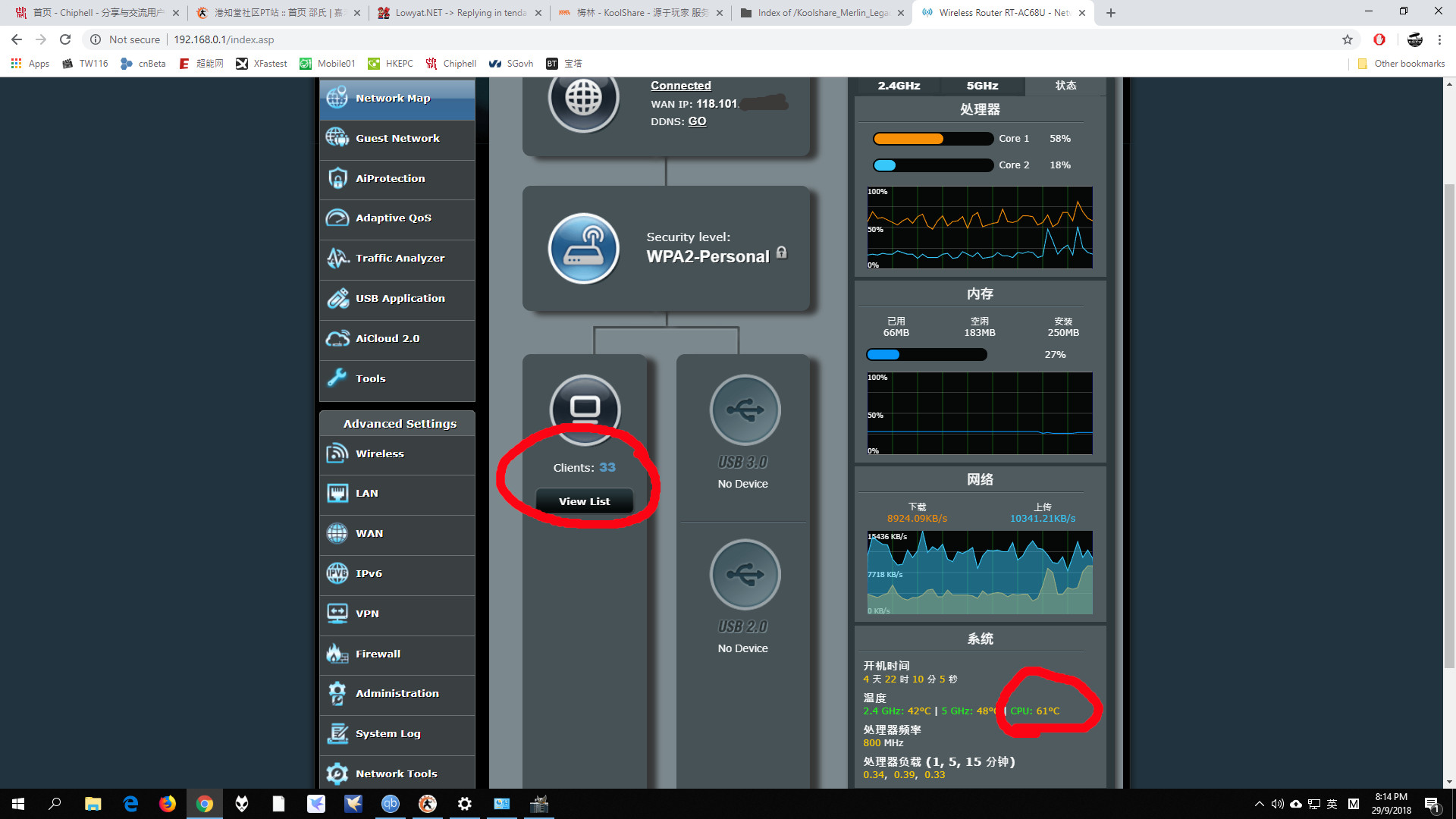 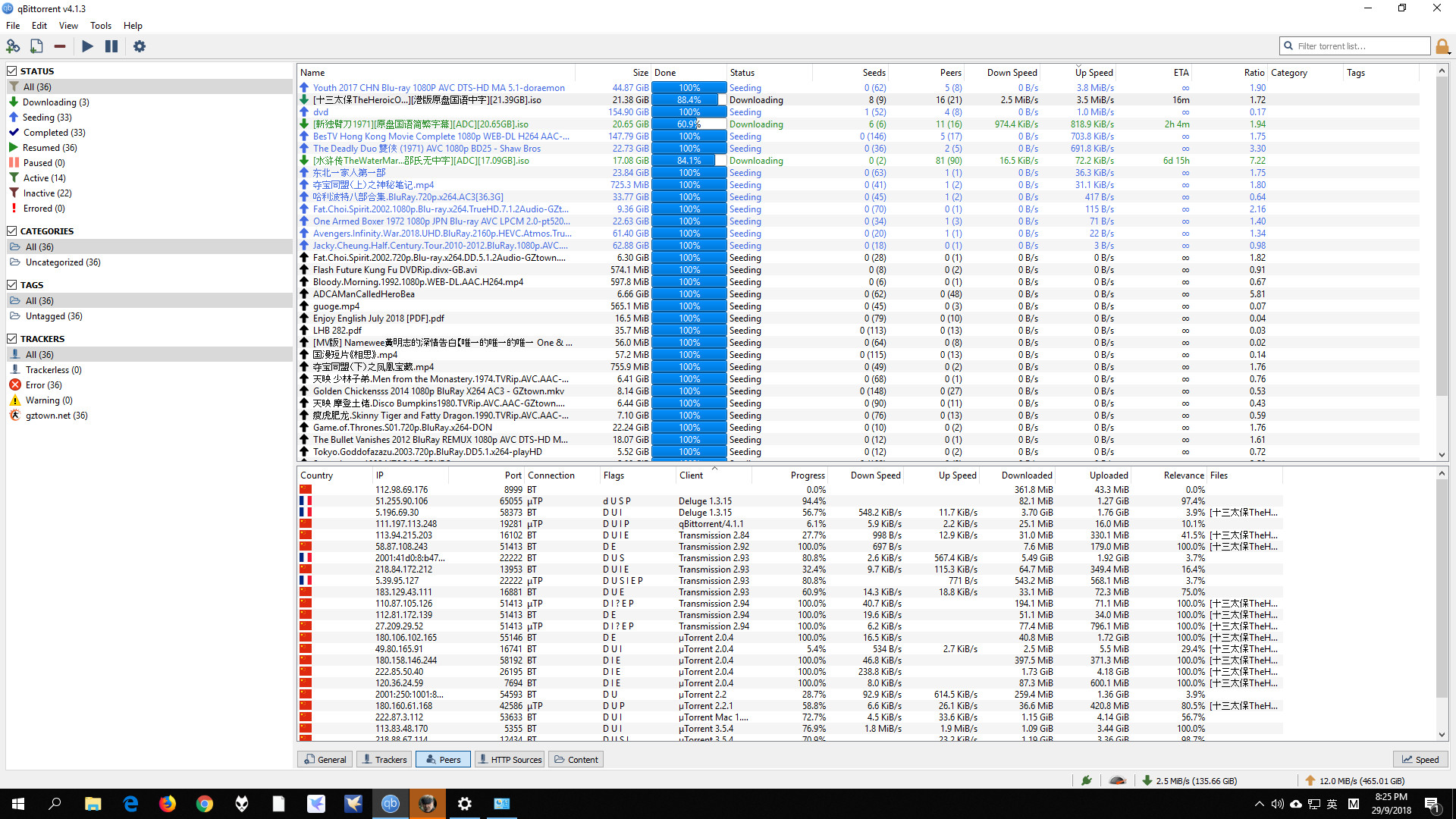 This post has been edited by chong83: Sep 29 2018, 08:57 PM |
|
|
 Sep 29 2018, 08:19 PM Sep 29 2018, 08:19 PM
Show posts by this member only | IPv6 | Post
#336
|
 
Junior Member
89 posts Joined: May 2009 From: Kuala Lumpur |
QUOTE(ex999 @ Sep 29 2018, 03:46 PM) I'm going to try merlin , i just what make sure below step is correct or not? after flash merlin please do'n press the reset button when power on,1.Into CFE Mode flash RT-AC68U_378.56_beta2-X5.7-20151017 2.Back to CFE Mode click "Restore default NVRAM values" -> reboot 3.Update RT-AC68U_380.70_0-X7.9 in merlin firmware upgrade 4.in merlin webshell input commands to make USB work nvram set model=RT-AC68U nvram set HW_ver=170 nvram commit 5.setup router username, password ,wifi ... done your ac18 will brick |
|
|
 Sep 29 2018, 09:31 PM Sep 29 2018, 09:31 PM
|
     
Senior Member
1,634 posts Joined: Mar 2006 From: Ipoh @ Puchong |
QUOTE(chong83 @ Sep 29 2018, 08:16 PM) i am use RT-AC68U_380.70_0-X7.9-koolshare.trx this firmware is very stable, ur fan is to blow cold air in? or suck hot air out?i am use Private Tracker upload almost 1 day 1TB, no speed limit, no connection limit almost 5 days, no auto reboot and disconnect i just put a 12cm fan on top of router, temp is 57-62c » Click to show Spoiler - click again to hide... « |
|
|
 Sep 29 2018, 10:42 PM Sep 29 2018, 10:42 PM
Show posts by this member only | IPv6 | Post
#338
|
 
Junior Member
89 posts Joined: May 2009 From: Kuala Lumpur |
|
|
|
 Sep 29 2018, 10:46 PM Sep 29 2018, 10:46 PM
|
  
Junior Member
371 posts Joined: May 2007 |
QUOTE(chong83 @ Sep 29 2018, 08:16 PM) i am use RT-AC68U_380.70_0-X7.9-koolshare.trx this firmware is very stable, Wow.. you really fully utilize this router. So good seed for other people also. 😄i am use Private Tracker upload almost 1 day 1TB, no speed limit, no connection limit almost 5 days, no auto reboot and disconnect i just put a 12cm fan on top of router, temp is 57-62c 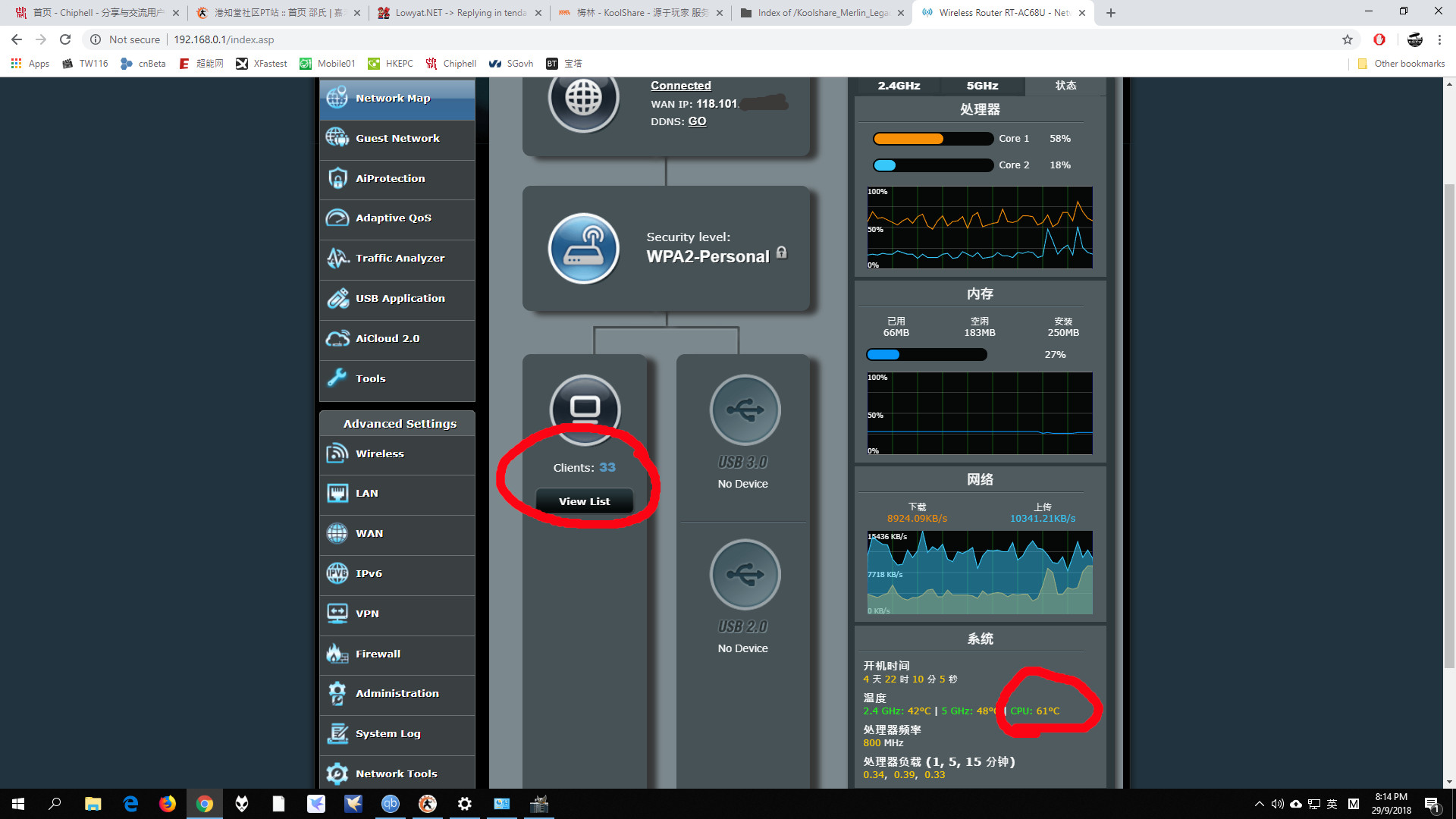 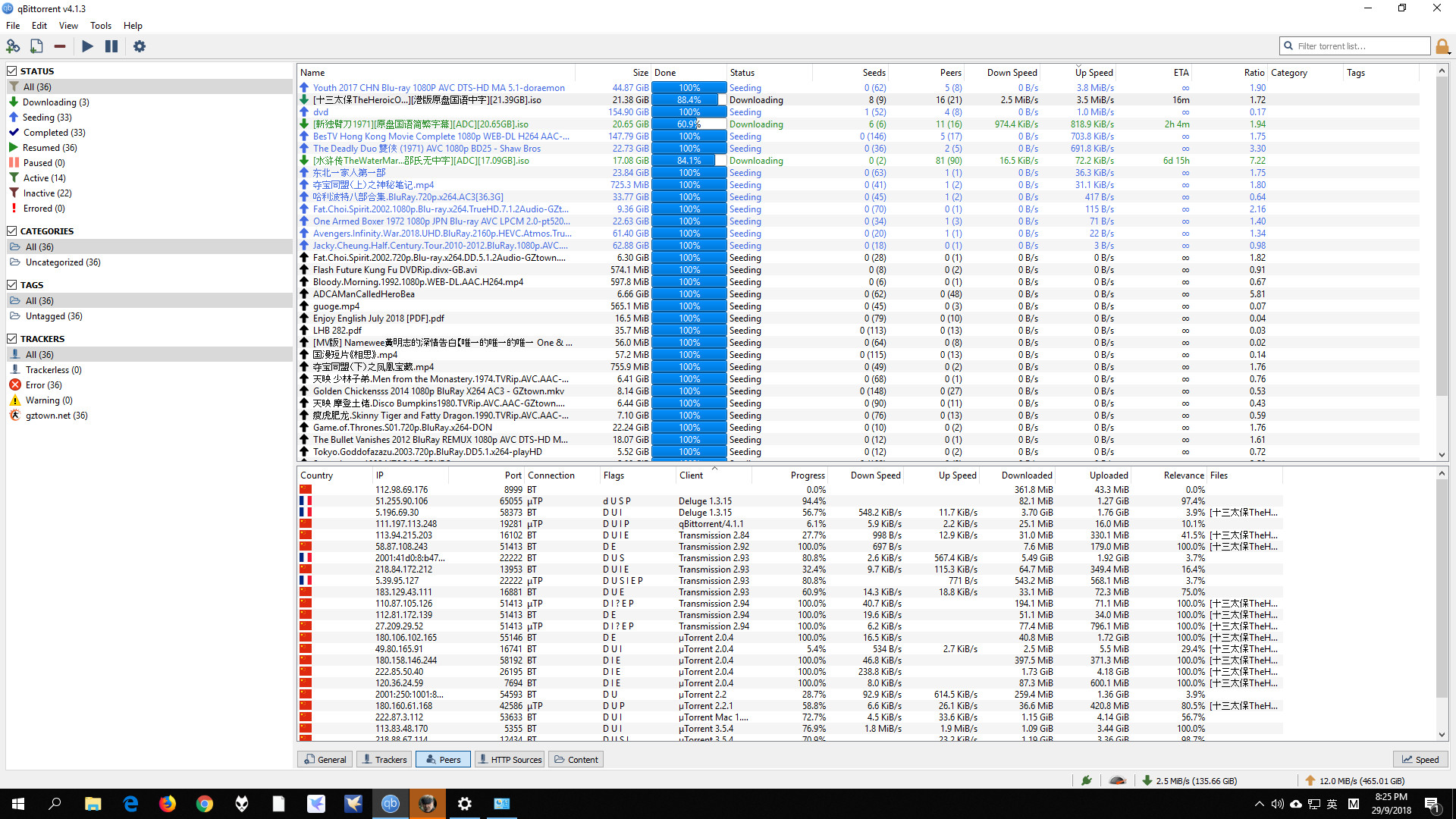 |
|
|
 Sep 30 2018, 10:30 AM Sep 30 2018, 10:30 AM
|
    
Senior Member
966 posts Joined: Apr 2016 |
QUOTE(chong83 @ Sep 29 2018, 08:16 PM) i am use RT-AC68U_380.70_0-X7.9-koolshare.trx this firmware is very stable, where can find those torrents? i would like to seed too.i am use Private Tracker upload almost 1 day 1TB, no speed limit, no connection limit almost 5 days, no auto reboot and disconnect i just put a 12cm fan on top of router, temp is 57-62c 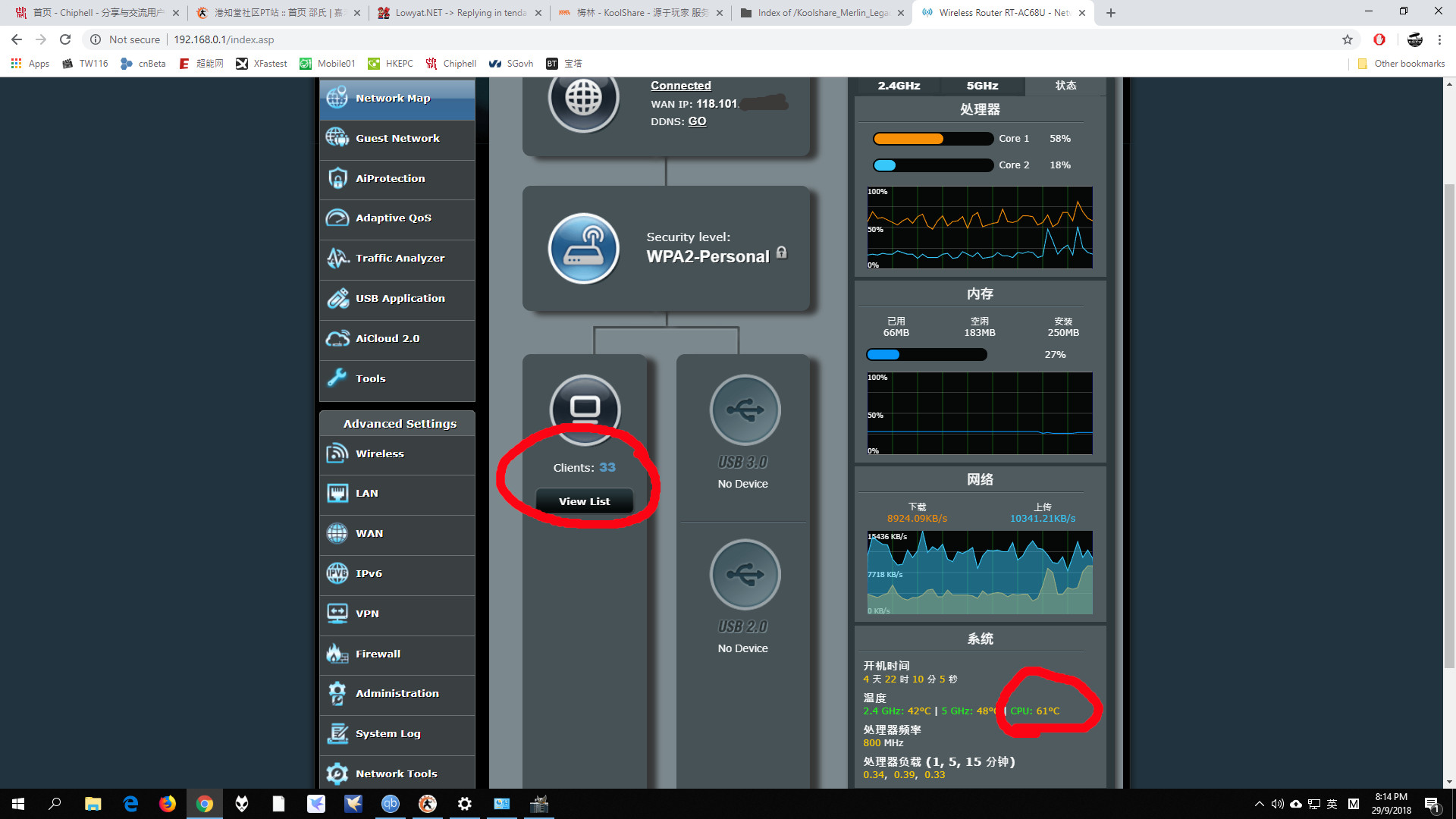 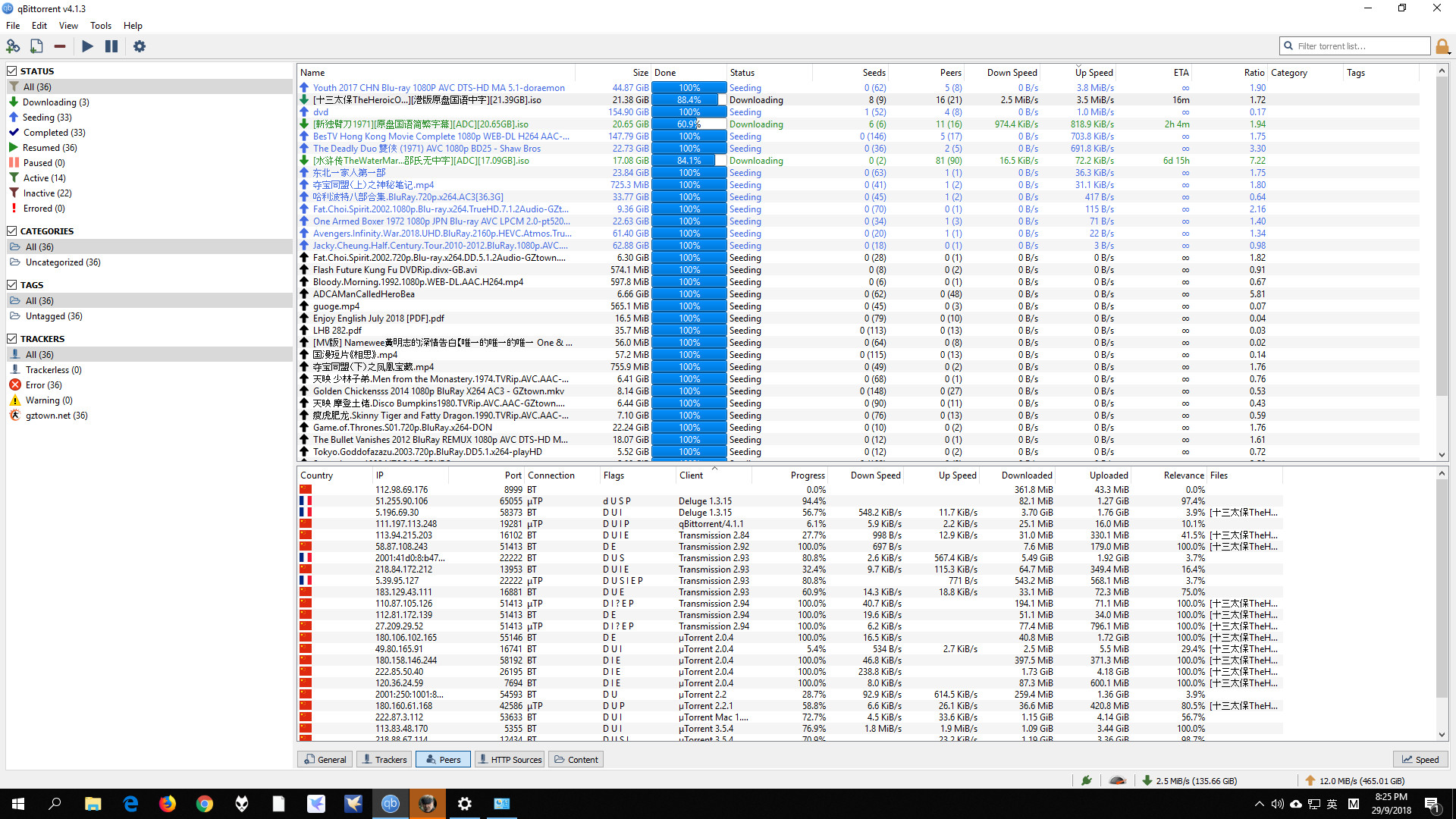 |
|
|
 Sep 30 2018, 11:13 AM Sep 30 2018, 11:13 AM
|
 
Junior Member
233 posts Joined: Jan 2013 From: Sepang |
|
|
|
 Sep 30 2018, 11:20 AM Sep 30 2018, 11:20 AM
|
    
Senior Member
966 posts Joined: Apr 2016 |
|
|
|
 Sep 30 2018, 11:41 AM Sep 30 2018, 11:41 AM
|
 
Junior Member
233 posts Joined: Jan 2013 From: Sepang |
|
|
|
 Sep 30 2018, 12:00 PM Sep 30 2018, 12:00 PM
|
   
Senior Member
606 posts Joined: Jan 2003 From: Deep Beach |
QUOTE(muhammadnajmi96 @ Sep 30 2018, 11:13 AM) Getting pretty solid ~500 mbps . Worth every penny for this router 👍 Turbo 500? Using which device for that speed? |
|
|
 Sep 30 2018, 12:01 PM Sep 30 2018, 12:01 PM
|
 
Junior Member
233 posts Joined: Jan 2013 From: Sepang |
|
|
|
 Sep 30 2018, 02:47 PM Sep 30 2018, 02:47 PM
|
  
Junior Member
371 posts Joined: May 2007 |
|
|
|
 Oct 1 2018, 01:59 AM Oct 1 2018, 01:59 AM
|
     
Senior Member
1,634 posts Joined: Mar 2006 From: Ipoh @ Puchong |
QUOTE(chong83 @ Sep 29 2018, 08:19 PM) if cannot press reset button anymore after flashed to merlin, then how to perform step 2?1.Into CFE Mode flash RT-AC68U_378.56_beta2-X5.7-20151017 2.Back to CFE Mode click "Restore default NVRAM values" -> reboot gonna press reset button while power on the router to enter into CFE mode, right? besides, i was having problem to get into CFE mode.. the page wont show up most of the time. i did try to set a manual IP address, it will somehow brought me into the main page, but when i chose the file and clicked upload, it won't respond and then connection time out. which step went wrong here? (i was on LAN connection) |
|
|
 Oct 1 2018, 10:56 AM Oct 1 2018, 10:56 AM
Show posts by this member only | IPv6 | Post
#348
|
 
Junior Member
89 posts Joined: May 2009 From: Kuala Lumpur |
QUOTE(RokXIII @ Oct 1 2018, 01:59 AM) if cannot press reset button anymore after flashed to merlin, then how to perform step 2? don’t press the router reset button when power on, 1.Into CFE Mode flash RT-AC68U_378.56_beta2-X5.7-20151017 2.Back to CFE Mode click "Restore default NVRAM values" -> reboot gonna press reset button while power on the router to enter into CFE mode, right? besides, i was having problem to get into CFE mode.. the page wont show up most of the time. i did try to set a manual IP address, it will somehow brought me into the main page, but when i chose the file and clicked upload, it won't respond and then connection time out. which step went wrong here? (i was on LAN connection) Not CFe mode, CFe is press when power off, Please try use IE upload the new firmware Sorry for my English... This post has been edited by chong83: Oct 1 2018, 10:57 AM |
|
|
 Oct 1 2018, 01:05 PM Oct 1 2018, 01:05 PM
|
     
Senior Member
1,634 posts Joined: Mar 2006 From: Ipoh @ Puchong |
QUOTE(chong83 @ Oct 1 2018, 10:56 AM) don’t press the router reset button when power on, thanks for the explanation, gonna try again tonight..Not CFe mode, CFe is press when power off, Please try use IE upload the new firmware Sorry for my English... i spent nearly an hour just to get into the CFE page but failed.. tried to do it on my laptop and desktop, no luck.. |
|
|
 Oct 1 2018, 01:23 PM Oct 1 2018, 01:23 PM
Show posts by this member only | IPv6 | Post
#350
|
 
Junior Member
56 posts Joined: Jun 2005 |
QUOTE(RokXIII @ Oct 1 2018, 01:05 PM) thanks for the explanation, gonna try again tonight.. There is two method:i spent nearly an hour just to get into the CFE page but failed.. tried to do it on my laptop and desktop, no luck.. 1. CFE 2. Tenda bypass firmware Since you are using method 1, I am curious how you confirm you have enter CFE mode? there is a way to press the reset, no matter power off press or power on press. At first, i use method 1, using KS firmware all the way from 6.6 to 7.4, then switch to Merlin 380 series, then to 384 series, until i notice there is a risk start from 384 that either press FRD or Reset button, it will brick, then i restore back Tenda Malaysia firmware. Then want to flash back KS firmware X7.9, with the method 1, it failed to flash the firmware X5.7 beta, I have no issue to enter CFE, just the CFE does not accept the bridge firmware, it will prompt error halfway, no matter IE or chrome. at first i thought the firmware i flash maybe broken, but MD5 checksum correct, i then buy one more unit to test, and there is not issue at all. So i have to use the second method and it is very easy for normal user as long understand basic english. By the way, KS new firmware X7.9.1 out...anyone tested? |
|
|
 Oct 1 2018, 02:17 PM Oct 1 2018, 02:17 PM
|
     
Senior Member
1,634 posts Joined: Mar 2006 From: Ipoh @ Puchong |
QUOTE(cliv @ Oct 1 2018, 01:23 PM) There is two method: I can't really confirm to be honest, just followed the instruction, tried the 2 methods below: 1. CFE 2. Tenda bypass firmware Since you are using method 1, I am curious how you confirm you have enter CFE mode? there is a way to press the reset, no matter power off press or power on press. At first, i use method 1, using KS firmware all the way from 6.6 to 7.4, then switch to Merlin 380 series, then to 384 series, until i notice there is a risk start from 384 that either press FRD or Reset button, it will brick, then i restore back Tenda Malaysia firmware. Then want to flash back KS firmware X7.9, with the method 1, it failed to flash the firmware X5.7 beta, I have no issue to enter CFE, just the CFE does not accept the bridge firmware, it will prompt error halfway, no matter IE or chrome. at first i thought the firmware i flash maybe broken, but MD5 checksum correct, i then buy one more unit to test, and there is not issue at all. So i have to use the second method and it is very easy for normal user as long understand basic english. By the way, KS new firmware X7.9.1 out...anyone tested? 1. press & hold the reset button, switch on the router (not press on/off button on the router), wait for about 15-20 seconds, then release the reset button. 2. ping 192.168.0.1 -t continuously, press & hold the reset button, switch on the router (not press on/off button on the router), once ping got response, release the reset button. then try access 192.168.0.1 in the browser (IE, Chrome, Firefox), it will somehow show me the CFE page, but to be safe, i will refresh the page again before i upload the FW. Here, I will mostly will never get into the CFE page again. Even I don't refresh the page, the upload will never successful, it stuck at 0% then connection time out. (Here is where I stuck) btw, there is no need to connect the router to the modem (BTU) while doing the FW upgrade, right? |
|
|
 Oct 1 2018, 03:36 PM Oct 1 2018, 03:36 PM
|
  
Junior Member
371 posts Joined: May 2007 |
QUOTE(RokXIII @ Oct 1 2018, 02:17 PM) I can't really confirm to be honest, just followed the instruction, tried the 2 methods below: No need connect, just connect LAN to your laptop/PC.1. press & hold the reset button, switch on the router (not press on/off button on the router), wait for about 15-20 seconds, then release the reset button. 2. ping 192.168.0.1 -t continuously, press & hold the reset button, switch on the router (not press on/off button on the router), once ping got response, release the reset button. then try access 192.168.0.1 in the browser (IE, Chrome, Firefox), it will somehow show me the CFE page, but to be safe, i will refresh the page again before i upload the FW. Here, I will mostly will never get into the CFE page again. Even I don't refresh the page, the upload will never successful, it stuck at 0% then connection time out. (Here is where I stuck) btw, there is no need to connect the router to the modem (BTU) while doing the FW upgrade, right? |
|
|
 Oct 2 2018, 03:23 PM Oct 2 2018, 03:23 PM
|
     
Senior Member
1,634 posts Joined: Mar 2006 From: Ipoh @ Puchong |
Still, have no luck update the FW via CFE page after another 1-2 hours non-stop trying last night.
Fortunately, found another method, got to update the Tenda FW to version "AC18_kf_V15.03.3.7(4031)AC18", once updated, it will allow u to update to 3rd party FW directly from the Tenda page .(No need to go through CFE page anymore) After upgrade done, another issue encountered. It cannot get the WAN IP although I already set to PPPoE and inserted my Unifi credential, no Internet access. Got to manually put in the WAN IP, subnet, etc... after applied, it somehow set it back to auto obtain the WAN IP and managed to access to Internet at last. I started to suspect that my unit might be lemon unit... Just a question, why can't we straight update FW to 380.70_0-X7.9? Instead have to update 378.56_beta2-X5.7-20151017 first? |
|
|
 Oct 2 2018, 11:48 PM Oct 2 2018, 11:48 PM
Show posts by this member only | IPv6 | Post
#354
|
 
Junior Member
89 posts Joined: May 2009 From: Kuala Lumpur |
QUOTE(RokXIII @ Oct 2 2018, 03:23 PM) Still, have no luck update the FW via CFE page after another 1-2 hours non-stop trying last night. try check your firmware MD5Fortunately, found another method, got to update the Tenda FW to version "AC18_kf_V15.03.3.7(4031)AC18", once updated, it will allow u to update to 3rd party FW directly from the Tenda page .(No need to go through CFE page anymore) After upgrade done, another issue encountered. It cannot get the WAN IP although I already set to PPPoE and inserted my Unifi credential, no Internet access. Got to manually put in the WAN IP, subnet, etc... after applied, it somehow set it back to auto obtain the WAN IP and managed to access to Internet at last. I started to suspect that my unit might be lemon unit... Just a question, why can't we straight update FW to 380.70_0-X7.9? Instead have to update 378.56_beta2-X5.7-20151017 first? This post has been edited by chong83: Oct 2 2018, 11:49 PM |
|
|
 Oct 3 2018, 09:26 AM Oct 3 2018, 09:26 AM
Show posts by this member only | IPv6 | Post
#355
|
    
Senior Member
893 posts Joined: Jun 2006 |
Is the antenna removable? I have no idea how to remove them without breaking them
|
|
|
 Oct 3 2018, 09:27 AM Oct 3 2018, 09:27 AM
|
    
Senior Member
966 posts Joined: Apr 2016 |
|
|
|
 Oct 3 2018, 10:29 PM Oct 3 2018, 10:29 PM
|
 
Junior Member
118 posts Joined: Jan 2003 From: Miri |
Hi all, have been reading all your post. I just bought 1 unit from OOKAS at shopee.
original price RM 290 after discount n shipping = RM 282.61 waiting for delivery then will try flash to Merlin |
|
|
 Oct 3 2018, 10:44 PM Oct 3 2018, 10:44 PM
|
 
Junior Member
134 posts Joined: Jan 2010 |
Hi guys, any idea? I got AC15 and with unifi speed 800MB but I only managed to get roughly 340MB if connect with cable Cat5e.
|
|
|
 Oct 4 2018, 10:51 AM Oct 4 2018, 10:51 AM
|
    
Junior Member
879 posts Joined: Jan 2007 |
|
|
|
 Oct 4 2018, 03:36 PM Oct 4 2018, 03:36 PM
Show posts by this member only | IPv6 | Post
#360
|
     
Senior Member
1,138 posts Joined: May 2010 |
|
|
|
 Oct 5 2018, 12:17 PM Oct 5 2018, 12:17 PM
|
    
Junior Member
879 posts Joined: Jan 2007 |
any known disadvantage/problems when flashed to asuswrt on this router? i think i read about weaker 5ghz signal compared to original tenda firmware. any other caveats?
This post has been edited by neuromancerx: Oct 5 2018, 12:17 PM |
|
|
 Oct 5 2018, 03:12 PM Oct 5 2018, 03:12 PM
|
  
Junior Member
371 posts Joined: May 2007 |
QUOTE(neuromancerx @ Oct 5 2018, 12:17 PM) any known disadvantage/problems when flashed to asuswrt on this router? i think i read about weaker 5ghz signal compared to original tenda firmware. any other caveats? After back and forth testing tenda and merlin a few times, I would say Merlin wifi and overall performance more stable.For my case, Tenda firmware wifi (both 2.4 and 5ghz) will hang or slow if using at 2nd floor. No issue for Merlin. |
|
|
 Oct 5 2018, 03:34 PM Oct 5 2018, 03:34 PM
|
    
Junior Member
879 posts Joined: Jan 2007 |
QUOTE(pisces1529 @ Oct 5 2018, 03:12 PM) After back and forth testing tenda and merlin a few times, I would say Merlin wifi and overall performance more stable. thanks, good to know that. just walked in to ookas to get this thing and just powered it on, don't bothered to test tenda default firmware, going to flash merlin now For my case, Tenda firmware wifi (both 2.4 and 5ghz) will hang or slow if using at 2nd floor. No issue for Merlin. |
|
|
 Oct 5 2018, 03:46 PM Oct 5 2018, 03:46 PM
|
  
Junior Member
371 posts Joined: May 2007 |
QUOTE(neuromancerx @ Oct 5 2018, 03:34 PM) thanks, good to know that. just walked in to ookas to get this thing and just powered it on, don't bothered to test tenda default firmware, going to flash merlin now You may test tenda firmware a week, then only flash to Merlin and compare. Tenda got app can remote reboot or configure router if my family cant online. Merlin one I cant get Asus app to work yet, but so far stable and no need remote check. |
|
|
 Oct 5 2018, 04:00 PM Oct 5 2018, 04:00 PM
|
    
Junior Member
879 posts Joined: Jan 2007 |
ok i just flashed with 380.66_6, cleared the nvram and managed to see asuswrt page. can i directly update to latest merlin or do i need to flash some version beforehand?
|
|
|
 Oct 5 2018, 04:21 PM Oct 5 2018, 04:21 PM
|
  
Junior Member
371 posts Joined: May 2007 |
QUOTE(neuromancerx @ Oct 5 2018, 04:00 PM) ok i just flashed with 380.66_6, cleared the nvram and managed to see asuswrt page. can i directly update to latest merlin or do i need to flash some version beforehand? Can go in merlin update page and flash to 380.70.I flash to 378.56 beta then from router ui upgraded to 380.70. Shouldn't be a problem from 380.66.6 to 380.70 Just remember do not poke reset button when router is powered on. |
|
|
 Oct 5 2018, 04:40 PM Oct 5 2018, 04:40 PM
|
    
Junior Member
879 posts Joined: Jan 2007 |
QUOTE(pisces1529 @ Oct 5 2018, 04:21 PM) Can go in merlin update page and flash to 380.70. sorry, just reading this post, was busy doing performance baseline before switching to tenda I flash to 378.56 beta then from router ui upgraded to 380.70. Shouldn't be a problem from 380.66.6 to 380.70 Just remember do not poke reset button when router is powered on. BTW, i directly jump to 384.6 from 380.66_6. im not sure what is the effect, hopefully nothing bad happen. Since i'm not using koolshare, i do not have webshell option, i think webshell is only use for configuring the nvram value (Nvram setmodel=RT-AC68U & Nvram set HW_ver=170) |
|
|
 Oct 5 2018, 07:14 PM Oct 5 2018, 07:14 PM
|
      
Senior Member
2,056 posts Joined: Apr 2008 |
|
|
|
 Oct 5 2018, 07:59 PM Oct 5 2018, 07:59 PM
|
    
Senior Member
966 posts Joined: Apr 2016 |
QUOTE(neuromancerx @ Oct 5 2018, 04:40 PM) sorry, just reading this post, was busy doing performance baseline before switching to tenda u can use telnet too.BTW, i directly jump to 384.6 from 380.66_6. im not sure what is the effect, hopefully nothing bad happen. Since i'm not using koolshare, i do not have webshell option, i think webshell is only use for configuring the nvram value (Nvram setmodel=RT-AC68U & Nvram set HW_ver=170) |
|
|
 Oct 5 2018, 11:43 PM Oct 5 2018, 11:43 PM
|
    
Junior Member
879 posts Joined: Jan 2007 |
i have strong feeling that i'm officially bricked this router. going from 384.6 to 384.7_beta3 then downgrade to 380.69_2, after that all way back to 384.6. so frustrated that asus app unable to detect this router, i decided to clear the nvram or reset the router from the UI (not button), clicked the initialize button then after reboot SYS & LAN led no longer lit
bricked the router after 6 hours owning it https://www.snbforums.com/threads/382-18547...itialize.42139/ i observed below things when flash to merlin (compared to my existing Huawei WS880 with Merlin): 1. Traffic Analyzer, not showing clients under statistic 2. DDNS not working, showing ddns unable to connect to internet. I'm using the same hostname on asuscomm.com --> happened in all merlin version 3. Case 1 and 2 above could be related to Asus is blocking the functionality when you turned on this feature, there is a message saying they will collect some router data including model version when you clicked agree (Administration -> Privacy). MAYBE when some parameter is difference from the expected value, ASUS classify this unit as rogue/unofficial (since some feature are using trend micro proprietary engine). 4. Performance wise, not much difference compared to WS880. The reason I bought AC18 is because it having double RAM, 256MB. 5. Most annoying, ASUS app stopped working. Hopefully someone will be able to find the workaround. 6. Entware-NG confirmed working fine. 7. Ad-Blocking from AB-Solution is working as expected. This post has been edited by neuromancerx: Oct 5 2018, 11:56 PM |
|
|
 Oct 6 2018, 12:34 AM Oct 6 2018, 12:34 AM
|
    
Junior Member
879 posts Joined: Jan 2007 |
this may be the workaround for the router to be detected on ASUS App:
1. Get router base MAC address: admin@WS880-D1B5:/tmp/home/root# ifconfig | grep HWaddr br0 Link encap:Ethernet HWaddr B4:30:52:38:D1:B5 eth0 Link encap:Ethernet HWaddr B4:30:52:38:D1:B5 eth1 Link encap:Ethernet HWaddr B4:30:52:38:D1:B5 2. Set this value to nvram: admin@WS880-D1B5:/tmp/home/root#nvram set asus_device_list <3>RT-AC68U>192.168.1.1>B4:30:52:38:D1:B5>0>OpenWrt>255.255.255.0>1 *change the bold to your settings, 192.168.1.1 is my router ip B4:30:52:38:D1:B5 is my router base MAC address OpenWrt is my 2.4Ghz SSID 255.255.255.0 router subnet mask Try on your own risk, i wish i have my ac18 now |
|
|
 Oct 6 2018, 11:50 AM Oct 6 2018, 11:50 AM
|
 
Junior Member
216 posts Joined: Jan 2007 |
QUOTE(neuromancerx @ Oct 5 2018, 11:43 PM) i have strong feeling that i'm officially bricked this router. going from 384.6 to 384.7_beta3 then downgrade to 380.69_2, after that all way back to 384.6. so frustrated that asus app unable to detect this router, i decided to clear the nvram or reset the router from the UI (not button), clicked the initialize button then after reboot SYS & LAN led no longer lit Ah yes, I warned not to perform factory reset a earlier in this thread. bricked the router after 6 hours owning it |
|
|
 Oct 6 2018, 12:26 PM Oct 6 2018, 12:26 PM
|
  
Junior Member
371 posts Joined: May 2007 |
QUOTE(neuromancerx @ Oct 5 2018, 11:43 PM) i have strong feeling that i'm officially bricked this router. going from 384.6 to 384.7_beta3 then downgrade to 380.69_2, after that all way back to 384.6. so frustrated that asus app unable to detect this router, i decided to clear the nvram or reset the router from the UI (not button), clicked the initialize button then after reboot SYS & LAN led no longer lit bricked the router after 6 hours owning it https://www.snbforums.com/threads/382-18547...itialize.42139/ i observed below things when flash to merlin (compared to my existing Huawei WS880 with Merlin): 1. Traffic Analyzer, not showing clients under statistic 2. DDNS not working, showing ddns unable to connect to internet. I'm using the same hostname on asuscomm.com --> happened in all merlin version 3. Case 1 and 2 above could be related to Asus is blocking the functionality when you turned on this feature, there is a message saying they will collect some router data including model version when you clicked agree (Administration -> Privacy). MAYBE when some parameter is difference from the expected value, ASUS classify this unit as rogue/unofficial (since some feature are using trend micro proprietary engine). 4. Performance wise, not much difference compared to WS880. The reason I bought AC18 is because it having double RAM, 256MB. 5. Most annoying, ASUS app stopped working. Hopefully someone will be able to find the workaround. 6. Entware-NG confirmed working fine. 7. Ad-Blocking from AB-Solution is working as expected. QUOTE(neuromancerx @ Oct 6 2018, 12:34 AM) this may be the workaround for the router to be detected on ASUS App: Wow, I learning to put AB solution too to block ads. For Asus router app will give it a try when I'm free. 😄1. Get router base MAC address: admin@WS880-D1B5:/tmp/home/root# ifconfig | grep HWaddr br0 Link encap:Ethernet HWaddr B4:30:52:38:D1:B5 eth0 Link encap:Ethernet HWaddr B4:30:52:38:D1:B5 eth1 Link encap:Ethernet HWaddr B4:30:52:38:D1:B5 2. Set this value to nvram: admin@WS880-D1B5:/tmp/home/root#nvram set asus_device_list <3>RT-AC68U>192.168.1.1>B4:30:52:38:D1:B5>0>OpenWrt>255.255.255.0>1 *change the bold to your settings, 192.168.1.1 is my router ip B4:30:52:38:D1:B5 is my router base MAC address OpenWrt is my 2.4Ghz SSID 255.255.255.0 router subnet mask Try on your own risk, i wish i have my ac18 now Did you manage to get your huawei WS880 connected to Asus router app? This post has been edited by pisces1529: Oct 6 2018, 12:52 PM |
|
|
 Oct 6 2018, 01:29 PM Oct 6 2018, 01:29 PM
|
  
Junior Member
371 posts Joined: May 2007 |
Update: After set asus device list to RT-AC68U, nvram commit and reboot.
The default setting changed to RT-AC68U from TENDA, nvram show | grep asus_device_list shows it stick too. But Asus router app still not working tho. Update 2: After some experiment, apparently need to set the odmpid to RT-AC68U only able to use the ASUS router app. Things I did to make it work. 1. Change TENDA to RT-AC68U in odmpid, nvram set odmpid=RT-AC68U 2. Change TENDA to RT-AC68U in asus_device_list 3. Wifi SSID can be any name. 
This post has been edited by pisces1529: Oct 6 2018, 05:51 PM |
|
|
 Oct 6 2018, 05:58 PM Oct 6 2018, 05:58 PM
|
 
Junior Member
102 posts Joined: Jul 2012 |
Does anyone have any solution for router rebooting problem? My router somehow keeps dropping connection when I'm testing speedtest on my phone. Another issue is I can't get wireless speed beyond 200mbps even though I'm on 500, although the issue could come from my phone. I've tested "downloading" huge files with my pc using ethernet connection and I didn't have any problem really.
|
|
|
 Oct 6 2018, 06:14 PM Oct 6 2018, 06:14 PM
|
  
Junior Member
371 posts Joined: May 2007 |
QUOTE(afroboy @ Oct 6 2018, 05:58 PM) Does anyone have any solution for router rebooting problem? My router somehow keeps dropping connection when I'm testing speedtest on my phone. Another issue is I can't get wireless speed beyond 200mbps even though I'm on 500, although the issue could come from my phone. I've tested "downloading" huge files with my pc using ethernet connection and I didn't have any problem really. Wifi has limitation around 200-300mbps on 5Ghz, only wired can get full speed. You may try on other wireless device.Are you using tenda firmware or Merlin? |
|
|
 Oct 6 2018, 06:39 PM Oct 6 2018, 06:39 PM
|
    
Junior Member
879 posts Joined: Jan 2007 |
QUOTE(fli_guy84 @ Oct 6 2018, 11:50 AM) im aware about that, but under impression of dont poke the physical reset button QUOTE(pisces1529 @ Oct 6 2018, 12:26 PM) Wow, I learning to put AB solution too to block ads. For Asus router app will give it a try when I'm free. 😄 yes, asus app worked out of the boxDid you manage to get your huawei WS880 connected to Asus router app? QUOTE(pisces1529 @ Oct 6 2018, 01:29 PM) Update: After set asus device list to RT-AC68U, nvram commit and reboot. great findings bro The default setting changed to RT-AC68U from TENDA, nvram show | grep asus_device_list shows it stick too. But Asus router app still not working tho. Update 2: After some experiment, apparently need to set the odmpid to RT-AC68U only able to use the ASUS router app. Things I did to make it work. 1. Change TENDA to RT-AC68U in odmpid, nvram set odmpid=RT-AC68U 2. Change TENDA to RT-AC68U in asus_device_list 3. Wifi SSID can be any name. 
|
|
|
 Oct 6 2018, 06:43 PM Oct 6 2018, 06:43 PM
|
    
Senior Member
966 posts Joined: Apr 2016 |
QUOTE(pisces1529 @ Oct 6 2018, 01:29 PM) Update: After set asus device list to RT-AC68U, nvram commit and reboot. wowThe default setting changed to RT-AC68U from TENDA, nvram show | grep asus_device_list shows it stick too. But Asus router app still not working tho. Update 2: After some experiment, apparently need to set the odmpid to RT-AC68U only able to use the ASUS router app. Things I did to make it work. 1. Change TENDA to RT-AC68U in odmpid, nvram set odmpid=RT-AC68U 2. Change TENDA to RT-AC68U in asus_device_list 3. Wifi SSID can be any name. 
|
|
|
 Oct 6 2018, 06:51 PM Oct 6 2018, 06:51 PM
|
  
Junior Member
371 posts Joined: May 2007 |
QUOTE(neuromancerx @ Oct 6 2018, 06:39 PM) im aware about that, but under impression of dont poke the physical reset button yes, asus app worked out of the box great findings bro :thumbsup: QUOTE(prokiller1199 @ Oct 6 2018, 06:43 PM) Give it a try bro. With ddns can remote managed through the app too. |
|
|
 Oct 6 2018, 07:11 PM Oct 6 2018, 07:11 PM
|
    
Senior Member
966 posts Joined: Apr 2016 |
|
|
|
 Oct 6 2018, 07:40 PM Oct 6 2018, 07:40 PM
|
 
Junior Member
102 posts Joined: Jul 2012 |
QUOTE(pisces1529 @ Oct 6 2018, 06:14 PM) Wifi has limitation around 200-300mbps on 5Ghz, only wired can get full speed. You may try on other wireless device. Tenda. Will Merlin firmware fix that rebooting issue?Are you using tenda firmware or Merlin? Edit: Ah I think I know what the issue is. It's the heat. My room is too damn hot lol. I put my fan towards it and it no longer drops the connection during speedtest. This post has been edited by afroboy: Oct 6 2018, 07:53 PM |
|
|
 Oct 6 2018, 07:55 PM Oct 6 2018, 07:55 PM
|
    
Senior Member
893 posts Joined: Jun 2006 |
Guys dont make the same amateur mistake as me
Router with beamforming enabled but wifi adapter beam forming disable... Was wondering by speed not even 500 mbps on ac18 (default firmware) |
|
|
 Oct 6 2018, 07:57 PM Oct 6 2018, 07:57 PM
|
  
Junior Member
371 posts Joined: May 2007 |
|
|
|
 Oct 6 2018, 10:45 PM Oct 6 2018, 10:45 PM
|
    
Senior Member
966 posts Joined: Apr 2016 |
Who tried the new X7.9.1 firmware
|
|
|
 Oct 6 2018, 10:45 PM Oct 6 2018, 10:45 PM
|
    
Senior Member
966 posts Joined: Apr 2016 |
*deleted* double post
This post has been edited by prokiller1199: Oct 6 2018, 10:46 PM |
|
|
 Oct 6 2018, 10:56 PM Oct 6 2018, 10:56 PM
|
  
Junior Member
371 posts Joined: May 2007 |
|
|
|
 Oct 6 2018, 10:57 PM Oct 6 2018, 10:57 PM
|
    
Senior Member
966 posts Joined: Apr 2016 |
|
|
|
 Oct 6 2018, 11:01 PM Oct 6 2018, 11:01 PM
|
  
Junior Member
371 posts Joined: May 2007 |
|
|
|
 Oct 6 2018, 11:17 PM Oct 6 2018, 11:17 PM
|
    
Senior Member
966 posts Joined: Apr 2016 |
|
|
|
 Oct 7 2018, 01:22 AM Oct 7 2018, 01:22 AM
|
    
Senior Member
966 posts Joined: Apr 2016 |
QUOTE(pisces1529 @ Oct 6 2018, 01:29 PM) Update: After set asus device list to RT-AC68U, nvram commit and reboot. can post details steps. sorry im noob.The default setting changed to RT-AC68U from TENDA, nvram show | grep asus_device_list shows it stick too. But Asus router app still not working tho. Update 2: After some experiment, apparently need to set the odmpid to RT-AC68U only able to use the ASUS router app. Things I did to make it work. 1. Change TENDA to RT-AC68U in odmpid, nvram set odmpid=RT-AC68U 2. Change TENDA to RT-AC68U in asus_device_list 3. Wifi SSID can be any name. 
|
|
|
 Oct 7 2018, 01:54 AM Oct 7 2018, 01:54 AM
|
  
Junior Member
371 posts Joined: May 2007 |
QUOTE(prokiller1199 @ Oct 7 2018, 01:22 AM) Everyone is a noob at some point, no worries.Here is what I do. 1. Make sure the telnet in Administration > System tab > Telnet is enabled. Or SSH enabled if you prefer SSH. 2. Telnet to your router using Putty tool, login. Make sure putty is tick Telnet. If SSH then SSH ticked. 3. Type in command "nvram show | grep asus_device_list" You will see something similar to this, below AC68U is my wifi SSID, same goes to MAC and router IP. Make sure you copy yours, not mine. lol Sample result: asus_device_list=<3>TENDA>192.168.1.1>D8:65:63:D4:3D:40>0>AC68U>255.255.255.0>1 4. Copy the entire string above except "asus_device_list=" and also replace "TENDA" to "RT-AC68U" Command: nvram set asus_device_list="< paste the string starting from <3> until 255.255.255.0>1 >" Sample: nvram set asus_device_list="<3>TENDA>192.168.1.1>D8:65:63:D4:3D:40>0>AC68U>255.255.255.0>1" 5. Type in command "nvram show | grep asus_device_list" again to check whether it has the latest changes you made. 6. Next, type in "nvram show | grep odmpid" You will see it's showing TENDA 7. Type in nvram set odmpid=RT-AC68U (For this part, after commit & reboot, if you issue "nvram show | grep odmpid" again it will be empty, but it still works. Need other sifu to comment on this part) 8. Type in "nvram show | grep odmpid" to check again. 9. Check your setting with this command, nvram show | grep RT-AC68U computer_name=RT-AC68U odmpid=RT-AC68U asus_device_list=<3>RT-AC68U>192.168.1.1>D8:65:63:D4:3D:40>0>AC68U>255.255.255.0>1 10. Type in nvram commit to to apply. 11. Type in "reboot" and router will reboot. 12. Download ASUS router app to try 13. Turn off wifi > When launch the app, it will asked you to enable wifi. After connect, if everything is correct. Will show screen as below. 



14. When you login to your ASUS router, the name on top will change from TENDA to RT-AC68U 
15. Router web > Tools > name will show as RT-AC68U 
Let me know if you got stuck, hope this helps. This post has been edited by pisces1529: Oct 7 2018, 01:57 AM |
|
|
 Oct 7 2018, 01:56 AM Oct 7 2018, 01:56 AM
|
    
Senior Member
966 posts Joined: Apr 2016 |
QUOTE(pisces1529 @ Oct 7 2018, 01:54 AM) Everyone is a noob at some point, no worries. hahaha thanks for the details explanation. I done it since the steps from the guy is a bit out of format so I googled it and done.Here is what I do. 1. Make sure the telnet in Administration > System tab > Telnet is enabled. 2. Telnet to your router using putty, login 3. Type in command "nvram show | grep asus_device_list" You will see something similar to this, below AC68U is my wifi SSID, same goes to MAC and router IP. Make sure you copy yours, not mine. lol Sample result: asus_device_list=<3>TENDA>192.168.1.1>D8:65:63:D4:3D:40>0>AC68U>255.255.255.0>1 4. Copy the entire string above except "asus_device_list=" and also replace "TENDA" to "RT-AC68U" Command: nvram set asus_device_list="< paste the string starting from <3> until 255.255.255.0>1 >" Sample: nvram set asus_device_list="<3>TENDA>192.168.1.1>D8:65:63:D4:3D:40>0>AC68U>255.255.255.0>1" 5. Type in command "nvram show | grep asus_device_list" again to check whether it has the latest changes you made. 6. Next, type in "nvram show | grep odmpid" You will see it's showing TENDA 7. Type in nvram set odmpid=RT-AC68U (For this part, after commit & reboot, if you issue "nvram show | grep odmpid" again it will be empty, but it still works. Need other sifu to comment on this part) 8. Type in "nvram show | grep odmpid" to check again. 9. Check your setting with this command, nvram show | grep RT-AC68U computer_name=RT-AC68U odmpid=RT-AC68U asus_device_list=<3>RT-AC68U>192.168.1.1>D8:65:63:D4:3D:40>0>AC68U>255.255.255.0>1 10. Type in nvram commit to to apply. 11. Type in "reboot" and router will reboot. 12. Download ASUS router app to try 13. Turn off wifi > When launch the app, it will asked you to enable wifi. After connect, if everything is correct. Will show screen as below. 



14. When you login to your ASUS router, the name on top will change from TENDA to RT-AC68U 
15. Router web > Tools > name will show as RT-AC68U 
Let me know if you got stuck, hope this helps. Attached thumbnail(s) 


|
|
|
 Oct 7 2018, 01:59 AM Oct 7 2018, 01:59 AM
|
  
Junior Member
371 posts Joined: May 2007 |
QUOTE(prokiller1199 @ Oct 7 2018, 01:56 AM) hahaha thanks for the details explanation. I done it since the steps from the guy is a bit out of format so I googled it and done. Ya, necromancer actually give me some ideas and missing pieces that need to make it work. His command is on WS880, so slightly different. Heh Anyway, enjoy the app ya The guide and steps just put here to let others explore and try. This post has been edited by pisces1529: Oct 7 2018, 02:04 AM |
|
|
 Oct 7 2018, 11:54 AM Oct 7 2018, 11:54 AM
|

Junior Member
17 posts Joined: Jul 2007 |
QUOTE(pisces1529 @ Oct 6 2018, 11:01 PM) QUOTE(prokiller1199 @ Oct 6 2018, 11:17 PM) https://firmware.koolshare.cn/Koolshare_Mer...1-koolshare.trxjust guess and change the link folder file name , it work lol This post has been edited by ex999: Oct 7 2018, 12:05 PM |
|
|
 Oct 7 2018, 12:28 PM Oct 7 2018, 12:28 PM
|
 
Junior Member
216 posts Joined: Jan 2007 |
QUOTE(pisces1529 @ Oct 7 2018, 01:54 AM) Thanks for the detailed steps, it works for me! QUOTE(ex999 @ Oct 7 2018, 11:54 AM) https://firmware.koolshare.cn/Koolshare_Mer...1-koolshare.trx Thanks for the heads up. Upgraded to this firmware and there's no issue for me. Not sure what are the updates though. System status is still in Chinese but it's no big deal.just guess and change the link folder file name , it work lol |
|
|
 Oct 7 2018, 12:29 PM Oct 7 2018, 12:29 PM
|
    
Senior Member
966 posts Joined: Apr 2016 |
QUOTE(ex999 @ Oct 7 2018, 11:54 AM) https://firmware.koolshare.cn/Koolshare_Mer...1-koolshare.trx Great Thanks.just guess and change the link folder file name , it work lol QUOTE(fli_guy84 @ Oct 7 2018, 12:28 PM) Thanks for the detailed steps, it works for me! Haha later i will upgrade, according to the website the update is regarding the koolshare software centre.Thanks for the heads up. Upgraded to this firmware and there's no issue for me. Not sure what are the updates though. System status is still in Chinese but it's no big deal. |
|
|
 Oct 7 2018, 12:37 PM Oct 7 2018, 12:37 PM
|
 
Junior Member
216 posts Joined: Jan 2007 |
QUOTE(neuromancerx @ Oct 6 2018, 06:39 PM) You could try to talk to the customer service people if they can accept warranty claim. I bricked my router and they were willing to accept it even though I was honest and told them it was my fault.QUOTE(prokiller1199 @ Oct 7 2018, 12:29 PM) Haha later i will upgrade, according to the website the update is regarding the koolshare software centre. Not a big change though but still nice. |
|
|
 Oct 7 2018, 01:05 PM Oct 7 2018, 01:05 PM
|
  
Junior Member
371 posts Joined: May 2007 |
QUOTE(ex999 @ Oct 7 2018, 11:54 AM) https://firmware.koolshare.cn/Koolshare_Mer...1-koolshare.trx Thanks for sharing bro.just guess and change the link folder file name , it work lol QUOTE(fli_guy84 @ Oct 7 2018, 12:28 PM) Thanks for the detailed steps, it works for me! Glad it helps. Thanks for the heads up. Upgraded to this firmware and there's no issue for me. Not sure what are the updates though. System status is still in Chinese but it's no big deal. QUOTE(prokiller1199 @ Oct 7 2018, 12:29 PM) Great Thanks. Is it the same as this link?Haha later i will upgrade, according to the website the update is regarding the koolshare software centre. https://source.wifihell.com/9-firmware.koolshare.cn/MERLIN/ |
|
|
 Oct 7 2018, 01:37 PM Oct 7 2018, 01:37 PM
|
    
Senior Member
966 posts Joined: Apr 2016 |
QUOTE(pisces1529 @ Oct 7 2018, 01:05 PM) I don't think so |
|
|
 Oct 7 2018, 01:37 PM Oct 7 2018, 01:37 PM
|
    
Senior Member
966 posts Joined: Apr 2016 |
deleted: double post
This post has been edited by prokiller1199: Oct 7 2018, 01:37 PM |
|
|
 Oct 7 2018, 01:41 PM Oct 7 2018, 01:41 PM
|
  
Junior Member
371 posts Joined: May 2007 |
|
|
|
 Oct 7 2018, 02:10 PM Oct 7 2018, 02:10 PM
Show posts by this member only | IPv6 | Post
#402
|
 
Junior Member
56 posts Joined: Jun 2005 |
|
|
|
 Oct 7 2018, 02:12 PM Oct 7 2018, 02:12 PM
|
  
Junior Member
371 posts Joined: May 2007 |
|
|
|
 Oct 7 2018, 02:13 PM Oct 7 2018, 02:13 PM
|
    
Senior Member
966 posts Joined: Apr 2016 |
|
|
|
 Oct 7 2018, 02:24 PM Oct 7 2018, 02:24 PM
|
  
Junior Member
371 posts Joined: May 2007 |
QUOTE(prokiller1199 @ Oct 7 2018, 02:13 PM) yes bro, when browse the firmware and hit upload, it hang for like 15seconds..make me heart attack But later on only can see the loading %. ASUS router app still works after upgrade This post has been edited by pisces1529: Oct 7 2018, 02:25 PM |
|
|
 Oct 7 2018, 02:31 PM Oct 7 2018, 02:31 PM
|
    
Senior Member
966 posts Joined: Apr 2016 |
|
|
|
 Oct 7 2018, 02:33 PM Oct 7 2018, 02:33 PM
|
   
Senior Member
606 posts Joined: Jan 2003 From: Deep Beach |
What is different on new firmware?
|
|
|
 Oct 7 2018, 02:41 PM Oct 7 2018, 02:41 PM
|
  
Junior Member
371 posts Joined: May 2007 |
QUOTE(shamsay @ Oct 7 2018, 02:33 PM) You can go through the change log here, use google translate for english.http://koolshare.cn/thread-139322-1-1.html |
|
|
 Oct 7 2018, 04:20 PM Oct 7 2018, 04:20 PM
|
    
Senior Member
966 posts Joined: Apr 2016 |
My merlin cannot access asus.com idk why, but when i set my dns to google dns in wifi adapter then can access. LOL.... btw what koolshare software y'all using?
|
|
|
 Oct 7 2018, 04:43 PM Oct 7 2018, 04:43 PM
|
  
Junior Member
371 posts Joined: May 2007 |
QUOTE(prokiller1199 @ Oct 7 2018, 04:20 PM) My merlin cannot access asus.com idk why, but when i set my dns to google dns in wifi adapter then can access. LOL.... btw what koolshare software y'all using? Mine can access with google DNS configure at WAN setting. Software as in plugin?I just explore configure AB solution last night to block ads at router level, so far works flawlessly. No more annoying ads on web page, even lowyat forum no more digi or umobile ads on both sides. LOL Can go this web one by one test how strong this AB solution blocks. https://pi-hole.net/ 
|
|
|
 Oct 7 2018, 05:15 PM Oct 7 2018, 05:15 PM
|
    
Senior Member
966 posts Joined: Apr 2016 |
QUOTE(pisces1529 @ Oct 7 2018, 04:43 PM) Mine can access with google DNS configure at WAN setting. Software as in plugin? Haha yes like this but cannot lol.. Do you enable IPv6?I just explore configure AB solution last night to block ads at router level, so far works flawlessly. No more annoying ads on web page, even lowyat forum no more digi or umobile ads on both sides. LOL Can go this web one by one test how strong this AB solution blocks. https://pi-hole.net/ 

Yes software centre in plugin.. AB solution ahhaha guide pls. |
|
|
 Oct 7 2018, 05:17 PM Oct 7 2018, 05:17 PM
|
  
Junior Member
371 posts Joined: May 2007 |
QUOTE(prokiller1199 @ Oct 7 2018, 05:15 PM) Haha yes like this but cannot lol.. Do you enable IPv6? yes, same with yours. ipv6 is disabled.
Yes software centre in plugin.. AB solution ahhaha guide pls. Telnet and follow this guide https://www.ab-solution.info/install/install.html Need pendrive formatted to ext2/ext3/ext4, can use this software https://www.ab-solution.info/install/install.html This post has been edited by pisces1529: Oct 7 2018, 05:19 PM |
|
|
 Oct 7 2018, 05:21 PM Oct 7 2018, 05:21 PM
|
  
Junior Member
371 posts Joined: May 2007 |
I just saw their website got latest version 4.0, changed name to Diversion.
https://www.ab-solution.info/ Upgrading to Diversion now xD The amount of ads block is insane..can live monitor too 
This post has been edited by pisces1529: Oct 7 2018, 05:58 PM |
|
|
 Oct 7 2018, 07:14 PM Oct 7 2018, 07:14 PM
Show posts by this member only | IPv6 | Post
#414
|

Junior Member
22 posts Joined: Nov 2006 From: Kuala Lumpur, Johor Bahru |
hi sifu,
mind to share what the different between asus merlin koolshare between asuswrt-merlin? anyone use asuswrt-merlin for tenda ac18? thanks |
|
|
 Oct 8 2018, 11:26 AM Oct 8 2018, 11:26 AM
|
  
Junior Member
371 posts Joined: May 2007 |
|
|
|
 Oct 8 2018, 11:28 AM Oct 8 2018, 11:28 AM
|
    
Senior Member
966 posts Joined: Apr 2016 |
QUOTE(pisces1529 @ Oct 7 2018, 05:21 PM) I just saw their website got latest version 4.0, changed name to Diversion. wow should I try cause I didn't have a fan at my router. it is always at 80 C.https://www.ab-solution.info/ Upgrading to Diversion now xD The amount of ads block is insane..can live monitor too 
QUOTE(bromoetana @ Oct 7 2018, 07:14 PM) hi sifu, same here never tries othersmind to share what the different between asus merlin koolshare between asuswrt-merlin? anyone use asuswrt-merlin for tenda ac18? thanks |
|
|
 Oct 8 2018, 11:30 AM Oct 8 2018, 11:30 AM
|
  
Junior Member
371 posts Joined: May 2007 |
QUOTE(prokiller1199 @ Oct 8 2018, 11:28 AM) wow should I try cause I didn't have a fan at my router. it is always at 80 C. Buy a no brand laptop cooler or desktop fan, normal laptop cooler can reduce >10-15C same here never tries others Only notice my RAM is 40% used around 100MB+, temperature still same This post has been edited by pisces1529: Oct 8 2018, 11:31 AM |
|
|
 Oct 8 2018, 11:37 AM Oct 8 2018, 11:37 AM
|
 
Junior Member
51 posts Joined: Nov 2006 |
mine tenda ac18 ori firmware, after time upgrade to 500mbps, tried speed test always around 200-300mbps. any one here can get full speed from time?
|
|
|
 Oct 8 2018, 11:37 AM Oct 8 2018, 11:37 AM
|
    
Senior Member
966 posts Joined: Apr 2016 |
|
|
|
 Oct 8 2018, 12:25 PM Oct 8 2018, 12:25 PM
|
  
Junior Member
371 posts Joined: May 2007 |
|
|
|
 Oct 8 2018, 12:26 PM Oct 8 2018, 12:26 PM
Show posts by this member only | IPv6 | Post
#421
|
    
Senior Member
966 posts Joined: Apr 2016 |
|
|
|
 Oct 8 2018, 02:42 PM Oct 8 2018, 02:42 PM
|
    
Senior Member
967 posts Joined: Jan 2003 From: setapak |
guys.. how to check NAT Boost on tendawifi page?
using stock firmware.. able to hit 500mbps on LAN.. only below 100mbps on wifi my wifi seting 2.4g (b/g/n) 20/40mhz 5g (ac) 20/40 |
|
|
 Oct 8 2018, 02:46 PM Oct 8 2018, 02:46 PM
|

Junior Member
22 posts Joined: Nov 2006 From: Kuala Lumpur, Johor Bahru |
|
|
|
 Oct 8 2018, 03:16 PM Oct 8 2018, 03:16 PM
|
     
Senior Member
1,138 posts Joined: May 2010 |
|
|
|
 Oct 8 2018, 03:20 PM Oct 8 2018, 03:20 PM
|
  
Junior Member
371 posts Joined: May 2007 |
|
|
|
 Oct 8 2018, 03:35 PM Oct 8 2018, 03:35 PM
|
    
Senior Member
967 posts Joined: Jan 2003 From: setapak |
|
|
|
 Oct 8 2018, 03:40 PM Oct 8 2018, 03:40 PM
Show posts by this member only | IPv6 | Post
#427
|
    
Senior Member
966 posts Joined: Apr 2016 |
|
|
|
 Oct 8 2018, 03:41 PM Oct 8 2018, 03:41 PM
|
  
Junior Member
371 posts Joined: May 2007 |
QUOTE(-oc-gassa @ Oct 8 2018, 03:35 PM) wifi test on 5g (phone) 2.4g (laptop and phone) My house if I use honor7x and Huawei p10 lite. Both max 50mbps only.on the very short range (front of router itself ± less 1 meter) both 2.4g & 5g speed test(fast.com/TM speedtest/speedtest.net) show same result (50-60mpbs) My mate 10 pro, p20 no problem getting full speed. Something to do with antenna |
|
|
 Oct 8 2018, 03:52 PM Oct 8 2018, 03:52 PM
|
 
Junior Member
257 posts Joined: Nov 2014 |
|
|
|
 Oct 8 2018, 03:57 PM Oct 8 2018, 03:57 PM
Show posts by this member only | IPv6 | Post
#430
|
    
Senior Member
966 posts Joined: Apr 2016 |
QUOTE(pisces1529 @ Oct 8 2018, 03:41 PM) My house if I use honor7x and Huawei p10 lite. Both max 50mbps only. yeah something with ur phone's antenna.My mate 10 pro, p20 no problem getting full speed. Something to do with antenna QUOTE(johnsdoes @ Oct 8 2018, 03:52 PM) my op6 can get 500 no problemmost of the time 400 This post has been edited by prokiller1199: Oct 8 2018, 03:57 PM |
|
|
 Oct 8 2018, 04:26 PM Oct 8 2018, 04:26 PM
|
  
Junior Member
371 posts Joined: May 2007 |
|
|
|
 Oct 8 2018, 04:27 PM Oct 8 2018, 04:27 PM
Show posts by this member only | IPv6 | Post
#432
|
    
Senior Member
966 posts Joined: Apr 2016 |
|
|
|
 Oct 8 2018, 04:29 PM Oct 8 2018, 04:29 PM
|
  
Junior Member
371 posts Joined: May 2007 |
|
|
|
 Oct 8 2018, 05:16 PM Oct 8 2018, 05:16 PM
|
    
Senior Member
967 posts Joined: Jan 2003 From: setapak |
QUOTE(prokiller1199 @ Oct 8 2018, 03:40 PM) not yet.. will set later back homeQUOTE(johnsdoes @ Oct 8 2018, 03:52 PM) using Neffos ...TP Link sub brand..should be good in WiFi bandwidth I suppose ? since they sell network related product...hahabut where to find NAT Boost enable/disable in router page? This post has been edited by -oc-gassa: Oct 8 2018, 05:16 PM |
|
|
 Oct 8 2018, 05:31 PM Oct 8 2018, 05:31 PM
|
 
Junior Member
102 posts Joined: Jul 2012 |
I'm only getting 56+ mbps on 2.4 ghz and 250+ mbps on 5 ghz. Tested on honor 10. Pretty weird speed on 2.4 ghz, my old router could get to 98 mbps consistently.
|
|
|
 Oct 8 2018, 05:37 PM Oct 8 2018, 05:37 PM
|
  
Junior Member
371 posts Joined: May 2007 |
QUOTE(afroboy @ Oct 8 2018, 05:31 PM) I'm only getting 56+ mbps on 2.4 ghz and 250+ mbps on 5 ghz. Tested on honor 10. Pretty weird speed on 2.4 ghz, my old router could get to 98 mbps consistently. Maybe try setting it 40mhz on 2.4ghz. My p10 lite and 7x honor is capped at 60mbps+ no matter what setting I try on 2.4ghz. These 2 phone don't have 5ghz also. 😅Other device on 2.4ghz can get max speed. |
|
|
 Oct 8 2018, 05:43 PM Oct 8 2018, 05:43 PM
|

Junior Member
42 posts Joined: Apr 2009 |
Just bought Tenda AC 18 for Unifi.
Had setup my AC 18, connect to CAT5E cable and able to reach max speed 500 mbps. But when connected to WiFi, my device can only reach up to 200 ++ mbps. Can someone help me on this issue? |
|
|
 Oct 8 2018, 06:09 PM Oct 8 2018, 06:09 PM
|
  
Junior Member
371 posts Joined: May 2007 |
QUOTE(Lasthold @ Oct 8 2018, 05:43 PM) Just bought Tenda AC 18 for Unifi. Max I got on WiFi 5ghz with mate 10 pro is 280mbps+Had setup my AC 18, connect to CAT5E cable and able to reach max speed 500 mbps. But when connected to WiFi, my device can only reach up to 200 ++ mbps. Can someone help me on this issue? |
|
|
 Oct 8 2018, 07:31 PM Oct 8 2018, 07:31 PM
|

Junior Member
42 posts Joined: Apr 2009 |
QUOTE(pisces1529 @ Oct 8 2018, 06:09 PM) My phone received almost the same speed. Is that normal for AC 18?Before bought AC 18, I was understand that it should be no issue for AC 18 to reach 500 mbps on wifi 5ghhz. Is there something wrong with configuration? |
|
|
 Oct 8 2018, 07:48 PM Oct 8 2018, 07:48 PM
Show posts by this member only | IPv6 | Post
#440
|
    
Senior Member
966 posts Joined: Apr 2016 |
QUOTE(Lasthold @ Oct 8 2018, 07:31 PM) My phone received almost the same speed. Is that normal for AC 18? there is no such things as no issues reaching 500mbps. You need to experimental.Before bought AC 18, I was understand that it should be no issue for AC 18 to reach 500 mbps on wifi 5ghhz. Is there something wrong with configuration? |
|
|
 Oct 8 2018, 07:57 PM Oct 8 2018, 07:57 PM
|

Junior Member
42 posts Joined: Apr 2009 |
|
|
|
 Oct 8 2018, 09:02 PM Oct 8 2018, 09:02 PM
|
 
Junior Member
102 posts Joined: Jul 2012 |
I've tried using multiple bandwidths and channels and I still haven't got result better than 200+ mbps on 5ghz, if anything I got worse results lol. It's either my phone doesn't have good wifi antenna or the router itself is not that good. I really don't want to risk bricking my router by installing custom firmware.
|
|
|
 Oct 8 2018, 09:14 PM Oct 8 2018, 09:14 PM
|
    
Senior Member
966 posts Joined: Apr 2016 |
QUOTE(Lasthold @ Oct 8 2018, 07:57 PM) Can you explain more about "need to experimental"? For example you need both 3x3 antenna devices to achieve that speed easily.Can you share any steps to get the right setting? QUOTE(afroboy @ Oct 8 2018, 09:02 PM) I've tried using multiple bandwidths and channels and I still haven't got result better than 200+ mbps on 5ghz, if anything I got worse results lol. It's either my phone doesn't have good wifi antenna or the router itself is not that good. I really don't want to risk bricking my router by installing custom firmware. Stock firmware already good. Merlin has lower speed compared to stock. |
|
|
 Oct 8 2018, 09:47 PM Oct 8 2018, 09:47 PM
|
  
Junior Member
371 posts Joined: May 2007 |
QUOTE(prokiller1199 @ Oct 8 2018, 09:14 PM) For example you need both 3x3 antenna devices to achieve that speed easily. Have better result on Merlin tho. On stock when using upstair can't go over >20mbps on dead spot, Merlin can >90mbps 😅Stock firmware already good. Merlin has lower speed compared to stock. |
|
|
 Oct 8 2018, 09:49 PM Oct 8 2018, 09:49 PM
Show posts by this member only | IPv6 | Post
#445
|
    
Senior Member
966 posts Joined: Apr 2016 |
|
|
|
 Oct 8 2018, 09:57 PM Oct 8 2018, 09:57 PM
|
  
Junior Member
371 posts Joined: May 2007 |
|
|
|
 Oct 8 2018, 10:02 PM Oct 8 2018, 10:02 PM
Show posts by this member only | IPv6 | Post
#447
|
    
Senior Member
966 posts Joined: Apr 2016 |
|
|
|
 Oct 8 2018, 10:04 PM Oct 8 2018, 10:04 PM
|
  
Junior Member
371 posts Joined: May 2007 |
|
|
|
 Oct 8 2018, 10:28 PM Oct 8 2018, 10:28 PM
Show posts by this member only | IPv6 | Post
#449
|
    
Senior Member
966 posts Joined: Apr 2016 |
|
|
|
 Oct 8 2018, 10:34 PM Oct 8 2018, 10:34 PM
|
  
Junior Member
371 posts Joined: May 2007 |
|
|
|
 Oct 8 2018, 10:35 PM Oct 8 2018, 10:35 PM
Show posts by this member only | IPv6 | Post
#451
|
    
Senior Member
966 posts Joined: Apr 2016 |
|
|
|
 Oct 9 2018, 02:45 PM Oct 9 2018, 02:45 PM
|
      
Senior Member
3,848 posts Joined: Dec 2009 From: Ampang |
beamforming best to turn on or off?
|
|
|
 Oct 9 2018, 03:36 PM Oct 9 2018, 03:36 PM
|
     
Senior Member
1,747 posts Joined: Jan 2009 |
Can someone post fast.com result here when on LAN and WiFi connection? I am getting half the speed compare to when I am on D-Link 815. TIME 500Mbps here.
|
|
|
 Oct 9 2018, 03:41 PM Oct 9 2018, 03:41 PM
|
  
Junior Member
371 posts Joined: May 2007 |
QUOTE(Boy96 @ Oct 9 2018, 02:45 PM) I leave it on. So far so good.QUOTE(jerryhean @ Oct 9 2018, 03:36 PM) Can someone post fast.com result here when on LAN and WiFi connection? I am getting half the speed compare to when I am on D-Link 815. TIME 500Mbps here. LAN max speed with cat 5e or 6. WiFi max ~280mbps |
|
|
 Oct 9 2018, 03:45 PM Oct 9 2018, 03:45 PM
|
    
Senior Member
966 posts Joined: Apr 2016 |
QUOTE(jerryhean @ Oct 9 2018, 03:36 PM) Can someone post fast.com result here when on LAN and WiFi connection? I am getting half the speed compare to when I am on D-Link 815. TIME 500Mbps here. QUOTE(pisces1529 @ Oct 9 2018, 03:41 PM) yeah me about the same too. |
|
|
 Oct 9 2018, 07:00 PM Oct 9 2018, 07:00 PM
|
     
Senior Member
1,747 posts Joined: Jan 2009 |
|
|
|
 Oct 9 2018, 07:05 PM Oct 9 2018, 07:05 PM
|
  
Junior Member
371 posts Joined: May 2007 |
|
|
|
 Oct 9 2018, 07:22 PM Oct 9 2018, 07:22 PM
|
     
Senior Member
1,747 posts Joined: Jan 2009 |
|
|
|
 Oct 9 2018, 07:30 PM Oct 9 2018, 07:30 PM
Show posts by this member only | IPv6 | Post
#459
|
    
Senior Member
966 posts Joined: Apr 2016 |
|
|
|
 Oct 9 2018, 09:00 PM Oct 9 2018, 09:00 PM
|
     
Senior Member
1,747 posts Joined: Jan 2009 |
|
|
|
 Oct 9 2018, 09:07 PM Oct 9 2018, 09:07 PM
|
      
Senior Member
3,848 posts Joined: Dec 2009 From: Ampang |
|
|
|
 Oct 9 2018, 09:09 PM Oct 9 2018, 09:09 PM
Show posts by this member only | IPv6 | Post
#462
|
    
Senior Member
966 posts Joined: Apr 2016 |
|
|
|
 Oct 9 2018, 09:17 PM Oct 9 2018, 09:17 PM
|
  
Junior Member
371 posts Joined: May 2007 |
|
|
|
 Oct 9 2018, 09:25 PM Oct 9 2018, 09:25 PM
Show posts by this member only | IPv6 | Post
#464
|
    
Senior Member
966 posts Joined: Apr 2016 |
|
|
|
 Oct 10 2018, 01:23 AM Oct 10 2018, 01:23 AM
|

Junior Member
22 posts Joined: Nov 2006 From: Kuala Lumpur, Johor Bahru |
Anyone had issue when upload the merlim firmware? Mine always get connention timeout. Can someone advise me what need to do? Use edge ie firefox n chrome the result still the same.
|
|
|
 Oct 10 2018, 01:42 AM Oct 10 2018, 01:42 AM
|
  
Junior Member
371 posts Joined: May 2007 |
QUOTE(bromoetana @ Oct 10 2018, 01:23 AM) Anyone had issue when upload the merlim firmware? Mine always get connention timeout. Can someone advise me what need to do? Use edge ie firefox n chrome the result still the same. Keep trying or use another laptop. Try clear browsing data and use incognito mode to upload. My last update need try more than 10 times on Chrome. Lol |
|
|
 Oct 10 2018, 04:00 AM Oct 10 2018, 04:00 AM
|
     
Senior Member
1,634 posts Joined: Mar 2006 From: Ipoh @ Puchong |
QUOTE(bromoetana @ Oct 10 2018, 01:23 AM) Anyone had issue when upload the merlim firmware? Mine always get connention timeout. Can someone advise me what need to do? Use edge ie firefox n chrome the result still the same. - try google and download this firmware version - AC18_kf_V15.03.3.7(4031)- upgrade to this FW in tenda page - after the upgrade, u will be allow to upgrade to merlin FW via tenda page. then, just follow the instructions to restore nvram, reboot, etc... |
|
|
 Oct 10 2018, 08:00 AM Oct 10 2018, 08:00 AM
|
  
Junior Member
371 posts Joined: May 2007 |
QUOTE(RokXIII @ Oct 10 2018, 04:00 AM) - try google and download this firmware version - AC18_kf_V15.03.3.7(4031) This method even easier I think. Less risk too.- upgrade to this FW in tenda page - after the upgrade, u will be allow to upgrade to merlin FW via tenda page. then, just follow the instructions to restore nvram, reboot, etc... |
|
|
 Oct 10 2018, 09:13 AM Oct 10 2018, 09:13 AM
|
    
Senior Member
966 posts Joined: Apr 2016 |
QUOTE(RokXIII @ Oct 10 2018, 04:00 AM) - try google and download this firmware version - AC18_kf_V15.03.3.7(4031) how is the page looks like? everytime I upload to cfe no problem.- upgrade to this FW in tenda page - after the upgrade, u will be allow to upgrade to merlin FW via tenda page. then, just follow the instructions to restore nvram, reboot, etc... |
|
|
 Oct 10 2018, 01:28 PM Oct 10 2018, 01:28 PM
|
     
Senior Member
1,634 posts Joined: Mar 2006 From: Ipoh @ Puchong |
|
|
|
 Oct 10 2018, 01:30 PM Oct 10 2018, 01:30 PM
|
    
Senior Member
966 posts Joined: Apr 2016 |
|
|
|
 Oct 10 2018, 01:51 PM Oct 10 2018, 01:51 PM
|
 
Junior Member
216 posts Joined: Jan 2007 |
QUOTE(RokXIII @ Oct 10 2018, 04:00 AM) - try google and download this firmware version - AC18_kf_V15.03.3.7(4031) Woah, neat. Pretty easy then.- upgrade to this FW in tenda page - after the upgrade, u will be allow to upgrade to merlin FW via tenda page. then, just follow the instructions to restore nvram, reboot, etc... |
|
|
 Oct 10 2018, 02:04 PM Oct 10 2018, 02:04 PM
|
     
Senior Member
1,634 posts Joined: Mar 2006 From: Ipoh @ Puchong |
QUOTE(prokiller1199 @ Oct 10 2018, 01:30 PM) if u are talking the cfe page, it is the same as per in the instruction.just when it failed to upload the FW, it will turn to a page with connection timeout error (quite the same when u lose the internet connection and failed to access a webpage) |
|
|
 Oct 10 2018, 02:18 PM Oct 10 2018, 02:18 PM
|
 
Junior Member
134 posts Joined: Jan 2008 |
can the new merlin firmware use the asus aimesh too??
|
|
|
 Oct 10 2018, 02:19 PM Oct 10 2018, 02:19 PM
|
    
Senior Member
966 posts Joined: Apr 2016 |
|
|
|
 Oct 10 2018, 02:49 PM Oct 10 2018, 02:49 PM
|
       
All Stars
14,908 posts Joined: Jul 2005 |
QUOTE(billysiah @ Oct 10 2018, 02:18 PM) can the new merlin firmware use the asus aimesh too?? ASUS AiMesh is only available for use on genuine ASUS routers |
|
|
 Oct 11 2018, 05:17 PM Oct 11 2018, 05:17 PM
|
 
Junior Member
133 posts Joined: May 2006 |
How's the 5Ghz coverage for a double storey house? My Archer C7 sucks.
|
|
|
 Oct 11 2018, 08:15 PM Oct 11 2018, 08:15 PM
|
       
All Stars
10,261 posts Joined: Jan 2003 |
QUOTE(voltan @ Oct 3 2018, 10:44 PM) Hi guys, any idea? I got AC15 and with unifi speed 800MB but I only managed to get roughly 340MB if connect with cable Cat5e. Same situation here, UNIFI Turbo 800 package as well. I get better speed when using Stock TP-Link AC1200TP-Link AC1200 via LAN 
Tenda AC18 via LAN 
 This ends up making my internet speeds via homeplug powerline even slower. Both using the same ethernet cat5e cable. WIFI 5G on Tenda AC18  QUOTE(neuromancerx @ Oct 4 2018, 10:51 AM) Where to enable NAT acceleration within stock Tenda firmware?This post has been edited by calvin_gsc: Oct 11 2018, 08:37 PM |
|
|
 Oct 11 2018, 10:52 PM Oct 11 2018, 10:52 PM
Show posts by this member only | IPv6 | Post
#479
|

Junior Member
22 posts Joined: Nov 2006 From: Kuala Lumpur, Johor Bahru |
QUOTE(RokXIII @ Oct 10 2018, 04:00 AM) - try google and download this firmware version - AC18_kf_V15.03.3.7(4031) Thanks for the guide and I'm able to upgrade my router with asuswrt-merlin with firmware version 384.5. Want to see the stability on this firmware.- upgrade to this FW in tenda page - after the upgrade, u will be allow to upgrade to merlin FW via tenda page. then, just follow the instructions to restore nvram, reboot, etc... |
|
|
 Oct 12 2018, 05:26 AM Oct 12 2018, 05:26 AM
|
 
Junior Member
102 posts Joined: Jul 2012 |
I watched a 4k 60fps youtube video on chrome and somehow the connection on my pc died with "the default gateway not available" error but the wifi was fine. Tested again on microsoft edge and my connection was fine throughout the whole video, no drop whatsoever. Don't know if this is caused by router or 100% cpu usage.
|
|
|
 Oct 12 2018, 01:16 PM Oct 12 2018, 01:16 PM
Show posts by this member only | IPv6 | Post
#481
|
    
Senior Member
966 posts Joined: Apr 2016 |
|
|
|
 Oct 12 2018, 01:46 PM Oct 12 2018, 01:46 PM
|
  
Junior Member
371 posts Joined: May 2007 |
|
|
|
 Oct 12 2018, 02:30 PM Oct 12 2018, 02:30 PM
Show posts by this member only | IPv6 | Post
#483
|
    
Senior Member
966 posts Joined: Apr 2016 |
|
|
|
 Oct 12 2018, 08:30 PM Oct 12 2018, 08:30 PM
|
       
All Stars
10,261 posts Joined: Jan 2003 |
|
|
|
 Oct 12 2018, 11:16 PM Oct 12 2018, 11:16 PM
Show posts by this member only | IPv6 | Post
#485
|
    
Senior Member
966 posts Joined: Apr 2016 |
|
|
|
 Oct 12 2018, 11:17 PM Oct 12 2018, 11:17 PM
Show posts by this member only | IPv6 | Post
#486
|
    
Senior Member
966 posts Joined: Apr 2016 |
|
|
|
 Oct 14 2018, 07:59 AM Oct 14 2018, 07:59 AM
Show posts by this member only | IPv6 | Post
#487
|
 
Junior Member
89 posts Joined: May 2009 From: Kuala Lumpur |
i am still using x7.9 feel very stable
i am almost 24x7 open PT sharing 120 video (3TB file) with no speed limit and connection  |
|
|
 Oct 14 2018, 10:18 AM Oct 14 2018, 10:18 AM
Show posts by this member only | IPv6 | Post
#488
|
    
Senior Member
966 posts Joined: Apr 2016 |
|
|
|
 Oct 14 2018, 09:10 PM Oct 14 2018, 09:10 PM
|
       
All Stars
10,261 posts Joined: Jan 2003 |
|
|
|
 Oct 14 2018, 09:25 PM Oct 14 2018, 09:25 PM
Show posts by this member only | IPv6 | Post
#490
|
    
Senior Member
966 posts Joined: Apr 2016 |
|
|
|
 Oct 15 2018, 04:02 PM Oct 15 2018, 04:02 PM
Show posts by this member only | IPv6 | Post
#491
|
 
Junior Member
89 posts Joined: May 2009 From: Kuala Lumpur |
|
|
|
 Oct 15 2018, 06:11 PM Oct 15 2018, 06:11 PM
|
     
Senior Member
1,747 posts Joined: Jan 2009 |
QUOTE(calvin_gsc @ Oct 14 2018, 09:10 PM) Oddly, when I used stock Unifi TP-Link AC1200, I get the following result from Fast.com via LAN. Tested using same laptop and Cat5e cable. Experienced the same for me (refer to my previous reply), can achieved the speed on fast.com using stock TIME D-Link router. Did notice the different when watching Netflix and PS4 UL/DL speed, slower when on Tenda. |
|
|
 Oct 15 2018, 10:04 PM Oct 15 2018, 10:04 PM
|
  
Junior Member
371 posts Joined: May 2007 |
|
|
|
 Oct 16 2018, 09:29 PM Oct 16 2018, 09:29 PM
|
    
Junior Member
879 posts Joined: Jan 2007 |
just received my RMA from tenda, and decided to sell it (already bought AC86U)
-brand new, sealed -warranty started 5th oct RM200 |
|
|
 Oct 16 2018, 09:59 PM Oct 16 2018, 09:59 PM
|
    
Senior Member
736 posts Joined: Jun 2006 From: Ipoh |
|
|
|
 Oct 17 2018, 01:28 PM Oct 17 2018, 01:28 PM
Show posts by this member only | IPv6 | Post
#496
|
      
Senior Member
4,490 posts Joined: Oct 2013 |
QUOTE(RokXIII @ Oct 10 2018, 04:00 AM) - try google and download this firmware version - AC18_kf_V15.03.3.7(4031) Where to find instructions to restore nvram- upgrade to this FW in tenda page - after the upgrade, u will be allow to upgrade to merlin FW via tenda page. then, just follow the instructions to restore nvram, reboot, etc... |
|
|
 Oct 17 2018, 04:26 PM Oct 17 2018, 04:26 PM
|
  
Junior Member
371 posts Joined: May 2007 |
QUOTE(sitescope @ Oct 17 2018, 01:28 PM) Google translate this page, https://post.smzdm.com/p/457435/Continuous ping to your router 192.168.1.1, turn off your router, hold the reset button until you saw ping on your command prompt. Then go to internet browser and reset nvram. Take note do not press the reset button when the router is still powered on. This will brick the router. |
|
|
 Oct 18 2018, 09:24 PM Oct 18 2018, 09:24 PM
|
 
Junior Member
257 posts Joined: Nov 2014 |
selling my tenda ac18, rm220
COD kelana Jaya This post has been edited by johnsdoes: Oct 18 2018, 09:25 PM |
|
|
 Oct 18 2018, 09:52 PM Oct 18 2018, 09:52 PM
|
    
Senior Member
736 posts Joined: Jun 2006 From: Ipoh |
QUOTE(pisces1529 @ Oct 17 2018, 04:26 PM) Google translate this page, https://post.smzdm.com/p/457435/ Confused with ur step. Continuous ping to your router 192.168.1.1, turn off your router, hold the reset button until you saw ping on your command prompt. Then go to internet browser and reset nvram. Take note do not press the reset button when the router is still powered on. This will brick the router. Your said off the router then hold reset button till see ping reply from the router. Router is off?? The instructions from your link said, hold reset while powering the router. Do you mean, if the router is already powered up or boot up normally then do not hold reset button.? Thx. |
|
|
 Oct 18 2018, 09:54 PM Oct 18 2018, 09:54 PM
Show posts by this member only | IPv6 | Post
#500
|
    
Senior Member
966 posts Joined: Apr 2016 |
QUOTE(muncheno @ Oct 18 2018, 09:52 PM) Confused with ur step. ping ur router ip first. then turn off router>poke reset hole>turn on power, wait for ping up>then can release.Your said off the router then hold reset button till see ping reply from the router. Router is off?? The instructions from your link said, hold reset while powering the router. Do you mean, if the router is already powered up or boot up normally then do not hold reset button.? Thx. |
| Change to: |  0.2587sec 0.2587sec
 0.38 0.38
 6 queries 6 queries
 GZIP Disabled GZIP Disabled
Time is now: 27th November 2025 - 03:39 PM |