QUOTE(sHawTY @ Aug 25 2017, 12:44 PM)
1. Done. Both my Gigabyte Z97X-Gaming G1 & ASUS X99-Pro has multiple PCI-e ports, tested all of them, still flickering
2. Done. Bought a new RX 550 just to test this matter, 100% new, not used unit, still flickering
3. Done. Done, bought a new premium DP cable, still flickering
4. Done. Done for both motherboards, still flickering
Still flickering away like there's no tomorrow
Nevermind, I'm just gonna wait until 31st October to strip out everything and install part by part
Also gonna try to run the system naked to see if the HAF XB Evo is the fault for this issue
2. Done. Bought a new RX 550 just to test this matter, 100% new, not used unit, still flickering
3. Done. Done, bought a new premium DP cable, still flickering
4. Done. Done for both motherboards, still flickering
Still flickering away like there's no tomorrow
Nevermind, I'm just gonna wait until 31st October to strip out everything and install part by part
Also gonna try to run the system naked to see if the HAF XB Evo is the fault for this issue
QUOTE(horns @ Aug 25 2017, 01:07 PM)
.. good luck. it's a bad experience, even not as owner. it's been a long while that i need to solve something without positive outcomes lol
edit: seriously made me think twice to get that all-amd setup for now. it's really too bad.
I guess , sometimes assemble with different component will have some issue in certain area.edit: seriously made me think twice to get that all-amd setup for now. it's really too bad.
Try using win7 by means software test , wire cable DP or HDMI.
Few more test maybe helping
1. Did you test out with other benchmark too ? Maybe the game or bench having problem ?
2. Did you try on linux like Ubuntu since AMD having freesync support under it.http://support.amd.com/en-us/kb-articles/Pages/HOW-TO-ENABLE-AMD-FREESYNC-IN-LINUX.aspx
https://www.phoronix.com/scan.php?page=news...-2-Announcement
With linux , they will have log on the output and variety features to tweak and confirm which part of error.


 Aug 26 2017, 11:44 PM
Aug 26 2017, 11:44 PM

 Quote
Quote
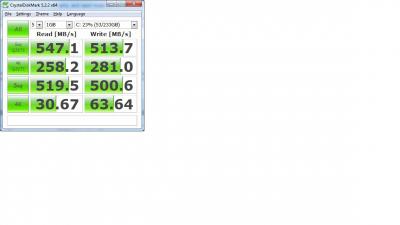

 0.0297sec
0.0297sec
 0.63
0.63
 6 queries
6 queries
 GZIP Disabled
GZIP Disabled