QUOTE(babylon52281 @ Aug 17 2025, 01:06 PM)
x570 is for AM4, noting to do with 9800x3d (AM5)
For AM5 just get any MSI, my reco B650M Gaming PLUS Wifi for all rounder performance, features & pricing
My mistake. Is typo. But that is beside the point I was making.For AM5 just get any MSI, my reco B650M Gaming PLUS Wifi for all rounder performance, features & pricing
I was meaning the x870 mobos with the 9800x3d u can Google there are news stories about this right now. Both Mobo and AMD pointing finger at each other.😅
Didn't hear much issue for 7800x3d so went with that since it cost less and paired better for graphic card without overspend. Minus the recent news dilemma, Donno know what's going on there 😬
Jus an update on crappy MSI x870 tomahawk wifi audio. For myself I'm using an edifier qr65 speaker. When I plug it on using isb, it uses it's own dac internally in the speaker. So should avoid whatever potential issue in regards to crappy MSI audio realtek chip dac included.
After I watch hardware unboxed, he explains what is different between the chipsets. Based on price n features I think I r right. But bit late. Anyway it was in my budget so no problem. But like I said for my system spec maybe the b650 would have been the more value buy
*Update
B650 no pcie5.0? So I guess unless I need that b650 is fine 😅
This post has been edited by Moogle Stiltzkin: Aug 22 2025, 07:12 PM


 Aug 22 2025, 05:49 PM
Aug 22 2025, 05:49 PM

 Quote
Quote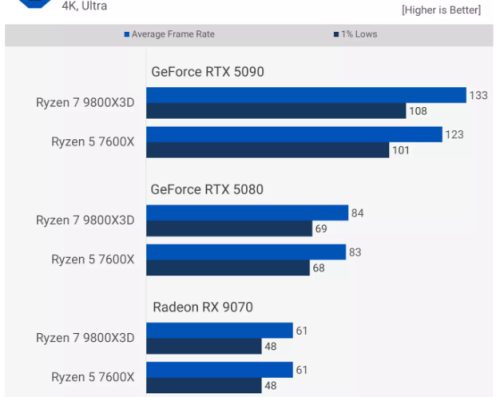
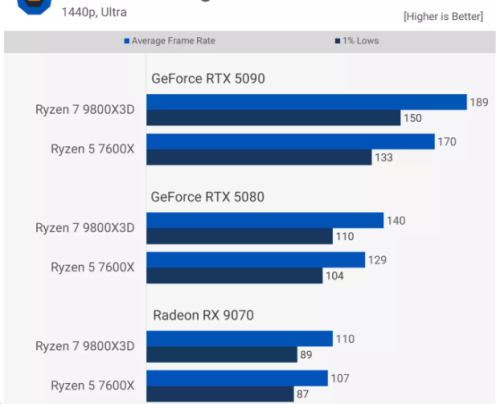
 0.0183sec
0.0183sec
 0.18
0.18
 6 queries
6 queries
 GZIP Disabled
GZIP Disabled