QUOTE(AVFAN @ Apr 18 2019, 05:22 PM)
for sure yr appletv will give better video.
becos tv players are never that good, just convenient, all in a box.
i have compared netflix "
our planet" direct on tv and local playback with another player.
while the bit rates are the about same, it is obvious the one on tv is not as good as my box player.
hdr arrived at about same time as 4k, more common to see them together.
netflix and amazon does 1080p hdr, using 6-7 mbps bit rate compared to 14-15mbps for 4k hdr.
so they think it's a seller... i read that in some places, netflix charge a small premium for HD HDR (vs HD SDR) pack.
but no one else, not bluray discs makers.
chances are 4k hdr tv's will become mainstream; 1080p sdr or 4k sdr tv's will die off soon.
just like the demise of HD Ready 720p tv's from a decade ago.
unlikely 1080p HDR will survive.
Totally agree! Smart TV still not that smart and great yet, TV Box still is a must for better options.
Talk about that Our Planet, it waste my 4 night to complete it as I want 2160p HDR version where only at Torrent but not others place, others version at others place is either 2160p SDR or 1080p SDR and DiGi consider not support torrent, DiGi torrent speed is max 4kbps, DiGi better just block it. lol, lucky Maxis can up to 1.5mbps but on night time 1 AM to 7 AM only, others time it is 0kbps.
I do have subscribe Netflix, but I love David Attenborough documentary and I prefer to watch it offline sometimes when needed. Haha!
Actually I don't find 4K is spectacular at all, if no HDR, 4K is nothing.
"chances are 4k hdr tv's will become mainstream; 1080p sdr or 4k sdr tv's will die off soon.
just like the demise of HD Ready 720p tv's from a decade ago." - Totally agree!
1080p HDR is pass-by, it won't mainstream and forgotten very soon I believe.
This post has been edited by Andrewtst: Apr 18 2019, 06:10 PM 

 Apr 11 2019, 12:33 PM
Apr 11 2019, 12:33 PM

 Quote
Quote

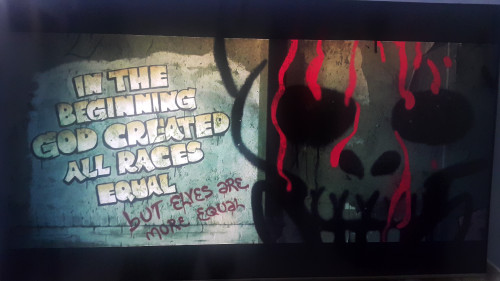


 0.0271sec
0.0271sec
 0.39
0.39
 6 queries
6 queries
 GZIP Disabled
GZIP Disabled