QUOTE(voncrane @ Apr 18 2019, 12:06 PM)
Let's discuss about Netflix here..
*When free try to read up about aspect ratios as that would explain the black bars appearance or lack of. You see, the top and bottom bars or better known as "footage padding" is referred to as Letterboxing. While if it's padding on the left and right, known as Pillarboxing. Pillar boxing is more commonly seen when much older SD content is displayed on modern (native) 16:9 HD/FHD/UHD displays. So...
*Yes, Netflix CS was right.. As it does depend on the title and if it supports (or finalized for public consumption) fullscreen on HD & above screens or not. You'll notice the same when watching certain movies in the cinemas as well. Or a today's documentary with old footage being shown.. The padding must be adding in to maintain a certain and visually appealing ration when watched. That's why you can see the Netflix app (TV or otherwise) is able to utilize the whole screen for it's UI..but playback view depends on the title. Some modern titles will have full-screen view..Try with some Netflix Originals. This is all normal.
*Netflix will only show content they have license for and yes, it's region dependent. Some titles, you must do something extra in order to access them.. As we discussed before. But even then, It's impossible (for now) that they have streaming rights to every single movie, even just the recent ones. Streaming is the future and Big Media is only just catching up and they too want a piece of the pie. Take Disney, they want to setup their service (Disney Plus or whatever) and so they are pulling their titles from Netflix. You get the gist.
*Lastly, for initial start, Netflix usually won't start at full UHD.. Depends on the strength of your connection and that to their servers or nearest CDNs.. It could start from SD res and how fast it ramps up to full UHD HDR...and stays there till the end.. on and on..? really depends on the above and setting as below..Just log on via browser and visit your account settings..Setup as below image...It should apply to all logged on certified devices..
[attachmentid=10229119]
*When free try to read up about aspect ratios as that would explain the black bars appearance or lack of. You see, the top and bottom bars or better known as "footage padding" is referred to as Letterboxing. While if it's padding on the left and right, known as Pillarboxing. Pillar boxing is more commonly seen when much older SD content is displayed on modern (native) 16:9 HD/FHD/UHD displays. So...
*Yes, Netflix CS was right.. As it does depend on the title and if it supports (or finalized for public consumption) fullscreen on HD & above screens or not. You'll notice the same when watching certain movies in the cinemas as well. Or a today's documentary with old footage being shown.. The padding must be adding in to maintain a certain and visually appealing ration when watched. That's why you can see the Netflix app (TV or otherwise) is able to utilize the whole screen for it's UI..but playback view depends on the title. Some modern titles will have full-screen view..Try with some Netflix Originals. This is all normal.
*Netflix will only show content they have license for and yes, it's region dependent. Some titles, you must do something extra in order to access them.. As we discussed before. But even then, It's impossible (for now) that they have streaming rights to every single movie, even just the recent ones. Streaming is the future and Big Media is only just catching up and they too want a piece of the pie. Take Disney, they want to setup their service (Disney Plus or whatever) and so they are pulling their titles from Netflix. You get the gist.
*Lastly, for initial start, Netflix usually won't start at full UHD.. Depends on the strength of your connection and that to their servers or nearest CDNs.. It could start from SD res and how fast it ramps up to full UHD HDR...and stays there till the end.. on and on..? really depends on the above and setting as below..Just log on via browser and visit your account settings..Setup as below image...It should apply to all logged on certified devices..
[attachmentid=10229119]
Yap i already done that setting in netflix app very beginning.
Yes brother the top.and bottom.padding like u saying letterboxing... while on netflix , i tried to adjust ratio in my tv setting but its grayed and already in 16:9, i cant adjust.
Tested in astro source, i can adjust ratio in tv setting..
Probably for netflix viewing its standardised for 16:9
Ya certain title like documentaries, animal stuff which in HDR or UHD 4K playing in full ratio..
Ya only netflix own movie in the library, not everything..
I was in the impression of NETFLIX like POPCORN.
So i still need to depend on other sources for other contains..
Like GOT own by HBO, DISNEY own movies, SPORTS..
Aishhhh😳😔😩😳
This post has been edited by GHOSTVIC: Apr 18 2019, 02:28 PM


 Apr 18 2019, 02:27 PM
Apr 18 2019, 02:27 PM

 Quote
Quote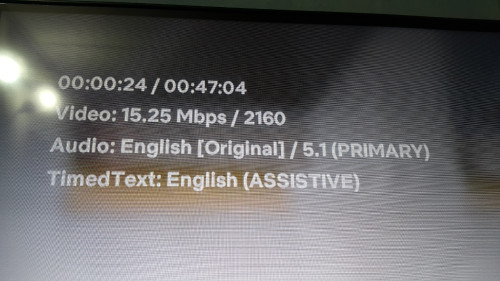
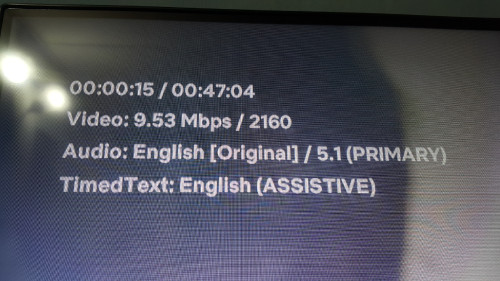
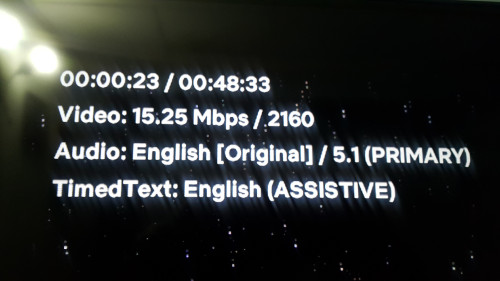

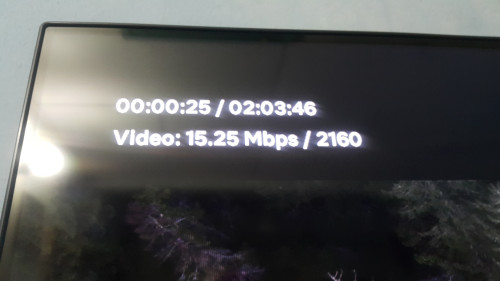
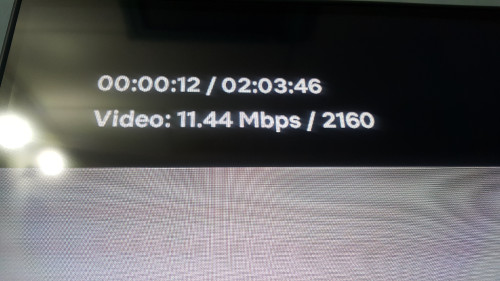

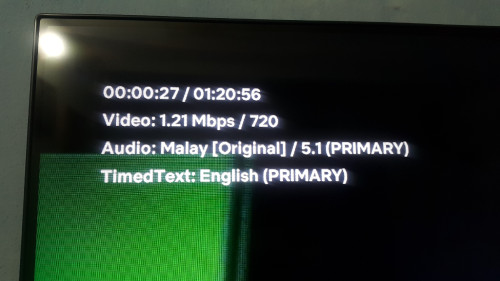
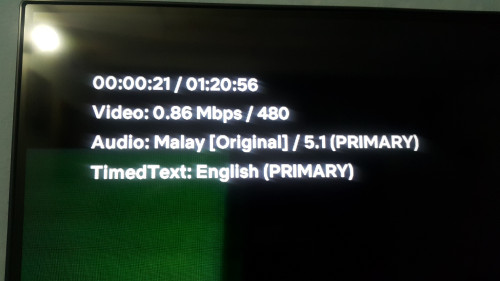
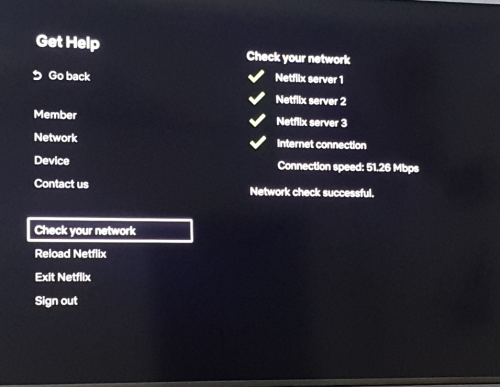



 0.0445sec
0.0445sec
 0.76
0.76
 7 queries
7 queries
 GZIP Disabled
GZIP Disabled