QUOTE(Moogle Stiltzkin @ May 8 2025, 11:49 AM)
https://github.com/gamestailer94/farm-check
i installed this on my truenas using docker to check the seagate hdd FARM stats.
i got FAILED. why? because the smart hours power on was VERY different than the farm power on. BY A LOT.
for a legit drive, those values would be the same or VERY close to each other. in my case it wasnt even a question if it was a scam or not
Hence that is second hand. So the most they did was reset smart, but FORGOT OR dont know how to reset farm (seagate knows).
I think re-certified seagate (official) DO reset farm. Its fine if u know its recertified. different story if u say brand new.
the past 2 sellers ive tried is scam. (all refunded, so no worries. just annoying and troublesome )
)
now is my third try hopefully is legit.
its a (OEM) seagate exos 12tb X18 with a 4 year warranty up to 2028. The 4 year is from store warranty. for rm 1200 They do have newer X20+ but those cost like Rm2k. i think X18 is fine and has the same capacity and cost less. It doesnt have the bad reputation the X12 series for the seagate exos had for failure rate.
explanation what is OEM drive
https://www.seagate.com/support/kb/warranty...ducts-169851en/
people who tried said the serial works on the seagate site for legit warranty. but they did say its store warranty because its an OEM drive, they were very clear on that.
For pricing comparison, a 12tb seagate ironwolf non pro is about the same price but only 3 year warranty. thats from official seagate on amazon.
so how much r those SCAM second hand 12tb exos X12? about rm 400-700. One scammer was so arrogant, he attempted to swap out a EXOS X14 for a X12 and expect the buyer not to notice. cost rm 1k Claimed refund, then they incur a restocking fee
Claimed refund, then they incur a restocking fee  lel...
lel...
seems scammers have found a method to ALSO reset farm
https://www.tomshardware.com/pc-components/...ability-metrics
so not sure how long we can rely on farm vs smart power on hours to detect if its truly brand new or not. older scams still detectable cause they did not realize there is this method.
If you dont want to be spending rm1200 for a 12tb drive, then ur only option is the recertified drives with probably a 2 year warranty (im just guessing here because thats what serverparts offers in the US for recertified or second hand hard drives). Where can u get a similar reliable recertified hard drive seller around here? no idea for a backup i think recertified is good enuff assuming its a legit source.
for a backup i think recertified is good enuff assuming its a legit source.
OR, you can stick to lower capacity. Maybe 4tb? so if u want a 4 hdd in raid5 or raid z1. also u will need storage for ur backup as well. i never recommend a nas without backup.
*update
i notice the seller i am buying from their iron wolf pro is same price as the exo X18 12tb, but only has 3 year warranty. For NAS either is fine, i rather take the one with 4 year warranty vs 3.
i also recommend this. either truenas or unraid. either is good but unraid requires a license purchase that needs to renew yearly? or the permanent license that cost more. truenas is totally free. For hardware, hard to say. Some people have different requirement. Mine is a more of a midrange build. Some people prefer lower end build thats just enuff for a nas without going overboard.

https://www.reddit.com/r/DataHoarder/commen...g_almost_100_7/
then again $100 usd is not worth the same as it was many years ago. the silent theft keeps on taking
i installed this on my truenas using docker to check the seagate hdd FARM stats.
i got FAILED. why? because the smart hours power on was VERY different than the farm power on. BY A LOT.
for a legit drive, those values would be the same or VERY close to each other. in my case it wasnt even a question if it was a scam or not
Hence that is second hand. So the most they did was reset smart, but FORGOT OR dont know how to reset farm (seagate knows).
I think re-certified seagate (official) DO reset farm. Its fine if u know its recertified. different story if u say brand new.
the past 2 sellers ive tried is scam. (all refunded, so no worries. just annoying and troublesome
now is my third try hopefully is legit.
its a (OEM) seagate exos 12tb X18 with a 4 year warranty up to 2028. The 4 year is from store warranty. for rm 1200 They do have newer X20+ but those cost like Rm2k. i think X18 is fine and has the same capacity and cost less. It doesnt have the bad reputation the X12 series for the seagate exos had for failure rate.
explanation what is OEM drive
https://www.seagate.com/support/kb/warranty...ducts-169851en/
people who tried said the serial works on the seagate site for legit warranty. but they did say its store warranty because its an OEM drive, they were very clear on that.
For pricing comparison, a 12tb seagate ironwolf non pro is about the same price but only 3 year warranty. thats from official seagate on amazon.
so how much r those SCAM second hand 12tb exos X12? about rm 400-700. One scammer was so arrogant, he attempted to swap out a EXOS X14 for a X12 and expect the buyer not to notice. cost rm 1k
seems scammers have found a method to ALSO reset farm
https://www.tomshardware.com/pc-components/...ability-metrics
so not sure how long we can rely on farm vs smart power on hours to detect if its truly brand new or not. older scams still detectable cause they did not realize there is this method.
If you dont want to be spending rm1200 for a 12tb drive, then ur only option is the recertified drives with probably a 2 year warranty (im just guessing here because thats what serverparts offers in the US for recertified or second hand hard drives). Where can u get a similar reliable recertified hard drive seller around here? no idea
OR, you can stick to lower capacity. Maybe 4tb? so if u want a 4 hdd in raid5 or raid z1. also u will need storage for ur backup as well. i never recommend a nas without backup.
*update
i notice the seller i am buying from their iron wolf pro is same price as the exo X18 12tb, but only has 3 year warranty. For NAS either is fine, i rather take the one with 4 year warranty vs 3.
i also recommend this. either truenas or unraid. either is good but unraid requires a license purchase that needs to renew yearly? or the permanent license that cost more. truenas is totally free. For hardware, hard to say. Some people have different requirement. Mine is a more of a midrange build. Some people prefer lower end build thats just enuff for a nas without going overboard.
https://www.reddit.com/r/DataHoarder/commen...g_almost_100_7/
then again $100 usd is not worth the same as it was many years ago. the silent theft keeps on taking


 May 11 2025, 12:30 AM
May 11 2025, 12:30 AM

 Quote
Quote



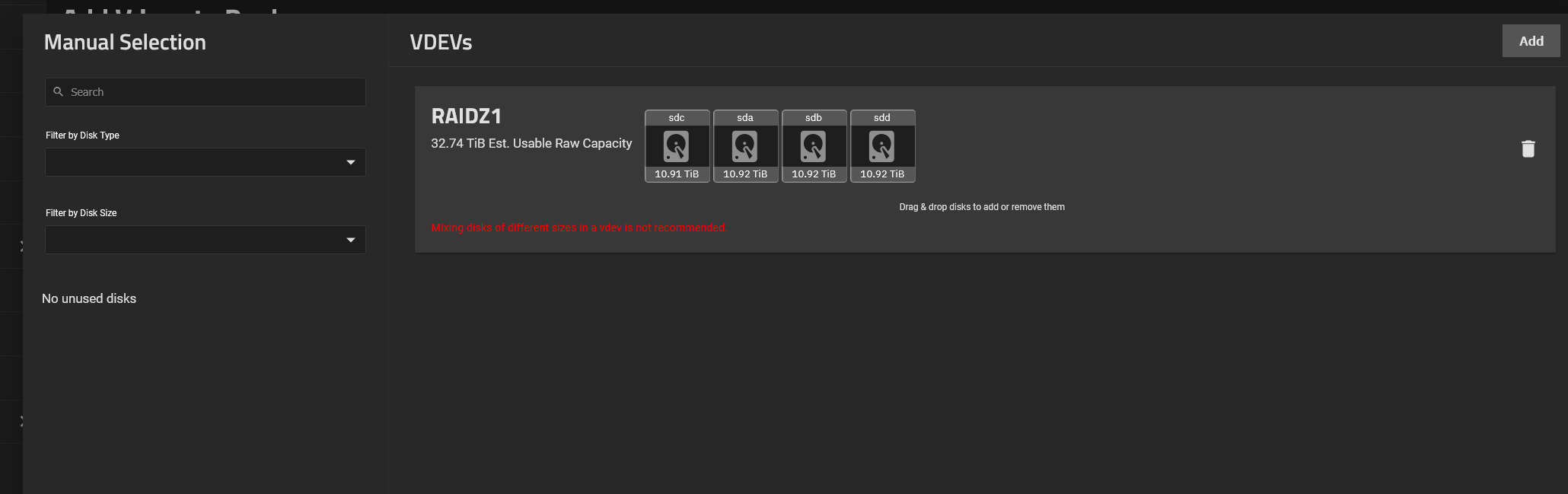
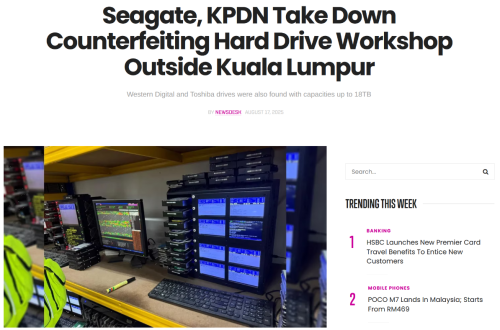
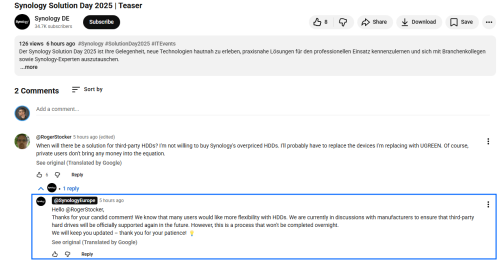


 0.0203sec
0.0203sec
 0.59
0.59
 6 queries
6 queries
 GZIP Disabled
GZIP Disabled