when is it recommended to setup a NAS for home use?
NETWORK ATTACHED STORAGE (NAS) V2
NETWORK ATTACHED STORAGE (NAS) V2
|
|
 Feb 25 2020, 06:11 PM Feb 25 2020, 06:11 PM
Return to original view | IPv6 | Post
#1
|
     
Senior Member
1,432 posts Joined: Aug 2010 From: Ipoh mali~~~ |
when is it recommended to setup a NAS for home use?
|
|
|
|
|
|
 Mar 13 2020, 01:55 PM Mar 13 2020, 01:55 PM
Return to original view | IPv6 | Post
#2
|
     
Senior Member
1,432 posts Joined: Aug 2010 From: Ipoh mali~~~ |
QUOTE(xxboxx @ Mar 13 2020, 12:55 AM) When you need to have access on the storage immediately irregardless on the time or place, no matter for reading files in it or writing files into it. What are your need for storage currently? Thanks for the great explanation sir. I was considering NAS to download and store movies and we don't have much time to watch tv during weekdays, seems like better to just spend a little bit extra time to clear off the tvbox storage after watching. NAS is useful if you and your family members have plenty of devices, such as PC, laptop, tablet, phone and you want all devices to have access on the same storage to read or write. Imagine like having Dropbox / Google Drive on all your devices but with a lot bigger storage and much faster upload / download speed. Some also have productivity apps similar to Words, Excel and PowerPoint so you can do your work too. There's also apps for multimedia content such as music player, photo viewer, video player. NAS also able to create personal storage for each ID so that everyone can have their own private storage. If you just need a storage space to be available for short time duration, maybe just few hours everyday, you doesn't necessarily need to have NAS then. You can use your PC and share the storage drive into the network. If you need protection to your data such as RAID, windows 10 also able to do RAID for PC. Having your PC turn on for few hours everyday is much more saving on electricity than having NAS running 24/7. If you just need storage space available all the time but the data is not important and publicly available to anyone connected on the network, if drive failure data loss also not a issue, such as video or music files that you can stream to whichever devices you currently using. You can attach external drive to your router, most newer router have USB port to plug in drive. The router then can be set to make the storage available on the network. This is the cheapest way to have centralized storage. |
|
|
 Apr 20 2020, 03:21 PM Apr 20 2020, 03:21 PM
Return to original view | Post
#3
|
     
Senior Member
1,432 posts Joined: Aug 2010 From: Ipoh mali~~~ |
QUOTE(xxboxx @ Apr 20 2020, 02:12 PM) HDD manufacturers have been using SMR HDD instead of CMR. Toshiba using on their desktop HDD, Seagate on their desktop Barracuda HDD. WD using it on their Red HDD is there a compiled list of all the known SMR drives?https://blocksandfiles.com/2020/04/15/shing...caching-writes/ https://blocksandfiles.com/2020/04/14/wd-re...etic-recording/ https://blocksandfiles.com/2020/04/16/toshi...etic-recording/ https://blocksandfiles.com/2020/04/15/seaga...esktop-hdd-smr/ |
|
|
 Apr 23 2020, 12:34 AM Apr 23 2020, 12:34 AM
Return to original view | Post
#4
|
     
Senior Member
1,432 posts Joined: Aug 2010 From: Ipoh mali~~~ |
Seagate confirms they are not using SMR in Ironwolf and Ironwolf Pro
>> https://arstechnica.com/information-technol...dont-mix/?amp=1 |
|
|
 Jul 14 2020, 10:04 PM Jul 14 2020, 10:04 PM
Return to original view | IPv6 | Post
#5
|
     
Senior Member
1,432 posts Joined: Aug 2010 From: Ipoh mali~~~ |
Is it possible to stream movies from Synology over the internet? Example I have a DS220 at home and I stream my movie library from hometown or while travelling?
|
|
|
 Jun 18 2022, 01:16 PM Jun 18 2022, 01:16 PM
Return to original view | Post
#6
|
     
Senior Member
1,432 posts Joined: Aug 2010 From: Ipoh mali~~~ |
which harddisk is recommended for TrueNAS use? searching online these 3 are CMR and around the same performance
- Toshiba N300 - Toshiba X300 - Seagate Ironwolf |
|
|
|
|
|
 Mar 15 2023, 09:33 PM Mar 15 2023, 09:33 PM
Return to original view | Post
#7
|
     
Senior Member
1,432 posts Joined: Aug 2010 From: Ipoh mali~~~ |
|
|
|
 Mar 21 2023, 04:36 PM Mar 21 2023, 04:36 PM
Return to original view | Post
#8
|
     
Senior Member
1,432 posts Joined: Aug 2010 From: Ipoh mali~~~ |
Anyone tested these Acasis PCIE sata expansion card, does it work on TrueNAS/ Scale?
https://shopee.com.my/ACASIS-PCIe-Expansion...61-73bf2de17dfa |
|
|
 Apr 11 2023, 12:40 AM Apr 11 2023, 12:40 AM
Return to original view | Post
#9
|
     
Senior Member
1,432 posts Joined: Aug 2010 From: Ipoh mali~~~ |
QUOTE(zzzz52 @ Apr 10 2023, 08:14 PM) Hi. I'm using the 10 ports to PCIex1 on my windows PC. The drives that are connected to the card are detected and working fine. But I have already expected that the speed is gonna be slow through a PCIex1 slot, which I'm ok with it as that is the only available slot open to me. But in order for the card to be detected by windows, it needs a diff driver than the default one. Bought a refurbished LSI2308 from Taobao for RM100. It has 2xSFF8087 port, I use a splitter to 8x SATA ports, can detect the connected hdd individually in truenas scale. But heavy read/write operations will caused a restart, not sure is my E3-1230V2 failing or the host bus adapter itselfIs there any other card that you have considered? zzzz52 liked this post
|
|
|
 Nov 21 2023, 04:38 PM Nov 21 2023, 04:38 PM
Return to original view | Post
#10
|
     
Senior Member
1,432 posts Joined: Aug 2010 From: Ipoh mali~~~ |
just want to share a info regarding the importance of Uninterruptible Power Supply (UPS) for our NAS. Most NAS will be running 24/7 and during idle the disk would still be spinning, any blackout would cause the disk to stop spinning abruptly and may cause error on the disk.
I have had to replace two hdd in the past 6 months due to blackout. Both are from Toshiba, one is N300 and another MG06. The SMART test showed unrecoverable sector and unknown failure error. |
|
|
 Nov 27 2023, 11:55 PM Nov 27 2023, 11:55 PM
Return to original view | Post
#11
|
     
Senior Member
1,432 posts Joined: Aug 2010 From: Ipoh mali~~~ |
QUOTE(ozak @ Nov 27 2023, 11:40 PM) The green wan is for PC. The Seagate consumer line-up Barracuda (green) comes with 2 years warranty, Ironwolf (red) comes with 3 years warranty, Ironwolf Pro (red) comes with 3-5 years warranty. Exos (green) is marketed for commercial/ enterprise, comes with 5 years warranty. Red is for NAS. As what I know la. I already have 4x16tb Ironwolf running. I need another 4set. For the same or lower price, I'd go for the Exos This post has been edited by ntw: Nov 27 2023, 11:57 PM WaNaWe900 liked this post
|
|
|
 Dec 6 2023, 07:03 PM Dec 6 2023, 07:03 PM
Return to original view | Post
#12
|
     
Senior Member
1,432 posts Joined: Aug 2010 From: Ipoh mali~~~ |
QUOTE(seand19 @ Dec 6 2023, 02:09 PM) Not sure if this is considered a NAS so i thought could post here to get some help on the matter. if you plan to build custom NAS can refer to my homelab build using old parts in my signature.I saw this and was wondering if there are any experts that can help build this or know where i can find these items to build it out. This is as close as i can to describe exactly what i intend to do, https://vt.tiktok.com/ZSNCkEdBj/ Posted this in the rig suggestion g&a is there more details needed. https://forum.lowyat.net/index.php?showtopi...ost&p=108689527 planning to upgrade to LGA1151 next year, currently researching parts based on NAS Killer 6.0 WaNaWe900 liked this post
|
|
|
 Dec 29 2023, 06:35 AM Dec 29 2023, 06:35 AM
Return to original view | Post
#13
|
     
Senior Member
1,432 posts Joined: Aug 2010 From: Ipoh mali~~~ |
QUOTE(incognitroll @ Dec 29 2023, 05:46 AM) just came across your post. been running an unraid server for about 17 months now. played with omv (on rpi), synology (xpe on vm), and the unraid trial version free for 30 days, and decided that unraid is the most suitable for me. started with 3 shucked drives from a seagate external HDD case and now running 10 HDDs (1 parity, 8 data, 1 unassigned device) and 2 SSDs (cache, mirrored) with 60TB and growing. What's the temp of your HDD in that case? I only have 6 hdds in a Fractal R6 and they are quite toasty, average about 45C, max at 51Cif you just want to use it as a NAS for storage, can start with cheap used dell, lenovo refurbished desktop for 150-300. If you plan to run vm, docker, or multiple of these, then i suggest you get something more recent. i ran it with 4th gen intel i7, Z87-A & 16gb ram. used dell: https://shopee.com.my/elink1128/14540451850 case that i use, supports 14 HDDs + 2 SSDs (sold out at shopee, check aliexpress or taobao): https://shopee.com.my/econova/11813674190 sata card (start with this when you run out of SATA ports on your motherboard; you will upgrade to LSI card eventually): https://shopee.com.my/acasisofficialshop.os/9665126297 For HDDs, bought mine from amazon jp, 8TB seagate and WD. cost about 50% less than here, but there's no warranty. useful tutorials on anything unraid: https://www.youtube.com/@SpaceinvaderOne L I would recommend to get a LSI2308 from taobao for below rm100 than the sata expansion card. Also be cautious when choosing the sata expansion card. Pciex4 goes up to 4GBps, pciex1 can only go up to 1GBps |
|
|
|
|
|
 Dec 29 2023, 04:41 PM Dec 29 2023, 04:41 PM
Return to original view | Post
#14
|
     
Senior Member
1,432 posts Joined: Aug 2010 From: Ipoh mali~~~ |
QUOTE(incognitroll @ Dec 29 2023, 07:09 AM) under 40c. 3 x 140mm fan at the front of the case also 3 X 120mm strapped to the HDD cage to pull hot air away. the hba that I got looks as fake as it comes but it identified as a LSI 9207 and has been working fine for 6monthsmay be try to avoid seagates, they always run few degrees hotter. if yours are not seagate and still reaching 45c then really need to improve air flow in the case. » Click to show Spoiler - click again to hide... « LSI cards sold on taobao and shopee for around 100-150 are not genuine. they tend to run extremely hot, and some users on unraid forum have reported read/write errors. genuine ones can be purchased on eBay for around 500 with shipping https://www.ebay.com/itm/165949664051 currently only using gigabit ethernet, and i mostly write directly to the array, so HDD speed is another bottleneck. pciex4 sata card is serving me just fine at the moment, but i'm running out of HDD space. may consider getting an LSI card when i outgrow this case. edited: ntw just noticed you ran yours with PRO1201SFCU on your siggie, may i ask how many watts your system is drawing and how much run time the ups can provide in case power goes out? i'm planning to get one for my nas too. this exact same model with no fans (less noise) and USB so that it can communicate with unraid. 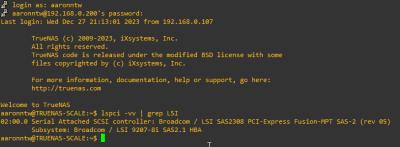

my total system draws about 300-400W based on OuterVision power supply calculator -> https://outervision.com/b/gmo6ij. The UPS can keep the server + main machine + switch running for at least 5min, that's what I tested so far. this weekend I try and see how long it can work |
|
|
 Apr 3 2024, 10:21 AM Apr 3 2024, 10:21 AM
Return to original view | Post
#15
|
     
Senior Member
1,432 posts Joined: Aug 2010 From: Ipoh mali~~~ |
QUOTE(Lurker @ Apr 3 2024, 10:13 AM) AI recognition by Synology photos is pretty 'meh' photoprism is good enough as a replacement? their demo looks good, not 100% there yet but still offer plenty of feature on google photoDo more research if that is your main usage for getting the NAS https://demo.photoprism.app/library/browse |
|
|
 Apr 3 2024, 01:31 PM Apr 3 2024, 01:31 PM
Return to original view | Post
#16
|
     
Senior Member
1,432 posts Joined: Aug 2010 From: Ipoh mali~~~ |
QUOTE(iZuDeeN @ Apr 3 2024, 11:51 AM) what OS should I use to have a custom build OS? that can install this photprism depends on what you want to use it for, is it only to backup the photos and videos. can be as simple as a windows machine running a SMB folder. you can also use other linux based operating system like unraid, truenas scale, or open media vault.My current spec I plan to use HP Slimline Desktop PC 270 Core i3-7100T (Build 6 Aprl 2017) 4GB DDR4 Single channel.. (tried install 32GB DDR4 cant boot) Pre installed Windows 10 Home edition |
|
|
 Aug 21 2024, 10:34 AM Aug 21 2024, 10:34 AM
Return to original view | Post
#17
|
     
Senior Member
1,432 posts Joined: Aug 2010 From: Ipoh mali~~~ |
upgraded my truenas server from ivy-bridge to coffee lake platform. my build parts referring to NAS Killer 6.0 apps - nextcloud - immich - prowlarr - radarr - sonarr - jellyfin - qbit - jdownloader - suwayomi - komga - influxdb - tailscale 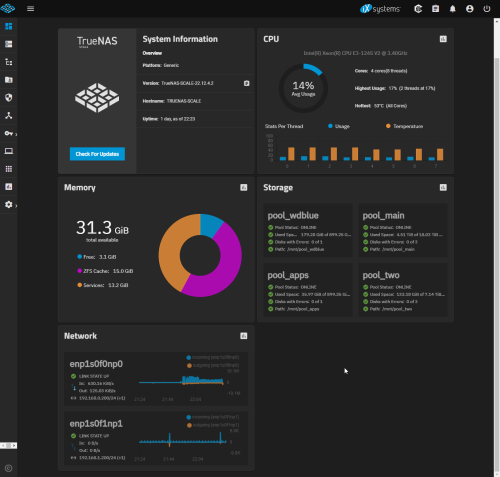  WaNaWe900 liked this post
|
|
|
 Aug 26 2024, 06:04 PM Aug 26 2024, 06:04 PM
Return to original view | Post
#18
|
     
Senior Member
1,432 posts Joined: Aug 2010 From: Ipoh mali~~~ |
QUOTE(trix @ Aug 21 2024, 06:04 PM) since truecharts have abandoned truenas, i changed my setup so that truenas is only for storage don't need truenas anymore since you can run alternatives like nextcloud/cloudreve/owncloud on lxc's rightinstead of truenas running baremetal and other apps/vms goes on top of it, now i have truenas/ubuntu vm running on top of proxmox |
|
|
 Nov 17 2024, 04:48 PM Nov 17 2024, 04:48 PM
Return to original view | Post
#19
|
     
Senior Member
1,432 posts Joined: Aug 2010 From: Ipoh mali~~~ |
QUOTE(Moogle Stiltzkin @ Nov 17 2024, 04:28 PM) ordered some Seagate exos x12 - 12tb exos. about rm 719 each sifu share the link for these deals plsthese are 7200 rpm , 256mb cache hdd rates for 24/7 in NAS/server. write speeds got me about 240 MB/s tested Are there any better deals than this? Or is this as good as it gets? I ran smart, long test, and also block burn test, all came out no issue. I think the 4tb drives go about Rm 400-500 or something? 4tb not enough for me these days. bumped it up to 12tb, at this price is still ok for me. Just wondered though if anyone found a better deal for roughly this capacity size? Also these drives come with a 5 year warranty which is nice. |
|
|
 Nov 23 2024, 06:17 PM Nov 23 2024, 06:17 PM
Return to original view | Post
#20
|
     
Senior Member
1,432 posts Joined: Aug 2010 From: Ipoh mali~~~ |
QUOTE(denver1347 @ Nov 23 2024, 04:18 PM) I have a synology at home Malaysia. My home using unifi 300mbps (Pro Upgrade 500mbps) May I know is there a way I can let my family download file from it ? Family is in Singapore. ** Because file is 400gb, looking away to let them download directly instead of using google drive ** QUOTE(xxboxx @ Nov 23 2024, 04:40 PM) One way is to setup Tailscale or Zerotier on your Synology NAS, and they need to install Tailscale or Zerotier client on their devices. Then they can directly connect to your NAS. I have Unifi 100Mbps Pro Upgrade to 300Mbps, lost my public IP last week. Migrated some services that I share with my parents to Cloudflare Tunnel and non-shared services using Tailscale. Another way is if you got public IP then can setup port forward and use DDNS for OpenVPN or QuickConnect but this is more technical. For Synology, didn't they have File Station and QuickConnect feature that can be Synology drives remotely? denver1347 liked this post
|
| Change to: |  0.0744sec 0.0744sec
 0.43 0.43
 7 queries 7 queries
 GZIP Disabled GZIP Disabled
Time is now: 24th November 2025 - 11:34 PM |