is 2-bay Synology DS223J a good buy
iPhone 256GB out of space
and i stop sub iCloud/Google Photo
NETWORK ATTACHED STORAGE (NAS) V2
NETWORK ATTACHED STORAGE (NAS) V2
|
|
 Oct 5 2025, 01:25 AM Oct 5 2025, 01:25 AM
|
  
Junior Member
393 posts Joined: Oct 2021 |
is 2-bay Synology DS223J a good buy
iPhone 256GB out of space and i stop sub iCloud/Google Photo |
|
|
|
|
|
 Oct 5 2025, 06:39 PM Oct 5 2025, 06:39 PM
|
   
Junior Member
567 posts Joined: Oct 2004 |
Trying to let go of my PC.
Which synology model would you suggest to stream Plex locally at home and able to download torrents without PC ? This post has been edited by Chiggah: Oct 5 2025, 06:41 PM |
|
|
 Oct 5 2025, 09:44 PM Oct 5 2025, 09:44 PM
|
      
Senior Member
5,258 posts Joined: Oct 2004 From: J@Y B33 |
QUOTE(chupapi_munyayo @ Oct 5 2025, 01:25 AM) Get a Plus Series model. J model the processor is too weak for some apps. Avoid Plus Series models released in 2025 and onwards as it locked the device to only Synology own HDD which is a lot more expensive than other brand HDD.QUOTE(Chiggah @ Oct 5 2025, 06:39 PM) Trying to let go of my PC. Same as above. Get a Plus Series model. Avoid Plus Series models released in 2025 and onwards as it locked the device to only Synology own HDD which is a lot more expensive than other brand HDD.Which synology model would you suggest to stream Plex locally at home and able to download torrents without PC ? |
|
|
 Oct 5 2025, 10:20 PM Oct 5 2025, 10:20 PM
|
  
Junior Member
393 posts Joined: Oct 2021 |
which specific model can recommend? im actually on tight budget
looking for 2 bays only or should i go the beestation? but its hdd cant be replaced This post has been edited by chupapi_munyayo: Oct 5 2025, 10:27 PM |
|
|
 Oct 5 2025, 11:35 PM Oct 5 2025, 11:35 PM
|
      
Senior Member
5,258 posts Joined: Oct 2004 From: J@Y B33 |
I checked Lazada and Shopee, it's actually hard to find Plus Series model year 2024 and older. I guess everyone been buying the older model and avoid 2025 model.
Another option is to buy second hand. Year 2020 and above should be okay. Beestation is no difference than J model. Only good for transferring files in and out of the NAS. If you want to do more processor intensive stuff such as cataloguing the photos or using Synology word/spreadsheet app, it will be slow. Don't forget if your photos only at the NAS, then it is not a backup. You only have a backup when the photo/file have 2 copies or more at separate device. Read more about 3-2-1 backup rule for protection of your data. |
|
|
 Oct 6 2025, 03:21 AM Oct 6 2025, 03:21 AM
|
 
Junior Member
148 posts Joined: Oct 2018 |
last month, nascompares posted a workaround that lets you use any drive with the 2025 synology nas. i haven’t tested it myself since i don’t own one, but based on the comments, it appears to work for most users. it’s unclear if synology will patch this in future updates, so proceed with caution.
» Click to show Spoiler - click again to hide... « |
|
|
|
|
|
 Oct 6 2025, 05:00 PM Oct 6 2025, 05:00 PM
|
   
Junior Member
567 posts Joined: Oct 2004 |
QUOTE(xxboxx @ Oct 5 2025, 09:44 PM) Get a Plus Series model. J model the processor is too weak for some apps. Avoid Plus Series models released in 2025 and onwards as it locked the device to only Synology own HDD which is a lot more expensive than other brand HDD. Thanks. Is there a guide to download torrents from nas without any use of PC ?Same as above. Get a Plus Series model. Avoid Plus Series models released in 2025 and onwards as it locked the device to only Synology own HDD which is a lot more expensive than other brand HDD. Do I need to install docker? And does it need to be an Intel x86 processor for transcoding or not necessary? This post has been edited by Chiggah: Oct 6 2025, 05:04 PM |
|
|
 Oct 6 2025, 09:11 PM Oct 6 2025, 09:11 PM
|
      
Senior Member
5,258 posts Joined: Oct 2004 From: J@Y B33 |
QUOTE(Chiggah @ Oct 6 2025, 05:00 PM) Thanks. Is there a guide to download torrents from nas without any use of PC ? Synology's Download Station can also download torrents. You need to port forward the necessary port.Do I need to install docker? And does it need to be an Intel x86 processor for transcoding or not necessary? Most router these days also support download torrent, I think it will be better to use router than opening port to your NAS, reduce the risk of exposing the NAS to internet. For hardware transcoding you need Intel CPU suuch as J4125, but I'm not sure how Plex handle it these days. Might need Plex pass for hardware transcoding. Recently Synology also remove the ability for the NAS to use hardware transcoding on it's app, don't know if that have any impact on Plex and hardware transcoding. Are you already using Plex now? It can have a lot troubleshooting when something is not right, such as wrong setting that causes it to do transcoding just because subtitle format in SSA or something. If playback 4k and because of the transcode, the video is uncompressed and if you stream from Wi-Fi then not enough bandwidth. I'm using Jellyfin and encounter these problems but I believe Plex also will have same issue. It will be more easier if the NAS doesn't need to do any transcode, just stream the media. |
|
|
 Oct 7 2025, 09:25 AM Oct 7 2025, 09:25 AM
Show posts by this member only | IPv6 | Post
#2009
|
      
Senior Member
4,451 posts Joined: Jan 2003 |
QUOTE(Chiggah @ Oct 6 2025, 05:00 PM) Thanks. Is there a guide to download torrents from nas without any use of PC ? if u use a desktop pc, u merely point the torrent client to the NAS location. simple.Do I need to install docker? And does it need to be an Intel x86 processor for transcoding or not necessary? But if you just want the NAS to run the torrent client directly, then you can install torrent client app. A docker container is one example for doing so. There a number of torrent clients. there's rtorrent, and among others. This client will have a web interface, which you can access via the web browser and the apps lan ip for the app. If you want automation, you can setup the RSS feed, and filter what it is you want to download based on the triggers. This gets a bit more complicated, and depends on how good that torrent client is for this sort of thing. I use tixati on desktop, it can do this fine tuning. But i don't use it directly on NAS. A bit outdated but if you check reddit you may find something similar. where they use a combination of docker containers like sonarr, radarr (i dont know the latest people use. i dont download much torrent myself haha) https://www.reddit.com/r/synology/comments/...torrent_guides/ why exactly do you need transcoding for? When you transcode the original, you are only destroying the quality making it worse. I can get it if you want to make file size smaller, in that case stick to sources that use smaller file sizes. no need to retranscode yourself. One application for live transcoding, is you keep the original content, but you live transcode to a client device like a smartphone, off site, if your internet speed not good enough. But if you are on local lan, you can use wifi and stream the original source e.g. 1080p and it will work fine assuming your wifi is good. for media playback, mxplayer with ffmpeg codec on smartphone can play back most content without issue. this is why transcoding not really needed much. So ask yourself again, what exactly are you needing transcoding for exactly? FYI i've used transcoding with graphics card, or cpu, for live transcoding in NAS. So i've used it myself and understand it's usage.Like i said, there is a use, mostly for the limited internet speed offsite, so a live transcode to reduce the transmission speed needed, to make it a smoother experience. Or if the client device lacks the format support (these days support is good for modern hardware however). Some people just outright transcode to make permanent file change to reduce file size, but i feel this is a terrible idea since it destroys the quality of the original (better off downloading lower file size for the content to avoid RE-transcoding and ruining quality, or to re-encode direct from source. Or better yet get more storage space ) even if u dont use a pc, u still need some what to access the torrent client on the NAS via the web interface to set your settings or whatever right? who doesn't have a pc these days. But the main advantage is u can not have your pc running, and let your nas be the only device on, and let it seed or download torrent. so one less machine needing to be on over night i guess. This post has been edited by Moogle Stiltzkin: Oct 7 2025, 09:36 AM Chiggah liked this post
|
|
|
 Oct 8 2025, 12:30 PM Oct 8 2025, 12:30 PM
|
 
Junior Member
148 posts Joined: Oct 2018 |
Synology comes to its senses, removes all HDD limitations from 2025 DiskStation models https://www.androidcentral.com/accessories/...kstation-models Synology Hard Drive Support MASSIVE U-TURN in DSM 7.3 SYNOLOGY Allowing THIRD PARTY DRIVES AGAIN - DSM 7.3 UPDATE This post has been edited by incognitroll: Oct 8 2025, 12:33 PM xxboxx, jimbet1337, and 1 other liked this post
|
|
|
 Oct 8 2025, 10:46 PM Oct 8 2025, 10:46 PM
|
      
Senior Member
5,258 posts Joined: Oct 2004 From: J@Y B33 |
QUOTE(incognitroll @ Oct 8 2025, 12:30 PM) Synology comes to its senses, removes all HDD limitations from 2025 DiskStation models Good news! But I wonder how much damage has been done and how many consumer that still wary of Synology and buy other brand in case this thing happened again in future.https://www.androidcentral.com/accessories/...kstation-models Synology Hard Drive Support MASSIVE U-TURN in DSM 7.3 SYNOLOGY Allowing THIRD PARTY DRIVES AGAIN - DSM 7.3 UPDATE QUOTE What Happens When a User Installs a Hard Drive That Is Not on the Compatibility List but Is Not on the Incompatibility List Either? Under DSM 7.3, Synology has overhauled how its NAS systems handle drives that are not officially listed in the compatibility database but are also not explicitly marked as incompatible. This new policy, part of the HCL 5.0 framework, restores the flexibility that was largely lost with DSM 7.2. For users of 2025 DiskStation Plus models, including systems such as the DS1525+, DS925+, and DS725+, these drives are now treated as fully functional and supported for installation, storage pool creation, and volume management. When a non-listed HDD or SATA SSD is installed in these units, DSM 7.3 accepts it without generating warnings, restrictions, or “unverified” messages. The drive behaves identically to a fully approved model, and users can create new RAID arrays, expand existing volumes, and use all standard DSM features such as snapshots, encryption, and Hyper Backup. This marks a significant shift from DSM 7.2, which blocked pool creation entirely if the installed drive was not verified by Synology. There's a nuance. New buyer of 2025 Plus model need to update DSM to v7.3 then only they can use HDD that is not in the compatibility list, but they cannot install HDD that is not in the compatibility list if the DSM is not v7.3 New buyer need to ask seller to update the DSM to v7.3 before ships out the NAS then they can use HDD that is not in the compatibility list. PRSXFENG and incognitroll liked this post
|
|
|
 Oct 9 2025, 06:21 AM Oct 9 2025, 06:21 AM
Show posts by this member only | IPv6 | Post
#2012
|
      
Senior Member
4,451 posts Joined: Jan 2003 |
QUOTE(incognitroll @ Oct 8 2025, 12:30 PM) Synology comes to its senses, removes all HDD limitations from 2025 DiskStation models but trust is easily destroyed, and hard to earn back.https://www.androidcentral.com/accessories/...kstation-models Synology Hard Drive Support MASSIVE U-TURN in DSM 7.3 SYNOLOGY Allowing THIRD PARTY DRIVES AGAIN - DSM 7.3 UPDATE point is the damage is done. who wants to trust them when this is what they do? clearly they will throw their customers under the bus. did they ever fire the person in charge who came up with this idea and the boss of that person who gave the greenlight? probably not but i guess good reprieve for existing synology users. This post has been edited by Moogle Stiltzkin: Oct 9 2025, 06:22 AM PRSXFENG and incognitroll liked this post
|
|
|
 Oct 10 2025, 12:20 PM Oct 10 2025, 12:20 PM
|
  
Junior Member
432 posts Joined: Oct 2007 From: iFag |
i plan to buy nas..is this UGREEN NASync DXP2800 good?can share some review This post has been edited by keaizer: Oct 10 2025, 12:33 PM toi liked this post
|
|
|
|
|
|
 Oct 10 2025, 12:22 PM Oct 10 2025, 12:22 PM
|
  
Junior Member
432 posts Joined: Oct 2007 From: iFag |
And where can i get 16TB drive locally?2 seller i ask only have 8 and 10TB
I notice amazon offer free shipping for WD Red PRO,but if anything happen can claim warranty here? This post has been edited by keaizer: Oct 10 2025, 12:22 PM |
|
|
 Oct 10 2025, 12:37 PM Oct 10 2025, 12:37 PM
|
      
Senior Member
2,664 posts Joined: Apr 2017 |
QUOTE(keaizer @ Oct 10 2025, 12:22 PM) And where can i get 16TB drive locally?2 seller i ask only have 8 and 10TB Unless its stated global warranty covered, its normally that local warranty will only cover products from local official distros & resellers.I notice amazon offer free shipping for WD Red PRO,but if anything happen can claim warranty here? |
|
|
 Oct 10 2025, 02:18 PM Oct 10 2025, 02:18 PM
|

Newbie
30 posts Joined: Oct 2006 |
QUOTE(keaizer @ Oct 10 2025, 12:20 PM) I'm looking at this too, and the Synology BeeStation. What hold me back is, I appreciate the search function of Google Photo. UGreen claims that DXP2800 is powered by AI and supports semantic search, not sure how good the performance is, hope that anyone who has this function for either one of them can share the experience. 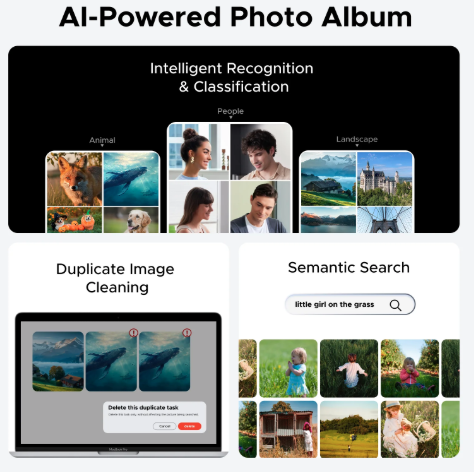 |
|
|
 Oct 10 2025, 03:01 PM Oct 10 2025, 03:01 PM
|
  
Junior Member
432 posts Joined: Oct 2007 From: iFag |
QUOTE(toi @ Oct 10 2025, 02:18 PM) I'm looking at this too, and the Synology BeeStation. this function also available at synology right?What hold me back is, I appreciate the search function of Google Photo. UGreen claims that DXP2800 is powered by AI and supports semantic search, not sure how good the performance is, hope that anyone who has this function for either one of them can share the experience. 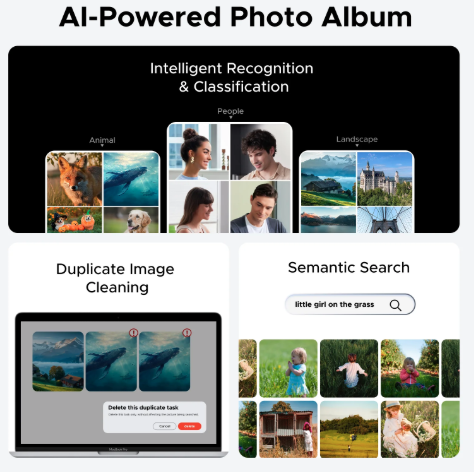 |
|
|
 Oct 10 2025, 06:03 PM Oct 10 2025, 06:03 PM
|
      
Senior Member
2,664 posts Joined: Apr 2017 |
After what Synology tried to do their customer base, I think new buyers should be wary before committing to their ecosystem. Sure they have corrected this for now. But will they try luck again, nobody can be certain. PRSXFENG liked this post
|
|
|
 Oct 11 2025, 02:35 PM Oct 11 2025, 02:35 PM
|
      
Senior Member
5,258 posts Joined: Oct 2004 From: J@Y B33 |
QUOTE(keaizer @ Oct 10 2025, 03:01 PM) Recognition & classification and duplicate image function already have in Synology. Semantic search don't have. toi liked this post
|
|
|
 Oct 11 2025, 03:53 PM Oct 11 2025, 03:53 PM
|
     
Senior Member
1,280 posts Joined: Jan 2003 |
QUOTE(incognitroll @ Oct 8 2025, 12:30 PM) Synology comes to its senses, removes all HDD limitations from 2025 DiskStation models https://www.zdnet.com/article/synology-back...theres-a-catch/https://www.androidcentral.com/accessories/...kstation-models Synology Hard Drive Support MASSIVE U-TURN in DSM SYNOLOGY Allowing THIRD PARTY DRIVES AGAIN - DSM 7.3 UPDATE But there is a catch that remains, one that Synology buried in a footnote to the announcement of the change. And this is that while third-party HDDs and SSDs are now allowed, users who want to install M.2 drives for either storage or caching will still have to buy Synology-branded M.2 drives. Whether this is permanent or if this limitation will be lifted in the future remains to be seen. Moogle Stiltzkin and incognitroll liked this post
|
| Change to: |  0.0155sec 0.0155sec
 0.78 0.78
 6 queries 6 queries
 GZIP Disabled GZIP Disabled
Time is now: 27th November 2025 - 11:27 AM |