Outline ·
[ Standard ] ·
Linear+
NETWORK ATTACHED STORAGE (NAS) V2
|
xxboxx
|
 Mar 8 2023, 09:36 PM Mar 8 2023, 09:36 PM
|

|
QUOTE(viqq @ Mar 6 2023, 11:51 PM) I seriously have no clues at all in dealing with NAS backups as I've never owned them before, I always do it the old school way which is backing up to an external HDD, cloning to another HDD etc. and I usually ask them to backup their own data. But recently getting more interests from friends and family asking me for repairs, thus considering getting a NAS for back ups and up the ante. My idea is to back up customers data at the fastest speed, and start working on the hardware / OS reinstallation. Guess my idea wouldn't work then? Fastest speed would be to backup on external SSD or NVME SSD in external enclosure that support 10Gbps USB connection or higher. That is 1 gigabytes of data copied per second. SSD also more suited for on the move while HDD need to be more delicate. If you want some protection to the copied data in case of drive failure you can get DAS or docking station that support RAID 1 or 5. But I see most of these only have 5Gbps USB connection speed. If backup over local network you'll be limited to the network speed which usually is 1Gbps. If backup over the internet will be even slower. |
|
|
|
|
|
viqq
|
 Mar 8 2023, 11:20 PM Mar 8 2023, 11:20 PM
|

|
QUOTE(xxboxx @ Mar 8 2023, 09:36 PM) Fastest speed would be to backup on external SSD or NVME SSD in external enclosure that support 10Gbps USB connection or higher. That is 1 gigabytes of data copied per second. SSD also more suited for on the move while HDD need to be more delicate. If you want some protection to the copied data in case of drive failure you can get DAS or docking station that support RAID 1 or 5. But I see most of these only have 5Gbps USB connection speed. If backup over local network you'll be limited to the network speed which usually is 1Gbps. If backup over the internet will be even slower. Nice , thanks for the heads up guys, appreciate it! |
|
|
|
|
|
xxboxx
|
 Mar 9 2023, 12:41 AM Mar 9 2023, 12:41 AM
|

|
QUOTE(viqq @ Mar 8 2023, 11:20 PM) Nice , thanks for the heads up guys, appreciate it! Backup to NAS more suitable for constant incremental or scheduled backup. Incremental are such as using Google Drive where the changes you made to the file is immediately uploaded to NAS. Scheduled is at the set time or situation it will auto backup to NAS. Both no need for manual interaction. This more like general backup as protection for their data in case of drive failure or laptop missing or Windows can't boot anymore. Using external drive that I mentioned earlier is suitable for adhoc backup, where it only going to be done one time when you fix the computer. |
|
|
|
|
|
viqq
|
 Mar 9 2023, 03:37 PM Mar 9 2023, 03:37 PM
|

|
QUOTE(xxboxx @ Mar 9 2023, 12:41 AM) Backup to NAS more suitable for constant incremental or scheduled backup. Incremental are such as using Google Drive where the changes you made to the file is immediately uploaded to NAS. Scheduled is at the set time or situation it will auto backup to NAS. Both no need for manual interaction. This more like general backup as protection for their data in case of drive failure or laptop missing or Windows can't boot anymore. Using external drive that I mentioned earlier is suitable for adhoc backup, where it only going to be done one time when you fix the computer. Very good explanation brother, thanks for taking the time to explain it. Knowledge gained $$kaching$$ |
|
|
|
|
|
xxboxx
|
 Mar 10 2023, 09:53 PM Mar 10 2023, 09:53 PM
|

|
I noticed on my Synology NAS, there's some folders in /photo not appearing in File Station for normal user account but can see all folders and content in Photo app. Already tried set permission in Shared Folder but it still won't appear in File Station. Turned out if your NAS previously from DSM 6.2 and use Photo Station then upgrade to DSM 7 and use Photo, will cause the problem same as above. Have to convert the sub-folders of /photo to Windows ACL mode. After convert then all folders appear back in File Station. https://kb.synology.com/en-global/DSM/tutor...olders_of_photo |
|
|
|
|
|
xxboxx
|
 Mar 15 2023, 06:26 AM Mar 15 2023, 06:26 AM
|

|
10TB N300 from TMT now is RM 950. With Lazada Voucher RM70 + TMT voucher price goes down to RM872
Lowest price I seen if count by per-TB.
|
|
|
|
|
|
zzzz52
|
 Mar 15 2023, 06:37 AM Mar 15 2023, 06:37 AM
|

|
QUOTE(xxboxx @ Mar 15 2023, 06:26 AM) 10TB N300 from TMT now is RM 950. With Lazada Voucher RM70 + TMT voucher price goes down to RM872 Lowest price I seen if count by per-TB. did you find any good deals for the 14TB version? |
|
|
|
|
|
ozak
|
 Mar 15 2023, 09:47 AM Mar 15 2023, 09:47 AM
|

|
QUOTE(zzzz52 @ Mar 15 2023, 06:37 AM) did you find any good deals for the 14TB version? Ironwolf 16TB drop to about RM1k from Amazon. Cheaper a lot now. |
|
|
|
|
|
zzzz52
|
 Mar 15 2023, 10:17 AM Mar 15 2023, 10:17 AM
|

|
QUOTE(ozak @ Mar 15 2023, 09:47 AM) Ironwolf 16TB drop to about RM1k from Amazon. Cheaper a lot now. Buying from Amazon SG site? that price is very tempting as I cannot find any good deals on Lazada or Shopee hhmm, I never bought anything from Amazon before, anything to look out for? |
|
|
|
|
|
ozak
|
 Mar 15 2023, 10:38 AM Mar 15 2023, 10:38 AM
|

|
QUOTE(zzzz52 @ Mar 15 2023, 10:17 AM) Buying from Amazon SG site? that price is very tempting as I cannot find any good deals on Lazada or Shopee hhmm, I never bought anything from Amazon before, anything to look out for? Amazon US. All my NAS 16TB is from Amazon US. Might get another set later. |
|
|
|
|
|
zzzz52
|
 Mar 15 2023, 12:19 PM Mar 15 2023, 12:19 PM
|

|
QUOTE(ozak @ Mar 15 2023, 10:38 AM) Amazon US. All my NAS 16TB is from Amazon US. Might get another set later. You got it and ship it to M'sia? I will look into it then. |
|
|
|
|
|
ozak
|
 Mar 15 2023, 12:56 PM Mar 15 2023, 12:56 PM
|

|
QUOTE(zzzz52 @ Mar 15 2023, 12:19 PM) You got it and ship it to M'sia? I will look into it then. Yup. I use 3rd party to ship. Not amazon. Cheaper cost. |
|
|
|
|
|
ntw
|
 Mar 15 2023, 09:33 PM Mar 15 2023, 09:33 PM
|

|
guys, just noticed one of my 4TB N300 are returning failed SMART Test in TrueNAS Scale. Status is "Completed: unknown failure" and Error showing as "0" Is it time to warranty the drive already? 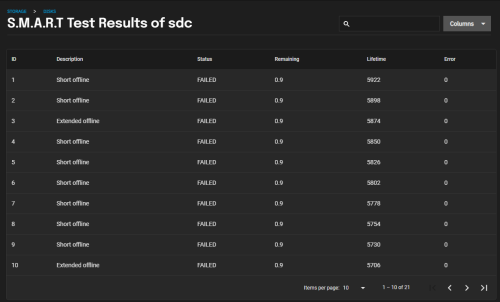 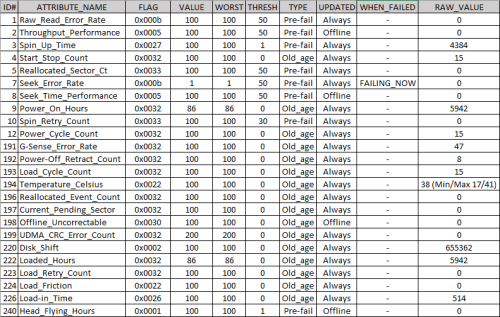 |
|
|
|
|
|
xxboxx
|
 Mar 15 2023, 10:03 PM Mar 15 2023, 10:03 PM
|

|
QUOTE(zzzz52 @ Mar 15 2023, 06:37 AM) did you find any good deals for the 14TB version? Didn't see any good deals for 14TB |
|
|
|
|
|
ntw
|
 Mar 21 2023, 04:36 PM Mar 21 2023, 04:36 PM
|

|
Anyone tested these Acasis PCIE sata expansion card, does it work on TrueNAS/ Scale? https://shopee.com.my/ACASIS-PCIe-Expansion...61-73bf2de17dfa |
|
|
|
|
|
zzzz52
|
 Apr 10 2023, 08:14 PM Apr 10 2023, 08:14 PM
|

|
QUOTE(ntw @ Mar 21 2023, 04:36 PM) Anyone tested these Acasis PCIE sata expansion card, does it work on TrueNAS/ Scale? https://shopee.com.my/ACASIS-PCIe-Expansion...61-73bf2de17dfaHi. I'm using the 10 ports to PCIex1 on my windows PC. The drives that are connected to the card are detected and working fine. But I have already expected that the speed is gonna be slow through a PCIex1 slot, which I'm ok with it as that is the only available slot open to me. But in order for the card to be detected by windows, it needs a diff driver than the default one. Is there any other card that you have considered? |
|
|
|
|
|
ntw
|
 Apr 11 2023, 12:40 AM Apr 11 2023, 12:40 AM
|

|
QUOTE(zzzz52 @ Apr 10 2023, 08:14 PM) Hi. I'm using the 10 ports to PCIex1 on my windows PC. The drives that are connected to the card are detected and working fine. But I have already expected that the speed is gonna be slow through a PCIex1 slot, which I'm ok with it as that is the only available slot open to me. But in order for the card to be detected by windows, it needs a diff driver than the default one. Is there any other card that you have considered? Bought a refurbished LSI2308 from Taobao for RM100. It has 2xSFF8087 port, I use a splitter to 8x SATA ports, can detect the connected hdd individually in truenas scale. But heavy read/write operations will caused a restart, not sure is my E3-1230V2 failing or the host bus adapter itself |
|
|
|
|
|
yaphong
|
 Apr 12 2023, 09:40 AM Apr 12 2023, 09:40 AM
|

|
QUOTE(ozak @ Mar 15 2023, 12:56 PM) Yup. I use 3rd party to ship. Not amazon. Cheaper cost. The HDD seems cheap (compared to local price). How do you manage the warranty part though? |
|
|
|
|
|
ozak
|
 Apr 12 2023, 10:41 AM Apr 12 2023, 10:41 AM
|

|
QUOTE(yaphong @ Apr 12 2023, 09:40 AM) The HDD seems cheap (compared to local price). How do you manage the warranty part though? I don't care about the warranty. Take the risk. It has been running for 3yrs now. |
|
|
|
|
|
zzzz52
|
 Apr 12 2023, 12:31 PM Apr 12 2023, 12:31 PM
|

|
QUOTE(yaphong @ Apr 12 2023, 09:40 AM) The HDD seems cheap (compared to local price). How do you manage the warranty part though? Actually I'm looking through Shopee and they have similar HDD at slightly lower price vs Amazon. Those parts are from China. Tempting to try it.. |
|
|
|
|


 Mar 8 2023, 09:36 PM
Mar 8 2023, 09:36 PM

 Quote
Quote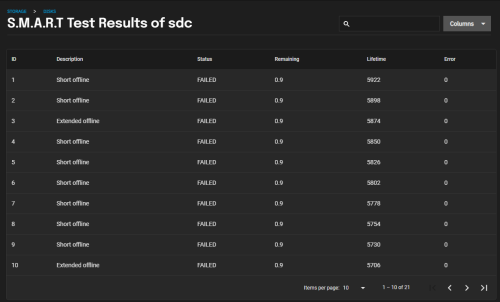
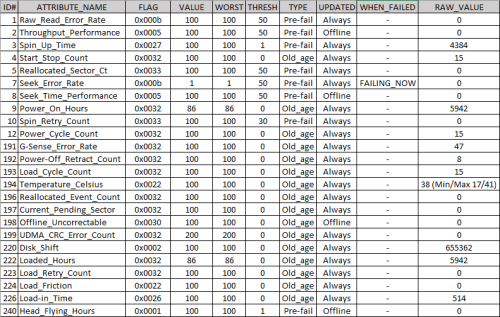
 0.0308sec
0.0308sec
 0.42
0.42
 6 queries
6 queries
 GZIP Disabled
GZIP Disabled