QUOTE(Matrix @ Dec 31 2013, 09:42 AM)
That day i was at Jayacom...there is this dunno Netgear model...4 bay RM 8xx or RM9xx, slightly under RM1k.
Dunno if it's slow like turtle also....forgot model..
RM690 kinda expensive ....Dlink-327 seems like more worthwhile buy...
btw, when you mentioned DIY, do you mean using old PC for NAS?? kinda clunky and big...not too mention power sucking.....not ideal...
Old PC? Power sucking? LOL, my 24/7 torrenting box is not even more than 30W, DIY PC with the below specs:
Core 2 Duo E8400 @ 1.6GHz, 0.95V
1x 2GB RAM
1x 500GB HDD
3x 2TB HDD
Unknown brand PSU
2x 120mm fan @ 5v mod
CM Elite 310 (M-ATX)
Oh no, PC nowadays is great at power management, not the Pentium 4 era.

Future plan is Bitfenix m-ITX case, mainboard though is a pain to find.

May not be anyone cup of tea for DIY, troublesome on the first time setup.



 Dec 29 2013, 10:34 PM
Dec 29 2013, 10:34 PM

 Quote
Quote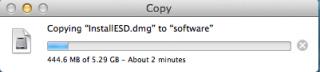
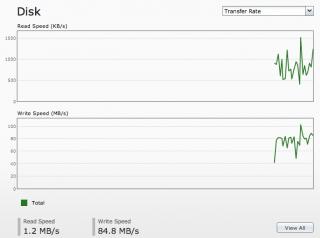
 0.0211sec
0.0211sec
 0.53
0.53
 6 queries
6 queries
 GZIP Disabled
GZIP Disabled