QUOTE(mitkey06 @ Aug 18 2021, 11:37 AM)
After all the Hoohaa, I rerun the SMART test on the HDD that reported bad sector and crash my pool. guess what, it says healthy. so I dont believe, rerun SMART overnight, still report healthy. the HDD is a WD 7years. how do I really check ? this HDD just screw up my entire NAS.
I run WINDOWS chkdsk /F also. surface scan. all ok. isnt that when there is bad sector, it will be reported ?
Here my same case scenario just happen.
Monday suddenly pop up alarm Hdd4 have an I/O error. Might be bad sector.
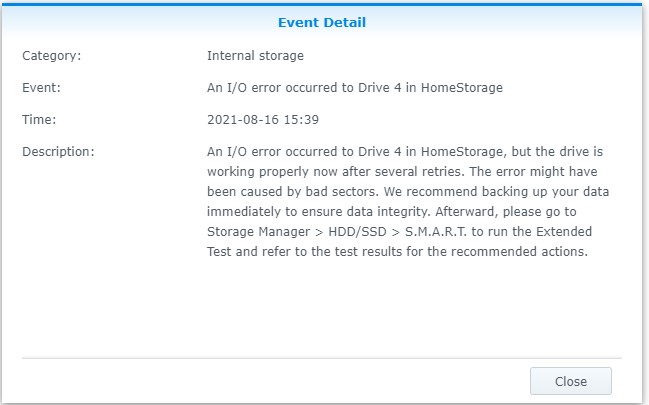
Log in and check.. But said healthy.
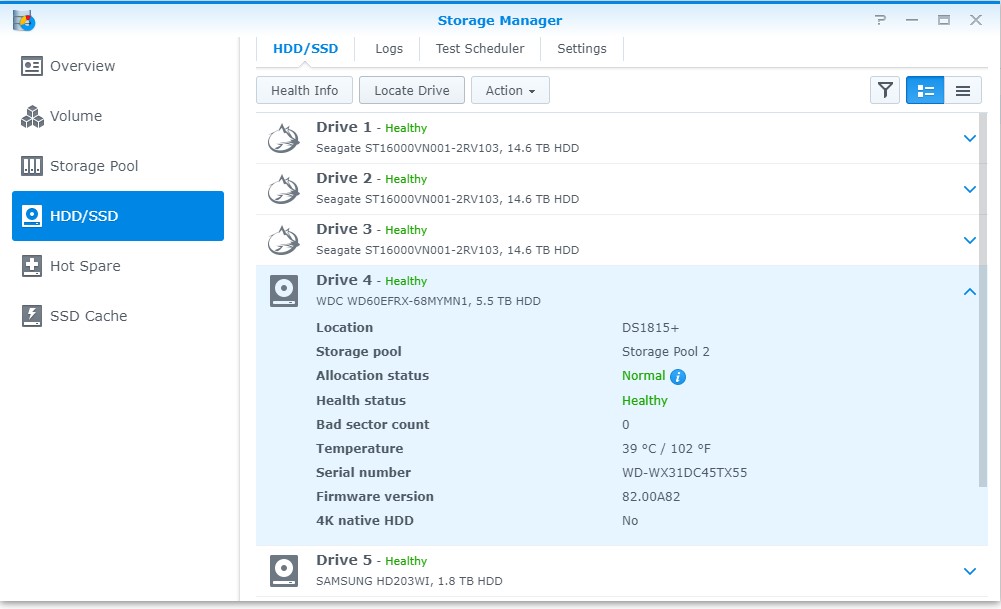
So I run an extensive SMART test. But the result comeback is no problem and no bad sector.
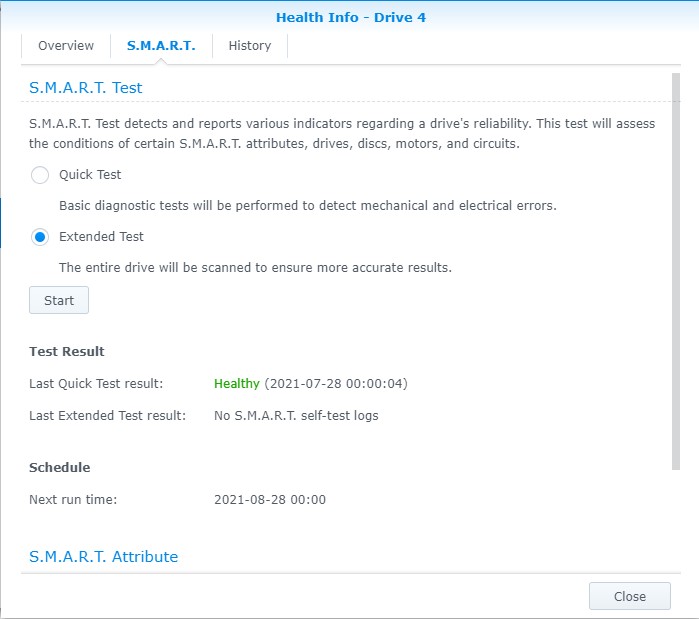
After monitor few day, nothing happen. Anyway decide to change it as I know this WD HDD is almost end of lifespan. It is the last 4 WD HDD to wait for change. OFF the power, take out the old and replace the new.

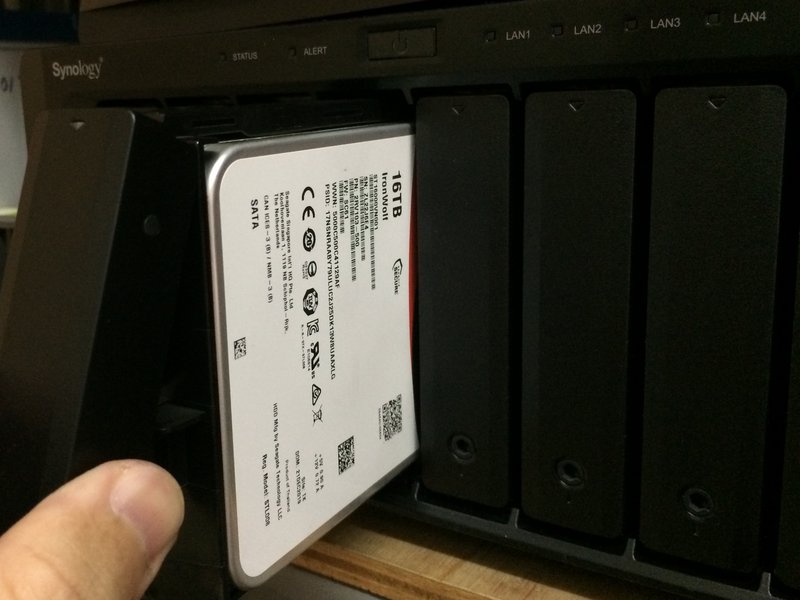
ON back and wait for the alarm out. Beep and orange light on Alert.

Log in and check the new HDD is confirm inside.
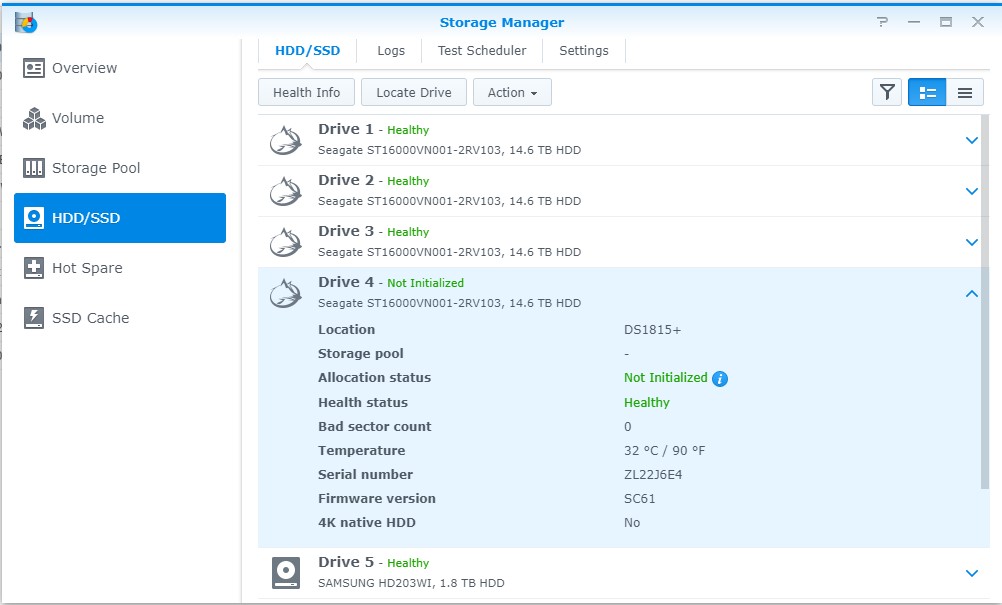
Go to storage pool, show info below.
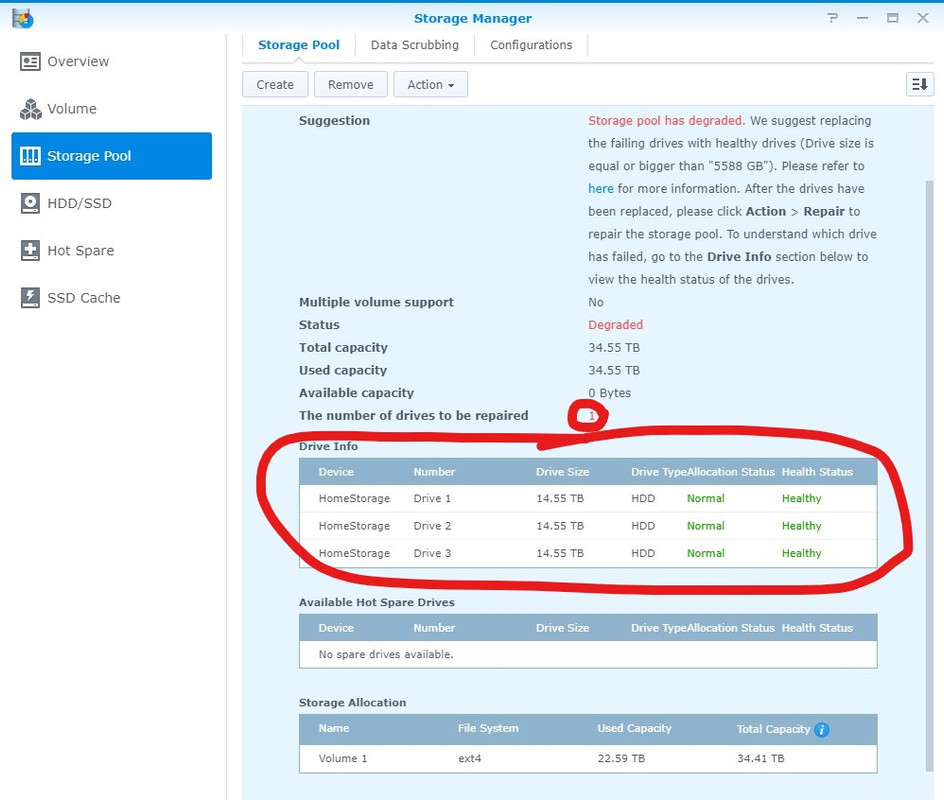 This post has been edited by ozak: Aug 19 2021, 10:45 AM
This post has been edited by ozak: Aug 19 2021, 10:45 AM 

 Aug 11 2021, 08:08 PM
Aug 11 2021, 08:08 PM
 Quote
Quote
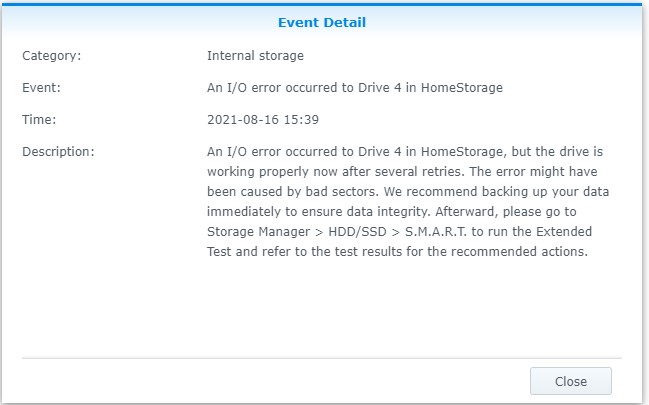
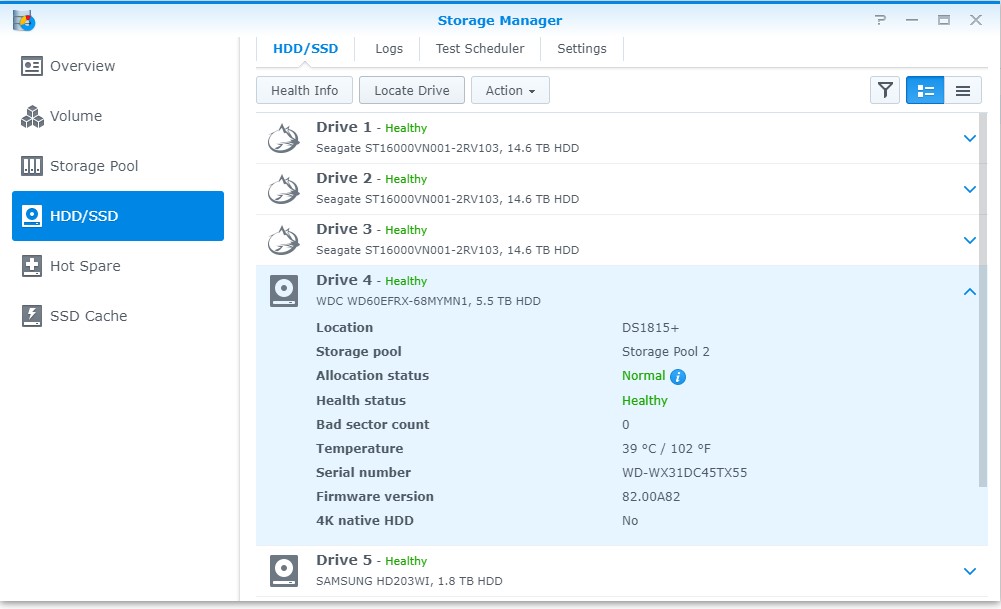
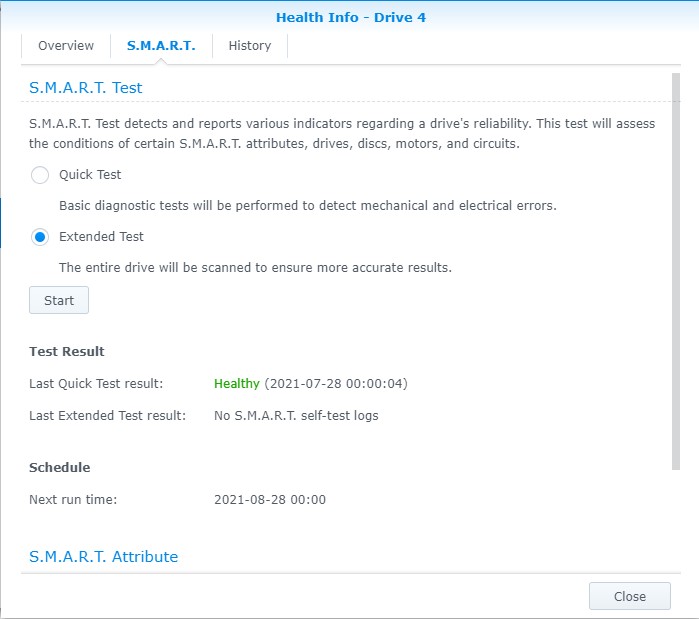

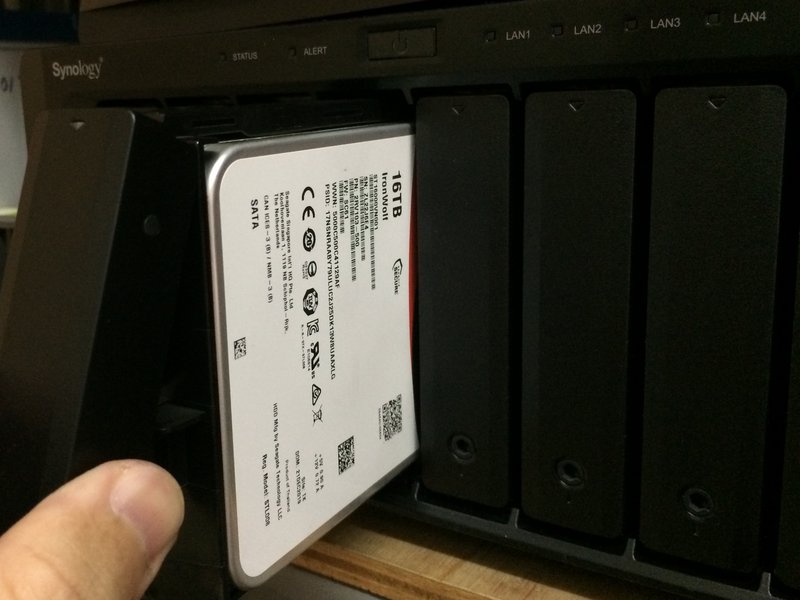

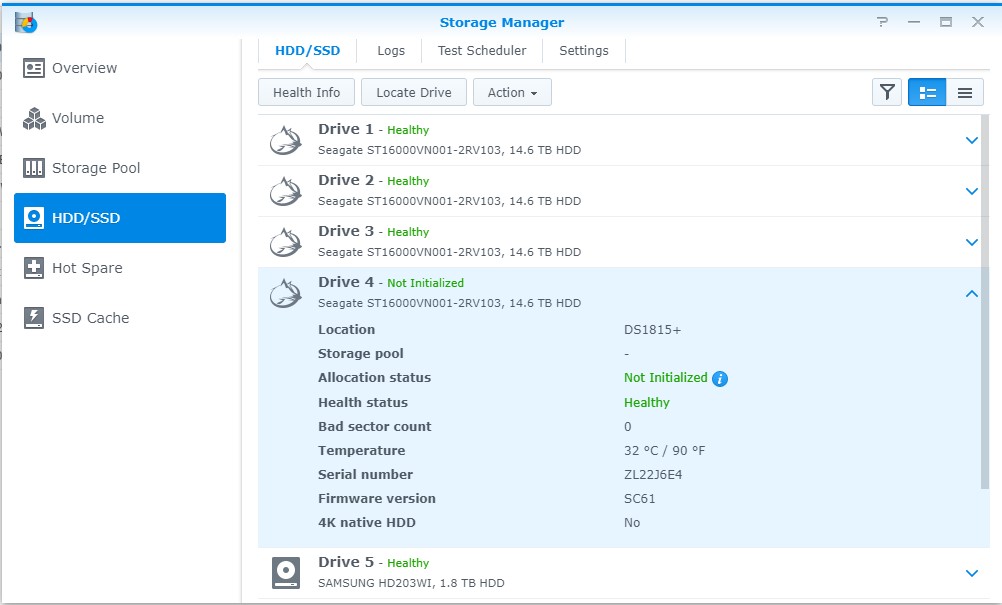
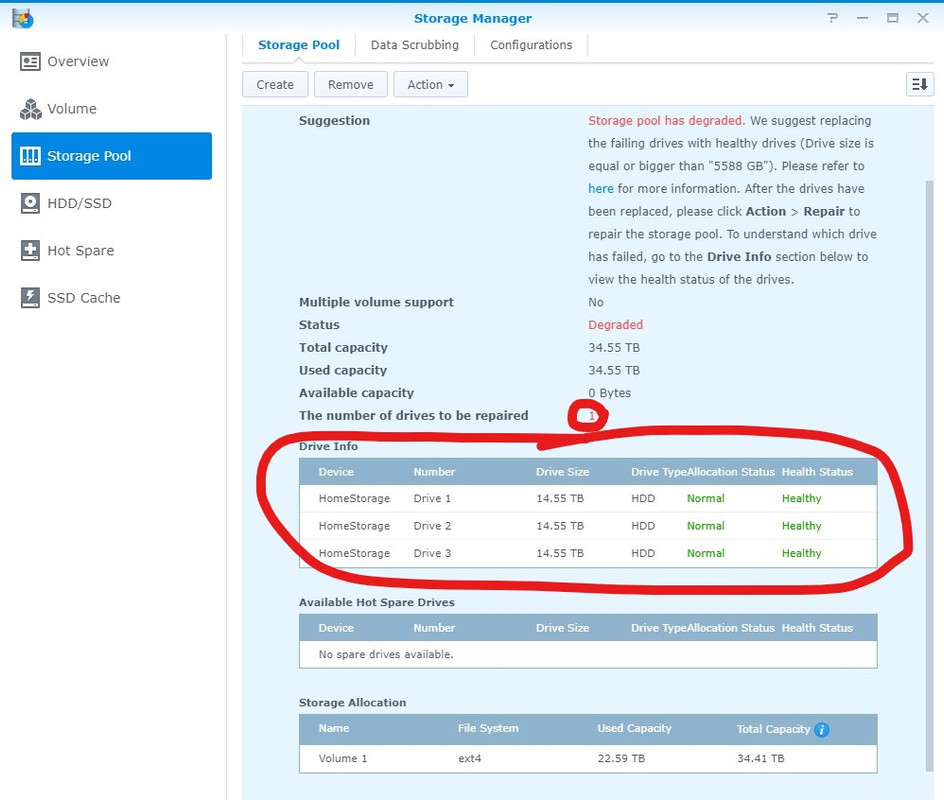

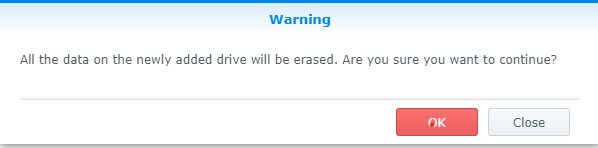

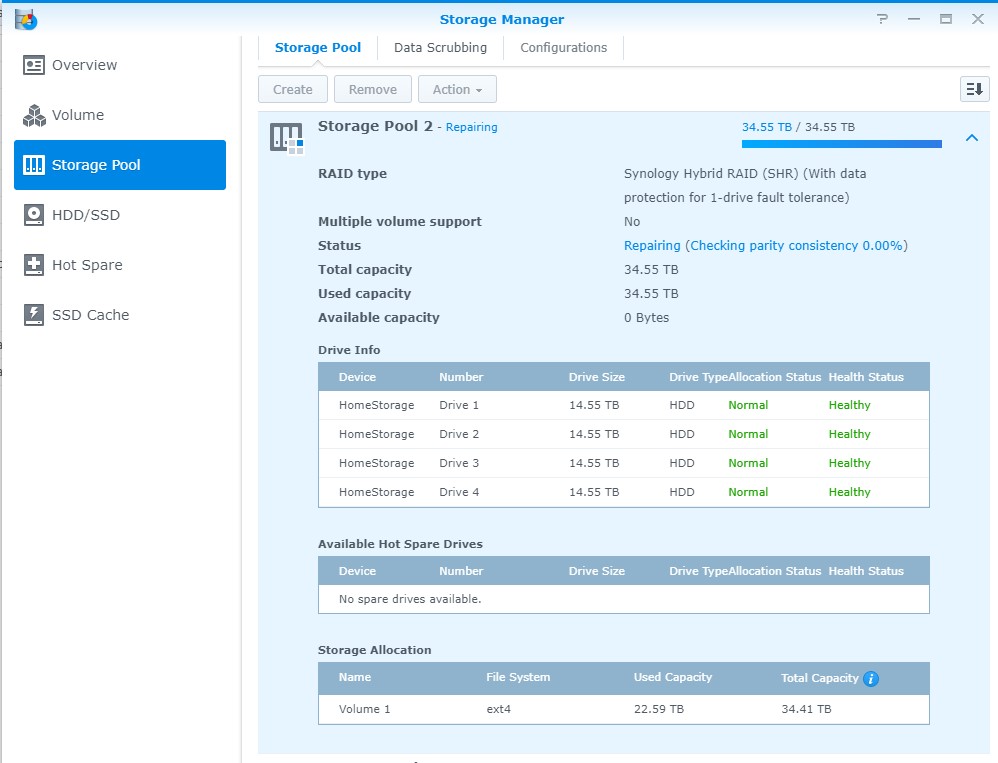
 0.0326sec
0.0326sec
 0.46
0.46
 6 queries
6 queries
 GZIP Disabled
GZIP Disabled