QUOTE(WhatMan @ Apr 2 2020, 07:30 PM)
Hello NAS pros,
I'm thinking of using old PC as a NAS, just to stream videos so I can watch it all on tv via android tv box. Since economy not so good, I just want to use whatever free NAS software available, plan to do this with an old desktop PC that I have laying around.
So far I heard about FreeNAS and OpenMediaVault, even something called Unraid. But which is the best?
unRAID is not free. While it support parity drive(s) (2 max.), it does not strip data across multiple hard drive unlike typical RAID 0,1,3,5 or 6.I'm thinking of using old PC as a NAS, just to stream videos so I can watch it all on tv via android tv box. Since economy not so good, I just want to use whatever free NAS software available, plan to do this with an old desktop PC that I have laying around.
So far I heard about FreeNAS and OpenMediaVault, even something called Unraid. But which is the best?


 Apr 3 2020, 02:42 PM
Apr 3 2020, 02:42 PM

 Quote
Quote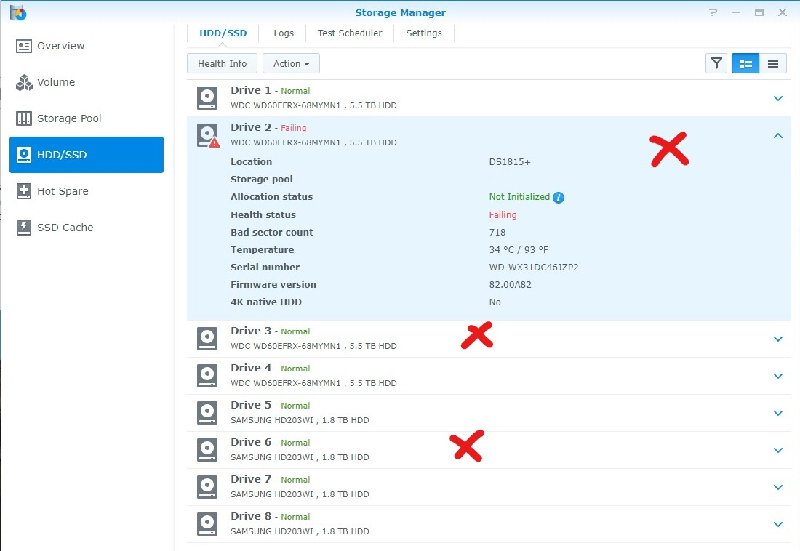


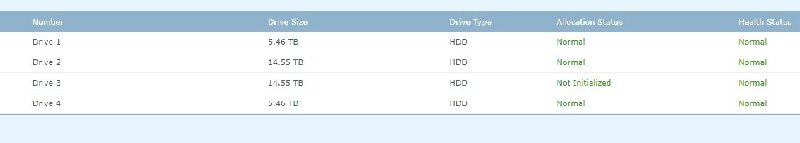
 0.0209sec
0.0209sec
 0.61
0.61
 6 queries
6 queries
 GZIP Disabled
GZIP Disabled