QUOTE(xxboxx @ Sep 22 2019, 02:51 PM)
i like your suggestion (explained in depth too). its show time !NETWORK ATTACHED STORAGE (NAS) V2
NETWORK ATTACHED STORAGE (NAS) V2
|
|
 Sep 22 2019, 05:47 PM Sep 22 2019, 05:47 PM
|
       
All Stars
13,186 posts Joined: Jul 2006 |
|
|
|
|
|
|
 Oct 5 2019, 11:01 AM Oct 5 2019, 11:01 AM
|
 
Junior Member
54 posts Joined: Aug 2014 |
hello does anyone use before Asustor AS1002T v2 NAS?? planning to buy my first NAS but not sure which brand is good and cheap
|
|
|
 Oct 5 2019, 02:01 PM Oct 5 2019, 02:01 PM
|
      
Senior Member
5,256 posts Joined: Oct 2004 From: J@Y B33 |
QUOTE(hatescammer @ Oct 5 2019, 11:01 AM) hello does anyone use before Asustor AS1002T v2 NAS?? planning to buy my first NAS but not sure which brand is good and cheap Basically that is the most basic spec for Asustor NAS. CPU is on the slow side, RAM and ROM also small. Good enough for storage place in network up to 1 gigabits speed with support of redundancy, not good enough for anything else. |
|
|
 Oct 5 2019, 02:43 PM Oct 5 2019, 02:43 PM
|
   
Senior Member
665 posts Joined: Jan 2003 |
Wut u guys think of buying refurbished desktop as a NAS starter [probably run more like a cold NAS rather than 24/7 NAS]? (actual HDD for NAS storage buy separately lah)
EDIT: Had a search thru shopees, damn lots of BTX-era refurbs. So have to be careful This post has been edited by trencher10: Oct 6 2019, 04:25 PM |
|
|
 Oct 7 2019, 09:23 AM Oct 7 2019, 09:23 AM
Show posts by this member only | IPv6 | Post
#985
|
       
All Stars
17,013 posts Joined: Jan 2005 |
Last friday suddenly 1 HDD 3TB Wd develope bad sector and crashed.
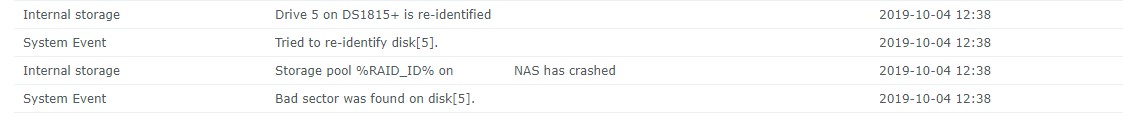 This HDD don't have raid and data protector. But lucky I can copy out the file. Immediately swipe the hdd out. This time I try not to switch off the NAS. Slice out the bad hdd and slot in 4 hdd. It detect new hdd and beep warning. Than perform setup and wait for it finish. Before copy back the file. 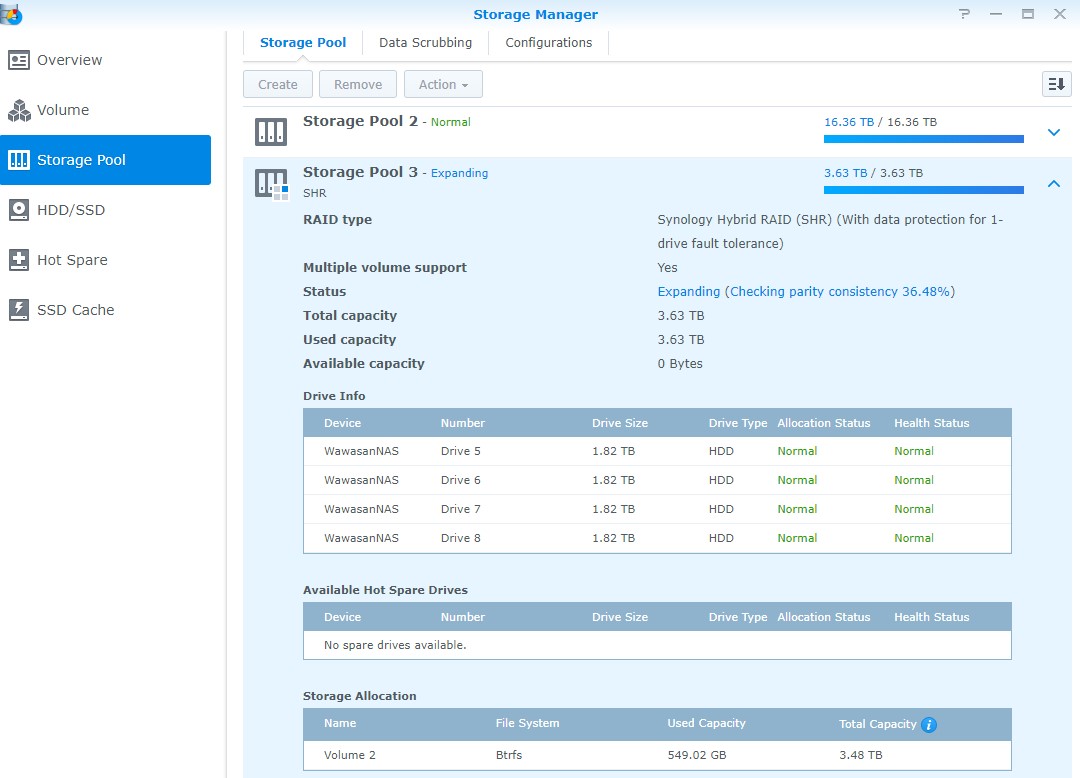 Overall, it is easy solving problem and much more safer for data on the new NAS now. Compare last time. |
|
|
 Nov 1 2019, 09:42 AM Nov 1 2019, 09:42 AM
|
      
Senior Member
5,256 posts Joined: Oct 2004 From: J@Y B33 |
Those using QNAP NAS be informed of this latest virus outbreak for this brand
Thousands of QNAP NAS devices have been infected with the QSnatch malware NCSC-FI members have not yet discovered how this new threat spreads and infects QNAP NAS systems; however, once it gains access to a device, QSnatch burrows into the firmware to gain reboot persistence. An analysis of the malware's code revealed the following capabilities: Modify OS timed jobs and scripts (cronjob, init scripts) Prevent future firmware updates by overwriting update source URLs Prevents the native QNAP MalwareRemover App from running Extracts and steals usernames and passwords for all NAS users For the time being, the only confirmed method of removing QSnatch has been performing a full factory reset of the NAS device. |
|
|
|
|
|
 Jan 31 2020, 07:29 PM Jan 31 2020, 07:29 PM
|
      
Senior Member
4,451 posts Joined: Jan 2003 |
QUOTE(xxboxx @ Nov 1 2019, 09:42 AM) Those using QNAP NAS be informed of this latest virus outbreak for this brand i own qnaps, but i don't seem to be infected.Thousands of QNAP NAS devices have been infected with the QSnatch malware NCSC-FI members have not yet discovered how this new threat spreads and infects QNAP NAS systems; however, once it gains access to a device, QSnatch burrows into the firmware to gain reboot persistence. An analysis of the malware's code revealed the following capabilities: Modify OS timed jobs and scripts (cronjob, init scripts) Prevent future firmware updates by overwriting update source URLs Prevents the native QNAP MalwareRemover App from running Extracts and steals usernames and passwords for all NAS users For the time being, the only confirmed method of removing QSnatch has been performing a full factory reset of the NAS device. a few tips i can share to MINIMIZE chances of you getting hacked/infected malware etc 1. upgrade frequently. From your qnap QTS, to your router firmware, to your desktop pc windows OS etc.... everything on your network ought to be regularly updated. Although it probably pays to be cautious by deferring perhaps by a week or 2 if there are no security related patches. For serious issues, update sooner perhaps. look here to find out. better yet subscribe to the security advisory newsletter, they will inform you by email when something serious occurs https://www.qnap.com/en/security-advisory 2. do not port forward on your router and qnap. DO NOT use UPNP. If you insist on remote access to your QNAP, at the very least use a vpn https://www.reddit.com/r/qnap/comments/dgmo...afely_from_the/ 3. disable myqnapcloud, don't use it. If you need remote access, just use VPN e.g. QVPN on the NAS, or better yet openvpn running on your router is probably more ideal. even better if you use a pfsense router loaded up with snort, suricata etc. If your reason for using the QNAP NAS is as a webhost, i would strongly suggest you opt instead for using a proper subscription based web hosting service. Bluehost looks ok 4. Use a strong password. Not 123.... or password.... or these kinds of silly short passwords. Hackers can use brute force scripts that can crack these quite easily..... Also good idea to set a limit login attempts so they can't just brute force without limit without you noticing. Make sure you have notifications setup or at the very least check your QTS logs every now and then to see if there is any weird login attempts or ips you don't recognize, accessing your NAS. 5. BACKUP! If you get hit by malware, you most of the time should just de-sanitize by formating your hdds, reinitializing, and reflash the DOM. After that is all done, you would recover your data from your backup. https://www.reddit.com/r/qnap/comments/dehn...s_not_a_backup/ 6. keep up to date on the qsnach malware here on reddit, or at the official qnap forum https://www.reddit.com/r/qnap/comments/dvh7...nformation_and/ Anyway i follow these tips and i don't have any malware infection since i got a qnap i do think qsnatch is serious, but most of the time, users get infected because their NAS is exposed to the internet because of riskier and perhaps improper settings. Hackers can then probe your NAS using exploits to get around your strong passwords, to then access your NAS to infect it. I suspect this is the main reason for how people are getting infected also to reiterate what xxboxx said, qsnatch malware PERSISTS after reinitializing. So if you are thinking, you reinitialized so the malware should be gone, think again. You have to 1. FORMAT your HDDS to wipe it clean. 2. REINITIALIZE 3. Flash DOM (google qnap flash dom and follow the instructions carefully) 4. I also highly recommend check all devices on your network to ensure they are all secure. Starting with your router.... and your client devicies PC etc... make sure they are all updated with the latest security patches, and using PROPER settings to avoid exposing yourself to the internet unecessarily. Doesn't hurt to also run some anti virus/anti malware scans eithers, cause those things can spread over your network and attack your NAS.... lots of people forget this..... This post has been edited by Moogle Stiltzkin: Jan 31 2020, 07:35 PM |
|
|
 Jan 31 2020, 07:49 PM Jan 31 2020, 07:49 PM
|
      
Senior Member
4,451 posts Joined: Jan 2003 |
In 2020 probably Q1, there will be qts hero a new OS being released. It's based on ZFS Linux.
https://www.qnap.com/qts-hero/en/ For older models prior to qts hero release, will have to purchase a license for it. However QES models will get it for free. Not all models will support only some. Probably like X77 and X53be series. For deduplication you probably want the former model, but if checksum auto heal is all you need, then the later model will suffice. meaning you get ZFS on linux so you can keep using QTS and all it's current apps since it's linux based. Freenas ZFS is BSD i believe? No other NAS brands out there is using ZFS linux atm afaik. They may be using ext4 linux, or BTRFS. This post has been edited by Moogle Stiltzkin: Jan 31 2020, 07:51 PM |
|
|
 Feb 1 2020, 01:31 AM Feb 1 2020, 01:31 AM
|
      
Senior Member
5,256 posts Joined: Oct 2004 From: J@Y B33 |
QUOTE(Moogle Stiltzkin @ Jan 31 2020, 07:29 PM) i own qnaps, but i don't seem to be infected. Also create another admin account with different name and disable default admin account. Doing so if hack attempt they need to get the login name right in addition to getting the password right. The password should contain mix of smallcase and uppercase alphabet, numbers and special character with total minimum of 12 characters or more.a few tips i can share to MINIMIZE chances of you getting hacked/infected malware etc 1. upgrade frequently. From your qnap QTS, to your router firmware, to your desktop pc windows OS etc.... everything on your network ought to be regularly updated. Although it probably pays to be cautious by deferring perhaps by a week or 2 if there are no security related patches. For serious issues, update sooner perhaps. look here to find out. better yet subscribe to the security advisory newsletter, they will inform you by email when something serious occurs https://www.qnap.com/en/security-advisory 2. do not port forward on your router and qnap. DO NOT use UPNP. If you insist on remote access to your QNAP, at the very least use a vpn https://www.reddit.com/r/qnap/comments/dgmo...afely_from_the/ 3. disable myqnapcloud, don't use it. If you need remote access, just use VPN e.g. QVPN on the NAS, or better yet openvpn running on your router is probably more ideal. even better if you use a pfsense router loaded up with snort, suricata etc. If your reason for using the QNAP NAS is as a webhost, i would strongly suggest you opt instead for using a proper subscription based web hosting service. Bluehost looks ok 4. Use a strong password. Not 123.... or password.... or these kinds of silly short passwords. Hackers can use brute force scripts that can crack these quite easily..... Also good idea to set a limit login attempts so they can't just brute force without limit without you noticing. Make sure you have notifications setup or at the very least check your QTS logs every now and then to see if there is any weird login attempts or ips you don't recognize, accessing your NAS. 5. BACKUP! If you get hit by malware, you most of the time should just de-sanitize by formating your hdds, reinitializing, and reflash the DOM. After that is all done, you would recover your data from your backup. https://www.reddit.com/r/qnap/comments/dehn...s_not_a_backup/ 6. keep up to date on the qsnach malware here on reddit, or at the official qnap forum https://www.reddit.com/r/qnap/comments/dvh7...nformation_and/ Anyway i follow these tips and i don't have any malware infection since i got a qnap i do think qsnatch is serious, but most of the time, users get infected because their NAS is exposed to the internet because of riskier and perhaps improper settings. Hackers can then probe your NAS using exploits to get around your strong passwords, to then access your NAS to infect it. I suspect this is the main reason for how people are getting infected also to reiterate what xxboxx said, qsnatch malware PERSISTS after reinitializing. So if you are thinking, you reinitialized so the malware should be gone, think again. You have to 1. FORMAT your HDDS to wipe it clean. 2. REINITIALIZE 3. Flash DOM (google qnap flash dom and follow the instructions carefully) 4. I also highly recommend check all devices on your network to ensure they are all secure. Starting with your router.... and your client devicies PC etc... make sure they are all updated with the latest security patches, and using PROPER settings to avoid exposing yourself to the internet unecessarily. Doesn't hurt to also run some anti virus/anti malware scans eithers, cause those things can spread over your network and attack your NAS.... lots of people forget this..... |
|
|
 Feb 25 2020, 01:41 PM Feb 25 2020, 01:41 PM
|
|
Elite
4,420 posts Joined: Jan 2003 |
also Two-factor authentication (2FA)
|
|
|
 Feb 25 2020, 06:11 PM Feb 25 2020, 06:11 PM
Show posts by this member only | IPv6 | Post
#991
|
     
Senior Member
1,432 posts Joined: Aug 2010 From: Ipoh mali~~~ |
when is it recommended to setup a NAS for home use?
|
|
|
 Mar 11 2020, 09:07 AM Mar 11 2020, 09:07 AM
|
      
Senior Member
4,451 posts Joined: Jan 2003 |
QUOTE(xxboxx @ Feb 1 2020, 01:31 AM) Also create another admin account with different name and disable default admin account. Doing so if hack attempt they need to get the login name right in addition to getting the password right. The password should contain mix of smallcase and uppercase alphabet, numbers and special character with total minimum of 12 characters or more. good tip |
|
|
 Mar 11 2020, 09:49 AM Mar 11 2020, 09:49 AM
|
       
All Stars
17,013 posts Joined: Jan 2005 |
QUOTE(ntw @ Feb 25 2020, 06:11 PM) Why waiting?I start 13yrs ago. WaNaWe900 liked this post
|
|
|
|
|
|
 Mar 13 2020, 12:55 AM Mar 13 2020, 12:55 AM
|
      
Senior Member
5,256 posts Joined: Oct 2004 From: J@Y B33 |
QUOTE(ntw @ Feb 25 2020, 06:11 PM) When you need to have access on the storage immediately irregardless on the time or place, no matter for reading files in it or writing files into it. What are your need for storage currently?NAS is useful if you and your family members have plenty of devices, such as PC, laptop, tablet, phone and you want all devices to have access on the same storage to read or write. Imagine like having Dropbox / Google Drive on all your devices but with a lot bigger storage and much faster upload / download speed. Some also have productivity apps similar to Words, Excel and PowerPoint so you can do your work too. There's also apps for multimedia content such as music player, photo viewer, video player. NAS also able to create personal storage for each ID so that everyone can have their own private storage. If you just need a storage space to be available for short time duration, maybe just few hours everyday, you doesn't necessarily need to have NAS then. You can use your PC and share the storage drive into the network. If you need protection to your data such as RAID, windows 10 also able to do RAID for PC. Having your PC turn on for few hours everyday is much more saving on electricity than having NAS running 24/7. If you just need storage space available all the time but the data is not important and publicly available to anyone connected on the network, if drive failure data loss also not a issue, such as video or music files that you can stream to whichever devices you currently using. You can attach external drive to your router, most newer router have USB port to plug in drive. The router then can be set to make the storage available on the network. This is the cheapest way to have centralized storage. |
|
|
 Mar 13 2020, 08:42 AM Mar 13 2020, 08:42 AM
|
      
Senior Member
2,668 posts Joined: Sep 2006 |
|
|
|
 Mar 13 2020, 09:21 AM Mar 13 2020, 09:21 AM
|
       
All Stars
17,013 posts Joined: Jan 2005 |
|
|
|
 Mar 13 2020, 01:55 PM Mar 13 2020, 01:55 PM
Show posts by this member only | IPv6 | Post
#997
|
     
Senior Member
1,432 posts Joined: Aug 2010 From: Ipoh mali~~~ |
QUOTE(xxboxx @ Mar 13 2020, 12:55 AM) When you need to have access on the storage immediately irregardless on the time or place, no matter for reading files in it or writing files into it. What are your need for storage currently? Thanks for the great explanation sir. I was considering NAS to download and store movies and we don't have much time to watch tv during weekdays, seems like better to just spend a little bit extra time to clear off the tvbox storage after watching. NAS is useful if you and your family members have plenty of devices, such as PC, laptop, tablet, phone and you want all devices to have access on the same storage to read or write. Imagine like having Dropbox / Google Drive on all your devices but with a lot bigger storage and much faster upload / download speed. Some also have productivity apps similar to Words, Excel and PowerPoint so you can do your work too. There's also apps for multimedia content such as music player, photo viewer, video player. NAS also able to create personal storage for each ID so that everyone can have their own private storage. If you just need a storage space to be available for short time duration, maybe just few hours everyday, you doesn't necessarily need to have NAS then. You can use your PC and share the storage drive into the network. If you need protection to your data such as RAID, windows 10 also able to do RAID for PC. Having your PC turn on for few hours everyday is much more saving on electricity than having NAS running 24/7. If you just need storage space available all the time but the data is not important and publicly available to anyone connected on the network, if drive failure data loss also not a issue, such as video or music files that you can stream to whichever devices you currently using. You can attach external drive to your router, most newer router have USB port to plug in drive. The router then can be set to make the storage available on the network. This is the cheapest way to have centralized storage. |
|
|
 Mar 13 2020, 05:09 PM Mar 13 2020, 05:09 PM
|
      
Senior Member
5,256 posts Joined: Oct 2004 From: J@Y B33 |
QUOTE(ntw @ Mar 13 2020, 01:55 PM) Thanks for the great explanation sir. I was considering NAS to download and store movies and we don't have much time to watch tv during weekdays, seems like better to just spend a little bit extra time to clear off the tvbox storage after watching. You're welcome. Can't the tvbox add storage such as external drive?How you download now? Some router have download manager too and can handle direct download and torrent. Not to say no point to have NAS, it is actually very useful as it can be used for many type of usage. Usually you only realized so much thing can be done by having a NAS. |
|
|
 Mar 14 2020, 04:04 PM Mar 14 2020, 04:04 PM
|
      
Senior Member
4,451 posts Joined: Jan 2003 |
QUOTE(ntw @ Feb 25 2020, 06:11 PM) depends.when was the last time you use polaroid for your camera? or are you using modern digital camera and smartphone hence your pics are now digital format. do you have much digital media that requires storage? NAS is a HDD repository for storing ALL your digital media. It is then accessible to all of your client devices on your network e.g. pcs, laptops, tablets, smartphone, ipad or whatever. If the NAS is good, it might even support ZFS making long term storage a bit more secure from data corruption over time aka bit rot. Yes NAS is good for home users as well. NAS can also be used to access remotely, although i recommend only if needed and even then use VPN. so you'd be asking yourself, why not store my digital data on the hdd on my pc? heck why not just store it on an external usb storage device like a western digital elements. well people still do use external usb for their NAS backup. But for your main storage, for a setup e.g. 4 hdds you can then setup raid5, making it easier to pool storage space from multiple hdds into 1 usable storage space volume. also NAS has proper management for your hdds ensuring that it reports when they have issues and require replacing. for storage capacity and how many bay NAS to recommend, depends. how heavy is your data storage requirements? think of your storage requirements for the next 5 years taken into account (because you don't want to replace hdds so soon because you under estimated your storage growth. you waste money) 4 x 4tb in raid5 usually is enough for most people. this is my recommendation. you could go cheaper with 2bay in raid1, but the usable space is only 1 of the hdds. whichever nas you go for, make sure you have a backup for it. cheapest being a external usb storage like wd elements. This post has been edited by Moogle Stiltzkin: Mar 14 2020, 05:34 PM |
|
|
 Apr 2 2020, 07:30 PM Apr 2 2020, 07:30 PM
|
     
Senior Member
1,617 posts Joined: Oct 2010 |
Hello NAS pros,
I'm thinking of using old PC as a NAS, just to stream videos so I can watch it all on tv via android tv box. Since economy not so good, I just want to use whatever free NAS software available, plan to do this with an old desktop PC that I have laying around. So far I heard about FreeNAS and OpenMediaVault, even something called Unraid. But which is the best? |
| Change to: |  0.0273sec 0.0273sec
 0.67 0.67
 6 queries 6 queries
 GZIP Disabled GZIP Disabled
Time is now: 26th November 2025 - 12:16 PM |