Why my g3258 cannot boot?mobo asrock z87m pro 4,help
Haswell, Devil's Canyon, Pentium G3258 OC V1, 4790K/4760K/4770K/4670K/G3258 | LGA1150
Haswell, Devil's Canyon, Pentium G3258 OC V1, 4790K/4760K/4770K/4670K/G3258 | LGA1150
|
|
 Aug 21 2014, 09:41 PM Aug 21 2014, 09:41 PM
|
 
Junior Member
96 posts Joined: Jun 2014 |
Why my g3258 cannot boot?mobo asrock z87m pro 4,help
|
|
|
|
|
|
 Aug 22 2014, 11:55 AM Aug 22 2014, 11:55 AM
|
  
Junior Member
335 posts Joined: Feb 2008 |
|
|
|
 Aug 26 2014, 01:19 AM Aug 26 2014, 01:19 AM
|
      
Senior Member
3,489 posts Joined: Jul 2008 From: BUTTERWORTH pulau pinang |
|
|
|
 Aug 26 2014, 10:22 PM Aug 26 2014, 10:22 PM
|
       
All Stars
18,503 posts Joined: Oct 2007 From: P.Jaya |
LinX 0.6.5-11.2.0
https://www.mediafire.com/?ii62gs08uy7y947 - with latest Intel Linpack binaries (ver. 11.2.0.003) |
|
|
 Aug 28 2014, 08:51 PM Aug 28 2014, 08:51 PM
|
       
All Stars
10,688 posts Joined: Jan 2005 |
|
|
|
 Sep 3 2014, 09:49 PM Sep 3 2014, 09:49 PM
|
|
Elite
8,711 posts Joined: Nov 2007 From: Butterworth, PG / Machang, Kelantan |
QUOTE(meons @ Aug 26 2014, 01:19 AM) QUOTE(gengstapo @ Aug 28 2014, 08:51 PM) Actually Intel doesn't officially support G3258 & Devil's Canyon on Z87 but Z97.Motherboard vendors dislike Intel's greedy move and released Z87's BIOSes to allow compatibility with these new CPUs. ASUS provides BIOS Flashback feature on their ROG boards so that you can "blind" flash the BIOS without the need to have the CPU installed. http://ark.intel.com/products/82723/Intel-...#@compatibility |
|
|
|
|
|
 Oct 2 2014, 02:17 AM Oct 2 2014, 02:17 AM
Show posts by this member only | IPv6 | Post
#1167
|
 
Junior Member
99 posts Joined: Oct 2007 |
Just have some testing on my new rma hynix cfr, seems cannot compete with mfr and psc chip
Any hynix user here? 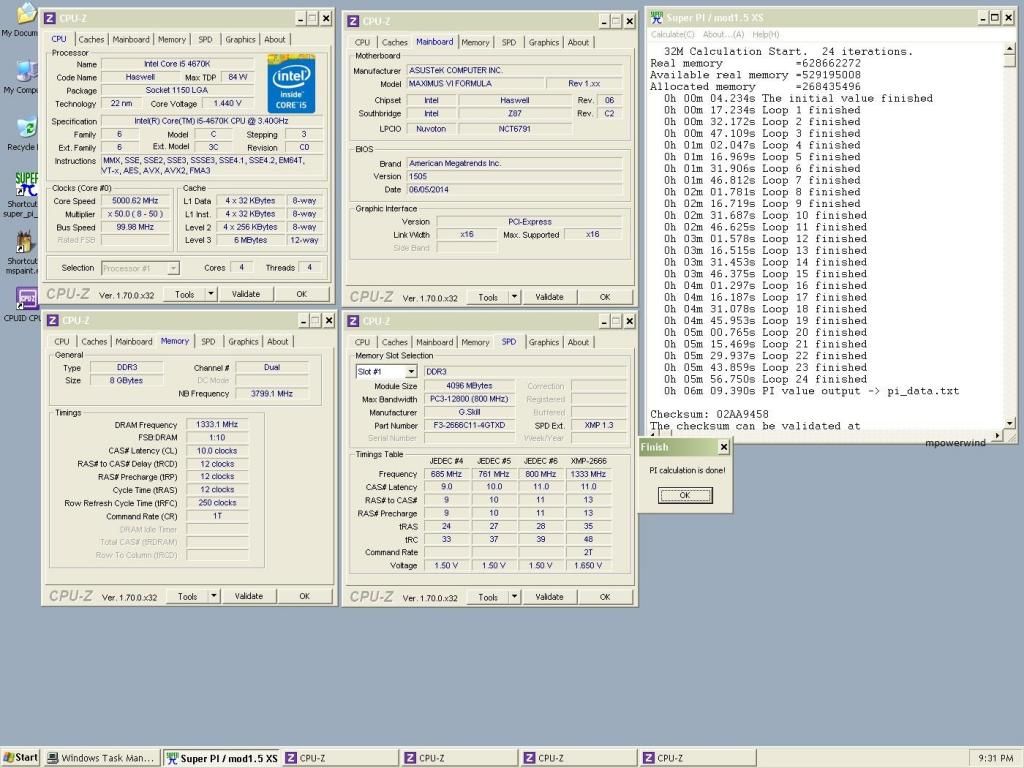 |
|
|
 Oct 6 2014, 12:43 AM Oct 6 2014, 12:43 AM
|
      
Senior Member
4,934 posts Joined: Sep 2008 From: Setapak |
wta, just gotten h100i. i notice after startup, the temp is around 70C and slowly going down until <40C.
but sometimes it will shootup to more than 60C on normal process = google chrome then load video. below i try to prime95 and instant hit 100C within few sec. any thoughts? will try to resit cooler 2moro morning and get back to here. search google and quite a no. of h100i failure case. **no such problem on previous cooler - Phanteks PH-TC14PE ***Setup = 2 pull SP120 @ 1.6k RPM. Rad top / fan btm. 
This post has been edited by sai86: Oct 6 2014, 01:24 AM |
|
|
 Oct 6 2014, 02:50 PM Oct 6 2014, 02:50 PM
Show posts by this member only | IPv6 | Post
#1169
|

Junior Member
8 posts Joined: Sep 2012 |
QUOTE(sai86 @ Oct 6 2014, 12:43 AM) wta, just gotten h100i. i notice after startup, the temp is around 70C and slowly going down until <40C. Possible that the block was not sitting on the top of the cpu properly.but sometimes it will shootup to more than 60C on normal process = google chrome then load video. below i try to prime95 and instant hit 100C within few sec. any thoughts? will try to resit cooler 2moro morning and get back to here. search google and quite a no. of h100i failure case. **no such problem on previous cooler - Phanteks PH-TC14PE ***Setup = 2 pull SP120 @ 1.6k RPM. Rad top / fan btm. Hope you rectify it asap as your cpu will burn out easily. |
|
|
 Oct 7 2014, 12:20 PM Oct 7 2014, 12:20 PM
|
      
Senior Member
4,934 posts Joined: Sep 2008 From: Setapak |
QUOTE(coldfuxor @ Oct 6 2014, 02:50 PM) Possible that the block was not sitting on the top of the cpu properly. re-sit it and apply mx-4. on stock clock / voltage. it hit around <75C on prime95 blend test.Hope you rectify it asap as your cpu will burn out easily. will play around with different fans and settings. what bother me is the cpu temp can reach 75 but the rad temp is just 5C increment - 30C to 35C. |
|
|
 Oct 7 2014, 06:47 PM Oct 7 2014, 06:47 PM
|
      
Senior Member
3,669 posts Joined: Jan 2003 From: ze deep blue ocean |
QUOTE(sai86 @ Oct 7 2014, 12:20 PM) re-sit it and apply mx-4. on stock clock / voltage. it hit around <75C on prime95 blend test. looks pretty normal if you ran those stress test. Especially when you ran Prime which support avx instruction. will play around with different fans and settings. what bother me is the cpu temp can reach 75 but the rad temp is just 5C increment - 30C to 35C. My i7 4790k@4.7Ghz/ 1.207vcore hit 99c within few second when running IBT/prime 95 and radiator gets real warm quickly. For real world... just test it with your favorite games, temp shouldn't go over 60c for a non oc proc which is cooled by aio. I'm getting under 53c running d3ros. Btw i'm using corsair H105. |
|
|
 Oct 7 2014, 07:34 PM Oct 7 2014, 07:34 PM
|
      
Senior Member
4,934 posts Joined: Sep 2008 From: Setapak |
QUOTE(nicotine @ Oct 7 2014, 06:47 PM) looks pretty normal if you ran those stress test. Especially when you ran Prime which support avx instruction. what software you use to monitor your internal temp while gaming? my rivatuner cause Corsair Link to crash. only by disable ingame monitoring on riva, then the Link is working fine.My i7 4790k@4.7Ghz/ 1.207vcore hit 99c within few second when running IBT/prime 95 and radiator gets real warm quickly. For real world... just test it with your favorite games, temp shouldn't go over 60c for a non oc proc which is cooled by aio. I'm getting under 53c running d3ros. Btw i'm using corsair H105. thxs alot for your input. i guess when the temp hit 100, i forget to notice the vcore on the cpu-z as well which is above 1.2v. this is my first time to go in-depth OC a haswell cpu. previously on amd 1055t, its fairly simple and straight forward. from my read, it seems that no matter what vCore method you use (except Manual), it tends to draw more power than require (on load). and as your said the software use avx instruction override all mobo vcore setting. will play more and suck up most of the info/guide on 1st page. glad that my temp back to normal and your experience relief my worries on my virgin experience hitting 100C This post has been edited by sai86: Oct 7 2014, 09:31 PM |
|
|
 Oct 7 2014, 09:05 PM Oct 7 2014, 09:05 PM
|
      
Senior Member
3,669 posts Joined: Jan 2003 From: ze deep blue ocean |
I'm using hwinfo64 v4.4 to monitor my temp and msi after burner for gpu.
|
|
|
|
|
|
 Oct 8 2014, 02:50 PM Oct 8 2014, 02:50 PM
|
|
Elite
8,103 posts Joined: Jan 2003 From: Tanah Lot @ Dungun, Terengganu. |
my humble attempt:

ah_khoo | G3258 | 4.3GHz (2C/2T) | MSI Z87M Gaming | Stock cooler This post has been edited by ah_khoo: Oct 8 2014, 02:53 PM |
|
|
 Oct 10 2014, 04:14 PM Oct 10 2014, 04:14 PM
|
       
All Stars
13,187 posts Joined: Jul 2006 |
QUOTE(sai86 @ Oct 6 2014, 12:43 AM) wta, just gotten h100i. i notice after startup, the temp is around 70C and slowly going down until <40C. but sometimes it will shootup to more than 60C on normal process = google chrome then load video. below i try to prime95 and instant hit 100C within few sec. any thoughts? will try to resit cooler 2moro morning and get back to here. search google and quite a no. of h100i failure case. **no such problem on previous cooler - Phanteks PH-TC14PE ***Setup = 2 pull SP120 @ 1.6k RPM. Rad top / fan btm. make the pump run full speed 12v |
|
|
 Oct 10 2014, 04:20 PM Oct 10 2014, 04:20 PM
|
      
Senior Member
4,934 posts Joined: Sep 2008 From: Setapak |
QUOTE(ktek @ Oct 10 2014, 04:14 PM) pump is running full speed as per advertise 24/7.i think previously i did not even do prime test or any benchmark @ 4.6 with my phanteks, hence i did not notice how hot or easily reach high temp on the haswell. and after few days reading and testing, using prime or bench with avx instruction simply override my bios voltage settings. (adaptive due to lower volt during idle). as nicotine say, i'll set it to the proper ghz accordingly to my real world usage. side question : is Intel XTU benchmark really stressful? make my OC @ 4.3ghz shoot up to 90C as well another Q : does the temp on Haswell fluctuate alot? i'm not sure about this but the temp reading can up & down to 60C and back to 40C in just less than 5sec which doesn't make sense to me |
|
|
 Oct 12 2014, 02:48 PM Oct 12 2014, 02:48 PM
|
 
Junior Member
99 posts Joined: Oct 2007 |
QUOTE(ah_khoo @ Oct 8 2014, 02:50 PM) Nice setup bro, since when u change to intel How much your samsung ram can go? 2800@CL9-12-12 can? Mind to share result for superpi32m at 4.0ghz |
|
|
 Oct 13 2014, 04:40 PM Oct 13 2014, 04:40 PM
|
      
Senior Member
2,313 posts Joined: May 2009 |
hi guys need some help with oc-ing the g3258.
On latest bios and up to date all driver. Failed the stress test on 4.0ghz on 1.25v. Im getting a lemon chip eh This post has been edited by gxthelord: Oct 13 2014, 05:25 PM |
|
|
 Oct 13 2014, 05:25 PM Oct 13 2014, 05:25 PM
|
       
All Stars
13,187 posts Joined: Jul 2006 |
QUOTE(gxthelord @ Oct 13 2014, 04:40 PM) hi guys need some help with oc-ing the g3258. what vcore you running?On latest bios and up to date all drivers but even a mild 3.3ghz oc also will stuck at loading screen then bosd. The BOSD came too fast and cant even have a glimpse of the error code. G3258 Maximus Impact VI Dominator Plat 1866mhz @ XMP Profile Samsung PM851 M2 press f8 and choose disable automatically restart on system failure. u can set this in advanced system properties too |
|
|
 Oct 14 2014, 02:22 AM Oct 14 2014, 02:22 AM
|
      
Senior Member
2,313 posts Joined: May 2009 |
|
| Change to: |  0.0335sec 0.0335sec
 0.45 0.45
 6 queries 6 queries
 GZIP Disabled GZIP Disabled
Time is now: 28th November 2025 - 01:08 PM |