
» Click to show Spoiler - click again to hide... «
Please share your benchmark, stability, guides etc...
Latest BIOS: LINK
Latest Overclocking Programs, System Info, Benchmarking, & Stability Tools
LINK - credit to stasio
Monitoring/Tweaking Tools:
Haswell Reviewer Kit
CPU-Z 1.69.2
RealTemp 3.70
RealTemp TI
CoreTemp 1.0 RC6
HWiNFO 4.27
Mem TweakIT 2.02.01
CPU-Tweaker 2.0 Beta 15
GIGABYTE Tweak Launcher
Z87 OC Button
ASRock OC Tools 0724
ASUS TurboVCore
Intel Exreme Tuner Utility 4.2
AIDA64 Extreme 4.20.2800
Stability/Stressing Tools: - Please use Win7 Service Pack 1 (SP1), take a screenshot before the test finished.
LinX 0.6.5 (11.2.0)
Prime95 28.5 X64
Prime95 27.9 X64
Linpack 11.0.5.009
OCCT 4.4.0
» Click to show Spoiler - click again to hide... «
» Click to show Spoiler - click again to hide... «
Benchmark Tools:
SuperPI Mod XS 1.5
HyperPI 0.99 Beta
AIDA64 Extreme
Cinebench 11.5
Cinebench R15
wprime 2.09
pifast
maxxmem
AquaMark 3.1
OC Tips & Guides
[OCN] Z97 VRM List
[HWBot] Sin's Ultimate GIGABYTE Z97X Overclocking Guide
ASUS Z87 OC Guide
ASUS MVIE OC Guide by Shamino
[OCers] 3 Step Guide to Overclock Your i7 / i5 Haswell Platform
[ROG] ASUS Maximus VI Series UEFI Guide for Overclocking
[OCN] Gigabyte Haswell/ Z87 OC Guide
[XS] How to OC Samsung with ASRock on Z87-OCF
[LYN] cstkl1's OC Guide on Stability (Part1)
[LYN] cstkl1's OC Guide on Stability (Part2)
» Click to show Spoiler - click again to hide... «
» Click to show Spoiler - click again to hide... «
» Click to show Spoiler - click again to hide... «
===========================================================================
Latest News & Updates:
[XS] Haswell is a Worse Clocker than Ivy
[TT] Haswell and USB 3.0 seeing big issues with USB drives
===========================================================================
4790K & 4690K Reviews:
Phoronix
Guru3D
LegitReviews
Vortex
Tom's Hardware
PCLab.pl
DigitalStorm
PCPerspective
===========================================================================
4770K & 4670K Reviews:
» Click to show Spoiler - click again to hide... «
=============================================================================
Z97 Motherboards Reviews:
[OCD] ASUS Maximus VII Gene
[OCD] ASUS Z97 Deluxe
[OCD] ASRock Z97 Extreme4
[OCD] MSI Z97 XPower AC
[LR] Gigabyte Z97X-SOC Force
[KG] Gigabyte Z97X-Gaming 7
[LR] ASUS Z97-Pro (Wi-Fi AC)
[OC3D] ASUS Maximus VII Hero
[OC3D] MSI Z97 MPower MAX
[OC3D] ASUS Z97-A
=============================================================================
Z87 Motherboards Reviews:
» Click to show Spoiler - click again to hide... «
=============================================================================
DRAM Reviews:
» Click to show Spoiler - click again to hide... «
Corsair RAM IC:

G.Skill RAM IC:
QUOTE(stasio @ Aug 30 2012, 12:11 AM)
0000 = Hynix
AB40 = samsung
0140 = Micron
0240 = Hynix
0340 = samsung
0360 = Samsung
0640 = Elpida non-Hyper
0650 = Elpida (seen on blue PCB Tridents)
0660 = Elpida non-Hyper
0690 = Elpida Hyper
1040 = PSC
1240 = Nanya (?)
1400 = Hynix
1500 = Samsung
1600 = Hynix
2400 = Hynix
AB40 = samsung
0140 = Micron
0240 = Hynix
0340 = samsung
0360 = Samsung
0640 = Elpida non-Hyper
0650 = Elpida (seen on blue PCB Tridents)
0660 = Elpida non-Hyper
0690 = Elpida Hyper
1040 = PSC
1240 = Nanya (?)
1400 = Hynix
1500 = Samsung
1600 = Hynix
2400 = Hynix
=============================================================================
BSOD codes for overclocking
QUOTE
0x101 = increase vcore
0x124 = increase/decrease vcore or QPI/VTT... have to test to see which one it is
0x0A = unstable RAM/IMC, increase QPI first, if that doesn't work increase vcore
0x1E = increase vcore
0x3B = increase vcore
0x3D = increase vcore
0xD1 = QPI/VTT, increase/decrease as necessary, can also be unstable Ram, raise Ram voltage
0x9C = QPI/VTT most likely, but increasing vcore has helped in some instances
0x50 = RAM timings/Frequency or uncore multi unstable, increase RAM voltage or adjust QPI/VTT, or lower uncore if you're higher than 2x
0x109 = Not enough or too Much memory voltage
0x116 = Low IOH (NB) voltage, GPU issue (most common when running multi-GPU/overclocking GPU)
0x7E = Corrupted OS file, possibly from overclocking. Run sfc /scannow and chkdsk /r
0x124 = increase/decrease vcore or QPI/VTT... have to test to see which one it is
0x0A = unstable RAM/IMC, increase QPI first, if that doesn't work increase vcore
0x1E = increase vcore
0x3B = increase vcore
0x3D = increase vcore
0xD1 = QPI/VTT, increase/decrease as necessary, can also be unstable Ram, raise Ram voltage
0x9C = QPI/VTT most likely, but increasing vcore has helped in some instances
0x50 = RAM timings/Frequency or uncore multi unstable, increase RAM voltage or adjust QPI/VTT, or lower uncore if you're higher than 2x
0x109 = Not enough or too Much memory voltage
0x116 = Low IOH (NB) voltage, GPU issue (most common when running multi-GPU/overclocking GPU)
0x7E = Corrupted OS file, possibly from overclocking. Run sfc /scannow and chkdsk /r
Voltage Limit for Devil's Canyon:

Voltage Limit for Haswell:
» Click to show Spoiler - click again to hide... «
Credits to sin0822
This post has been edited by owikh84: Aug 26 2017, 09:27 PM


 Jun 1 2013, 08:45 PM, updated 9y ago
Jun 1 2013, 08:45 PM, updated 9y ago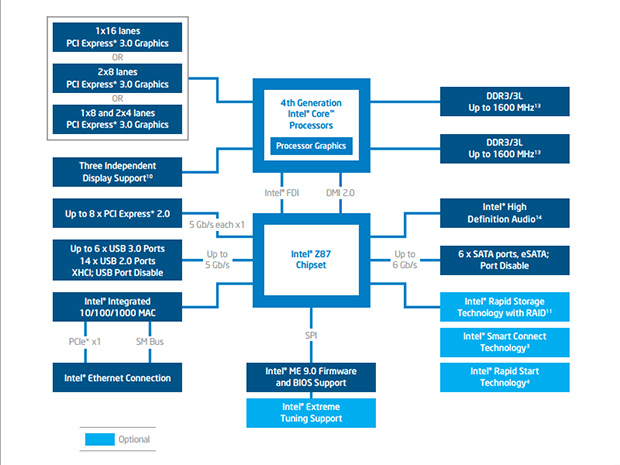
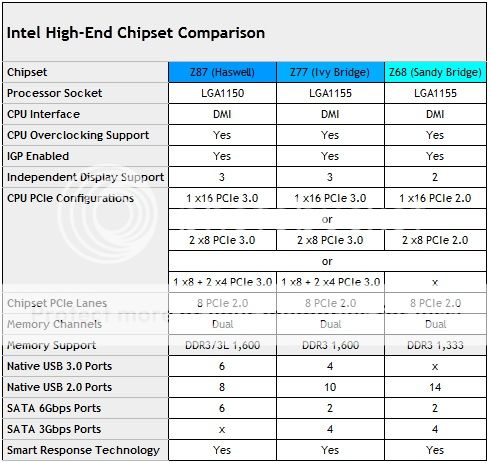


 Quote
Quote











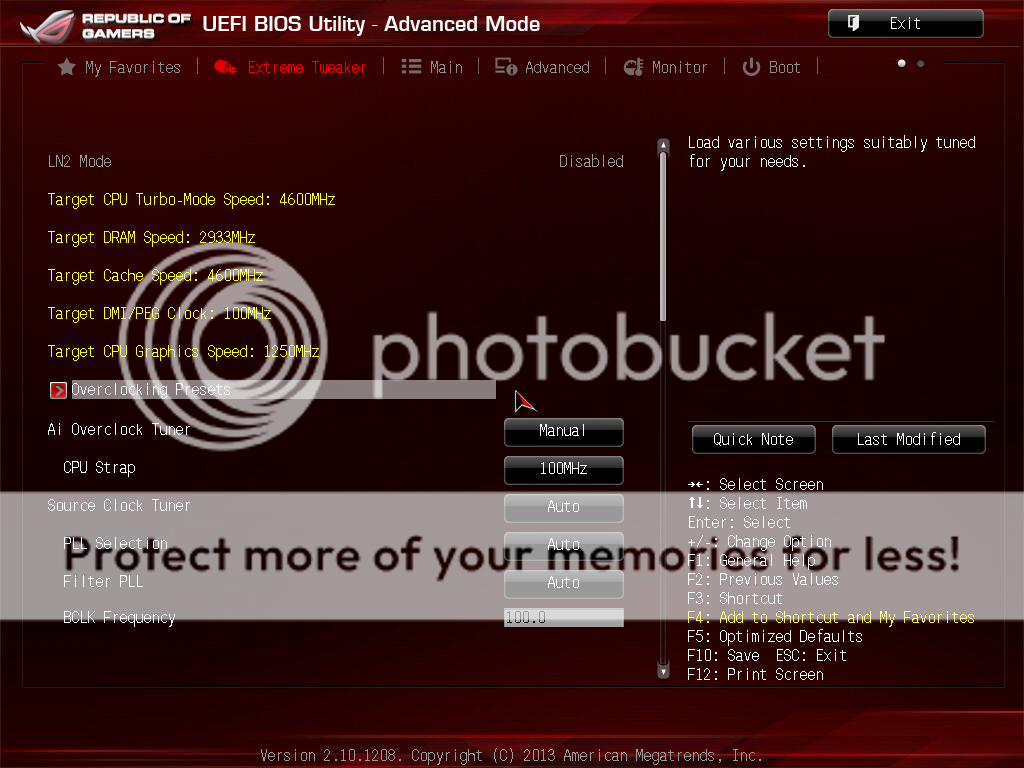

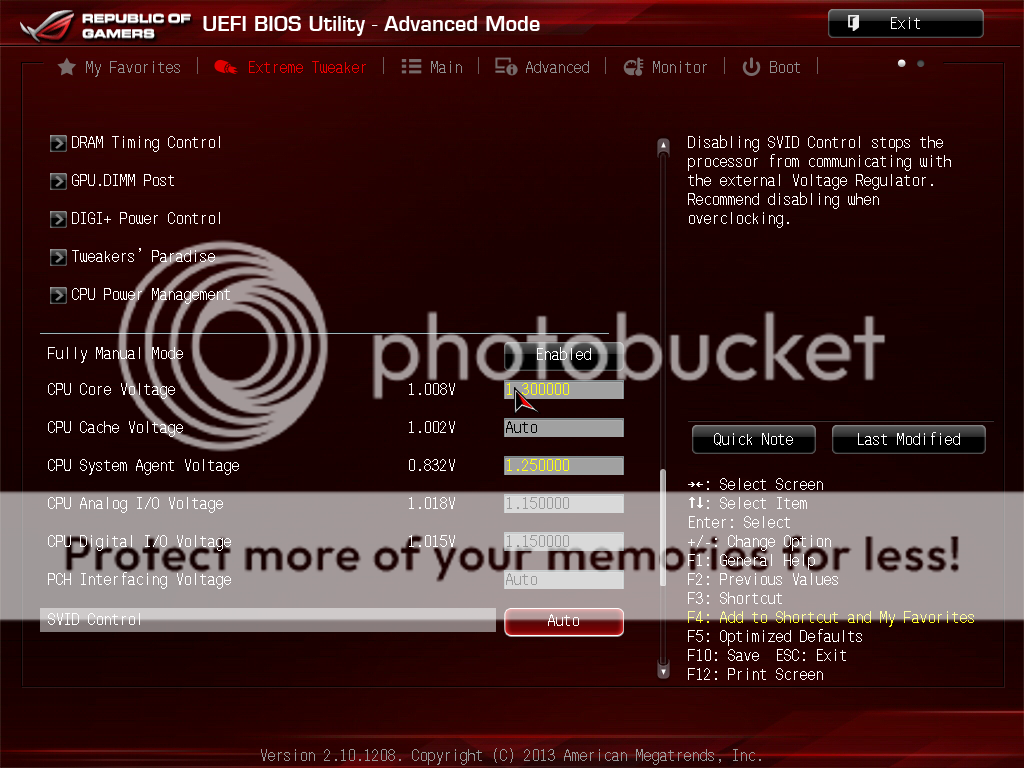
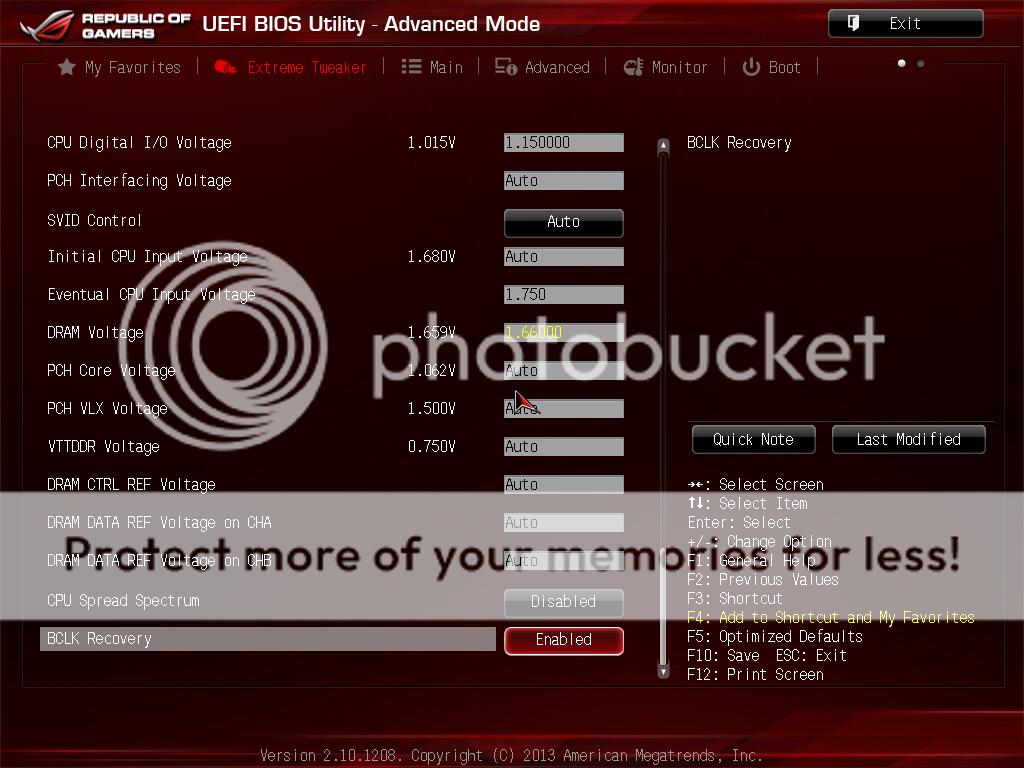
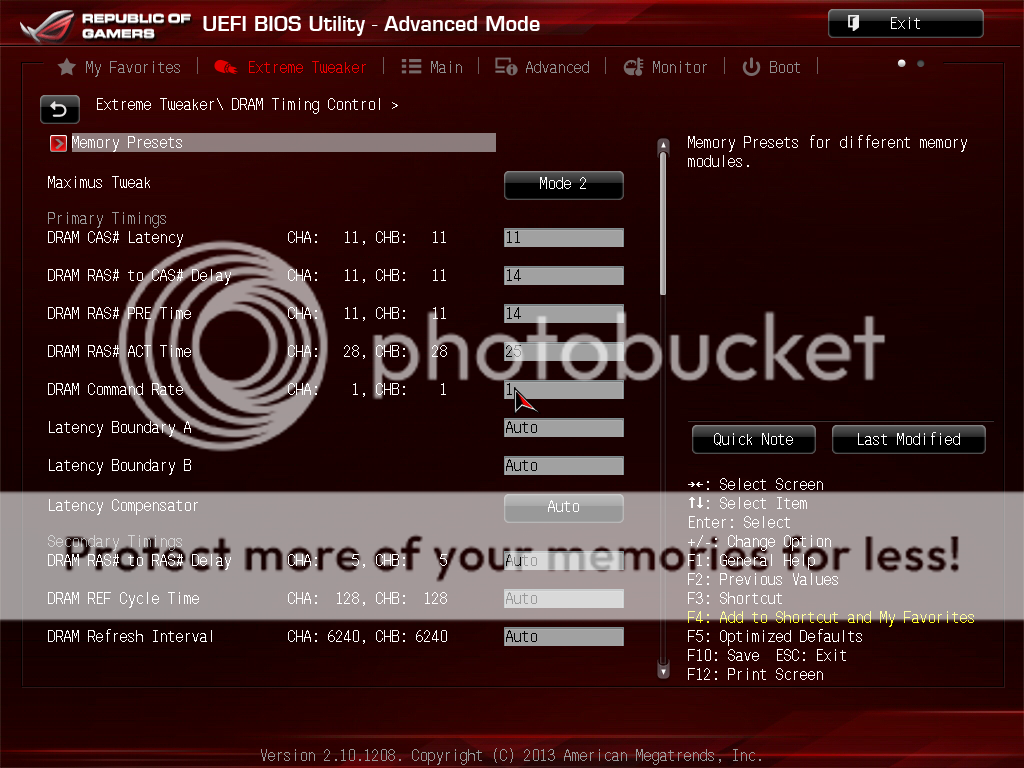
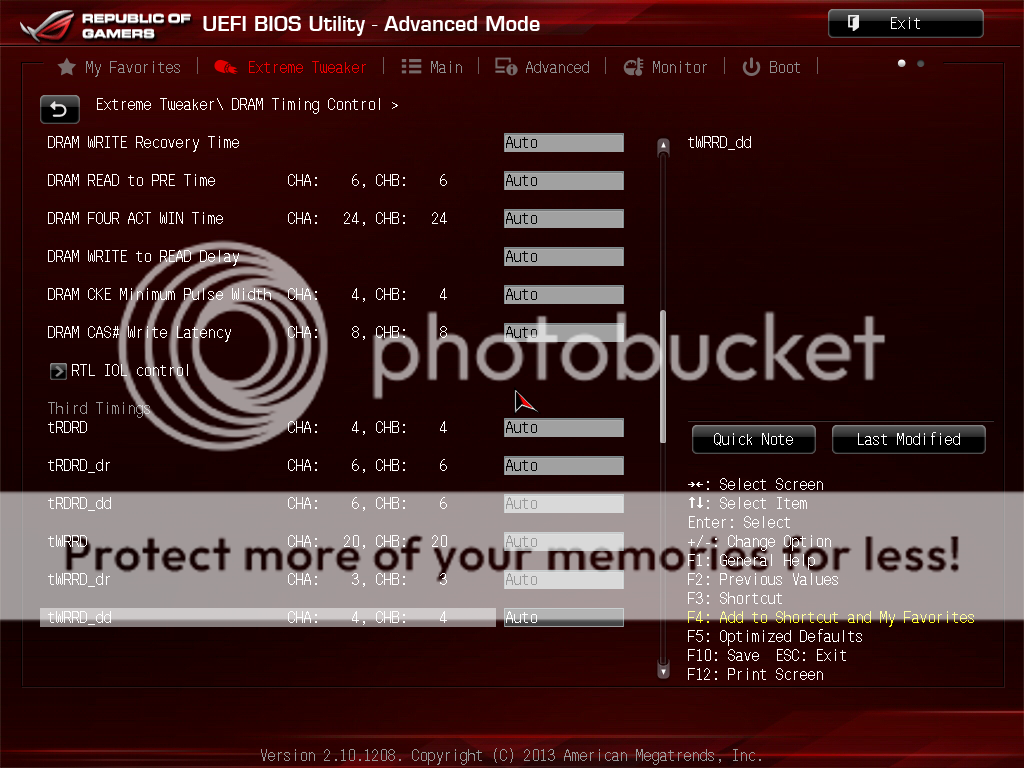
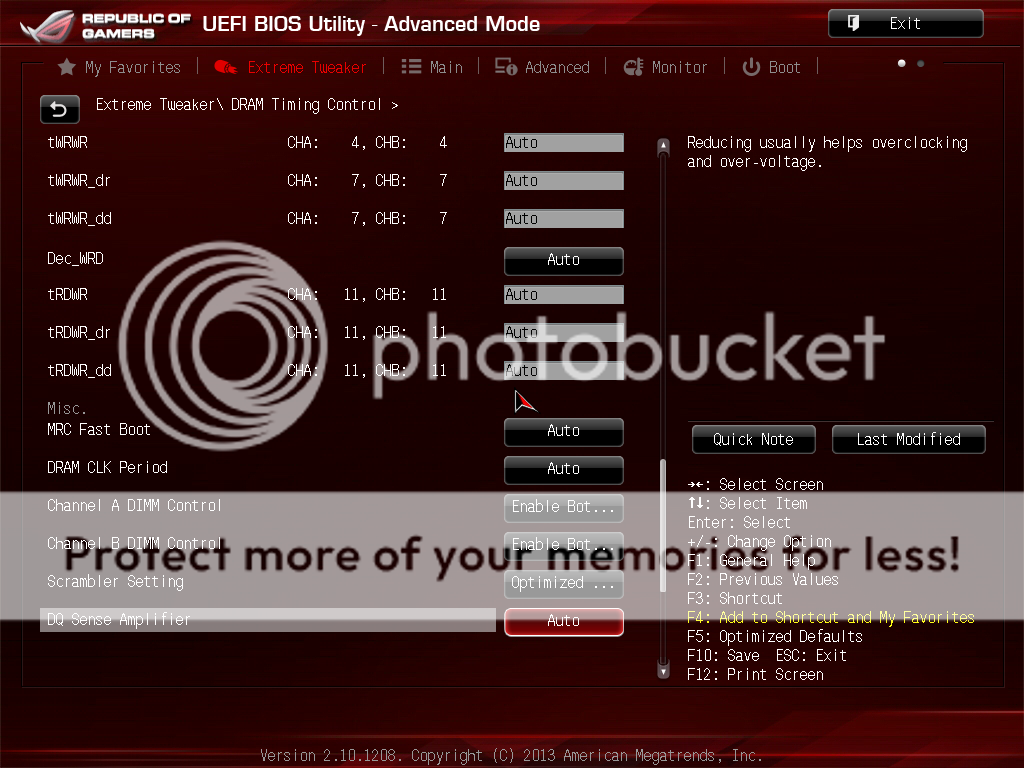

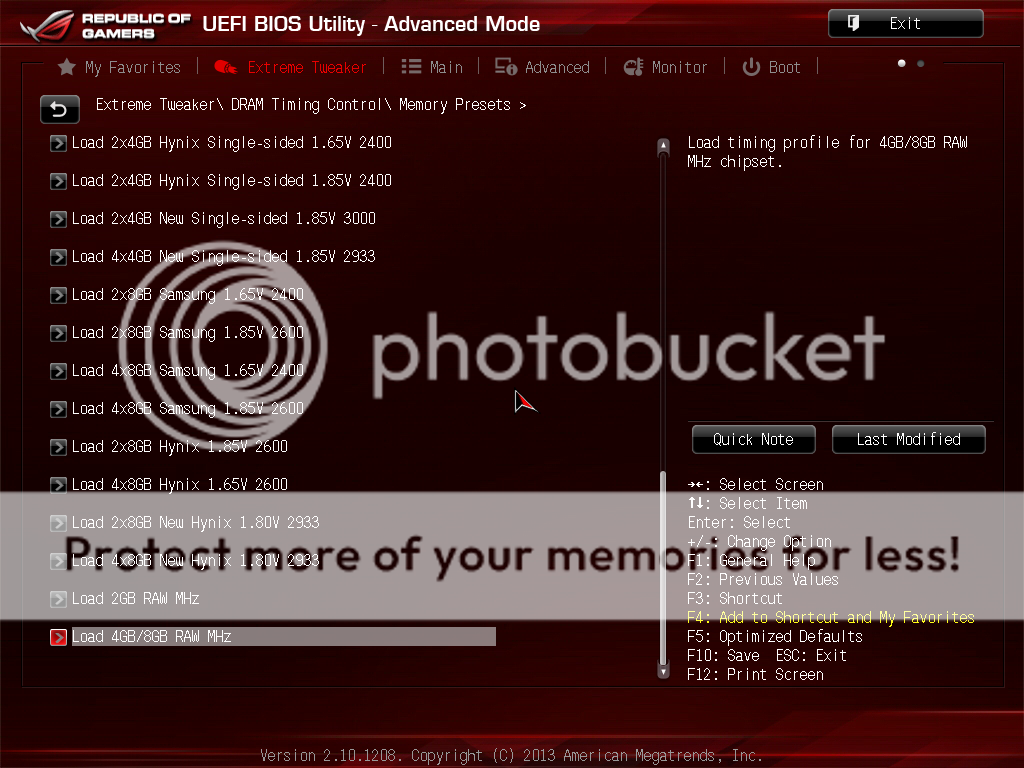
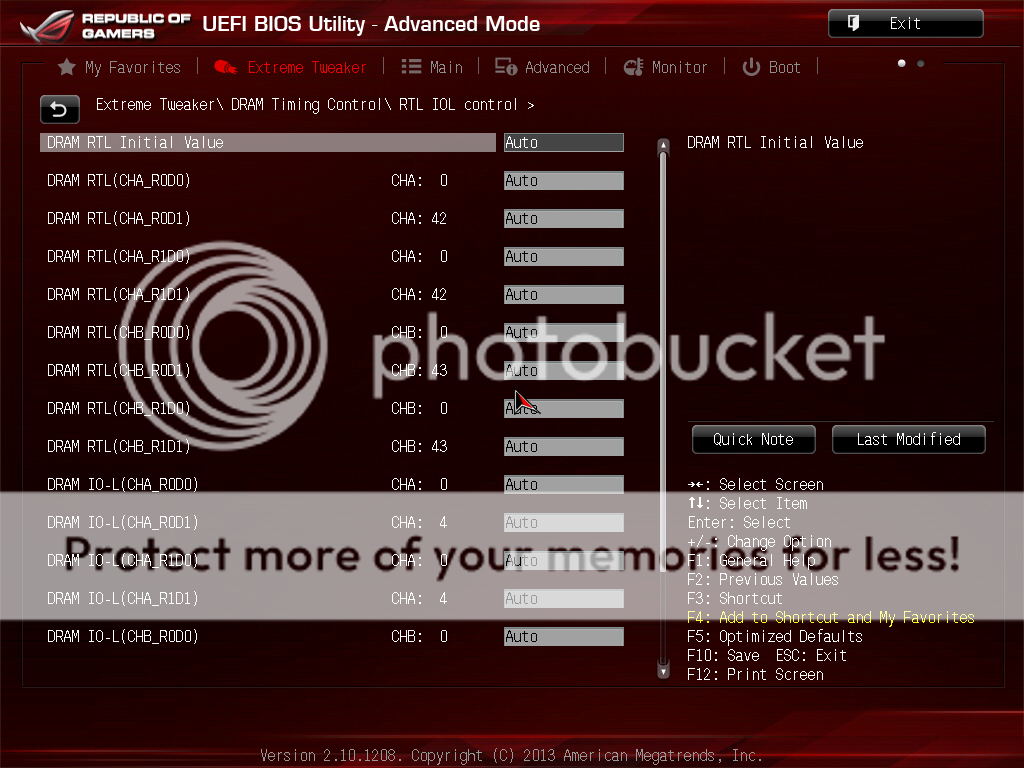
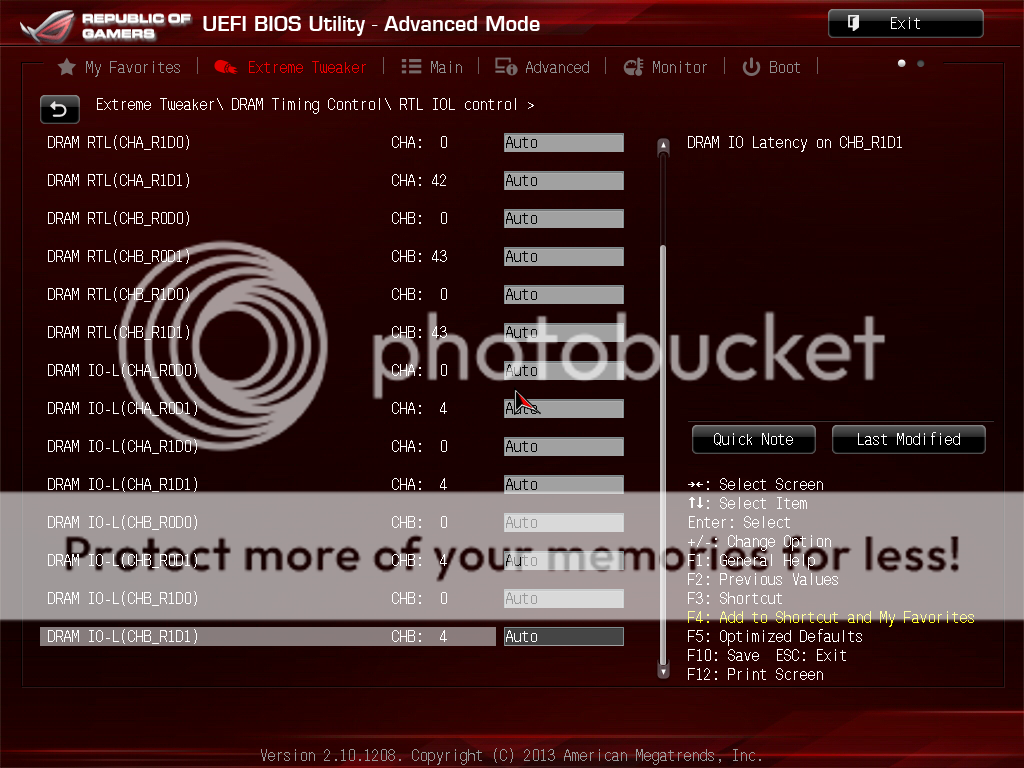
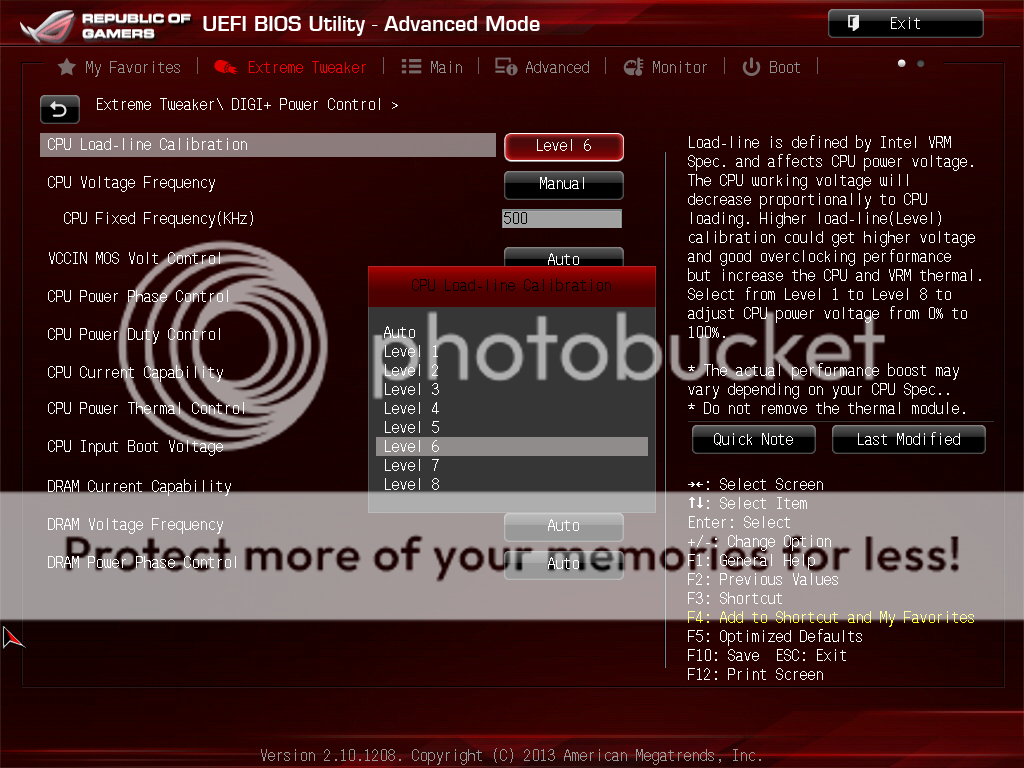
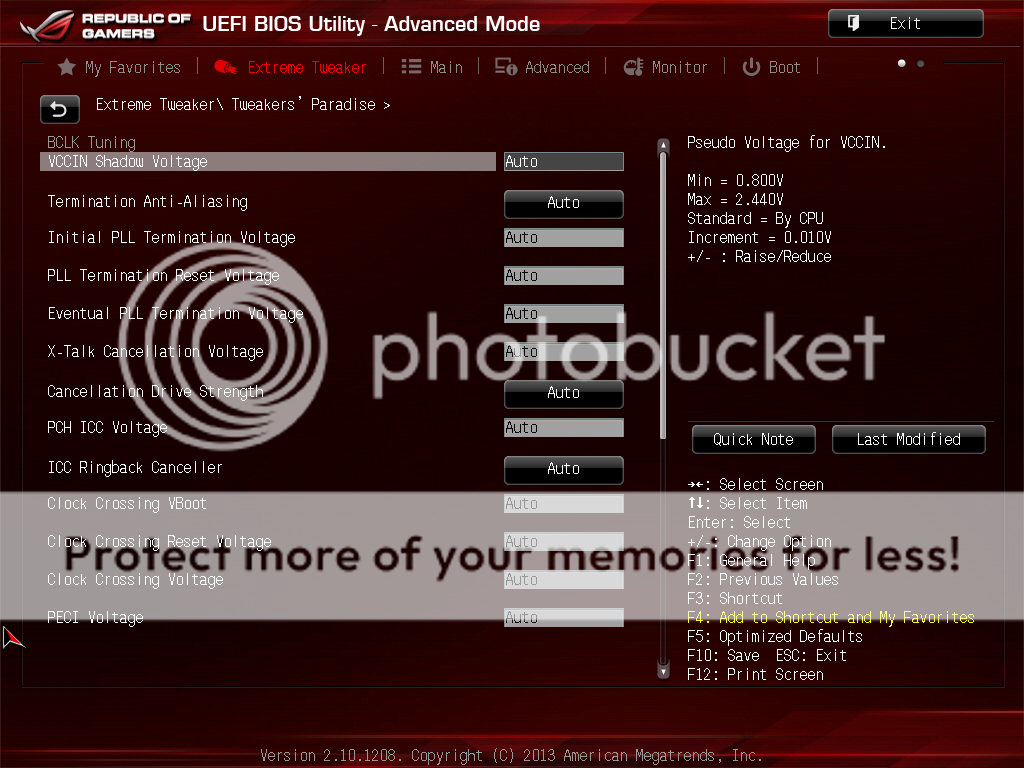
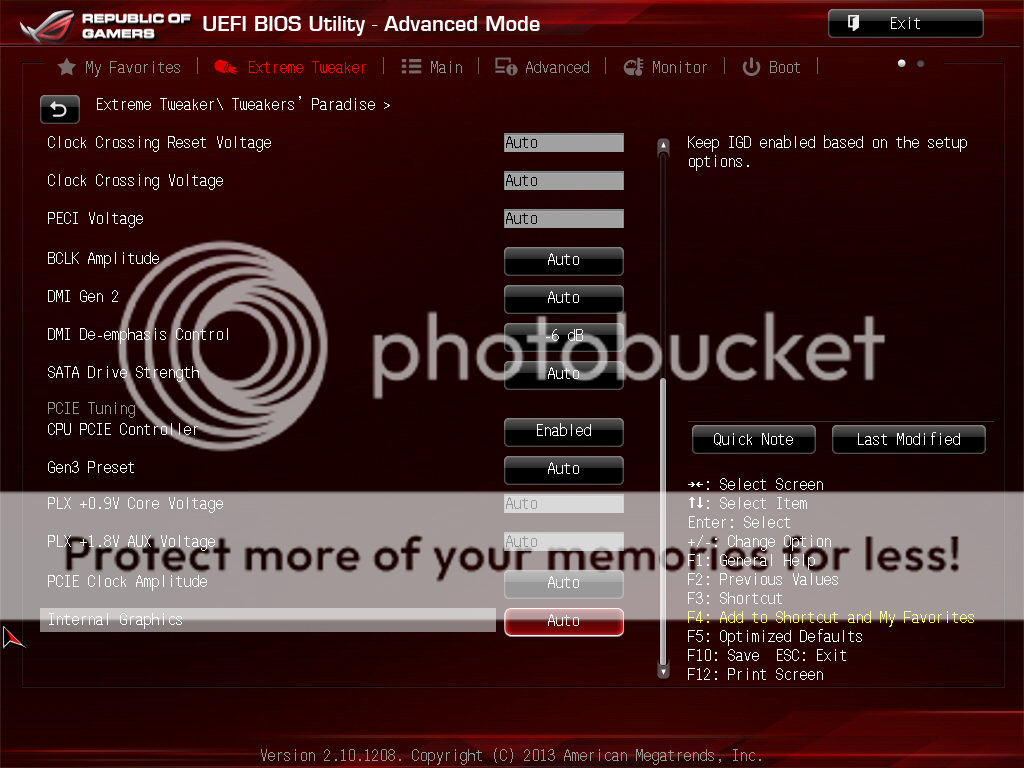










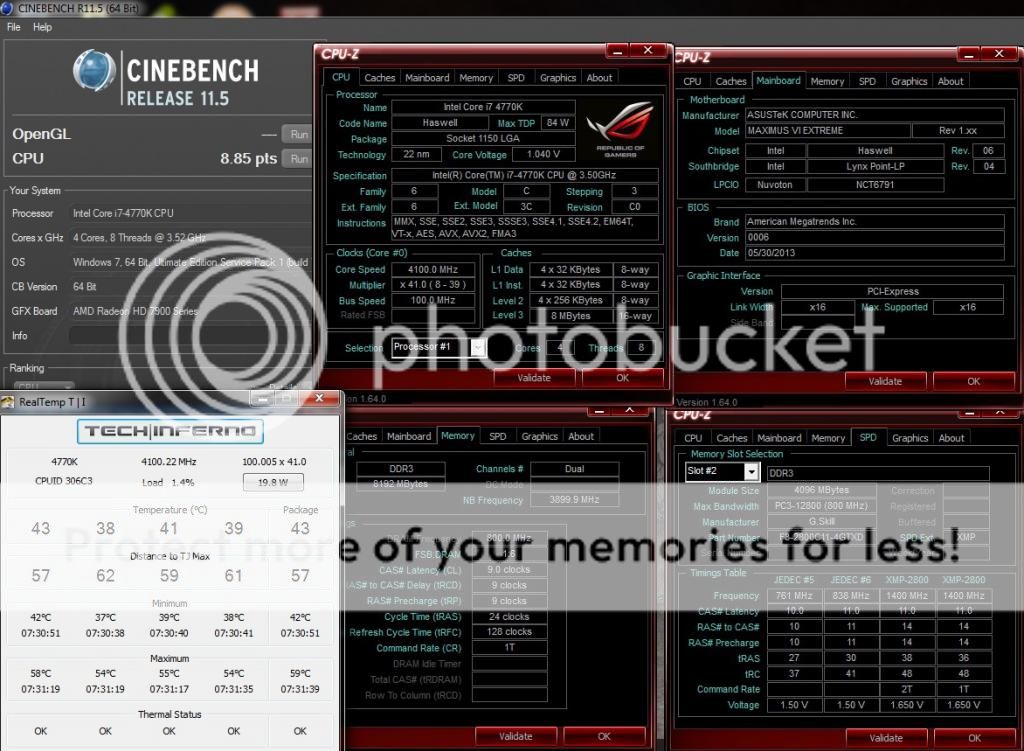
 0.0435sec
0.0435sec
 0.24
0.24
 7 queries
7 queries
 GZIP Disabled
GZIP Disabled