QUOTE(ytlay @ Dec 1 2012, 01:47 AM)
+1

IMO, its quite worth it for Y500 with
- swappable ultrabay with different options to suit user needs, ie. ODD, HDD, fans, bluray, even additional battery in future if there are demand.
- swap it with additional battery and bring 120W psu(optional) when you needs mobility. swap with GT650M and use 170W psu when you needs extra horse power at home.
- better design/build & bling-bling Red backlit keyboard
- better cooling system & easy maintenance
Yup, they should introduce additional ultrabay battery in the future like what the fujitsu offers. So, it should be possible to implement.
http://www.fujitsu.com/hk/services/computi...h792/specs.htmlOptional bay for Fujitsu SH792:
-Bay Projector
-Bay Battery, 3-cell Li-ion 28Wh, up to 12hrs10mins1 battery life (Standard + Bay Batteries)
-Blu-ray writable drive
-Dual Layer DVD Super Multi writer
-2nd HDD Fitting Kit (w/o SATA HDD)
-Weight Saver
Some more the GT650M fitted in the Y500 is the GDDR5 version.
So, it differ with the GTX660M slightly in core clock(735MHz vs 835MHz) and memory clock(1000MHz vs 1250MHz), of which can easily be ocable.
So if you have trouble with SLI on some games, just insert an ultrabay fan for a better cooling, and OC the GPU to a GTX660M clock, then done, you have an almost identical setup to a Y580, but with better cooling on the system compared to the Y580.
Also, no more worrying on the HDD temp like the brother Y580 is having.



 Sep 4 2012, 11:43 PM
Sep 4 2012, 11:43 PM
 Quote
Quote


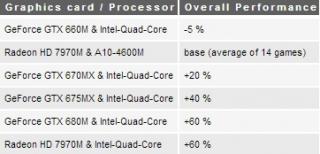
 0.0207sec
0.0207sec
 0.17
0.17
 7 queries
7 queries
 GZIP Disabled
GZIP Disabled