QUOTE(jusbella @ Jun 14 2021, 01:19 AM)
the cost actually higher,because need to get the network card to compare with the router...I know self-built very strong but overall not worth...
Enterprise Networking Mikrotik Routers (RouterBoard & RouterOS), User and owner discussion group
|
|
 Jun 14 2021, 01:25 AM Jun 14 2021, 01:25 AM
|
     
Senior Member
1,882 posts Joined: Sep 2017 |
QUOTE(jusbella @ Jun 14 2021, 01:19 AM) the cost actually higher,because need to get the network card to compare with the router...I know self-built very strong but overall not worth... jusbella liked this post
|
|
|
|
|
|
 Jun 15 2021, 05:08 PM Jun 15 2021, 05:08 PM
|
   
Junior Member
612 posts Joined: Mar 2008 |
QUOTE(go626201 @ Jun 13 2021, 11:07 PM) Hi guys ,do you think this year will have a new generation(RB5011) to RB4011? There is another same router called hEX SCurrently using RB750Gr3-800Mbps Unifi,but sometimes the cpu burst to 40%,and vpn client sometimes fast sometimes slow. I want to buy new mikrotik router but scared later the new generation one coming...And I will depressed.... I use this model with L2TP ipsec vpn 24/7 and the speec and processing is good, I got 100% bandwidth same as my subscription using VPN. |
|
|
 Jun 15 2021, 05:09 PM Jun 15 2021, 05:09 PM
|
   
Junior Member
612 posts Joined: Mar 2008 |
QUOTE(delaciox @ Jun 10 2021, 10:43 PM) hi, i want to ask about vrrp and vlan I think PCC load balance need to use mangle rules. While VRRP is for LAN Gateway right, if you have 2 router for redundancy and another one is down, so VRRP will take place and reroute you to another router.i have 2 unifi tm line, i wan to setup pcc load balance. so i need to vrrp first than vlan or vlan first than vrrp?? router is rb750gr3 lan 1 is empty, netinstall backup lan 2 is btu in lan 3 - 5 bridge LAN out |
|
|
 Jun 15 2021, 05:19 PM Jun 15 2021, 05:19 PM
|
     
Senior Member
1,882 posts Joined: Sep 2017 |
QUOTE(Gaara92 @ Jun 15 2021, 05:08 PM) There is another same router called hEX S I use hEX,but i dont know why sometimes the ikev2/ipsec vpn will get 0 upload speed,i had try every method on the mikrotik forum...I use this model with L2TP ipsec vpn 24/7 and the speec and processing is good, I got 100% bandwidth same as my subscription using VPN. waiting "RB5011" to try use internet without FastTrack... |
|
|
 Jun 16 2021, 10:17 AM Jun 16 2021, 10:17 AM
Show posts by this member only | IPv6 | Post
#2305
|
 
Junior Member
185 posts Joined: Dec 2008 From: Puchong |
QUOTE(Gaara92 @ Jun 15 2021, 05:09 PM) I think PCC load balance need to use mangle rules. While VRRP is for LAN Gateway right, if you have 2 router for redundancy and another one is down, so VRRP will take place and reroute you to another router. i mean use one btu inout with 2 pppoe unifiwhich one is correct setting? WAN2 is connect BTU port A. WAN2 -> VRRP1 -> VLAN500 -> PPPOE unifiA ~~~~ -> VRRP2 -> VLAN500 -> PPPOE unifiB B. WAN2 ->VLAN500 -> VRRP1 -> PPPOE unifi A ~~~~~~~ ~~~~ -> VRRP2 -> PPPOE unifi B This post has been edited by delaciox: Jun 16 2021, 10:19 AM |
|
|
 Jun 24 2021, 01:11 AM Jun 24 2021, 01:11 AM
|
      
Senior Member
2,400 posts Joined: Jul 2009 From: /dev/null |
Guys, I like to replace my broken RB3011UiAS with CRS317-1G-16S+RM
My plan to connect several PC and Home Server with 10GbE Fiber for electrical shock isolation. I notice that, CRS317-1G-16S+RM has only 800MHz Dual Core CPU which is lower than RB3011UiAS 1.4GHz Dual Core... such 800MHz SoC similar to stock Maxis Archer C5v in term of performance. temporary I use Archer C5v with Wi-Fi disabled, it seem hit very hard at on 800MHz SoC with 44% usage or more. if more client connected, it can hit 100% usage until VoIP driver get killed... or 800MHz on CRS317-1G-16S+RM much better than Archer C5v ? This post has been edited by Anime4000: Jun 24 2021, 01:12 AM |
|
|
|
|
|
 Jun 24 2021, 02:21 AM Jun 24 2021, 02:21 AM
|
     
Senior Member
1,882 posts Joined: Sep 2017 |
QUOTE(Anime4000 @ Jun 24 2021, 01:11 AM) Guys, I like to replace my broken RB3011UiAS with CRS317-1G-16S+RM CRS should be mainly for Switch usage?My plan to connect several PC and Home Server with 10GbE Fiber for electrical shock isolation. I notice that, CRS317-1G-16S+RM has only 800MHz Dual Core CPU which is lower than RB3011UiAS 1.4GHz Dual Core... such 800MHz SoC similar to stock Maxis Archer C5v in term of performance. temporary I use Archer C5v with Wi-Fi disabled, it seem hit very hard at on 800MHz SoC with 44% usage or more. if more client connected, it can hit 100% usage until VoIP driver get killed... or 800MHz on CRS317-1G-16S+RM much better than Archer C5v ? Get a RB4011/ + CRS309-1G-8S+IN ? Or directly get this beast- CCR2004-1G-12S+2XS ? |
|
|
 Jun 24 2021, 11:52 AM Jun 24 2021, 11:52 AM
|
|
Elite
4,541 posts Joined: Jan 2003 From: BSRPPG51 Access Concentrator |
The CRS317-1G-16S+RM is a managed switch, not exactly suitable for heavy duty routing job.
If you want a router with switch chips that did not suck, actually you should go get a new RB3011UiAS-RM. |
|
|
 Jun 24 2021, 05:05 PM Jun 24 2021, 05:05 PM
|
      
Senior Member
2,400 posts Joined: Jul 2009 From: /dev/null |
QUOTE(asellus @ Jun 24 2021, 11:52 AM) The CRS317-1G-16S+RM is a managed switch, not exactly suitable for heavy duty routing job. I see...If you want a router with switch chips that did not suck, actually you should go get a new RB3011UiAS-RM. but, RB3011UiAS-RM has port flopping issue, I can't use full speed file transfer and it will cause switch chip to restart. Using RB4011 also have sfp compatibility issue. |
|
|
 Jun 28 2021, 04:08 PM Jun 28 2021, 04:08 PM
|
   
Junior Member
612 posts Joined: Mar 2008 |
|
|
|
 Jun 28 2021, 04:09 PM Jun 28 2021, 04:09 PM
|
   
Junior Member
612 posts Joined: Mar 2008 |
QUOTE(delaciox @ Jun 16 2021, 10:17 AM) i mean use one btu inout with 2 pppoe unifi I didn't know you can use one BTU to connect dual unifi? Have you tried thm?which one is correct setting? WAN2 is connect BTU port A. WAN2 -> VRRP1 -> VLAN500 -> PPPOE unifiA ~~~~ -> VRRP2 -> VLAN500 -> PPPOE unifiB B. WAN2 ->VLAN500 -> VRRP1 -> PPPOE unifi A ~~~~~~~ ~~~~ -> VRRP2 -> PPPOE unifi B |
|
|
 Jun 28 2021, 05:44 PM Jun 28 2021, 05:44 PM
|
      
Senior Member
2,400 posts Joined: Jul 2009 From: /dev/null |
|
|
|
 Jun 28 2021, 06:03 PM Jun 28 2021, 06:03 PM
Show posts by this member only | IPv6 | Post
#2313
|
 
Junior Member
65 posts Joined: Nov 2004 From: Bukit Jelutong |
Hi sifus..
Im thinking to replace my current router dir882 with mikrotik hex. This is my plan setup Hex-> wired to both asus xt8 main and node Hex will control dhcp server etc.. and xt8 act as an AP Im using 1gbps time.. is this ok? This post has been edited by matrism: Jun 28 2021, 06:04 PM |
|
|
|
|
|
 Jun 28 2021, 06:36 PM Jun 28 2021, 06:36 PM
|
     
Senior Member
1,882 posts Joined: Sep 2017 |
QUOTE(matrism @ Jun 28 2021, 06:03 PM) Hi sifus.. Better get hAP ac². A bit stronger processor then hEX. (Just disable the Wifi function and all similar to hEX.)Im thinking to replace my current router dir882 with mikrotik hex. This is my plan setup Hex-> wired to both asus xt8 main and node Hex will control dhcp server etc.. and xt8 act as an AP Im using 1gbps time.. is this ok? Edit: Or hAP ac³ with bigger storage- nand flash(128MB) and ram . most older mikrotik router only have 16MB Flash storage. This post has been edited by go626201: Jun 28 2021, 06:54 PM |
|
|
 Jul 1 2021, 05:58 PM Jul 1 2021, 05:58 PM
|

Junior Member
49 posts Joined: May 2011 |
hi can anyone help me with this.
attachment is the simple diagram of two site ipsec vpn no issue to access remote site ip address, but cant find a way to route out to internet via remote wan ip example on hex ipsec policy is set to src: 10.1.1.0/22 dst: 0.0.0.0/0 NAT src any to dst any (wan interface) policy is allow src all to internet interface i was trying to set 10.1.3.0/24 route to one of the interface on remote site but it failed. anyone can enlighten me if i need to config mangle routing mark for this? any question is while i tried to set ipsec policy - src and dst to 0.0.0.0/0, all the connection will be down. Does it mean all the connection will default route to remote site? I am able to set ipsec policy as any on enterprise firewall (forti, pan-os), while it will only hit the ipsec policy while the route is pointing remote site. Attached thumbnail(s) 
|
|
|
 Jul 2 2021, 12:19 AM Jul 2 2021, 12:19 AM
|

Junior Member
12 posts Joined: Aug 2005 |
Reference link... https://www.facebook.com/rodyeo/posts/10158812035487663
*** Horray!!! Finally it is working! After weeks of hard work RnD not forgetting guide from MikroTik Community Members! @@@ Many special thanks to "Alex K. Anwar" of http://www.neosky.id for professional troubleshooting guide and I manage to solved my SOHO MikroTik RB750Gr3 Router to do Dual WAN Failover to hAPac2 Wireless Router? Here is the secrets -> Solutions synopsis: The problem is resolved when I use reserved DHCP IP MAC assignment and I added in DHCP client ether4. Added ether4 to WAN Interface List and remove ether 4 from LAN Bridge list. Changed DHCP client ether4 Distance to 3. Cause LTE1 uses Distance 2 by default when Mobile USB Adaptor is plug in to the MikroTik Router USB port when I need a WAN3 Failover later. Best part is no complex script needed! WAN1 is on PPPoE-out1 bridge via fiber optic cable Modem. and WAN2 is on Ether4 via Wireless CPE Router. Does this Route Table make sense? if WAN1 suffers outage to Internet then WAN2 take over link else WAN1 is back online then switch back to WAN1 and drop WAN2 link end if. WAN1 0.0.0.0/0 Distance 1 (PPPoE_out1) [Fiber cable link] WAN2 0.0.0.0/0 Distance 3 (Ether4) [Wireless CPE link] *** WAN3 0.0.0.0/0 Distance 2 (Lte1) [Reserved for future backup] 192.168.88.0 Distance 0 (LAN bridge) 192.168.99.0 Distance 0 (WAN bridge) WAN1 Gateway and IP X.X.X.X Distance 0 X.X.X.X [Dynamic] WAN2 Gateway and IP 192.168.99.1 Distance 1 192.168.99.10 [Static] *** Adding a WAN3 interface via lte1 USB Mobile Internet Data Plan @ TM UniFi Air Plan as future backup Internet connectivity later. Rodney Yeo http://rodyeo.dyndns.org https://www.facebook.com/rodyeo 9W2YJ 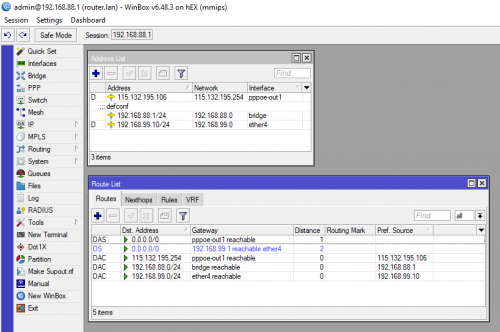 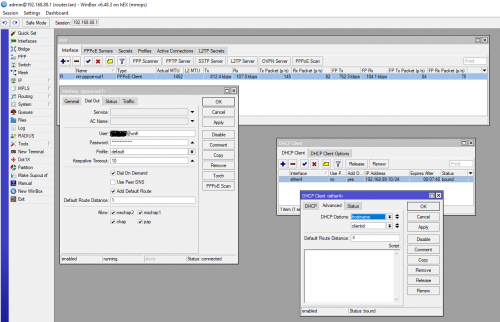 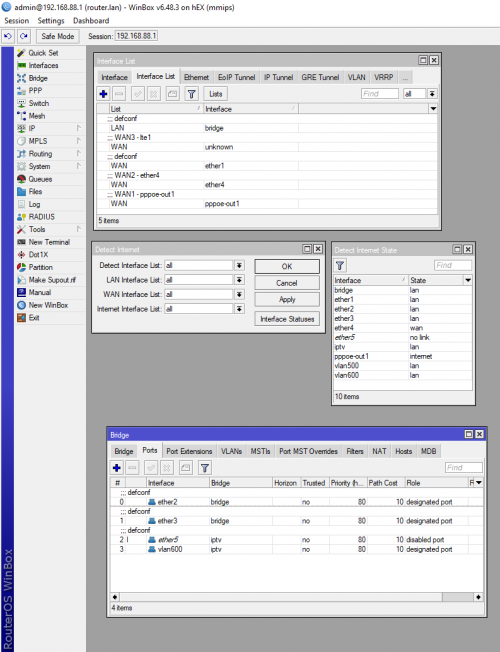 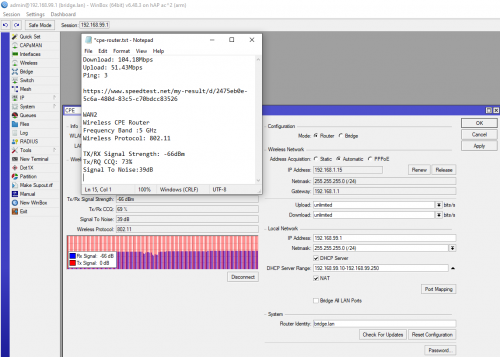 This post has been edited by rodyeo: Jul 2 2021, 12:19 AM |
|
|
 Jul 9 2021, 01:30 AM Jul 9 2021, 01:30 AM
|
 
Junior Member
185 posts Joined: Dec 2008 From: Puchong |
QUOTE(Gaara92 @ Jun 28 2021, 04:09 PM) i think maybe can use, after release mco i will try new setting. vrrp change mac and try againi use this try on 2 mikrotik, 1 build pppoe server, and 1 use for testing CODE /interface bridge add comment="LAN bridge" name=bridge_LAN add comment="VRRP mac bridge" name=bridge_VRRP_mac /interface ethernet set [ find default-name=ether1 ] l2mtu=1596 mac-address=C4:AD:34:AA:0D:64 name=\ Masterport set [ find default-name=ether2 ] l2mtu=1596 mac-address=C4:AD:34:AA:0D:65 name=\ WAN2 set [ find default-name=ether3 ] l2mtu=1596 mac-address=C4:AD:34:AA:0D:66 name=\ "ether3_to switch" set [ find default-name=ether4 ] l2mtu=1596 mac-address=C4:AD:34:AA:0D:67 set [ find default-name=ether5 ] l2mtu=1596 mac-address=C4:AD:34:AA:0D:68 /interface vrrp add interface=bridge_VRRP_mac name=vrrp1 add interface=bridge_VRRP_mac name=vrrp2 vrid=2 /interface vlan add interface=WAN2 name=vlan.500 vlan-id=500 /interface pppoe-client add disabled=no interface=vrrp1 name=pppoe-out1 password=pppoea user=pppoea add disabled=no interface=vrrp2 name=pppoe-out2 password=pppoeb user=pppoeb /ip pool add name=pool1 ranges=192.168.0.2-192.168.0.200 /ip dhcp-server add address-pool=pool1 disabled=no interface=bridge_LAN name=server1 /interface bridge nat add action=src-nat chain=srcnat src-mac-address=\ 00:00:5E:00:01:01/FF:FF:FF:FF:FF:FF to-src-mac-address=C4:AD:34:AA:0D:75 add action=src-nat chain=srcnat src-mac-address=\ 00:00:5E:00:01:02/FF:FF:FF:FF:FF:FF to-src-mac-address=C4:AD:34:AA:0D:76 add action=dst-nat chain=dstnat dst-mac-address=\ C4:AD:34:AA:0D:75/FF:FF:FF:FF:FF:FF to-dst-mac-address=00:00:5E:00:01:01 add action=dst-nat chain=dstnat dst-mac-address=\ C4:AD:34:AA:0D:76/FF:FF:FF:FF:FF:FF to-dst-mac-address=00:00:5E:00:01:02 /interface bridge port add bridge=bridge_LAN interface="ether3_to switch" add bridge=bridge_LAN interface=ether4 add bridge=bridge_LAN interface=ether5 add bridge=bridge_VRRP_mac interface=vlan.500 /interface bridge settings set use-ip-firewall=yes /ip address add address=100.10.10.10/24 interface=bridge_VRRP_mac network=100.10.10.0 add address=100.10.10.11/24 interface=vrrp1 network=100.10.10.0 add address=100.10.10.12/24 interface=vrrp2 network=100.10.10.0 add address=192.168.0.1/24 interface=bridge_LAN network=192.168.0.0 /ip dhcp-server network add address=192.168.0.0/24 gateway=192.168.0.1 netmask=24 /ip dns set allow-remote-requests=yes servers=94.140.14.14,94.140.15.15,8.8.8.8,8.8.4.4 /ip firewall filter add action=reject chain=forward comment=\ "\C6\C1\B1\CEMircoSoft\CF\B5\C1\D0\B2\FA\C6\B7\B8\FC\D0\C2" content=\ update.microsoft.com disabled=yes reject-with=icmp-network-unreachable add action=reject chain=forward comment=\ "\C6\C1\B1\CEMircoSoft\CF\B5\C1\D0\B2\FA\C6\B7\B8\FC\D0\C2" content=\ download.microsoft.com disabled=yes reject-with=icmp-network-unreachable add action=reject chain=forward comment=\ "\C6\C1\B1\CEMircoSoft\CF\B5\C1\D0\B2\FA\C6\B7\B8\FC\D0\C2" content=\ download.windowsupdate.com disabled=yes reject-with=\ icmp-network-unreachable add action=reject chain=forward comment=\ "\C6\C1\B1\CEMircoSoft\CF\B5\C1\D0\B2\FA\C6\B7\B8\FC\D0\C2" content=\ wustat.windows.com disabled=yes reject-with=icmp-network-unreachable add action=reject chain=forward comment=\ "\C6\C1\B1\CEMircoSoft\CF\B5\C1\D0\B2\FA\C6\B7\B8\FC\D0\C2" content=\ ntservicepack.microsoft.com disabled=yes reject-with=\ icmp-network-unreachable add action=reject chain=forward comment=\ "\C6\C1\B1\CEMircoSoft\CF\B5\C1\D0\B2\FA\C6\B7\B8\FC\D0\C2" content=\ stats.microsoft.com disabled=yes reject-with=icmp-network-unreachable add action=reject chain=forward comment=\ "\C6\C1\B1\CEMircoSoft\CF\B5\C1\D0\B2\FA\C6\B7\B8\FC\D0\C2" content=\ windowsupdate.com disabled=yes reject-with=icmp-network-unreachable add action=drop chain=input dst-port=53 in-interface=pppoe-out1 protocol=udp add action=drop chain=input dst-port=53 in-interface=pppoe-out1 protocol=tcp add action=drop chain=input dst-port=53 in-interface=pppoe-out2 protocol=tcp add action=drop chain=input dst-port=53 in-interface=pppoe-out2 protocol=udp /ip firewall mangle add action=change-mss chain=forward comment="Change MSS" new-mss=1440 \ passthrough=yes protocol=tcp tcp-flags=syn add action=mark-connection chain=input comment=InOut in-interface=pppoe-out1 \ new-connection-mark=PCC1 passthrough=yes add action=mark-connection chain=input in-interface=pppoe-out2 \ new-connection-mark=PCC2 passthrough=yes add action=mark-routing chain=output connection-mark=PCC1 new-routing-mark=\ PCC_Rout1 passthrough=yes add action=mark-routing chain=output connection-mark=PCC2 new-routing-mark=\ PCC_Rout2 passthrough=yes add action=mark-connection chain=prerouting comment=PCC connection-mark=no-mark \ dst-address-list="" dst-address-type=!local in-interface=bridge_LAN \ new-connection-mark=PCC1 passthrough=yes per-connection-classifier=\ both-addresses-and-ports:2/0 add action=mark-connection chain=prerouting connection-mark=no-mark \ dst-address-type=!local in-interface=bridge_LAN new-connection-mark=PCC2 \ passthrough=yes per-connection-classifier=both-addresses-and-ports:2/1 add action=mark-routing chain=prerouting connection-mark=PCC1 in-interface=\ bridge_LAN new-routing-mark=PCC_Rout1 passthrough=yes add action=mark-routing chain=prerouting connection-mark=PCC2 in-interface=\ bridge_LAN new-routing-mark=PCC_Rout2 passthrough=yes /ip firewall nat add action=masquerade chain=srcnat out-interface=pppoe-out1 add action=masquerade chain=srcnat out-interface=pppoe-out2 /ip route add comment=ISP1 distance=1 gateway=pppoe-out1 routing-mark=PCC_Rout1 scope=10 add comment=ISP2 distance=1 gateway=pppoe-out2 routing-mark=PCC_Rout2 scope=10 add check-gateway=ping comment=ISP1 distance=1 gateway=pppoe-out1 scope=10 add check-gateway=ping comment=ISP2 distance=2 gateway=pppoe-out2 scope=10 This post has been edited by delaciox: Jul 9 2021, 01:31 AM |
|
|
 Jul 10 2021, 12:39 AM Jul 10 2021, 12:39 AM
|

Junior Member
22 posts Joined: Nov 2004 From: Malaysia |
Hey All, Just got myself a HA AC2. I've been wanting to learn how to configure VLAN filtering and managed to get it running for Unifi PPPoE and HyppTV. Hopefully this will help anyone who is interested CODE Reference: https://wiki.mikrotik.com/wiki/Manual:Interface/Bridge#Bridge_VLAN_Filtering This setup is basically a combination of Example #1 and Example #3. Physical connections: Port 1 - To BTU Port 5 - to IPTV box. # -------------- PPPoE configuration ----------------------- # # Create VLAN interface VLAN500 for PPPoE. /interface vlan add interface=bridge mtu=1472 name=vlan500 vlan-id=500 # Create PPPoE interface and attach to VLAN500. /interface pppoe-client add add-default-route=yes allow=pap,chap disabled=no interface=vlan500 name=\ pppoe-out1 password=xxxxx use-peer-dns=yes user=xxxx@unifi # -------------- VLAN configuration ----------------------- # # Using default bridge. # Disable VLAN filtering first. /interface bridge set bridge vlan-filtering=no # Configure PVID 600 on port 5. This is for traffic from IPTV box to Mikrotik. /interface bridge port add bridge=bridge comment=defconf interface=ether3 add bridge=bridge comment=defconf interface=ether4 add bridge=bridge comment=defconf interface=wlan1 add bridge=bridge comment=defconf interface=wlan2 add bridge=bridge comment=defconf interface=ether1 add bridge=bridge interface=ether5 pvid=600 # Create 2 VLANs 500 (PPPoE)& 600 (HyppTV). # For VLAN500, tag port 1 and bridge. # For VLAN600, tag port 1 and untag port 5. This for traffic from Mikrotik to IPTV. /interface bridge vlan add bridge=bridge comment=PPPoE tagged=ether1,bridge vlan-ids=500 add bridge=bridge comment=iptv tagged=ether1 untagged=ether5 vlan-ids=600 # Important! - Enable VLAN filtering. Without this PVID will not be in effect. /interface bridge set bridge vlan-filtering=yes # Check system logs. Wait for PPPoE to connect. # Reboot your IPTV box. maxguy liked this post
|
|
|
 Jul 10 2021, 08:02 AM Jul 10 2021, 08:02 AM
|
|
Elite
4,541 posts Joined: Jan 2003 From: BSRPPG51 Access Concentrator |
QUOTE(sam_01 @ Jul 10 2021, 12:39 AM) For hAP ac, the old way of having a separate dedicated bridge for IPTV is still relevant. But for other routers with shit switch chips (looking at you RB4011iGS and RB1100AH et. al), the method above IS THE ONLY WAY you can use to have IPTV without any penalty to performance. |
|
|
 Jul 21 2021, 08:17 AM Jul 21 2021, 08:17 AM
|
|
Elite
4,541 posts Joined: Jan 2003 From: BSRPPG51 Access Concentrator |
This explains why prices for RB4011iGS routers drops in the last couple of weeks. Better save saving money now.
|
| Change to: |  0.5546sec 0.5546sec
 0.43 0.43
 6 queries 6 queries
 GZIP Disabled GZIP Disabled
Time is now: 21st December 2025 - 06:57 AM |