either way,you dould avoid the 2333tn,it only has a VGA port.PLus the stand can't be adjusted
CLOSED
CLOSED
|
|
 Nov 7 2010, 02:01 PM Nov 7 2010, 02:01 PM
|
      
Senior Member
8,461 posts Joined: Mar 2007 From: Kota Bharu,Kelantan |
either way,you dould avoid the 2333tn,it only has a VGA port.PLus the stand can't be adjusted
|
|
|
|
|
|
 Nov 7 2010, 02:12 PM Nov 7 2010, 02:12 PM
|
    
Senior Member
843 posts Joined: May 2008 From: S'wak Kuching |
Btw you can consider Dell ST2320L as well. currently promotion free belkin HDMI-HDMI cable. It is latest technology LCD.
|
|
|
 Nov 8 2010, 03:24 PM Nov 8 2010, 03:24 PM
|
       
All Stars
12,504 posts Joined: May 2007 From: Triumph in the Skies Status:In LoV3 Again |
Is this normal for U2311 ?
QUOTE Faced the same issue...colors uniformity...left cold right warm... received 1st replacement and still the same... and Dell personnel said that this is normal... They recommended me request for refund or choose another models... Dell aware of customer feedbacks regarding this issue and they told them this is normal issue and a healthy monitor... take it or be it... Total disappointment... this is all i can said |
|
|
 Nov 8 2010, 03:51 PM Nov 8 2010, 03:51 PM
|
      
Senior Member
2,892 posts Joined: Oct 2007 From: Penang |
Is Dell IN2020M better than LPS panel ?
|
|
|
 Nov 8 2010, 03:51 PM Nov 8 2010, 03:51 PM
|
      
Senior Member
2,215 posts Joined: Jul 2005 |
QUOTE(KTCY @ Nov 8 2010, 03:24 PM) Answered your own question? What I think is, this is pretty much normal unless you goes for U2410 or much expensive panel which the quality is much guaranteed.Otherwise think of it like cheap product, nothing good can come out of cheap product, if you're just typical user and not into professional graphic, I think that's OK. I, personally will go for this model as it's the cheapest and most affordable for movie and slight gaming. (If anyone can buy mine first LOL) QUOTE(limhongwoon @ Nov 8 2010, 03:51 PM) I believe this is a TN panel though Dell didn't specifically state that.So I also assume you're referring to IPS panel? If these 2 statements true, then definitely IPS win big time. But the smallest IPS that Dell currently has is 2209WA which is 22" with resolution 1680x1050 (screen scale ratio of 16:10). Its latest siblings which carry resolution of 1920x1080 is U2311H (screen scale ratio of 16:9) if you're looking at exact Full HD size monitor. This post has been edited by wildwestgoh: Nov 8 2010, 04:03 PM |
|
|
 Nov 8 2010, 03:58 PM Nov 8 2010, 03:58 PM
|
       
All Stars
12,504 posts Joined: May 2007 From: Triumph in the Skies Status:In LoV3 Again |
QUOTE(wildwestgoh @ Nov 8 2010, 03:51 PM) Answered your own question? What I think is, this is pretty much normal unless you goes for U2410 or much expensive panel which the quality is much guaranteed. Well, I'm more into photo editing. Of course I understand cheap thing no good Otherwise think of it like cheap product, nothing good can come out of cheap product, if you're just typical user and not into professional graphic, I think that's OK. I, personally will go for this model as it's the cheapest and most affordable for movie and slight gaming. (If anyone can buy mine first LOL) But just wondering if I'm having my own monitor calibration tools eg. Spyder express, will it change ? |
|
|
|
|
|
 Nov 8 2010, 04:08 PM Nov 8 2010, 04:08 PM
|
      
Senior Member
2,215 posts Joined: Jul 2005 |
QUOTE(KTCY @ Nov 8 2010, 03:58 PM) Well, I'm more into photo editing. Of course I understand cheap thing no good Umm, I have saw some reviews the problem rely on the panel itself and no, you can't correct them even with calibration tool as calibration apply on the whole screen, and the problem is 2 sides with different color temperature, that's unfortunately if you receive such product but Dell can allow refund (not sure full or not) if it's done within 14 days? (please correct me)But just wondering if I'm having my own monitor calibration tools eg. Spyder express, will it change ? So you might consider up your budget a little bit for U2410, but that's just luck if you ask me, some forums that I found also report similar problem with U2410 and U2710... This post has been edited by wildwestgoh: Nov 8 2010, 04:12 PM |
|
|
 Nov 8 2010, 04:50 PM Nov 8 2010, 04:50 PM
|
      
Senior Member
8,461 posts Joined: Mar 2007 From: Kota Bharu,Kelantan |
QUOTE(KTCY @ Nov 8 2010, 02:58 PM) Well, I'm more into photo editing. Of course I understand cheap thing no good the 2209WA has a better quality panel.it's better compared to the U2311H.Then again,i read at [H]ardforum that the newer REVA01 has no such problems anymore [or it has been reduced,mine is a REVA00 but i can't detect such things with my eyes].Still,if your needs are mission critical then take the 2209WABut just wondering if I'm having my own monitor calibration tools eg. Spyder express, will it change ? One more thing,all LCDs that use the same panel as the U2311H [LG eIPS 23"] might have that problem. This post has been edited by Racerx: Nov 8 2010, 04:54 PM |
|
|
 Nov 8 2010, 11:14 PM Nov 8 2010, 11:14 PM
|
    
Senior Member
843 posts Joined: May 2008 From: S'wak Kuching |
Guys, take a look on this. Anyone heard this issue or not? This is my Dell 2209WA.
It happen yesterday night before i sleep. See pic, the right side of lcd screen. 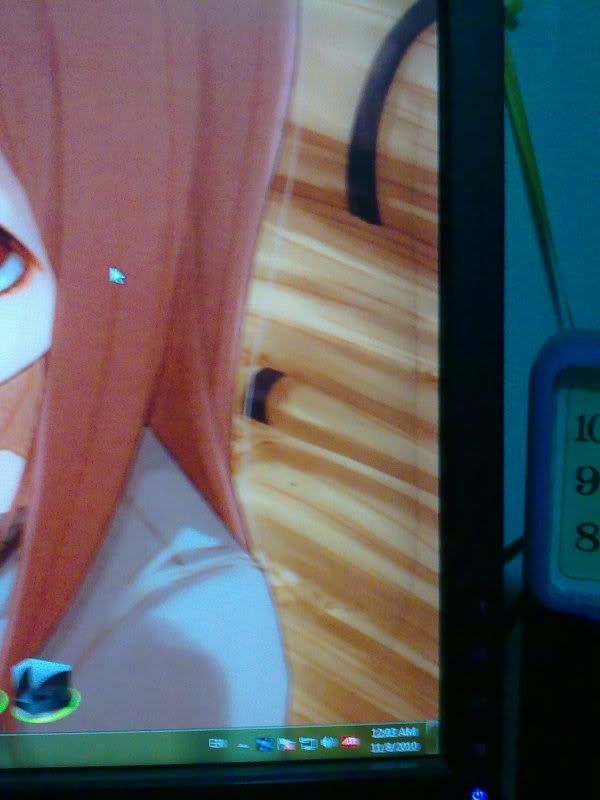 I afraid something on the panel has been melt down due to overheat. Yesterday Sunday, stay at home read forum and play game etc. LCD turn on over 12hours. Non Air-cond room. Notice this before I switch off Thinking to warranty it. However today after work, switch on the LCD. It became normal. pic below. 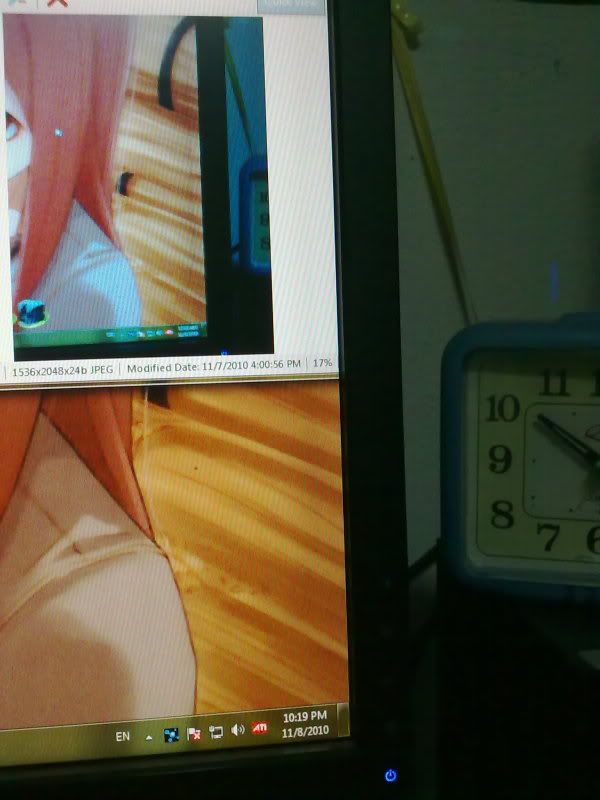 The effect became tiny. Can notice the tiny effect if concentrate looking it I have no idea got other issue cause this happen other than overheat. Do you guys heard similar case about this? |
|
|
 Nov 9 2010, 10:53 AM Nov 9 2010, 10:53 AM
|
      
Senior Member
2,215 posts Joined: Jul 2005 |
Haven heard of this issue, didn't know LCD can "melt" by this bare temperature.
Maybe can use fan to blow directly at the back on it to preserve cooler operation temperature? Notice the 2nd picture still has slight "watery" effect, your ceiling dripping? Since this is warrant by premium panel, should be able to get 1-1 exchange. |
|
|
 Nov 9 2010, 11:42 AM Nov 9 2010, 11:42 AM
|

Newbie
2 posts Joined: Oct 2010 |
hi buddy.............. i'm new bee here...
i want need information senior2 here about AOC 2434PW... is it gud monitor for gaming and movie ??? thanks.... |
|
|
 Nov 9 2010, 01:12 PM Nov 9 2010, 01:12 PM
|
      
Senior Member
2,215 posts Joined: Jul 2005 |
QUOTE(Andzriana @ Nov 9 2010, 11:42 AM) hi buddy.............. i'm new bee here... You sure this model still selling?i want need information senior2 here about AOC 2434PW... is it gud monitor for gaming and movie ??? thanks.... http://forum.lowyat.net/topic/1071739 By looking at this thread it's same gen as Samsung 2333SW which I bought last year as well. You should looking at current model, U2311H FTW or ST2320L (LED backlight). Dell cheaper, warranty door-2-door, most recommended. |
|
|
 Nov 9 2010, 02:40 PM Nov 9 2010, 02:40 PM
|
      
Senior Member
3,752 posts Joined: May 2008 |
Hi , wanted to know which 22 inch LCD doesn't have any viewing angle problem ?
The color shift is very awful for some tn panel , a slight 15% degree it get 15% darker / whiter. |
|
|
|
|
|
 Nov 9 2010, 02:48 PM Nov 9 2010, 02:48 PM
|
       
All Stars
12,504 posts Joined: May 2007 From: Triumph in the Skies Status:In LoV3 Again |
u2410 at RM 1200 worth getting ? With 3 years dell warranty.
This post has been edited by KTCY: Nov 9 2010, 03:07 PM |
|
|
 Nov 9 2010, 03:10 PM Nov 9 2010, 03:10 PM
|
      
Senior Member
3,752 posts Joined: May 2008 |
24 inch is too much , too big for the eye , if viewing it close will get tired easily .
22 inch is more than enough. Added on November 9, 2010, 3:10 pm1440 x 900 is more than enough This post has been edited by Maxieos: Nov 9 2010, 03:10 PM |
|
|
 Nov 9 2010, 03:57 PM Nov 9 2010, 03:57 PM
|
      
Senior Member
8,461 posts Joined: Mar 2007 From: Kota Bharu,Kelantan |
QUOTE(KTCY @ Nov 9 2010, 01:48 PM) U2410 for RM1200?a bargain if you ask me QUOTE(Maxieos @ Nov 9 2010, 02:10 PM) 24 inch is too much , too big for the eye , if viewing it close will get tired easily . 1440x900?That's quite low res isn't it?you can't put two webpages/a4 documents side by side with minimal scrolling then22 inch is more than enough. Added on November 9, 2010, 3:10 pm1440 x 900 is more than enough |
|
|
 Nov 9 2010, 04:00 PM Nov 9 2010, 04:00 PM
|
      
Senior Member
3,752 posts Joined: May 2008 |
QUOTE(Racerx @ Nov 9 2010, 03:57 PM) U2410 for RM1200?a bargain if you ask me Tested with 22 inch , it's all right for my eye but over 1440x900 resolution , all words is so small until cannot see , need to view very close to the lcd and it's bad to the eye too.1440x900?That's quite low res isn't it?you can't put two webpages/a4 documents side by side with minimal scrolling then I remember there's a website on LCD review that show viewing angle of the LCD . The one always use baby wallpaper to compare the color shift viewing angle ? Anyone know that website ? |
|
|
 Nov 9 2010, 04:09 PM Nov 9 2010, 04:09 PM
|
      
Senior Member
8,461 posts Joined: Mar 2007 From: Kota Bharu,Kelantan |
QUOTE(Maxieos @ Nov 9 2010, 03:00 PM) Tested with 22 inch , it's all right for my eye but over 1440x900 resolution , all words is so small until cannot see , need to view very close to the lcd and it's bad to the eye too. very close?i'm sorry if i'm going to offend you but are you a senior citizen?from my grade school brother to retired uncle,are all fine using a 23" 1920x1080 lcd from a distance of roughly 90cm or so.I remember there's a website on LCD review that show viewing angle of the LCD . The one always use baby wallpaper to compare the color shift viewing angle ? Anyone know that website ? btw,the site you asked,try digital versus,it is that site iinm. |
|
|
 Nov 9 2010, 04:29 PM Nov 9 2010, 04:29 PM
|
      
Senior Member
3,752 posts Joined: May 2008 |
QUOTE(Racerx @ Nov 9 2010, 04:09 PM) very close?i'm sorry if i'm going to offend you but are you a senior citizen?from my grade school brother to retired uncle,are all fine using a 23" 1920x1080 lcd from a distance of roughly 90cm or so. Nope , still at young age btw,the site you asked,try digital versus,it is that site iinm. I saw some LCD full white color can adjust the gray to yellowish , is it possible ? Thank fof the website |
|
|
 Nov 9 2010, 04:36 PM Nov 9 2010, 04:36 PM
|
       
All Stars
12,504 posts Joined: May 2007 From: Triumph in the Skies Status:In LoV3 Again |
|
|
Topic ClosedOptions
|
| Change to: |  0.0215sec 0.0215sec
 0.28 0.28
 6 queries 6 queries
 GZIP Disabled GZIP Disabled
Time is now: 25th November 2025 - 06:32 AM |