bought samsung t260hd @ RM1399.
CLOSED
CLOSED
|
|
 Aug 11 2009, 12:24 PM Aug 11 2009, 12:24 PM
|
      
Senior Member
3,658 posts Joined: Jan 2003 |
bought samsung t260hd @ RM1399.
|
|
|
|
|
|
 Aug 11 2009, 12:30 PM Aug 11 2009, 12:30 PM
|
    
Senior Member
912 posts Joined: Jun 2007 From: KL |
QUOTE(vearn27 @ Aug 11 2009, 11:08 AM) Yeah, and it comes to that thread also when I'm aware of this product IPS panel comes with a high response time and higher price trading off for its superb color precision. However, I noticed only US providing this product which mean it won't be sell or warranty covered by Dell Malaysia? IPS panel is really awesome compared to TN's TN offers cheaper price with low response time but color accuracy is not that good. For gamers, TN panels and CRTs are the only choice. This post has been edited by kayden: Aug 11 2009, 12:33 PM |
|
|
 Aug 11 2009, 12:34 PM Aug 11 2009, 12:34 PM
|
    
Senior Member
912 posts Joined: Jun 2007 From: KL |
QUOTE(charger @ Aug 11 2009, 12:16 PM) Which type u guys suggest for samsung 2333sw+ dual or single link ? the spec just stated DVI ..dint mention DVI-i or D According to Samsung's website, it shows that ur model is using DVI-D. 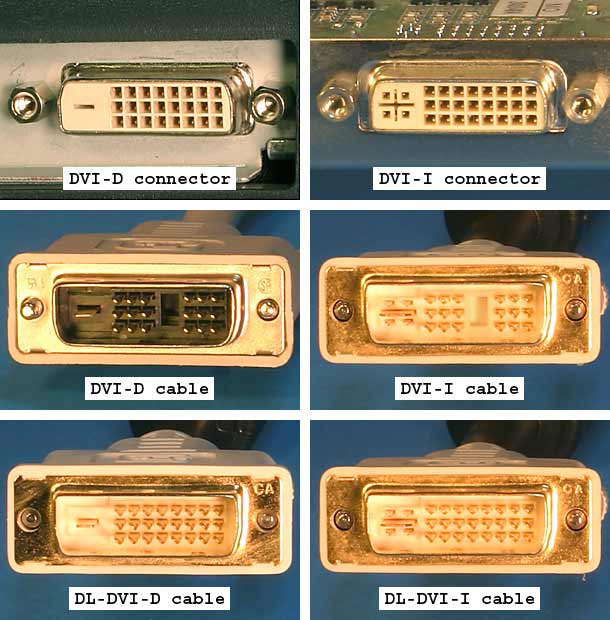 Look at the image above, the female connector can accept single link or dual link. But since ur 2233sw max resolution is 1920x1080, no use to get dual link also. Just get single link enough d. I suggest u bring a picture and show to the shopkeepers cuz some of them are not so well versed in these stuffs. This post has been edited by kayden: Aug 11 2009, 12:48 PM |
|
|
 Aug 11 2009, 12:52 PM Aug 11 2009, 12:52 PM
|
     
Senior Member
1,956 posts Joined: May 2008 |
@k8118k from where did you buy t260hd? is t260 avail too?
|
|
|
 Aug 11 2009, 01:20 PM Aug 11 2009, 01:20 PM
|
     
Senior Member
1,244 posts Joined: Jul 2005 |
according to the pic above my cable is DVI-D Also but i connect it to DVI-I connector .will have any problem?
|
|
|
 Aug 11 2009, 01:27 PM Aug 11 2009, 01:27 PM
|
   
Senior Member
614 posts Joined: Jan 2003 |
|
|
|
|
|
|
 Aug 11 2009, 01:56 PM Aug 11 2009, 01:56 PM
|
      
Senior Member
3,658 posts Joined: Jan 2003 |
|
|
|
 Aug 11 2009, 02:00 PM Aug 11 2009, 02:00 PM
|
       
Senior Member
13,340 posts Joined: Feb 2005 From: back from vacation XD |
lols i know malaya dont have such lcd
|
|
|
 Aug 11 2009, 02:16 PM Aug 11 2009, 02:16 PM
|
 
Junior Member
253 posts Joined: Oct 2004 From: Bangi/Kajang |
|
|
|
 Aug 11 2009, 02:16 PM Aug 11 2009, 02:16 PM
|
      
Senior Member
2,474 posts Joined: Dec 2006 |
QUOTE(jays_on @ Aug 11 2009, 10:59 AM) I used to have this worry as well as my CRT monitor burned recently. Since from threads some say that LCD optimum resolution was not good due to video card limitation. Are you using maximum resolution for your monitor ?My system is win XP, and CRT was running at 1064x768 display. After consulting few others , my input is that it depend on the existing graphic support. Mine was onboard intel display chip as my video card konked out even earlier. Since my CRT was running fine on said resolution I expect the same for the LCD. Went to PC fair and bought an AOC F22 monitor. Decided on AOC due to its emphasis on quality (0 dead pixel warranty vs samsung 7 dead pixel). Samsung 2243sw+ was tempting at RM578 but dont like the stand. The AOC F22 had an apple feel to it with an interesting picture frame stand which is much more stable. Hooked up and give it a go, and to my delight, the monitor auto setup it self to find a working resolution and as expected used the 1064x768 for destop display supported by the graphic chipset. I had tried some tests including running games on different resolution and the monitor cope and changed accordingly. And for movies there is the option to set 16:9 aspect which improve screen size. The only thing I noted of is that widescreen does stretch websites and photos native on 4:3 aspect. Believe this is a widescreen problem. (any comments to address this). QUOTE(yuktsi14 @ Aug 11 2009, 11:37 AM) AOC was the brand owned by the world's largest display manufacturer, this is good brand as well. |
|
|
 Aug 11 2009, 03:44 PM Aug 11 2009, 03:44 PM
|
    
Senior Member
912 posts Joined: Jun 2007 From: KL |
|
|
|
 Aug 11 2009, 05:05 PM Aug 11 2009, 05:05 PM
|
      
Senior Member
3,768 posts Joined: May 2008 |
where can I find old model of LCD monitor ?
|
|
|
 Aug 11 2009, 05:26 PM Aug 11 2009, 05:26 PM
|
      
Senior Member
8,753 posts Joined: Jan 2003 |
|
|
|
|
|
|
 Aug 11 2009, 05:34 PM Aug 11 2009, 05:34 PM
|
      
Senior Member
2,678 posts Joined: Jan 2003 From: PutraCyberjaya |
QUOTE(kuntawakaw @ Aug 7 2009, 02:01 AM) any benq G2220HD here? bro, just bought that model couple of days ago and there are no screen tearing on street fighter 4 (+-100 fps), ES4, Prototype, with max resolution and vsync on on all games ... plugged with dvi.i even get the tearing FX with vsync on... here some chronology 1.havent play games..yet..so din notice 2.somethings wrong... DVI cant function 3.using VGA..then wan to play games...very clear tearing FX.(sf4v too tempting) 4.DVI can use back...still have tearing.. y is that?is this LCD cant even take 60fps of some problem occur? |
|
|
 Aug 11 2009, 06:00 PM Aug 11 2009, 06:00 PM
|
     
Senior Member
1,244 posts Joined: Jul 2005 |
yup no problem at all.happy with the quality.thanks you kayden ,akuinsan
|
|
|
 Aug 11 2009, 09:47 PM Aug 11 2009, 09:47 PM
|

Junior Member
5 posts Joined: Feb 2009 |
Dell UltraSharp U2410 has landed...
Panel Type: IPS - In Panel Switching Resolution: 1920 x 1200 at 60 Hz Price: RM 1999 Finally we have 24" with IPS from dell... with an interesting price view it under "Small & Medium Business" section. |
|
|
 Aug 11 2009, 11:54 PM Aug 11 2009, 11:54 PM
|
     
Senior Member
1,357 posts Joined: Mar 2008 From: ☐ Earth ☐ Sky ☐ Heaven ☑ Hell |
wow 2k???quite expensive IMO...
|
|
|
 Aug 12 2009, 01:03 AM Aug 12 2009, 01:03 AM
|
      
Senior Member
7,284 posts Joined: Jan 2003 From: Hong Kong / Malaysia |
|
|
|
 Aug 12 2009, 01:22 AM Aug 12 2009, 01:22 AM
|
 
Junior Member
237 posts Joined: Jan 2003 From: unknown |
QUOTE(kayden @ Aug 11 2009, 12:34 PM) According to Samsung's website, it shows that ur model is using DVI-D. just brought the DVI-D single link cable and test on my monitor ..don't seem any improvement over pic quality over VGA cable on the LCD plus i cant use the auto adjustment or what ever auto function build in by samsung.. After switch back to VGA i can run the auto adjustment function like normal... maybe will try to get the Dual link DVI-D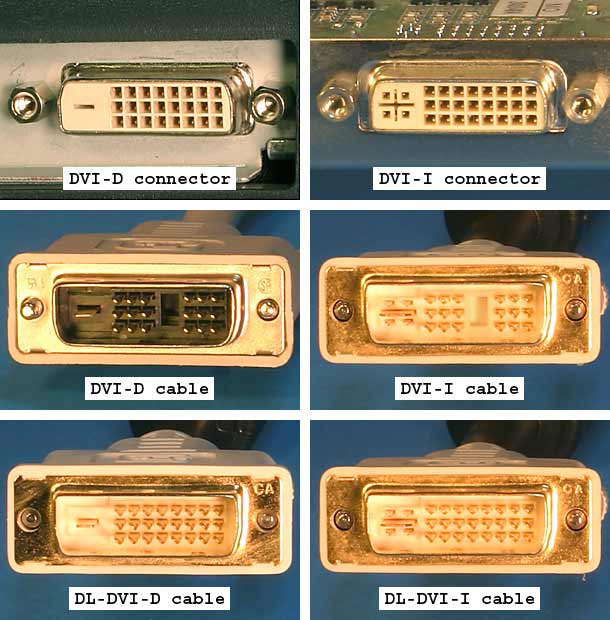 Look at the image above, the female connector can accept single link or dual link. But since ur 2233sw max resolution is 1920x1080, no use to get dual link also. Just get single link enough d. I suggest u bring a picture and show to the shopkeepers cuz some of them are not so well versed in these stuffs. Anyone want to buy my DVI cable ? |
|
|
 Aug 12 2009, 04:07 AM Aug 12 2009, 04:07 AM
|

Junior Member
35 posts Joined: Nov 2005 |
Hi to all LCD Monitor freaks of LYN.
I am currently on the hunt for LCD monitors as i feel that the 15.4" on my Asus F5SL is just too small for me when it comes to movies, and wanting to have an office and web browser together side by side. Thus, i've been doing alot of reading regarding LCDs to juggle between price, specs and the practicality of each specs, such as 250, 300, 350 or 400 cd/m2 brightness (too bright aint good rite?); DCRs (it seems that they hardly make that great difference, 20k:1 and 50k:1?); BLBs. Which monitor gives the least BLB problem? (Of course, the LED backlitted models wont have this problem) Currently i've been setting my eyes on the Asus VH242H, Acer P244W and the Dell G2410 (with LED backlighting giving DCR of 1,000,000:1). From my recent surveys from LYP and DMPJ, respectively i was able to get bargains of RM710, RM785 respectively and RM899 from Dell Online as it was not to be found in stores. Among these 3 models for the 24" range which 1 would be the best choice? In terms of color, the Dell surely topples the Asus and Acer but does the extra money justify its performance in terms of vividness and accuracy of color? Reviews for the G2410 is pretty good though. Also, although all uses TN panels, which company manufactures/uses the best panel among these 3? I used to set my eye on the AOC Angelo (2494SW) and the Samsung 2494HS, but the Angelo lack the DVI input and the Samsung 2494HS unfortunately did not impress me as compared to others. The color produced by the Samsung 24 incher was rather dull and image ghosting is pretty obvious for a conventional 5ms monitor. While Viewsonic's VX2433wm seem like a good buy; great price, 2ms resp time, matte finish (comfortable for the eye), i am just not too sure in its quality; so how well does Viewsonic monitor fare as compared to the others mentioned in my commentary? I've also been keeping an eye on the 23" section as the cheaper alternative and perhaps for practicality as it'll save me around RM100-200 for a 0.6" difference. The models are the Acer's H233H, Samsung 2333SW+, 2343, P2370/2350, as well as the Dell S2309w. Which of these choices would deem best value for money. I'm guessing that the Samsung's P series are hot for its aesthetical new design featuring the ToC (like the older T series). The Acer H233H has HDMI support over the X233H, along with some cosmetic difference, is that all? The Samsung 33 and 43 series monitors only sport difference in its control panels, i think and the Dell simply produce nicely designed monitors (exceptions to the G series with LED backlight) and great after sales support. So as you can see here, i am actually eyeing on Full HD monitors but i would like to ask whether or not if my Asus lappie running on a Mobility Radeon HD 3470 be able to make full use of these monitors in terms of resolution. I am not an avid gamer and i only play simple games like Dota. I'm having a hard time narrowing down my options and i came here as a last resort, listing down all the models which has been bugging me the last 2 weeks. Other models not listed here are probably obsolete or way over my budget. But are there other models within RM800 that you (kind souls who has spent the last 4minutes of your precious time) could recommend me? I'd be really thankful to hear opinions and feedbacks from LYNers to help me decide on my purchase. I dont trust the opinions of salesmen, they tell you the obvious and whichever would push their commission higher. Thanks in advance for reading and your commentaries/opinions. =) This post has been edited by Veron: Aug 12 2009, 04:18 AM |
|
Topic ClosedOptions
|
| Change to: |  0.0273sec 0.0273sec
 1.19 1.19
 6 queries 6 queries
 GZIP Disabled GZIP Disabled
Time is now: 23rd December 2025 - 09:53 AM |