QUOTE(izact @ Jun 4 2010, 09:34 AM)
how do you solve this?MacOS X Parallels Desktop, VMware Fusion & Bootcamp, Discussion MultiOS digest guide MAC Only
MacOS X Parallels Desktop, VMware Fusion & Bootcamp, Discussion MultiOS digest guide MAC Only
|
|
 Jun 18 2010, 10:00 AM Jun 18 2010, 10:00 AM
|
|
VIP
4,077 posts Joined: Jan 2003 From: 한국 |
|
|
|
|
|
|
 Jun 26 2010, 05:45 PM Jun 26 2010, 05:45 PM
|

Junior Member
5 posts Joined: Apr 2010 |
hi, my mac is using parallels destop 5...but why i only can use mac to online but can't use window to online? any1 can help? i appreciate..^^
|
|
|
 Jun 27 2010, 12:02 PM Jun 27 2010, 12:02 PM
|

Junior Member
37 posts Joined: Apr 2008 |
Hi, anybody using Virtual box here? Can teach me how to install a software into my windows xp which in virtual box ? I only have the cd of the software.
|
|
|
 Jul 5 2010, 08:28 PM Jul 5 2010, 08:28 PM
|

Junior Member
9 posts Joined: Dec 2007 |
So I upgraded my MacBook White (Spring 2009) RAM to 4 GB from 2 GB. Now when I boot into Windows 7, it tells me that 4GB is installed but only 2 GB is usable. But when I go to OSX it says that all 4 GB is able to be used.
Also when I check the resource monitor it says 2048 MB is hardware reserved, now I assume thats for the 9400M but when I check CPU-z it says that its only running on 256MB of RAM. I'm running on Windows 7 Starter Edition 32-bit. Any solutions? |
|
|
 Jul 5 2010, 08:33 PM Jul 5 2010, 08:33 PM
|
    
Senior Member
764 posts Joined: Mar 2007 From: ur HDD (im the latest virus) |
change to 64-bit version?
|
|
|
 Jul 5 2010, 08:45 PM Jul 5 2010, 08:45 PM
|

Junior Member
9 posts Joined: Dec 2007 |
|
|
|
|
|
|
 Jul 5 2010, 10:28 PM Jul 5 2010, 10:28 PM
|
      
Senior Member
7,916 posts Joined: Jul 2005 From: Kuala Lumpur |
QUOTE(MC88 @ Jun 26 2010, 05:45 PM) hi, my mac is using parallels destop 5...but why i only can use mac to online but can't use window to online? any1 can help? i appreciate..^^ i dont use desktop 5 (only up til 4) but try to find the Settings page for your VM (i think it only works when the VM is not running). there should be an option to share the network with OSXQUOTE(Ajeng @ Jul 5 2010, 08:28 PM) So I upgraded my MacBook White (Spring 2009) RAM to 4 GB from 2 GB. Now when I boot into Windows 7, it tells me that 4GB is installed but only 2 GB is usable. But when I go to OSX it says that all 4 GB is able to be used. sorry ah, but are you talking about bootcamp or VM?Also when I check the resource monitor it says 2048 MB is hardware reserved, now I assume thats for the 9400M but when I check CPU-z it says that its only running on 256MB of RAM. I'm running on Windows 7 Starter Edition 32-bit. Any solutions? |
|
|
 Jul 5 2010, 10:37 PM Jul 5 2010, 10:37 PM
|
 
Junior Member
63 posts Joined: Apr 2005 From: Tamparuli, Sabah |
QUOTE(Ajeng @ Jul 5 2010, 08:28 PM) So I upgraded my MacBook White (Spring 2009) RAM to 4 GB from 2 GB. Now when I boot into Windows 7, it tells me that 4GB is installed but only 2 GB is usable. But when I go to OSX it says that all 4 GB is able to be used. Have you try to make a software update from your small Apple logo on your left corner your Mac screen?Also when I check the resource monitor it says 2048 MB is hardware reserved, now I assume thats for the 9400M but when I check CPU-z it says that its only running on 256MB of RAM. I'm running on Windows 7 Starter Edition 32-bit. Any solutions? I hope a new update from Bootcamp Drive would solve your problems Anyway, may I know, which Mac OS X Version u're currently use right now? Leopard 10.5 or Snow Leopard 10.6? Added on July 5, 2010, 10:42 pm QUOTE(MC88 @ Jun 26 2010, 05:45 PM) hi, my mac is using parallels destop 5...but why i only can use mac to online but can't use window to online? any1 can help? i appreciate..^^ Do you really sure, you have finish install the application?Coz, if I'm not mistaken, after Parallel Desktop 5 install on your Mac... then when Windows OS done install, straight away Parallel Desktop 5 will running Parallel Tools, this installation will enable you to use almost key in Mac + the trackpad (MacBook) and it will also install other driver as well. This post has been edited by Ah Fei: Jul 5 2010, 10:42 PM |
|
|
 Jul 9 2010, 02:23 AM Jul 9 2010, 02:23 AM
|
 
Junior Member
90 posts Joined: Aug 2006 |
QUOTE(Ah Fei @ Jul 5 2010, 10:37 PM) Have you try to make a software update from your small Apple logo on your left corner your Mac screen? Hi everyone,I hope a new update from Bootcamp Drive would solve your problems Anyway, may I know, which Mac OS X Version u're currently use right now? Leopard 10.5 or Snow Leopard 10.6? Added on July 5, 2010, 10:42 pm Do you really sure, you have finish install the application? Coz, if I'm not mistaken, after Parallel Desktop 5 install on your Mac... then when Windows OS done install, straight away Parallel Desktop 5 will running Parallel Tools, this installation will enable you to use almost key in Mac + the trackpad (MacBook) and it will also install other driver as well. I have installed the Parallels Desktop 5 in Bootcamp with Windows 7 32bit on the Mac Pro 2x3.2 Quard core . Parallels installation is fine, Windows installed from PD is fine also. Setup the user account from windows, Windows starts and Parallels Tools starts up and trying to install. After few steps, an error window pops up and said, "An error occured when installing Parallels Tools, restart the windows and try again." I have restarted it and the Win7 runs fine, but there is no network, sound card or other driver work. I went to "install/remove program" and there is nothing on the list. I couldn't find any solutions on the parallels.com Please help~! 
when starting parallels then pop the window... 

try installing paralles tools again after start up. 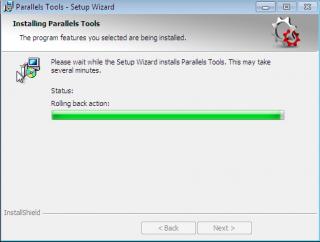
"Rolling Back action"...??? 
completed installed.. 
after that ..It show me this.. This post has been edited by ryderpat: Jul 9 2010, 02:37 AM |
|
|
 Jul 10 2010, 09:48 AM Jul 10 2010, 09:48 AM
|
 
Junior Member
63 posts Joined: Apr 2005 From: Tamparuli, Sabah |
QUOTE(ryderpat @ Jul 9 2010, 02:23 AM) Hi everyone, Erm, not sure what's the problems with yours, last time i also try win 7, everything was ok + with installation of parallels tools. Everything works fine, sound ok and also can connect through internet... I have installed the Parallels Desktop 5 in Bootcamp with Windows 7 32bit on the Mac Pro 2x3.2 Quard core . Parallels installation is fine, Windows installed from PD is fine also. Setup the user account from windows, Windows starts and Parallels Tools starts up and trying to install. After few steps, an error window pops up and said, "An error occured when installing Parallels Tools, restart the windows and try again." I have restarted it and the Win7 runs fine, but there is no network, sound card or other driver work. I went to "install/remove program" and there is nothing on the list. I couldn't find any solutions on the parallels.com Please help~! 
after that ..It show me this.. This is my suggestion... 1) Try to uninstall your Parallel Desktop 5 and install it back 2) After install Parallel Desktop 5, try to make an update to the latest version (make sure u're connected to the internet) 3) then install Win 7 like normal, make sure Parallel Tools has to be install after your windows 7 has running. u may also find it in here -> click here 4) and how it goes... p/s: u don't have to worried about the Parallel Desktop 5.0 update, coz u're using original software or else it will ask you the new product key this is the link i found in parallels.com click here |
|
|
 Jul 10 2010, 06:47 PM Jul 10 2010, 06:47 PM
|
 
Junior Member
90 posts Joined: Aug 2006 |
QUOTE(Ah Fei @ Jul 10 2010, 09:48 AM) Erm, not sure what's the problems with yours, last time i also try win 7, everything was ok + with installation of parallels tools. Everything works fine, sound ok and also can connect through internet... then I try clean & Uninstall parallels file and Install again ..This is my suggestion... 1) Try to uninstall your Parallel Desktop 5 and install it back 2) After install Parallel Desktop 5, try to make an update to the latest version (make sure u're connected to the internet) 3) then install Win 7 like normal, make sure Parallel Tools has to be install after your windows 7 has running. u may also find it in here -> click here 4) and how it goes... p/s: u don't have to worried about the Parallel Desktop 5.0 update, coz u're using original software or else it will ask you the new product key this is the link i found in parallels.com click here unlucky problems still same... 
parallels tools still Unexpected error occurred...when starting Installation. but now..I using WMWare Fusion. it stable now btw.. thanks Fei for helping This post has been edited by ryderpat: Jul 10 2010, 06:49 PM |
|
|
 Jul 11 2010, 07:07 PM Jul 11 2010, 07:07 PM
|
 
Junior Member
63 posts Joined: Apr 2005 From: Tamparuli, Sabah |
QUOTE(ryderpat @ Jul 10 2010, 06:47 PM) then I try clean & Uninstall parallels file and Install again .. Ouh u wanna use your old bootcamp to install using parallel... erm i never try,unlucky problems still same... 
parallels tools still Unexpected error occurred...when starting Installation. but now..I using WMWare Fusion. it stable now btw.. thanks Fei for helping the one that i have is a fresh installation ok VMWare any, do u have any problems on VMware 3? coz last time, we have customer who come to Switch asking why his VMWare 3 didn't support widescreen for Win 7? So we suggest him to buy Parallel Desktop, then problem solve... |
|
|
 Jul 11 2010, 10:33 PM Jul 11 2010, 10:33 PM
|
 
Junior Member
90 posts Joined: Aug 2006 |
QUOTE(Ah Fei @ Jul 11 2010, 07:07 PM) Ouh u wanna use your old bootcamp to install using parallel... erm i never try, VMware 3 better than Parallels 5 cause no any problem for me,the one that i have is a fresh installation ok VMWare any, do u have any problems on VMware 3? coz last time, we have customer who come to Switch asking why his VMWare 3 didn't support widescreen for Win 7? So we suggest him to buy Parallel Desktop, then problem solve... I have 24' LCD too ,running the system W7 nothing happen in WMware 3. everything is good This post has been edited by ryderpat: Jul 13 2010, 08:49 PM |
|
|
|
|
|
 Jul 13 2010, 05:15 PM Jul 13 2010, 05:15 PM
|
      
Senior Member
7,916 posts Joined: Jul 2005 From: Kuala Lumpur |
QUOTE(Ah Fei @ Jul 11 2010, 07:07 PM) any, do u have any problems on VMware 3? coz last time, we have customer who come to Switch asking why his VMWare 3 didn't support widescreen for Win 7? So we suggest him to buy Parallel Desktop, then problem solve... im curious, what problem is this? im using vmware 3 n no problems so far |
|
|
 Jul 14 2010, 08:34 AM Jul 14 2010, 08:34 AM
|
  
Junior Member
405 posts Joined: Nov 2007 From: Earth |
If i installed a win7 using bootcamp , then can I use parallel to use bootcamp win7? do i have to reactivate twice?
|
|
|
 Jul 14 2010, 09:49 AM Jul 14 2010, 09:49 AM
|
      
Senior Member
2,642 posts Joined: Jan 2005 From: Penang |
QUOTE(Ajeng @ Jul 5 2010, 08:28 PM) So I upgraded my MacBook White (Spring 2009) RAM to 4 GB from 2 GB. Now when I boot into Windows 7, it tells me that 4GB is installed but only 2 GB is usable. But when I go to OSX it says that all 4 GB is able to be used. this is the problem for win 7 starter editionAlso when I check the resource monitor it says 2048 MB is hardware reserved, now I assume thats for the 9400M but when I check CPU-z it says that its only running on 256MB of RAM. I'm running on Windows 7 Starter Edition 32-bit. Any solutions? it mean for netbook only change to windows 7 home premium 32 bit(3GB usable max) or 64bit (you can use all your ram) it's shame, you know about CPU-Z but dont have knowledge about these thing 32bits windows can let you use 3Gb ram at Max Added on July 14, 2010, 9:50 am QUOTE(liwei92 @ Jul 14 2010, 08:34 AM) If i installed a win7 using bootcamp , then can I use parallel to use bootcamp win7? do i have to reactivate twice? you can but, will hvae problem with activationthis is what happen to me, cuz it recognise same serial key used on 2nd machine and i found performance not great to crossover the same OS in bootcmap and parallel Added on July 14, 2010, 9:51 am QUOTE(MC88 @ Jun 26 2010, 05:45 PM) hi, my mac is using parallels destop 5...but why i only can use mac to online but can't use window to online? any1 can help? i appreciate..^^ do you shared connection to parallel desktop?i dont have this problem Added on July 14, 2010, 9:54 am QUOTE(VincC454 @ Jun 18 2010, 10:00 AM) select system you wanna boot to start up your computer in system utility under start-up diskThis post has been edited by cRazYee: Jul 14 2010, 09:54 AM |
|
|
 Jul 14 2010, 11:59 AM Jul 14 2010, 11:59 AM
|
  
Junior Member
405 posts Joined: Nov 2007 From: Earth |
Ahh....still thinking which to use...boot or parallel..i find heroes of newerth performance not so good in mac so im thinking playing in win7
|
|
|
 Jul 14 2010, 12:16 PM Jul 14 2010, 12:16 PM
|
      
Senior Member
7,916 posts Joined: Jul 2005 From: Kuala Lumpur |
^ for games, sure go for boot camp
|
|
|
 Jul 14 2010, 09:51 PM Jul 14 2010, 09:51 PM
|
 
Junior Member
75 posts Joined: Jun 2008 |
[quote=cRazYee,Jul 14 2010, 09:49 AM]
this is the problem for win 7 starter edition it mean for netbook only change to windows 7 home premium 32 bit(3GB usable max) or 64bit (you can use all your ram) it's shame, you know about CPU-Z but dont have knowledge about these thing 32bits windows can let you use 3Gb ram at Max >>>Macbook White does not support Bootcamp Driver for 64 bit Windows. Added on July 14, 2010, 9:50 am you can but, will hvae problem with activation this is what happen to me, cuz it recognise same serial key used on 2nd machine and i found performance not great to crossover the same OS in bootcmap and parallel >>>I have no problem at all, fresh install Windows 7 on my bootcamp partition, and after that point the partition from the Parallel Desktop 5, and it works perfect (accept the performance compared when i boot directly from bootcamp) Added on July 14, 2010, 9:51 am do you shared connection to parallel desktop? i dont have this problem >>>Yes, make sure the connection type is shared network, and make sure the MAC Address for Parallel Desktop and your Win7 is same.  |
|
|
 Jul 18 2010, 05:24 AM Jul 18 2010, 05:24 AM
|
  
Junior Member
413 posts Joined: Nov 2008 From: Cyberjaya, Selangor |
hello guys.. i have installed windows 7 on my macbook pro by using boot camp assistance.. but the problem is i don't have macbook pro install disk since this is second hand macbook.. so i cannot install driver and etc.. previous owner pulak doesn't give me that disk.. can u tell me where can i get that disk? or can i just download it on apple site.. i try to search it but cannot find anything.. thanks..
This post has been edited by rockstar_: Jul 18 2010, 05:25 AM |
| Change to: |  0.0290sec 0.0290sec
 0.30 0.30
 6 queries 6 queries
 GZIP Disabled GZIP Disabled
Time is now: 26th November 2025 - 04:01 AM |