Thanks a lot!!!
MacOS X Parallels Desktop, VMware Fusion & Bootcamp, Discussion MultiOS digest guide MAC Only
MacOS X Parallels Desktop, VMware Fusion & Bootcamp, Discussion MultiOS digest guide MAC Only
|
|
 Jul 25 2019, 12:42 PM Jul 25 2019, 12:42 PM
|

Probation
2 posts Joined: Jul 2019 |
Thanks a lot!!!
|
|
|
|
|
|
 Aug 6 2019, 11:29 AM Aug 6 2019, 11:29 AM
|
 
Junior Member
72 posts Joined: May 2019 |
|
|
|
 Oct 20 2019, 01:42 PM Oct 20 2019, 01:42 PM
Show posts by this member only | IPv6 | Post
#1143
|
 
Junior Member
214 posts Joined: Aug 2005 |
Dear Mac Experts here,
I'm looking for help here. I have done all my research and tried to install Windows 10 in my Macbook Pro but failed. Below is my Macbook spec: MacBook Pro (Retina, 13-inch, Early 2015) Processor 2.7GHz - 128GB 2.7GHz dual-core Intel Core i5 processor (Turbo Boost up to 3.1GHz) with 3MB shared L3 cache Configurable to 2.9GHz dual-core Intel Core i5 (Turbo Boost up to 3.3GHz) with 3MB shared L3 cache or 3.1GHz dual-core Intel Core i7 (Turbo Boost up to 3.4GHz) with 4MB shared L3 cache. Memory 8GB of 1866MHz LPDDR3 onboard memory Configurable to 16GB. Storage1 2.7GHz - 128GB 128GB PCIe-based flash storage I'm currently using macOS High Sierra. I have downloaded the latest Windows 10 ISO from microsoft website. I tried to leave 50GB for my Windows 10. Current ISO size is about 5.9Gb (if i remember correctly). I read one webiste mentioned that boot camp not able to read file size more than 4GB. So I have downloaded another tools to split the ISO. But it still fail... Do I need any external hdd for this case? I have one 2TB hdd connected but do I need to mount it? How should I do so? Do i miss out anything? I tried more than 10 times but same outcome... I'm looking if someone can guide me through. I really need to install Windows in my macbook and I can't get anyone physically to help me here. Thank you in advance! This post has been edited by Jenn V: Oct 20 2019, 01:43 PM |
|
|
 Nov 7 2019, 10:19 PM Nov 7 2019, 10:19 PM
Show posts by this member only | IPv6 | Post
#1144
|
      
Senior Member
3,688 posts Joined: Jun 2008 From: P6Punk |
QUOTE(Jenn V @ Oct 20 2019, 01:42 PM) Dear Mac Experts here, how did you install? did you use bootcamp?or vm/pd?I'm looking for help here. I have done all my research and tried to install Windows 10 in my Macbook Pro but failed. Below is my Macbook spec: MacBook Pro (Retina, 13-inch, Early 2015) Processor 2.7GHz - 128GB 2.7GHz dual-core Intel Core i5 processor (Turbo Boost up to 3.1GHz) with 3MB shared L3 cache Configurable to 2.9GHz dual-core Intel Core i5 (Turbo Boost up to 3.3GHz) with 3MB shared L3 cache or 3.1GHz dual-core Intel Core i7 (Turbo Boost up to 3.4GHz) with 4MB shared L3 cache. Memory 8GB of 1866MHz LPDDR3 onboard memory Configurable to 16GB. Storage1 2.7GHz - 128GB 128GB PCIe-based flash storage I'm currently using macOS High Sierra. I have downloaded the latest Windows 10 ISO from microsoft website. I tried to leave 50GB for my Windows 10. Current ISO size is about 5.9Gb (if i remember correctly). I read one webiste mentioned that boot camp not able to read file size more than 4GB. So I have downloaded another tools to split the ISO. But it still fail... Do I need any external hdd for this case? I have one 2TB hdd connected but do I need to mount it? How should I do so? Do i miss out anything? I tried more than 10 times but same outcome... I'm looking if someone can guide me through. I really need to install Windows in my macbook and I can't get anyone physically to help me here. Thank you in advance! |
|
|
 Jan 16 2020, 09:03 AM Jan 16 2020, 09:03 AM
|
   
Junior Member
595 posts Joined: Nov 2008 From: Kuala Lumpur |
Dear all,
I'm having difficulty to installed Parallel v15.1.2.47123 on my Mac once updated to the latest Catalina OS .. There is no "allow" button for me to allow installation |
|
|
 Mar 4 2020, 04:29 PM Mar 4 2020, 04:29 PM
|
     
Senior Member
1,594 posts Joined: Aug 2017 |
QUOTE(darkmusses @ Jan 16 2020, 09:03 AM) Dear all, I love parallel, it can load windows 10 from the bootcamp partition into mac without rebooting. Very versatile option.I'm having difficulty to installed Parallel v15.1.2.47123 on my Mac once updated to the latest Catalina OS .. There is no "allow" button for me to allow installation If still fail then bootcamp is the option. The biggest Windows 10 is Enterprise will only need 36GB bootcamp partition. |
|
|
|
|
|
 Mar 4 2020, 04:32 PM Mar 4 2020, 04:32 PM
Show posts by this member only | IPv6 | Post
#1147
|
      
Senior Member
3,039 posts Joined: Jan 2003 From: Laputa |
thread alive again
|
|
|
 May 19 2020, 11:59 PM May 19 2020, 11:59 PM
|
     
Senior Member
1,588 posts Joined: Oct 2010 |
Hello all,
I did the whole boot camp routine a few months ago and realize I need to resize my partitions (increase windows partition and reduce MacOS partition). Now, I have found this video that clearly shows the method in MacOS Catalina - https://youtu.be/-WRkeL1Lnq8 However, looking through the comments in the video and other forums I find that many users trying this operation ended up deleting their macOS instead ! (See the comments in the YouTube video above and also for example, https://apple.stackexchange.com/questions/3...rtition-resize). Has anyone here successfully resized their macOS-boot camp partitions without disaster? |
|
|
 Aug 23 2020, 09:12 PM Aug 23 2020, 09:12 PM
|
 
Junior Member
99 posts Joined: Apr 2005 |
Hello all, I need some advise. Complete dualcamp Win 10 and installed Minecraft for me to play with the kids. I do however encounter regular app crashing while playing. i am on Mac Mini 2014 i5 with 16GB ram, while my kids are running with i3 with 4GB Ram are running the game perfectly fine.
Anything that i should be checking or adjust? |
|
|
 Oct 4 2020, 01:05 AM Oct 4 2020, 01:05 AM
Show posts by this member only | IPv6 | Post
#1150
|
 
Junior Member
59 posts Joined: Jul 2018 |
Hi Masters,
Having MBP 13 2020, after installed with Windows 10 v2004 via bootcamp. The function keys at touch bar like brightness adjustment, volume adjustment, or keyboard backlight adjustment just act as normal function keys like f1,f2, and f11, f12, and, f5, f6 respectively. Tried reinstall bootcamp software with latest windows support software, it does not fix the problem. Anyone faced this issue before and can fix this? |
|
|
 Oct 5 2020, 04:13 PM Oct 5 2020, 04:13 PM
Show posts by this member only | IPv6 | Post
#1151
|
      
Senior Member
4,676 posts Joined: Sep 2012 |
QUOTE(NotHideOnBush @ Oct 4 2020, 01:05 AM) Hi Masters, Mine act as normal volume, brightness, etc buttons on MBP 16".Having MBP 13 2020, after installed with Windows 10 v2004 via bootcamp. The function keys at touch bar like brightness adjustment, volume adjustment, or keyboard backlight adjustment just act as normal function keys like f1,f2, and f11, f12, and, f5, f6 respectively. Tried reinstall bootcamp software with latest windows support software, it does not fix the problem. Anyone faced this issue before and can fix this? Before you restart to Windows, was your MBP in MacOS touch buttons at the standard brightness, volume, setting or was it at the function key setting? |
|
|
 Nov 3 2020, 10:41 AM Nov 3 2020, 10:41 AM
|
  
Junior Member
335 posts Joined: Mar 2014 |
hi guys.. wonder those parallels desktop selling on shopee/lazada legit? or specifically, is it actually safe to use? quite a price difference as compared with the original version
|
|
|
 Feb 3 2021, 09:29 PM Feb 3 2021, 09:29 PM
Show posts by this member only | IPv6 | Post
#1153
|
       
All Stars
11,455 posts Joined: Oct 2007 From: KL |
Parallels 16.3.1 arm64 Tech Preview working with Windows 10 arm64. Tested on MacOS 11.1 Mac Mini M1. Windows also quite responsive. Didn't really test anything other than Mikrotik winbox64.exe. 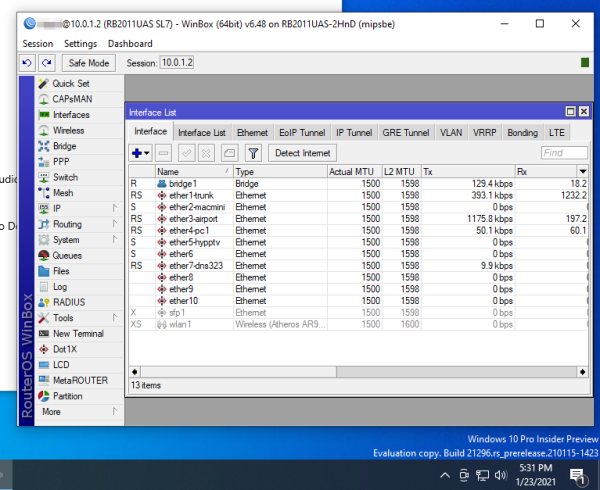 JBlake liked this post
|
|
|
|
|
|
 Feb 6 2021, 10:18 PM Feb 6 2021, 10:18 PM
|

Probation
7 posts Joined: Feb 2021 |
QUOTE(soonwai @ Feb 3 2021, 09:29 PM) Parallels 16.3.1 arm64 Tech Preview working with Windows 10 arm64. Tested on MacOS 11.1 Mac Mini M1. Windows also quite responsive. Didn't really test anything other than Mikrotik winbox64.exe. https://res.cloudinary.com/soonwai/image/up...mac-mini-m1.png wow,windows for arm |
|
|
 Nov 29 2022, 05:08 PM Nov 29 2022, 05:08 PM
Show posts by this member only | IPv6 | Post
#1155
|
 
Junior Member
56 posts Joined: Nov 2008 |
not sure if out of topics, anyone using RDP (windows remote desktop) in Mac OSX to Windows?
i'm quite surprise to see Mac support RDP, it helps me on daily works. am having Mac Mini at home, but Company Work is with Windows Laptop.. The only drawback I facing is hard to use the Keyboard Layout (eg: alt position in keyboard is different, always missed click alt+tab) |
|
|
 Nov 29 2022, 05:13 PM Nov 29 2022, 05:13 PM
Show posts by this member only | IPv6 | Post
#1156
|
      
Senior Member
3,039 posts Joined: Jan 2003 From: Laputa |
apa soalan?
thread 2009 is being bump up |
|
|
 Apr 17 2023, 09:06 AM Apr 17 2023, 09:06 AM
|
 
Junior Member
119 posts Joined: Nov 2021 |
QUOTE(PlayPlayHa @ Nov 29 2022, 05:08 PM) not sure if out of topics, anyone using RDP (windows remote desktop) in Mac OSX to Windows? is RDP a freeware or need to be paid? looking for a solution similar to thisi'm quite surprise to see Mac support RDP, it helps me on daily works. am having Mac Mini at home, but Company Work is with Windows Laptop.. The only drawback I facing is hard to use the Keyboard Layout (eg: alt position in keyboard is different, always missed click alt+tab) |
|
|
 Apr 27 2023, 04:41 PM Apr 27 2023, 04:41 PM
Show posts by this member only | IPv6 | Post
#1158
|
 
Junior Member
56 posts Joined: Nov 2008 |
|
| Change to: |  0.0306sec 0.0306sec
 0.59 0.59
 6 queries 6 queries
 GZIP Disabled GZIP Disabled
Time is now: 27th November 2025 - 10:35 PM |